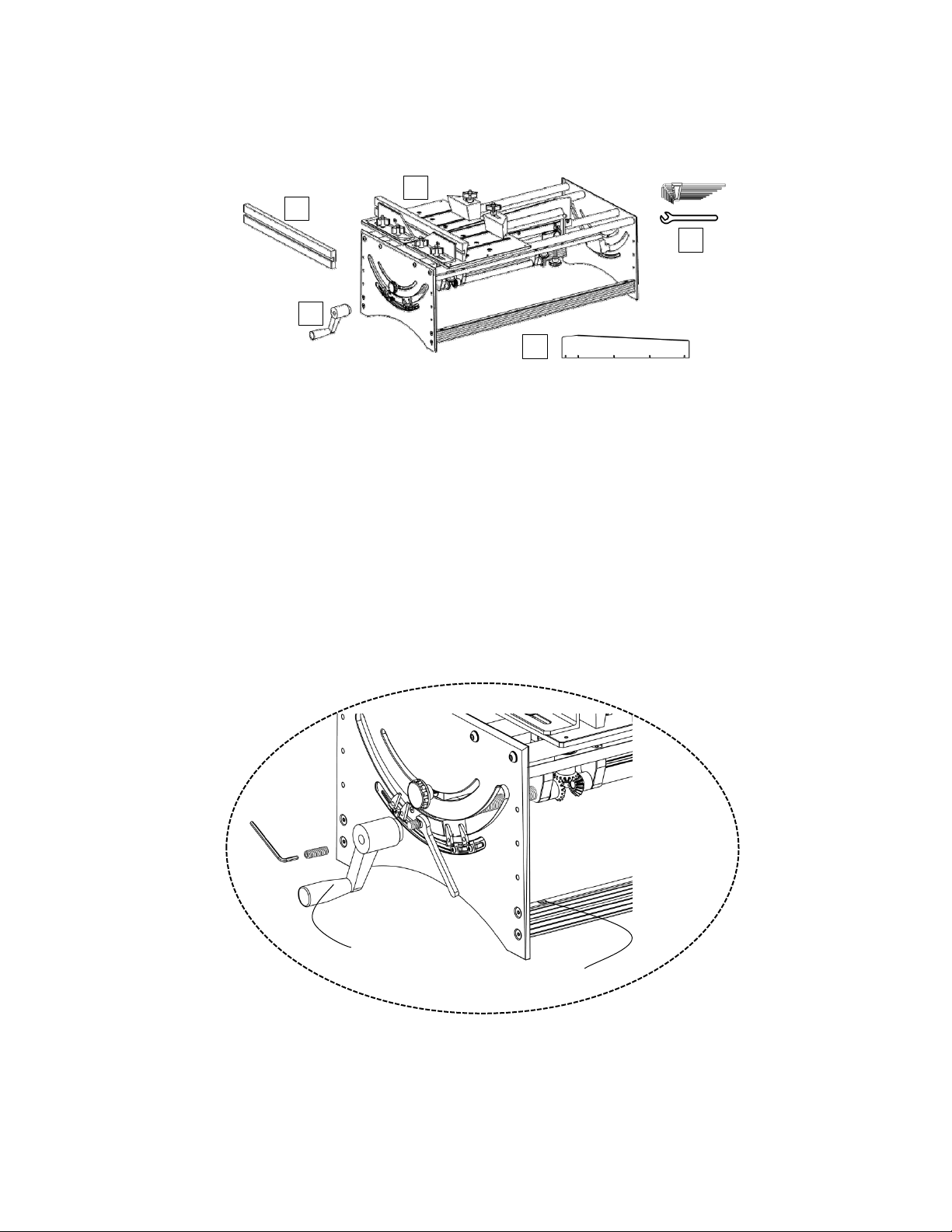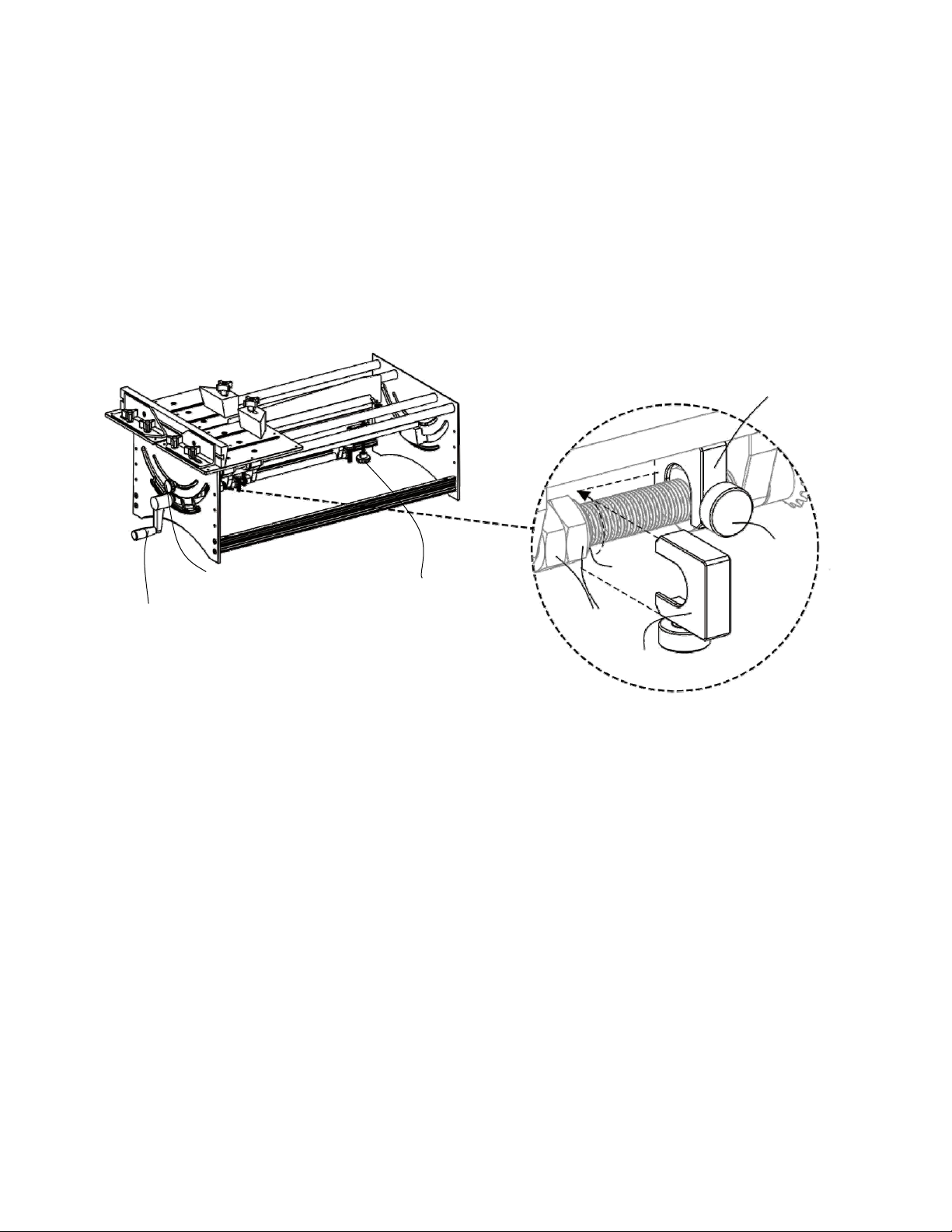3
SAFETY
Your Jointmaker Pro is no different than any other
sharp tool—usecommonsense!
Although it may seem safe to take risks because
the saw blade is stationary—and the only motion is
provided by YOU —safety should never be taken
for granted.
Etched on the top of each sliding table is a graphic
element that is designed to remind you of the risk
to your fingers. It may seem obvious, but we
strongly recommend keeping your fingers out of
this zone, especially when the blade is tilted.
After you have spent an hour or two using the
Jointmaker Pro we hope you share your new found
ability with other members of your family—this tool
can be enjoyed by many who like making gallery
quality cuts in a noise free environment!
SAW RIGIDITY AND ERGONOMICS
Under all circumstances, the Jointmaker Pro needs
to be firmly anchored to a work surface or attached
to a stand. If the saw moves while cutting your
accuracy and enjoyment of the tool will be less than
optimal.
The front table height of the Jointmaker Pro should
be an inch or so below your belt line. At this height,
you will be able to make a full stroke without undue
stress on your back or arms. If possible we
recommend that the rear of the Jointmaker Pro be
approximately three inches higher than the front.
This incline shortens the stroke of your arms,
increases your ability to see your work and reduces
strain on your lower back during long work
sessions.
WORK HOLDING REQUIREMENTS
Traditionally when cutting wood with a hand saw
you clamp the material to be cut to a workbench or
hold your stock in a vise. With either method, the
stock should always be firmly anchored in order to
achieve optimal, and accurate, results.
The same work holding requirements are true
when making most cuts with the Jointmaker Pro.
The sliding table is analogous to a workbench
surface and the angled trap clamps act as a vise.
These elements become particularly crucial with
the Jointmaker Pro because unlike any other hand
sawing experience, you are cutting from the bottom
up as opposed to top down. Without your stock
firmly anchored to the sliding tables, the negative
feed (the tendency of the wood to ride up over the
top of the blade) becomes difficult to manage with
hand strength alone. In almost all cases, we
strongly recommend that you utilize these work
holding aids for accuracy and blade longevity.
When using the blade in a tilted position, trap
clamping is mandatory.
SAW BLADES & DEPTH OF CUT
All of the saw blades currently designed for the
Jointmaker Pro contain between 350 and 460 teeth
over their length. Because the blade is inclined (the
front of the blade is lower than the back of the
blade) in relation to the table surfaces, each tooth
bears the exact same workload.
For example, a piece of walnut with a 1/2”x1/2”
cross-section can be cut in half with one stroke
using the standard crosscut blade. To correctly set
the blade for this cut, you would adjust the blade so
that the first couple of teeth are below table height,
and the last tooth of the saw blade is set with the
pitch adjustor to approximately 1/32 ’above the
stock of the wood. With the stock held firmly
against the fence, one stroke and the cut is
complete, smooth and accurate. See the Cutting
Guide page 6 for more details.
This example is possible because the standard
JMP crosscut blade has approximately 400 teeth.
Using the stock and set-up described above, each
tooth of the saw has a chip load of just over one
one-thousandth of an inch (.5/400 = 0.00125n). It is
the combination of the chip load, precise linear
movement and blade rigidity that makes
Jointmaker Pro cuts unparalleled in quality or
accuracy.