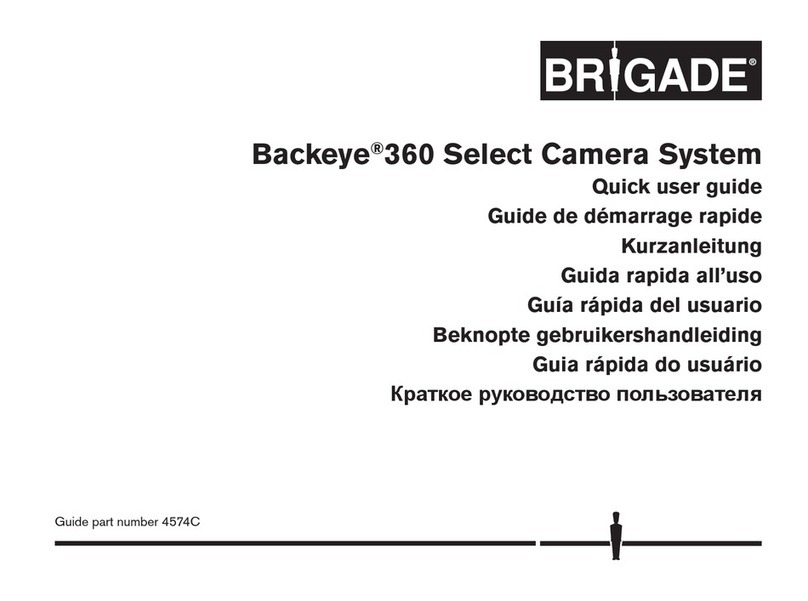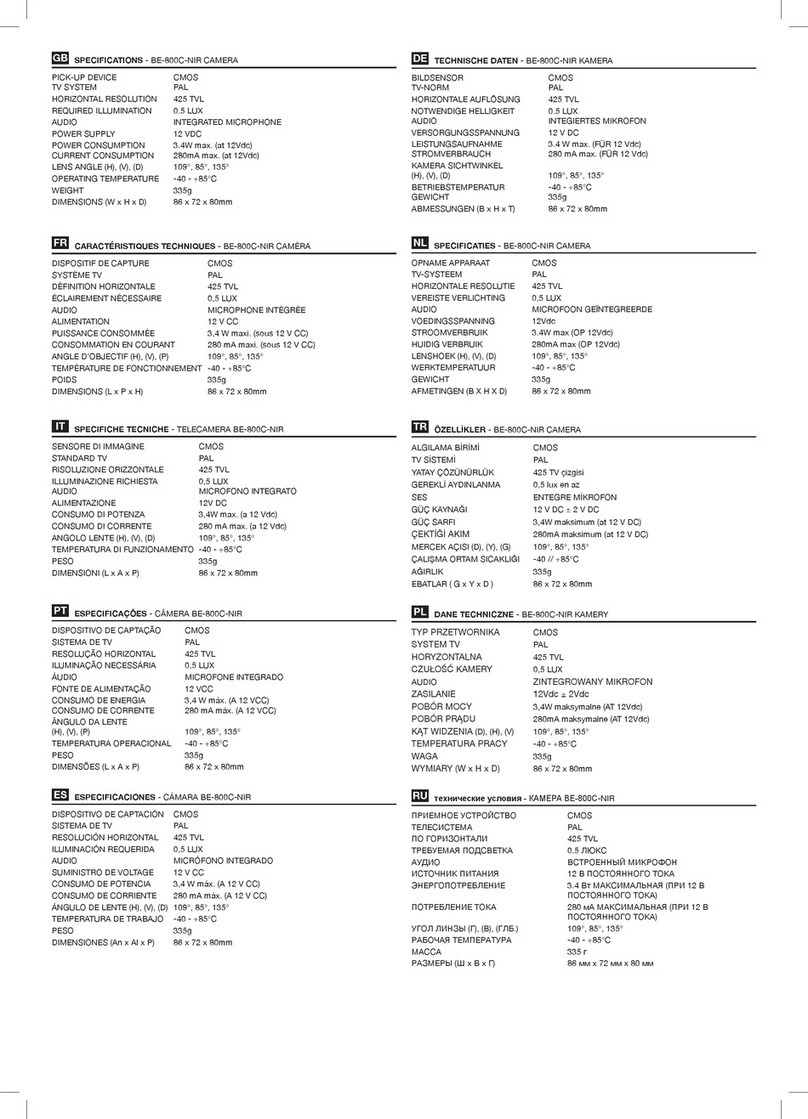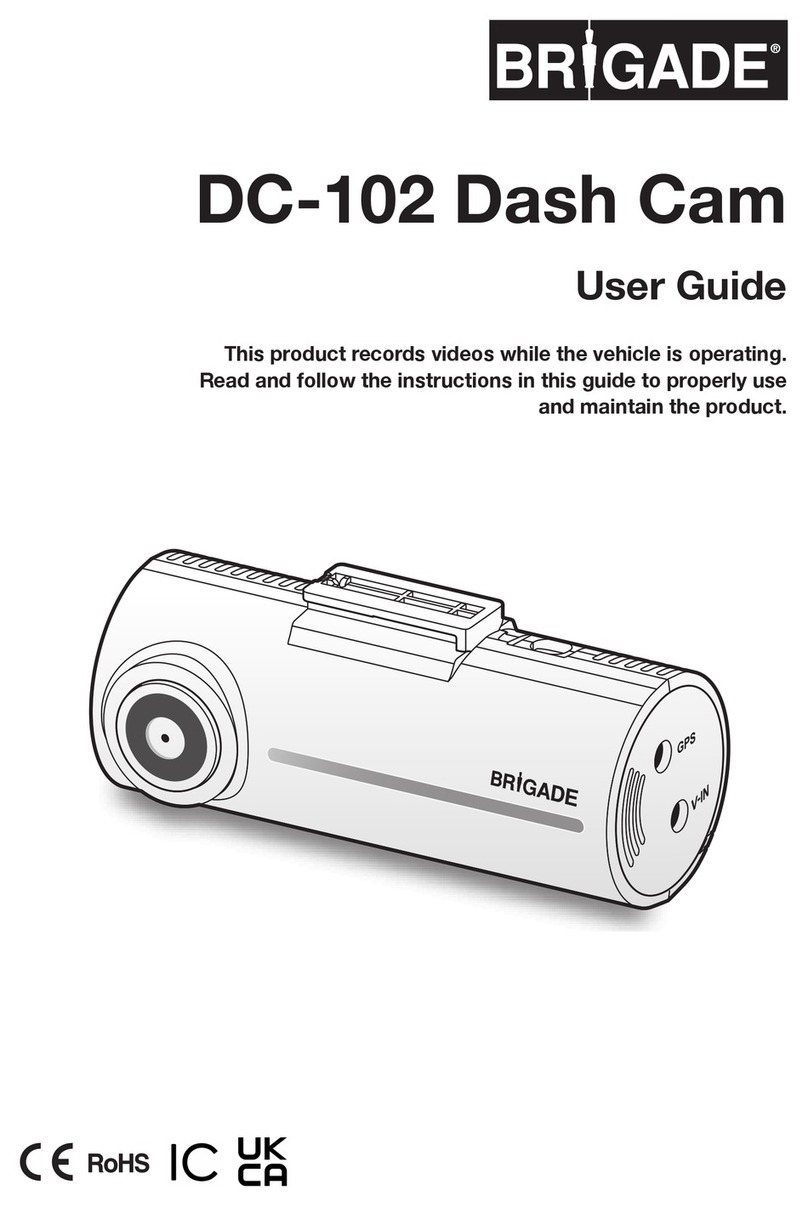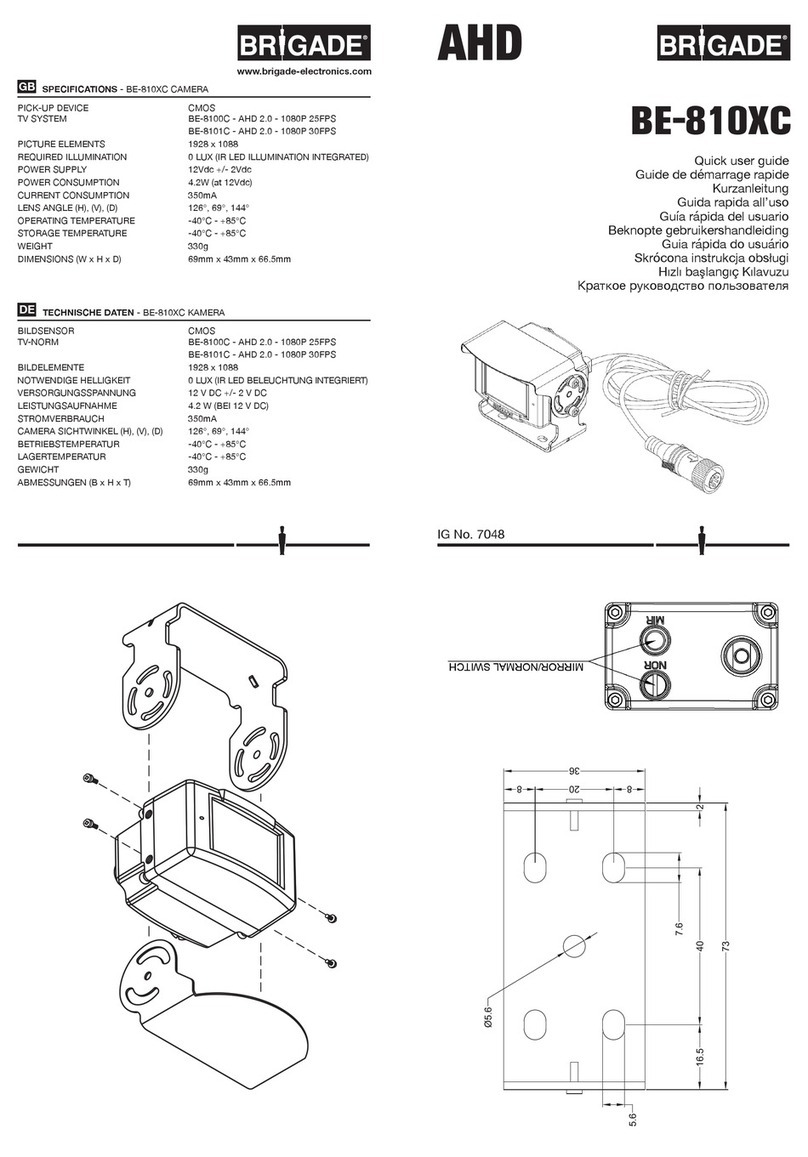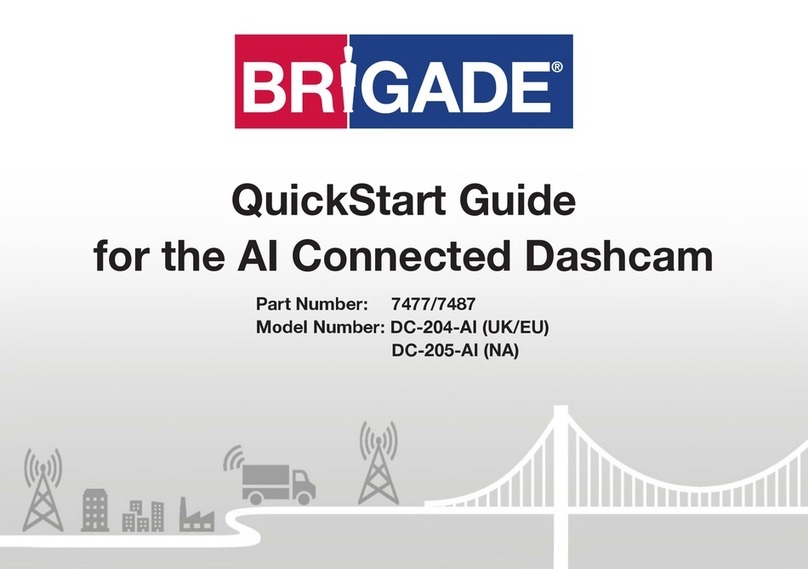12 13
English
Warranty
Brigade warrants to the original purchaser for the following period from your purchasing
date against deciencies in material and workmanship under normal use. Should this
unit fail to operate in a satisfactory manner within the warranty period, Brigade will at
its discretion, replace or repair the product. We may use functionally equivalent, similar
(if model is discontinued or out of stock), reconditioned, refurbished, remanufactured,
pre-owned or new products or parts.
MicroSD Card: 6 months
Main Dash Cam unit and all Accessories in Box: 1 Year
If service is required
Should this unit fail to operate in a satisfactory manner, it is best to rst check with
the store where it was originally purchased. Should this fail to resolve the matter and
if you believe your unit meets the criteria for warranty replacement or repair, please
contact us at www.brigade-electronics.com.
What this warranty does not cover
This limited warranty does not cover:
1. If the device was not purchased from Brigade or its authorized retailers.
2. Device malfunction due to the normal wear and tear, misuse, lack of maintenance,
accidents, modication, alteration or repairs by an unauthorized person or entity.
3. Products that are operated in combination with ancillary or peripheral equipment
not furnished or otherwise certied by Brigade for use with the product or any
damage to the products or ancillary equipment as a result of such uses.
4. Brigade is not liable for any damages (properties, business, and/or indirect
damages), loss or corruption of data for any reason, product damage or personal
injuries that occur due to accidents or natural disasters.
5. Brigade Dash Cam records and saves video of vehicle accidents. It does not
however guarantee to record all accidents. Accidents with light impact that is not
enough to activate the impact detection sensor may not be recorded.
LIMITED WARRANTY AND DISCLAIMERS
Brigade warrants that the product will be free from defects in materials or workmanship
under normal use for one (1) year starting from original date of purchase. You may be
required to provide proof of purchase as a condition of receiving warranty service.
The obligations of Brigade and the right of the purchaser under this warranty is limited
to repair or replacement at the option of Brigade authorized dealer. The purchaser
must provide notice of any defect within (1) year from the date of purchase and the
defective product must be returned to the store where it was originally purchased or
Brigade authorized dealers, at your expense.
Where permitted by local law, Brigade Products and any replacement products or parts
may be either new or refurbished to be functionally equivalent to new in performance
and reliability. Replacement products or parts will have functionality at least equal
to that of the product or part being replaced. Replacement products and parts are
warranted to be free from defects in materials or workmanship for 90 days, or for the
remainder of the warranty period for the Brigade Product which they are replacing or
in which they are installed, whichever is longer.
This Limited Warranty extends only to the original retail or wholesale Buyer.
This Limited Warranty does not cover cosmetic damage or damage resulting from (a)
accident, abuse, misuse, natural disaster, insucient or excessive electrical supply,
abnormal environmental conditions or other external causes; (b) repair, replacement,
modication, unauthorized disassembly or service by anyone other than Brigade or
Brigade authorized service provider; or (c) modication or conversion conducted at
user’s discretion, carelessness, or negligence.
EXCEPT AS EXPRESSLY SET FORTH IN THIS LIMITED WARRANTY,
THERE ARE NO OTHER WARRANTIES, EXPRESS OR IMPLIED, FOR YOUR BRIGADE
PRODUCT. ALL IMPLIED WARRANTIES OF MERCHANTABILITY OR FITNESS FOR A
PARTICULAR PURPOSE IMPOSED BY LAW ARE LIMITED IN DURATION TO THE
APPLICABLE WARRANTY PERIOD. BRIGADE DISCLAIMS ALL OTHER WARRANTIES
INCLUDING ANY IMPLIED WARRANTIES.