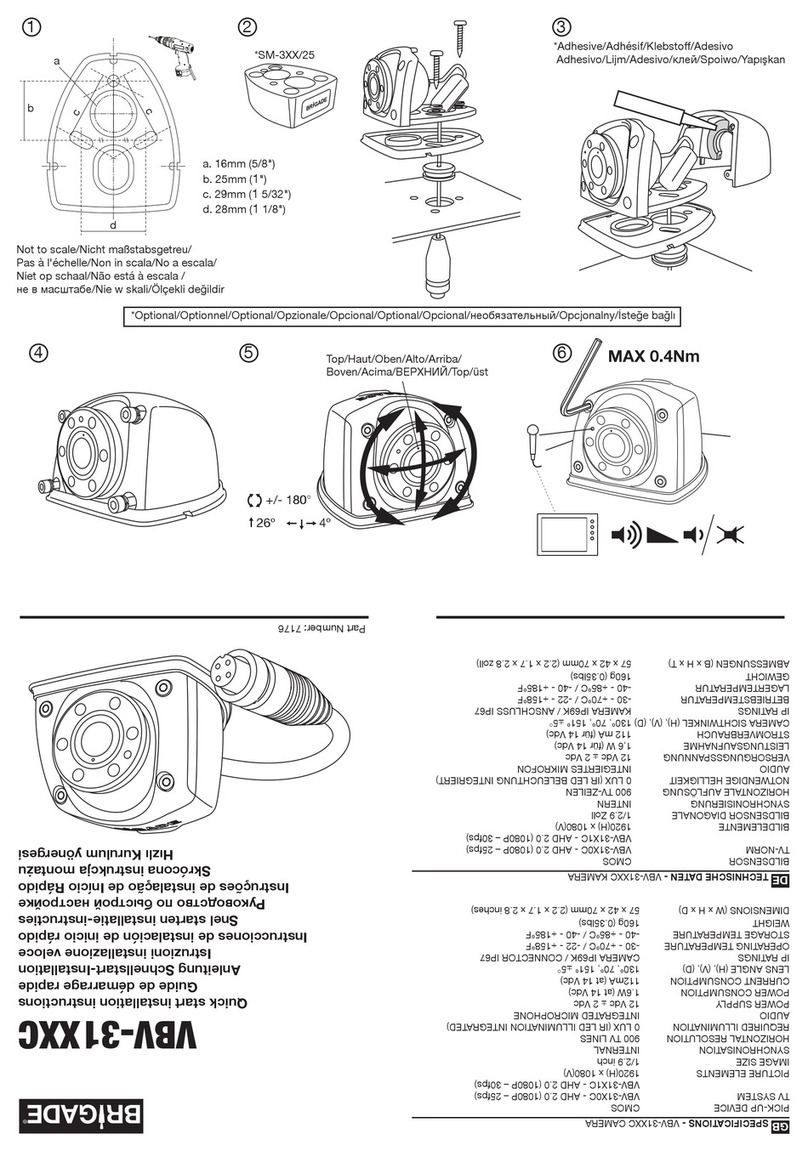3
1 Contents
2Introduction to Backeye®360 HD.............4
2.1 Product Features.........................................................4
2.2 Display Overview (default view)...................................4
2.3 Display Configurations.................................................5
2.3.1 Lansdcape Mode.........................................................5
2.3.2 Portrait Mode...............................................................5
2.4 View Configurations.....................................................5
2.5 Views Modes...............................................................6
2.6 Crossing Traffic View...................................................7
3System Components.................................8
3.1 Backeye® 360° Kit - BN360-300.................................8
3.1.1 ECU - BN360-300-ECU...............................................8
3.1.2 Cameras (4 off) - BN360-1000C..................................8
3.1.3 Video input harness –BN360-VIN-01..........................8
3.1.4 Video output harness –BN360-VO-01........................8
3.1.5 Power harness - BN360-PWR-01................................8
3.1.6 Interface harness –BN360-INT-01..............................8
3.1.7 Select Video Output Cable –BN360-VBV-L4015........8
3.1.8 Set-Up & View Select Button –BN360-CP-01.............8
3.1.9 Camera Fitting Kit - BN360-1000C-FIX.......................8
3.2 Calibration Tools..........................................................9
3.2.1 Calibration Tool –BN360-CT-01 .................................9
3.2.2 Calibration mats (4 off) –BN360-CAL-MAT ................9
3.2.3 USB –BN360-300-USB ..............................................9
4SD Card Data...........................................10
4.1 SD Card Contents .....................................................10
4.2 Backeye360HD Folder ..............................................10
4.3 CMD File ...................................................................10
5Hardware Installation..............................11
5.1 Connection Diagram..................................................11
5.2 Camera Installation....................................................12
5.2.1 Camera Mounting Angle............................................12
5.2.2 Camera Mounting Height...........................................13
5.3 Cable Routing............................................................13
5.4 ECU Mounting...........................................................13
5.5 System Connection ...................................................13
5.6 Monitor ......................................................................14
5.7 Initial System Power Up ............................................14
6Vehicle Calibration..................................15
6.1 Calibration Environment ............................................15
6.2 Calibration Pattern and Vehicle Alignment................15
6.3 Camera Image Collection..........................................16
6.4 Installing the Backeye®360 HD Calibration Software.17
6.5 Using the Backeye® 360 HD Calibration Software.....17
6.5.1 Calibration Software Overview ..................................17
6.5.2 Loading the Config File..............................................18
6.5.3 Opening the Image Files ...........................................18
6.5.4 Calibration Control Points..........................................19
6.5.5 Surround View Preview.............................................20
6.5.6 Surround View Image Adjustments ...........................20
6.5.7 Parking Line Property................................................23
6.5.8 Guide Lines ...............................................................24
6.5.9 LUT Version ..............................................................24
6.5.10 Saving the Calibration Data.......................................24
7Backeye 360 HD Configuration Tool......26
7.1 Using the Backeye 360 HD Configuration Tool .........26
8Installing Calibration Data ......................30
9Checking System Functionality .............31
9.1 Good Calibration........................................................31
9.2 Bad Calibration..........................................................31
Appendix 1: Surround View Image Blends.....32
Appendix 2: Creating Custom Guide Lines....35
Appendix 3: System Information Screen........37
Appendix 4: System Backup Function............38