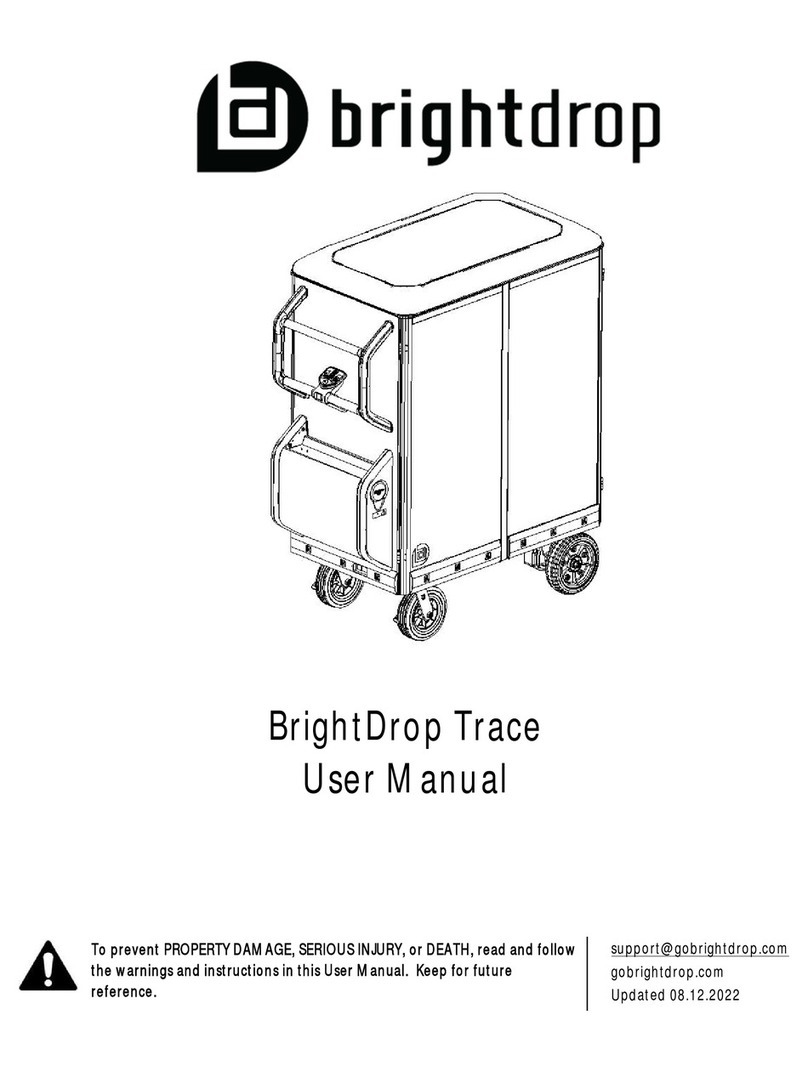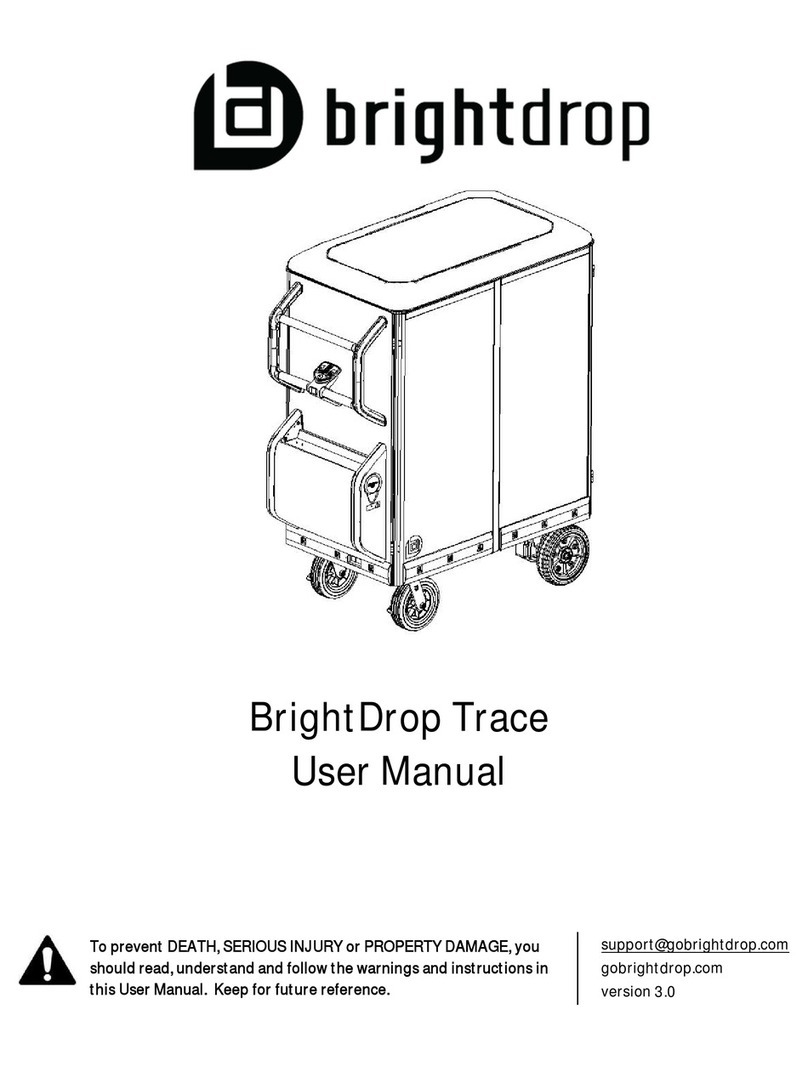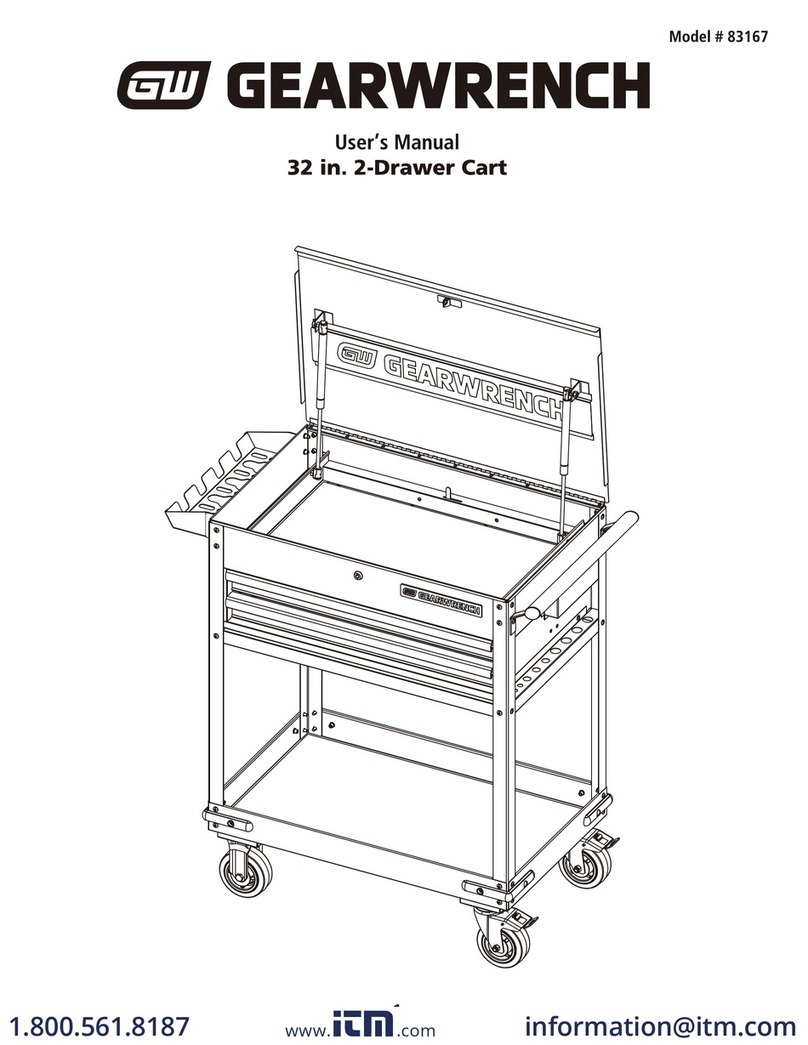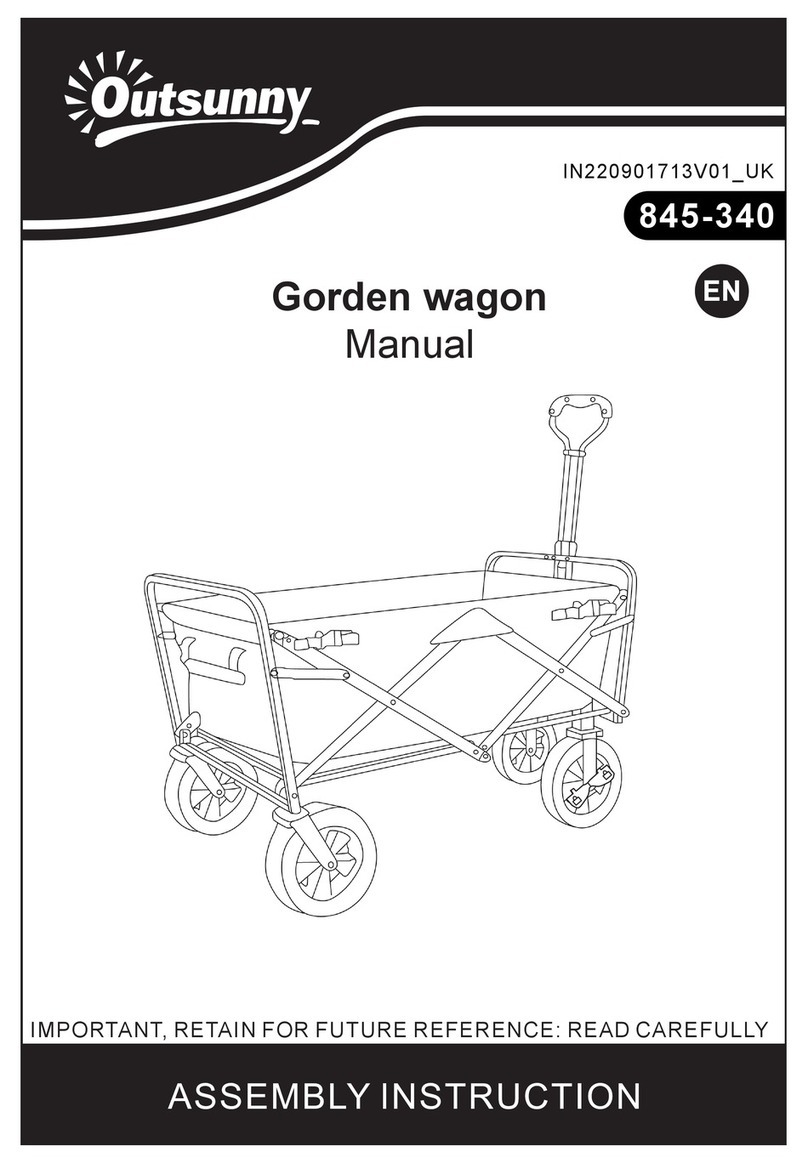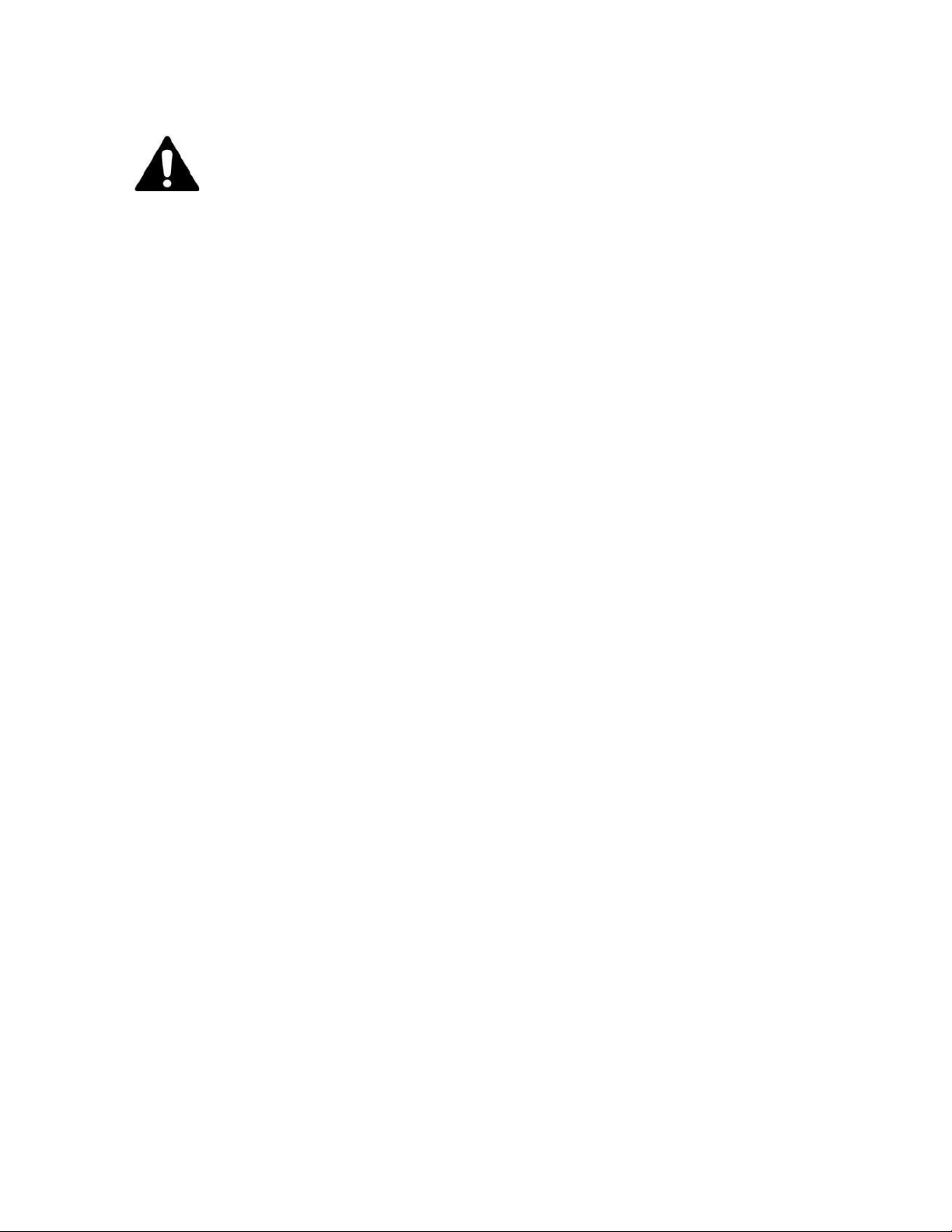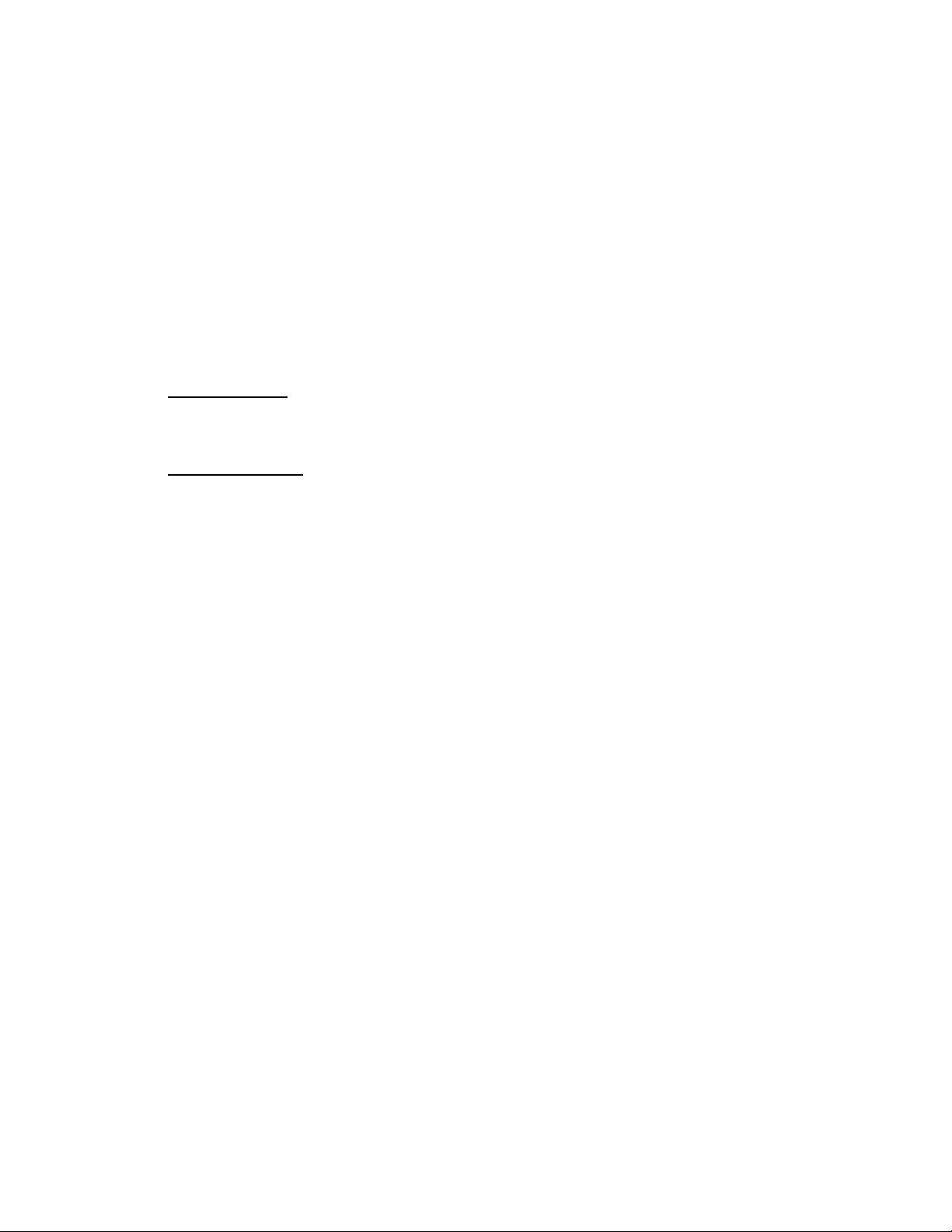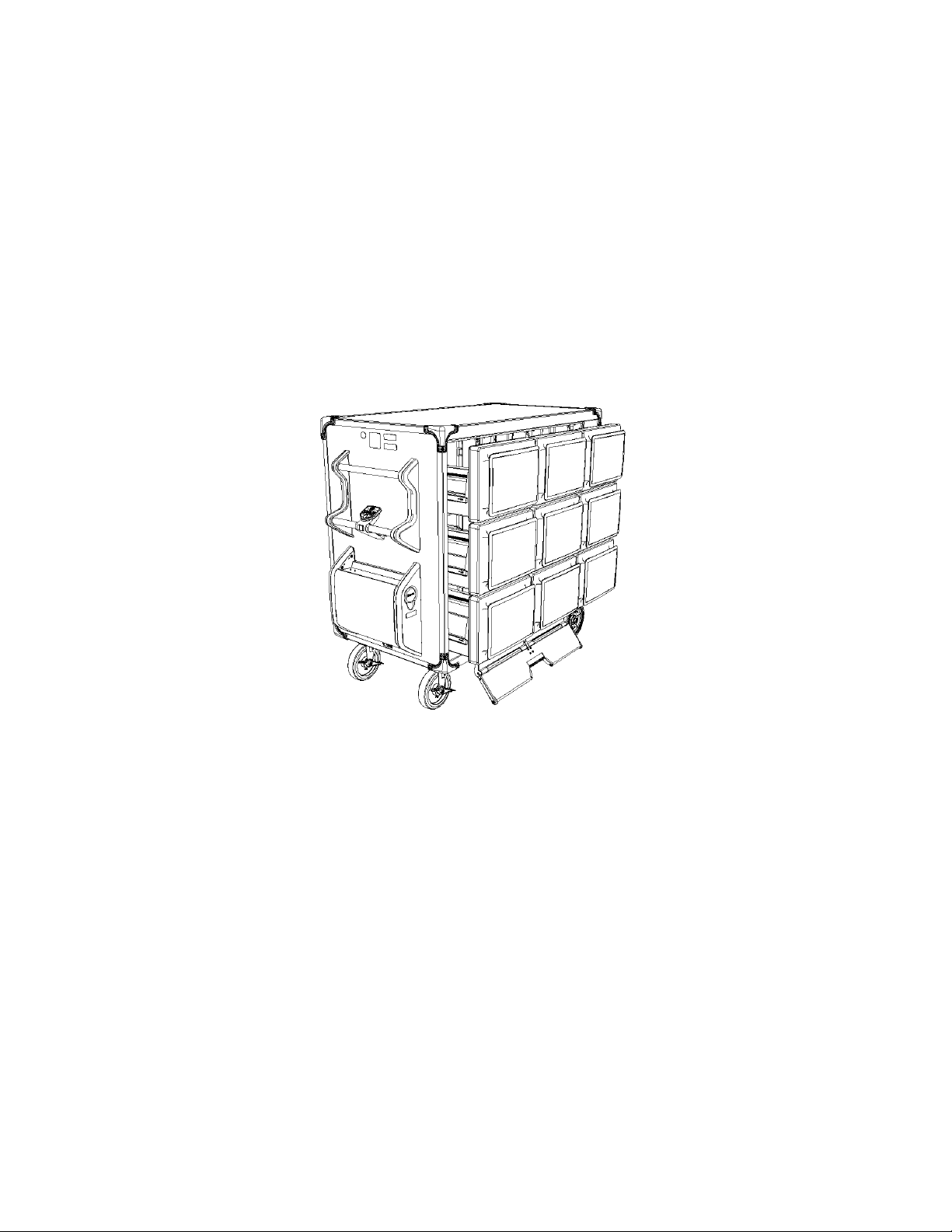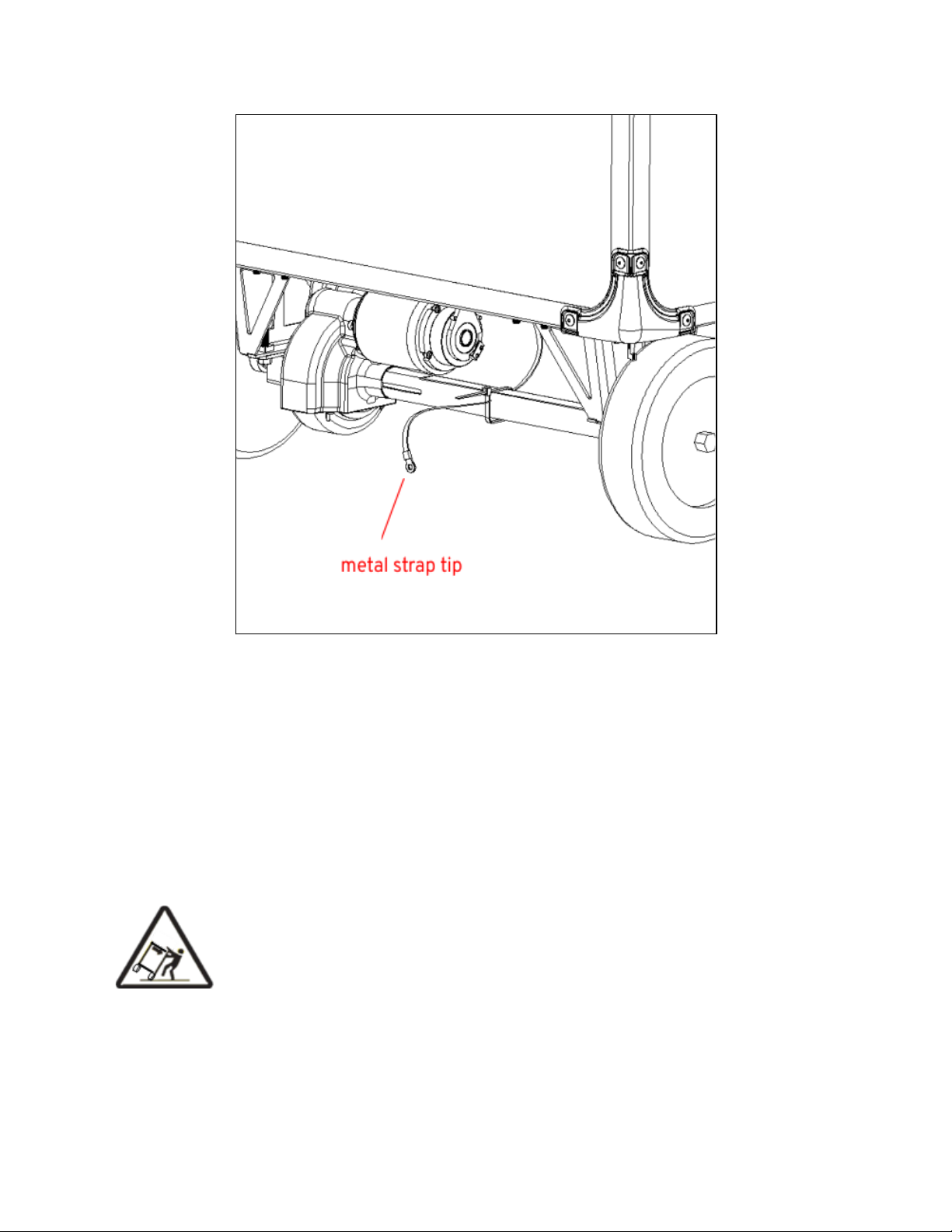Safety Messages
To prevent serious injury or death:
●DO NOT operate the Trace Grocery unless you are trained and authorized by your
employer.
●Read all safety warnings and all instructions before using the Trace Grocery. DO NOT
remove any labels from the Trace Grocery.
●Do not operate when you are tired, have emotional problems, or after consuming
alcohol or medicine that causes drowsiness or contains sleeping ingredient.
●DO NOT carry passengers on or in the Trace Grocery.
●The Trace Grocery should be loaded, transported, and used in accordance with
approved BrightDrop products and services. Any other loading, transport, or use of the
Trace Grocery will be at your own risk and liability.
●When driving, braking, or slowing, ensure that you maintain a firm grip on the
handlebar until the Trace Grocery comes to a complete stop
●Never modify your Trace Grocery in any way. Do not sand, drill, file or remove parts
from your Trace Grocery. Do not install incompatible components or hardware.
●PINCH POINT/ENTANGLEMENT Hazard. Keep fingers, hair, clothing (including
shoelaces), jewelry and other objects away from wheels, drawers, and other
components.
●ONLY park in authorized places. Turn the Trace Grocery OFF, set caster wheel locks,
and ensure drawers are fully closed.
●ONLY travel on paved or smooth level surfaces free of hazards. DO NOT use on gravel,
dirt, grass, bumps, potholes, or other uneven terrain to prevent damage and tipping.
●WARNING: If the unit is moving without command, use the main power button to turn
o the unit, ONLY IF you can do this safely without putting yourself at risk of collision.
●DO NOT fill the drawers beyond their maximum capacity (50* lbs. per drawer).
●DO NOT use the unit if the kickstand is not functional. Tag the unit as “Out of Service”
and ensure the kickstand is repaired before returning to service.
●DO NOT use a thermal tote if its insulation is leaking. Tag the tote as “Out of Service”
and dispose of it properly.
●DO NOT drive the unit up or down grades steeper than ADA-compliant ramps.
●AVOID collisions. Should pedestrians or other objects come into the path of the unit,
steer to avoid them. Sound horn to alert people who may not be looking at you.