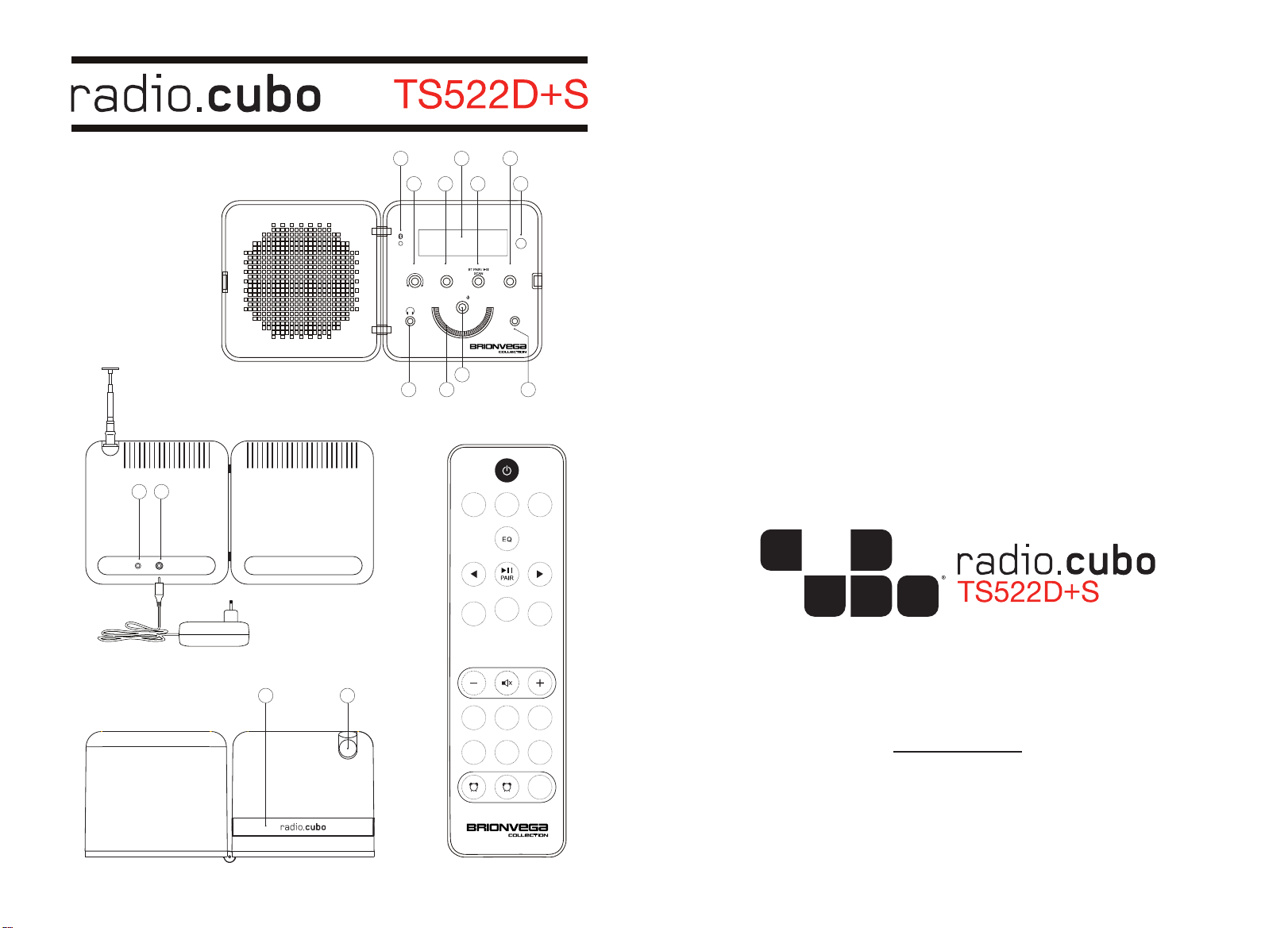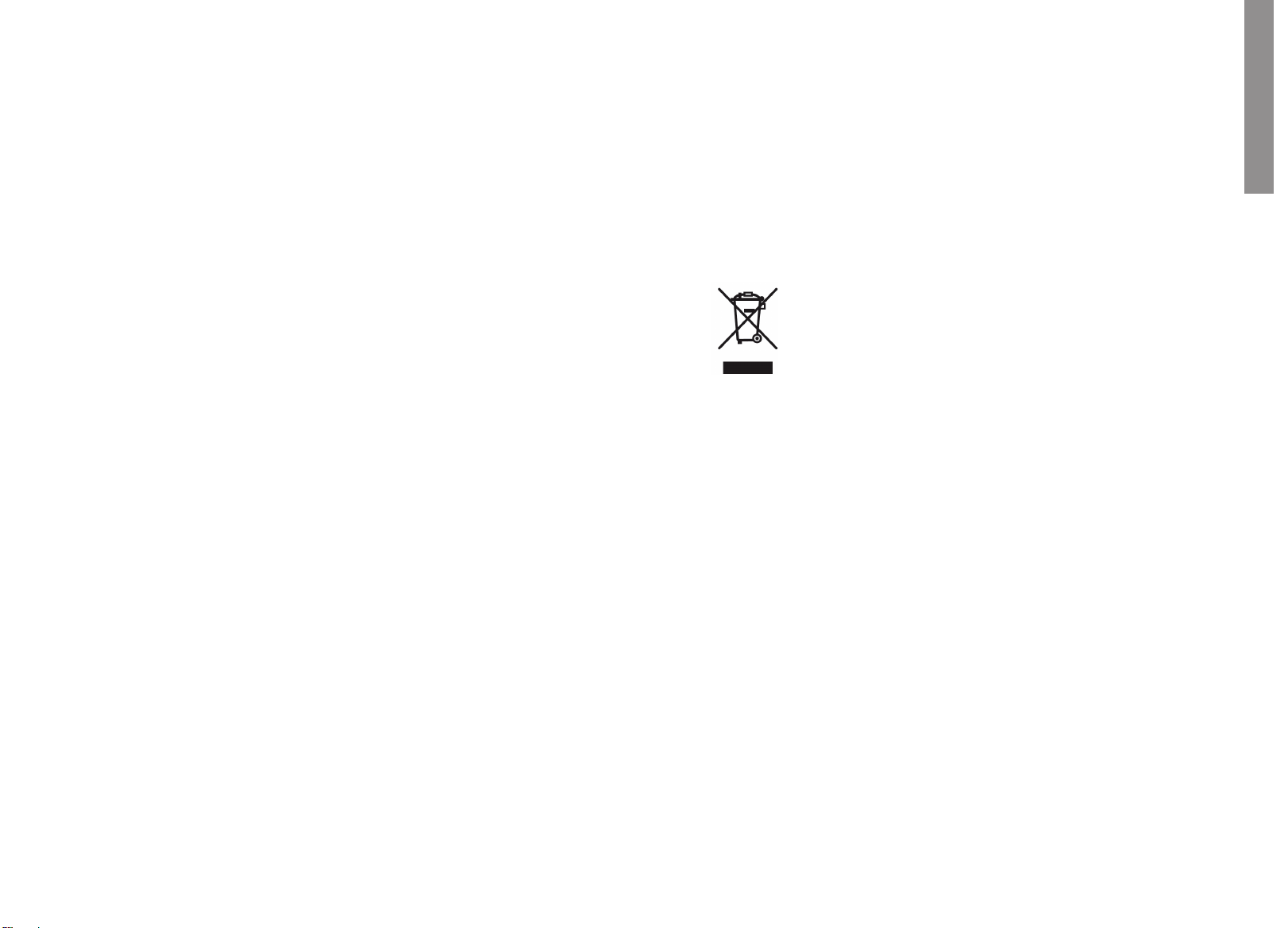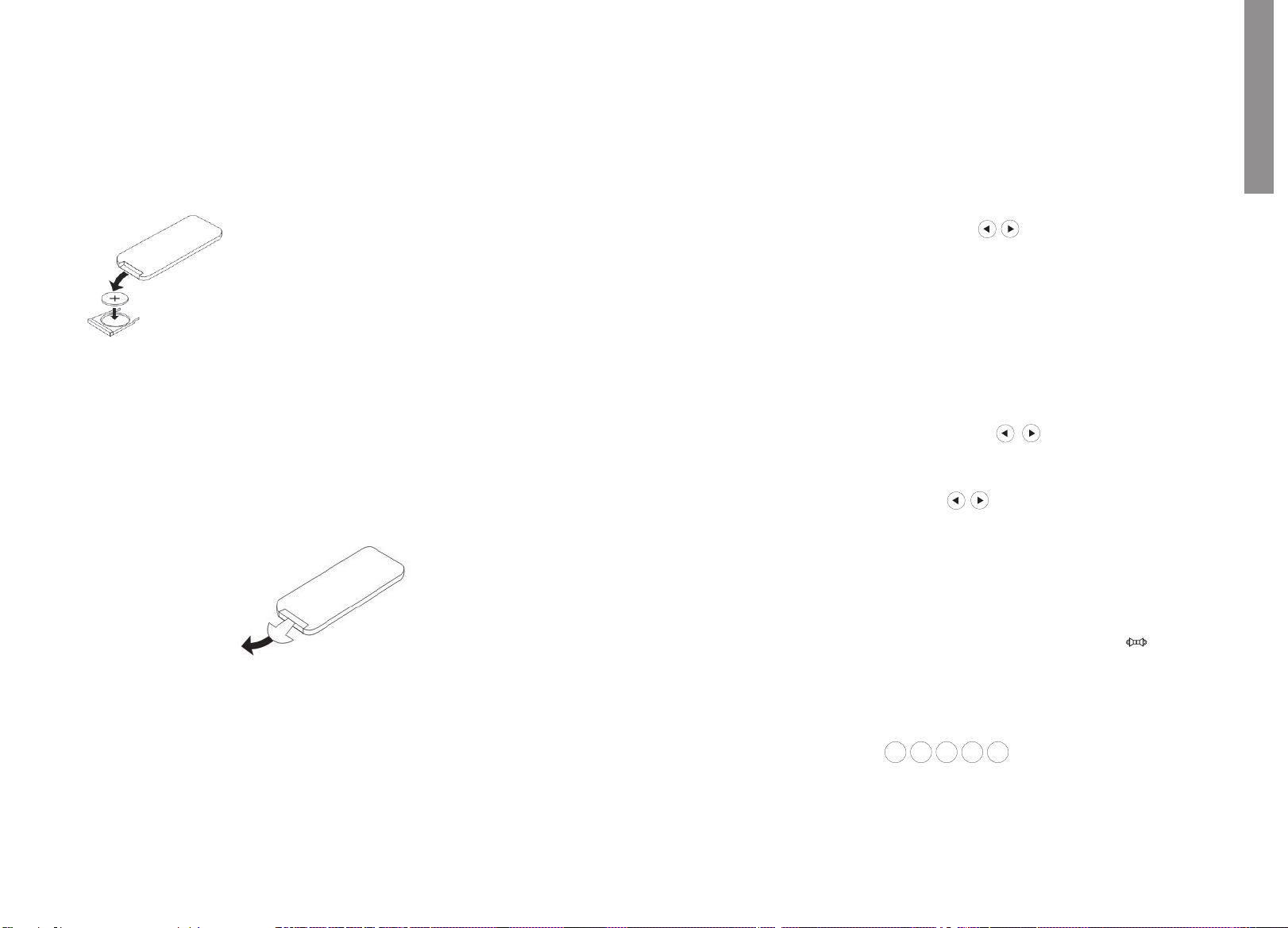9
CONDIZIONI AMBIENTALI DI FUNZIONAMENTO
Gamma ideale della temperatura ed umidità dell’ambiente di funzionamento:
da +5°C a +35°C, umidità relativa inferiore all’85% (prodotto non coperto).
Non installare l’apparecchio in luoghi poco ventilati, o in luoghi esposti ad alte umidità o alla
direttalucedelsole(oasorgentidilucearticialemoltoforti).
AVVERTENZA SULLE ONDE RADIO
Questa unità usa frequenze radio da 2,4 GHz di frequenza, una banda usata anche da altri
sistemiwireless(adesempioforniamicroondeetelefonisenzali).
Se sullo schermo del televisore appare del rumore, è possibile che questa unità (o unità
da essa supportata) stia causando interferenze con i segnali provenienti dal connettore di
ingresso dell’antenna del televisore, apparecchio video, sintonizzatore satellitare, ecc.
In tal caso, aumentare la distanza fra il connettore di ingresso dell’antenna e questa unità
(compresi i prodotti da essa supportati).
SIM2 BV International non è responsabile di malfunzionamenti del prodotto dovuto ad errori/
malfunzionamenti associati alla propria connessione e/o alle attrezzature cui si è collegati.
Contattare il fabbricante del prodotto che si vuole associare.
ATTENZIONE ALL’ADATTATORE CA
Prestate attenzione ad afferrare saldamente l’involucro dell’adattatore CA se dovete
rimuoverlo dalla presa di correte. Se tirate il cavo della corrente, lo stesso potrebbe
danneggiarsi provocando un incendio e/o folgorazione. Non cercate di rimuovere l’adattatore
CA tirandolo con le mani nude. Ciò potrebbe causare folgorazione.
Non lasciare la spina del cavo di alimentazione dell’adattatore CA nella presa di corrente se il
collegamentorimanepocoafdabileancheaspinadeltuttoinseritanellapresa.Sipotrebbe
generare del calore che potrebbe provocare un incendio. Rivolgetevi a un rivenditore o a un
elettricista per sostituire la presa di corrente.
INFORMAZIONI SULLA BATTERIA
Per caricare la batteria, collegare ia TS522D+S e metterla in standby. Se è scarica
completamente, la batteria sarà carica in 3,5 ore circa. La batteria non si carica mentre La
TS522D+S è collegata e accesa.
ATTENZIONE
La batteria utilizzata in questo dispositivo può determinare il rischio di incendio o di
ustioni chimiche se non adoperata correttamente. Non deve essere smontata o esposta a
temperature superiori a 45 oC o bruciata.
Se la batteria dovesse perdere, evitare che il liquido entri in contatto con la pelle o gli occhi.
In caso di contatto, lavare la zona interessata con molta acqua e consultare un medico.
Non tentare di sostituire la batteria del diffusore. Contattare il servizio clienti SIM2 BV.
AMBIENTE E SMALTIMENTO
Questo prodotto potrebbe contenere sostanze ritenute pericolose per l’ambiente e per la
salute.Alnediprevenireilrilascionell’ambientedisostanzenocive,SIM2BVInternational
fornisce le seguenti informazioni relative allo smaltimento e al riciclaggio dei materiali a
seguito della dismissione del prodotto.
Puoi dare il tuo contributo all’ambiente seguendo le seguenti semplici norme:
Quando il tuo dispositivo elettrico o elettronico non ti è più utile portalo presso il gestore
localedellosmaltimentodeiriutiafnchéilprodottopossaesserericiclato.
Il tuo prodotto può essere reso gratuitamente al tuo rivenditore acquistando un apparecchio
di tipo equivalente o che svolga le stesse funzioni della nuova apparecchiatura fornita.
Contatta SIM2 BV International per informarti sul rivenditore più vicino.
Se avete bisogno di ulteriore assistenza riguardante il riciclaggio, riuso o il cambio del
prodotto, potete contattarci presso l’assistenza clienti, al numero telefonico riportato nel
manuale utente e saremo lieti di aiutarVi.
Suggeriamoinnealcuneprecauzioniulterioriperlatuteladell’ambientequali,ilriciclaggio
dell’imballo interno ed esterno (incluso quello utilizzato per la spedizione) con il quale questo
prodotto è stato consegnato.
Con il vostro aiuto, potremo ridurre la quantità di risorse ambientali richieste per la costruzione
di dispositivi elettrici ed elettronici, ridurre l’uso di discariche per collocare i prodotti usati e,
in generale, migliorare la nostra qualità di vita assicurando che sostanze potenzialmente
dannose non siano disperse nell’ambiente ma smaltite correttamente.
Lagestionenoncorrettadelprodottoanevitaelosmaltimentononconformeaquanto
sopra esposto rende l’utente passibile delle sanzioni previste a tale scopo dalla normativa
nazionale vigente nel suo paese.
ATTENZIONE
Questo apparecchio non è impermeabile. Per prevenire pericoli di incendi o folgorazioni, non
posizionare nelle vicinanze di questo apparecchio contenitori pieni di liquidi (quali vasi da
ori,osimili),enonesporrel’apparecchioasgocciolii,schizzi,pioggiaoumidità.
Iriutideidispositivielettriciedelettronici(WEEE) non dovrebbero mai
essere depositati nei comuni raccoglitori di riuti urbani (raccolta riuti
residenziale).
Questosimbolo suiprodotti, confezioni,e/o documentiallegati signica
che vecchi prodotti elettrici ed elettronici devono essere collocati in
maniera appropriata al termine del proprio periodo di vita utile.
Per l’appropriato trattamento, recupero e riciclaggio di vecchi prodotti,
fate riferimento ai punti di raccolta autorizzati in conformità alla vostra
legislazione nazionale.
8
ITALIANO