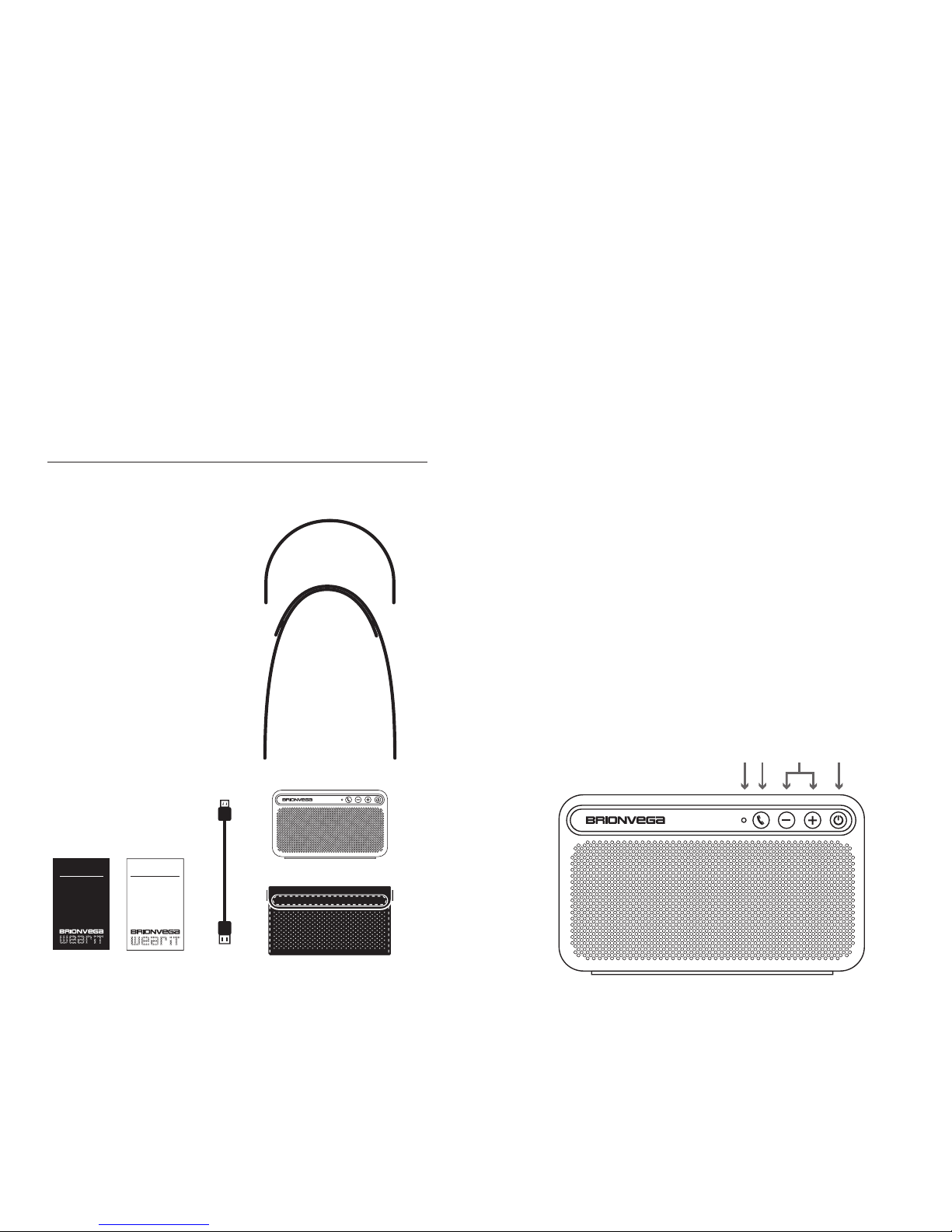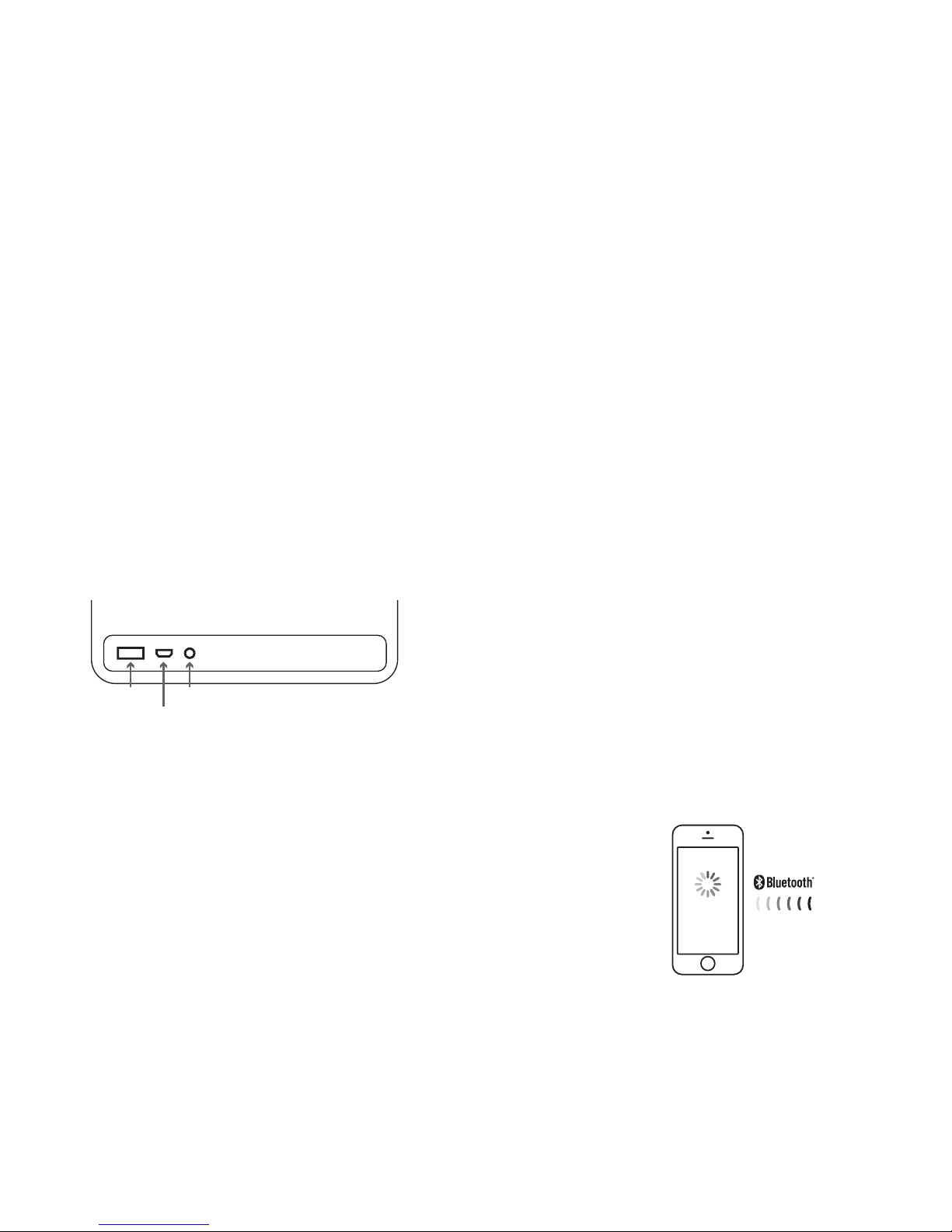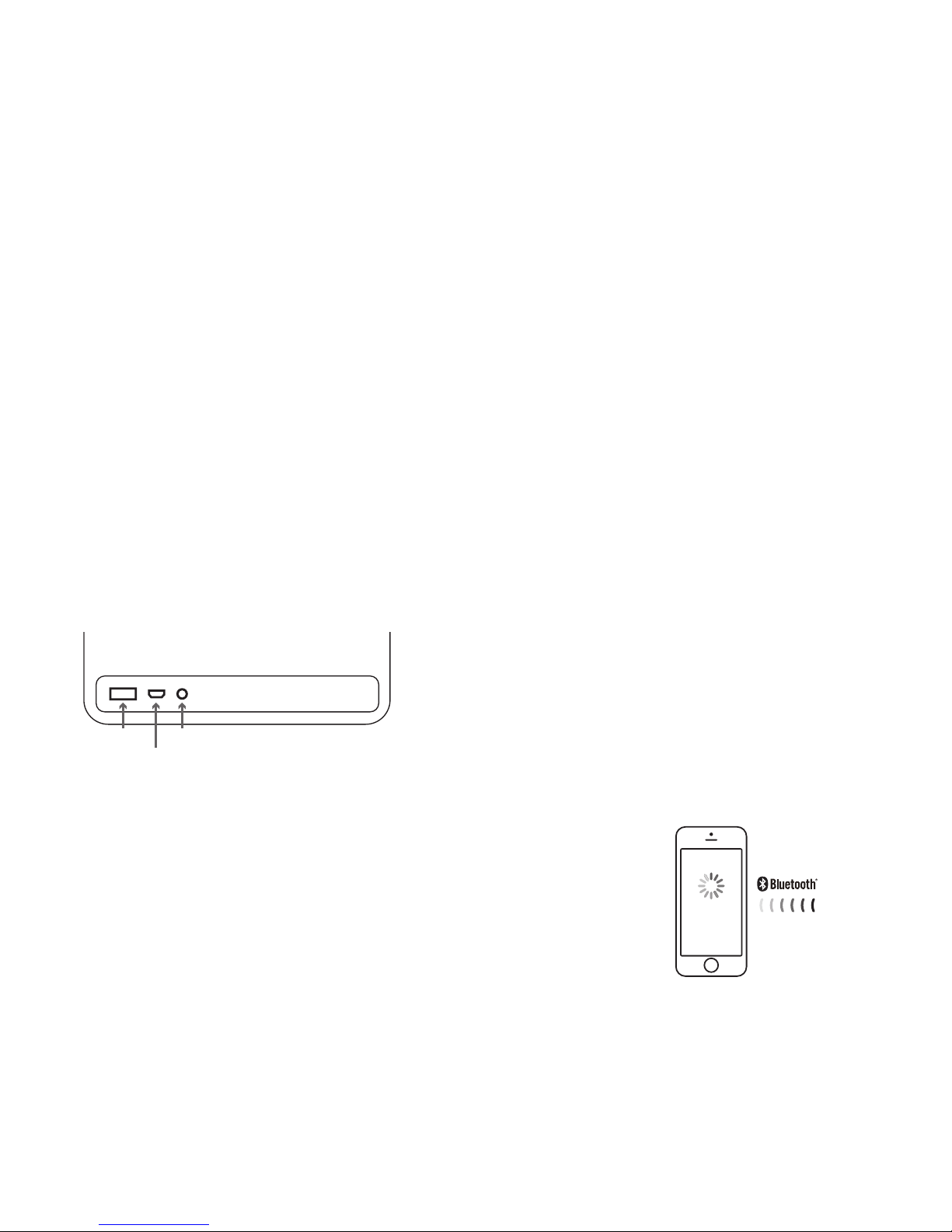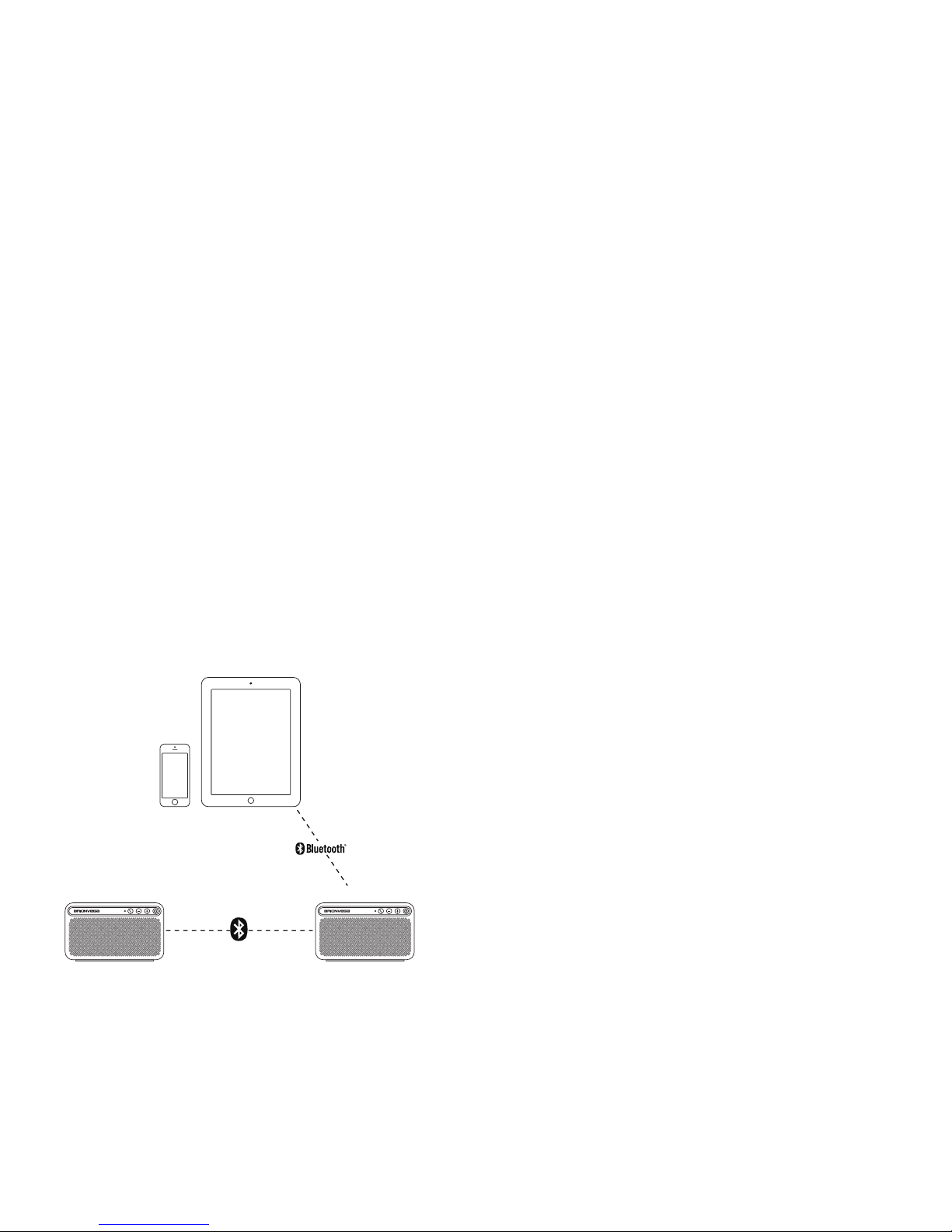FCC Warning Statement
Changes or modifications not expressly approved
by the party responsible for compliance could void
the user’s authority to operate the equipment. This
equipment has been tested and found to comply
with the limits for a Class B digital device, pursuant
to Part 15 of the FCC Rules. These limits are de-
signed to provide reasonable protection against
harmful interference in a residential installation.
This equipment generates uses and can radiate
radio frequency energy and, if not installed and
used in accordance with the instructions, may cau-
se harmful interference to radio communications.
However, there is no guarantee that interferen-
ce will not occur in a particular installation. If this
equipment does cause harmful interference to ra-
dio or television reception, which can be determi-
ned by turning the equipment off and on, the user
is encouraged to try to correct the interference by
one or more of the following measures:
- Reorient or relocate the receiving antenna.
- Increase the separation between the equipment
and receiver.
- Connect the equipment into an outlet on a circu-
it different from that to which the receiver is con-
nected.
- Consult the dealer or an experienced radio/TV
technician for help.
Dichiarazione di sicurezza FCC
Cambiamenti o modifiche non espressamente ap-
provati dalla parte responsabile della conformità
potrebbero invalidare la facoltà di utilizzare l’appa-
recchiatura. Questo apparecchio è stato testato ed
è risultato conforme ai limiti previsti per i dispositivi
digitali di classe B, secondo l’articolo 15 delle nor-
me FCC. Questi limiti sono progettati per fornire
una ragionevole protezione contro interferenze
dannose in installazioni residenziali. Questa appa-
recchiatura genera, utilizza e può emettere energia
a radiofrequenza e, se non installato e utilizzato in
conformità alle istruzioni, può causare interferenze
dannose alle comunicazioni radio. Tuttavia, non vi è
alcuna garanzia che non si verifichino interferenze
in ogni specifica installazione. Se questa apparec-
chiatura causa interferenze dannose alla ricezione
radio o televisiva, che possono essere identificate
spegnendo ed accendendo il dispositivo, l’utente è
invitato a cercare di correggere l’interferenza in uno
o più dei seguenti modi:
- Riorientare o riposizionare l’antenna ricevente.
- Aumentare la distanza tra l’apparecchio e il rice-
vitore.
- Collegare il dispositivo ad una presa su un circuito
diverso da quello a cui il ricevitore è collegato.
- Consultare il rivenditore o un tecnico radio / TV
esperto.
1413