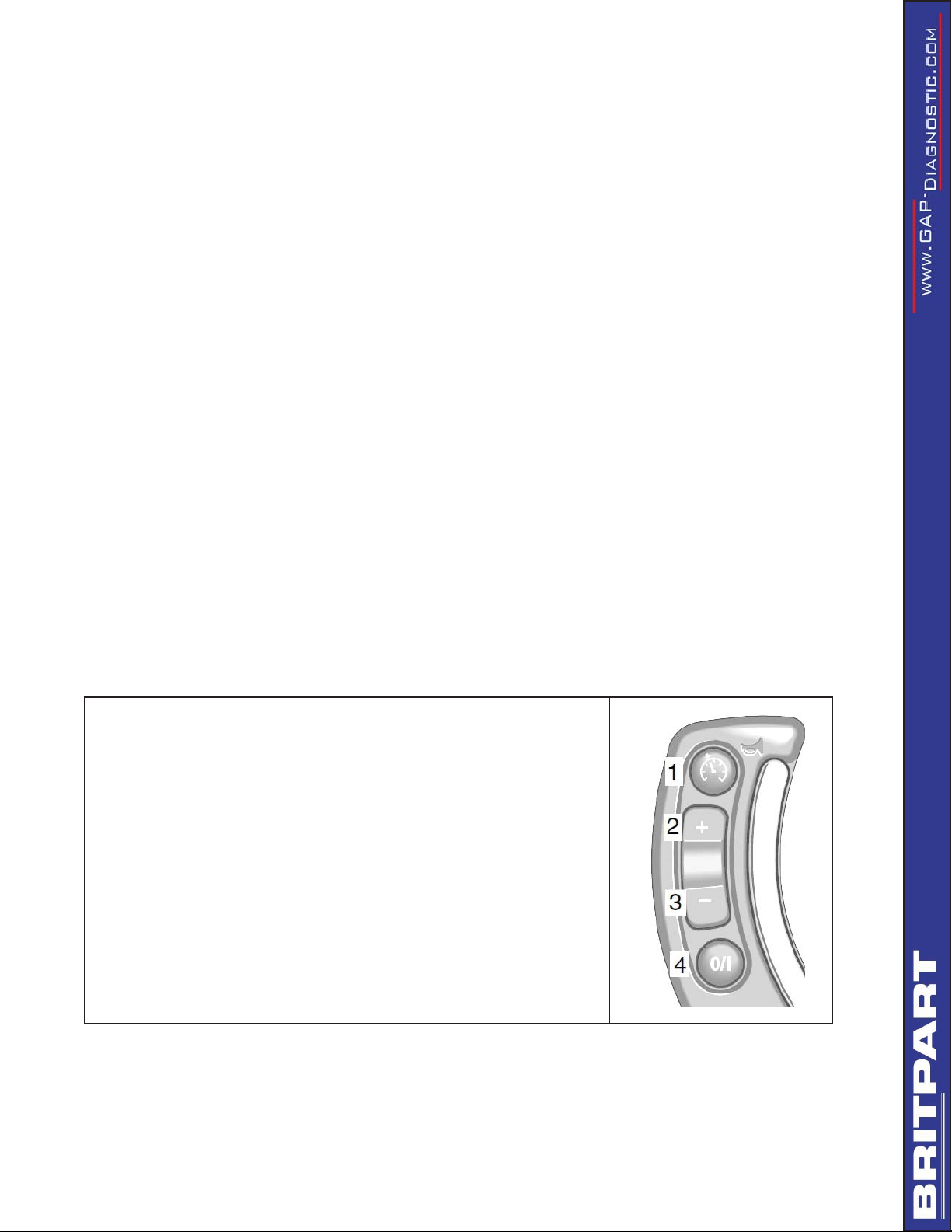2
IIDTool
Warning
The IIDTool allows changes to vehicle settings to a state outside of
the original manufacturer specification. It is the sole responsibility
of the user to choose secure settings for the applicable use of the
vehicle.
The IIDTool is not designed to be left in place for long periods. Please
unplug after use!
Disclaimers
Neither the distributor (Britpart-Border Holdings (UK) Ltd- and its resellers) nor the manufacturer (GAP
Diagnostic, Inc.) accept any responsibility or liability for damages incurred through use of the IIDTool.
This includes all damages to the vehicle itself, vehicle systems or property. This also includes injuries
to the user or other persons. The warranty is limited to the functionality of the IIDTool itself (for further
warranty details, please consult the last page of this document). This includes especially:
• Damages incurred through improper use of the IIDTool
• Damages incurred through the use of the IIDTool to change vehicle configuration and / or settings
• Damages incurred by changing the height settings of the electronic air suspension. Changing
the height settings either up or down can make the vehicle less stable. Do not drive vehicles in
an unstable condition!
• Damages incurred through clearing faults without effecting proper repairs
The IIDTool is a powerful diagnostic device that allows the reading and clearing of logged faults as well
as changing vehicle configuration and / or settings. It is designed for use by very well-informed indivi-
duals or professional automotive technicians. It is the sole responsibility of the user to make sure
that he has the necessary skills and training required to use the IIDTool.
Read this instruction manual carefully!
GAP Diagnostic 29/01/2013 All right reserved
User manual: V2.17.12, Firmware V2.17.03
Range Rover L322 2002-2005