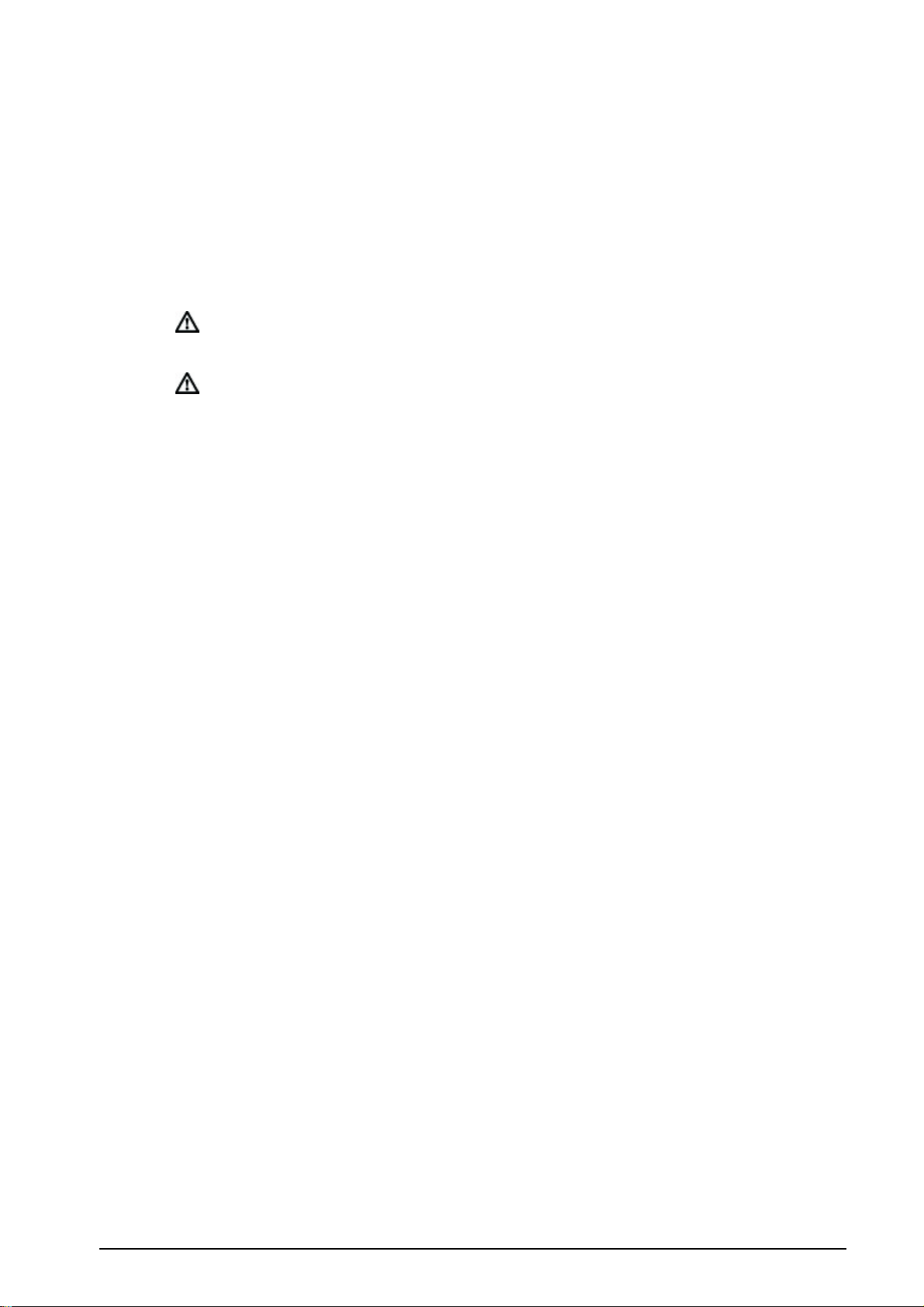BroadAccess CAG40D-MIN Installation Guide
P/N 760-000718 Rev A
000718a_CAGD40-MIN.doc 08-Mar-06 4:33 PM Page i
Table of Contents
List of Figures __________________________________________________________________iii
List of Tables___________________________________________________________________ iv
1. Introduction _____________________________________________________________ 1
1.1. Scope__________________________________________________________ 1
1.2. Compatibility ___________________________________________________ 1
1.3. Related Documentation____________________________________________ 2
1.4. System Overview ________________________________________________ 2
1.5. Safety Precautions________________________________________________ 4
1.6. Inventory Check _________________________________________________ 4
2. Site Preparation __________________________________________________________ 5
2.1. Overview_______________________________________________________ 5
2.2. Mechanical Requirements__________________________________________ 5
2.2.1. Rack Preparation _______________________________________ 5
2.3. Cable Requirements ______________________________________________ 6
2.3.1. Power ________________________________________________ 6
2.3.2. Open Cables___________________________________________ 6
2.3.3. Fiber Optic Cables ______________________________________ 6
3. Installation______________________________________________________________ 7
3.1. Installation in 19” Rack ___________________________________________ 7
3.1.1. General_______________________________________________ 7
3.1.2. Parts Required _________________________________________ 9
3.1.3. Tools Required_________________________________________ 9
3.1.4. Installation Procedure ___________________________________ 9
3.2. Backplane Dipswitch Settings _____________________________________ 10
3.2.1. General Configurations _________________________________ 10
3.2.2. RU Number Settings ___________________________________ 11