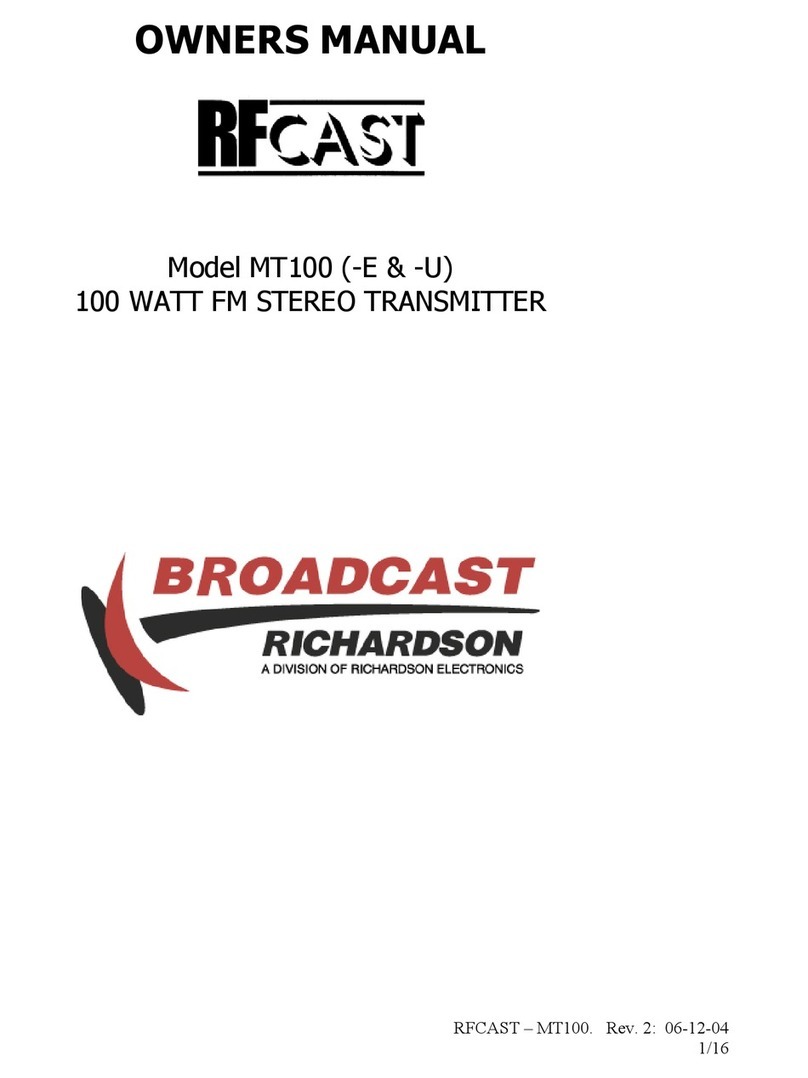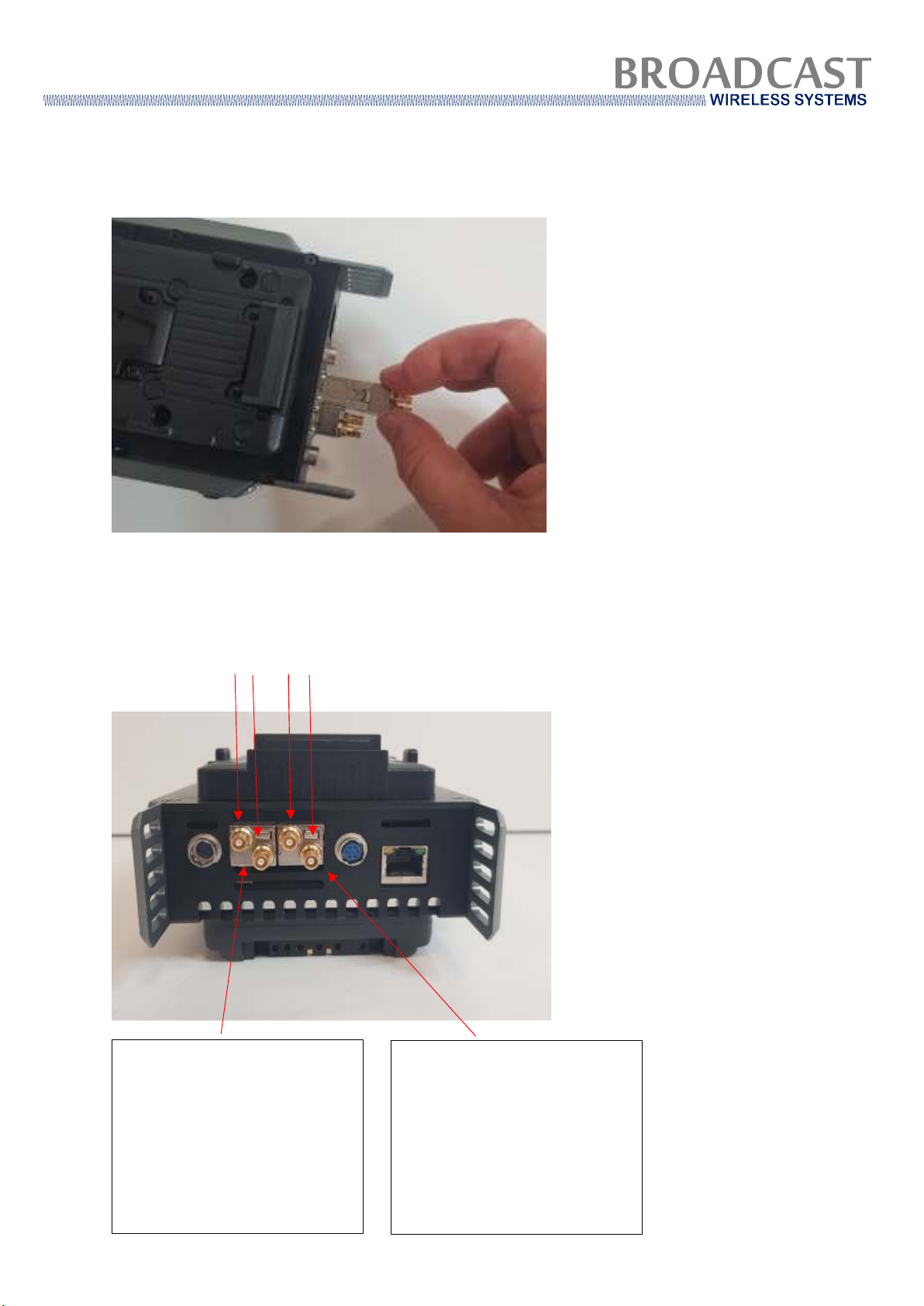6
SapphireTX Camera Back User Manual
Introduction to the SapphireTX Transmitter
The Sa hireTX camera-back transmitter, integrates a True 4K HEVC encoder with a
COFDM modulator creating a single, slimline ackage, suitable for camera-back mounting
whilst su orting twin SFP cages, thus allowing video in ut in formats of Single 3G-HDSI,
Quad 3G HD-SDI, 12G and Dual 6G (Arri format).
Back to back V Lock or Anton Bauer battery lates facilitate ass-through ower whilst an
additional external ower connector is rovided at the base. Analogue stereo audio in uts
are su orted as well as camera control and Tally interfaces.
Sa hireTX is equi ed with a high-quality, low- latency H.265 (H.264 is also available)
encoder ca able of UHD and HD formats in 10bit 4:2:2 with automatic HDR su ort.
Sa hireTX-D additionally su orts legacy DTC low-latency HD H.264 encoding.
U to 8 stereo airs of audio in either MPEG-1 layer 1, or PCM format (4 stereo airs in
AAC-LC) can be extracted and encoded by The Sa hireTX whilst analogue audio in uts
with ower are included for direct micro hone connection.
Camera control and functionality is accessible through a single colour anel on the side or
using the web browser interface; BWS’ camera control being su orted as standard with the
o tion of future u grade to Bi-directional IP camera control.
Key Features
• Low latency UHD/HD Resolution encoding.
• SFP Interface su orting 12G, Dual 6G, Quad 3G interfaces
• Interchangeable RF Modules
• Interchangeable Camera Control modules including Bi-directional IP
• Su orts Anton Bauer and V Lock battery lates
• Su ort for HD HDR and also Timecode (film industry) signal insertion
• U gradeable to su ort DTC low-latency H.264 encoding.
• Intero erability with existing DTC systems, including ultra-low latency HD H.264