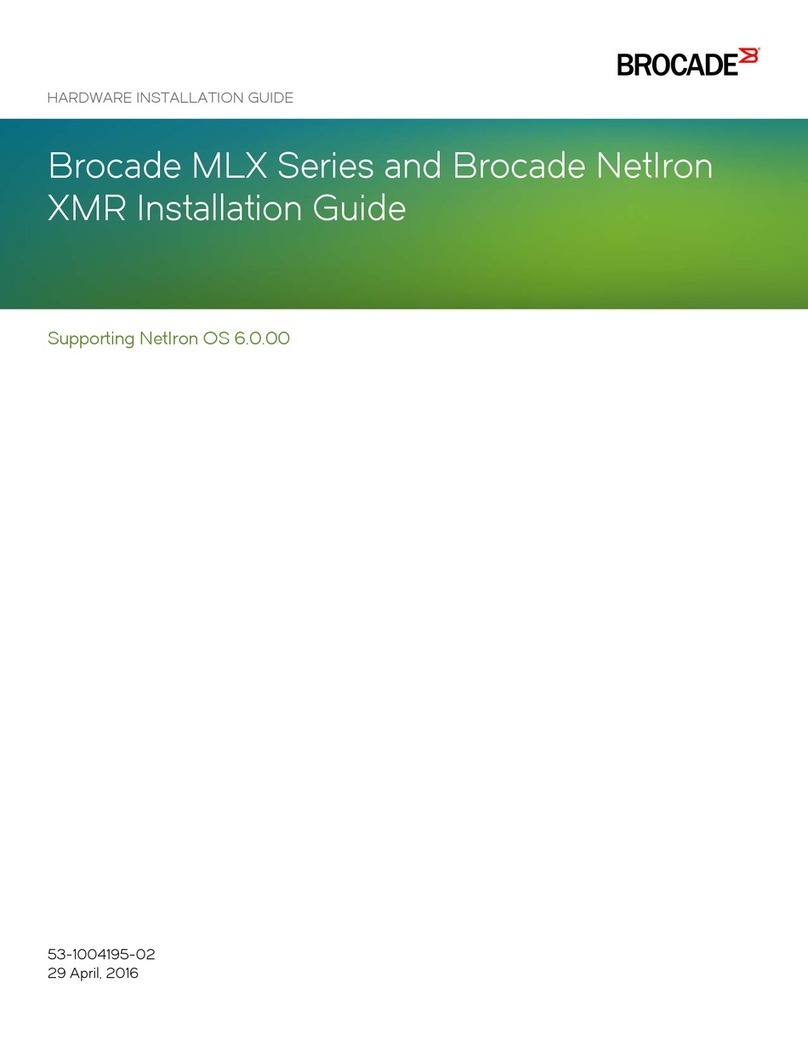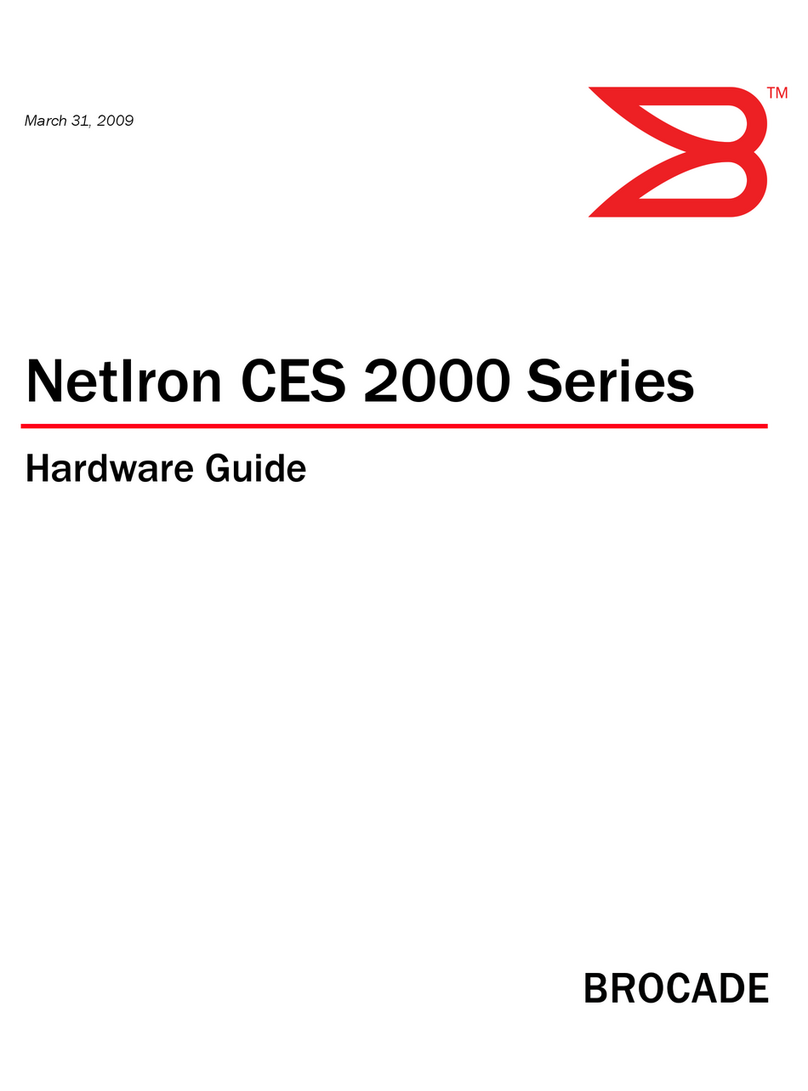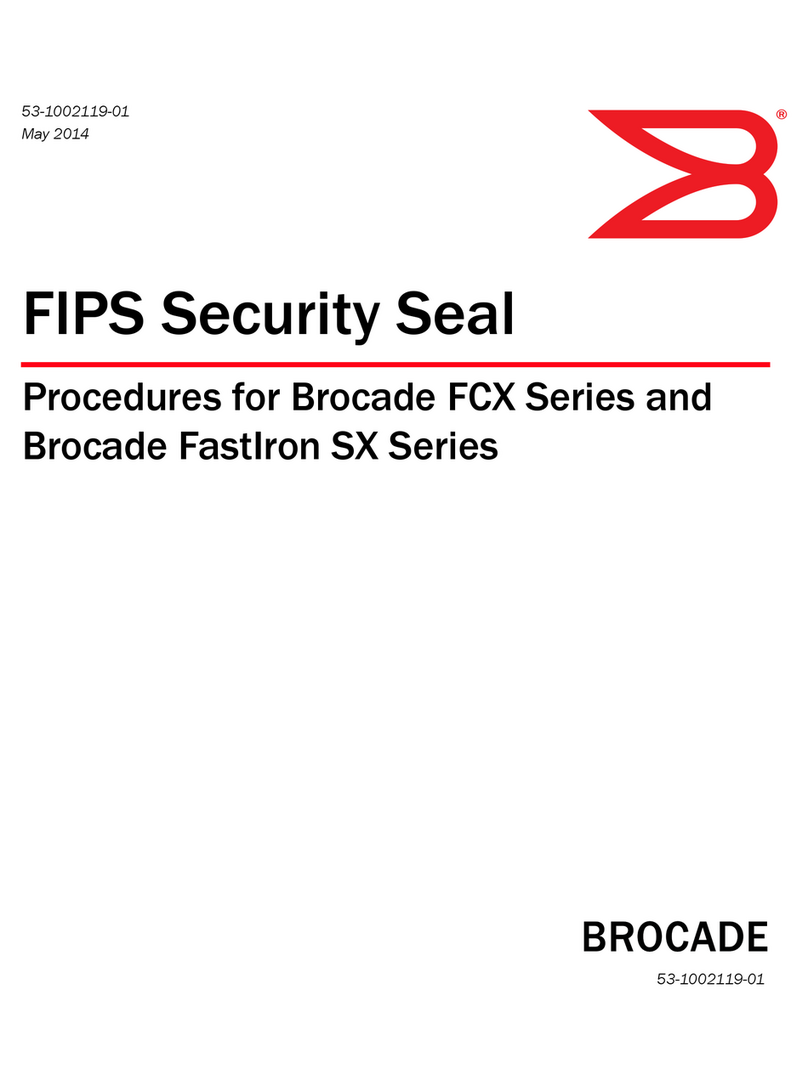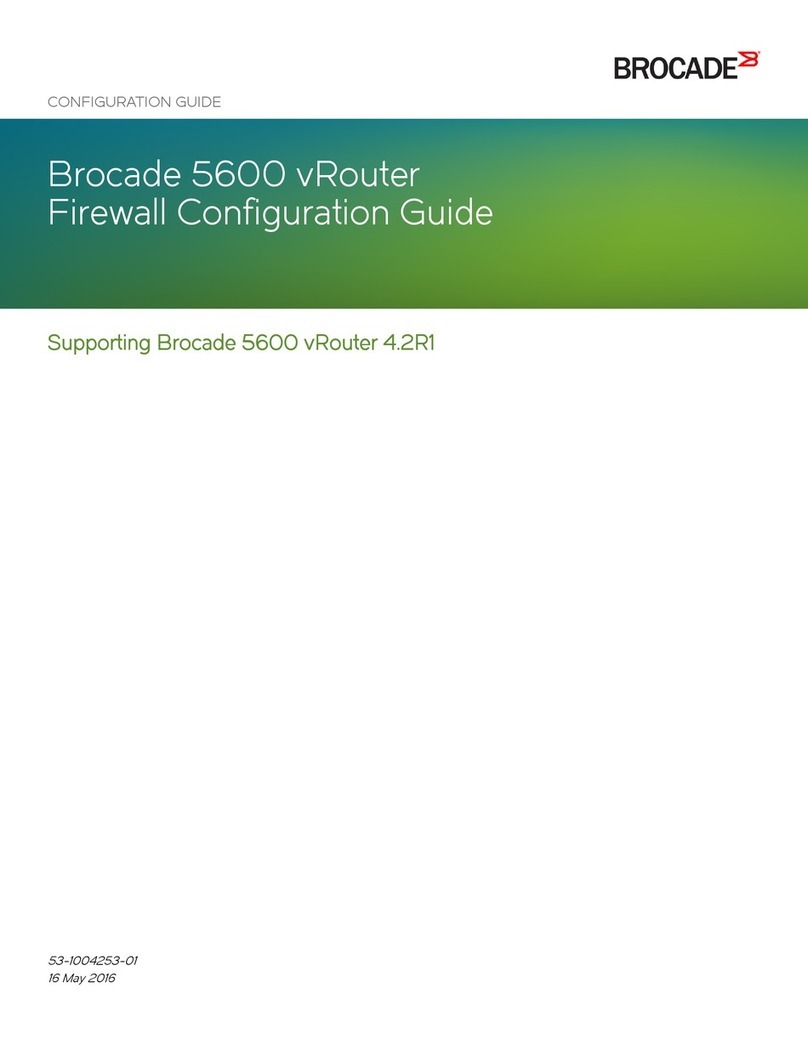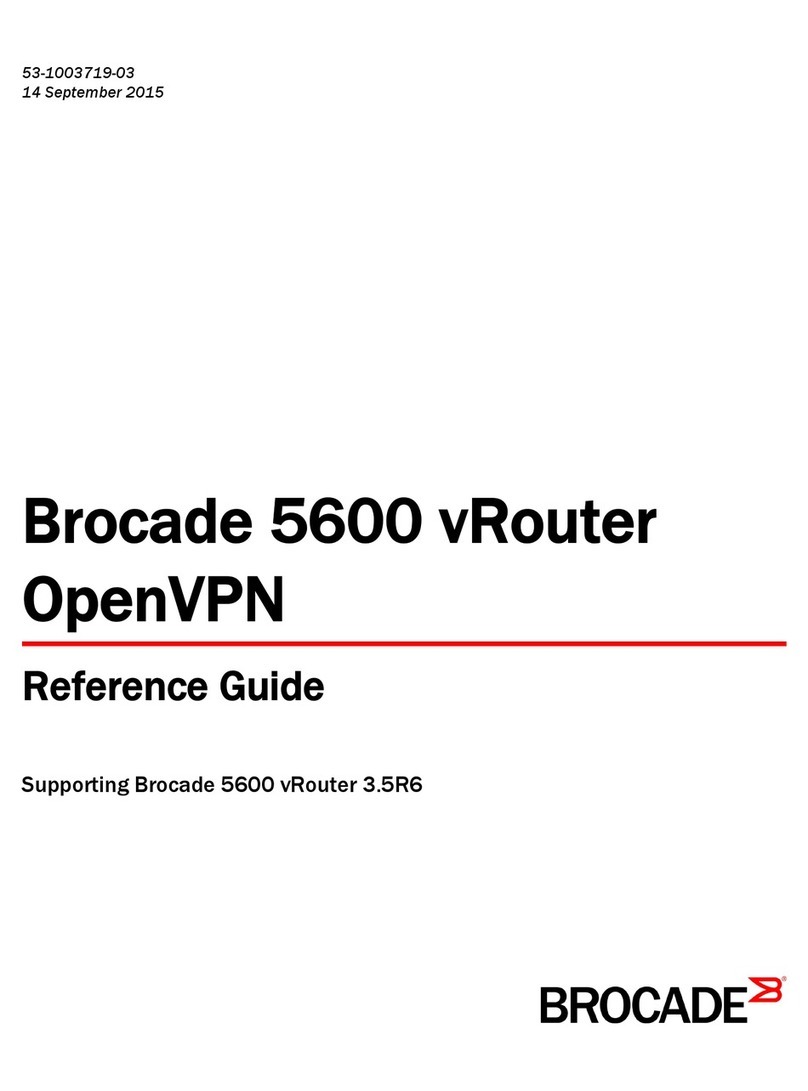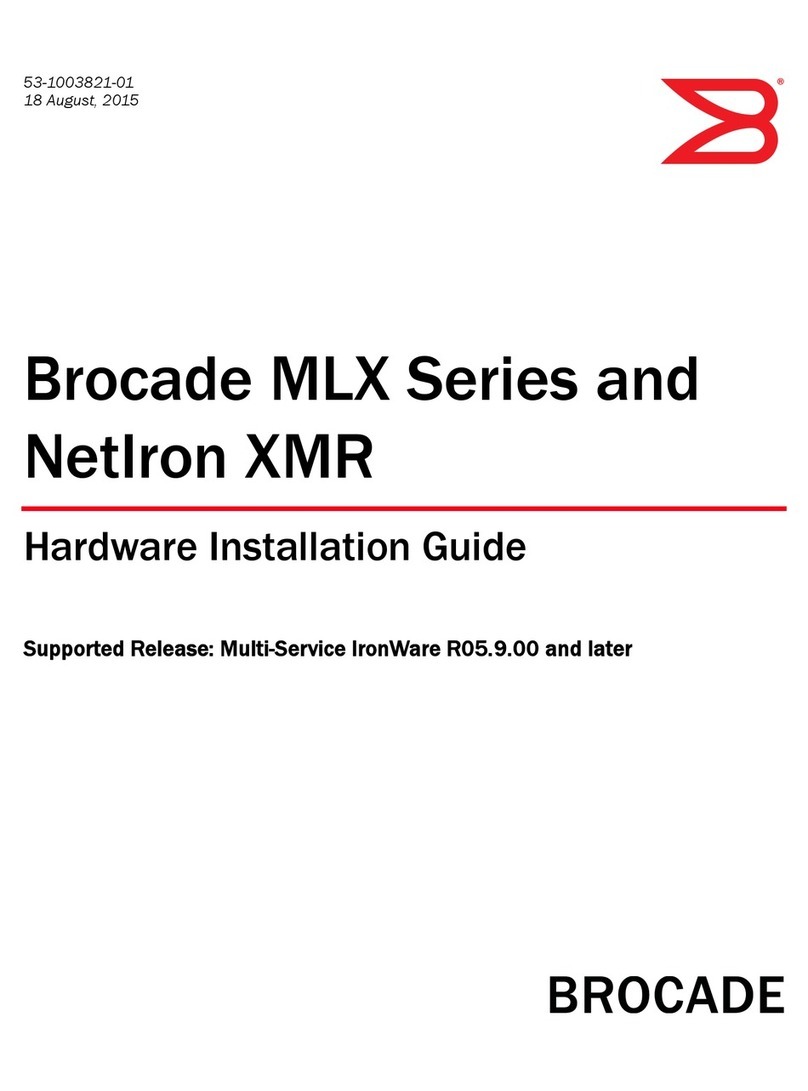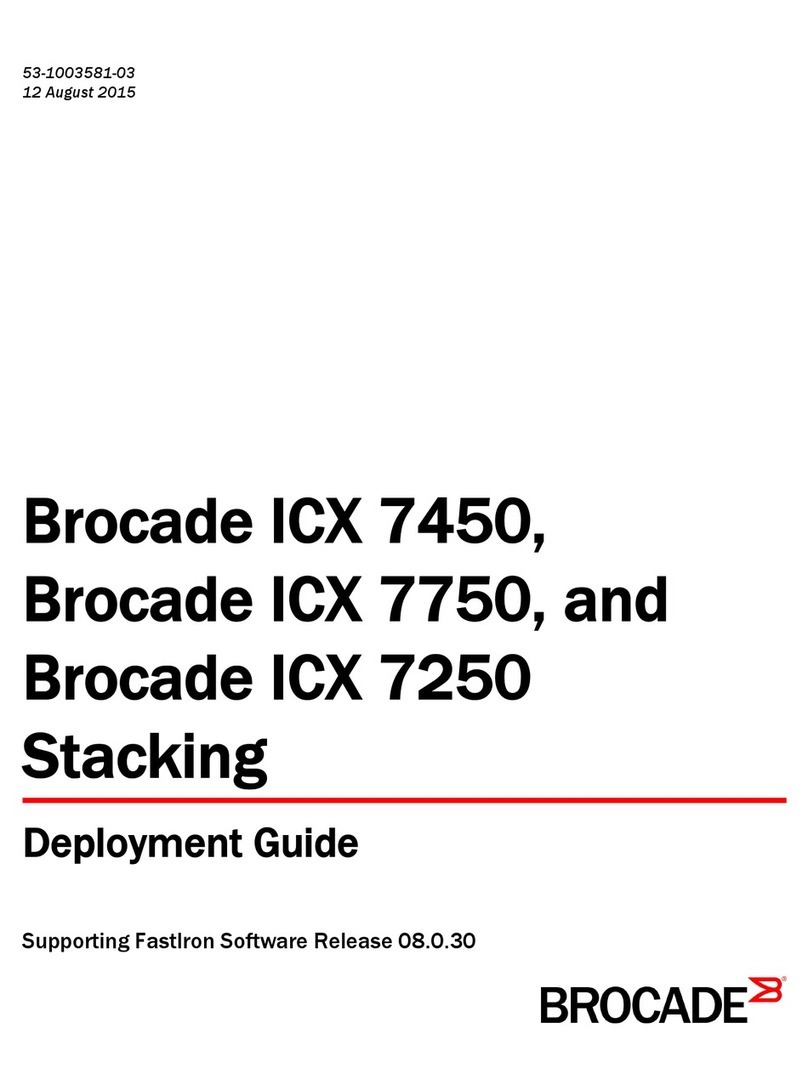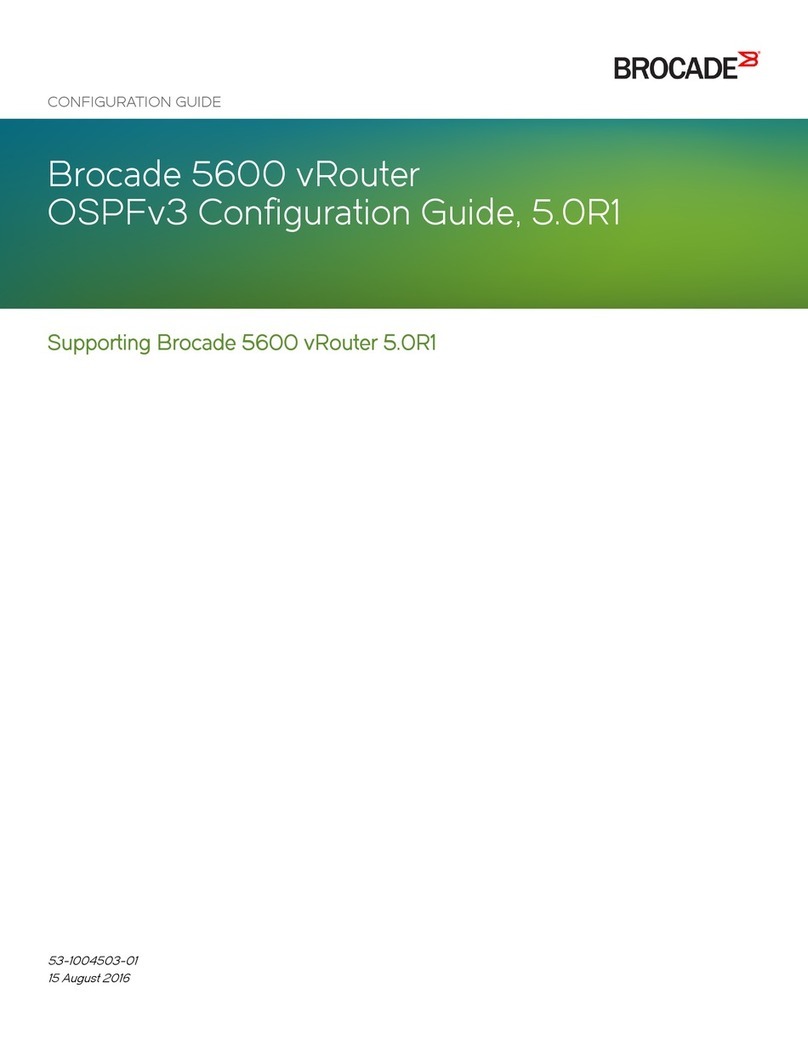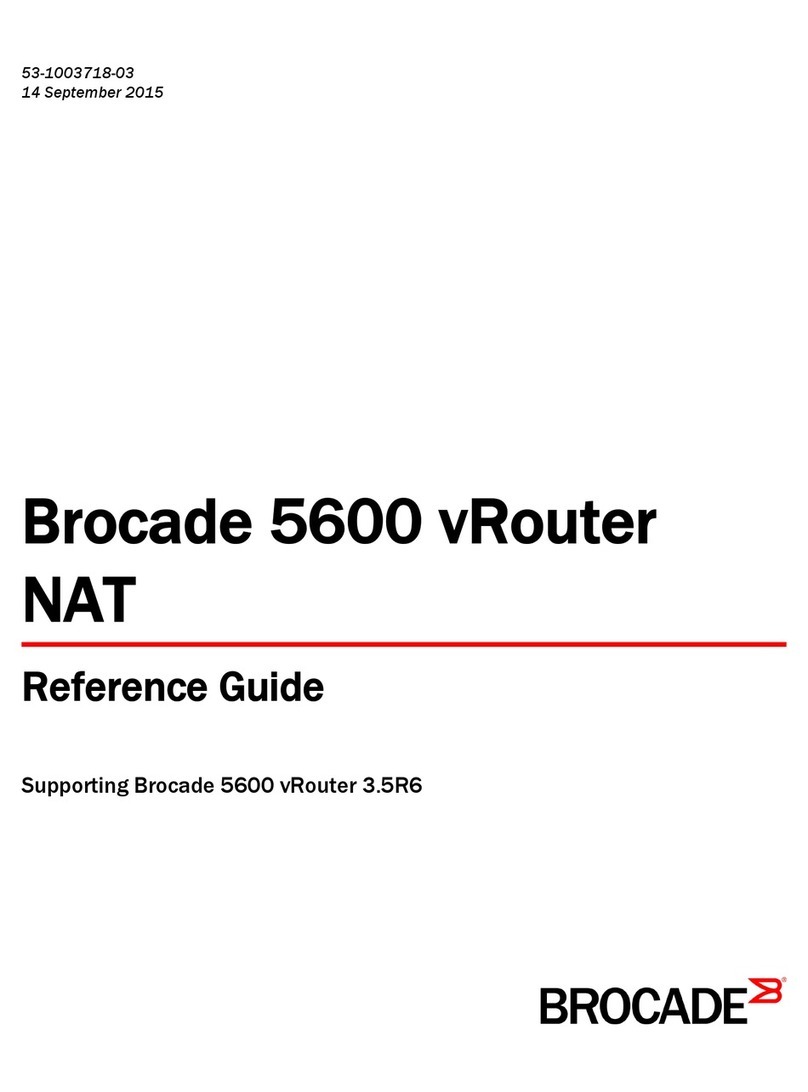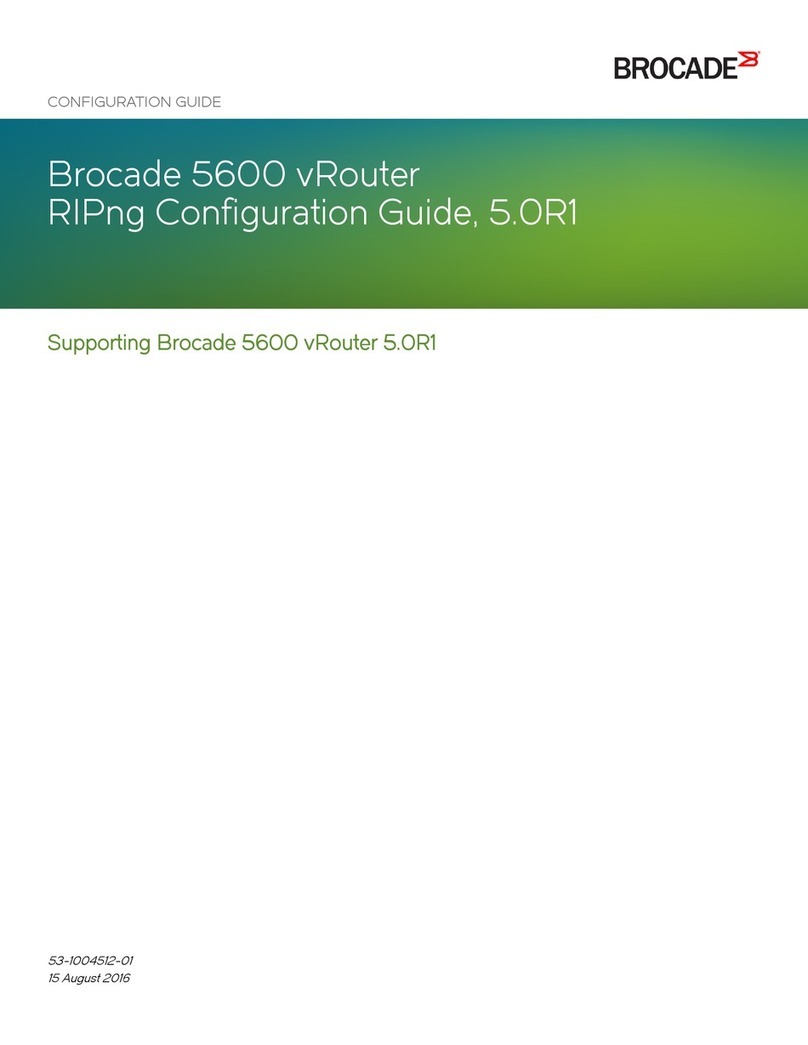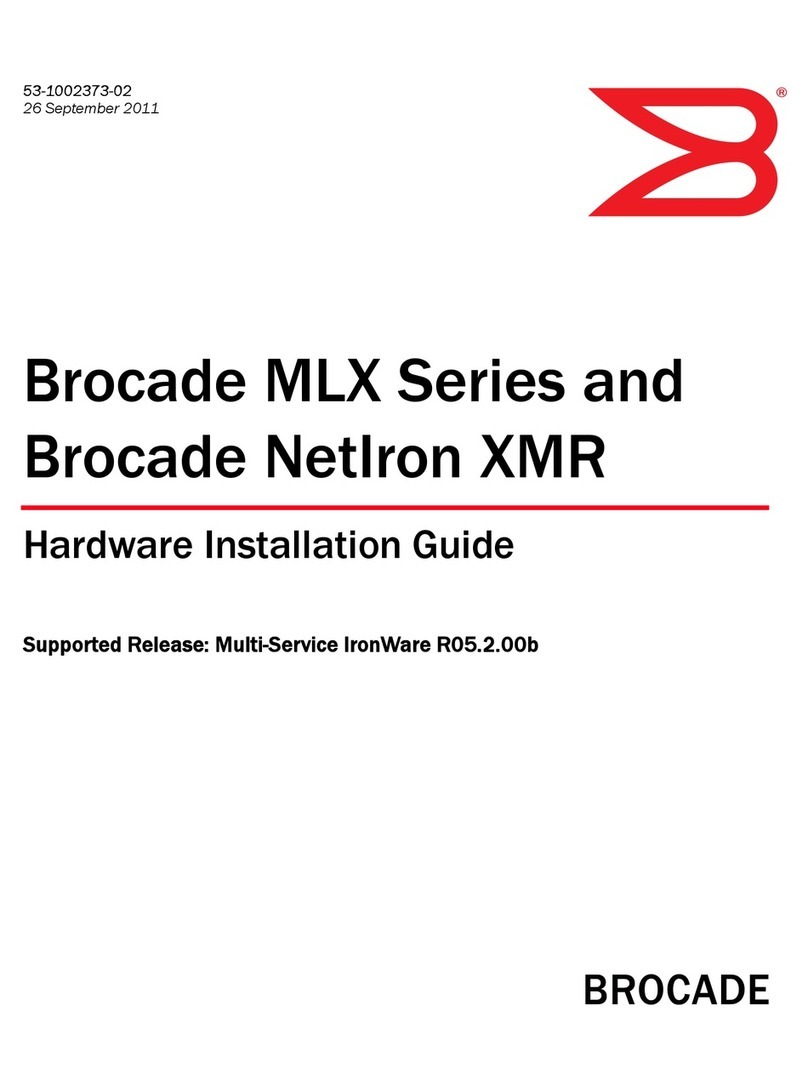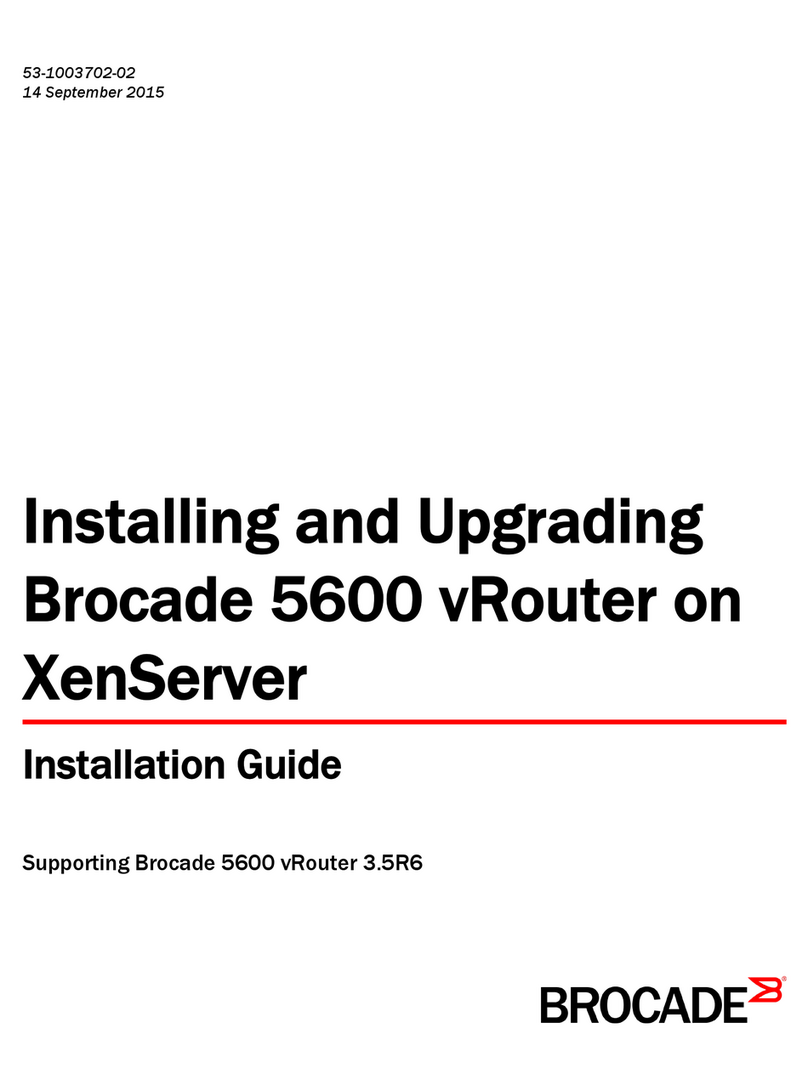Contents
Preface.....................................................................................................................................5
Document conventions......................................................................................5
Text formatting conventions.................................................................. 5
Command syntax conventions.............................................................. 5
Notes, cautions, and warnings.............................................................. 6
Brocade resources............................................................................................ 7
Contacting Brocade Technical Support.............................................................7
Document feedback.......................................................................................... 8
About This Guide.......................................................................................................................9
Welcome................................................................................................................................ 11
This guide........................................................................................................11
Additional resources........................................................................................11
Deploying the Brocade vRouter............................................................................................... 13
Run from LiveCD.............................................................................................13
Install on hardware..........................................................................................13
Install into a virtualized environment or cloud................................................. 14
VMware............................................................................................... 14
XenServer........................................................................................... 14
Hyper-V............................................................................................... 14
RedHat KVM....................................................................................... 15
Amazon machine image......................................................................15
Creating and Using LiveCD...................................................................................................... 17
About LiveCD.................................................................................................. 17
Creating LiveCD..............................................................................................17
Specifying the boot device in the system BIOS.............................................. 17
Testing the system.......................................................................................... 18
Verifying the release and system type................................................ 18
Verifying connectivity.......................................................................... 18
CLI and Web GUI.....................................................................................................................21
CLI...................................................................................................................21
Vyatta CLI and system shell................................................................21
Command modes................................................................................21
CLI help...............................................................................................22
Command completion......................................................................... 23
Viewing long output (“more”)...............................................................24
Showing support information...............................................................24
Web GUI......................................................................................................... 25
Enabling access to the web GUI......................................................... 25
Logging in to the web GUI...................................................................26
Basic navigation in the web GUI......................................................... 27
Brocade 5600 vRouter Quick Start Guide 3
53-1003725-03