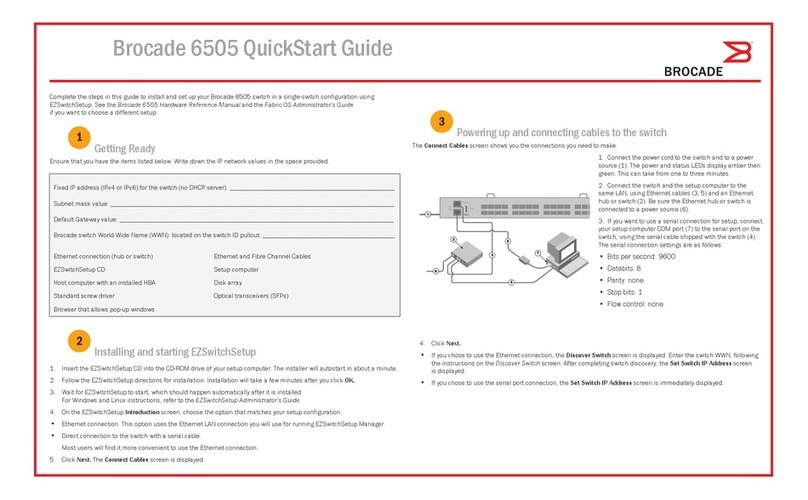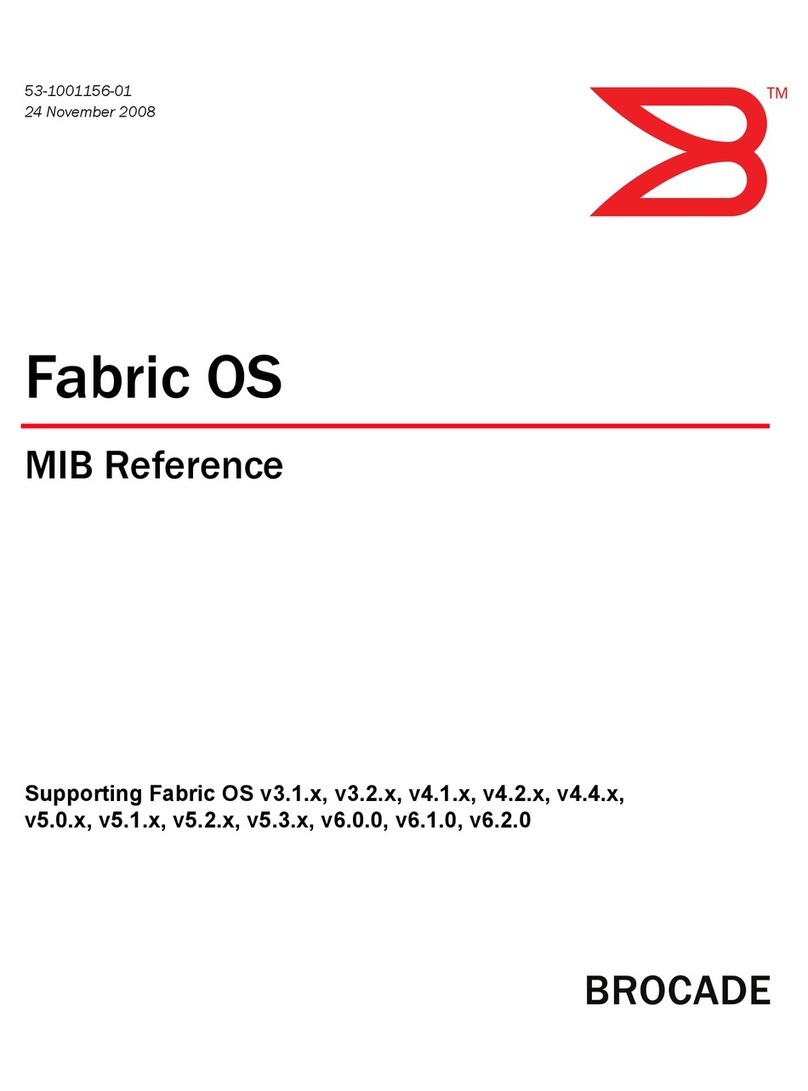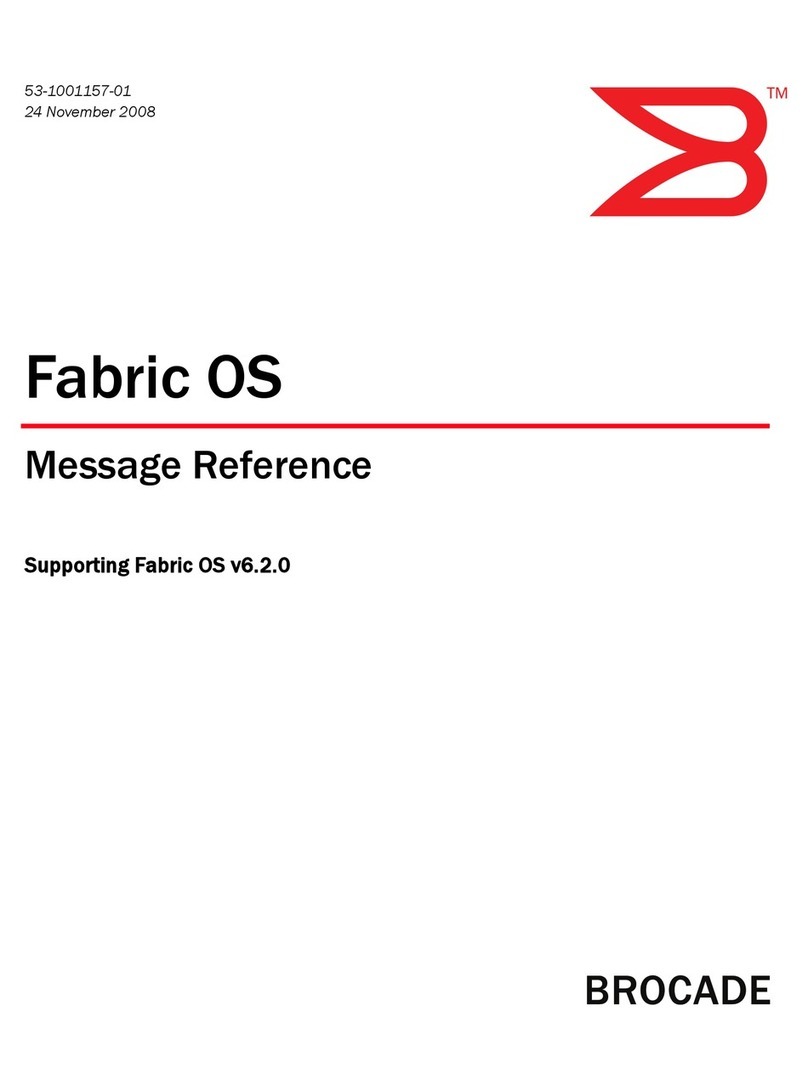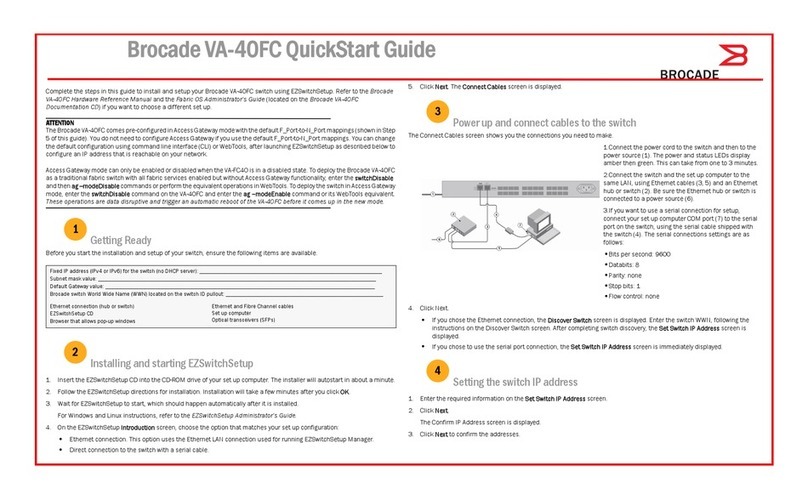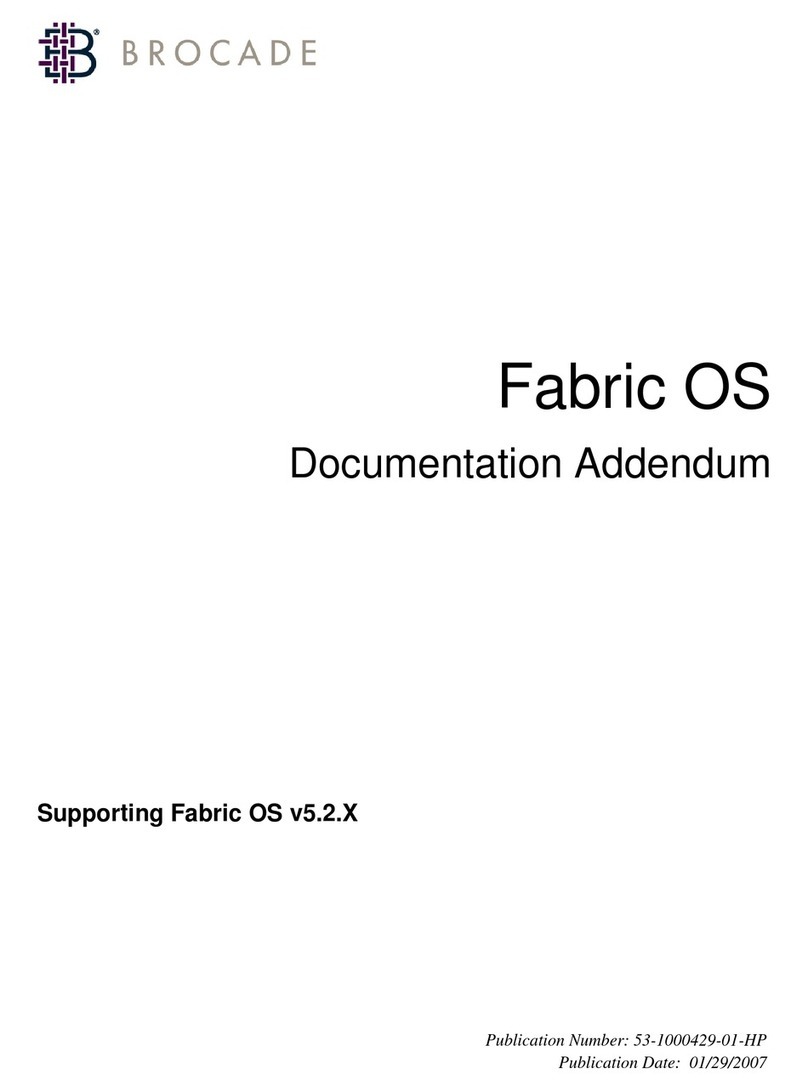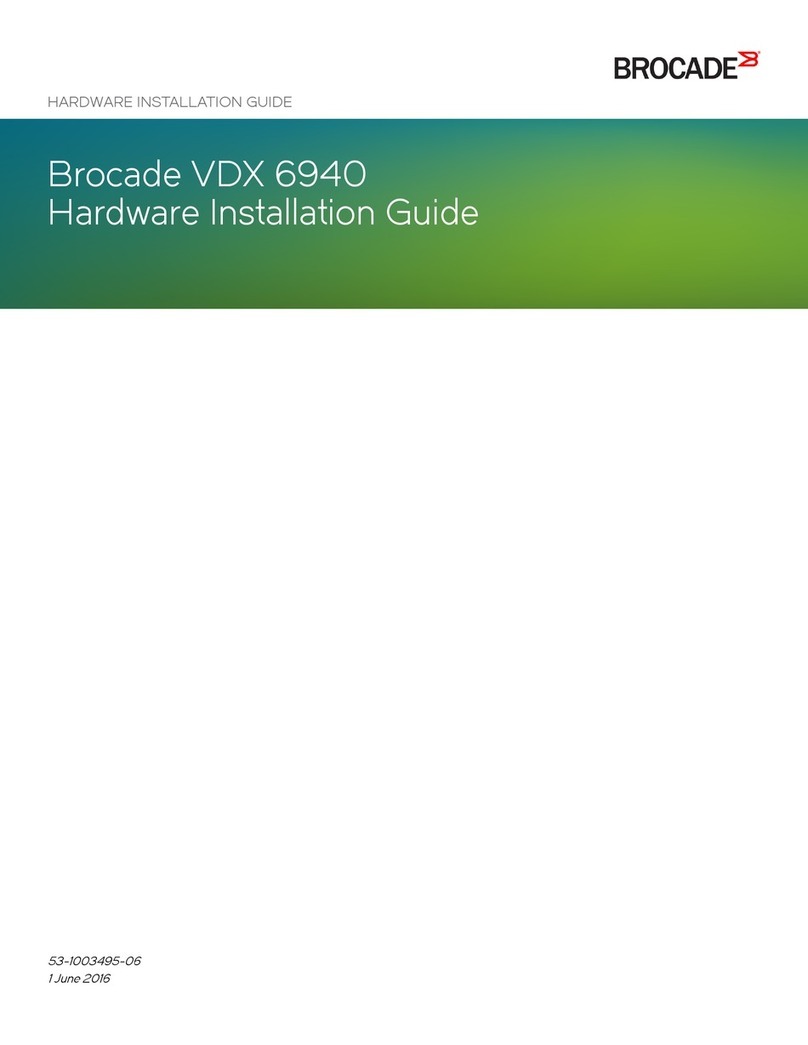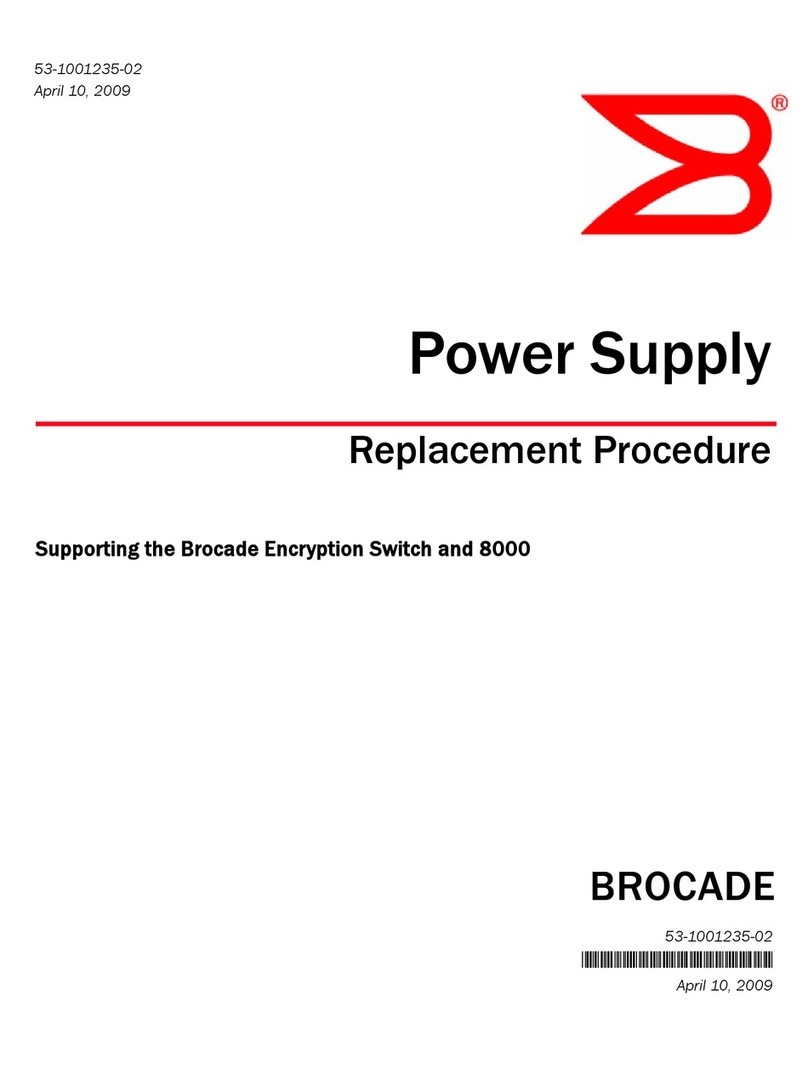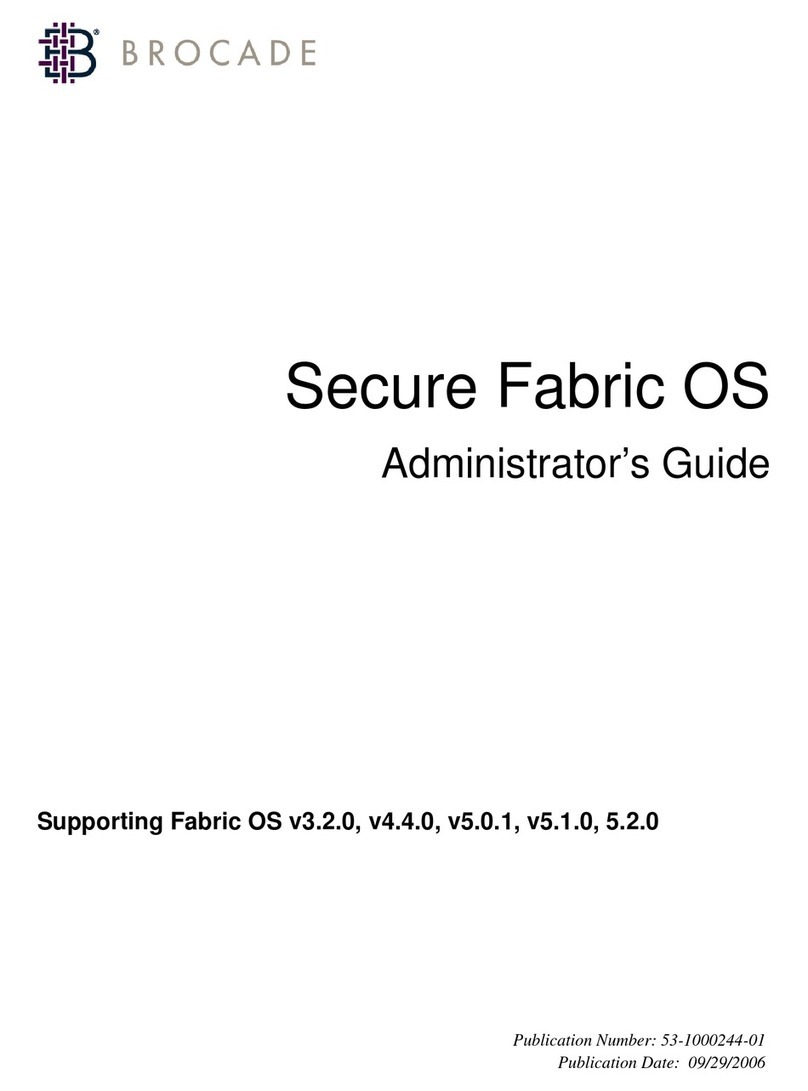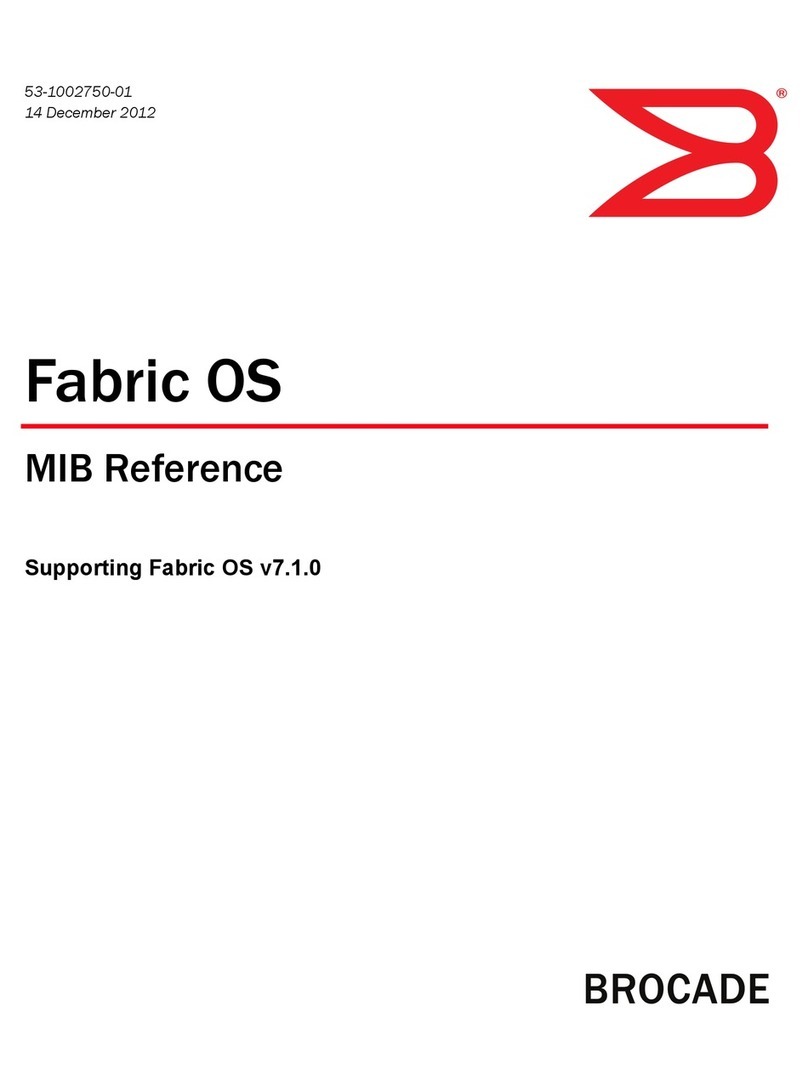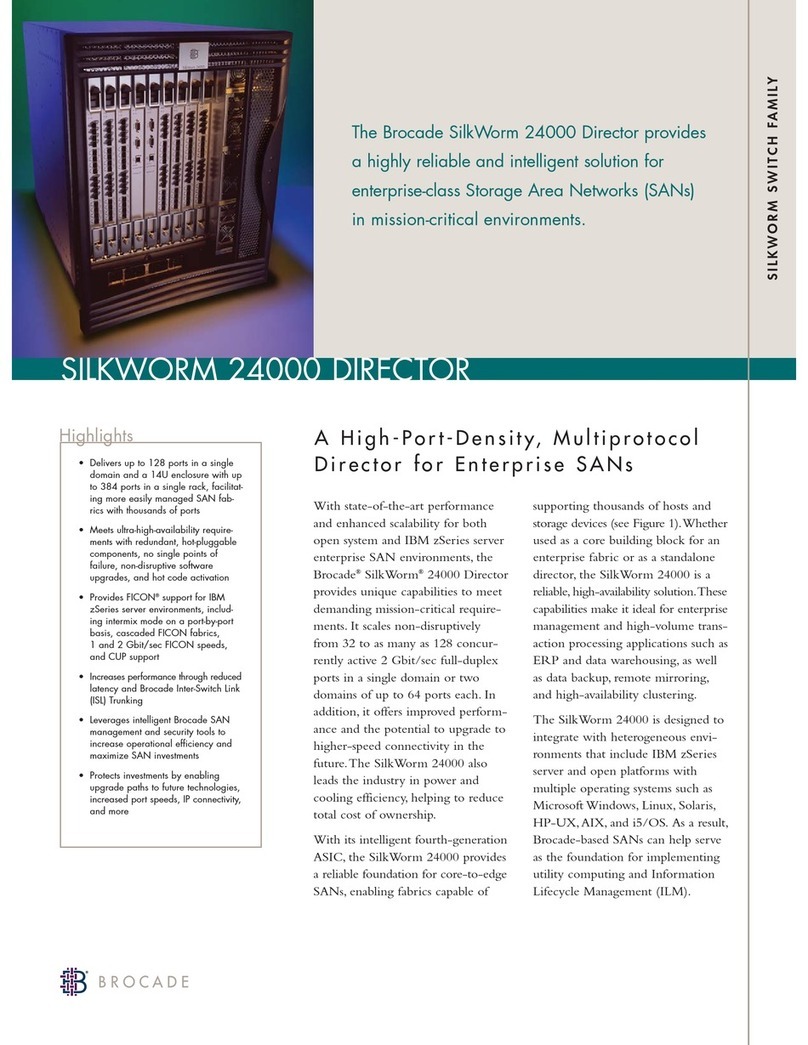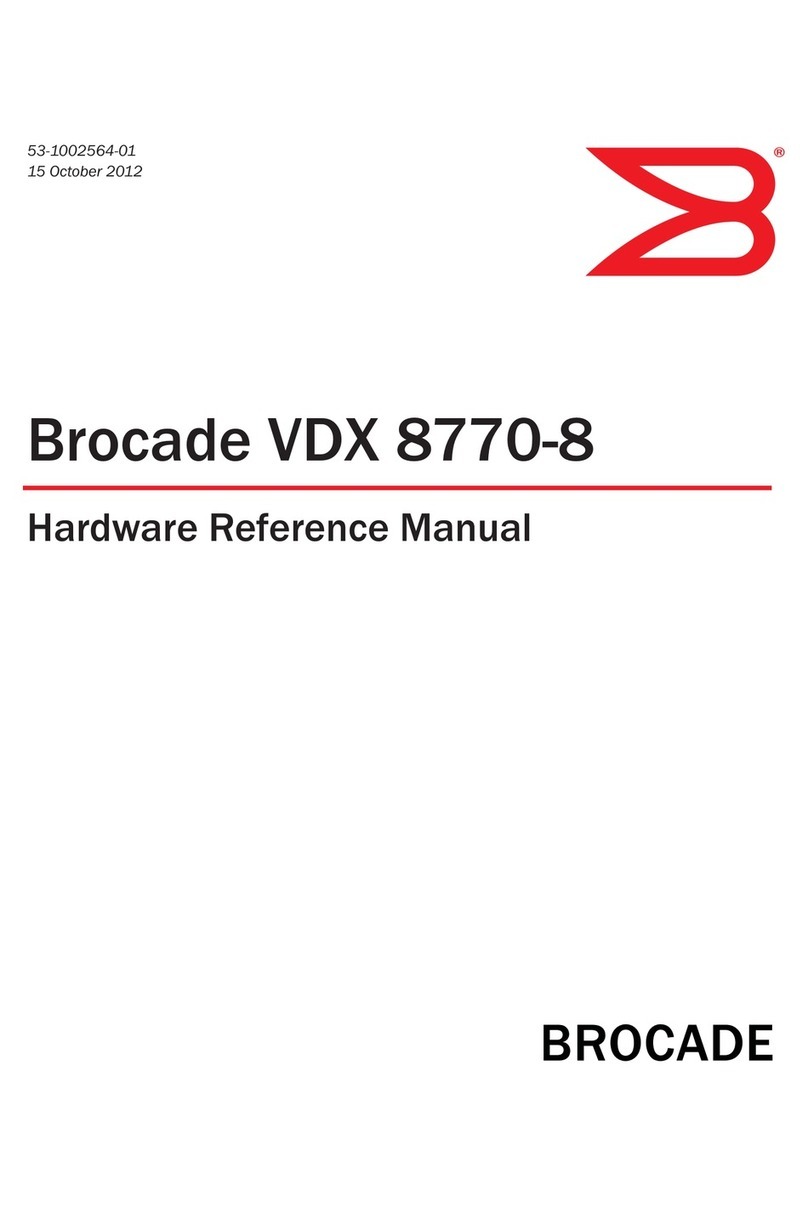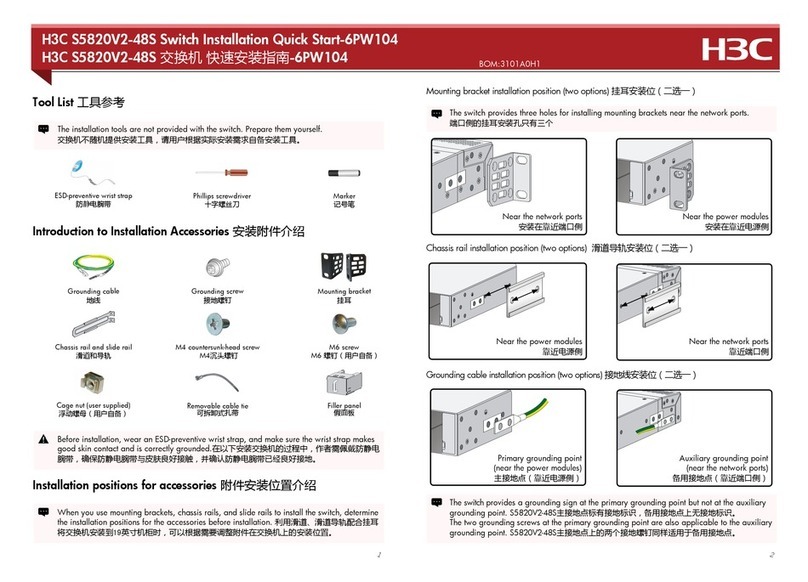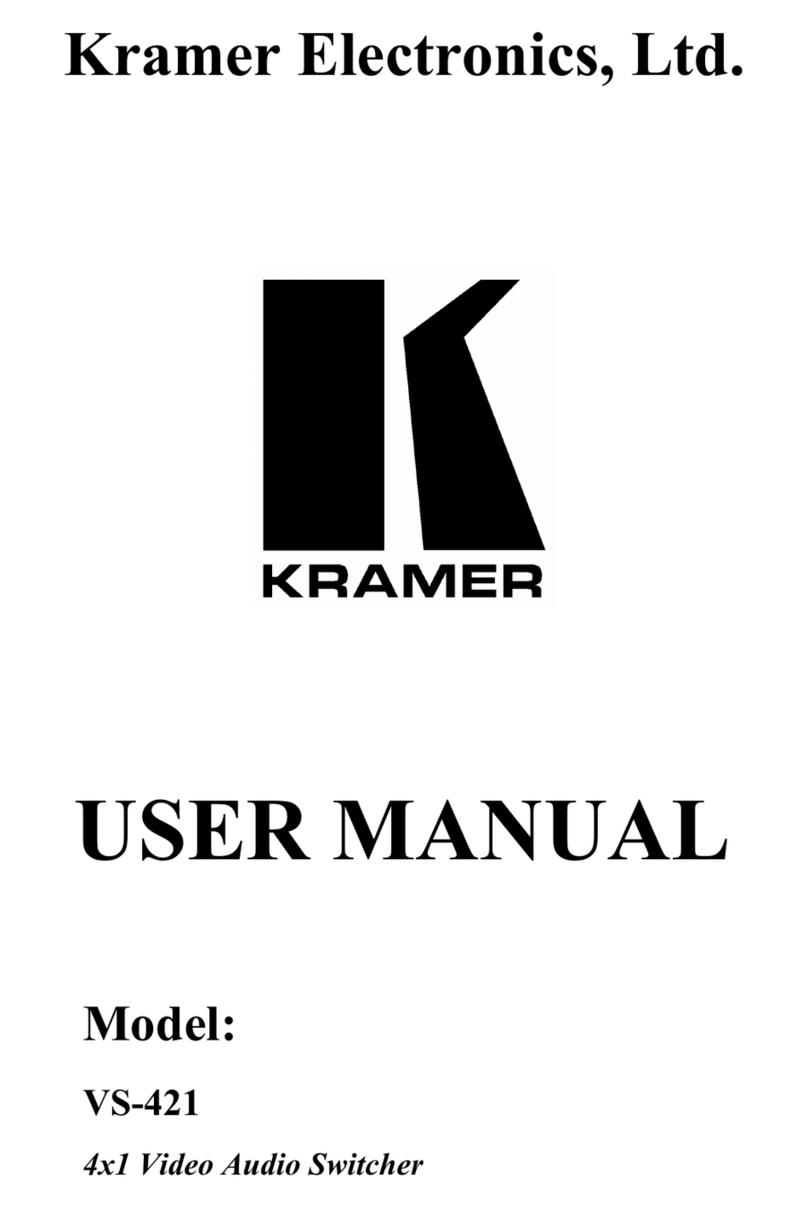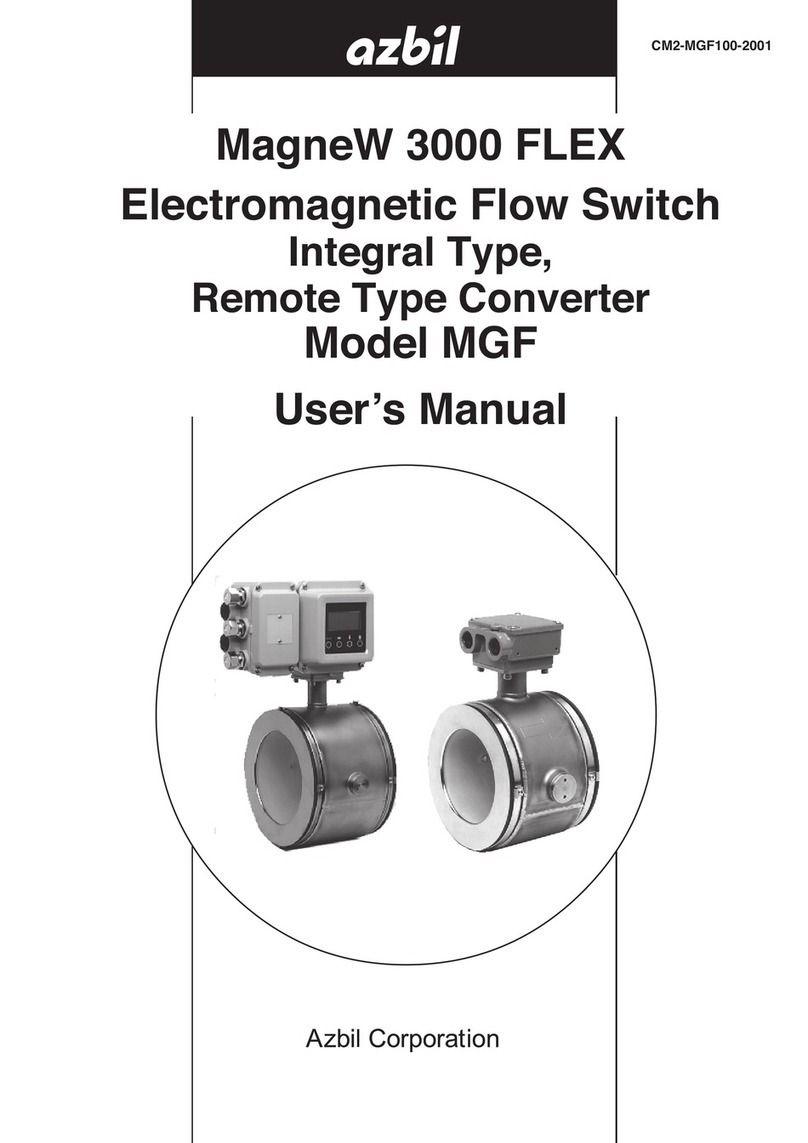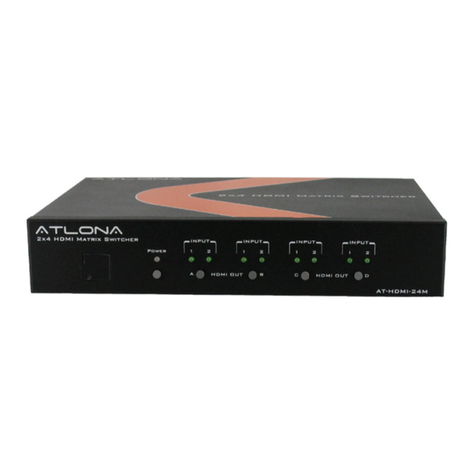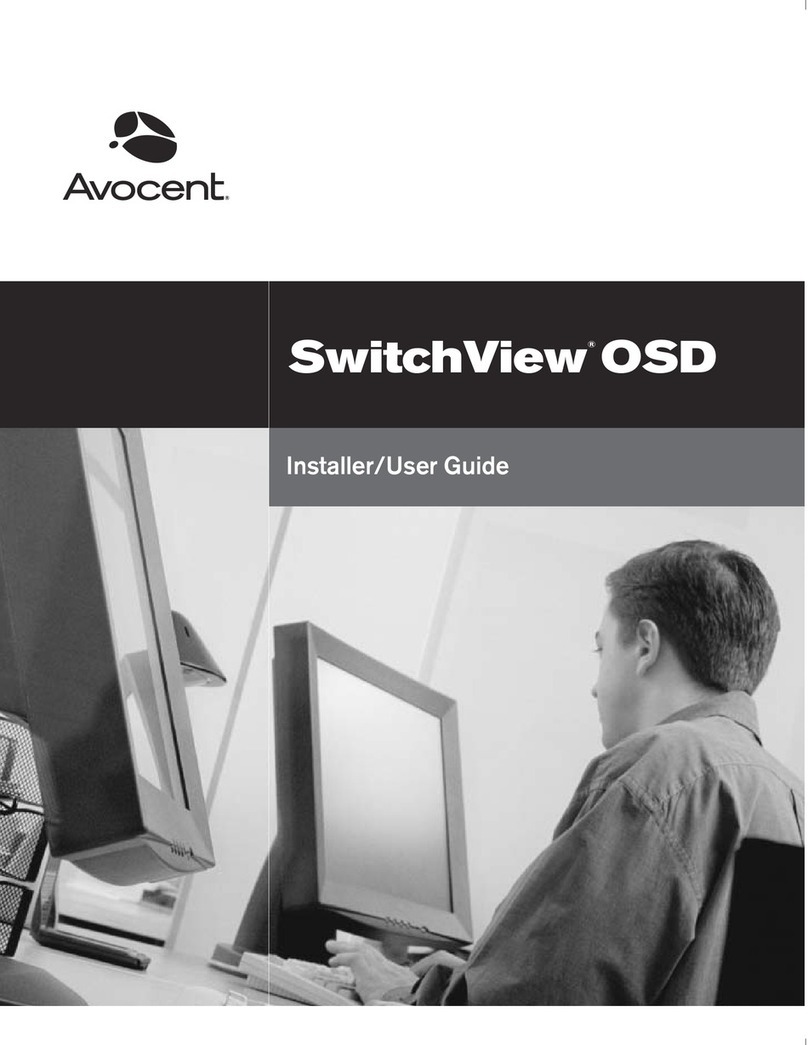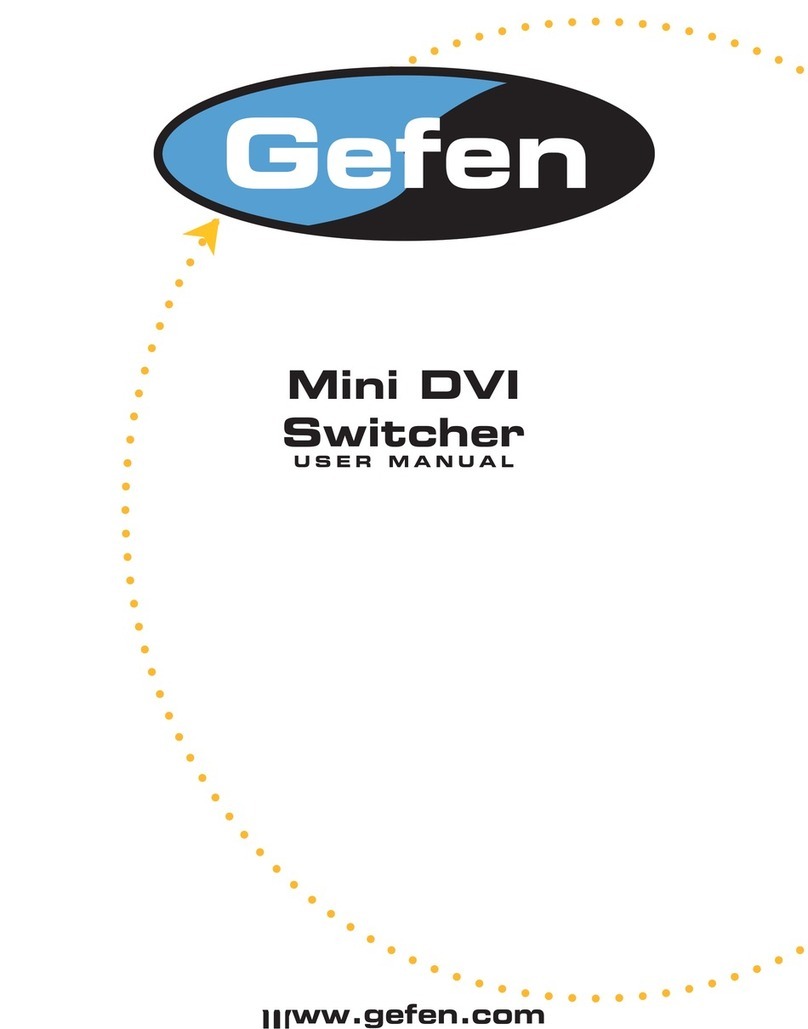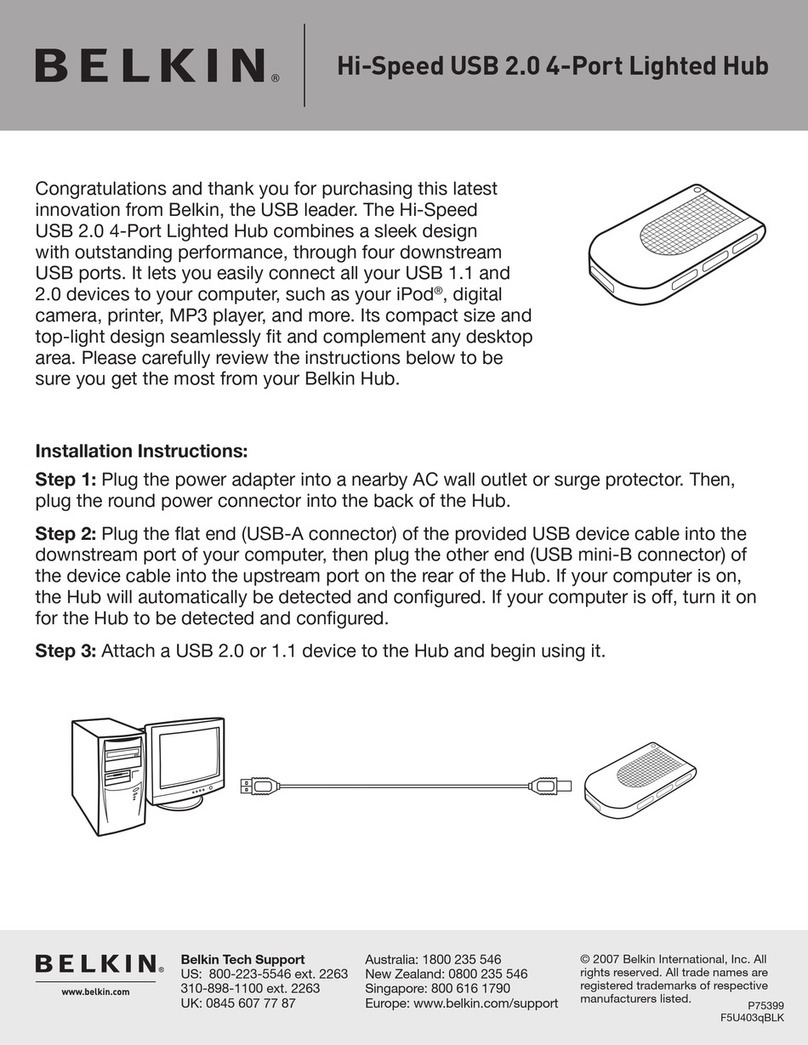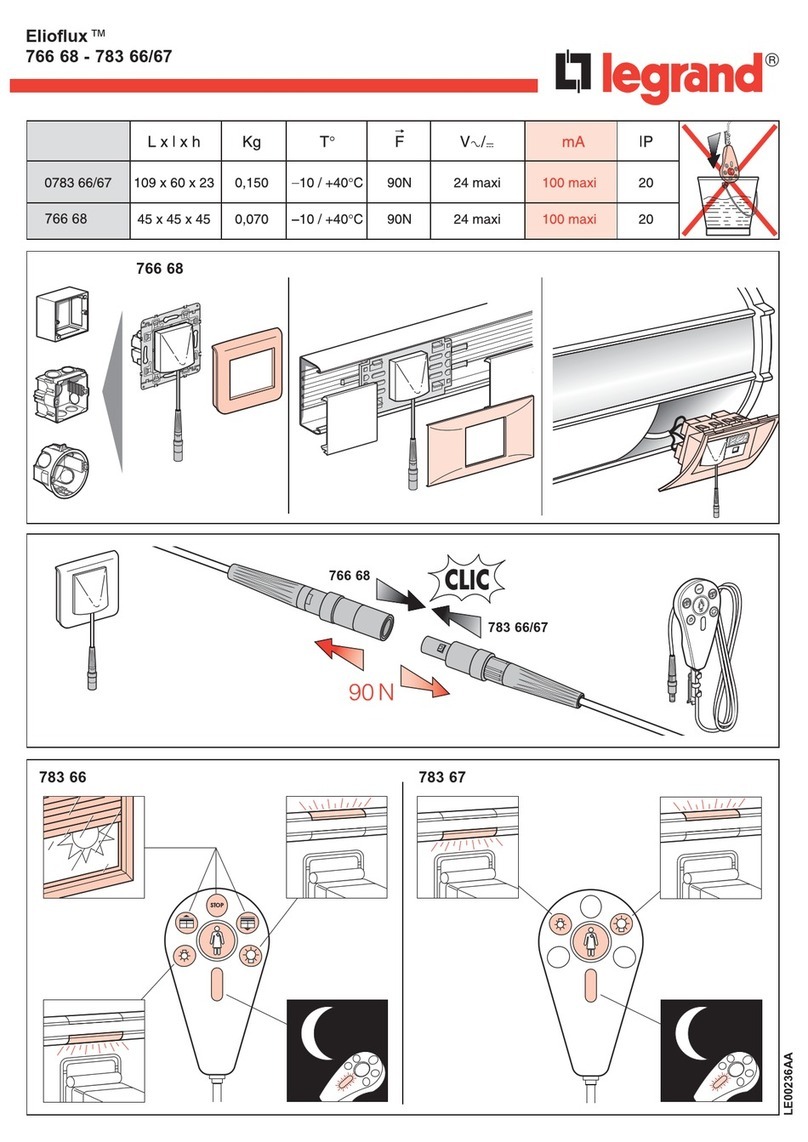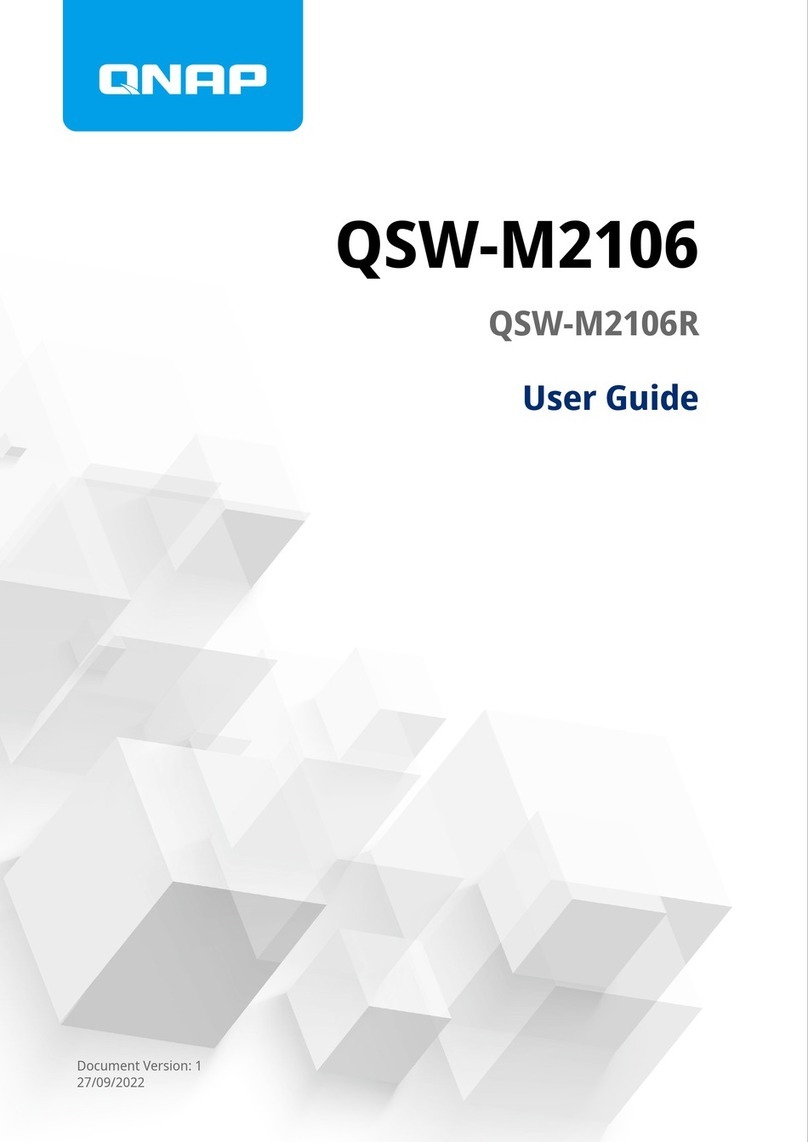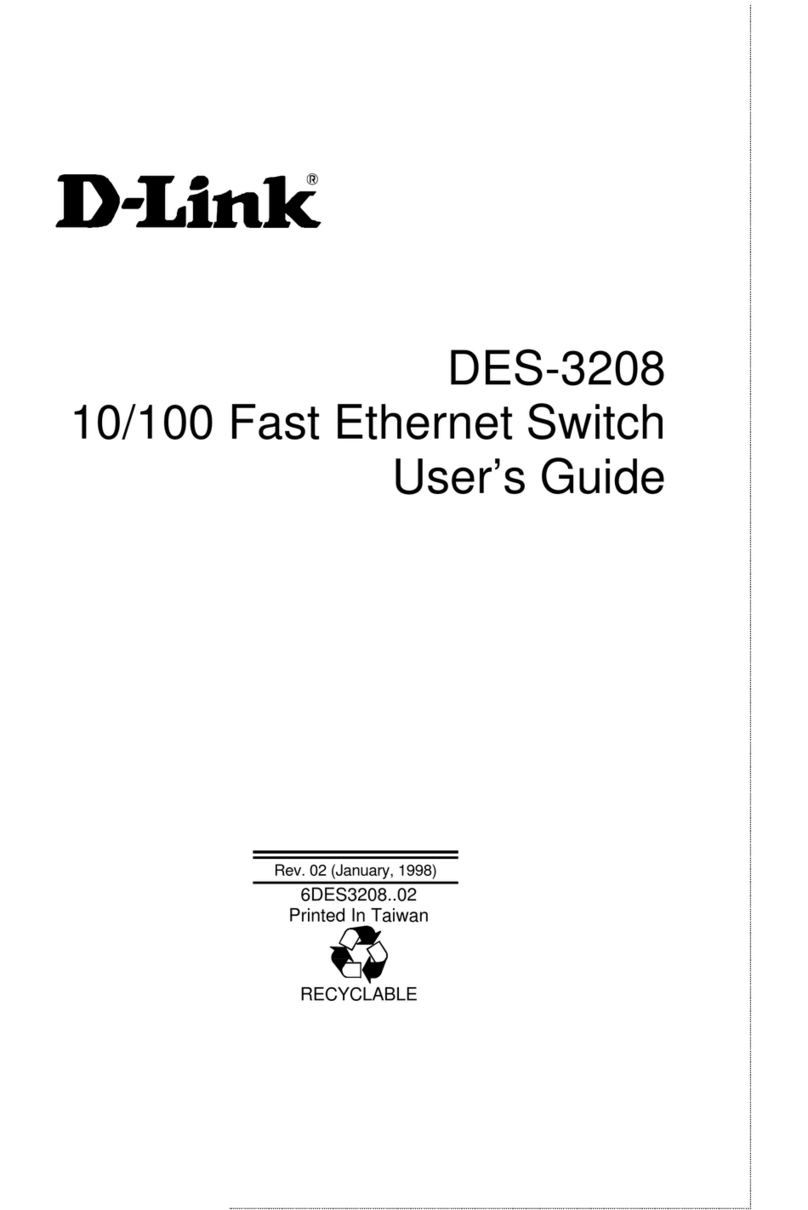Installing the device................................................................................................................................................................................................................................ 29
Desktop installation.......................................................................................................................................................................................................................29
Rack mount installation...............................................................................................................................................................................................................30
Two-post rack mount installation............................................................................................................................................................................................31
Four-post rack mount installation...........................................................................................................................................................................................36
Connecting devices in a traditional stack...................................................................................................................................................................................... 40
Stacking ports and trunks...........................................................................................................................................................................................................40
Stacking conguration requirements.....................................................................................................................................................................................41
Stacking cables...............................................................................................................................................................................................................................41
Stack size.......................................................................................................................................................................................................................................... 41
Stacking topologies...................................................................................................................................................................................................................... 42
Connecting devices in a mixed stack..............................................................................................................................................................................................44
ICX 6610 stacking ports and trunks.....................................................................................................................................................................................45
ICX 6450 stacking ports and trunks.....................................................................................................................................................................................47
Stacking conguration requirements.....................................................................................................................................................................................48
Stacking cables...............................................................................................................................................................................................................................48
Stack size.......................................................................................................................................................................................................................................... 49
Stacking topologies...................................................................................................................................................................................................................... 49
Connecting ICX 6610 devices in the backbone.............................................................................................................................................................. 53
Connecting a peripheral device to an ICX 6610 and to another peripheral device...........................................................................................53
Extended distance stacking.......................................................................................................................................................................................................54
Attaching a PC or terminal.................................................................................................................................................................................................................. 54
Powering on the system.......................................................................................................................................................................................................................55
Power supplies for the Brocade ICX 6610..................................................................................................................................................................................55
Installing and replacing a power supply unit.......................................................................................................................................................................55
Installing an AC power supply.................................................................................................................................................................................................. 56
Installing a DC power supply.................................................................................................................................................................................................... 57
Installing or replacing fan trays.......................................................................................................................................................................................................... 61
Checking Network Devices and Testing Connectivity.............................................................................................................................................. 63
Assigning permanent passwords..................................................................................................................................................................................................... 63
Setting passwords......................................................................................................................................................................................................................... 63
Recovering from a lost password............................................................................................................................................................................................64
Conguring IP addresses.................................................................................................................................................................................................................... 64
Devices running Layer 2 software..........................................................................................................................................................................................65
Devices running Layer 3 software..........................................................................................................................................................................................65
Connecting network devices.............................................................................................................................................................................................................. 68
Connectors....................................................................................................................................................................................................................................... 68
Cables.................................................................................................................................................................................................................................................68
Connecting to Ethernet or Fast Ethernet hubs..................................................................................................................................................................68
Connecting to workstations, servers, or routers................................................................................................................................................................69
Connecting a network device to a ber port.......................................................................................................................................................................70
Testing connectivity................................................................................................................................................................................................................................72
Pinging an IP address..................................................................................................................................................................................................................72
Observing LEDs............................................................................................................................................................................................................................ 72
Tracing a route.................................................................................................................................................................................................................................75
Troubleshooting network connections........................................................................................................................................................................................... 75
Digital optical monitoring............................................................................................................................................................................................................75
Virtual cable testing.......................................................................................................................................................................................................................75
Managing the ICX 6610 Hardware...............................................................................................................................................................................79
Brocade ICX 6610 Stackable Switch Hardware Installation Guide
4 53-1003620-03