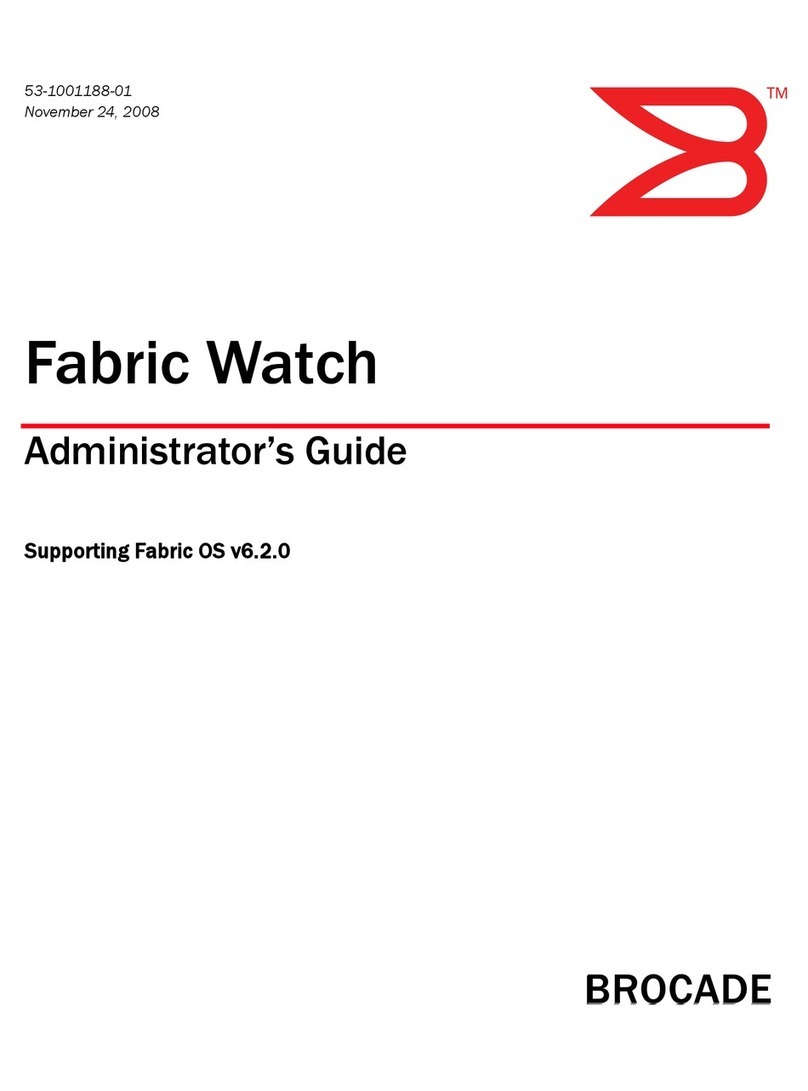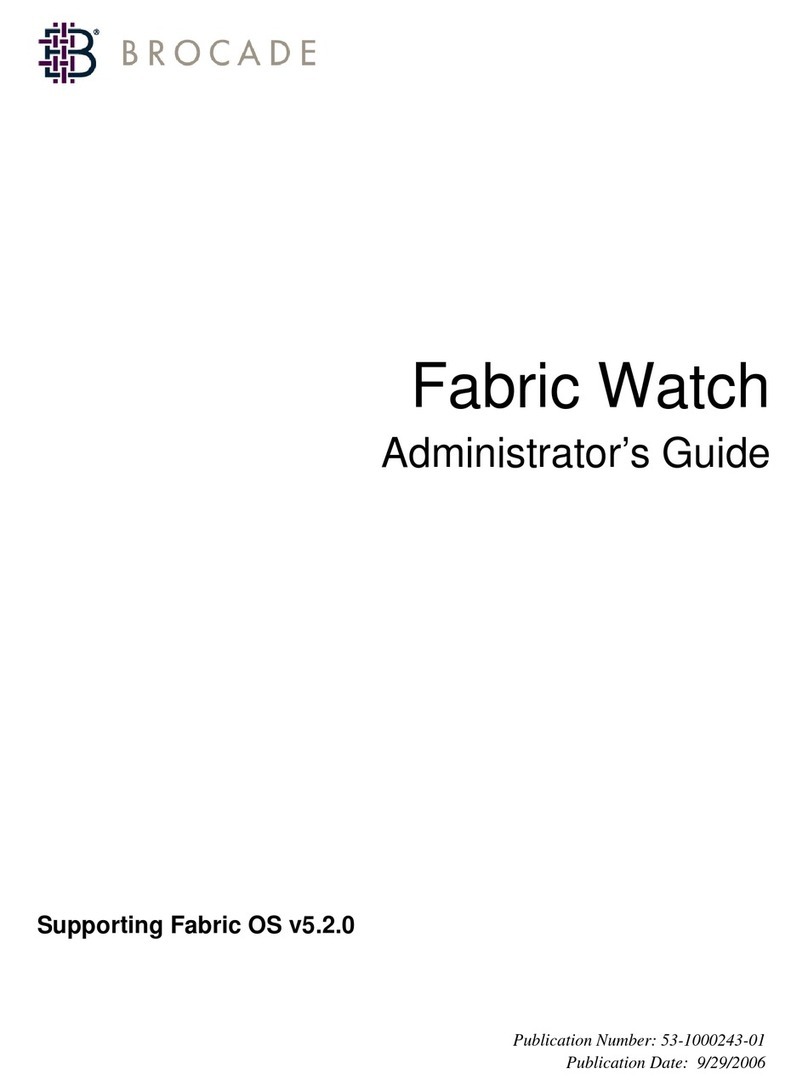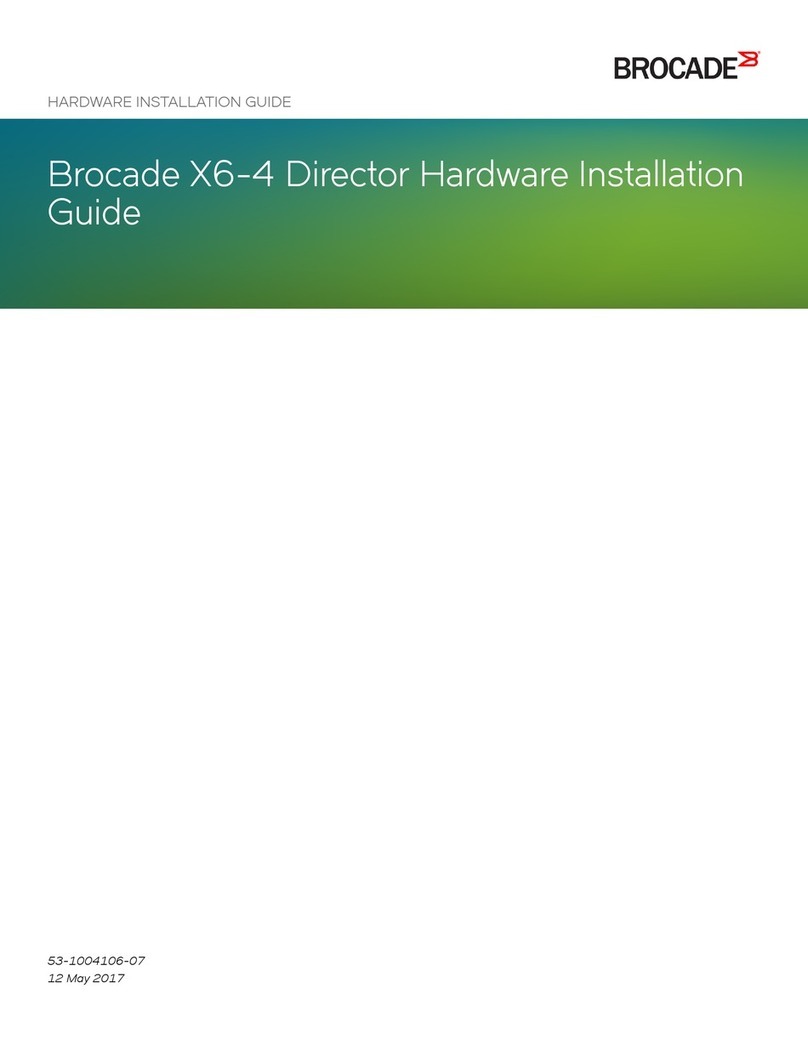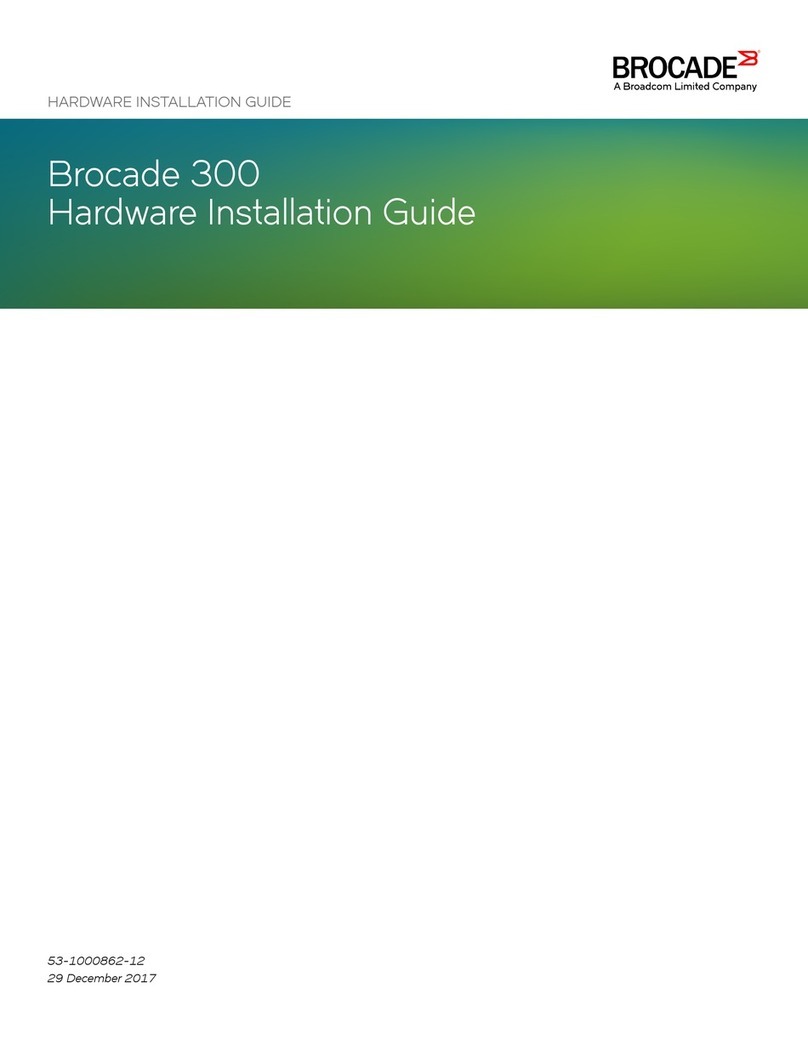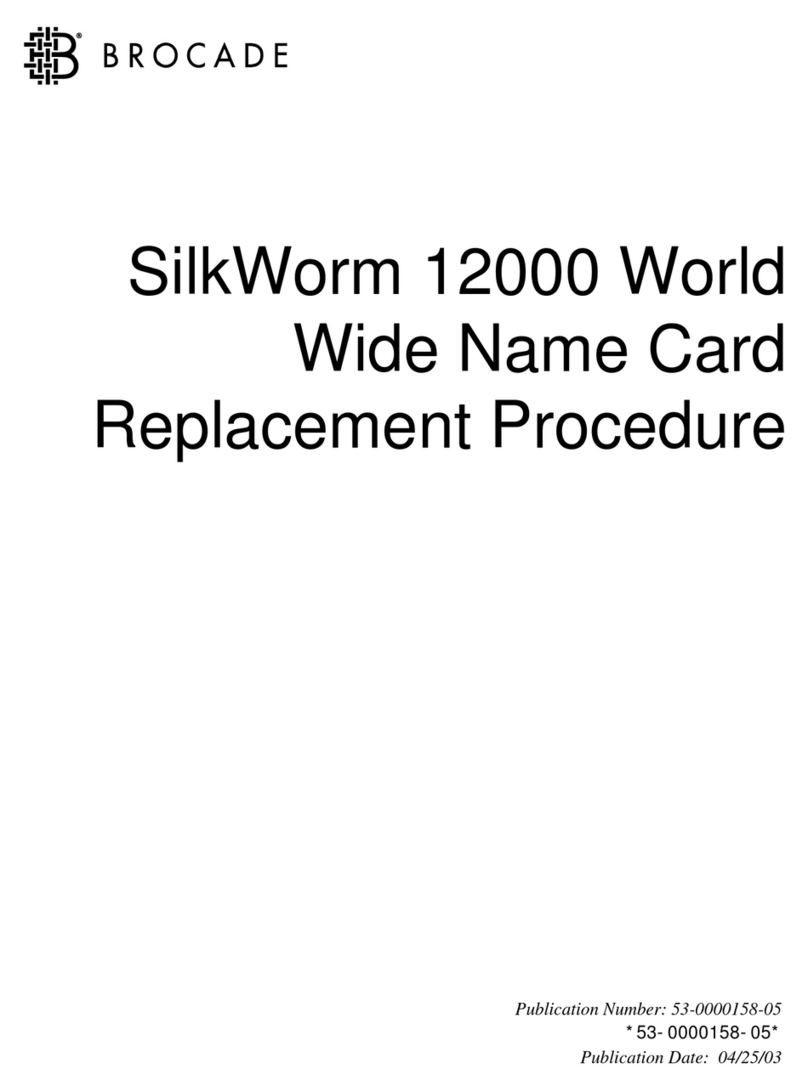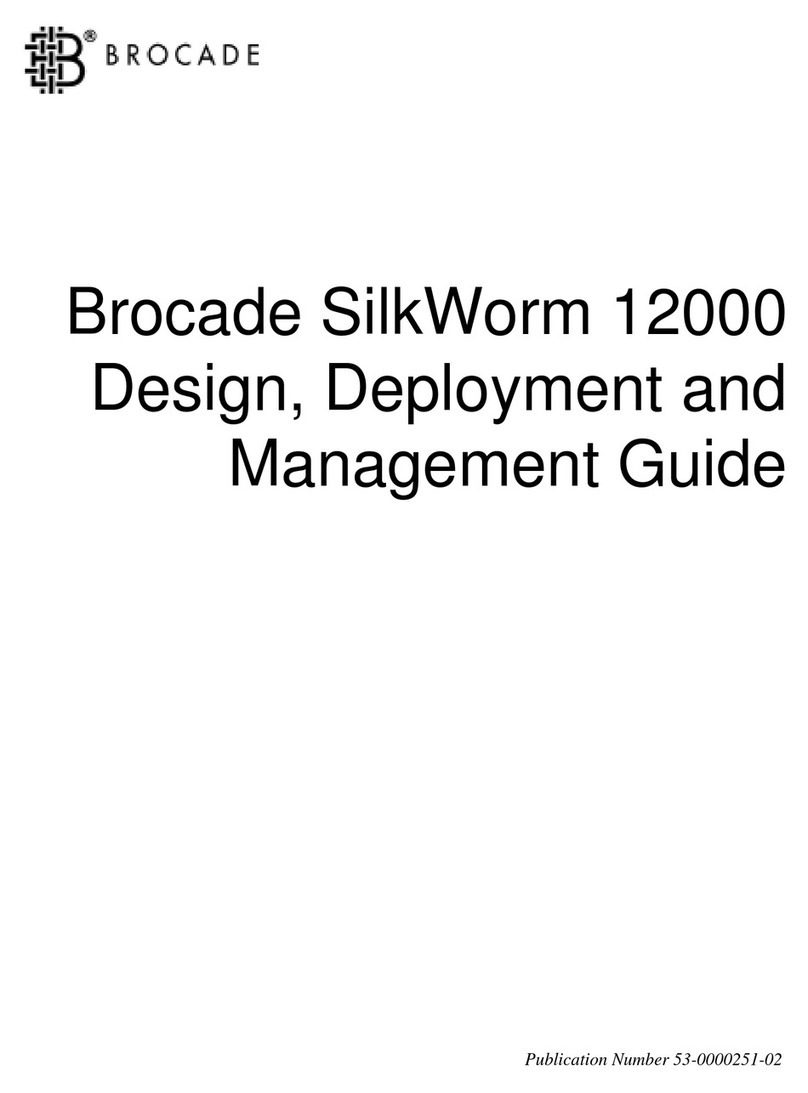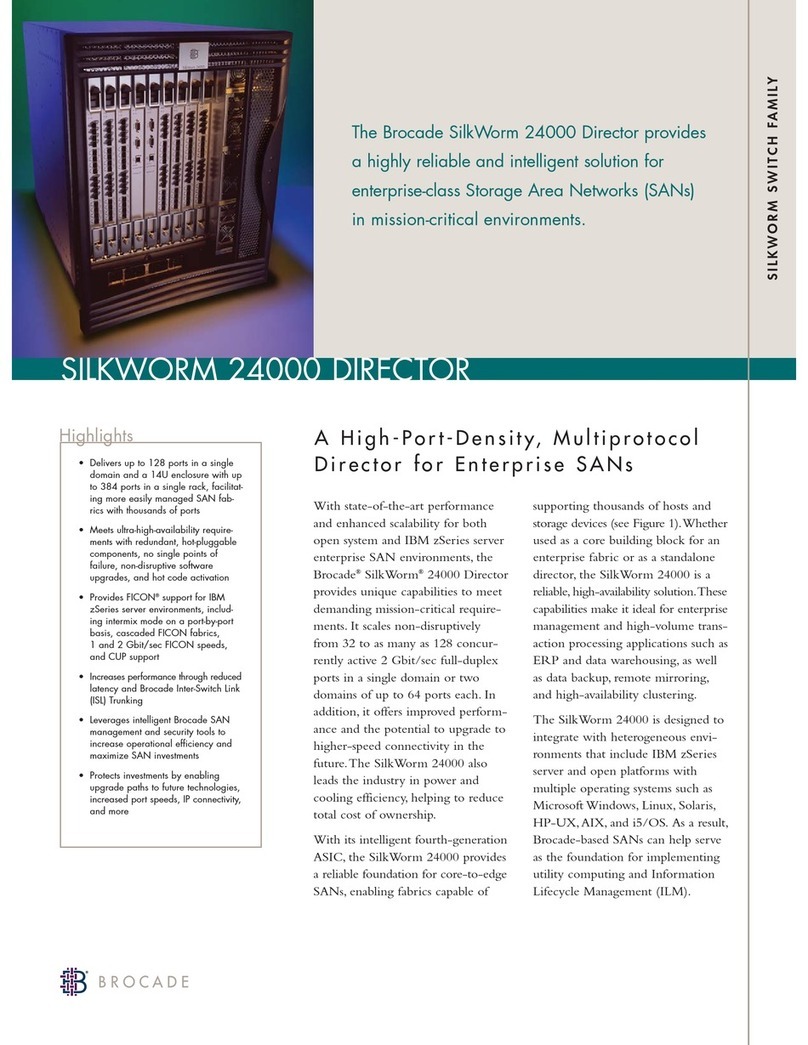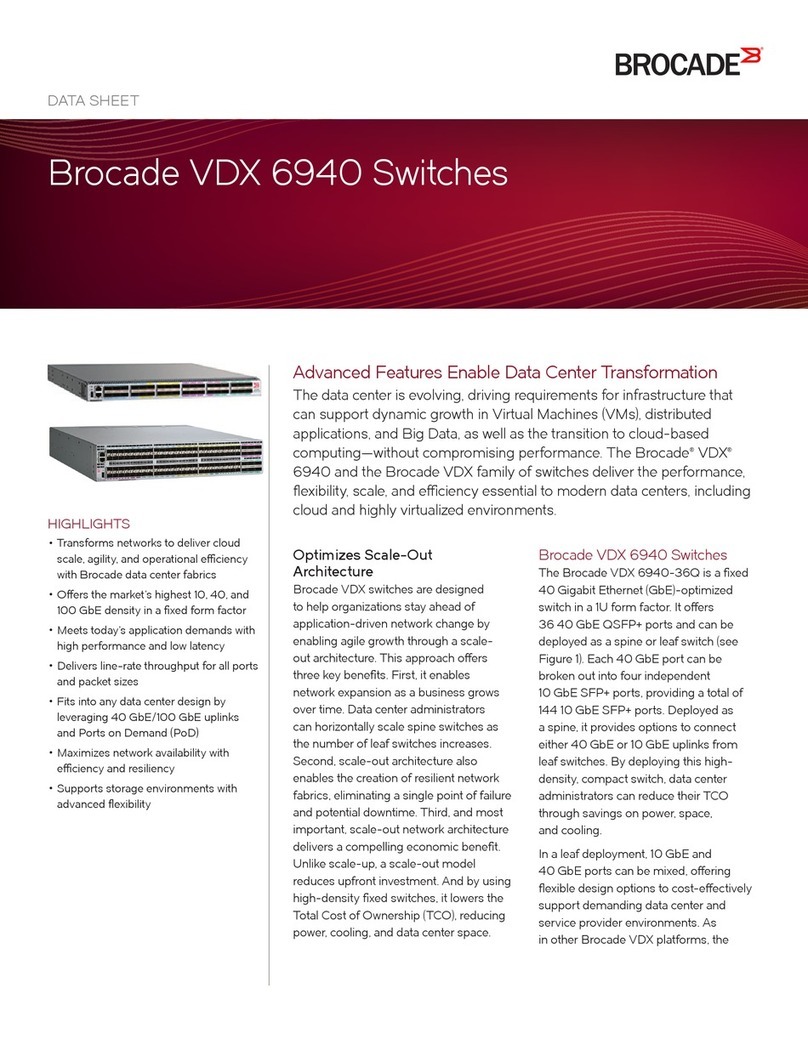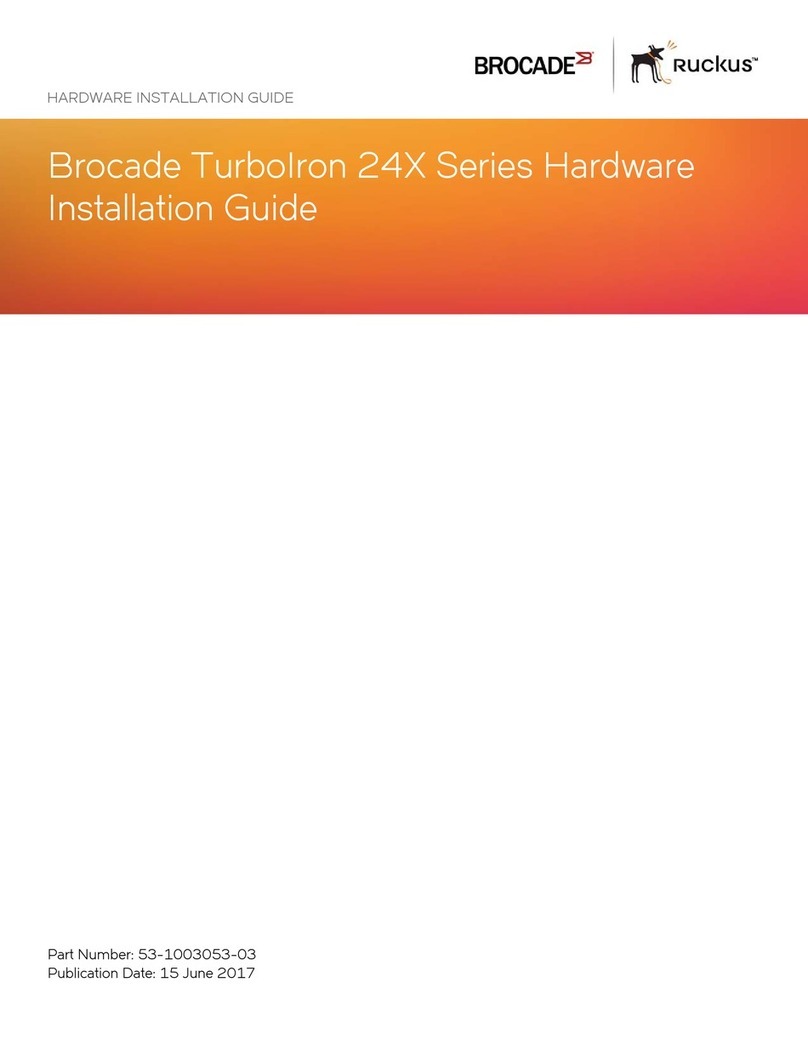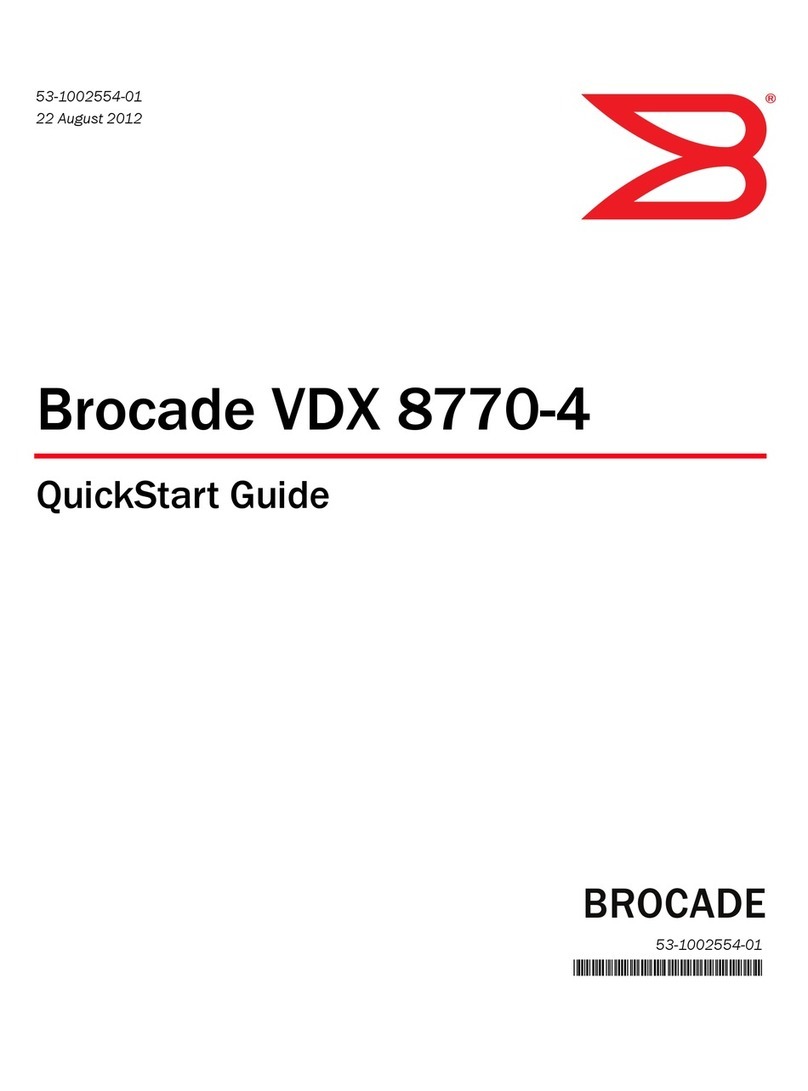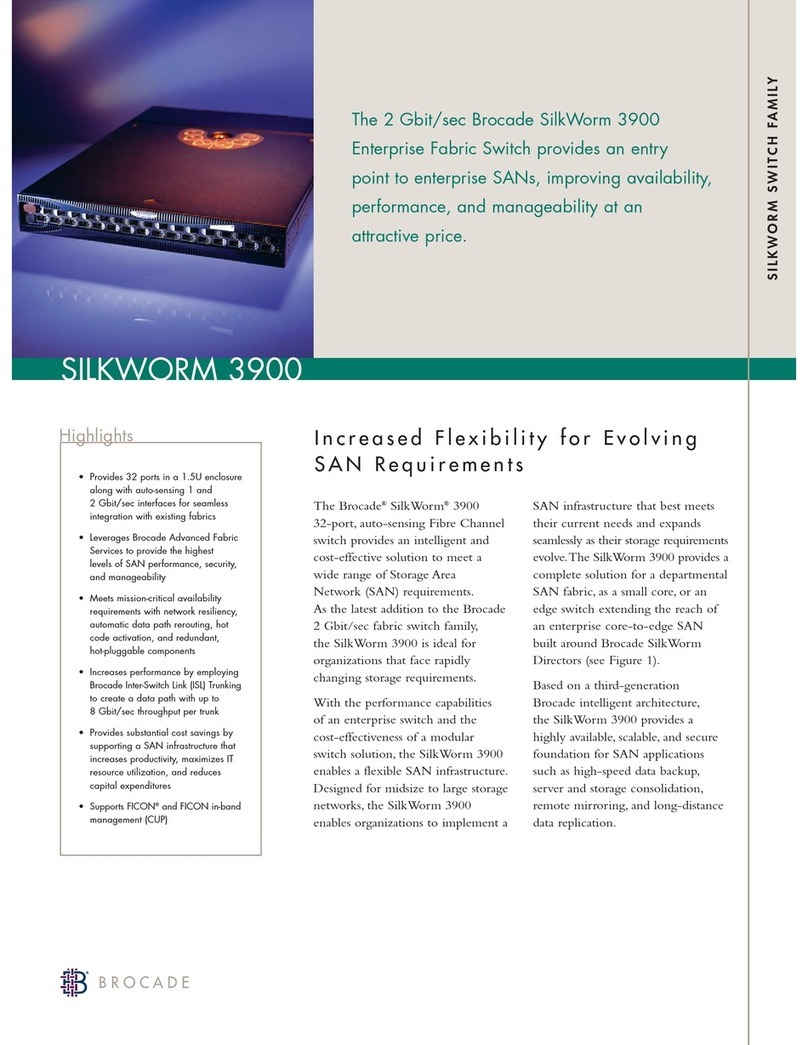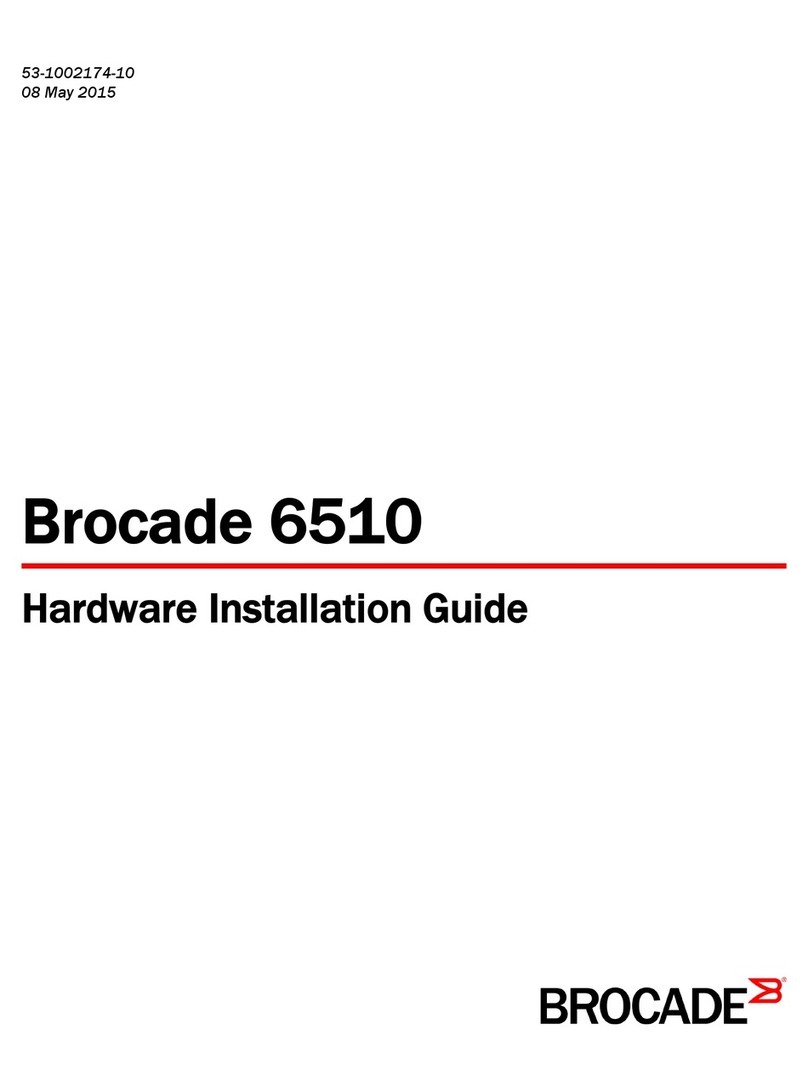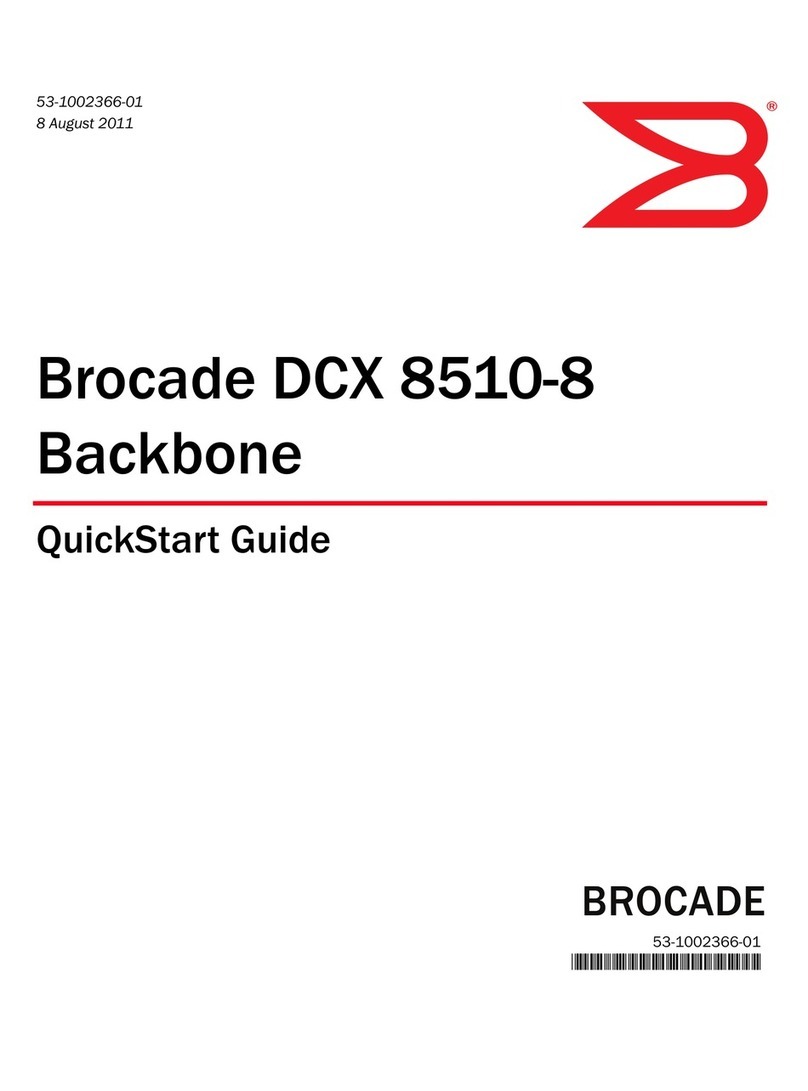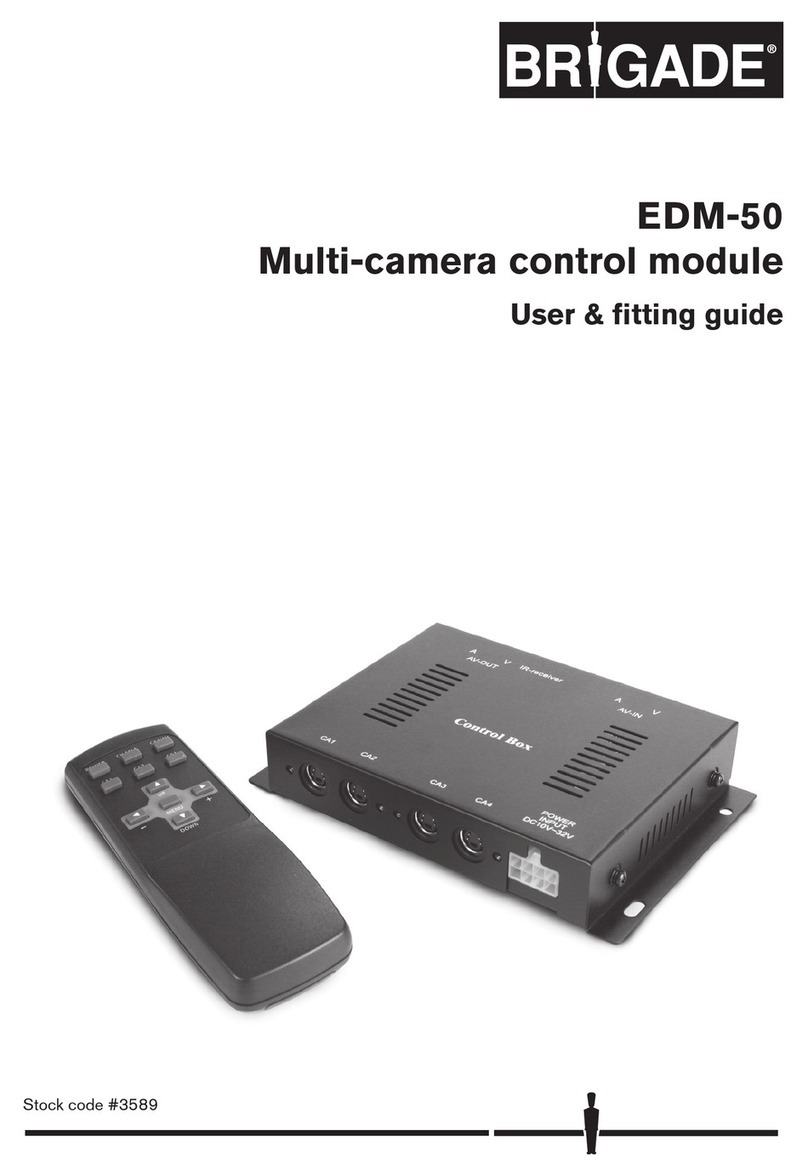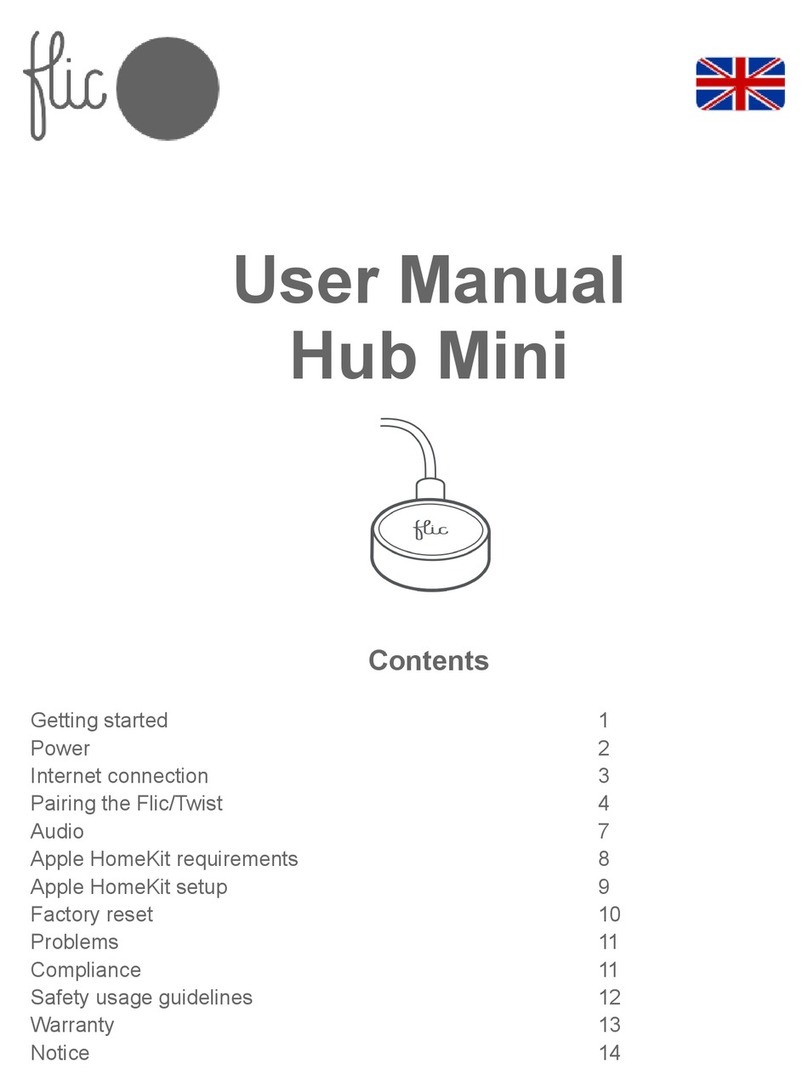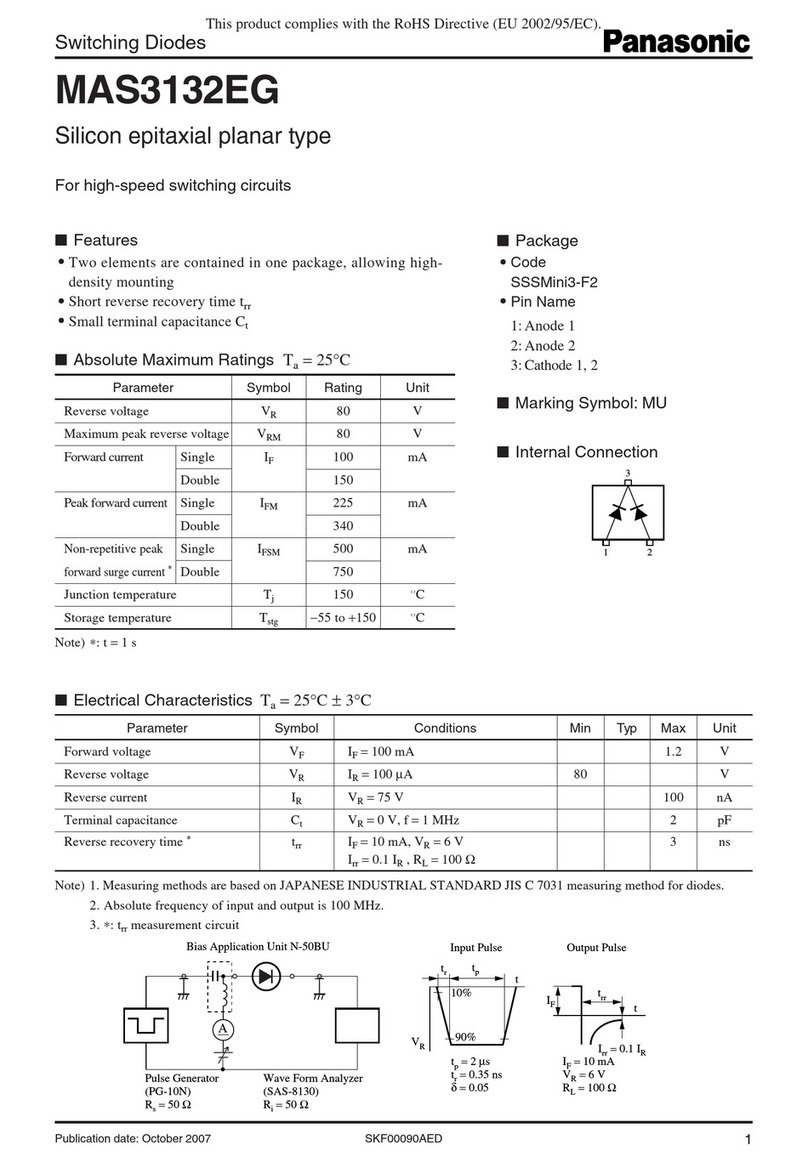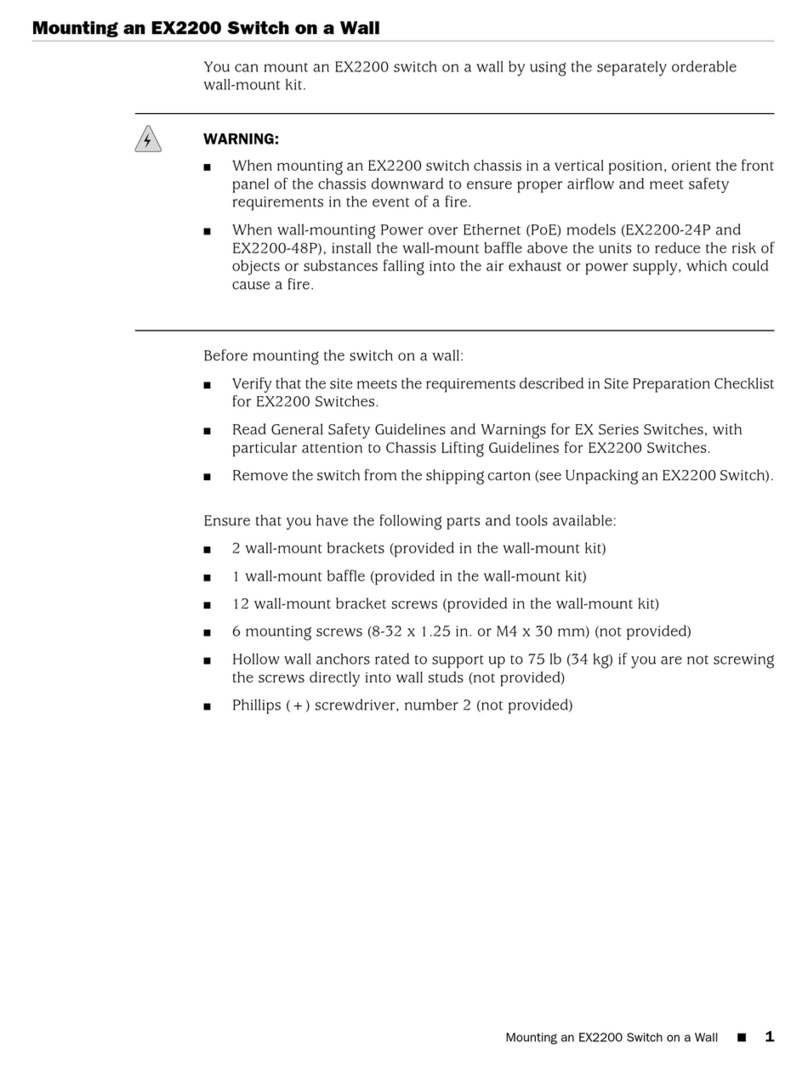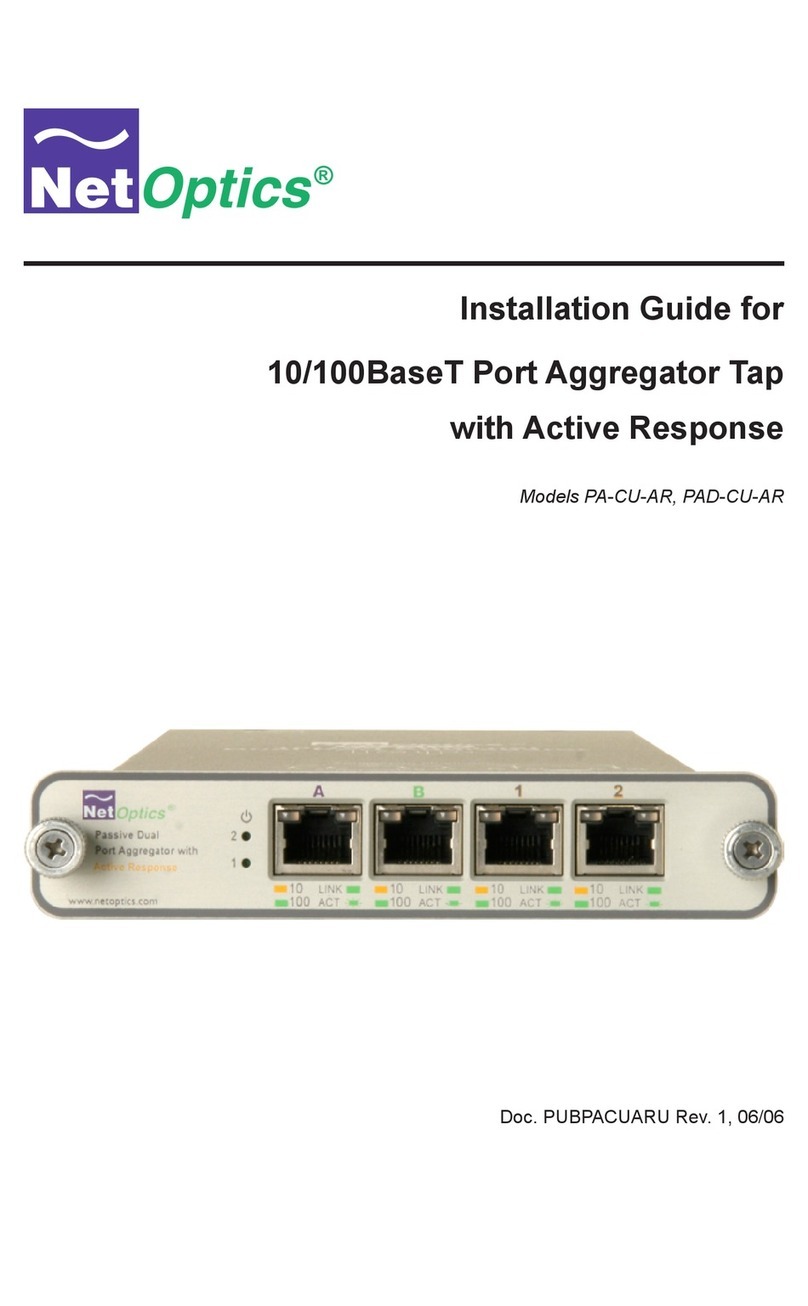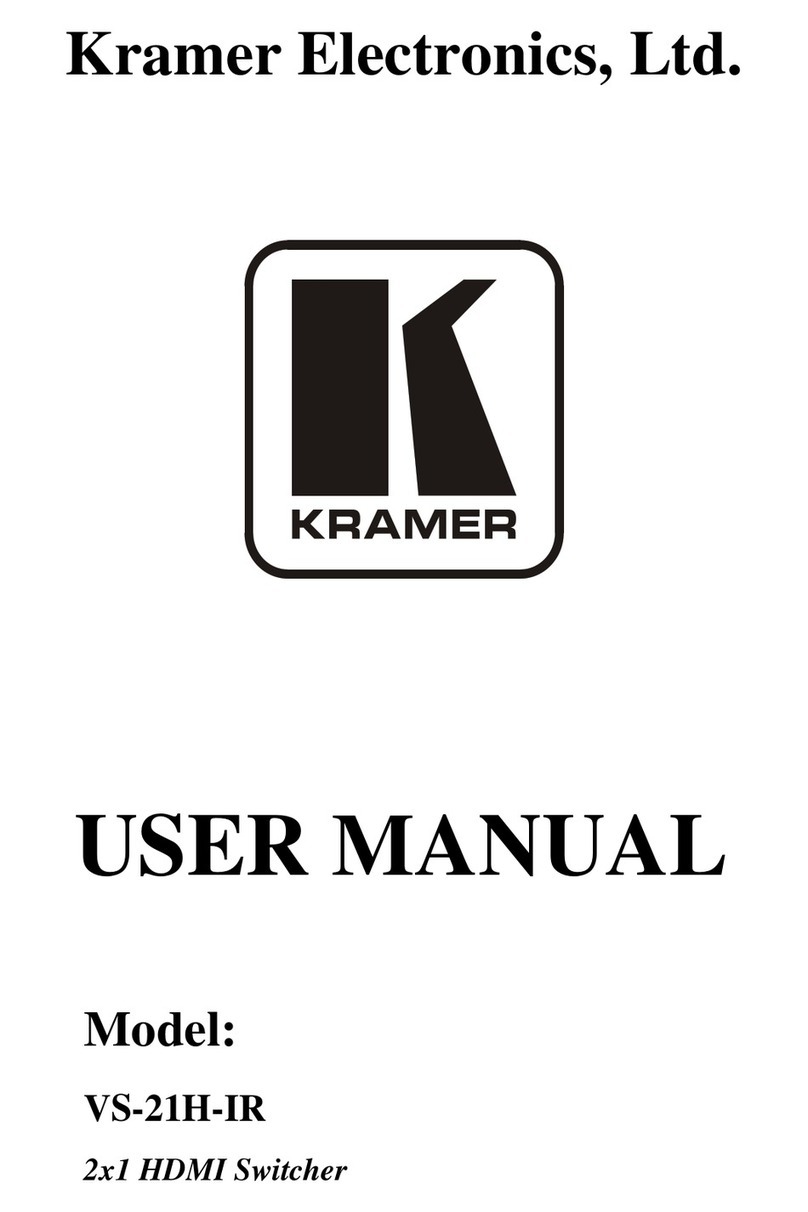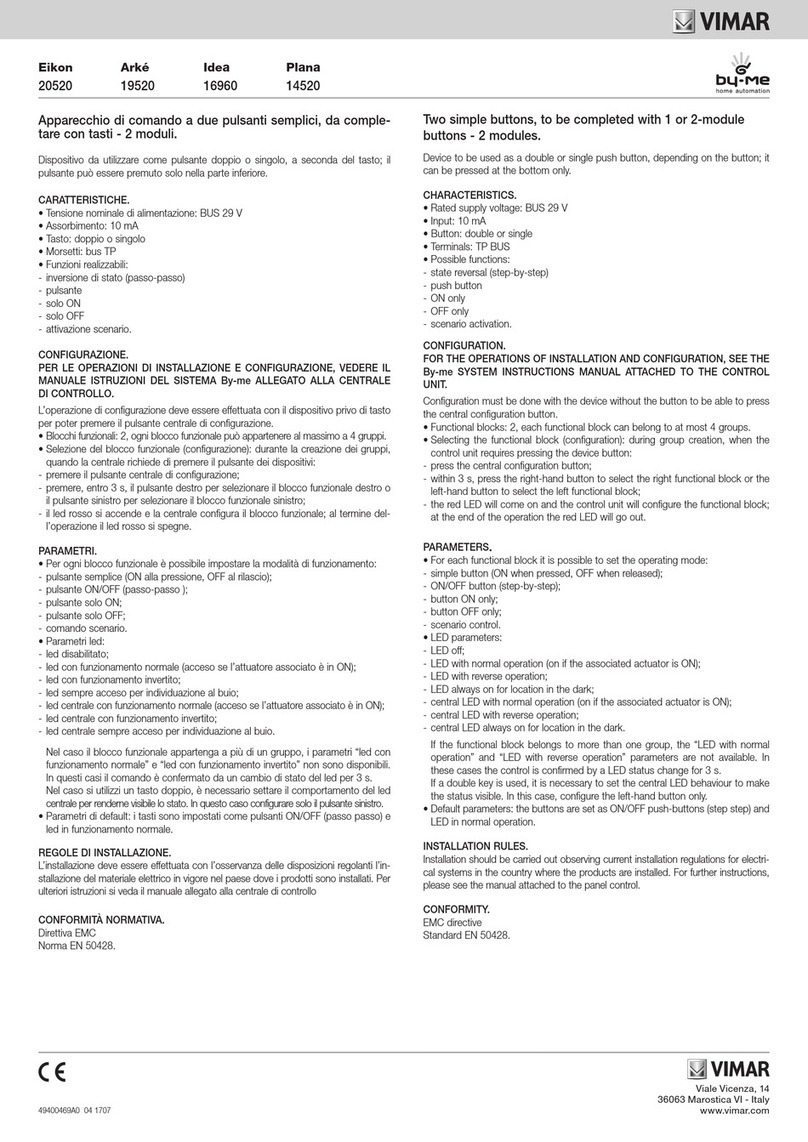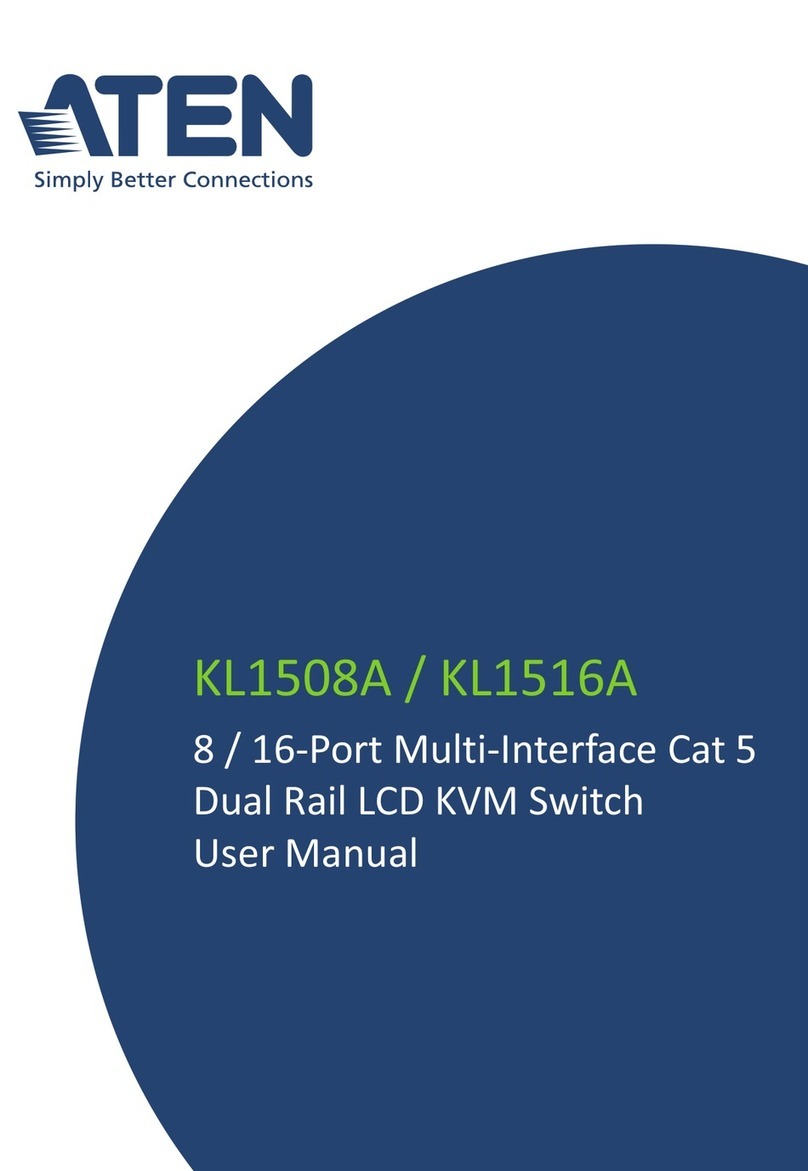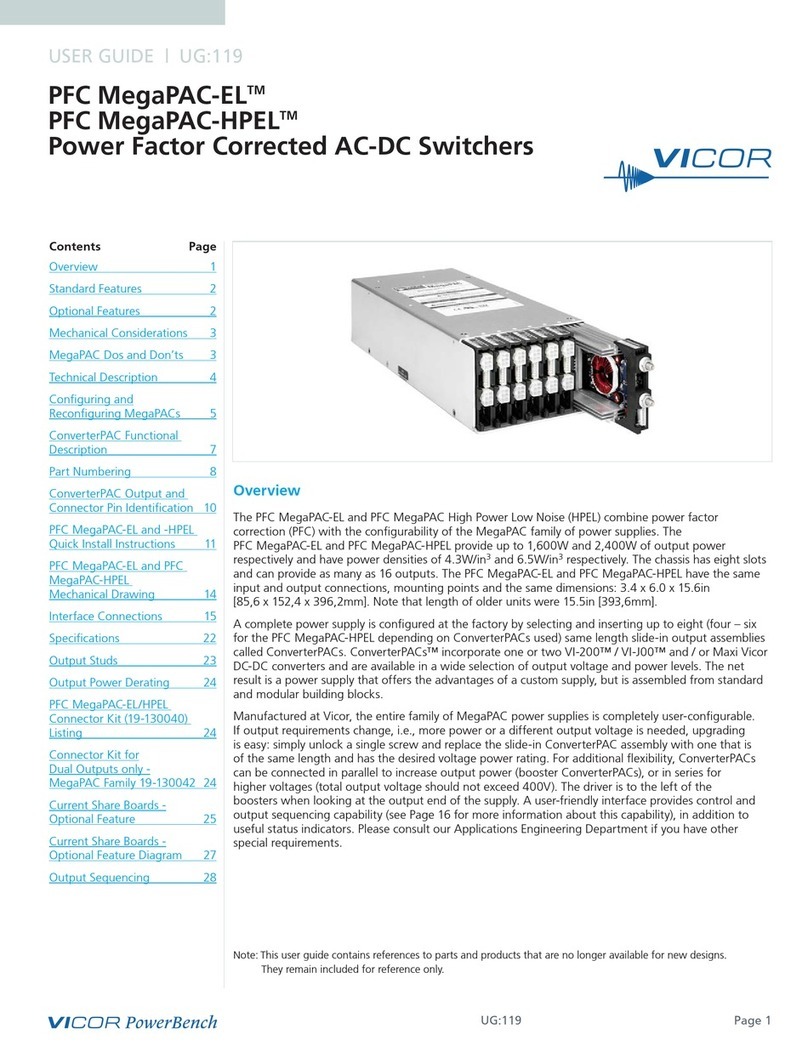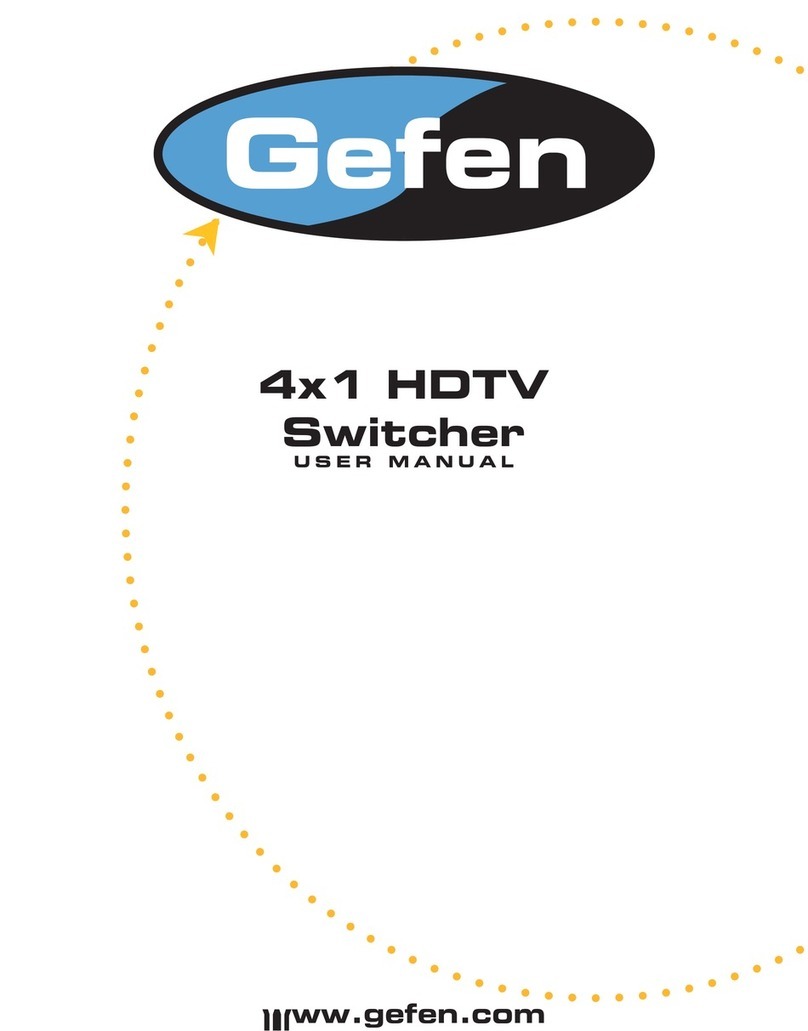Stacking cables...............................................................................................................................................................................................................................36
Stack size.......................................................................................................................................................................................................................................... 36
Stacking topologies...................................................................................................................................................................................................................... 36
Connecting devices in a mixed stack..............................................................................................................................................................................................39
ICX 6610 stacking ports and trunks.....................................................................................................................................................................................39
ICX 6450 stacking ports and trunks.....................................................................................................................................................................................41
Stacking conguration requirements.....................................................................................................................................................................................42
Stacking cables...............................................................................................................................................................................................................................43
Stack size.......................................................................................................................................................................................................................................... 43
Stacking topologies...................................................................................................................................................................................................................... 43
Connecting ICX 6610 devices in the backbone.............................................................................................................................................................. 47
Connecting a peripheral device to an ICX 6610 and to another peripheral device...........................................................................................47
Extended distance stacking.......................................................................................................................................................................................................48
Powering on the system.......................................................................................................................................................................................................................48
ICX 6400–EPS1500 Installation..................................................................................................................................................................................49
ICX 6400-EPS1500 external power supply..............................................................................................................................................................................49
Features and benets...................................................................................................................................................................................................................50
Front and rear panels................................................................................................................................................................................................................... 50
LEDs................................................................................................................................................................................................................................................... 51
Items included with the ICX 6400-EPS1500...........................................................................................................................................................................53
General requirements............................................................................................................................................................................................................................53
Summary of installation tasks............................................................................................................................................................................................................53
Installation precautions......................................................................................................................................................................................................................... 54
General precautions......................................................................................................................................................................................................................54
Lifting precautions.........................................................................................................................................................................................................................54
Power precautions.........................................................................................................................................................................................................................54
Preparing the installation site..............................................................................................................................................................................................................55
Rack-mount installation considerations............................................................................................................................................................................... 55
Installing the device................................................................................................................................................................................................................................55
Desktop installation.......................................................................................................................................................................................................................56
Mounting an external power supply in a rack.....................................................................................................................................................................56
Assembling the wire saddle for the EPS cord................................................................................................................................................................... 58
Connecting devices to the external power supply............................................................................................................................................................62
Powering on the system.......................................................................................................................................................................................................................65
Verifying proper operation...................................................................................................................................................................................................................65
Conguring an ICX 6430 or ICX 6450 Device..........................................................................................................................................................67
Conguration tasks.................................................................................................................................................................................................................................67
PC or terminal attachment.................................................................................................................................................................................................................. 67
Password assignment...........................................................................................................................................................................................................................68
Assigning passwords....................................................................................................................................................................................................................69
Recovering from a lost password............................................................................................................................................................................................69
IP address conguration...................................................................................................................................................................................................................... 70
Devices running Layer 2 software.......................................................................................................................................................................................... 70
Devices running Layer 3 software.......................................................................................................................................................................................... 71
Connecting network devices.............................................................................................................................................................................................................. 73
Connectors....................................................................................................................................................................................................................................... 73
Cable specications......................................................................................................................................................................................................................73
Connecting to Ethernet or Fast Ethernet hubs..................................................................................................................................................................74
Connecting to workstations, servers, or routers................................................................................................................................................................75
Brocade ICX 6430 and ICX 6450 Stackable Switches Hardware Installation Guide
4 Part Number: 53-1003617-03