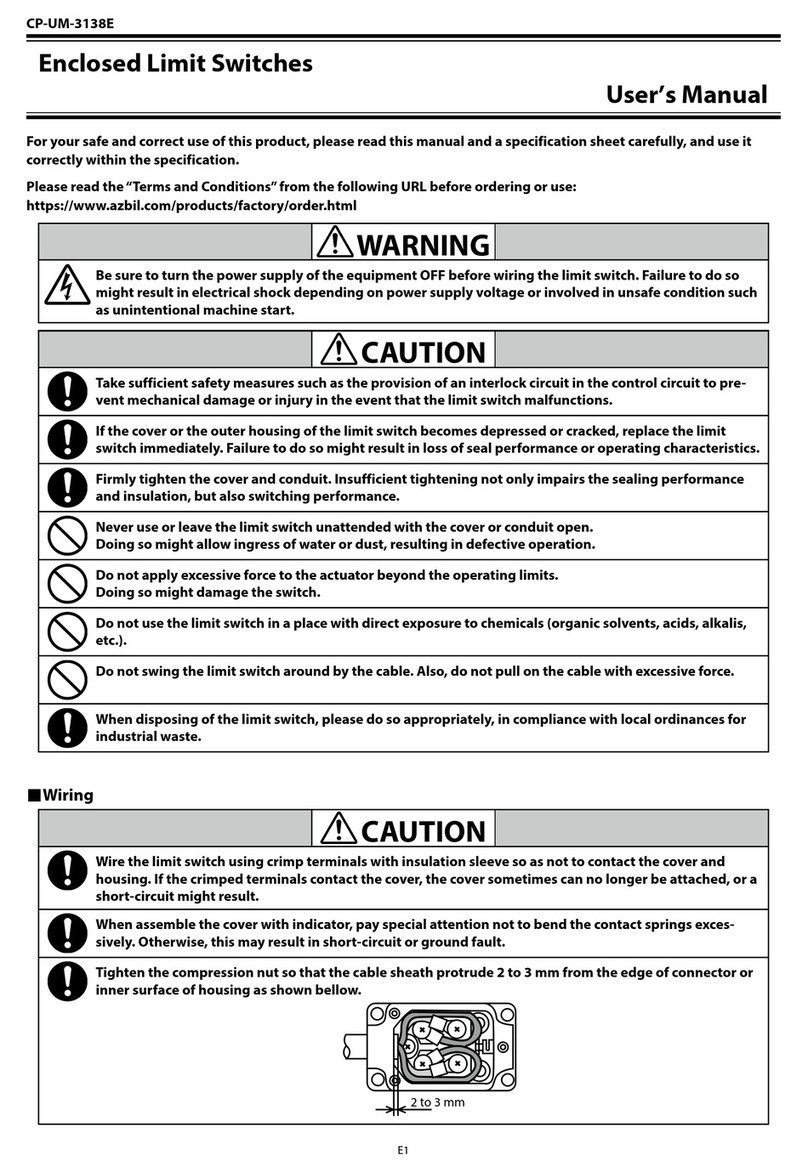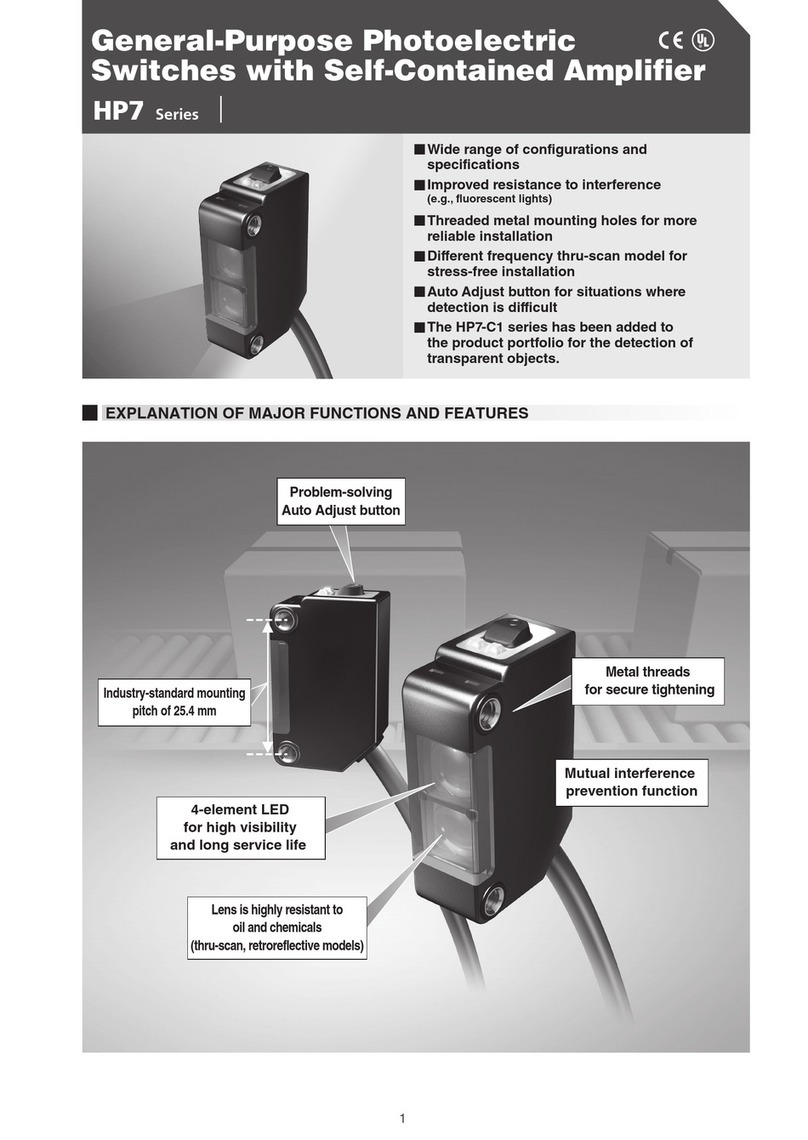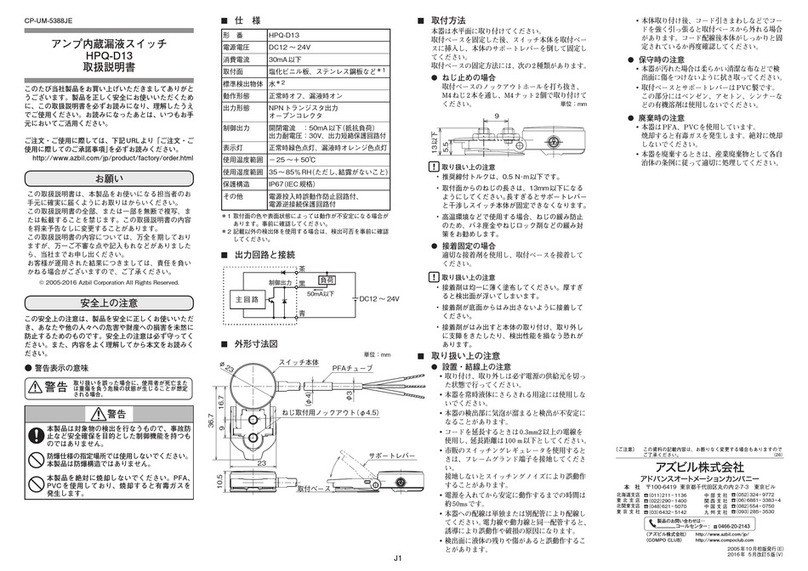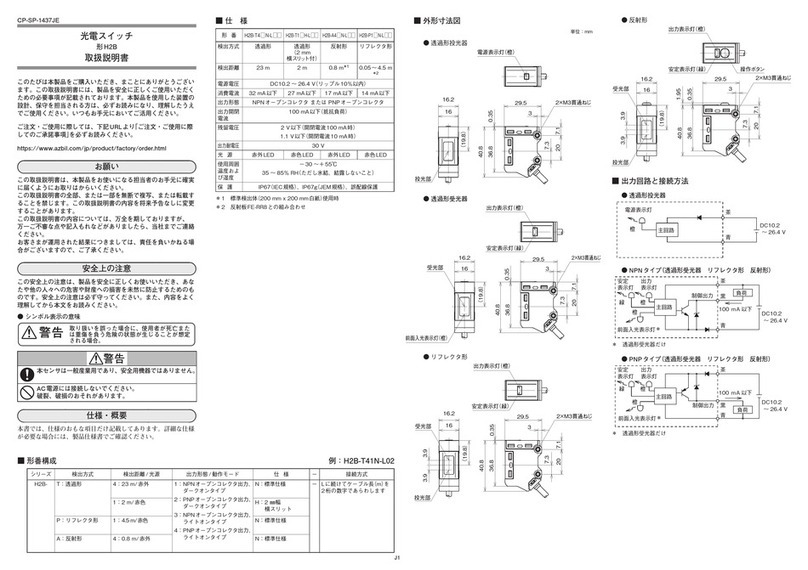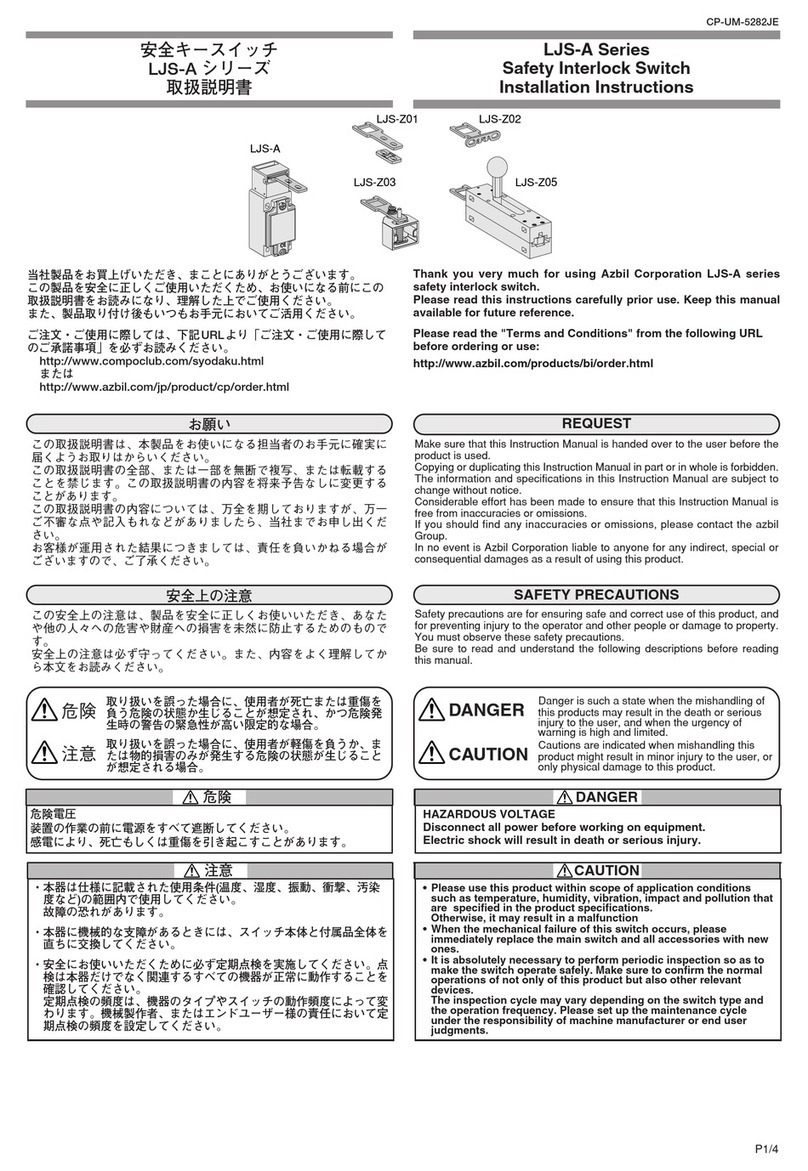v
Detailed Table of Contents
Chapter 1 - Configuration and Structure of the Measuring
Systems ........................................................................... 1 - 1
Outline of this chapter ....................................................... 1 - 1
1.1 System Configuration ....................................................... 1 - 2
Measuring System ............................................................ 1 - 2
1.2 Structure of this Unit and Functions of Parts .................... 1 - 4
Structure of the Device ..................................................... 1 - 4
Chapter 2 - Installing the Device ....................................................... 2 - 1
Outline of this chapter ....................................................... 2 - 1
2.1 Before Installation ............................................................. 2 - 2
Selecting the Installation Site (1) ...................................... 2 - 2
2.2 Installation Method ........................................................... 2 - 3
Installing the Converter ..................................................... 2 - 3
Electrical Wiring (1)........................................................... 2 - 5
Electrical Wiring (2)........................................................... 2 - 7
Electrical Wiring (3)........................................................... 2 - 10
Electrical Wiring (4)........................................................... 2 - 11
Chapter 3 - Operating and Stopping of the Measuring System ..... 3 - 1
Outline of this chapter ....................................................... 3 - 1
3.1 Start-up ............................................................................. 3 - 2
3.2 Preparations before Measurement ................................... 3 - 3
Zero Adjustment (1) .......................................................... 3 - 3
Method Using the Data Setting Device ............................. 3 - 4
3.3 Stopping ........................................................................... 3 - 6
3.4 Setting Write Protection .................................................... 3 - 7
Chapter 4 - Operation Using the Data Setting Device ..................... 4 - 1
Outline of this chapter ....................................................... 4 - 1
4.1 Functions of the Data Setting Device ............................... 4 - 2
Data Setting Device .......................................................... 4 - 2
Operating the Display/Data Setting Device ...................... 4 - 5
Screen Organization ......................................................... 4 - 7
Measuring Mode ............................................................... 4 - 9
How to Skillfully Operate the Touch Key Switches ........... 4 - 10
How to Enter the Operator's Mode ................................... 4 - 11
Operating in Operator’s Mode .......................................... 4 - 12
Resetting the Damping Time Constant ............................. 4 - 13
Zero Adjustment ............................................................... 4 - 14
Setting/Changing the Flow Rate Indication ...................... 4 - 16
Selecting Modes ............................................................... 4 - 17
Engineering Mode............................................................. 4 - 19
Setting the ID .................................................................... 4 - 20
Detector Data Setup ......................................................... 4 - 21
Setting the Range ............................................................. 4 - 23
Setting the Specific Gravity............................................... 4 - 24
Setting alarm contact 1 ..................................................... 4 - 25
Setting alarm contact 2 ..................................................... 4 - 26
Setting alarm hysteresis ................................................... 4 - 27