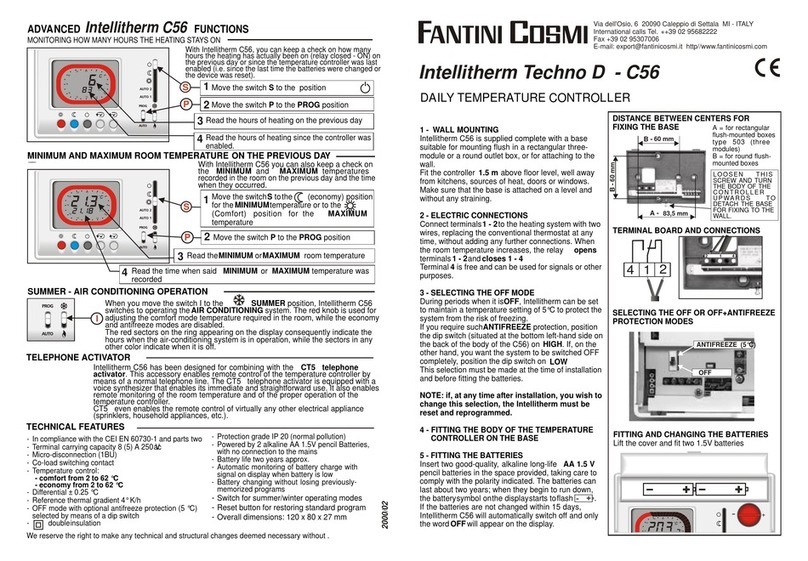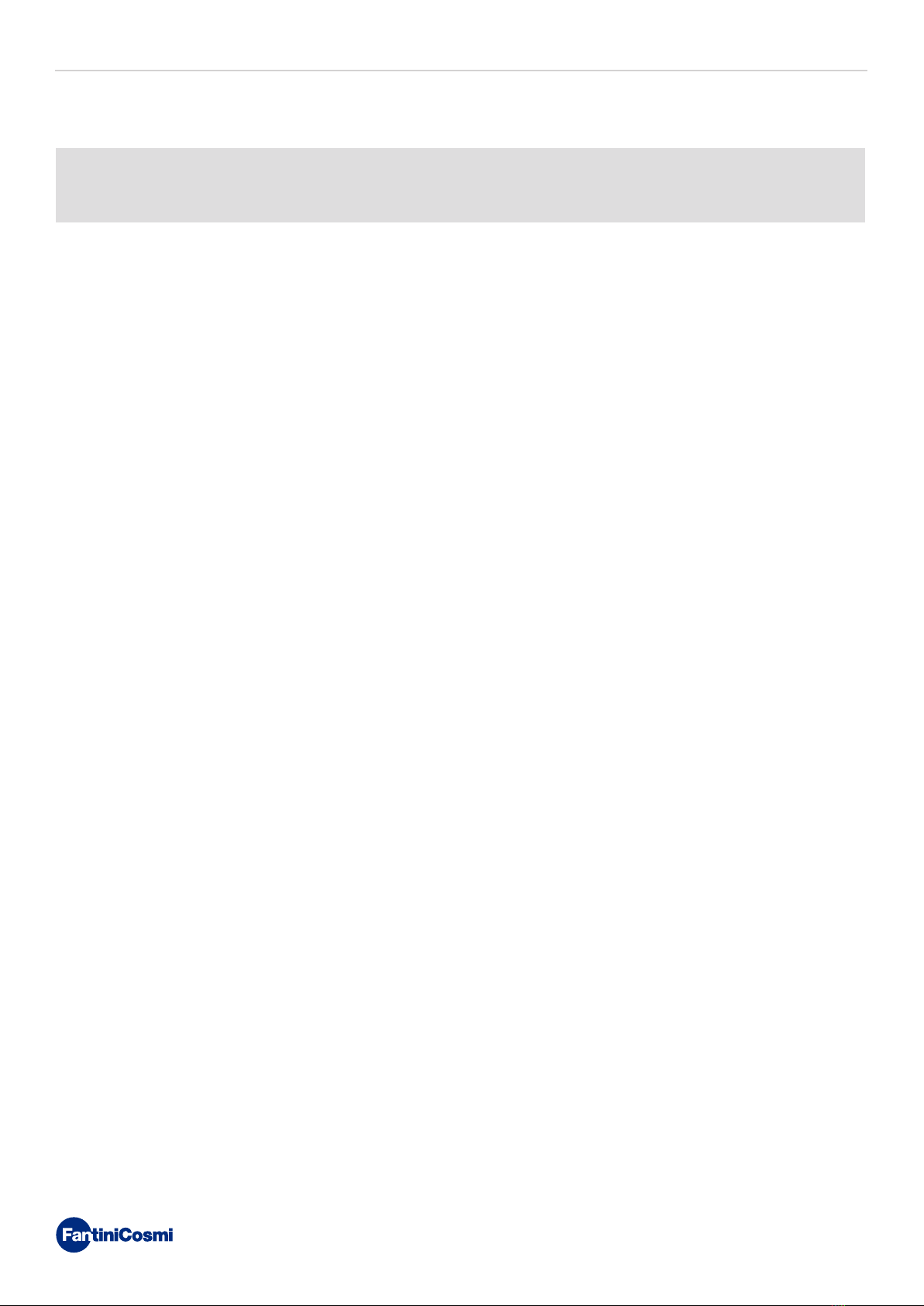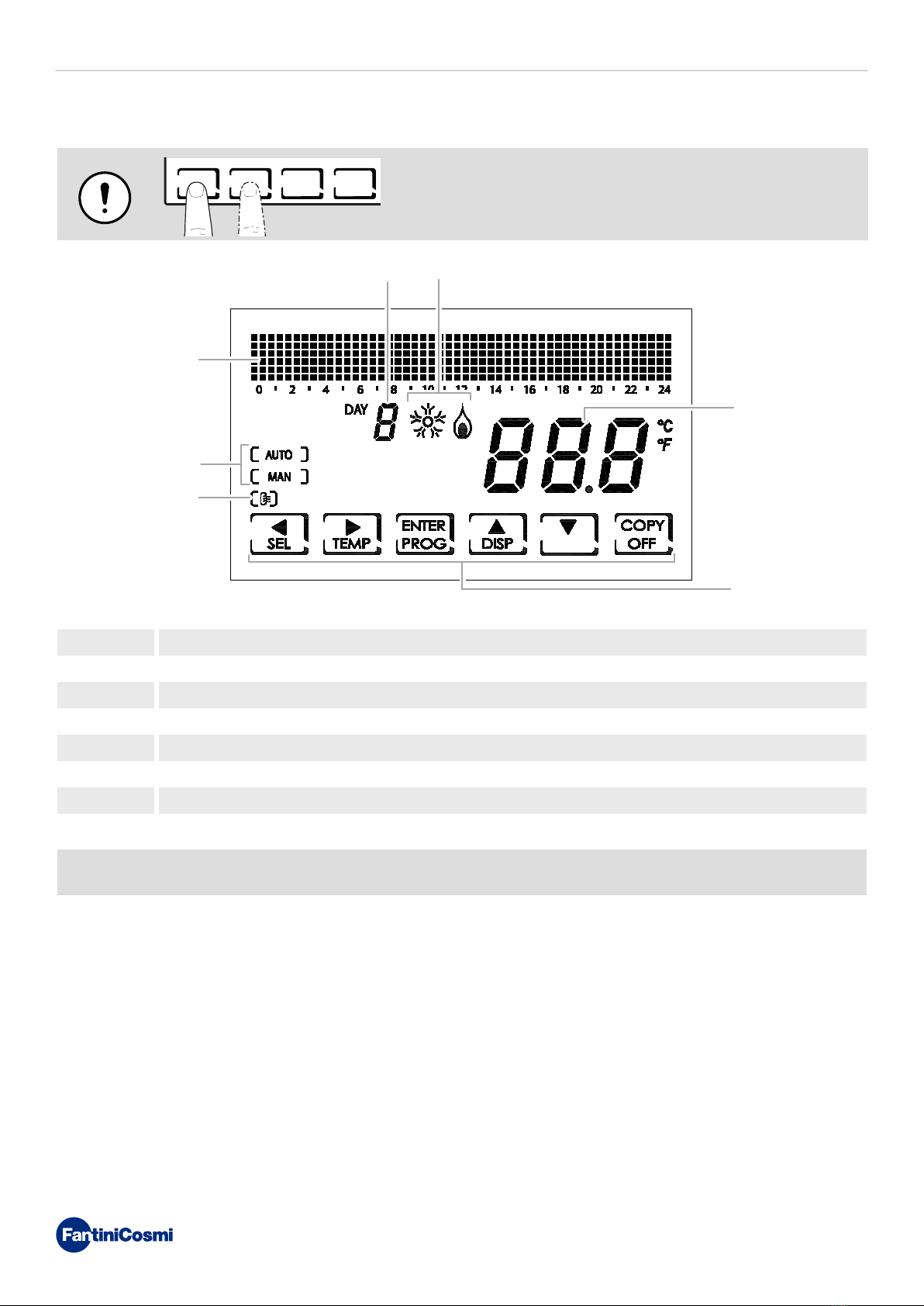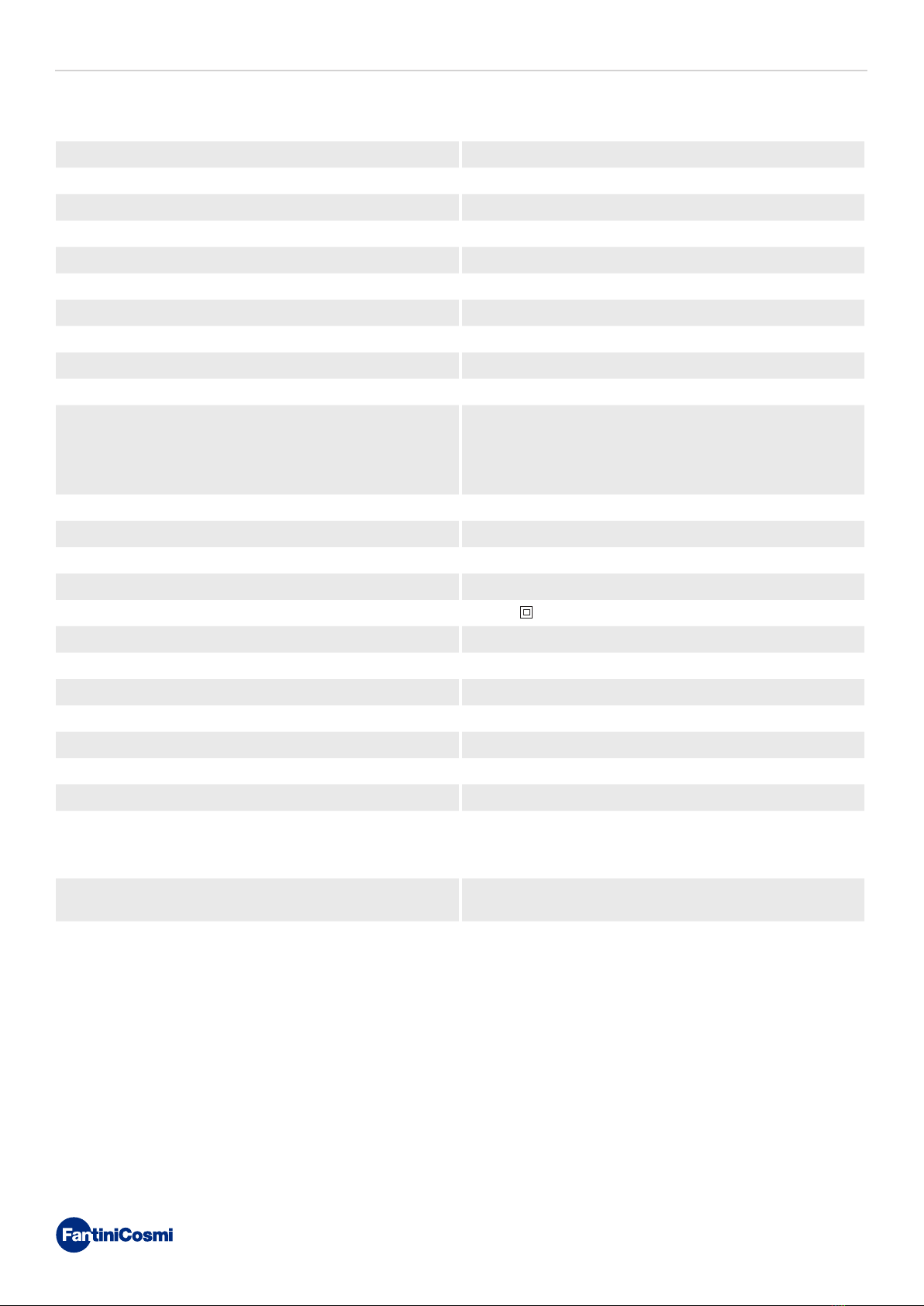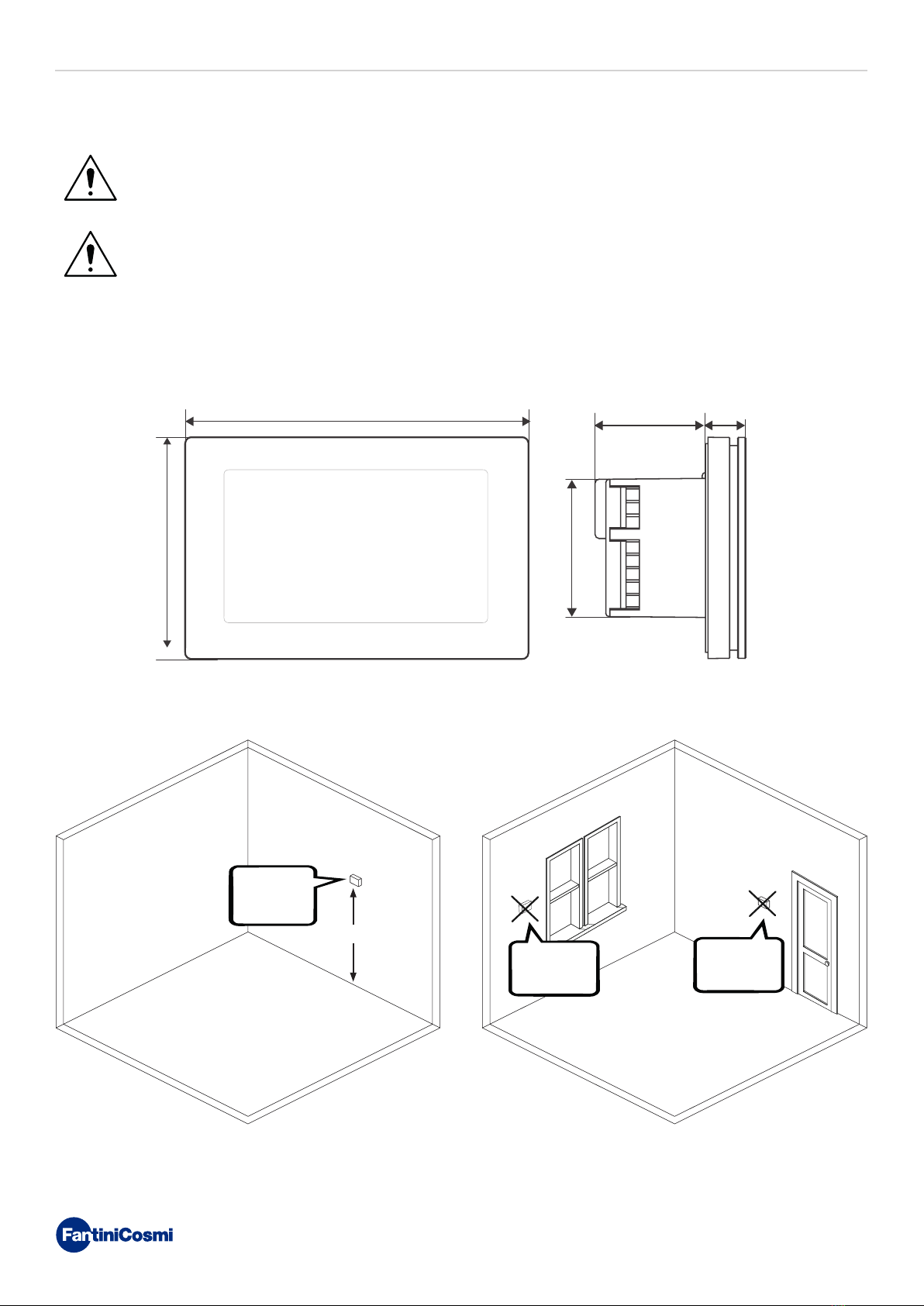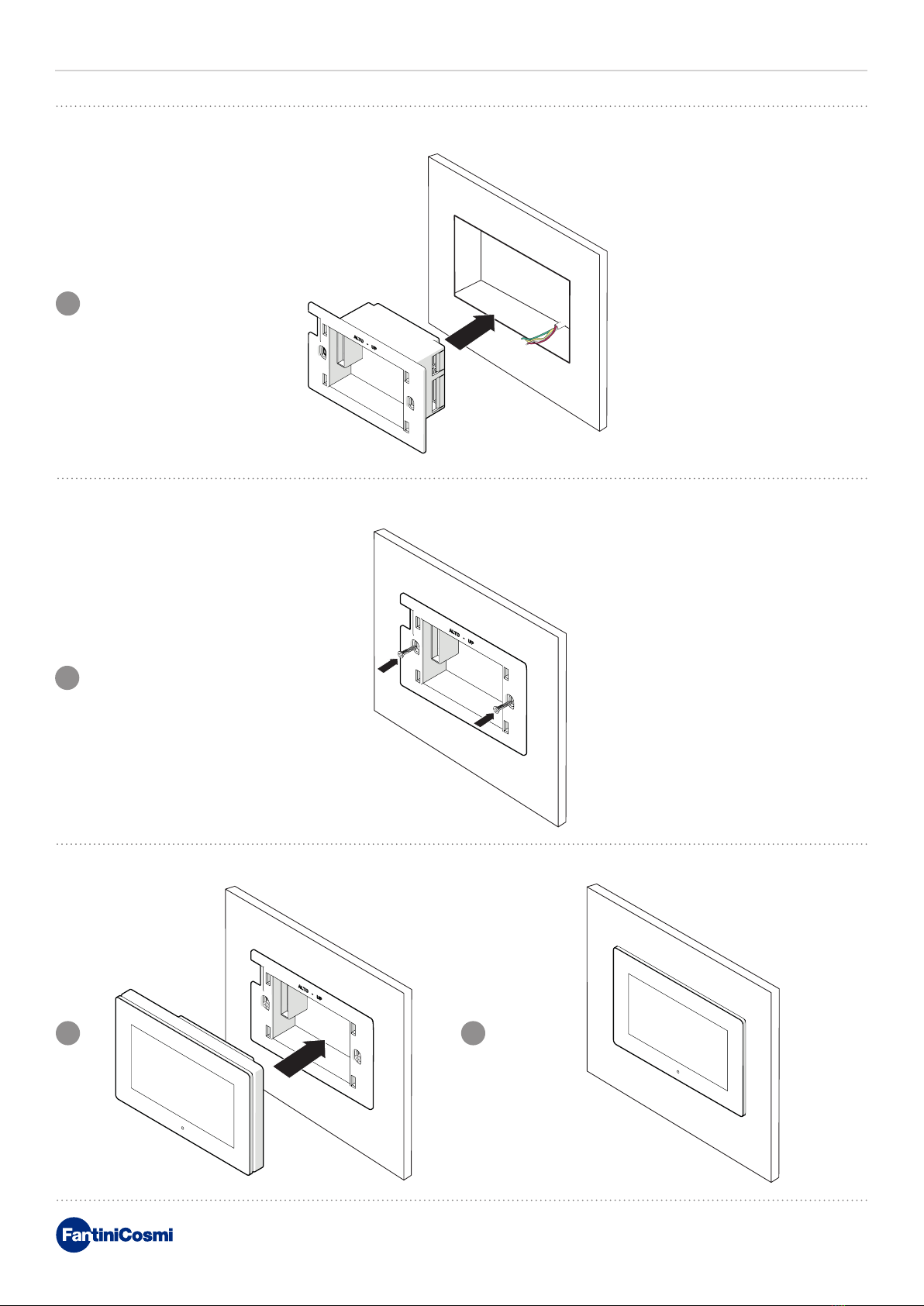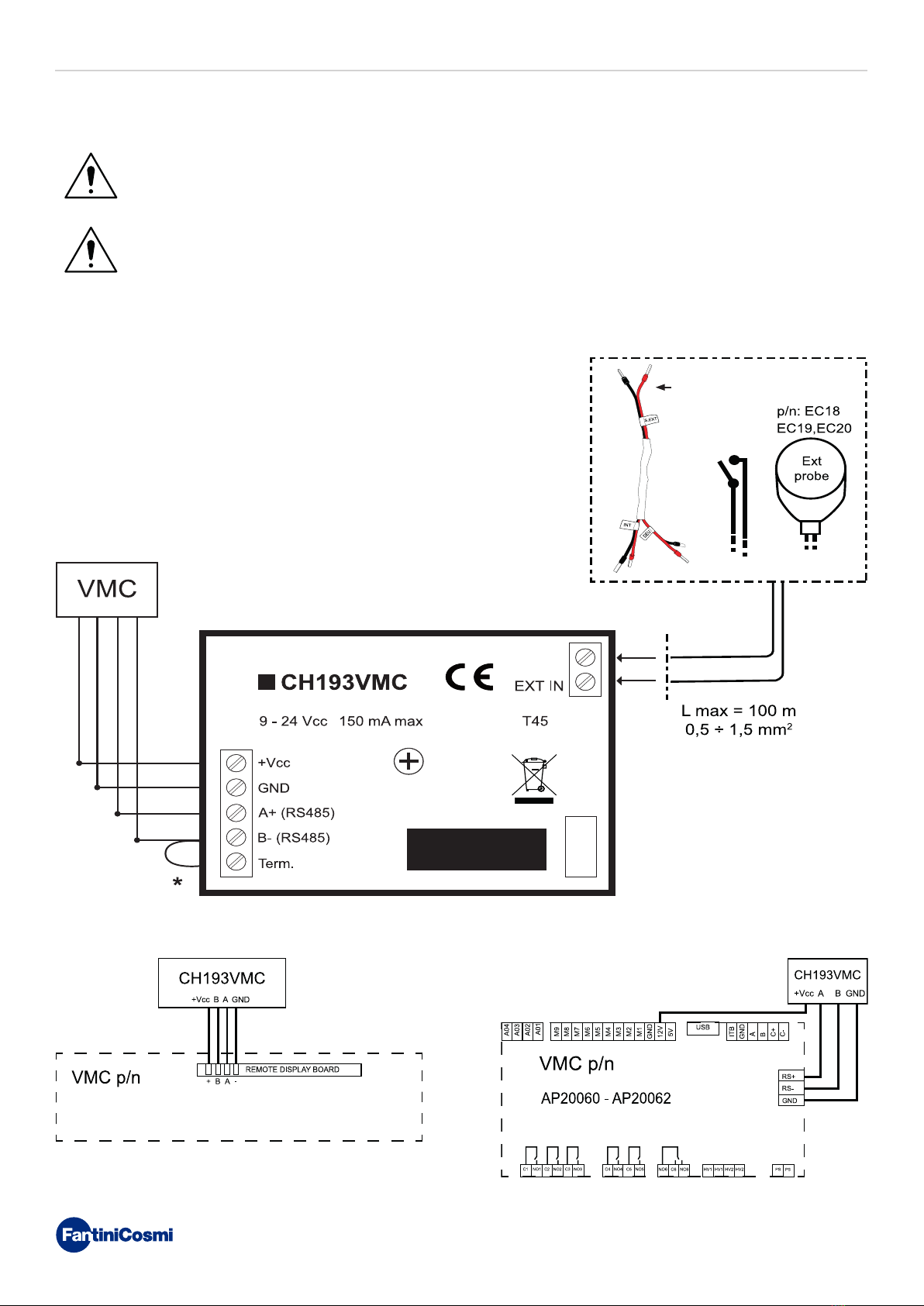5
CENTRALISED CONTROL FOR VMC UNITS
CH193VMC
Contents
OPERATION ..................................................................... 2
CONTENTS OF PACKAGE................................................. 2
DESCRIPTION OF DISPLAY KEYS .................................... 3
TECHNICAL FEATURES ................................................... 4
1 - INSTALLATION ........................................................... 6
2 - ELECTRICAL CONNECTION........................................ 8
2.1 - VMC SIDE CONNECTION ......................................................9
2.2 -
CONNECTION FOR INTEGRATION AND DEHUMIDIFICATION
THROUGH THE "EXT IN" INPUT WITH EXTERNAL CABLE (cod. 1598122)
..9
2.3 - START-UP .............................................................................9
3 - USER FUNCTIONS (PROG)........................................ 10
3.1 - DATE AND TIME SETTING ..................................................10
3.2 - WINTER/SUMMER SETTING ..............................................11
3.3 - PROGRAMMING SETTING VMC PROFILE ..........................11
3.4 - SETTING MACHINE OPERATION IN INTEGRATION ...........12
3.5 - Vmc PANEL DISPLAY SETTINGS........................................14
3.6 - SETTING KEYBOARD LOCK WITH PASSWORD ..................15
4 - OPERATING PROGRAMS (SEL)................................. 16
4.1 - SELECTING THE OPERATING PROGRAM...........................17
5 - OPERATION (TEMP).................................................. 18
5.1 -
VMC (DISPLAYED ONLY WITH INTEGRATION SWITCHED OFF)... 18
5.2 -
T MAN (CAN BE DISPLAYED WITH THE INTEGRATION FUNCTION
ACTIVE AND THE TEMPERATURE SET POINT IN MANUAL).................. 18
5.3 -
T ECO / T COMF (CAN BE DISPLAYED WITH INTEGRATION FUNCTION
ACTIVE AND SETTING THE TEMPERATURE SET POINT IN AUTOMATIC MODE)
19
6 - PARAMETER DISPLAY (DISP) ................................... 20
6.1 - DATE AND TIME..................................................................20
6.2 - SEASON ..............................................................................20
6.3 - VMC PROFILE (THE PROFILE ACCORDING TO THE
PREVIOUS SETTINGS IS DISPLAYED).........................................20
6.4 - INTEGRATION (ONLY AVAILABLE WITH THE INTEGRATION
FUNCTION ACTIVE).....................................................................21
6.5 -
AIR (RETURN AIR TEMPERATURE PROBE INSIDE THE VMC).
21
6.6 -
H2 (EXHAUST AIR TEMPERATURE PROBE INSIDE THE VMC)
..21
6.7 - H4 (OUTDOOR AIR INTAKE PROBE POSITIONED INSIDE
THE VMC) ....................................................................................22
6.8 - EXT (USED INPUT DISPLAY)...............................................22
6.9 - RH (RELATIVE HUMIDITY PROBE DISPLAY) ......................22
6.10 - IAQ (AIR QUALITY PROBE DISPLAY).................................23
6.11 - DEW P (DISPLAY OF THE DEW POINT) ............................23
6.12 - HOURS OF USE.................................................................24
7 - ADVANCED FUNCTIONS (PROG) .............................. 25
7.1 - SWITCHING ON DISPLAY....................................................25
7.2 - DISPLAY LIGHTING INTENSITY ..........................................25
7.3 - DAYLIGHT SAVING / STANDARD TIME ...............................26
7.4 - VMC/ EXT HEAT...................................................................26
7.5 - VENTILATION......................................................................27
7.5.1 - V1............................................................................................27
7.5.2 - V3............................................................................................28
7.5.3 - BOOST ....................................................................................28
7.5.4 - INT..........................................................................................29
7.6 -
INTEGRATION (THIS FUNCTION IS ONLY VISIBLE WHEN
EXT HEAT IS ACTIVE) ..................................................................30
7.6.1 - MINIMUM TEMPERATURE.....................................................30
7.6.2 - MAXIMUM TEMPERATURE ....................................................31
7.6.3 - DIFFERENTIAL MANAGEMENT .............................................31
7.6.4 - ANTIFREEZE TEMPERATURE................................................32
7.7 - ROOM TEMPERATURE CORRECTION ................................32
7.8 - CELSIUS / FAHRENHEIT ....................................................33
7.9 - BY PASS (ONLY AVAILABLE WITH SUMMER FUNCTION) ....33
7.10 - SENS .................................................................................34
7.10.1 - RH.........................................................................................34
7.10.2 - VOC .......................................................................................35
7.11 - FILT ...................................................................................36
7.12 - LANGUAGE SELECTION ...................................................36
7.13 - ALARMS ............................................................................37
7.14 - CHG...................................................................................38
7.15 - EXT IN ...............................................................................38
7.16 - SOUND ALARM.................................................................39
7.17 - BEEP .................................................................................39
7.18 - LED ...................................................................................40
7.19 - INFORMATION ..................................................................40
7.20 - RESETTING DEFAULT PARAMETERS...............................41
8 - DISPOSAL................................................................. 42
9 - GENERAL WARRANTY CONDITIONS ........................ 42