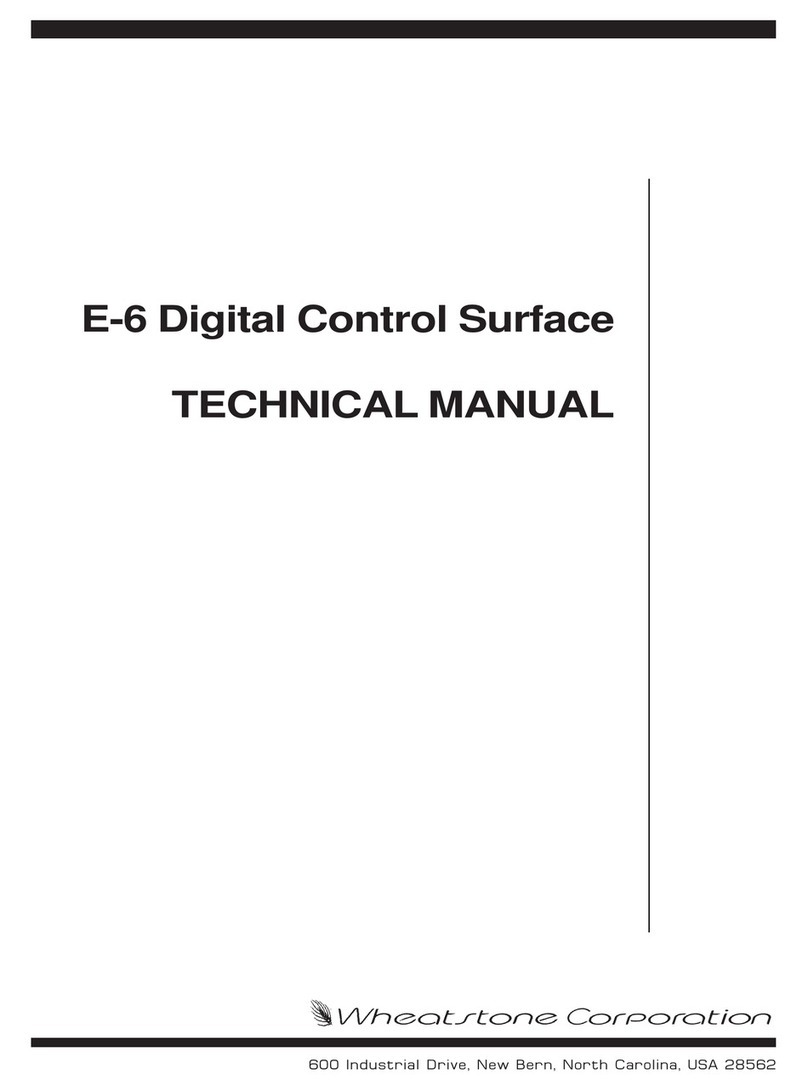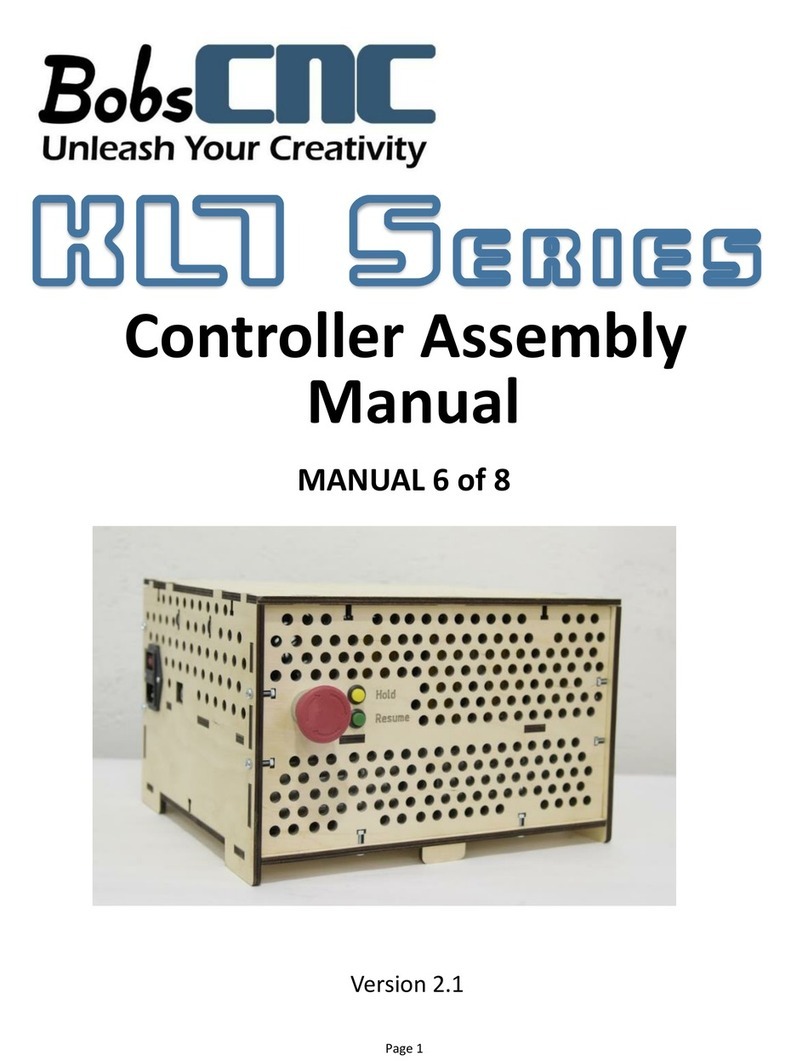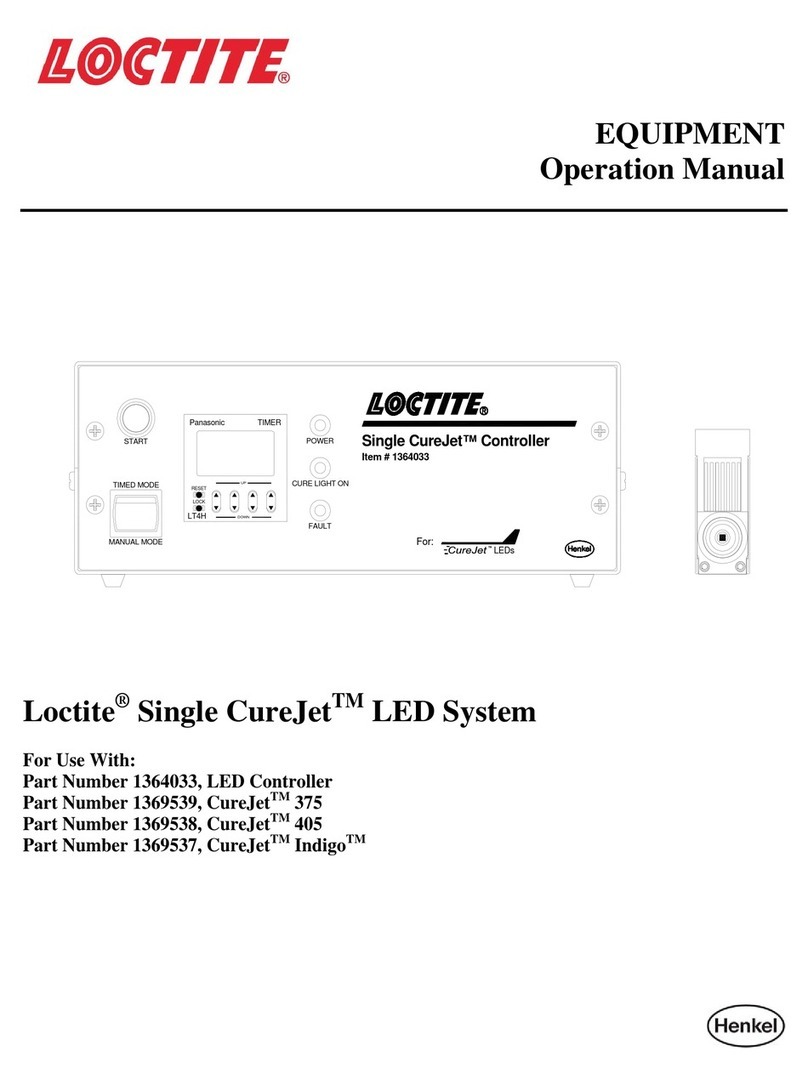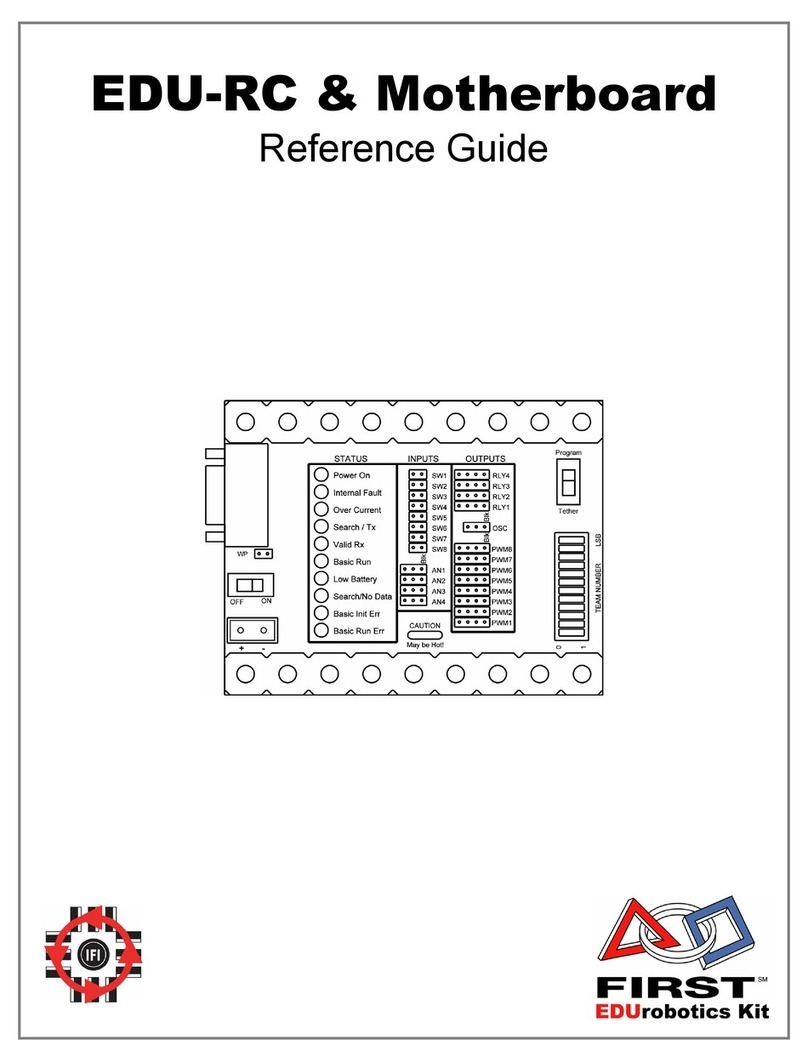Tek-Trol TEK-LCD 7801C Series User manual

Technology Solutions
TCD 7801C
EK-L
Instruction Manual
NEMA 4X Panel Mount Multi-Channel Controller
Document Number: IM-7801C
www.tek-trol.com

© COPYRIGHT Tek-Trol LLC 2021
NOTICE
Read this manual before working with the product. For personal and system safety, and for optimum
product performance, make sure you thoroughly understand the contents before installing, using, or
maintaining this product.
For technical assistance, contact
Customer Support
796 Tek-Drive
Crystal Lake, IL 60014
USA
Tel: +1 847 857 6076
www.tek-trol.com
No part of this publication may be copied or distributed, transmitted, transcribed, stored in a
retrieval system, or translated into any human or computer language, in any form or by any means,
electronic, mechanical, manual, or otherwise, or disclosed to third parties without the express
written permission. The information contained in this manual is subject to change without notice.

Instruction Manual
Tek-LCD 7801C
www.tek-trol.com
Technology Solutions
1
Table of Contents
1Safety Instructions.....................................................................................................................5
1.1 Intended Use ...................................................................................................................................5
1.2 Certifications ...................................................................................................................................5
1.3 Safety Instructions from the Manufacturer.......................................................................................5
1.3.1 Disclaimer............................................................................................................................................5
1.3.2 Product Liability and Warranty ...........................................................................................................5
1.3.3 Information Concerning the Documentation......................................................................................5
1.4 Safety Precautions ...........................................................................................................................5
1.5 Packaging, Transportation and Storage ............................................................................................6
1.5.1 Packaging.............................................................................................................................................6
1.5.2 Transportation.....................................................................................................................................6
1.5.3 Storage ................................................................................................................................................6
1.5.4 Nameplate...........................................................................................................................................6
2Product Description...................................................................................................................7
2.1 Introduction ....................................................................................................................................7
2.2 Specifications ..................................................................................................................................8
2.3 Dimensional Drawings ...................................................................................................................12
2.4 Popular Models .............................................................................................................................13
2.5 Accessories....................................................................................................................................15
2.5.1 Light or Horn Accessories................................................................................................................. 15
2.5.2 PDA-BUTTON Momentary Pushbutton ............................................................................................ 15
2.5.3 7801C-SH Sun Hood ......................................................................................................................... 16
2.5.4 7801C-2360 Control Stations ........................................................................................................... 16
2.5.5 Signal Splitter & Conditioner Accessories ........................................................................................ 16
2.5.6 Split Core AC Current Transducer..................................................................................................... 16
2.5.7 Panel Mount Buzzer and Light ......................................................................................................... 17
2.5.8 Snubber 0.01μF/470Ω Flexible Leads............................................................................................... 17
2.5.9 Low-Cost Signal Generator............................................................................................................... 17
2.5.10 7801C-ENC NEMA 4X Plastic and NEMA 4 Steel Enclosures ............................................................ 17
3Installation ..............................................................................................................................18
3.1 Panel Mounting .............................................................................................................................18
4Electrical Connections..............................................................................................................19
4.1 Terminal Connections ....................................................................................................................19
4.2 Power Connection .........................................................................................................................20
4.2.1 90-264 VAC Power............................................................................................................................ 20
4.2.2 24 VDC Power ± 10% ........................................................................................................................ 20
4.2.3 Isolated Input Signal Connections .................................................................................................... 21
4.2.4 4-20 mA Analog Input Connections.................................................................................................. 21
4.2.5 Flow Meter Pulse Input Connections ............................................................................................... 22
4.2.6 Digital Input Connections ................................................................................................................. 22
4.2.7 Analog Output Connections ............................................................................................................. 23
4.2.8 Digital Output Connections .............................................................................................................. 23
4.2.9 Connections to Power Gas Detector ................................................................................................ 24
4.2.10 Relay Connections ............................................................................................................................ 24

Instruction Manual
Tek-LCD 7801C
www.tek-trol.com
Technology Solutions
2
4.2.11 Switching Inductive Loads ................................................................................................................ 24
4.2.12 RC Networks Available from Tek-Trol .............................................................................................. 25
4.2.13 Serial Communication Connections ................................................................................................. 25
4.2.14 Ethernet Option................................................................................................................................ 25
4.2.15 External Keypad Connections........................................................................................................... 25
5Configuration ..........................................................................................................................26
5.1 Software Installation .....................................................................................................................26
5.2 Tek-LCD 7801C Software ................................................................................................................28
6Setup and Programming ..........................................................................................................29
6.1 Navigation and Editing...................................................................................................................29
6.1.1 Keys and Buttons.............................................................................................................................. 29
6.2 Basic Instructions...........................................................................................................................31
6.3 Setup Menu...................................................................................................................................32
6.4 Channel Parameter ........................................................................................................................33
6.5 Data Entry Keypad .........................................................................................................................34
6.6 Setup Channel ...............................................................................................................................36
6.7 Create New Channel ......................................................................................................................36
6.8 Bar Graph, Background and Text Colours........................................................................................38
6.9 Live Calibration..............................................................................................................................40
6.10 Edit Channel ..................................................................................................................................41
6.11 Delete Channel ..............................................................................................................................42
6.12 2-Point Linear Scaling.....................................................................................................................42
6.13 Square Root Scaling .......................................................................................................................43
6.14 Scale Exponent ..............................................................................................................................43
6.15 Round Horizontal Tank...................................................................................................................44
6.16 Open Channel Flow Application .....................................................................................................44
6.16.1 Programmable Exponent.................................................................................................................. 44
6.16.2 Specific Weir or Flume Function ...................................................................................................... 45
6.17 Setup Math Function .....................................................................................................................46
6.18 Random Varying On-Off Control.....................................................................................................47
6.19 Open Channel Flow........................................................................................................................48
6.20 Setup Totalizer Based on Flow Rate................................................................................................49
6.21 Setup Screen to Monitor Open Channel Flow..................................................................................49
6.22 Setup Totalizer ..............................................................................................................................50
6.23 Setup Total with Rate Source .........................................................................................................50
6.24 Setup Total with Pulse Input Source ...............................................................................................51
6.25 Setup Accumulated Total (Triggered)..............................................................................................51
6.26 Setup Previous Total ......................................................................................................................52
6.27 Setup Daily Total ...........................................................................................................................53
6.28 Setup Grand Total..........................................................................................................................53
6.29 Setup Timers .................................................................................................................................54
6.30 Timer Automatic Actions................................................................................................................54
6.31 Setup Alarms .................................................................................................................................55
6.32 Logic OR Alarm ..............................................................................................................................57
6.33 Logic AND Alarm............................................................................................................................57
6.34 Logic NOR & NAND Alarms.............................................................................................................57
6.35 Day & Time Alarms ........................................................................................................................58
6.36 Setup Inputs ..................................................................................................................................58

Instruction Manual
Tek-LCD 7801C
www.tek-trol.com
Technology Solutions
3
6.37 Setup 4-20 mA Inputs.....................................................................................................................58
6.38 Setup Pulse Inputs .........................................................................................................................59
6.39 Setup Digital Inputs .......................................................................................................................60
6.39.1 Digital Input Functions ..................................................................................................................... 60
6.40 Modbus Functionality ....................................................................................................................61
6.41 Setup Modbus Inputs (Server)........................................................................................................61
6.42 Setup Modbus Inputs (Client).........................................................................................................62
6.43 Setup Modbus Inputs (Snooper).....................................................................................................63
6.44 Setup All Outputs ..........................................................................................................................64
6.45 Setup 4-20 mA Outputs..................................................................................................................64
6.46 Setup Relay Output........................................................................................................................65
6.47 Relay Assigned to Alarm ................................................................................................................65
6.48 Relay Assigned to Channel .............................................................................................................66
6.49 Pump Alternation Relays................................................................................................................66
6.50 Setup Digital Output ......................................................................................................................67
6.51 Setup Modbus Output (Server).......................................................................................................68
6.52 Setup Modbus Output (Client) .......................................................................................................69
6.53 Setup Modbus Output (Spoofer) ....................................................................................................70
6.54 Setup Screens ................................................................................................................................71
6.54.1 Screens Settings ............................................................................................................................... 71
6.55 Setup Function Keys.......................................................................................................................72
6.56 Setup System.................................................................................................................................72
6.56.1 Setup Display .................................................................................................................................... 73
6.56.2 Setup Colours ................................................................................................................................... 73
6.57 General Setting..............................................................................................................................74
6.57.1 Add-On Features .............................................................................................................................. 74
6.58 Set Password .................................................................................................................................75
6.59 System Date & Time ......................................................................................................................76
6.60 System Build..................................................................................................................................76
6.61 Modbus Server Settings .................................................................................................................77
6.62 Modbus Client Settings ..................................................................................................................77
6.63 Modbus Snooper Settings ..............................................................................................................77
6.64 Ethernet Settings ...........................................................................................................................78
6.65 Manually Assigned IP Address........................................................................................................78
6.66 Custom Units.................................................................................................................................79
6.66.1 Delete Custom Units......................................................................................................................... 79
7Ethernet Full Port Setup...........................................................................................................80
7.1 Test Ethernet Communication........................................................................................................82
8View Menu..............................................................................................................................82
8.1 View Channel Details .....................................................................................................................83
8.2 View Associated Parameters ..........................................................................................................83
8.3 View Alarm Details ........................................................................................................................84
8.4 View Totals....................................................................................................................................84
8.5 View Timers...................................................................................................................................86
8.6 View Alarms ..................................................................................................................................87
8.7 View Inputs ...................................................................................................................................89
8.7.1 Simulate mA Input............................................................................................................................ 90
8.8 View Outputs ................................................................................................................................91

Instruction Manual
Tek-LCD 7801C
www.tek-trol.com
Technology Solutions
4
8.8.1 View mA Outputs ............................................................................................................................. 92
8.8.2 Manual Control of 4-20 mA Output ................................................................................................. 92
8.9 View Relays ...................................................................................................................................93
8.9.1 View Alert Messages ........................................................................................................................ 94
8.10 View Digital Outputs......................................................................................................................95
8.11 View Modbus Outputs ...................................................................................................................95
8.12 View Screens .................................................................................................................................95
9Operation................................................................................................................................97
9.1 Viewing Screens.............................................................................................................................97
9.1.1 Individual Channel View ................................................................................................................... 97
10 Modbus RTU & ASCII Serial Communication........................................................................... 100
10.1 Modbus Register Tables...............................................................................................................100
10.2 Modbus Applications ...................................................................................................................101
10.2.1 Snooper Mode................................................................................................................................ 101
11 Troubleshooting .................................................................................................................... 102
11.1 Troubleshooting Tips ...................................................................................................................102

Instruction Manual
Tek-LCD 7801C
www.tek-trol.com
Technology Solutions
5
1Safety Instructions
1.1 Intended Use
Tek-LCD 7801C NEMA 4X Panel Mount Multi-Channel Controller is easy to use and satisfies a wide
variety of process display, alarm, and control applications.
1.2 Certifications
CE Approvals.
1.3 Safety Instructions from the Manufacturer
1.3.1 Disclaimer
The manufacturer will not be held accountable for any damage that happens by using its product,
including, but not limited to direct, indirect, or incidental and consequential damages.
Any product purchased from the manufacturer is warranted in accordance with the relevant
product documentation and our Terms and Conditions of Sale.
The manufacturer has the right to modify the content of this document, including the disclaimer,
at any time for any reason without prior notice, and will not be answerable in any way for the
possible consequence of such changes.
1.3.2 Product Liability and Warranty
The operator shall bear authority for the suitability of the device for the specific application. The
manufacturer accepts no liability for the consequences of misuse by the operator. Wrong
installation or operation of the devices (systems) will cause the warranty to be void. The
respective Terms and Conditions of Sale, which forms the basis for the sales contract shall also
apply.
1.3.3 Information Concerning the Documentation
To prevent any injury to the operator or damage to the device it is essential to read the
information in this document and the applicable national standard safety instructions. This
operating manual contain all the information that is required in various stages, such as product
identification, incoming acceptance and storage, mounting, connection, operation and
commissioning, troubleshooting, maintenance, and disposal.
1.4 Safety Precautions
You must read these instructions carefully prior to installing and commissioning the device. These
instructions are an important part of the product and must be kept for future reference. Only by
observing these instructions, optimum protection of both personnel and the environment, as well
as safe and fault-free operation of the device can be ensured.
For additional information that are not discussed in this manual, contact the manufacturer.
Warnings and Symbols Used
The following safety symbol marks are used in this operation manual and on the instrument.
WARNING

Instruction Manual
Tek-LCD 7801C
www.tek-trol.com
Technology Solutions
6
Indicates a potentially hazardous situation which, if not avoided, could result in
death or severe injury
CAUTION
Indicates a potentially hazardous situation which, if not avoided, may result in
minor or moderate injury. It may also be used to alert against unsafe practices.
NOTE
Indicates that operating the hardware or software in this manner may damage it
or lead to system failure.
1.5 Packaging, Transportation and Storage
1.5.1 Packaging
The original package consists of
•Tek-LCD 7801C NEMA 4X Panel Mount Multi-Channel Controller
•Documentation
NOTE
Unpack and Check the contents for damages or sign of rough handling. Report
damage to the manufacturer immediately. Check the contents against the packing
list provided.
1.5.2 Transportation
•Avoid impact shocks to the device and prevent it from getting wet during
transportation.
•Verify local safety regulations, directives, and company procedures with respect to
hoisting, rigging, and transportation of heavy equipment.
•Transport the product to the installation site using the original manufacturer’s packing
whenever possible.
1.5.3 Storage
If this product is to be stored for a long period of time before installation, take the following
precautions:
•Store your product in the manufacturer’s original packing used for shipping.
•Storage location should conform to the following requirements:
1. Free from rain and water
2. Free from vibration and impact shock
3. At room temperature with minimal temperature and humidity variation
•Properties of the instrument can change when stored outdoors.
1.5.4 Nameplate
The nameplate lists the important information, such as design details and technical data.

Instruction Manual
Tek-LCD 7801C
www.tek-trol.com
Technology Solutions
7
NOTE
Check the device nameplate to ensure that the device is delivered according to
your order. Check for the correct supply voltage printed on the nameplate.
2Product Description
2.1 Introduction
Tek-LCD 7801C NEMA 4X Panel Mount Multi-Channel Controller is both easy to use and satisfies a
wide variety of process display, alarm, and control applications. It accepts 4-20 mA inputs, flow
meter pulse inputs, digital inputs, and Modbus inputs and displays them both in numeric and bar
graph format on a large, 5.7" color display. It can be equipped with multiple relays with user-
definable actions, 4-20 mA outputs, digital outputs, Modbus RTU & ASCII, Modbus Enron, and
Ethernet Modbus TCP/IP protocol communication capabilities. Additionally, the controller is
equipped with up to 32 timers that can be used to control many processes or events.
Tek-LCD 7801C NEMA 4X Panel Mount Multi-Channel Controller takes full advantage of its color
display by allowing the user to customize screen colors for bar graphs, alarm conditions, and input
channels.
All this functionality is easily programmed using the free software or via the front panel
pushbuttons. Choose the model that best suits your application, from monitoring only to fully
loaded controllers with an extensive combination of inputs, outputs, and communication
protocols. The standard product offering is listed in the ordering guide and other models are
available for special order.
Fig 1: Tek-LCD 7801C NEMA 4X Panel Mount Multi-Channel Controller

Instruction Manual
Tek-LCD 7801C
www.tek-trol.com
Technology Solutions
8
2.2 Specifications
Note: All specifications apply to operation at 77°F (25°C)
Display
Color; QVGA (320x240 px), 5.7" (145 mm) diagonally, white
backlight; Bar Graph: Twenty divisions; Numerical: Up to 15 digits
(±999,999,999,999,999); Feet & Inches Format: 99,999' 11.9"
Screen Bar Graph
Enable/disable: Channels, totals, timers; Bar Graph scale: 0 – 100%,
independent of channel scale; Twenty Divisions: 5% each; Screen:
Select to show bar graph or not
Color Selection
65 colors selection, customize bar graph, panel background, and
text for normal and alarm conditions
Decimal Point
0 to 15 decimal places, user selectable
Engineering Units
User selectable units or custom units; Time, Distance, Volume,
Pressure, Weight, Temperature, Current, Voltage, Percent, Amps,
Volts, Counts, Logic, and Custom, Any unit/unit of time or other
units
Units Conversion
Units’ conversion is supported for channels, totals, timers, and any
function using those parameters; Channel scaling must be in the
intended base units (e.g. Gallons/min)
Display Update Rate
User selectable: 0.1 to 0.5 sec (10 updates/sec to 2 updates/sec)
Programming Method
Front panel buttons, external buttons
Number of Alarms
Up to 64 high or low, logic AND & OR Automatic (non-latching) or
latching, On & Off time delays, can be assigned to one or more
relays
Alarm Types
Single Source: One input; Multi-Source: Two or more inputs;
Interval: Enter time interval and On Time; Day & Time: Select day
of the week & time; Alarm OR: Any active input alarm triggers the
OR alarm; Alarm AND: All alarms must be active to trigger the AND
alarm
Internal Buzzer
60 dBA @ 24 inches (61 cm)
External Horn
Assign any relay to the Horn function to activate an external horn
when alarm condition is detected
Live Channel Calibration
Live calibration of channels is independent of the input calibration
used for scaling
Input & Output Cards
Max Number of I/O Cards: 7; Analog Inputs: 4/card; Pulse Inputs:
4/card
Analog Outputs: 5/card; Relays: 5/card
Number of Screens
Up to 20 screens with 1 to 8 PVs or items per screen
Function Keys
User programmable (See defaults below)
F1 = Previous F2 = Next F3 = Scan/Stop F4 = Ack
Number of Channels
Up to 99 channels; Input Source: 4-20 mA, Pulse, Digital, Modbus,
another Channel, Total, Timer, Alarm, Date & Time, mA Output,
Relay Output, Digital Output, or Modbus Output

Instruction Manual
Tek-LCD 7801C
www.tek-trol.com
Technology Solutions
9
Password
Programmable password restricts modification of programmed
settings.
View and Setup menus are password protected, function keys and
digital inputs are not protected.
Simulation Mode
Inputs, channels, totals, timers, and alarms can be simulated from
the View menu or from a function key
Manual Control
Analog outputs and relays can be controlled manually from the
View menu or from a function key
Non-Volatile Memory
Settings stored for a minimum of 10 years
Power Supply
Isolated 24 VDC @ 200 mA/input Max current: 1,600 mA (All
inputs), (8) Analog Input @ 200 mA max, (28) Analog Input @ 20
mA max Available on AC or DC powered units
Operating Temperature
-40°F to 140°F (-40°C to 60°C)
Storage Temperature
-40°F to 140°F (-40°C to 60°C)
Relative Humidity
0 to 90% non-condensing
Internal Fan
Automatic temperature-controlled fan turns on if the inside
temperature reaches 50°C and increases the speed as the
temperature rises to 60°C
Internal Heater
Automatic temperature-controlled heater located behind the LCD
turns on at 0°C, delivering the minimum power; If the temperature
drops below -10°C, the heater delivers its maximum power
Connections
Removable screw terminal blocks Inputs/Outputs: 12 to 24 AWG
wire; Digital I/O: 16 to 30 AWG; RS-485: 12 to 24 AWG wire RJ45
Ethernet connection; USB ports: Micro-USB (Device), cable
included
Tightening Torque
Screw terminal connectors: 5 lb-in (0.56 Nm); Digital I/O terminals:
2.5 lb-in (0.28 Nm)
Enclosure
Enclosure Body: Thermoplastic Polyester, Color: Gray; Display
Window: Clear Polycarbonate, GE LEXAN HP12W; Front Panel Keys:
Silicone rubber
Mounting
Panel-mounting frame and twelve screws (provided) Cutout: 10" x
10" ±1/16" (250mm x 250mm ±1.3 mm) (H x W); Panel thickness:
1/16" – 1/4" (1.8 mm to 8.9 mm); Clearance behind panel: 6"
(150mm)
Dimensions
10 ¾” x 10 ¾” x 4 ¾” (276mm x 276mm x 124mm) (H x W x D)
Weight
7.4lb (3.4kg) approx.
Number of Totalizers
Up to 32 totalizers, 15 digits with comma separator
Totalizer Inputs
Calculates total based on selected rate channel, pulse input, digital
input, or triggered event for non-rate channels; Total is stored in
non-volatile memory if power is lost
Maximum Total
18 digits 999,999,999,999,999,999
Rate Channel Input
4-20 mA input, Pulse input, Modbus input
Rate & Total Decimal
Point
Independent and user selectable from 0 to 15 places

Instruction Manual
Tek-LCD 7801C
www.tek-trol.com
Technology Solutions
10
Non-Resettable Total
Total can be setup to be non-resettable to prevent unintentional
reset. This can be changed in the Setup Totals menu.
Total Units Conversion
Input: Rate channel; Total units can be different than rate units.
Use the custom units to convert to any unit (e.g. Gallons to MGal:
Factor = 0.000001)
Pulse Input K-Factor
K-Factor = pulses/units of measure; Calculates total directly from
pulse input, Modbus input, channel, total, or Modbus output.
Create rate channel by entering K-Factor, units and time base in
sec, min, hr, or day; Decimals: 0 to 15
Count Down
Total can be setup to count down from a predetermined value
entered by the user
Roll-Over
Enter the value for total to roll-over to 0
Negative Total
Allow total value to count below 0 for bi-directional flow based on
rate channel
Total Bar Graph
Bar graph can be scaled to represent the expected maximum total
Date Format
Month, day, year
Time Format
24 hour; 00: Midnight hh: mm: ss
Battery
3 V, P/N: CR2032 included
Display Date & Time
Displayed on the top line of Setup and View menus, including day
of the week
Screens
Date & Time can be added to any screen
Channels
Date & Time can be the input to a channel;
Display Format: yyyy/mm/dd hh: mm: ss
Analog Inputs
(4) Analog inputs/card; (4) Pulse inputs/card; (28) Analog inputs
max; 28) Pulse inputs max; (5) Relays/card; (30) Relays max with (4)
analog or (4) pulse inputs; no other I/O; 199 Modbus RTU;
Digital Inputs
5 Inputs, non-isolated, 30 VDC max
•Low: 0 to 1.2 V
•High: 2.8 to 30.0 V
•Internal pull-up: 5 kΩ to 5 V
•Max pulse frequency: 1 kHz @ 5 Vp-p
•+5 V terminal: Internal pull-up 100 Ω
Note: Pulse inputs can be used as digital inputs
Typical Input
4-20mA
Input Range
0-24mA
Analog Outputs
(5) Analog outputs/card; (35) Analog outputs max with
no other I/O cards (Seven I/O slots)
Digital Outputs
4 Outputs
•Low: 0 V (no load), 1.5 V max @ 10 mA sink (External pull-
up)
•High: 5.0 V (no load), 3.5 V @ 10 mA load
•Maximum current: 30 mA Output impedance: 100 Ω
•Output protection: 150 mA auto-resettable fuse
•Max frequency: 5 Hz

Instruction Manual
Tek-LCD 7801C
www.tek-trol.com
Technology Solutions
11
Output
4 to 20mA
Output Loop Power
Powered by controller or externally by 12 to 32 VDC
Output Loop Resistance
Powered by controller: 10 to 600 Ω External 12 VDC: 10 to 200 Ω
External 24 VDC: 10 to 600 Ω External 32 VDC: 10 to 1000 Ω
Accuracy
±0.03% of full scale ±1 count
4-20 mA Display Value
Up to six full digits recommended ±999,999
Temperature Drift
Better than: 20 ppm/°C from -40 to 60°C ambient
Filter
Window: 0.5, 1, 2, 4, 8 sec, IIR: 16, 32 sec; Glitch Filter: Discards a
single sample caused by high frequency noise
Filter Bypass
0 to 100 % of full-scale Filter is ignored, if the signal change is
greater than bypass value
Channel Input Scale
Function
Scale Linear 2-Point, Scale Multi-Point (up to 50 points) Scale
Square Root, Scale Exponent (Open Channel Flow), Scale Factor
Round Horizontal Tank (Volume); Units Conversion (mA Input
Reading); Percent bar graph; Text (Percent)
Channel Input Live
Calibration
Each channel can be calibrated using live calibration signal from a
sensor or a calibrator
Input Protection
Each 4-20 mA input is protected by an auto-resettable fuse, 30 VDC
max.; the fuse resets automatically after the fault condition is
removed
Input Impedance
125 Ω typical, including auto-resettable fuse
HART Transparency
The controller does not interfere with existing HART
communications; it displays the 4-20 mA primary variable, and it
allows the HART communications to pass through without
interruption. The controller is not affected if a HART communicator
is connected to the loop. The controller does not display secondary
HART variables.
Isolation
1500 V: Input-to-power line; 500 V: Input-to-input, input-to-output
All analog inputs and analog outputs are isolated from each other
Normal Mode Rejection
100 dB at 50/60Hz
Common Mode
Rejection
90 dB at 50/60 Hz

Instruction Manual
Tek-LCD 7801C
www.tek-trol.com
Technology Solutions
12
2.3 Dimensional Drawings
Fig 2: Front Panel Mount
Fig 3: Panel Cutout
Fig 4: Mounting Panel
10 3⁄4”
(276mm
10 3⁄4”
(276mm)
6 1⁄4”
(157mm)
61⁄4”
(157mm)
10 1⁄4”
(254mm)
10 1⁄4”
(254mm)
R=1⁄2” (14.5mm)
4 ¾”
(124mm)
¾”
(21mm)
10¾” (276mm)

Instruction Manual
Tek-LCD 7801C
www.tek-trol.com
Technology Solutions
13
2.4 Popular Models
General Purpose Panel-Mount Models
Model Pulse Inputs
4-20 mA
Inputs
4-20 mA
Outputs
Relays
7801C-GP
0
0
0
0
7801C-GP-4AI
0
4
0
0
7801C-GP-4AI-10RY
0
4
0
10
7801C-GP-4AI-5AO-10RY
0
4
5
10
7801C-GP-4AI-20RY
0
4
0
20
7801C-GP-4AI-5AO-20RY
0
4
5
20
7801C-GP-8AI
0
8
0
0
7801C-GP-8AI-10RY
0
8
0
10
7801C-GP-8AI-10AO-10RY
0
8
10
10
7801C-GP-8AI-20RY
0
8
0
20
7801C-GP-8AI-25RY
0
8
0
25
7801C-GP-12AI
0
12
0
0
7801C-GP-12AI-20RY
0
12
0
20
7801C-GP-12AI-10AO-10RY
0
12
10
10
7801C-GP-16AI
0
16
0
0
7801C-GP-16AI-15RY
0
16
0
15
7801C-GP-16AI-15AO
0
16
15
0
7801C-GP-20AI
0
20
0
0
7801C-GP-20AI-10RY
0
20
0
10
7801C-GP-20AI-10AO
0
20
10
0
7801C-GP-24AI
0
24
0
0
7801C-GP-24AI-5RY
0
24
0
5
7801C-GP-24AI-5AO
0
24
5
0
7801C-GP-28AI
0
28
0
0
7801C-GP-4PI
4
0
0
0
7801C-GP-4PI-5AO
4
0
5
0
7801C-GP-4PI-5AO-10RY
4
0
5
10
7801C-GP-4PI-4AI-5AO
4
4
5
0
7801C-GP-4PI-4AI-5AO-10R
4
4
5
10
7801C-GP-4PI-8AI-10AO-10RY
4
8
10
10
7801C-GP-8PI
8
0
0
0
7801C-GP-8PI-10AO
8
0
10
0
7801C-GP-8PI-10AO-10RY
8
0
10
10
7801C-GP-8PI-8AI-10AO-5RY
8
8
10
5
Where,
G = General Purpose AO = Analog Output
P = Panel-Mount RY = Relay
AI = Analog Input E = Ethernet
PI = Pulse Input

Instruction Manual
Tek-LCD 7801C
www.tek-trol.com
Technology Solutions
14
Model Description
7801C-M1
Add-On Feature: NEMA 4X Panel Mount Multi-Channel Controller +
Modbus Client/Snooper/Spoofer
7801C-C4AI
(4) Isolated 4-20 mA Inputs Card for NEMA 4X Panel Mount Multi-Channel
Controller
7801C-C4PI
(4) Pulse Inputs Card for NEMA 4X Panel Mount Multi-Channel Controller
7801C-C5AO
(5) Isolated 4-20 mA Outputs Card for NEMA 4X Panel Mount Multi-
Channel Controller
7801C-C5RY
(5) Relays Card for NEMA 4X Panel Mount Multi-Channel Controller
7801C-C4AI
(4) Isolated 4-20 mA Inputs Card for NEMA 4X Panel Mount Multi-Channel
Controller
7801C-12
NEMA 4X Panel Mount Multi-Channel Controller Calibration and
Certificate for up to 12 Inputs and Outputs
7801C-24
NEMA 4X Panel Mount Multi-Channel Controller Calibration and
Certificate for up to 24 Inputs and Outputs
7801C-36
NEMA 4X Panel Mount Multi-Channel Controller Calibration and
Certificate for up to 36 Inputs and Outputs
7801C-12-DATA
NEMA 4X Panel Mount Multi-Channel Controller Calibration and
Certificate with data for up to 12 Inputs and Outputs
7801C-24-DATA
NEMA 4X Panel Mount Multi-Channel Controller Calibration and
Certificate with data for up to 24 Inputs and Outputs
7801C-DATA
NEMA 4X Panel Mount Multi-Channel Controller Calibration and
Certificate with data for up to 36 Inputs and Outputs
7801C
Custom Setup for NEMA 4X Panel Mount Multi-Channel Controller
7801C-1909
NEMA 4X Plastic Enclosure; Dimensions: 12”x 12" x 6" (300mm x 300mm x
150mm) (H x W x D)
7801C-1939
NEMA 4X Plastic Enclosure; Dimensions: 18" x 14" x 8" (450 mm x 350 mm
x 200 mm) (H x W x D)
7801C-2909
NEMA 4 Steel Enclosure; Dimensions: 12" x 12" x 6" (300mm x 300mm x
150mm) (H x W x D)
7801C-2919
NEMA 4 Steel Enclosure; Dimensions: 14" x 12" x 8" (350mm x 300mm x
200mm) (H x W x D)
7801C-2929
NEMA 4 Steel Enclosure; Dimensions: 16" x 14" x 10" (400mm x 350mm x
250mm) (H x W x D)
7801C-3939
NEMA 4X Plastic Enclosure with Clear Cover; Dimensions: 17.7" x 13.8" x
7.9" (450 mm x 350 mm x 200 mm) (H x W x D)

Instruction Manual
Tek-LCD 7801C
www.tek-trol.com
Technology Solutions
15
2.5 Accessories
2.5.1 Light or Horn Accessories
Model
Description
7801C-LHRB1
Red Light / Horn and Button with Holes Drilled in Enclosure(1)
7801C-LHGB1
Green Light / Horn and Button with Holes Drilled in Enclosure(1)
7801C-LHYB1
Yellow Light / Horn and Button with Holes Drilled in Enclosure(1)
7801C-LHBB1
Blue Light / Horn and Button with Holes Drilled in Enclosure(1)
7801C-LHWB1
White Light / Horn and Button with Holes Drilled in Enclosure(1)
7801C-LH5CB1
Light / Horn with User Choice of Red, Green, Yellow, Blue or White Light, Button,
and Holes Drilled in Enclosure(1)
7801C-LH3LCB1-RYG
Light / Horn with Red, Yellow, Green Light Layers, Button, and Holes Drilled in
Enclosure(1)
7801C-LHR
Red Light / Horn
7801C-LHG
Green Light / Horn
7801C-LHY
Yellow Light / Horn
7801C-LHB
Blue Light / Horn
7801C-LHW
White Light / Horn
7801C-LH5C
Light / Horn with User Choice of Red, Green, Yellow, Blue or White Light
7801C-LH3LC-RYG
Light / Horn with Red, Yellow, Green Light Layers
2.5.2 PDA-BUTTON Momentary Pushbutton
Model
Description
7801C-BUTTON1B
NEMA 4X Black Button
7801C-BUTTON1G
NEMA 4X Green Button
7801C-BUTTON1R
NEMA 4X Red Button

Instruction Manual
Tek-LCD 7801C
www.tek-trol.com
Technology Solutions
16
2.5.3 7801C-SH Sun Hood
2.5.4 7801C-2360 Control Stations
2.5.5 Signal Splitter & Conditioner Accessories
2.5.6 Split Core AC Current Transducer
Model
Description
7801C-SH 7801C Sun Hood
Model
Description
7801C2360-E
Emergency Stop Button
7801C2361-A
1 Black Ack Button
7801C2361-Q
1 Black Silence Button
Model
Description
7801C-1MA-1MA
Signal Isolator with One 4-20 mA Input and
One 4-20 mA Output
7801C-1MA-2MA
Signal Splitter with One 4-20 mA Input and
Two 4-20 mA Outputs
7801C-1V-1MA
Signal Conditioner with One 0-10 VDC Input
and One 4-20 mA Output
7801C-1MA-1V
Signal Conditioner with One 4-20 mA Input
and One 0-10 VDC Output
Model
Description
7801C-6420
Split Core AC Current Transducer. Input:
30/60/120 AAC; Output 4-20 mA

Instruction Manual
Tek-LCD 7801C
www.tek-trol.com
Technology Solutions
17
2.5.7 Panel Mount Buzzer and Light
2.5.8 Snubber 0.01μF/470Ω Flexible Leads
2.5.9 Low-Cost Signal Generator
2.5.10 7801C-ENC NEMA 4X Plastic and NEMA 4 Steel Enclosures
The 7801C-ENC enclosures provide a convenient way to mount the Tek-LCD 7801C to walls and
other vertical structures. The enclosures are available in painted steel and plastic and come
pre-cut with one cutout to mount the Tek-LCD 7801C. The enclosures are available in various
sizes, with the larger enclosures capable of housing other pieces of equipment, such as the
7801C-01 power supply.
*Note: The enclosure and Tek-LCD 7801C are ordered and packaged separately.
•NEMA 4X Plastic Enclosures
Model
Description
7801C-1000
Panel Mount Buzzer and Light
Model
Description
7801C-6901
Snubber 0.01μF/470Ω Flexible
Leads
Model
Description
7801C-9502
4-20 mA or 0-10 VDC, Low-Cost
Signal Generator
7801-1909
7801-1939
7801-3939

Instruction Manual
Tek-LCD 7801C
www.tek-trol.com
Technology Solutions
18
•NEMA 4 Steel Enclosures
3Installation
This section covers instructions on installation and commissioning. Installation of the device must
be carried out by qualified trained, specialists authorized to perform such works.
CAUTION
•When removing the instrument from hazardous processes, avoid direct
contact with the fluid and the meter.
•All installation must comply with local installation requirements and local
electrical code.
NOTE
There is no need to remove the meter from its case to complete the installation,
wiring, and setup of the meter for most applications.
3.1 Panel Mounting
Fig 5: Panel Mount Installation
7801-2909
7801-2919
7801-2929
This manual suits for next models
34
Table of contents
Popular Controllers manuals by other brands

Sony
Sony BKSI-2011 installation manual

Fairford
Fairford XFE Series Basic Guide to the Installation and Operation

SMC Networks
SMC Networks CRB2BW40 Series Operation manual

Fleck
Fleck 3200 NXT Service manual

Vetus
Vetus SENSORD Operation manual and installation instructions

Milnor
Milnor MilTouch MWF27Z8 Series Operator's guide