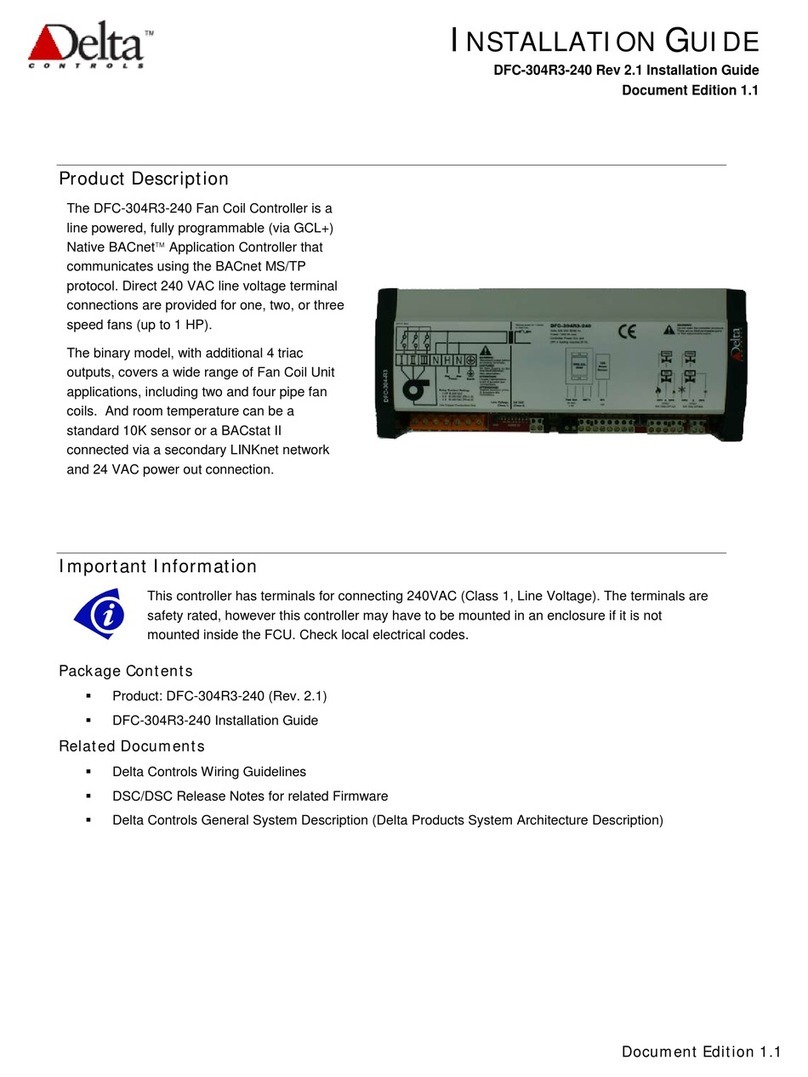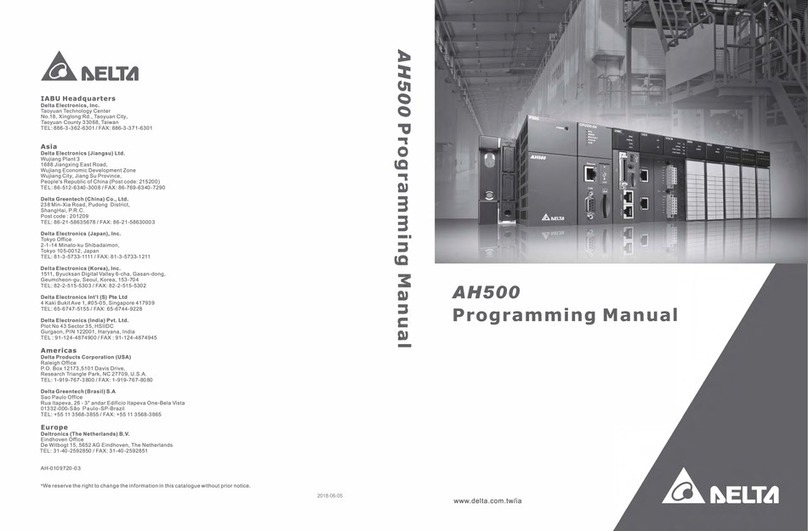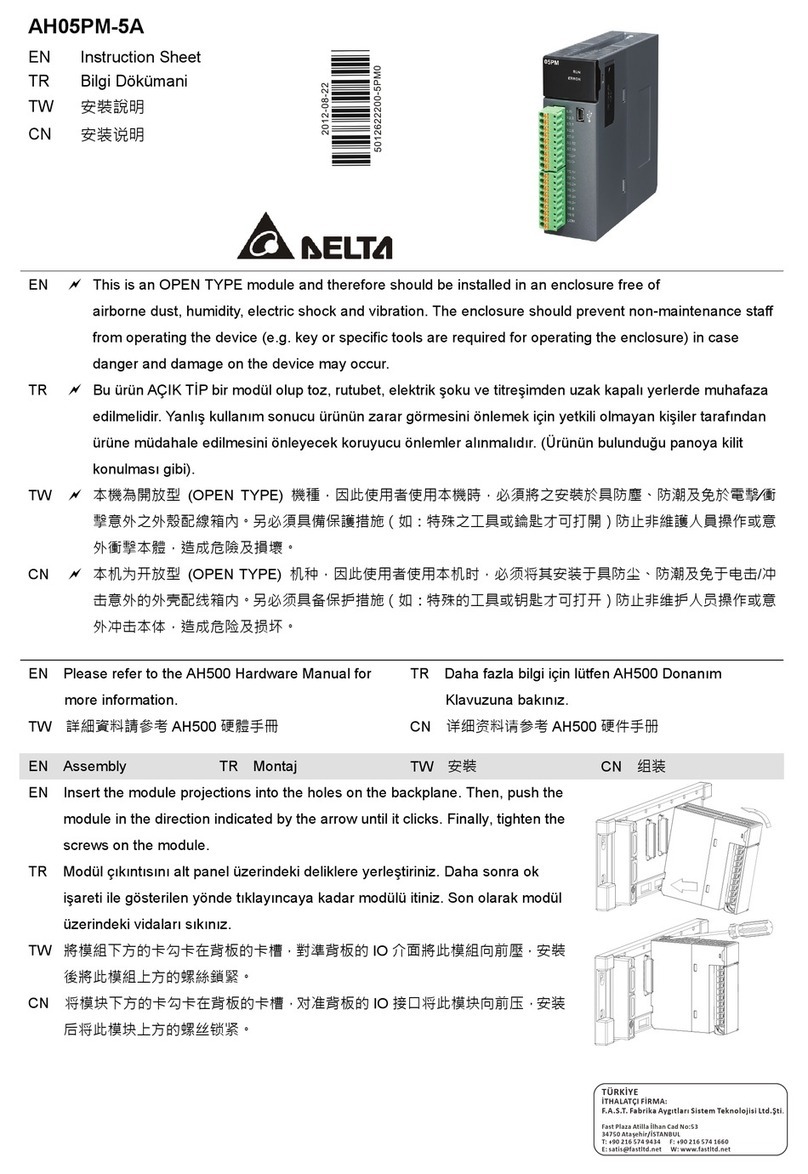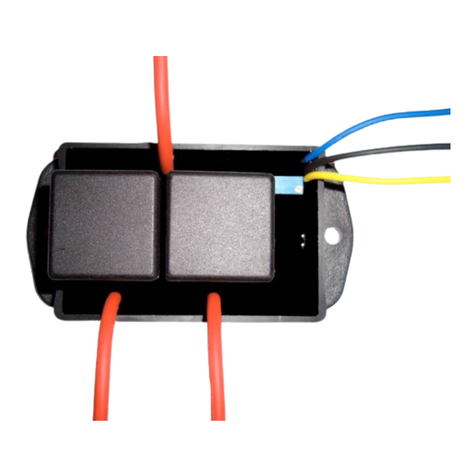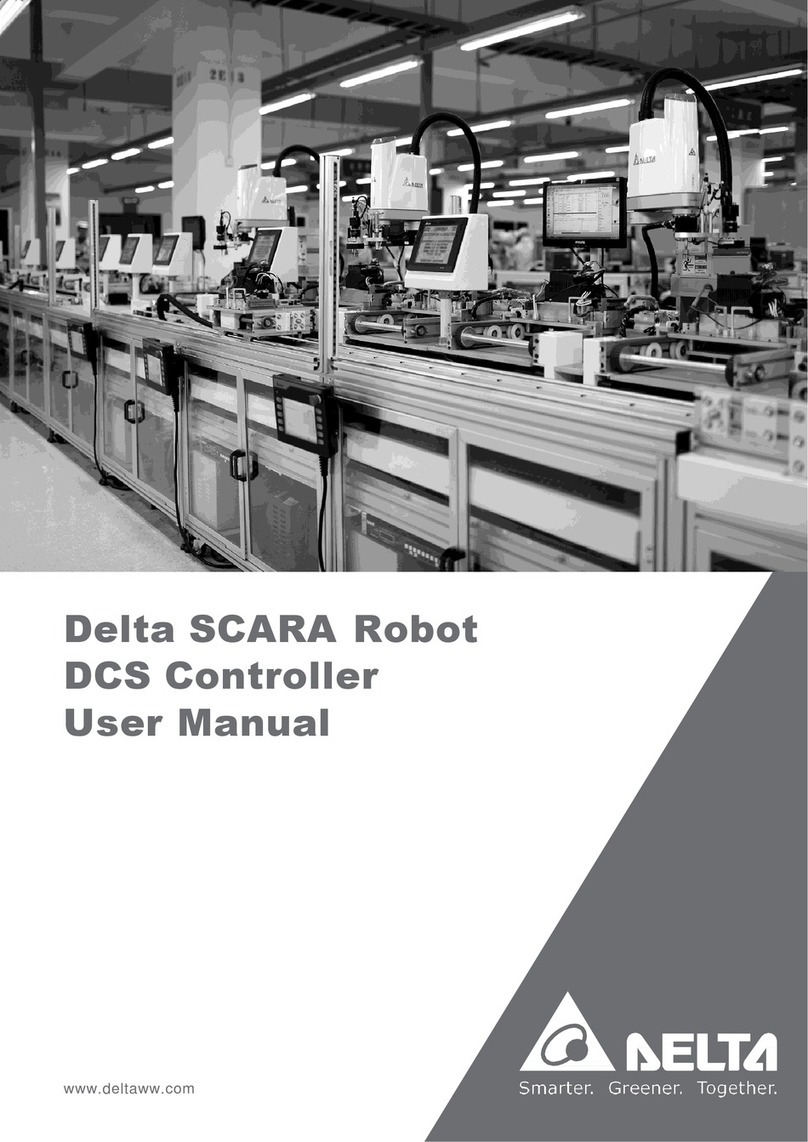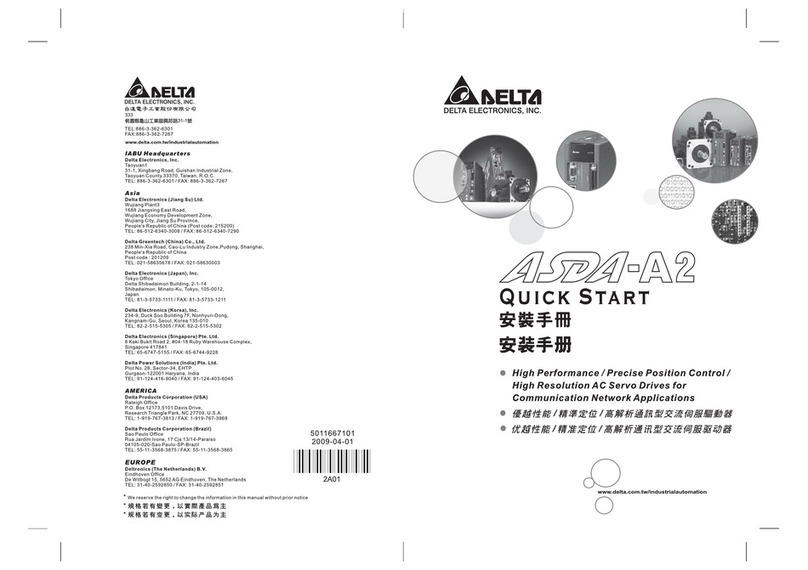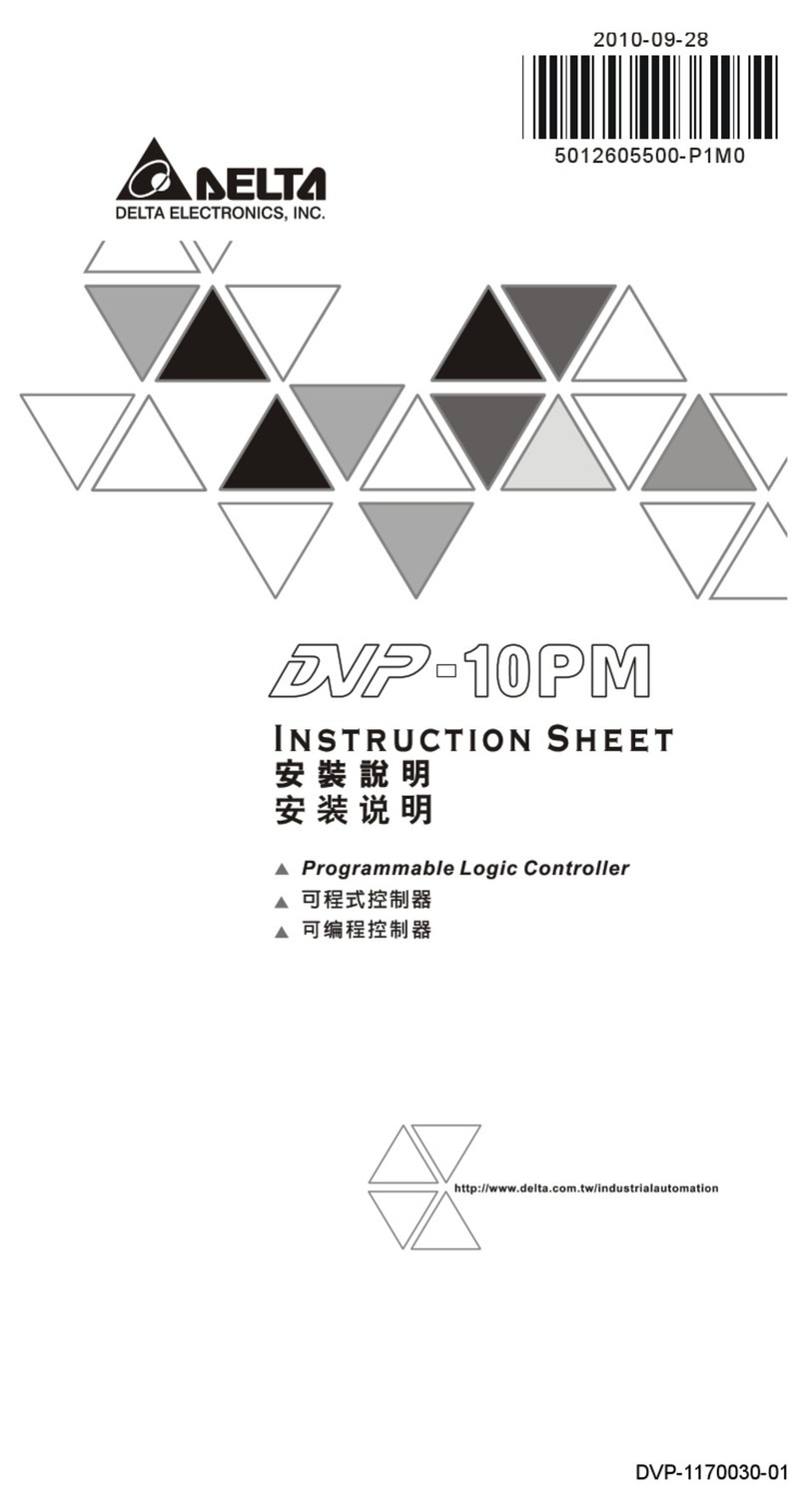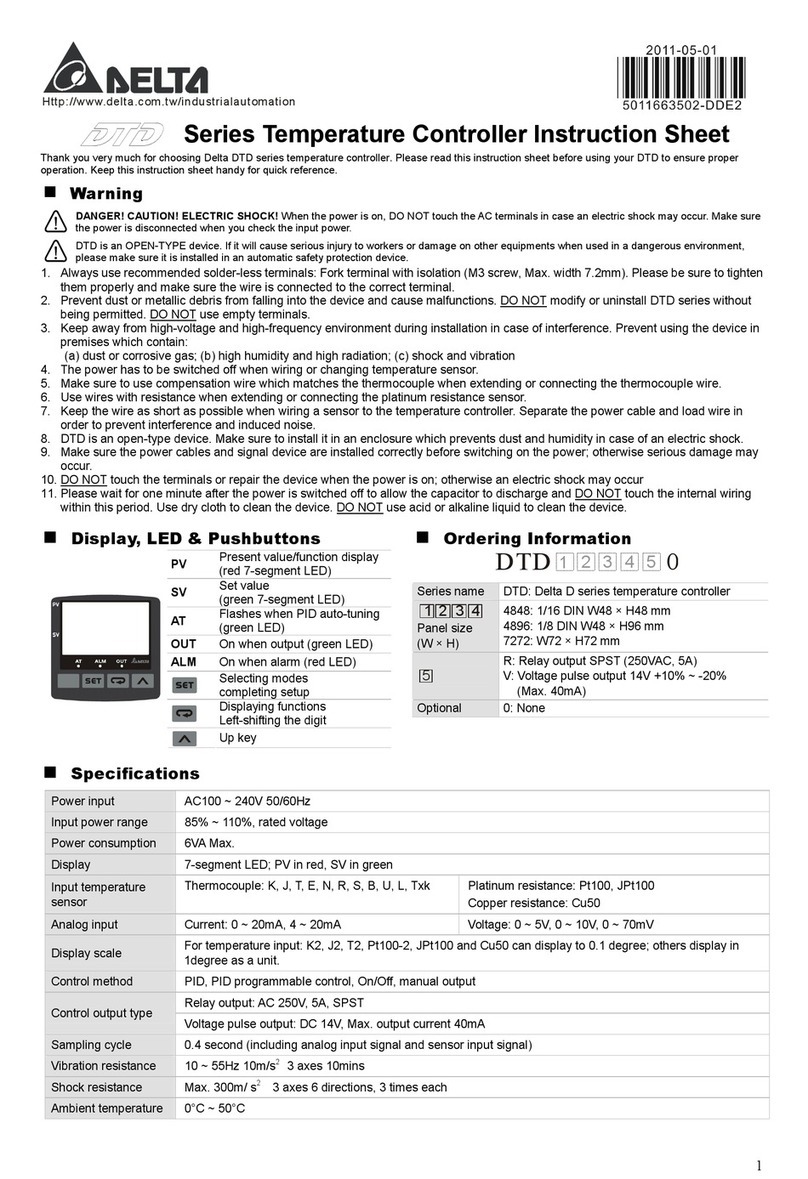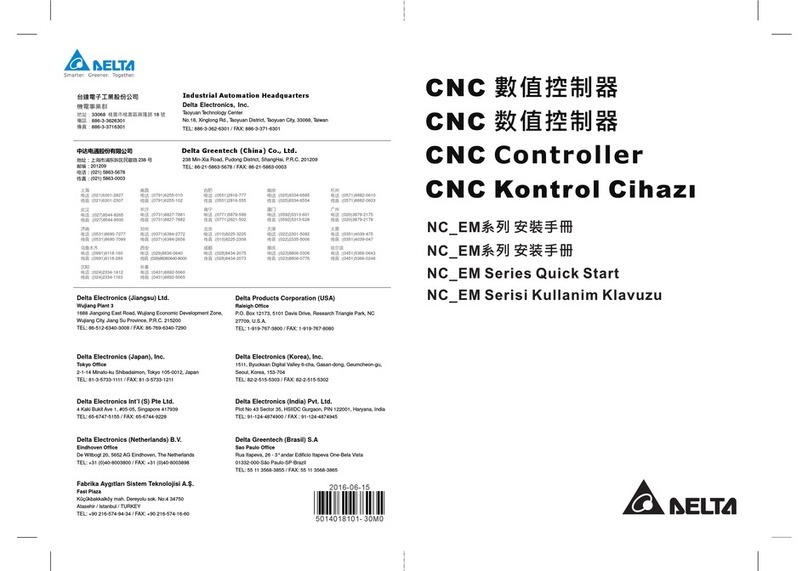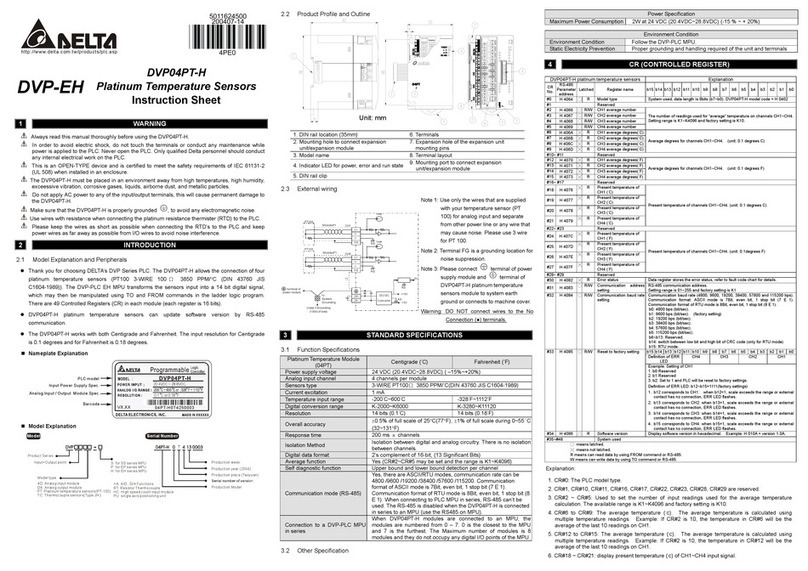Preface
Revision June 2010 iii
Unpacking Check
¾Please ensure that both the servo drive and motor are correctly matched for size (power
rating). Failure to observe this precaution may cause fire, seriously damage to the drive
/ motor or cause personal injury.
Installation
¾Do not install the product in a location that is outside the stated specification for the
drive and motor. Failure to observe this caution may result in electric shock, fire, or
personal injury.
Wiring
¾Connect the ground terminals to a class-3 ground (Ground resistance should not exceed
100 Ω). Improper grounding may result in electric shock or fire.
¾Do not connect any power supplies to the U, V, W terminals. Failure to observe this
precaution may result in serious injury, damage to the drive or fire.
¾Ensure that all screws, connectors and wire terminations are secure on the power supply,
servo drive and motor. Failure to observe this caution may result in damage, fire or
personal injury.
Operation
¾Before starting the operation with a mechanical system connected, change the drive
parameters to match the user-defined parameters of the mechanical system. Starting the
operation without matching the correct parameters may result in servo drive or motor
damage, or damage to the mechanical system.
¾Ensure that the emergency stop equipment or device is connected and working correctly
before operating the motor that is connected to a mechanical system.
¾Do not approach or touch any rotating parts (e.g. shaft) while the motor is running.
Failure to observe this precaution may cause serious personal injury.
¾In order to prevent accidents, the initial trial run for servo motor should be conducted
under no load conditions (separate the motor from its couplings and belts).
¾For the initial trial run, do not operate the servo motor while it is connected to its
mechanical system. Connecting the motor to its mechanical system may cause damage or
result in personal injury during the trail run. Connect the servo motor once it has
successfully completed a trail run.
¾Caution: Please perform trial run without load first and then perform trial run with load
connected. After the servo motor is running normally and regularly without load, then
run servo motor with load connected. Ensure to perform trial run in this order to prevent
unnecessary danger.
¾Do not touch either the drive heat sink or the motor during operation as they may
become hot and personal injury may result.
Maintenance and Inspection
¾Do not touch any internal or exposed parts of servo drive and servo motor as electrical
shock may result.
¾Do not remove the operation panel while the drive is connected to an electrical power
source otherwise electrical shock may result.
¾Wait at least 10 minutes after power has been removed before touching any drive or
motor terminals or performing any wiring and/or inspection as an electrical charge may
still remain in the servo drive and servo motor with hazardous voltages even after power
has been removed.
¾Do not disassemble the servo drive or motor as electric shock may result.
¾Do not connect or disconnect wires or connectors while power is applied to the drive and
motor.
¾Only qualified personnel who have electrical knowledge should conduct maintenance and
inspection.