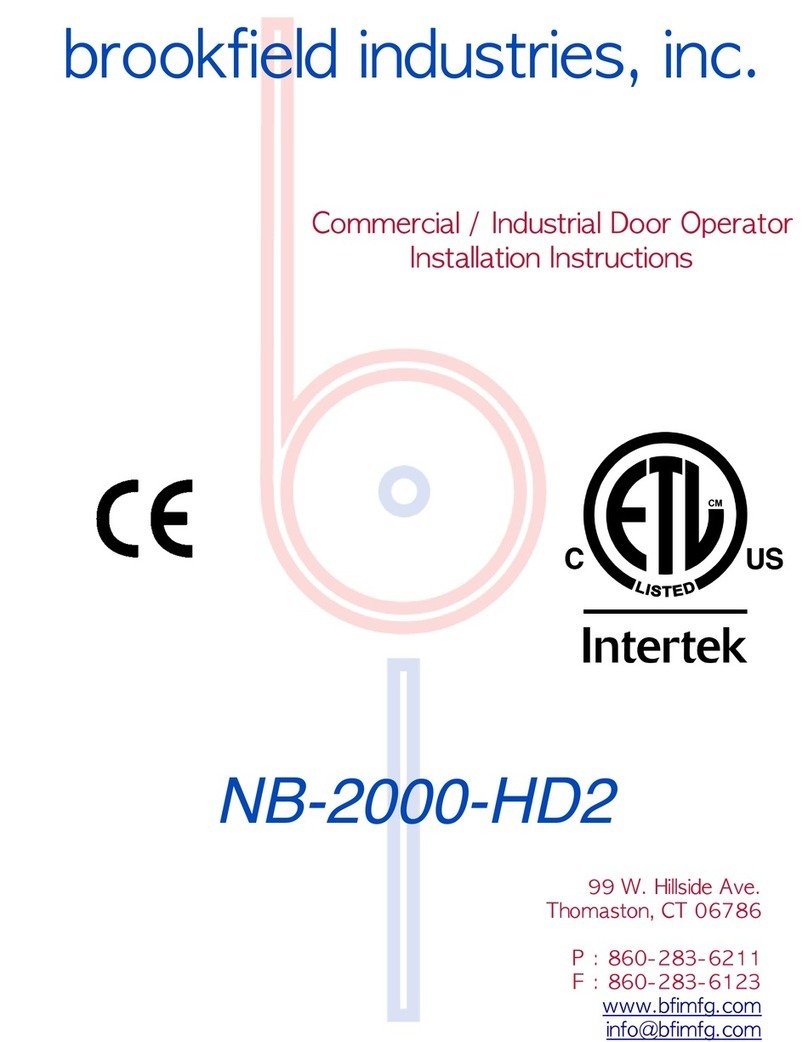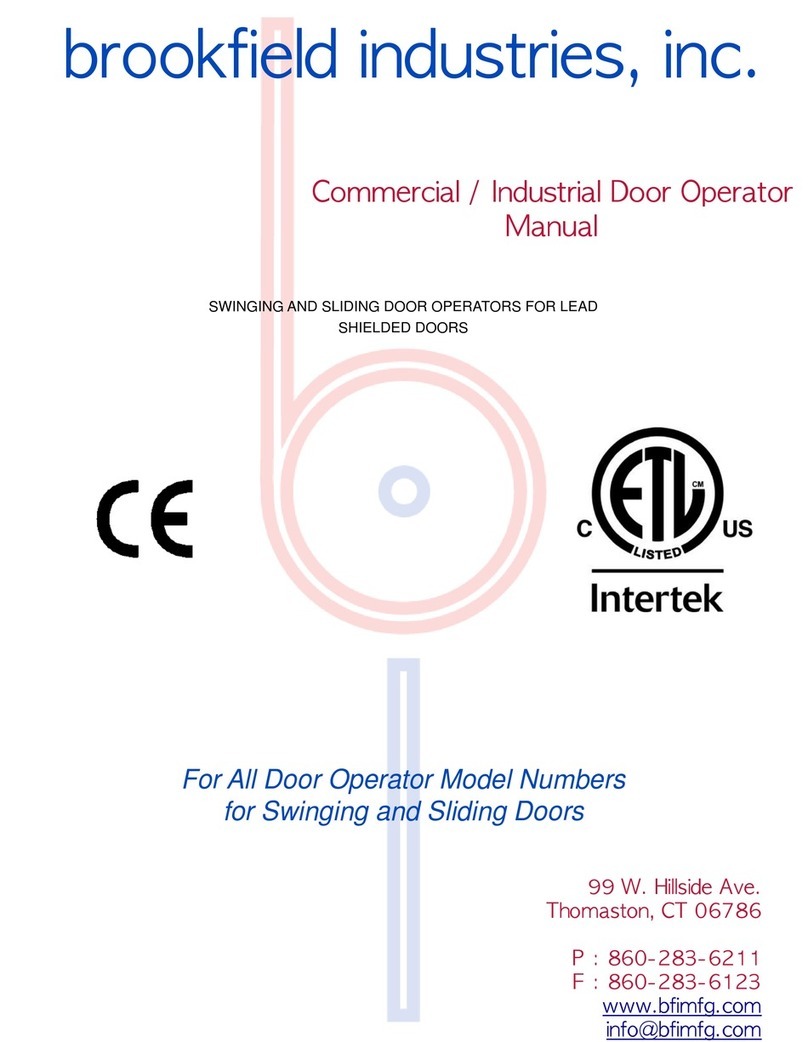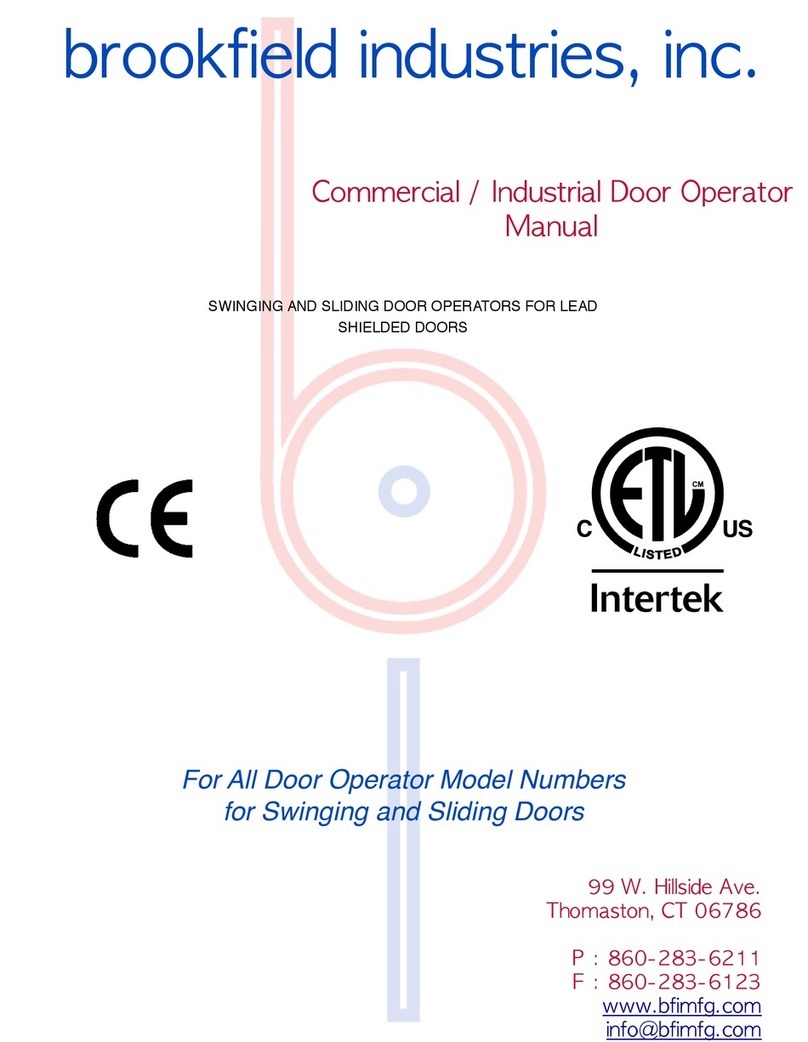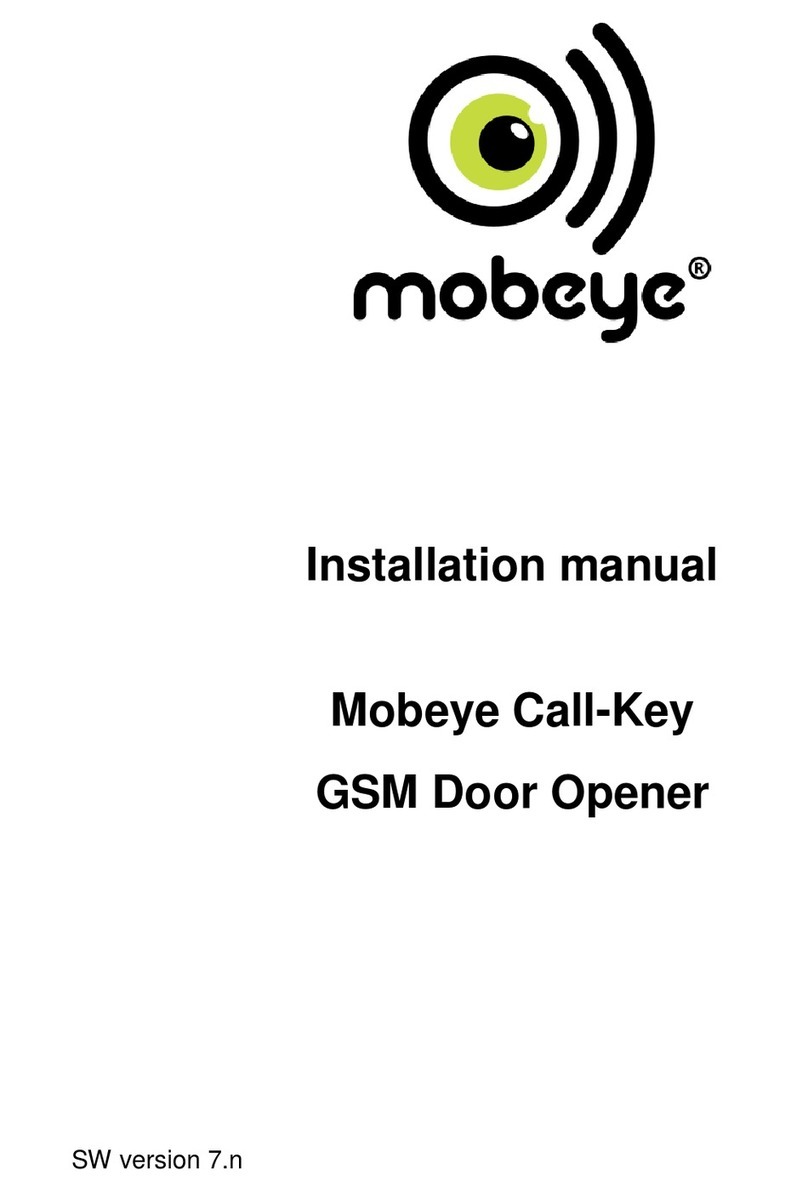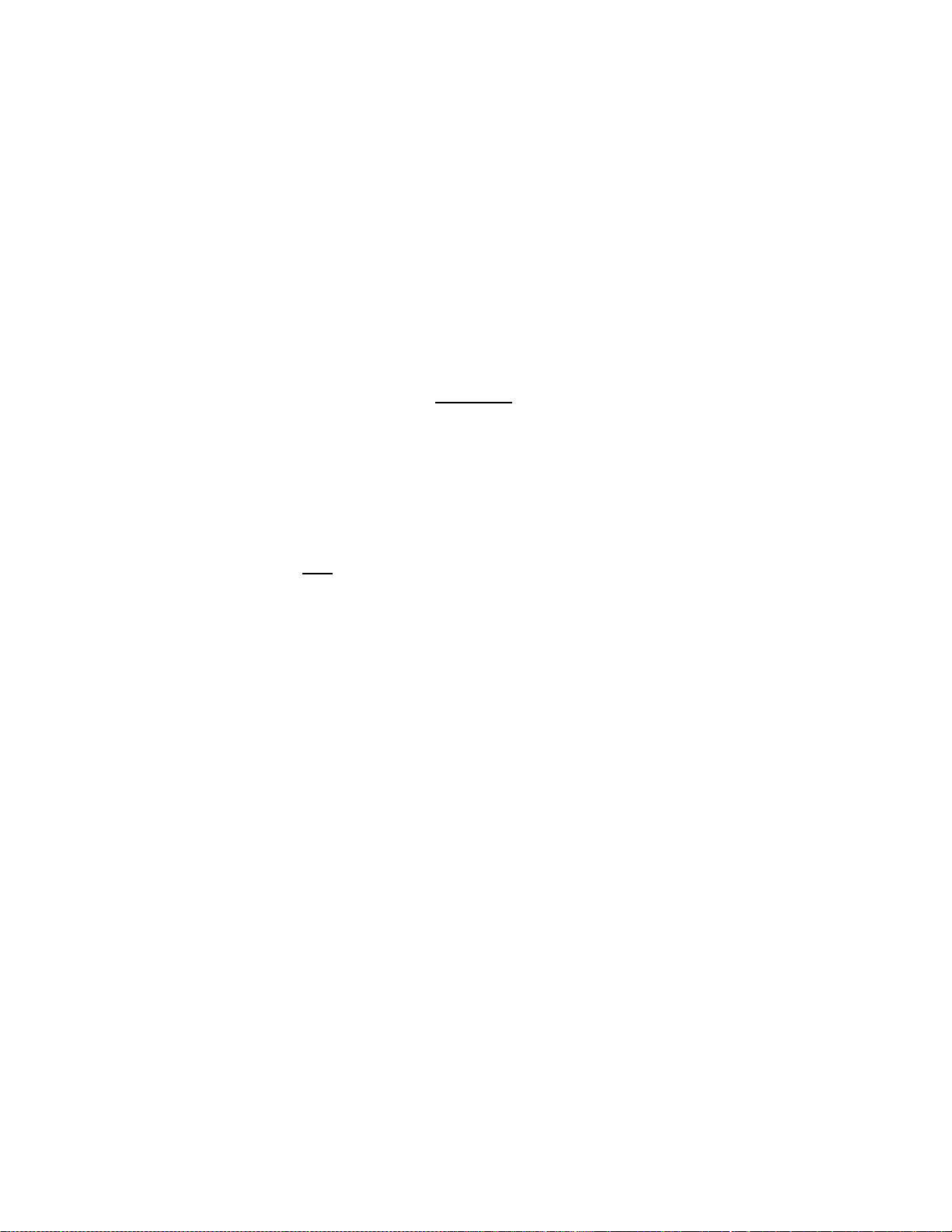Analog/Digital Converter- converts the analog signal of the Rotary Position Transducer to
a digital value.
Class (2) 24 VDC Power Supply- converts 110 supply voltage to Class (2) 24VDC power
to operate the CPU, A/D converter, Rotary Position Transducer and presence sensors.
These plug-in modules with LED make diagnostics and replacement of parts easy and quick
to perform.
Interface with the PLC is necessary to adjust Door Position Presets in the field. This is
accomplished by plugging in an 8- Pin Phoenix connector to the back of the Data Access
Unit (DAU) and a round female connector into the side panel of the operator. The DAU is a
hand held, touch screen device that is purchased separately.
The CPU has been programmed to adjust on the fly, such door position presets as Back
Check, Full Open, Latch Check and Full Closed. In addition, we’ve included a Partial
Open preset as required on most Linac Doors in the marketplace today.
Input commands to be processed by the PLC, are done so by making the appropriate
connections on the Terminal Strip Hookup. By connecting separate normally open
(SPST) switches between terminals 1 and 14 to open, terminals 1 and 13 to partially open,
terminals 1 and 12 to close and a normally closed (SPDT) switch to terminals 1 and 10 to
stop the door, provides the customer discrete control of each input from a momentary
contact push button station (not included). These commands can also be activated by
presence sensors, or control mats. Reversing the direction of the door while it’s moving
(dynamic) can be accomplished by simply pressing the appropriate switch to change
direction.
The NB-4000 features momentary contact Input commands for External Safety Devices
that comply with Entrapment Protection of UL 325 Section 30.2(Fail Safe/Self-
Monitoring). These devices are door mounted, 4-wire reversing edge contact type
sensors that reverse the door while closing. Note: The door will not be allowed to close
unless these sensors are correctly wired per this manual. When installing contact type
sensors, assure that they are properly secured to the leading edge of the door and that a
sufficient quantity of sensors are properly spaced and are of adequate length to assure safe
operation. Momentary contact Input commands and a low voltage Class (2) power
supply are also provided for additional (redundant) sensors, such as non-contact type
presence sensors that are frame mounted. brookfield industries does not manufacture
nor do we include External Safety Devices with any of our door operators. In order to
assure that external safety devices are properly installed and adjusted correctly, refer to the
owner’s manual for that particular devise. For proper wring, refer to Terminal Strip
Hookup and the Wiring Diagram included in this manual.
The Stop command (normally closed terminal #10) will stop the door in any position when
activated but it will not prevent a motor drive from malfunctioning nor is it a true emergency
stop. Emergency Stop (E-Stop) can only be accomplished by disconnecting AC
power to the operator (Terminal L1 and Terminal N).