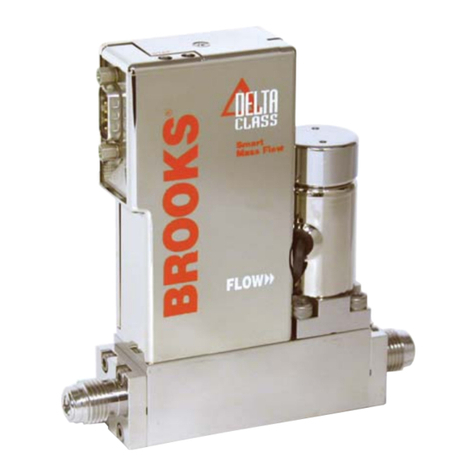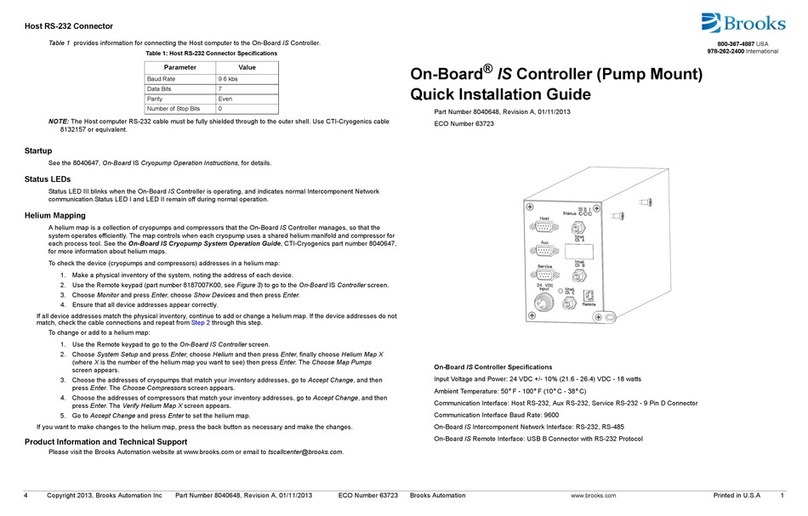6
Step 5: Electrical ConnectionsStep 5: Electrical Connections
Step 5: Electrical ConnectionsStep 5: Electrical Connections
Step 5: Electrical Connections
After the flow controller has been installed in the system it is ready for
operation.
Controller: You must provide a setpoint/command signal to the controller.
The controller will read the setpoint signal and will automatically adjust the
valve to the appropriate position to achieve the desired flow and will provide
a flow signal proportional to the full scale flow of the device as indicated on
the device label.
Step 6: OperationStep 6: Operation
Step 6: OperationStep 6: Operation
Step 6: Operation
5
To insure proper operation, the Model 585xEMH must be connected per Figure 5.
As a minimum, the following connections must be made:
Voltage I/O VersionVoltage I/O Version
Voltage I/O VersionVoltage I/O Version
Voltage I/O Version
• Chassis Ground (Pin 14)
• Signal Common (Pin 10)
• Signal Output (Pin 2)
• +15 Vdc Supply (Pin 5)
• -15 Vdc Supply (Pin 6)
Each device is factory adjusted to provide a flow signal of zero volts (±10 mVdc)
at zero flow. The adjustment is made in our calibration laboratory which is
temperature controlled to the temperature specified at the time of order. After
initial installation and warm-up in the gas system, the zero flow indication may
be other than the factory setting. This is primarily caused by changes in
temperature between our calibration laboratory and the final installation. The
zero flow reading can also be affected, to a small degree, by changes in line
pressure and mounting attitude.
To check zero, always mount the controller in its final configuration and apply
power to the instrument and any associated heaters for 60 minutes to reach a
stable thermal condition prior to applying flow. Flow the process fluid into the
instrument and allow sufficient time for the sensor to reach normal operating
temperature.
Note: Before zeroing the instrument, zero pressure differential MUST be
established across the device. If there is pressure across the instrument during the
zero process, any detected flow through the sensor will be misinterpreted as the
zero flow reading. This will result in calibration inaccuracy during normal
operation.
Close the shutoff valve downstream of this instrument to eliminate any pressure
differential across the instrument. Once zero differential pressure is established
and verified, check the flow output signal using a suitable voltmeter. If it differs
from the factory setting, adjust it by removing the lower pot hole plug (refer to
Figure 4) which is located closest to the 7-pin circular connector on the remote
electronics module. Adjust the zero potentiometer until the desired output signal
is within +/- 10 mV of zero on the output of the device.
15 Pin D-Connector15 Pin D-Connector
15 Pin D-Connector15 Pin D-Connector
15 Pin D-Connector
The remote electronics box can be mounted in any position that is convenient and within reach of the high temperature cable. The temperature limit of the
electronics is 0-50°C (32°F -122°F).
Connect the remote electronics box with the controller utilizing the 15-pin D sub connector on the end of the cable which is wired to the remote electronics box.
Step 4: Remote Electronics BoxStep 4: Remote Electronics Box
Step 4: Remote Electronics BoxStep 4: Remote Electronics Box
Step 4: Remote Electronics Box
Receipt of EquipmenReceipt of Equipmen
Receipt of EquipmenReceipt of Equipmen
Receipt of Equipmentt
tt
t
If the packing case is damaged, the local carrier should be notified at once
regarding their liability. Carefully remove the equipment from the packing
case and inspect for damage or missing parts. If damaged, please contact
Brooks Instrument at one of the locations listed on the back of this Quick
Start Guide.
Return ShipmenReturn Shipmen
Return ShipmenReturn Shipmen
Return Shipmentt
tt
t
Please note that prior to returning any instrument to the factory Brooks
Instrument requires the completion of Form RPR003-1, a Brooks Instrument
Decontamination Statement, as well as a Materials Safety Data Sheet (MSDS)
for fluid(s) used in the instrument. Copies of these forms can be found
online at
BrBr
BrBr
BrooksInstrumenooksInstrumen
ooksInstrumenooksInstrumen
ooksInstrument/Returns.comt/Returns.com
t/Returns.comt/Returns.com
t/Returns.com along with complete details on
how to process your return shipment or you can contact your nearest Brooks
location for the necessary forms and instruction.
EquipmenEquipmen
EquipmenEquipmen
Equipment Receipt and Return Prt Receipt and Return Pr
t Receipt and Return Prt Receipt and Return Pr
t Receipt and Return Procedurocedur
ocedurocedur
ocedureses
eses
es
4
Pin Function
1 Command Common
2 0-5 Volt, Signal Output
3 Not Used
4 Not Used
5 +15 Vdc Supply
6 -15 Vdc Supply
7 Valve Voltage Out
8 Command Input
9 Supply Voltage Common
10 0-5 Volt Signal Common
11 +5 Vdc Reference Output
12 Valve Override
13 Not Used
14 Chassis Ground
15 Not Used
5