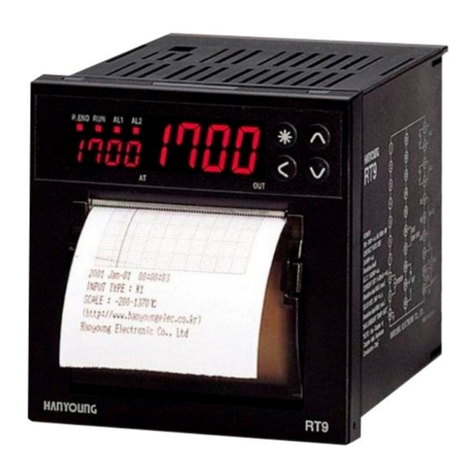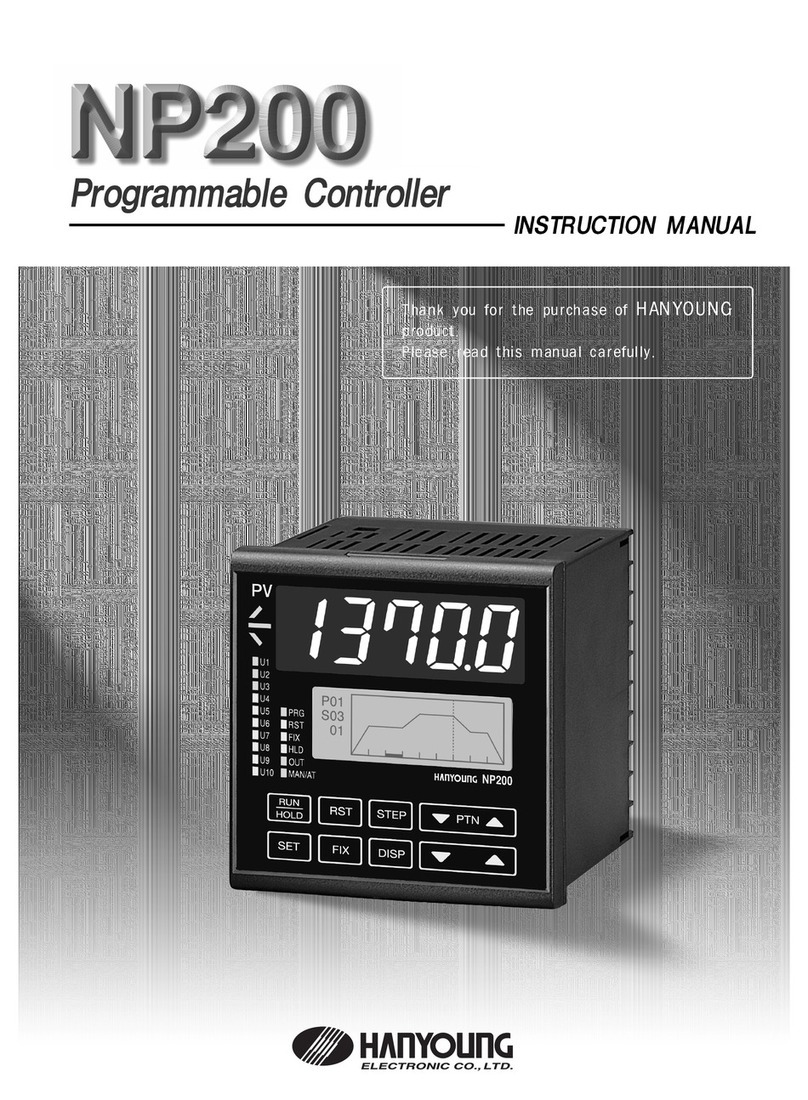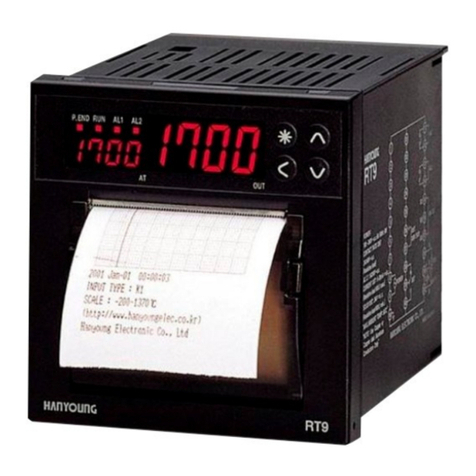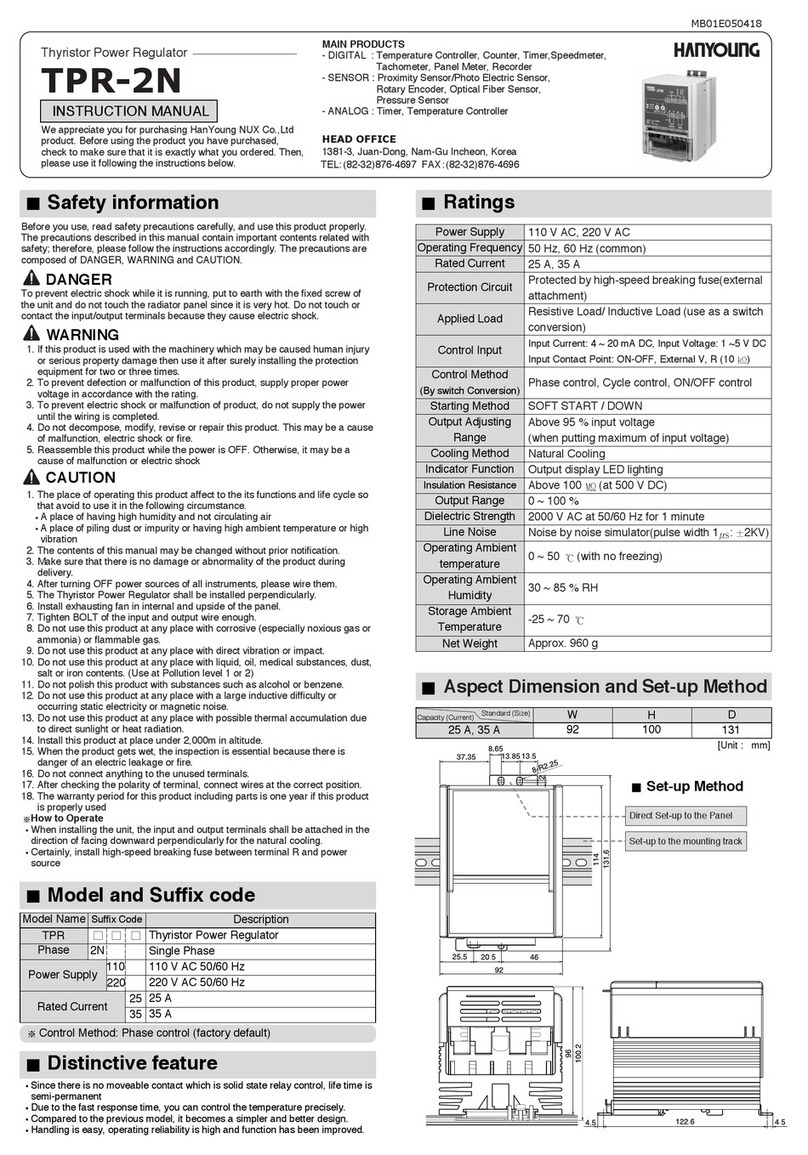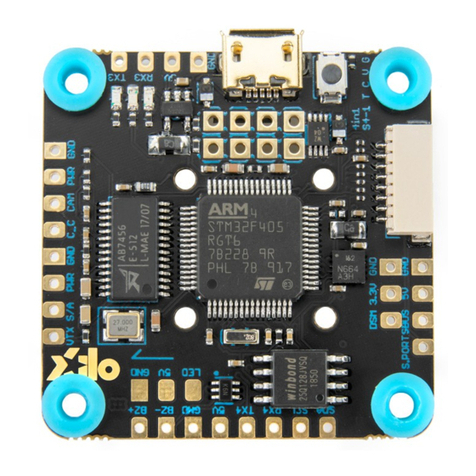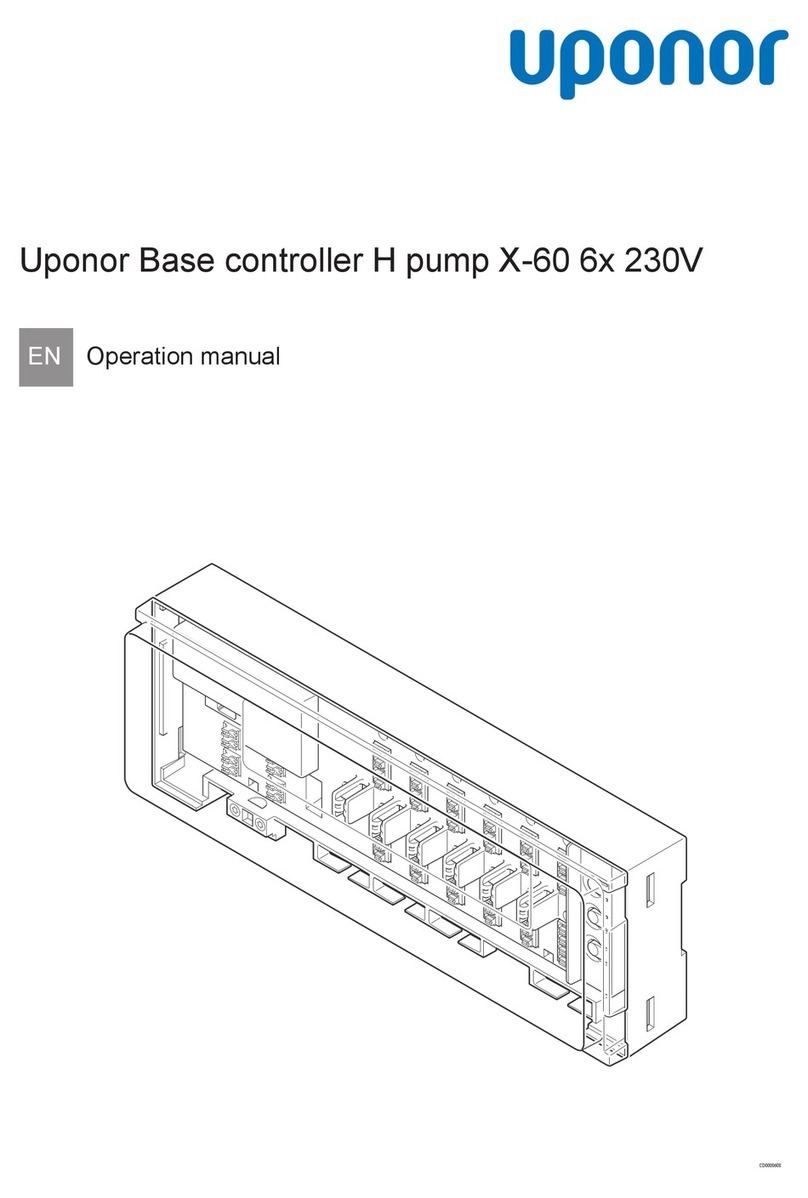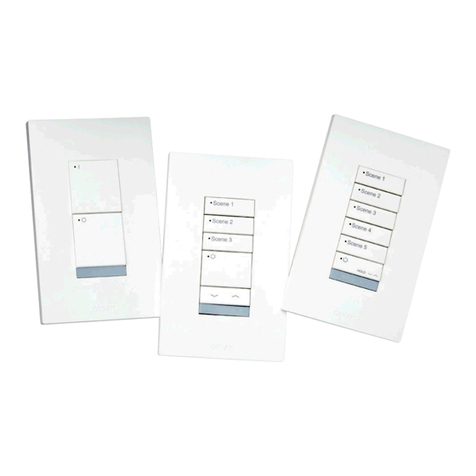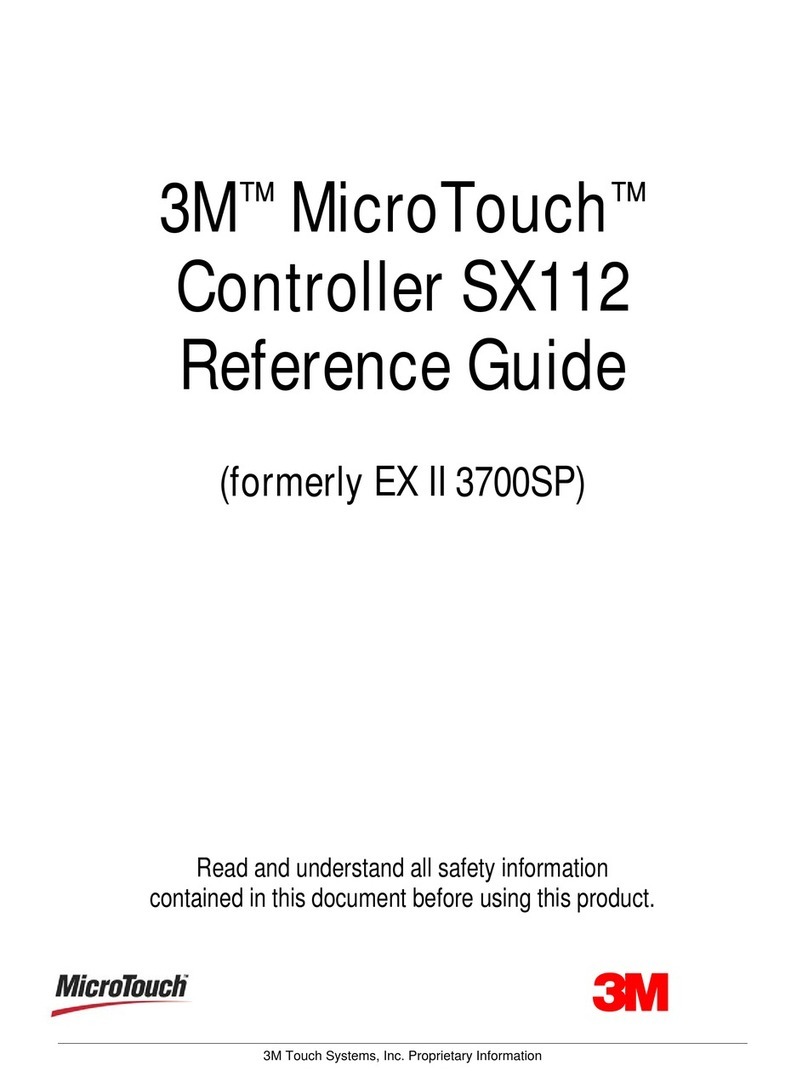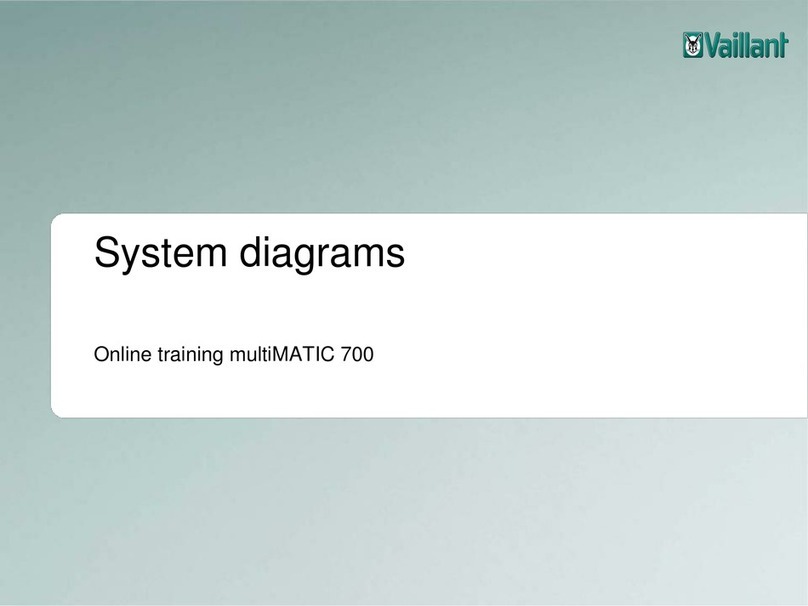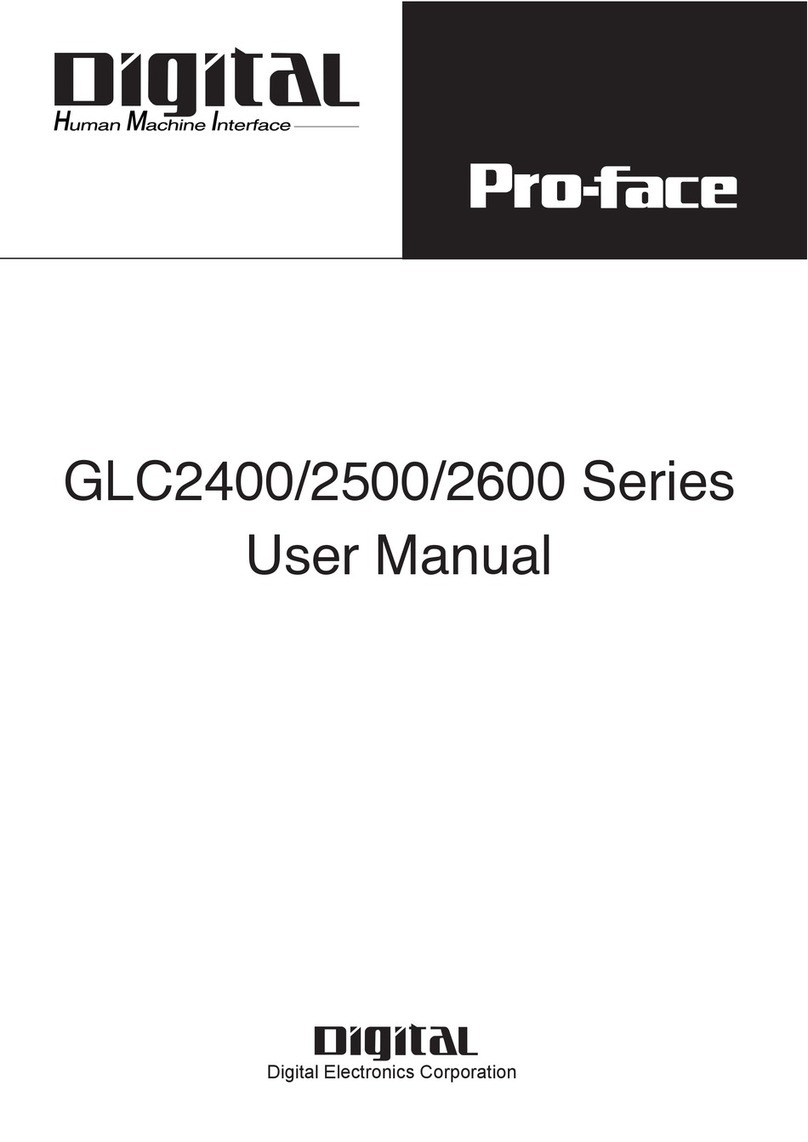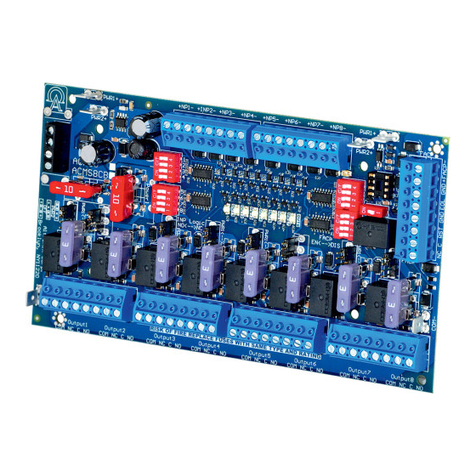Hanyoung TPR-2N User manual

110 V a.c, 220 V a.c, 380 V a.c, 480 V a.c
50 , 60 (common)
50 A, 70 A
Resistance load / inductive load (Select by conversion switch)
Resistance load / inductive load (Select by internal parameter)
4 - 20 mA d.c
1 - 5 V a.c, 0 - 10 V a.c, 0 - 5 V d.c (FND)
ON/OFF
External volume (10 k
Phase control, Cycle control, ON/OFF control (switch selection)
Phase control, Cycle control, ON/OFF control (parameter selection)
SOFT START / DOWN
Above 95 % of input voltage (when applying max current input)
50 A(Natural cooling), 70 A (Forced cooling)
Indicate the output by LED
Indicate the voltage and state by 7 segments
Min. 100 (500 V d.c Mega standard)
0 ~ 100 %
2000 V a.c at 50/60 for 1 minute
Noise by noise simulator ( 2 )
0 ~ 50 (with no freezing), 30 ~ 85 % R.H.
-25 ~ 70
Approximately 2 kg
Dimension and Set-up Method
Before you use, read safety precautions carefully, and use this product properly.
The precautions described in this manual contain important contents related with
safety; therefore, please follow the instructions accordingly. The precautions are
composed of DANGER, WARNING and CAUTION.
To prevent electric shock while it is running, put to earth with the fixed screw of
the unit and do not touch the radiator panel since it is very hot. Do not touch or
contact the input/output terminals because they cause electric shock.
1. If this product is used with the machinery which may be caused human injury
or serious property damage then use it after surely installing the protection
equipment for two or three times.
2. To prevent defection or malfunction of this product, supply proper power
voltage in accordance with the rating.
3. To prevent electric shock or malfunction of product, do not supply the power
until the wiring is completed.
4. Do not decompose, modify, revise or repair this product. This may be a cause
of malfunction, electric shock or fire.
5. Reassemble this product while the power is OFF. Otherwise, it may be a
cause of malfunction or electric shock
1. The place of operating this product affect to the its functions and life cycle so
that avoid to use it in the following circumstance.
A place of having high humidity and not circulating air
A place of piling dust or impurity or having high ambient temperature or high
vibration
2. The contents of this manual may be changed without prior notification.
3. Make sure that there is no damage or abnormality of the product during
delivery.
4. After turning OFF power sources of all instruments, please wire them.
5. The Thyristor Power Regulator shall be installed perpendicularly.
6. Install exhausting fan in internal and upside of the panel.
7. Tighten BOLT of the input and output wire enough.
8. Do not use this product at any place with corrosive (especially noxious gas or
ammonia) or flammable gas.
9. Do not use this product at any place with direct vibration or impact.
10. Do not use this product at any place with liquid, oil, medical substances, dust,
salt or iron contents. (Use at Pollution level 1 or 2)
11. Do not polish this product with substances such as alcohol or benzene.
12. Do not use this product at any place with a large inductive difficulty or
occurring static electricity or magnetic noise.
13. Do not use this product at any place with possible thermal accumulation due
to direct sunlight or heat radiation.
14. Install this product at place under 2,000m in altitude.
15. When the product gets wet, the inspection is essential because there is
danger of an electric leakage or fire.
16. Do not connect anything to the unused terminals.
17. After checking the polarity of terminal, connect wires at the correct position.
18. The warranty period for this product including parts is one year if this product
is properly used
Safety information
WARNING
CAUTION
DANGER
Power Supply
Operating Frequency
Rated Current
Starting method
Output adjusting range
Cooling method
Insulation Resistance
Output adjusting range
Dielectric Strength
Line noise
Operating ambient
temperature/humidity
Storage temperature
Weight
Ratings
1381-3, Juan-Dong, Nam-Gu Incheon, Korea
TEL:(82-32)876-4697 FAX:(82-32)876-4696
Model and Suffix code
Power regulator (regular type)
Power regulator (FND indication type)
Single phase ABS COVER
110 V a.c 50/60
220 V a.c 50/60
330 V a.c 50/60
440 V a.c 50/60
50 A
70 A
None
Communication function (RS485/422)
Model
Suffix Code
Information
TPR
TPRF 2N
110
220
330
440 50
70 N
1
Type
Phase
Power Supply
Rated Current
Option (Only applicable to
FND indication type)
Capacity H
WD
50 A, 70 A
Standard 194.7115.2 131
MB0103E090120
HEAD
OFFICE
Thyristor Power Regulator
TPR-2N (50/ 70A)
Thank you for purchasing HANYOUNG NUX Co.,Ltd. product.
Please check whether the product you purchased is the exactly
same as you ordered. Before using this product, please read
instruction manual carefully.
INSTRUCTION MANUAL
Rated Load
Control
method
Indicating
method
Control
input
Regular type
FND type
Regular type
FND type
Regular type
FND type
Current input
Voltage input
Contact input
External V.R

Connection Diagram Name of each parts
Regular type
Terminal arrangement (regular type / FND type) Regular type
Function explanation
FND type
Input signal terminal connection diagram
(Regular type / FND type)
4 - 20 mA d.c (Regular type / FND type)
1- 5 V d.c / 0 -10 V d.c (Regular type / FND type)
ON/OFF terminal connection diagram (Regular type / FND type)
REMOTE input terminal connection diagram (regular type / FND type)
DIP S/W explanation
Volume explanation
0 - 10 V regular type : Make to order
Please refer to the function explanation of FND TYPE for FND indicating screen
Set internal jump to 1- 5 V with regular type when doing ON / OFF (Initial mode)
S/W
NO.
1
2
3
4
5
Explanation
ON OFF
ON OFF
RESISTOR
PHASE
LOCAL( Use InsideVR)
4 - 20
Inductance
CYCLE
REMOTE (Use external VR)
1 - 5 V (ON/OFF), 0 - 10 V
REMOTE (External VR ONLY)
PW.Max : Change output value within
0 ~ 100 %
O.C: Set over current alarm value
SOFT/ START: Set soft start time

LED explanation
SOFT-START
Overheat alarm (O.T)
Over current alarm (O.C)
Load disconnection alarm (LL)
Display state of output quantity (FIRE)
Function description
Output voltage limitation (PW. Max.)
Cycle control (ZERO CLOSING CONTROL : DIP S/W2 : OFF)
Phase control (PHASE DIP S/W2 : ON)
ON/OFF control (Contact control DIP S/W4 : OFF)
Symbol
RUN
SOFT
O.T
O.C
LL
FIRE
Lighted when power supplied
Lighted when soft start operated
Lighted when heat sink overheated
Lighted when over current occurred
Lighted when load disconnection detected
Lighted when output become ON
RUN / STOP
With regular type, all functions temporarily stop and RUN LAMP is lighted
With FND type, all functions temporarily stop and it is in communication standby state.
When using induction load and etc within capacitive load, turning ON the power switch will
supply maximum electric power to the load and this may destroy power device and damage
the load. This function prevents above malfunction to happen by making load voltage to
increase gradually.
Set time : 0 ~ 50 Second
Initial value : 0 Second
Soft-Start will not operate if soft-start volume is set as the minimum.
It does not operate within the cycle control
It is unnecessary within the ON / OFF control mode
Cycle Control method is a method of making a loaded power as proportionally
repeated ON/OFF cycle by a signal of input control in a fixed cycle. The
proportionally repeated ON/OFF cycle makes the power applied to the load be
regularly. This method is better than Phase Control since this control method
makes the loaded power be ON/OFF at the zero point of AC when it is ON/OFF so
that there is almost no noise occurrence and it is better for the linearity compared
to the Phase Control.
In Cycle Control, SOFT START function is not operating.
AC power source has 50/60 frequency and 1/2 cycle of 60 frequency appears
a value of 0 ~180 degree in about 8.33 . Phase Control is a method that after
inputting 1/2 cycle into AC power source, it proportionally generates power
between 0 ~ 180 degree in 8.33 according to the control signal. Also, this
method can be fully adjusted according to the wave form of AC so that AC motors
and other variety of electronic devices are controlled easily.
ON/OFF Control is automatically set by the wiring terminal. (Refer to the wiring
diagram of the input signal terminal.) Not by receiving the input voltage and input
current, this method controls the output voltage by receiving contact point signal
of relay and others.
Inductance input (DIP S/W1 : OFF)
This is a mode that is used when load contains a lot of inductance components such as
coil. Max output value is limited to 50 %.
Operation Example]
Indicate LED
FI : Proportional lighting depending on an amount of output
PR : ON when phase angle resistance load selected
PL : ON when phase angle induced load selected
CR : ON when CYCLE control selected
SF : ON when SOFT START is set
AL : ON when OC, OT alarm operated
OC : ON when yield the over current output
AO : ON when automatically operated
If temperature of heat sink goes over 90 degree Celsius, then it will be lighted and alarm
output will become ON.
Setting range: 0 ~ 90
Initial value: Set maximum value
When value goes over the set value, then over current LED will be lighted immediately.
Also, staying in this condition for more than 0.5 second will output the alarm.
Setting range: 0 ~ max used current value
Initial value: Set maximum value
Only possible to use with phase control. Irms standard 1 digit err less than 3 A
Load disconnection detection: When output value is more than the set value and if the
load current is less than 1A, alarm will be. Only applicable in phase control.
Setting range: 0 ~ 100 %
Initial value: 100 %
This is a function that limits output voltage when using input signal (Ma,V) or external
volume (10 k ). 0 % of output will be yield if volume is set to the min, 50 % of output will be
yield if volume is set to middle of the min and max. And 100 % of output will be yield if volume is
set to the max.
Initial setting is max.
It is unnecessary within ON / OFF control mode.
LED will be lighted when output become ON and it will be lighted proportionally depending
on output quantity.
Information
FND type

Option (communication)
Just like MODE Fg-2, it enters into correction mode and save the data (please refer to
2.PARAMETER EDIT MODE)
SEL : Pressing this key more than 2 sec will enter into the manual mode and, adjust an
amount of output by UP / DOWN key (ignore input signal)
Pressing key for more than 2 sec will save the data and will return to the auto- mode.
RESET: During operation, system will be temporarily stopped when alarm is operated.
RESET key restores the system
OC OFFSET: Adjust when current indicating value is not accurate. (Initial VR = middle)
Only possible to use in the phase control Irms standard Less than 1 digit err 3 A
impossible to measure/compensate
RS232C / RS485 communication PARAMETER and PROTOCOL
DATA FORMAT(ASC CODE)
SET transmit and SLAVE response from HOST COMPUTER: 14 BYTE FORMAT
STX - ID - ‘S’ - lists - sign - DATA(10^3) - DTA(10^2) - DATA(10^1)
---1-----3-----1------1--------1-----------1----------------------1--------------------1---------
DTA(10^0) - BCC - ETX
----------1--------------2-------1----
STX - ID - ‘R’ - lists - BCC - ETX
--1-----3-----1-------1-------2--------1--
1. ID (Instrument number)
‘ 0 ’ ~ ‘9’ ASC
CODE 3- Byte (0 ~ 255)
2. SET / READ
‘S’ :
set ( C , E , H , M , N , P , R , S , s , L , V , W , X , Y , Z )
‘R’ : read ( A , C , E , F , I , M , N , O , P , S , s , T , t , L , V , W X , Y , Z )
3. List
‘A’ :
Alarm type (R)0 : NO ERR, 1 : OC, 2 : OT, 4 : LL
‘C’ :
Input mode (R/S)
0 : 4 - 20 1 - 5 V, 3 : 0 - 10, 4 : VOL 5 : onoff, 6 : 4 - 20
7 : 1 - 5 V , 8 : 0 - 5 V, 9 : 0 - 10 V 10 : onoff
0 - 5 : The output limit by slope setting
6 - 10 : The output limit by external volume
E: Elevation (R/S) -100 ~ +100 %
F: Operation frequency 60 or 50
H: STOP setting 1
I: Input value % (R) 0 ~ 100 %
L: Load type 0 : Resistance load 1 : Induction load
M: Operation mode 0 : Phase angle control 1 : Cycle control
N: Communication instrument number
O: Output value %
P: Power set value
R: Run
S: Soft start time 0 ~ 50 Sec
s: Soft up/down time 0 ~ 12 Sec
T: Operation mode ---> 0 : Run 1 : STOP
sign = ‘ ’ : MINUS, ‘+’ : PLUS
DATA = ‘0’ ~ ‘9’
Explanation
OFF : UNLOCK , Loc1 : ALL LOCK, Loc2 : LOCK all modes except manual mode
Just like Fig-2, among 4 - 20 , 1- 5 V, 0 - 5 V, 0 - 10 V, external VR (VOL) and ON/OFF input, only one of
them gets to selected. And input selection with POINT always yield output / limit in external VR.
PA-R: phase angle control resistance load MOT: phase angle control induction load CYC1: cycle control time
proportion (100 period fixed method) CYC2: cycle control (period proportion-high speed response)
When input SIGNAL is greater than GRDF, output always become GRDF set value.
Amount of output = compensate amount of ELEF / 50 x input SIGNAL output.
Time of input SIGNAL and the amount of output become same (Start to count right after power ON)
Time of when amount of input changed become same as output during operation.
OC set value < current amount of output, then alarm operates
OC set value < OT indicating value, then alarm operates
When yielding output more than the set value and if current is less than 1 A, then ALARM LED will be lighted (With phase angle control)
Output limit / Input limit, OLIM: Yield the output as input SIGNAL is dissolved from output limit GRDF set value
Set the standard display state when turning ON the power
ID : 0 ~ 255
24 ~ 1 Mbps
Err - OC = Over current, Err - T = heat sink over heated, Err - LL = load disconnection
Initial value
Information
Lock function
Input setting
Operation mode setting
Output limit setting(0 ~ 100%)
Output OFFSET compensation
-100 ~ GRDF %
SOFT START (0 ~ 250 s)
SOFT up / down(0 ~ 25 s)
Over current alarm setting
Heat sink over heat alarm setting
Load disconnection alarm
Output limit / input limit
Display mode setting
Communication instrument number setting
Communication speed setting
Error Massage
Parameter symbol
LOCK Mode
1 SEL
OPRT
GRDF
ELEF
SST
SUD
OC
OT
LL
LIMIT
DISP
ID
BOUD
The others
NO
1
2
3
4
5
6
7
8
9
10
11
12
13
14
15
OFF
4 - 20
PA - R
100
0
30
5
0
0
0
OLIM
INP
0
96
Other Hanyoung Controllers manuals