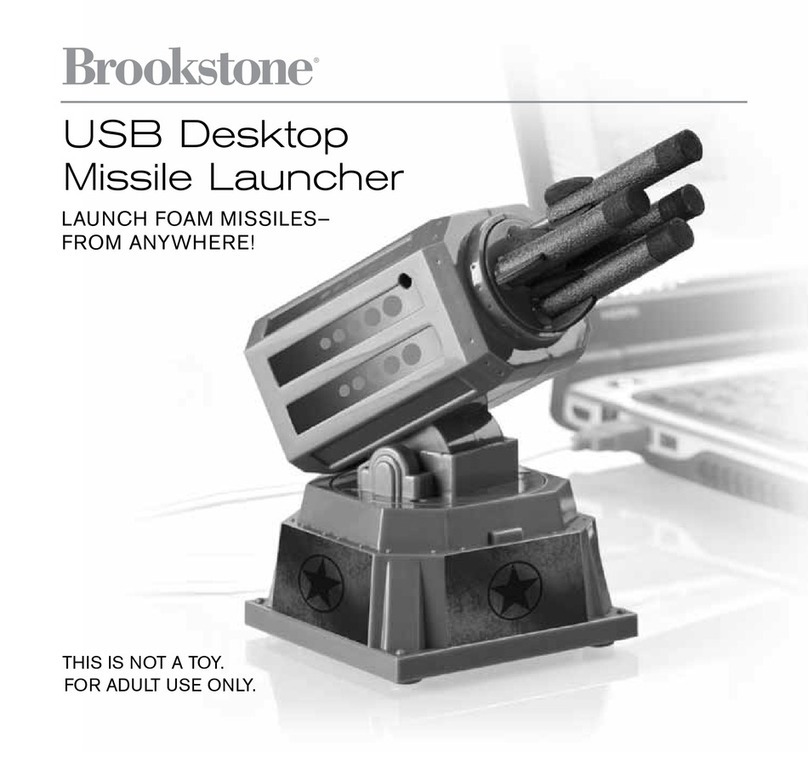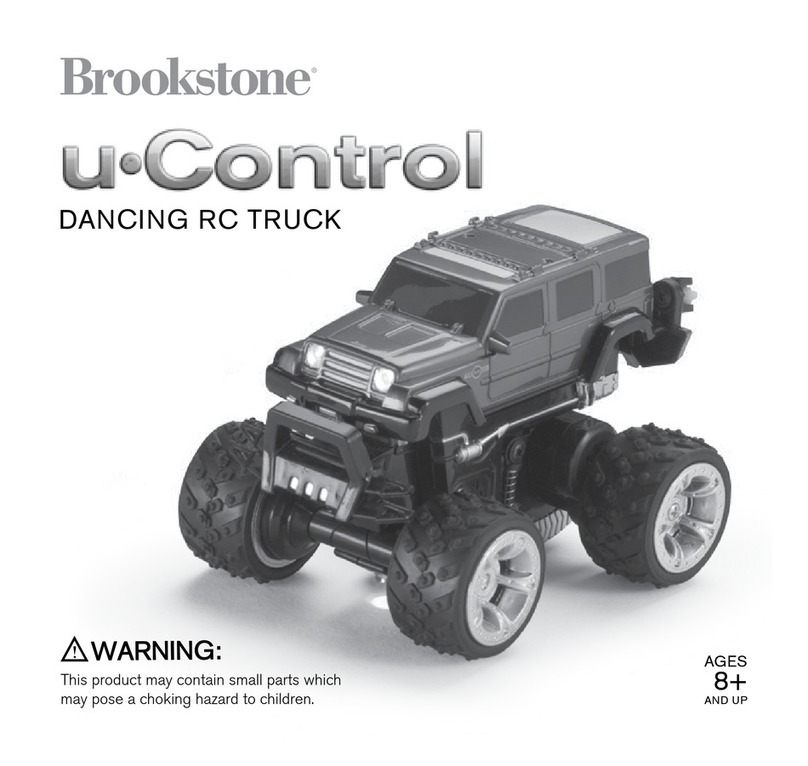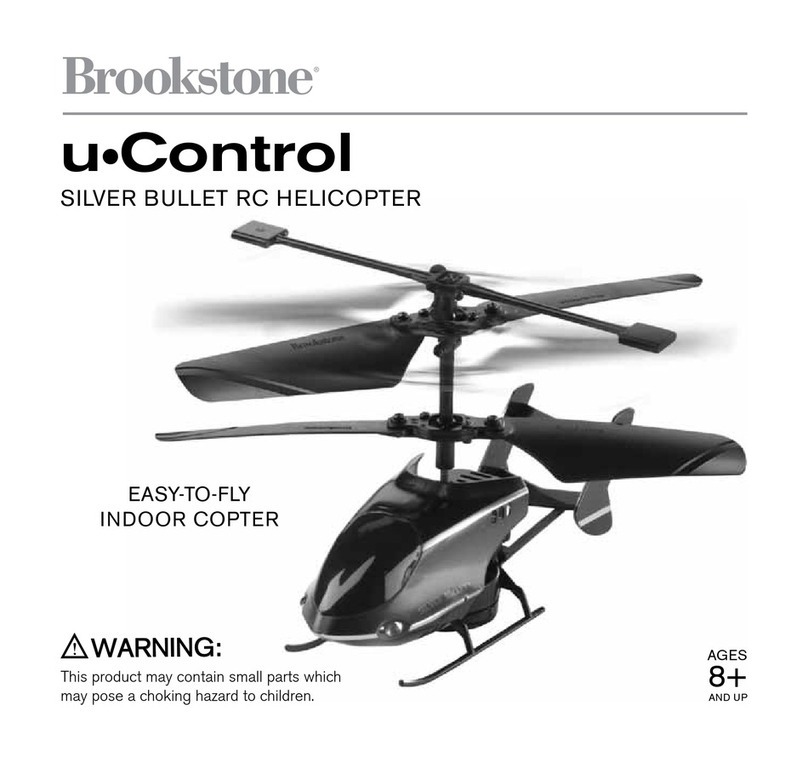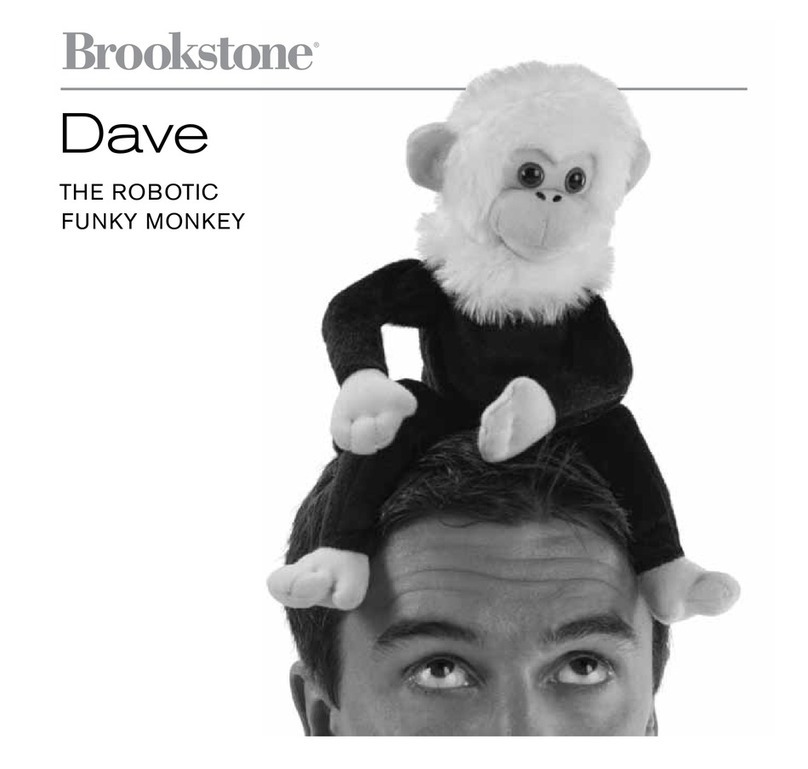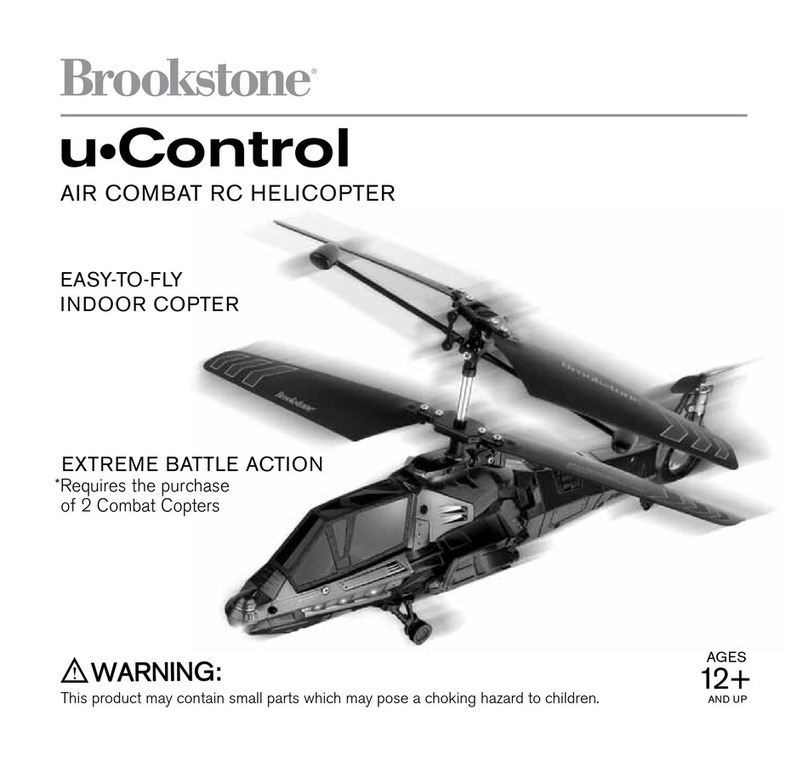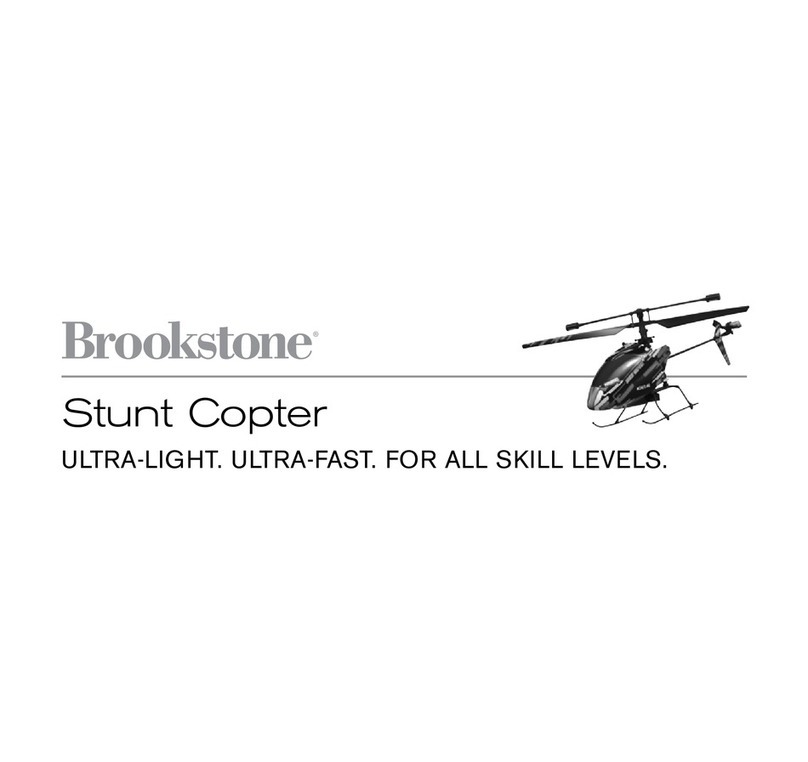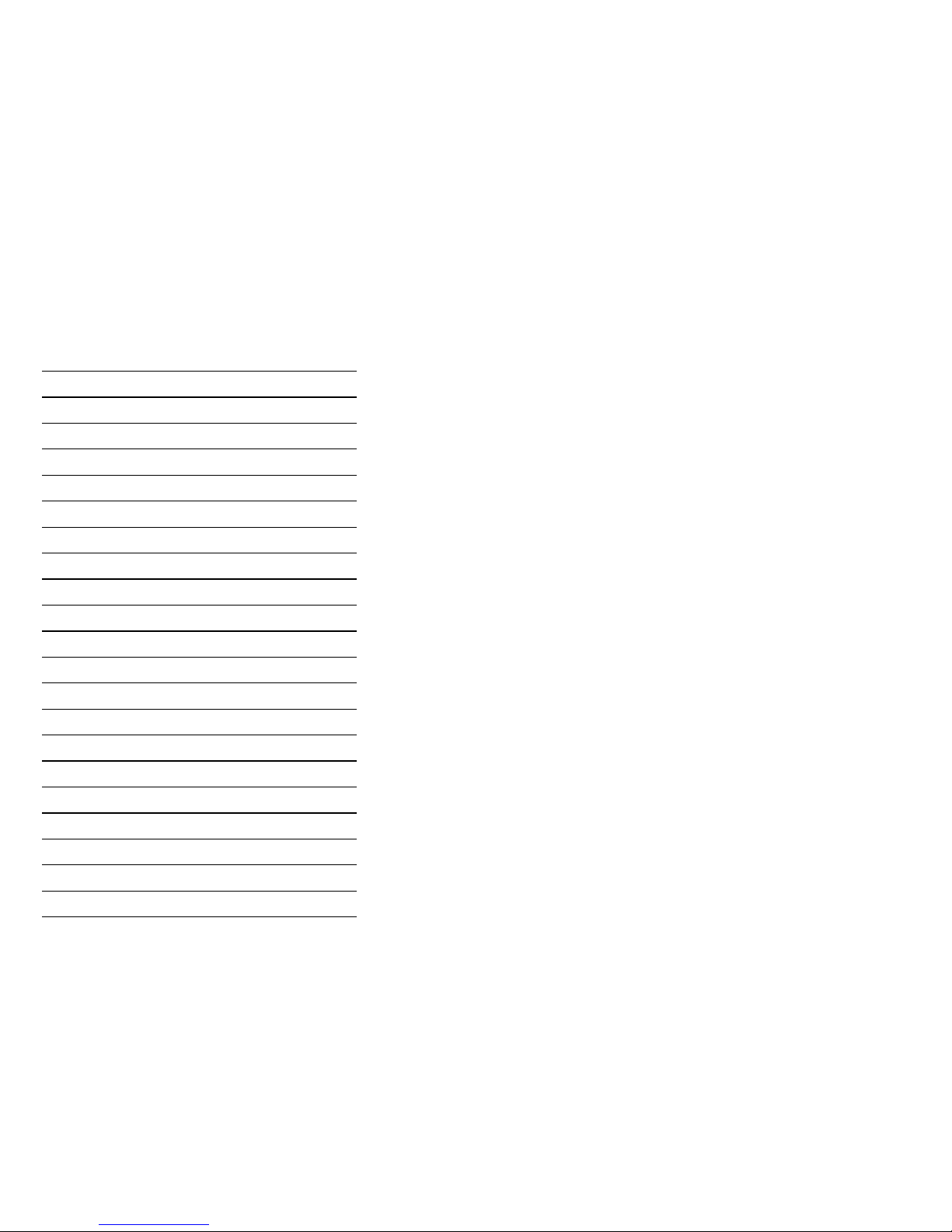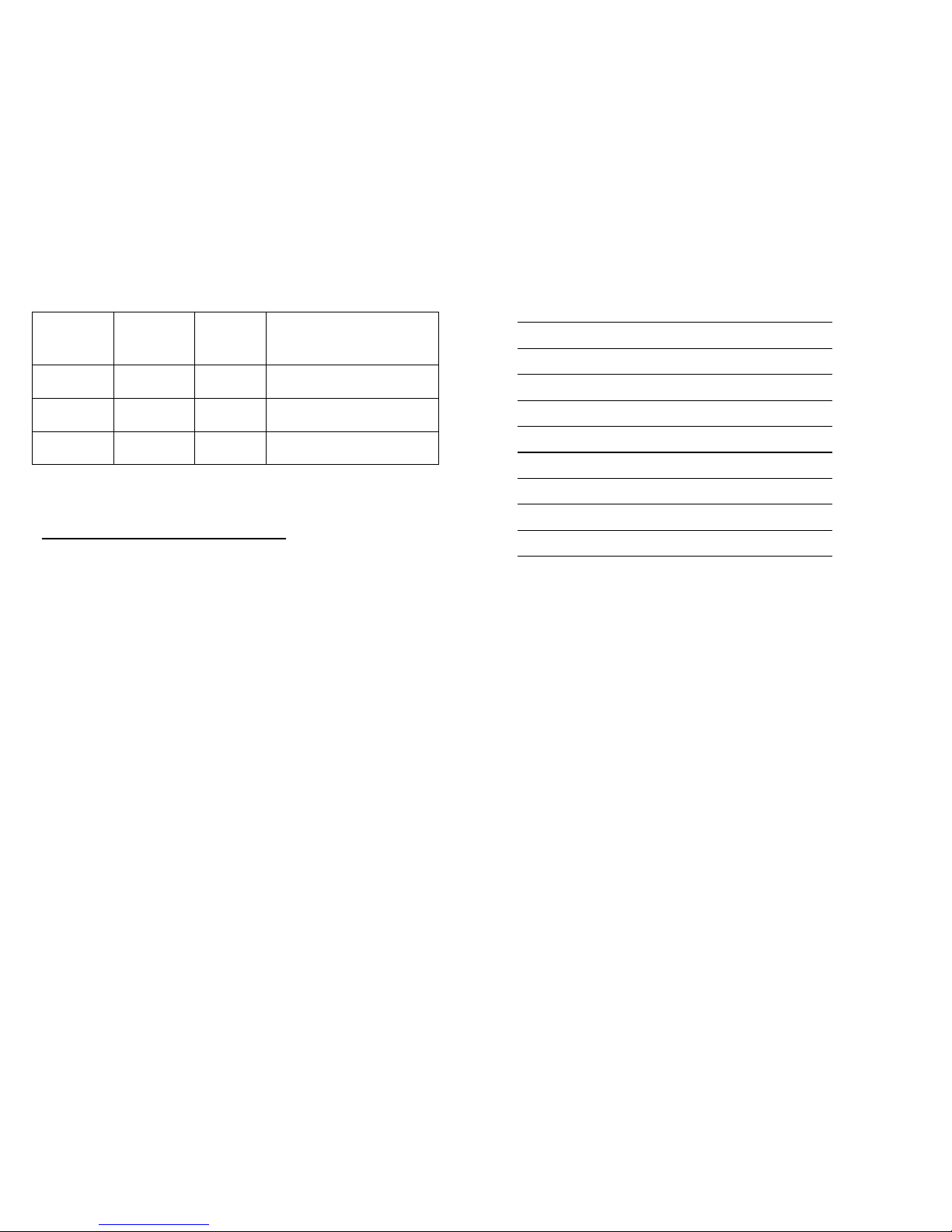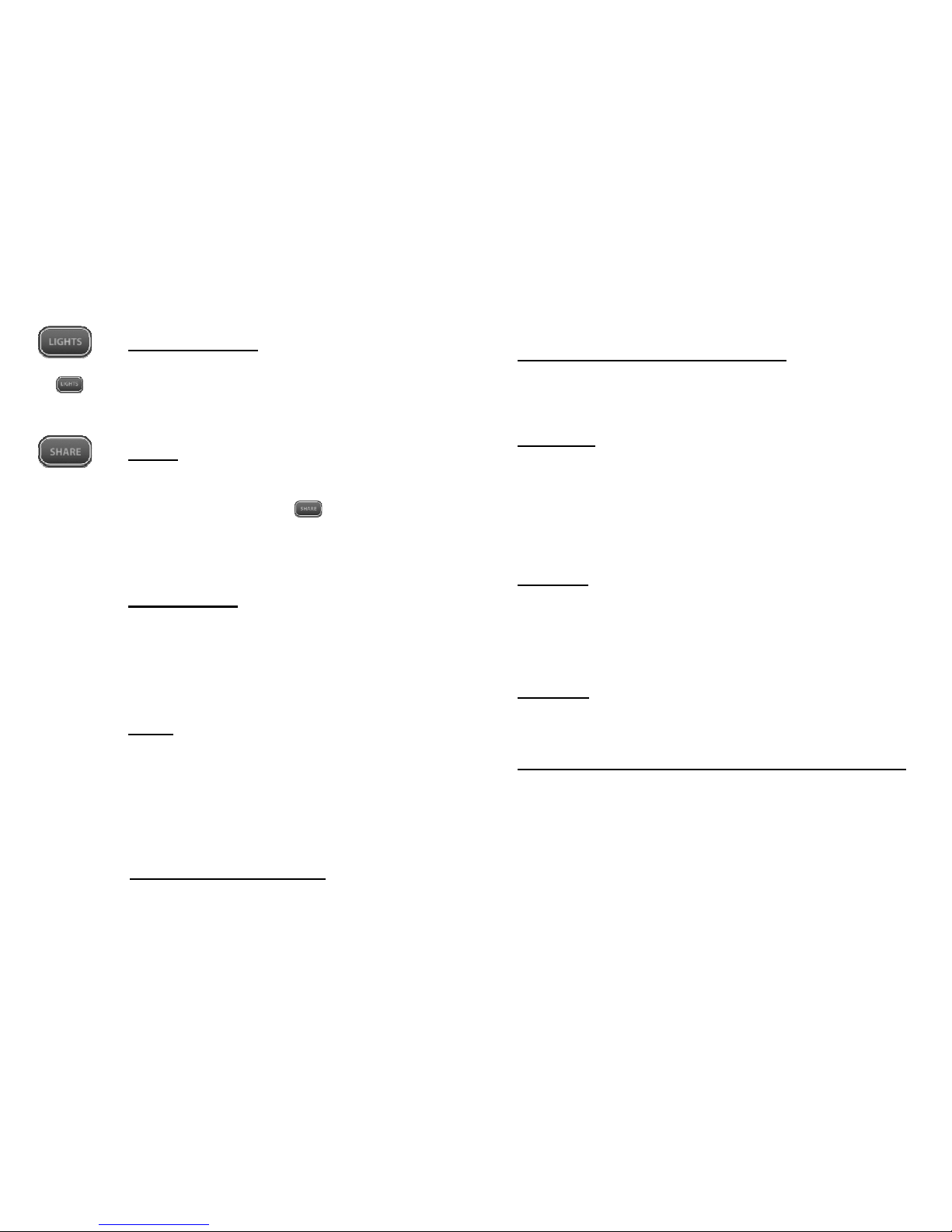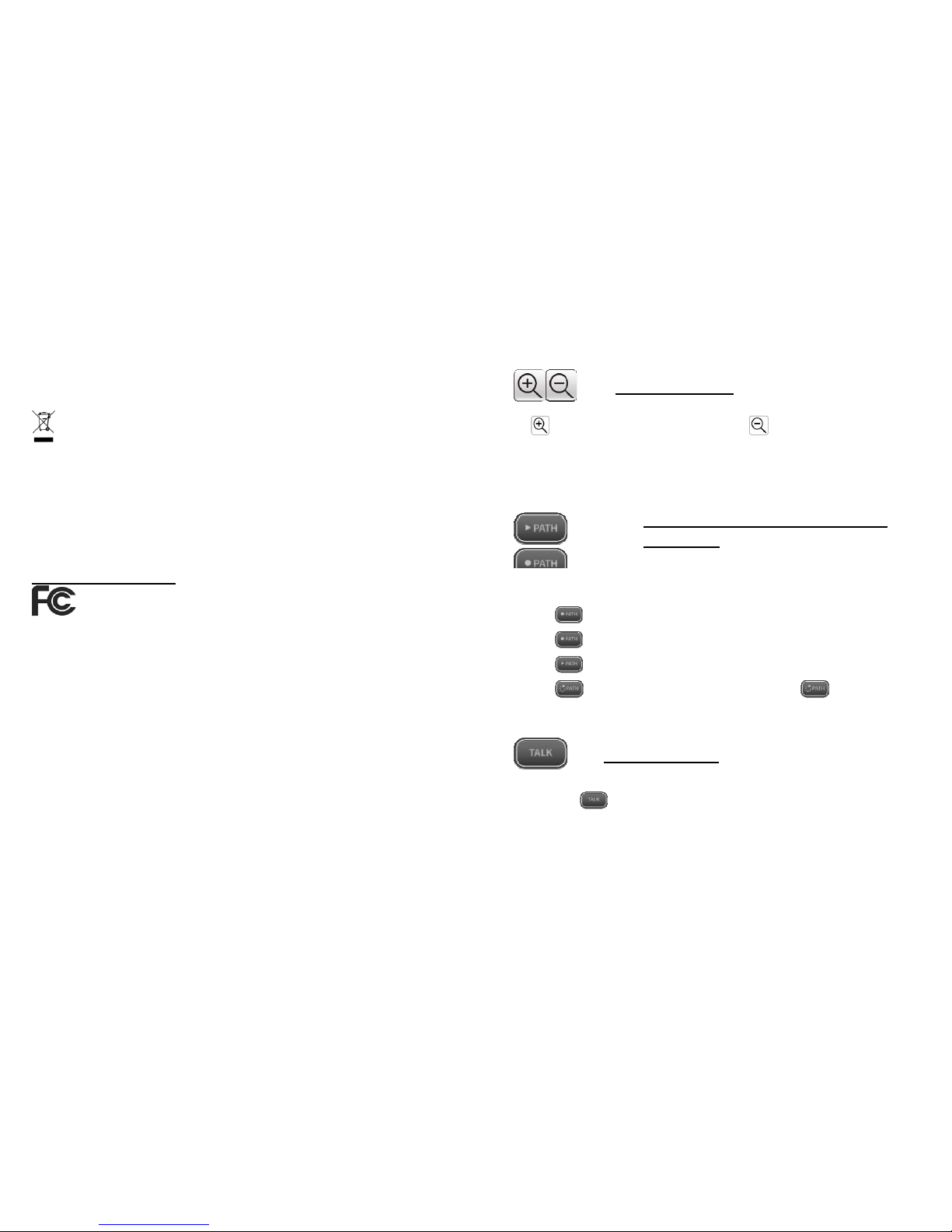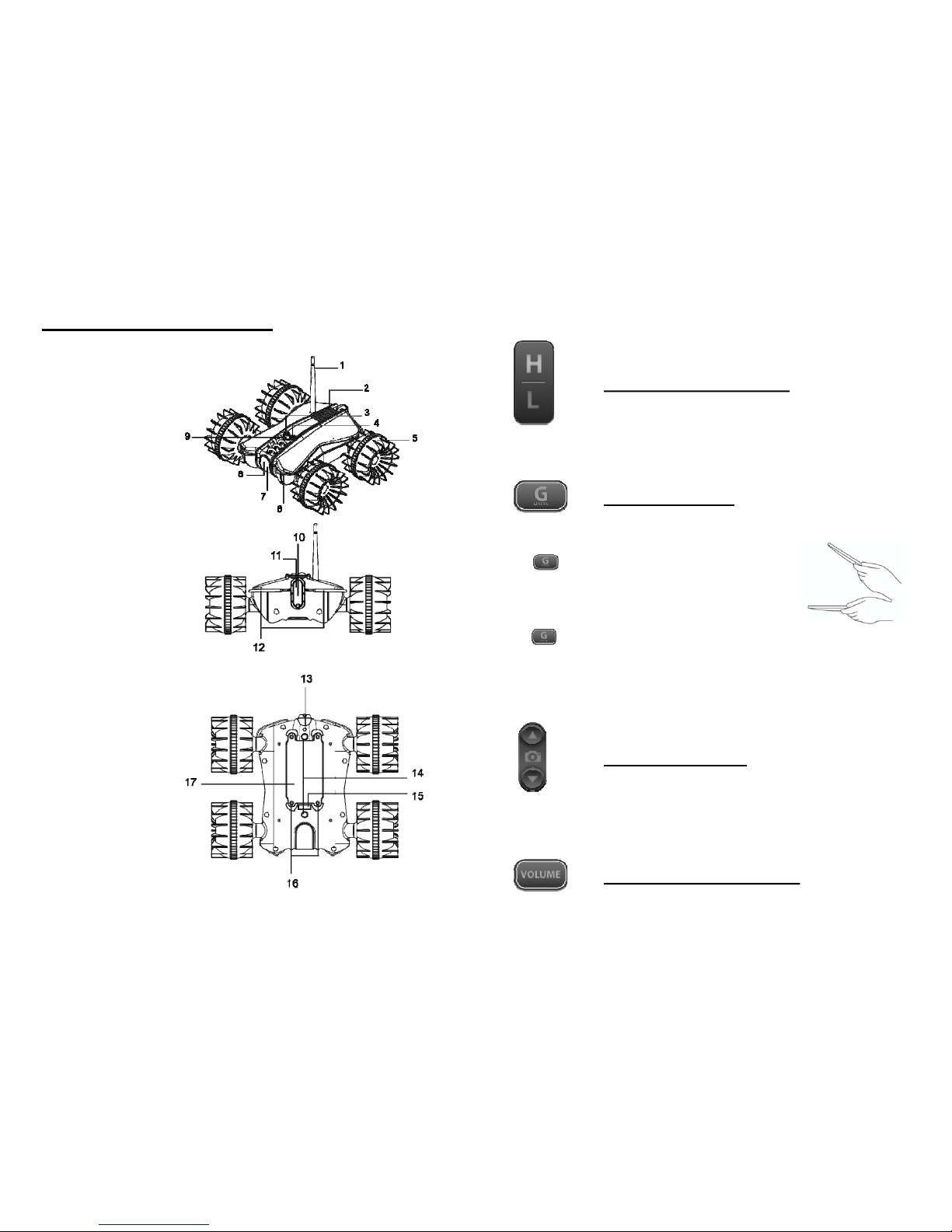ROVERLANDANDSEA
‐DONOTdisposeofthisproductinfire,asbatteriesinsidemayexplodeorleak.
‐DONOTdisposeofbatteriesinfire,asbatteriesmayexplodeorleak.
‐DONOTmixoldandnewbatteriesortypesofbatteries(i.e.alkaline/standard).
‐DONOTuserechargeablebatteries.
‐DONOTrechargenon‐rechargeablebatteries.
‐DONOTshort‐circuitthesupplyterminals.
Batterydisposal
Requires6x1.5VAA/LR06alkalinebatteries(notincluded).Batteriesorbatterypacksmust
berecycledordisposedofproperly.Whenthisproducthasreachedtheendofitsusefullife
itshouldnotbedisposedofwithotherhouseholdwaste.TheWasteElectricaland
ElectronicEquipmentRegulationsrequireittobeseparatelycollectedsothatitcanbetreatedusing
thebestavailablerecoveryandrecyclingtechniques.Thiswillminimizetheimpactonthe
environmentandhumanhealthfromsoilandwatercontaminationbyanyhazardoussubstances,
decreasetheresourcesrequiredtomakenewproductsandavoidusinguplandfillspace.Pleasedo
yourpartbykeepingthisproductoutofthemunicipalwastestream!The“wheeliebin”symbol
meansthatitshouldbecollectedas“wasteelectricalandelectronicequipment”.Youcanreturnan
oldproducttoyourretailerwhenyoubuyasimilarnewone.Forotheroptions,pleasecontactyour
localcouncil.
FCCINFORMATION
"ThisdevicecomplieswithPart15oftheFCCRules.Operationissubjecttothe
followingtwoconditions:(1)Thisdevicemaynotcauseharmfulinterference,and(2)
thisdevicemustacceptanyinterferencereceived,includinginterferencethatmay
causeundesiredoperation."
WARNING:Changesormodificationstothisunitnotexpresslyapprovedbythepartyresponsible
forcompliancecouldvoidtheuser’sauthoritytooperatetheequipment.Note:Thisequipmenthas
beentestedandfoundtocomplywiththelimitsforaClassBdigitaldevice,pursuanttoPart15of
theFCCRules.Theselimitsaredesignedtoprovidereasonableprotectionagainstharmful
interferenceinaresidentialinstallation.Thisunitgeneratesusesandcanradiateradiofrequency
energyandifnotinstalledandusedinaccordancewiththeinstructions,maycauseharmful
interferencetoradiocommunications.However,thereisnoguaranteethatinterferencewillnot
occurinaparticularinstallation.Ifthisequipmentdoescauseharmfulinterferencetoradioor
televisionreception,whichcanbedeterminedbyturningtheequipmentoffandon,theuseris
encouragedtotryandcorrecttheinterferencebyoneormoreofthefollowingmeasures:
zReorientorrelocatethereceivingantenna.
zIncreasetheseparationbetweentheequipmentandreceiver.
zConnecttheequipmenttoanoutletonacircuitdifferentfromthattowhichthereceiveris
connected.
zConsultthedealeroranexperiencedradio/TVtechnicianforhelp.
WARNING:To complywithFCC'sRFradiationexposurelimitsforgeneralpopulation/uncontrolled
exposure,theantenna(s)usedforthistransmittermustbeinstalledtoprovideaseparation
distanceofatleast20cmfromallpersonsandmustnotbecollocatedoroperatinginconjunction
withanyotherantennaortransmitter.
Note:Modificationstothisproductwillvoidtheuser’sauthoritytooperatethisequipment.
ROVERLANDANDSEA
“Sdcard/Brookstone/RoverLandSea/videos”.
ZOOMIN/OUT
Press tozoominonanobject.Tozoomout,press .Zoomratiowillreturnto100%
whencameraisswitchedbetween.
ACTIONRECORDING,PLAYBACK
&PATROL
Canrecorduptoaround60secondsofaction,suchasadrivingpath,snapshottaking,or
evenvideorecording.
1. Press tostarttherecordingofthepath.
2. Press againtofinishtherecording.
3. Press oncetoplaytherecordedpathfor1time.
4. Press twicetoplaytherecordedpathinloops,press tostopatanytime.
WALKIE‐TALKIE
PressandholdtotransmityourvoicetotheROVERLANDANDSEA,similartoa
walkietalkie.Duringtransmission,theaudioreceptionfromtheROVERLANDANDSEA
willbeturnedoff,andwillberesumedafterthebuttonisreleased.
Note:A2‐3secondsdelayofthetransmissionisperceived,andsoundlevelcannotbe
control.