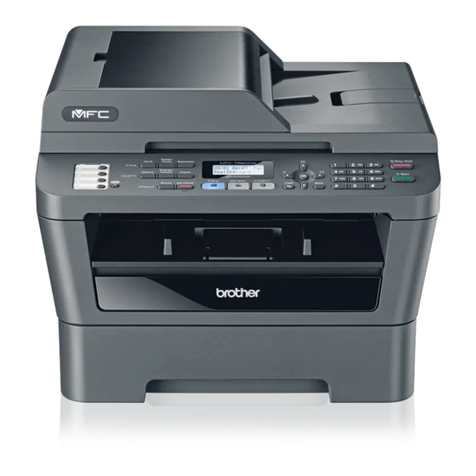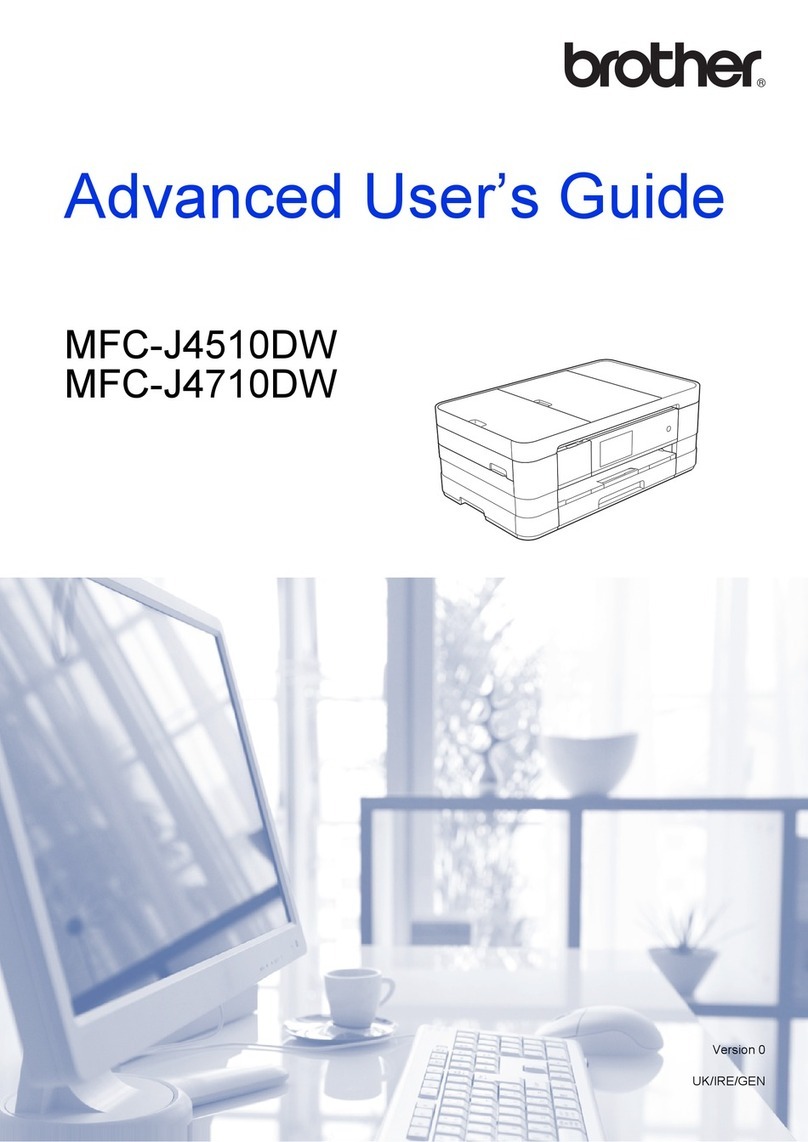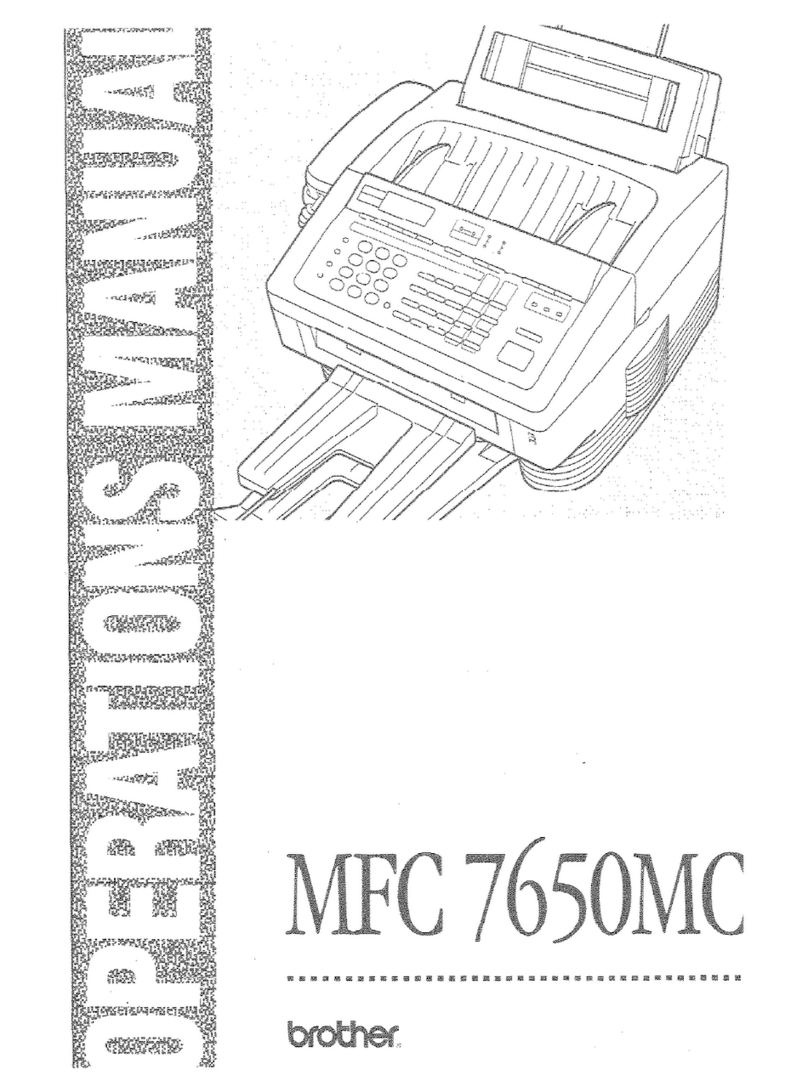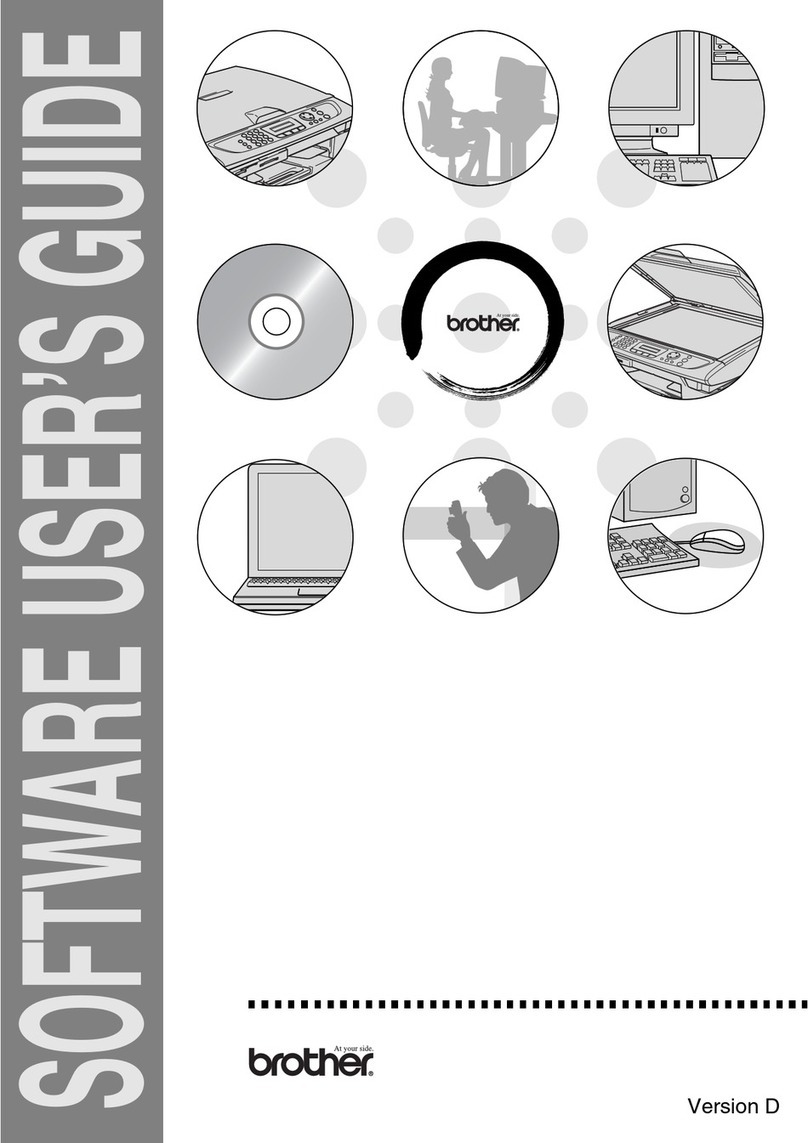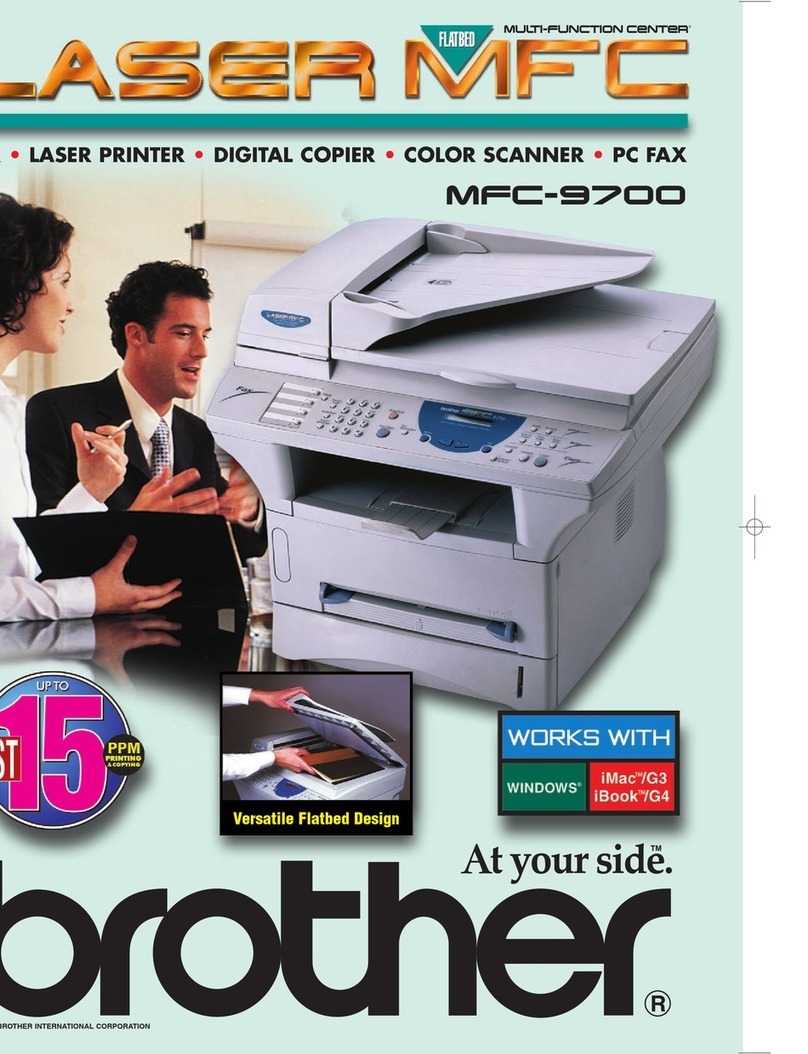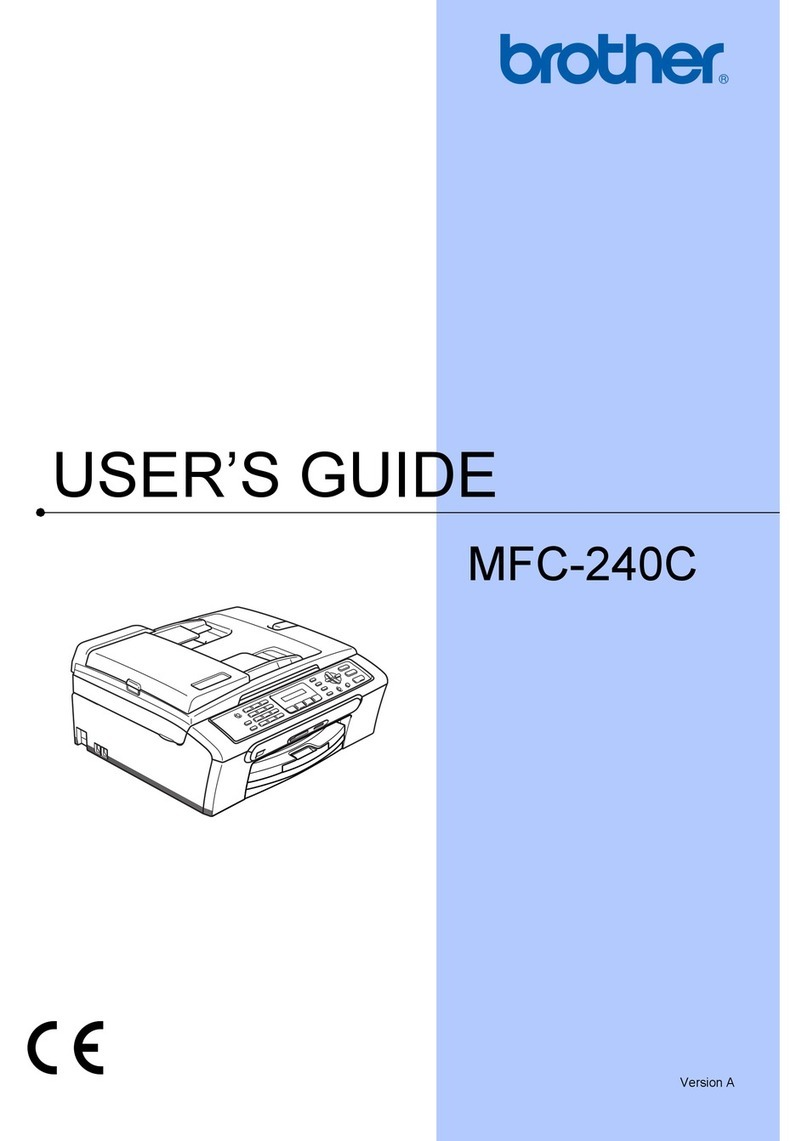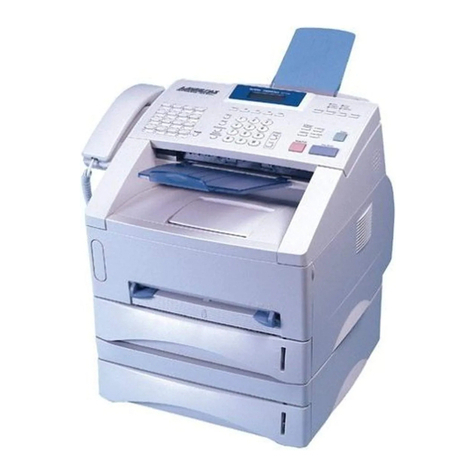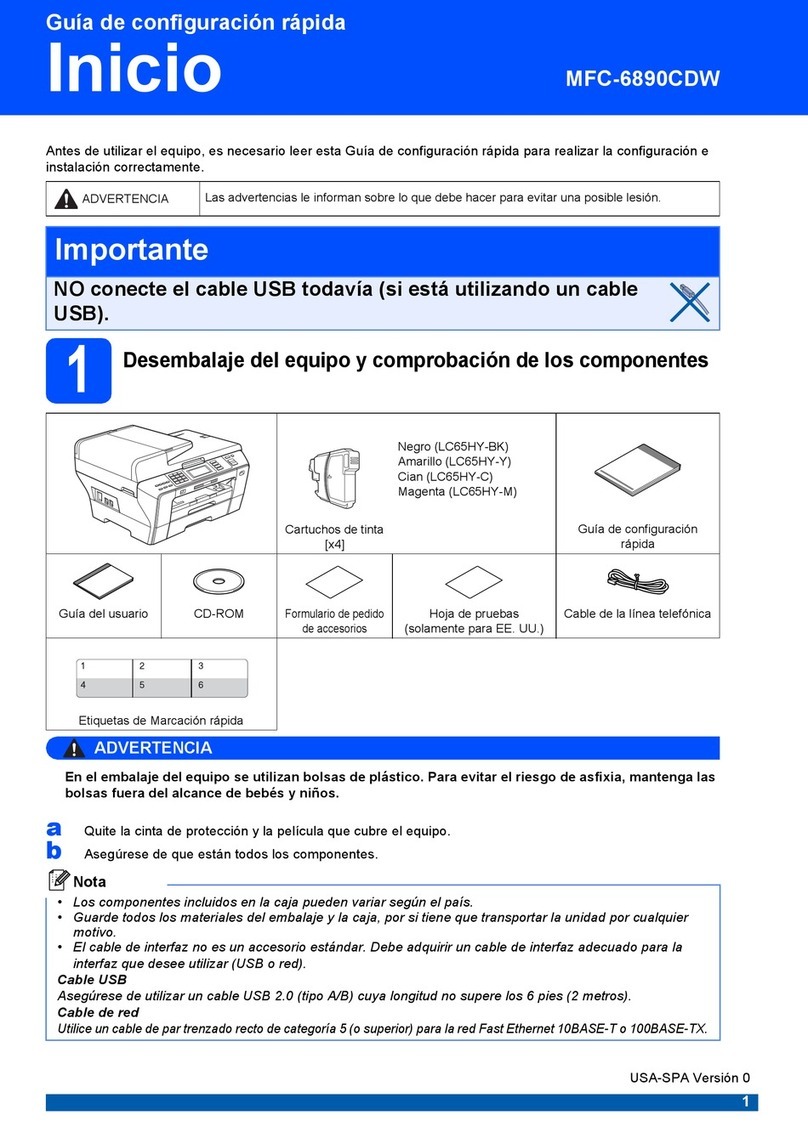vi
Power Save ................................................................4-6
Setting the Tray Use for Copy mode .......................... 4-7
Setting the LCD Contrast............................................4-8
Printing the System Setup List....................................4-8
5
Making copies ......................................................................5-1
Using the DCP as a copier ............................................... 5-1
Printable area ............................................................. 5-1
Temporary copy settings ........................................5-2
Making a single copy from the ADF............................ 5-3
Making multiple copies from the ADF.........................5-3
Single or multiple copies using the scanner glass ......5-4
Out of Memory message ............................................5-5
Using the Copy keys (Temporary settings)....................... 5-6
Enlarge/Reduce..........................................................5-7
Quality (type of document)..........................................5-9
Sorting copies using the ADF .....................................5-9
Contrast ....................................................................5-10
Tray Select................................................................5-11
Duplex/N in 1 ............................................................5-12
Duplex/N in 1 copy....................................................5-14
N in 1 copy............................................................5-14
Poster ...................................................................5-16
Duplex (1 in 1) (For DCP-8045D) .........................5-17
Duplex (2 in 1) and Duplex (4 in 1)
(For DCP-8045D) .............................................5-19
Changing the default copy settings.................................5-20
Quality ......................................................................5-20
Contrast ....................................................................5-20
6
Important information ..........................................................6-1
IEC 60825 Specification ............................................. 6-1
Laser Diode ............................................................6-1
Caution ................................................................... 6-1
For your safety............................................................6-2
Disconnect device....................................................... 6-2
IT power system (For Norway only)........................6-2
LAN connection ...................................................... 6-2
International ENERGY STAR®Compliance Statement ..... 6-2
Ratio interference (220-240V Model Only) ................. 6-3
Important safety instructions.............................................6-4
Trademarks....................................................................... 6-6