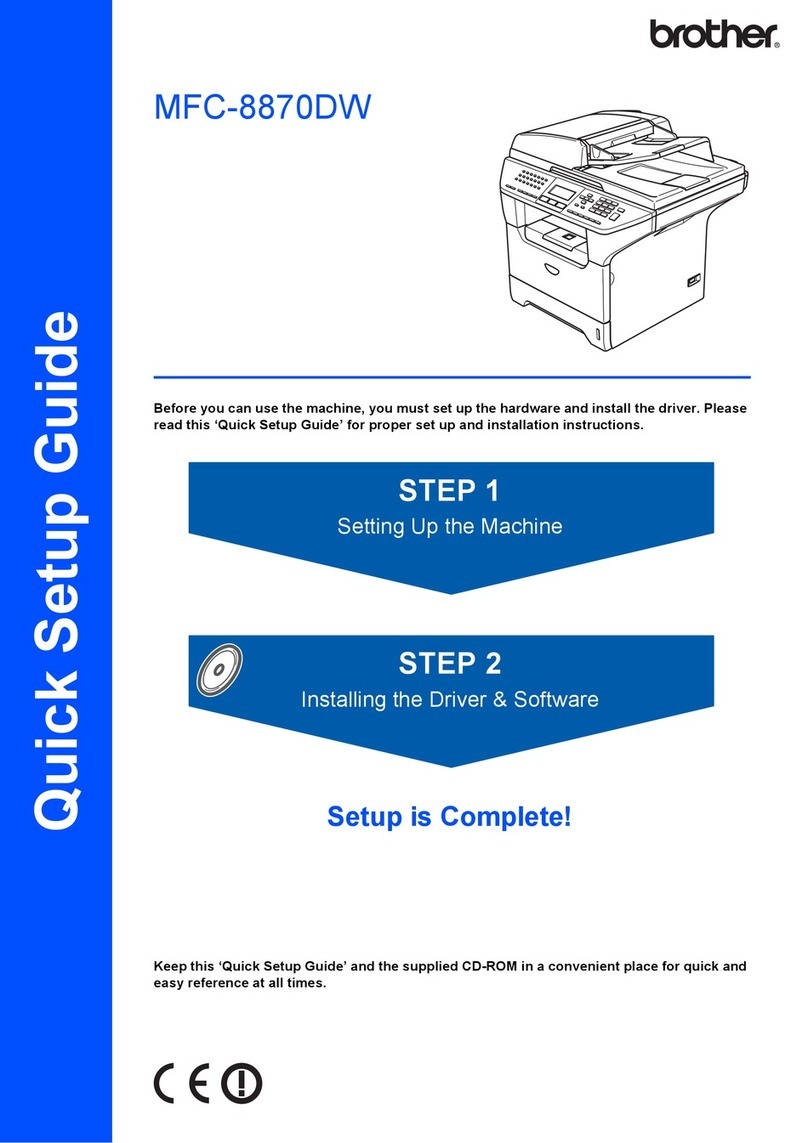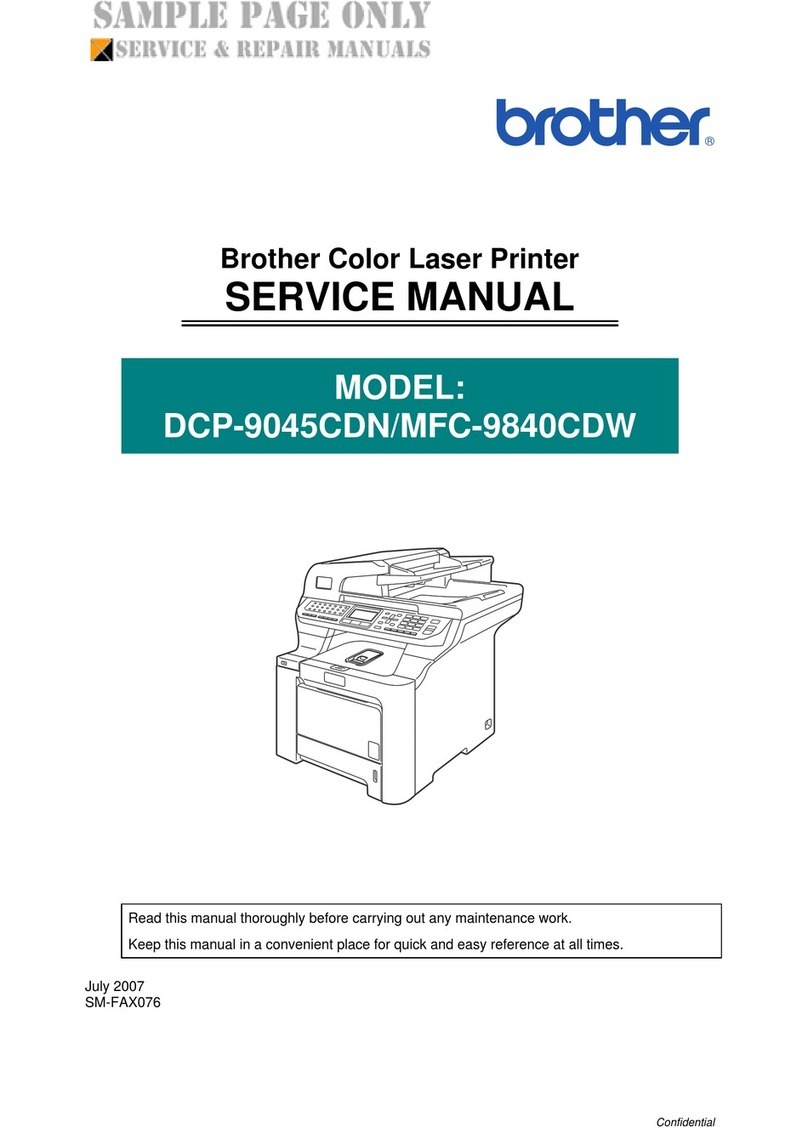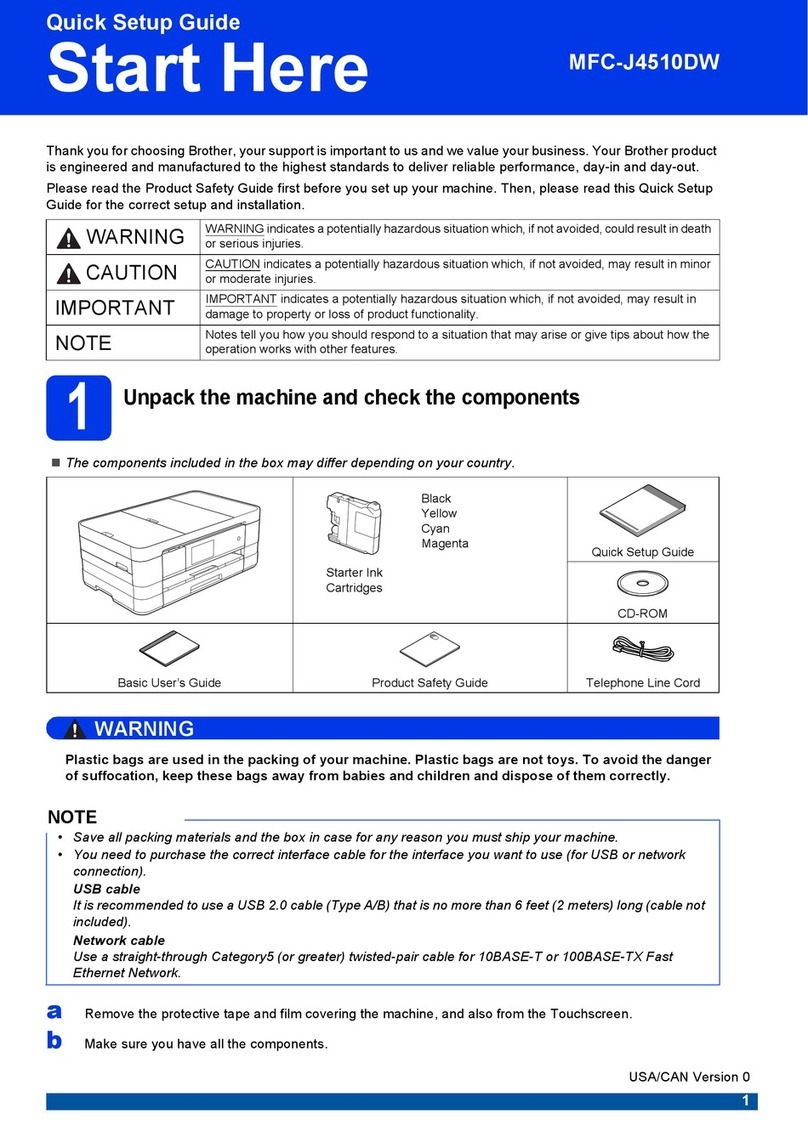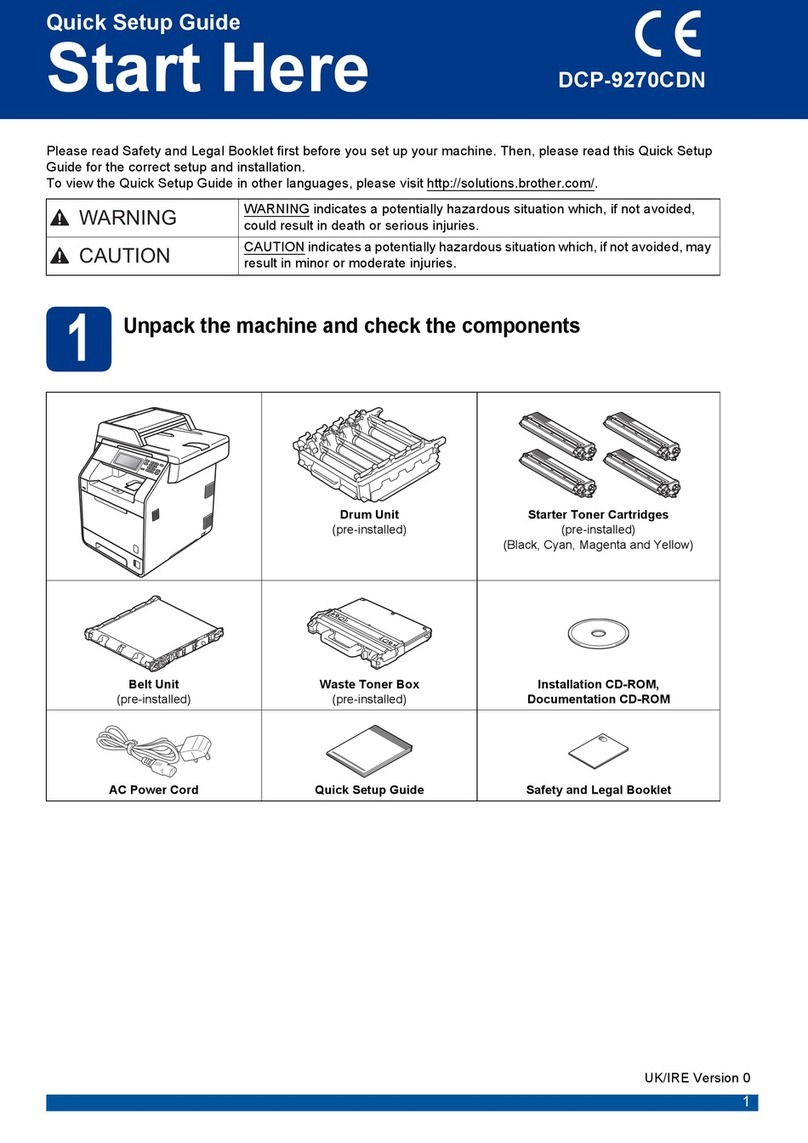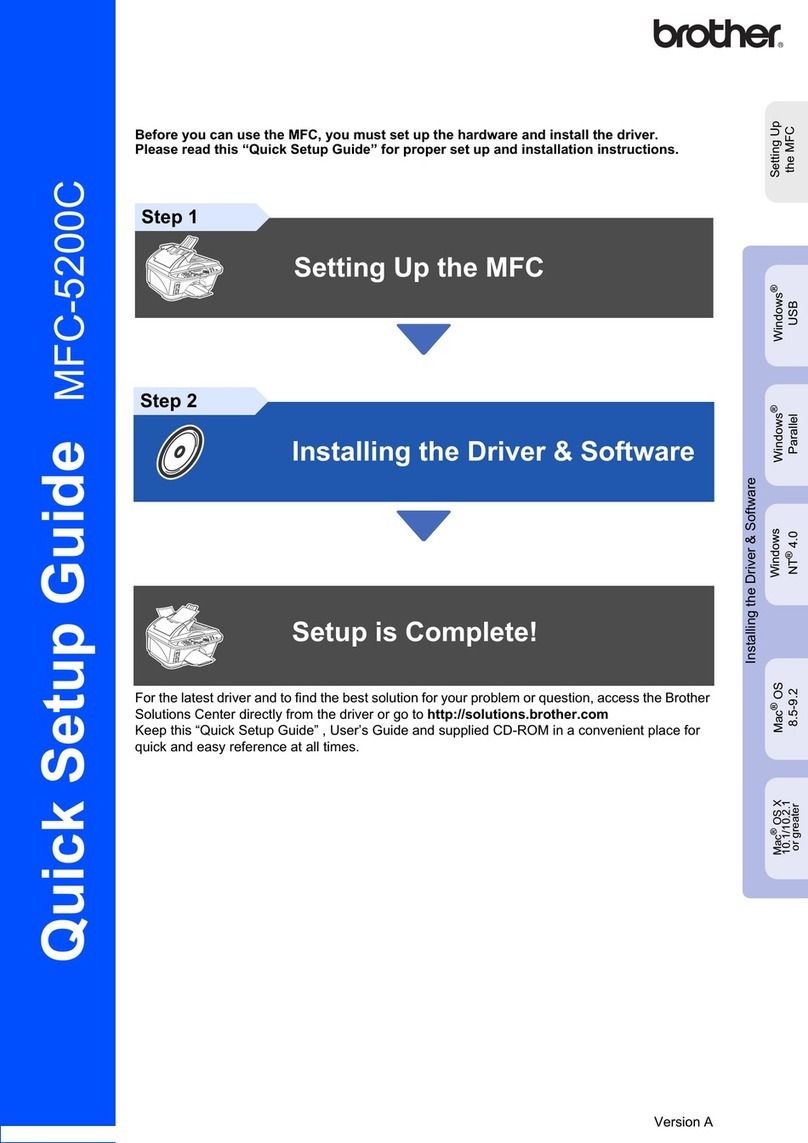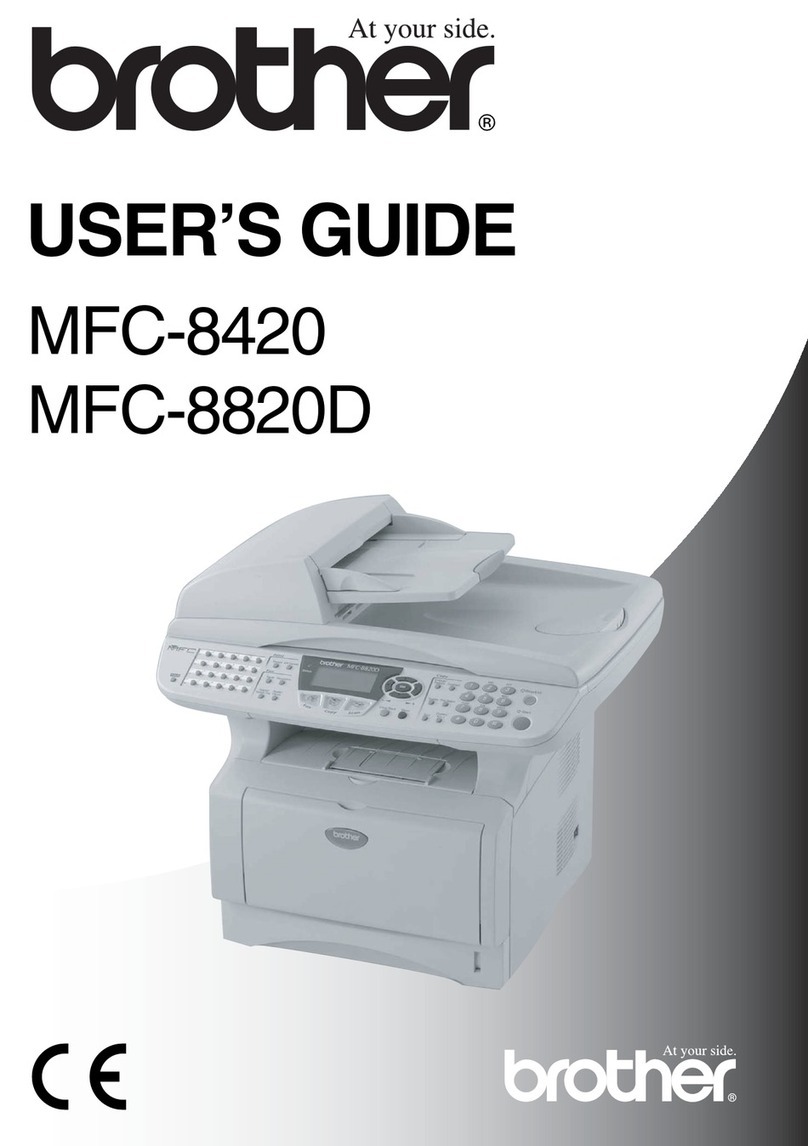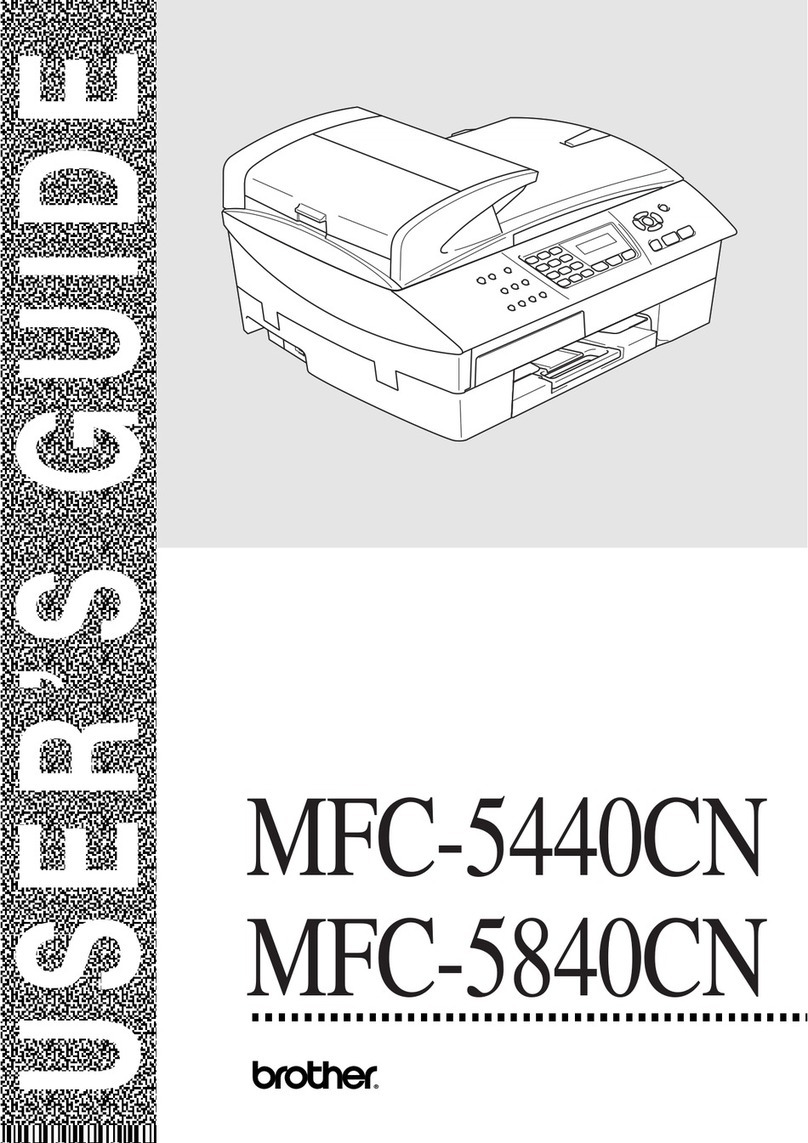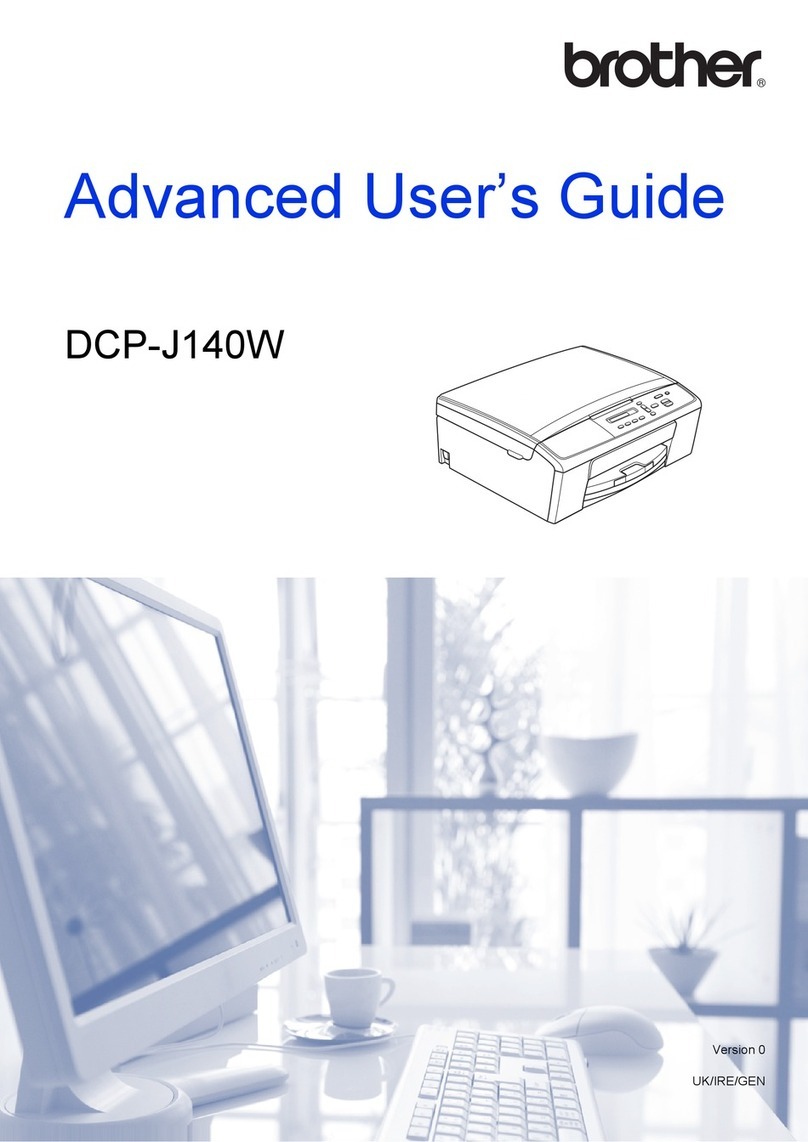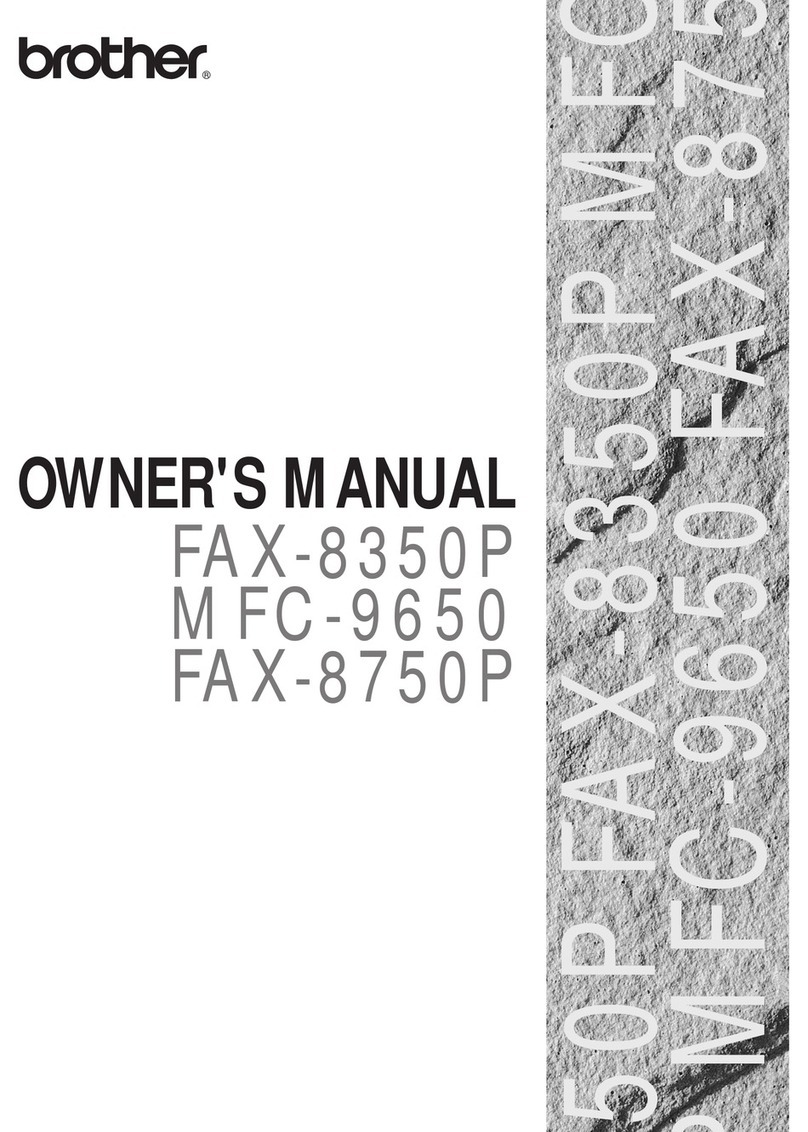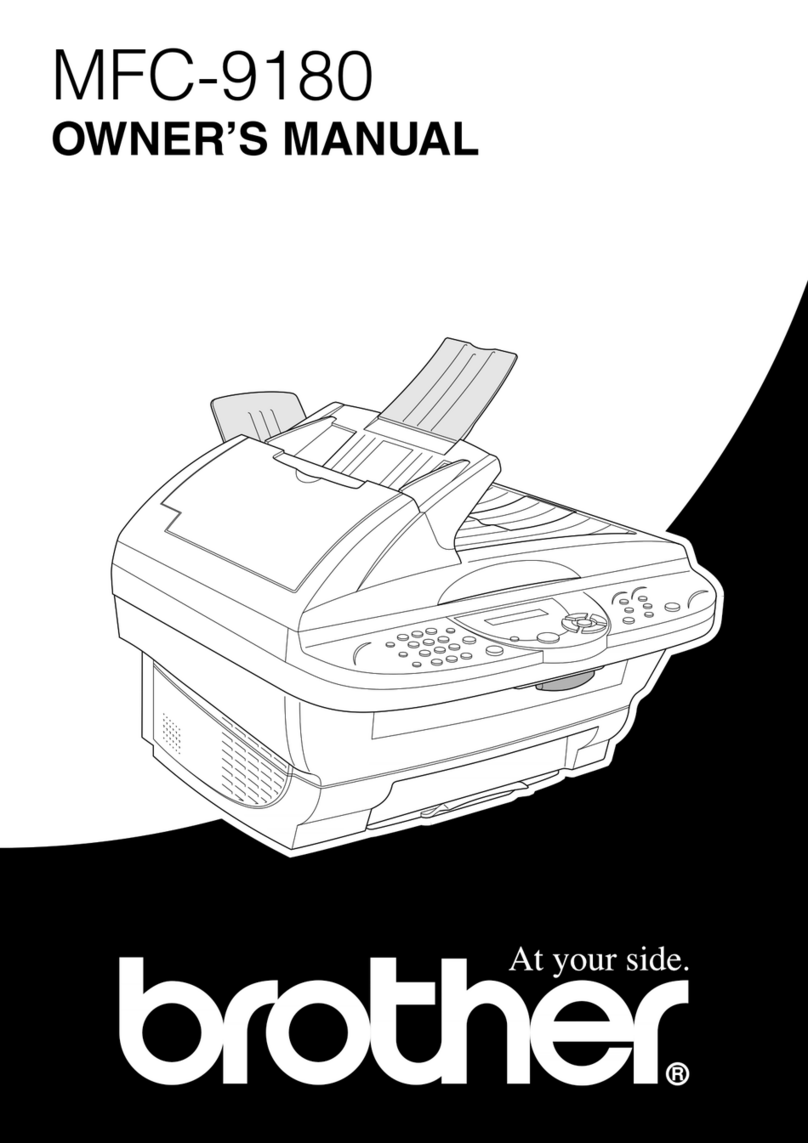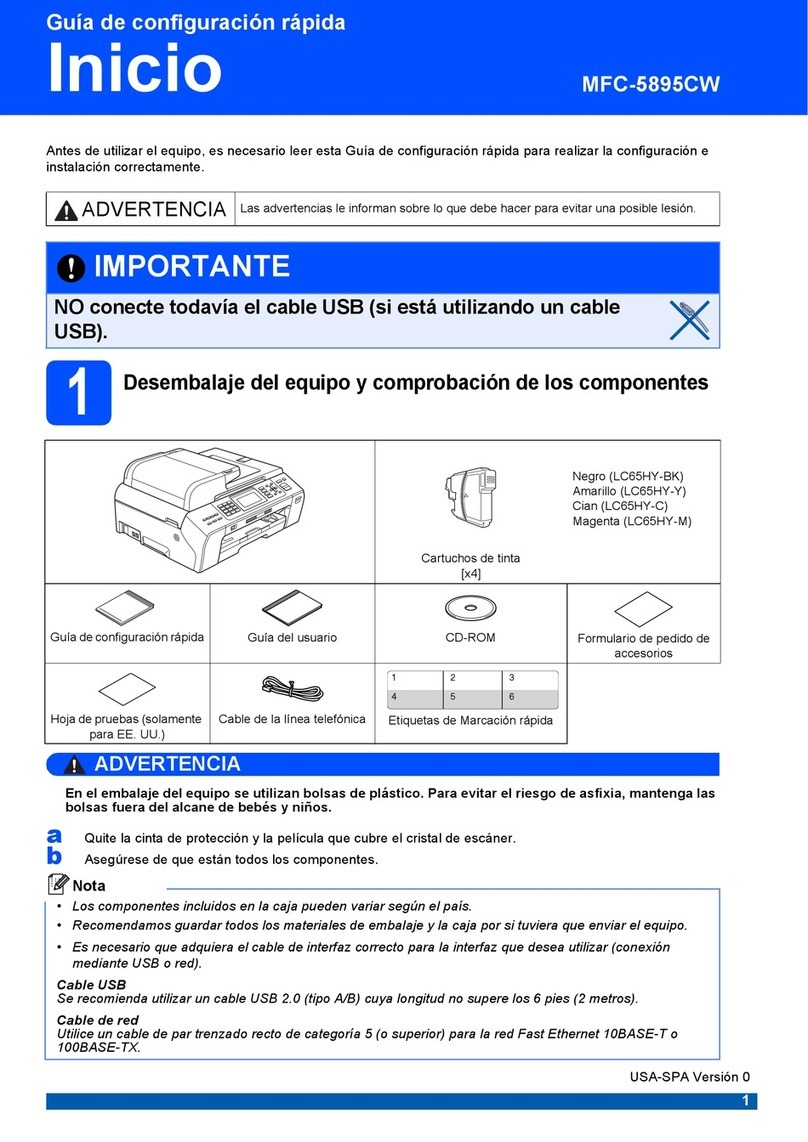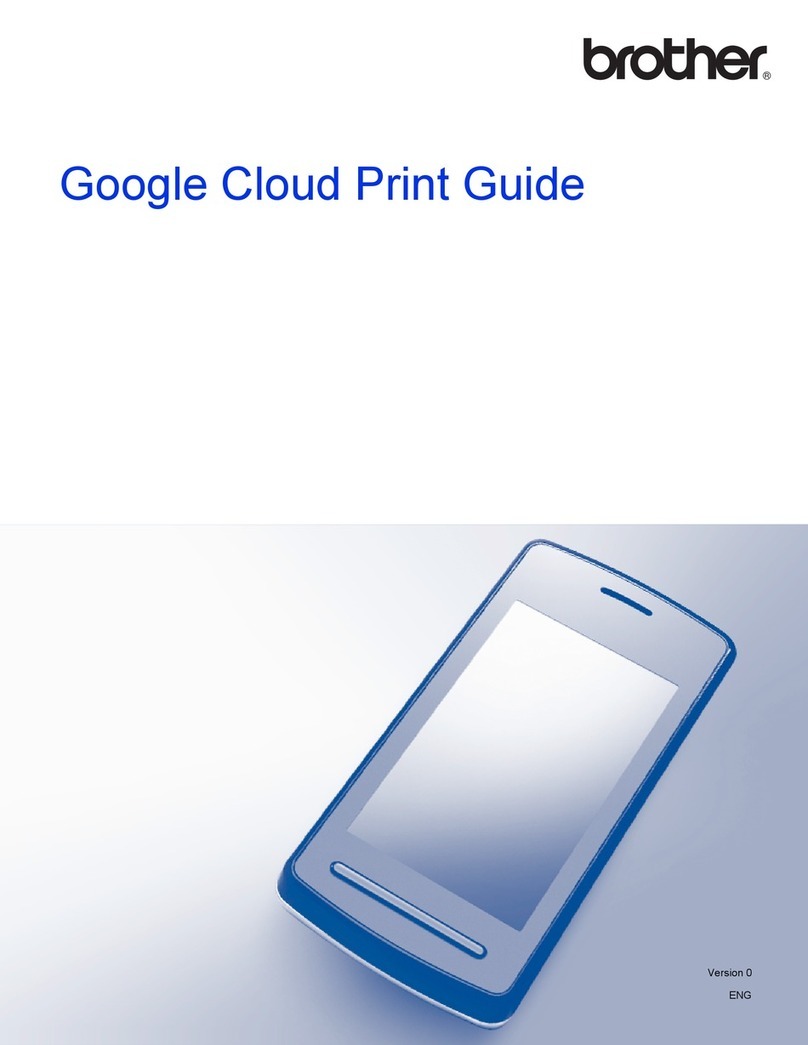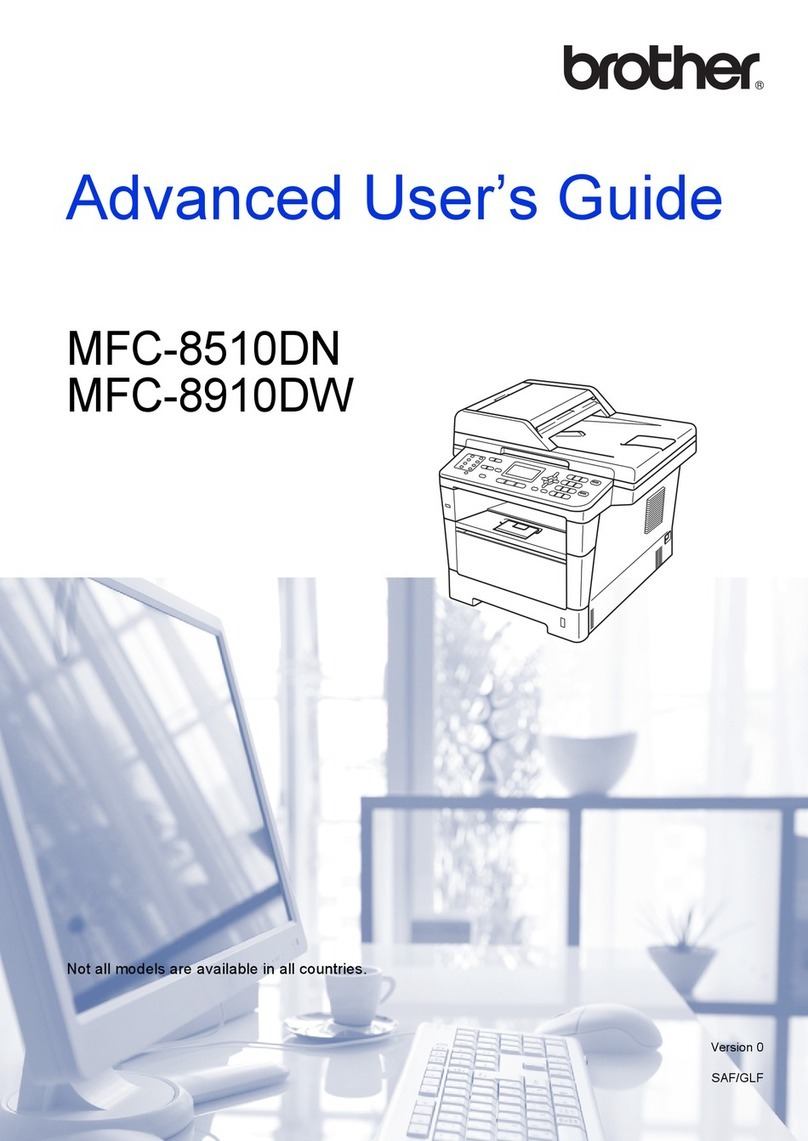5Settingyourcountry/Nastavenízemě/Azországbeállítása/Ustawianiekraju
6Installingthefulldriverandsoftwarepackage(MFL-ProSuite)/Naistalujtecelousaduovladačeasoftwaru(MFL-ProSuite)/
Ateljesillesztőprogramésszoftvercsomagtelepítése(MFL-ProSuite)/Instalowaniepełnejwersjisterownikaipakietuoprogramowania(MFL-ProSuite)
Windows®
Please follow the on-screen instructions to complete the setup.
Dokončete nastavení podle pokynů na obrazovce.
A telepítés befejezéséhez kövesse a képernyőn megjelenő utasításokat.
Wykonaj instrukcje wyświetlane na ekranie, aby zakończyć kongurację.
Macintosh
You can download the driver, software and manuals by visiting the Brother Solutions Center at http://solutions.brother.com/.
Ze stránek Brother Solutions Center na adrese http://solutions.brother.com/ si můžete stáhnout ovladače, software a příručky.
Az illesztőprogramot, szoftvereket és kézikönyveket a Brother Solutions Center webhelyéről (http://solutions.brother.com/) töltheti le.
Sterownik, oprogramowanie i podręczniki można pobrać ze strony Brother Solutions Center pod adresem http://solutions.brother.com/.
(For Windows® 8 only)
Use Adobe® Reader® to open the PDF manuals on the
CD-ROM.
If Adobe® Reader® is installed but you cannot open
the les, change the “.pdf” le association to “Adobe®
Reader®” from the control panel.
(Pouze Windows® 8)
Příručky z CR-ROM ve formátu PDF otevřete pomocí
Adobe® Reader®.
Máte-li na počítači instalován Adobe® Reader®, ale
soubory se vám nedaří otevřít, změňte v Ovládacích
panelech přiřazení programu k příponě „.pdf“ na
„Adobe® Reader®“.
(Csak Windows® 8 esetén)
Az Adobe® Reader® segítségével nyissa meg a CD-
ROM-on lévő PDF kézikönyveket.
Ha az Adobe® Reader® telepítve van, de nem tudja
megnyitni a fájlokat, akkor a „.pdf” fájltípust társítsa a
Vezérlőpulton az Adobe® Reader® programhoz.
(Tylko dla systemu Windows® 8)
Otwórz pliki PDF podręczników znajdujące się na płycie
CD-ROM za pomocą programu Adobe® Reader®.
Jeśli program Adobe® Reader® jest zainstalowany, ale
nie możesz otworzyć plików, zmień skojarzenie plików
„.pdf” na „Adobe® Reader®” w panelu sterowania.
At initialization, you may be required to set your country (depending on your product).
If required, follow the on-screen instructions.
Při inicializaci můžete být vyzvání k nastavení země (v závislosti na produktu).
V případě potřeby postupujte podle instrukcí na obrazovce.
Inicializáláskor lehet, hogy be kell állítani az országot (a terméktől függően).
Ha szükséges, kövesse a képernyőn megjelenő utasításokat.
W trakcie inicjalizacji może być konieczne ustawienie kraju (w zależności od produktu).
W razie potrzeby postępuj zgodnie z instrukcjami wyświetlanymi na ekranie.
To set your language using the menu keys (if needed) and any other settings or information
Pro nastavení jazyka s použitím kláves nabídky (v případě potřeby) a pro nastavení ostatních parametrů nebo informací
A nyelv (ha szükséges) és egyéb beállítások vagy információk megadása a menügombokkal
Aby wybrać język za pomocą klawiszy menu (w razie potrzeby) oraz wszelkie inne ustawienia i informacje
User’s Guide
Příručka uživatele
Használati útmutató
Podręcznik Użytkownika