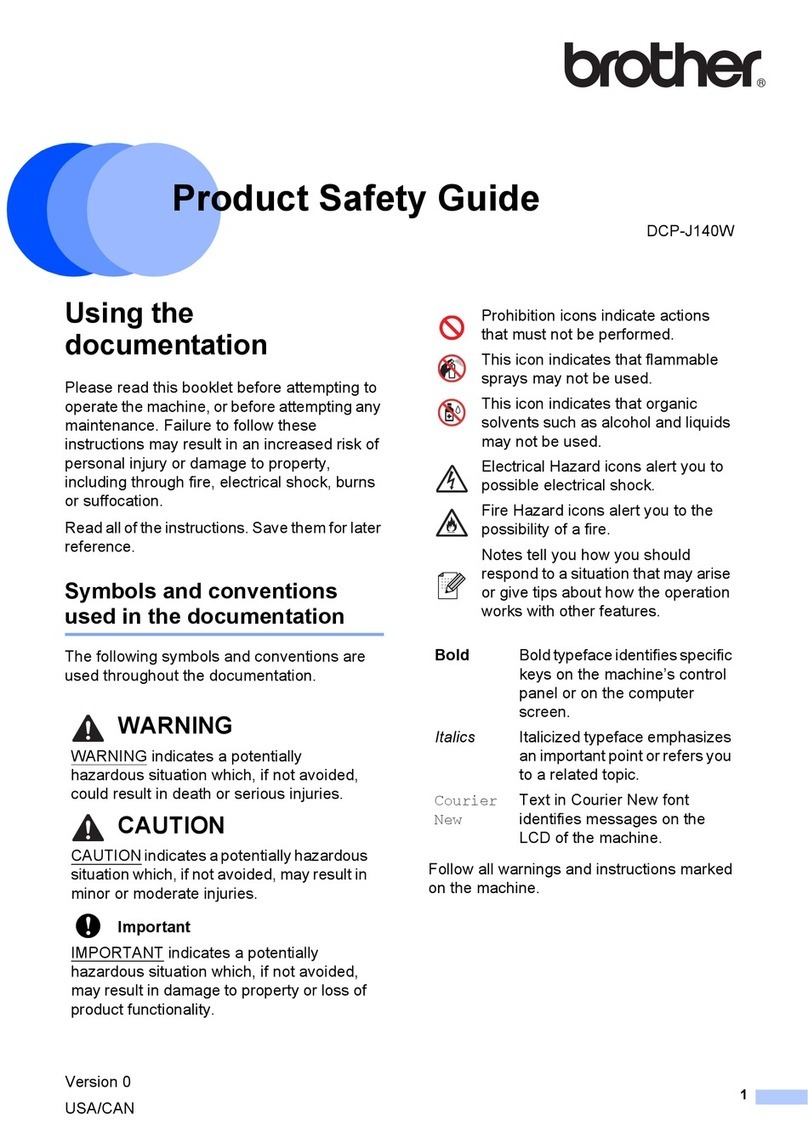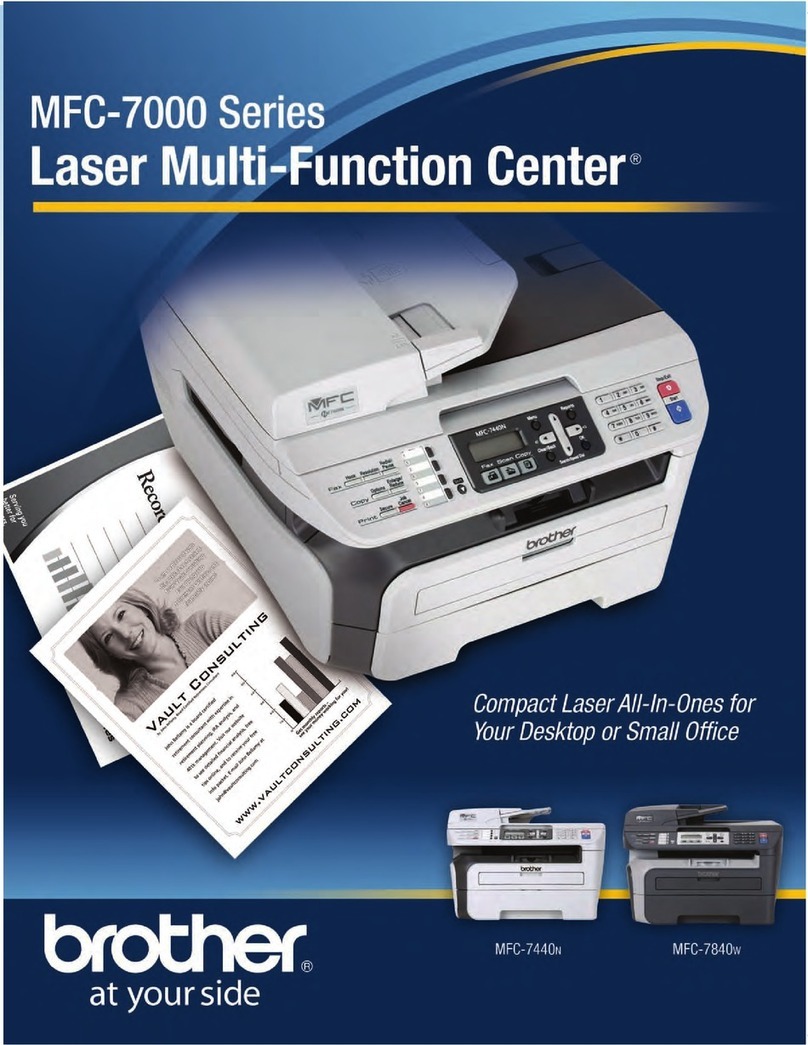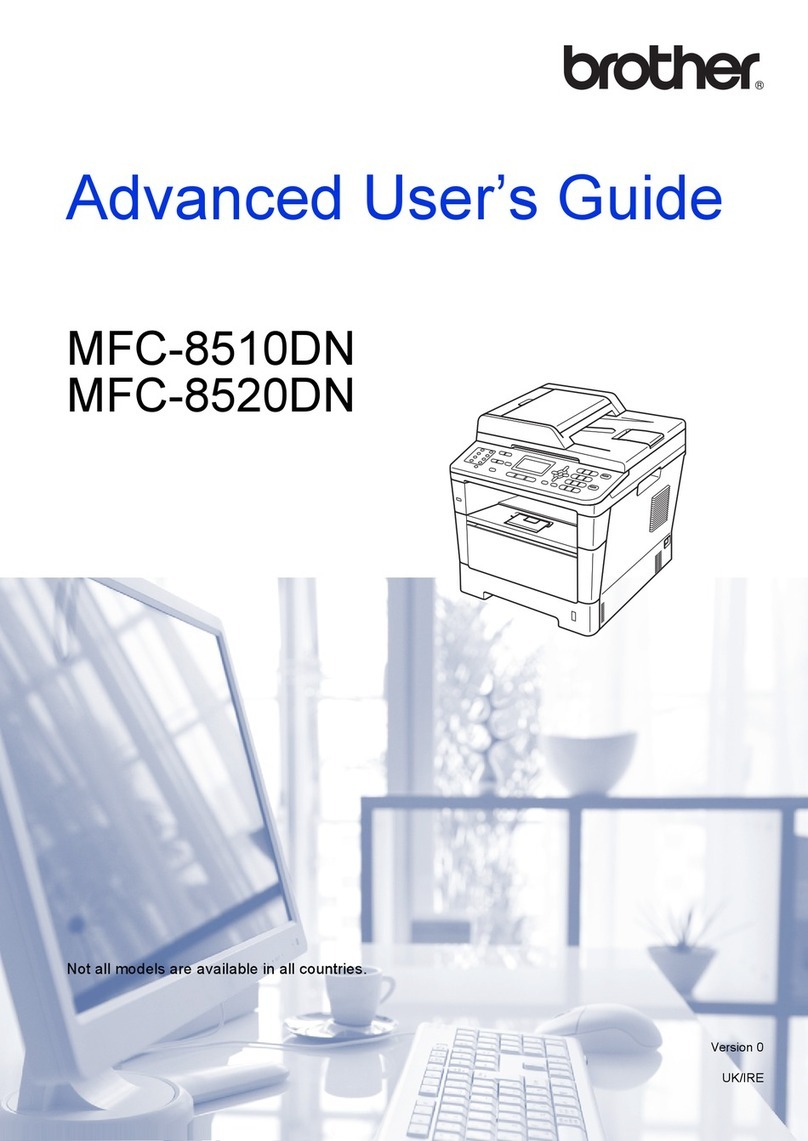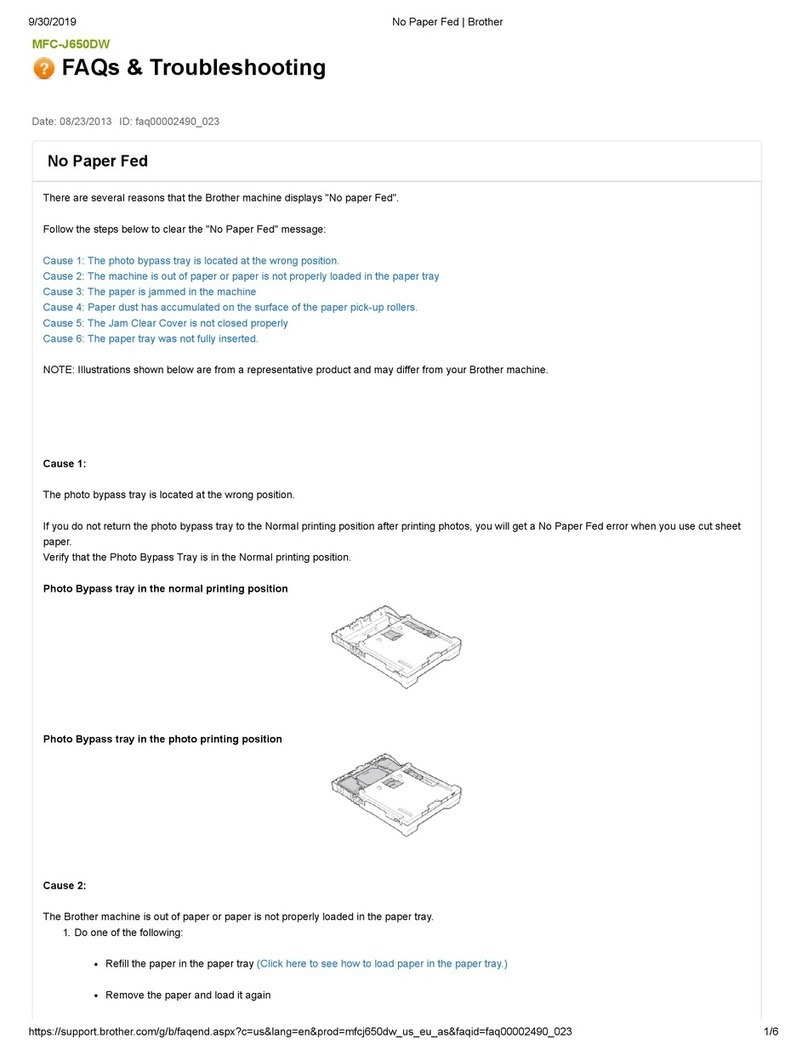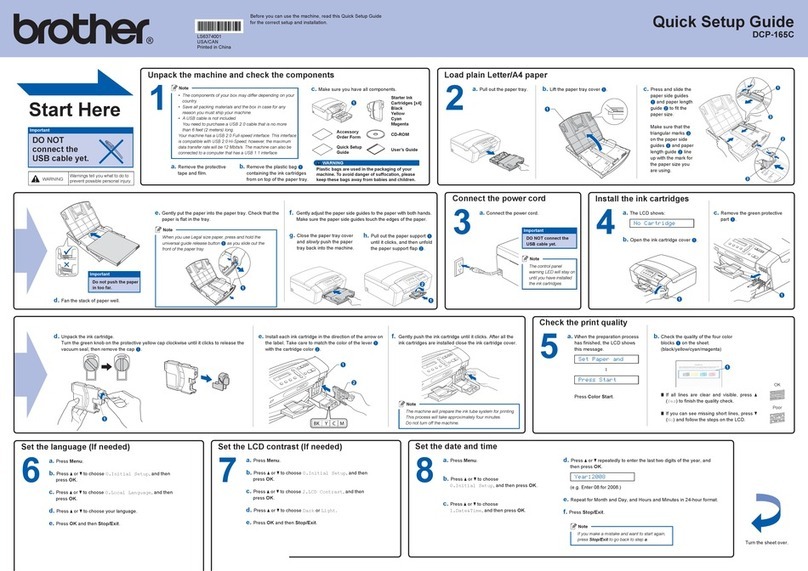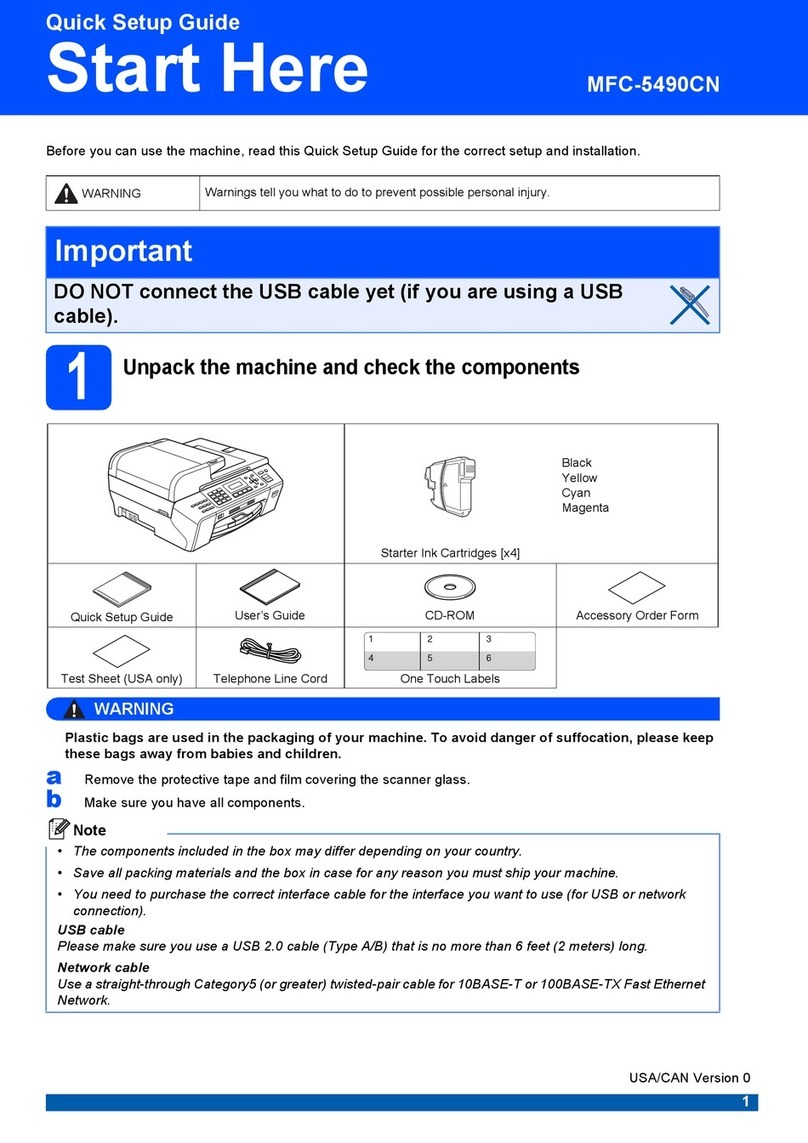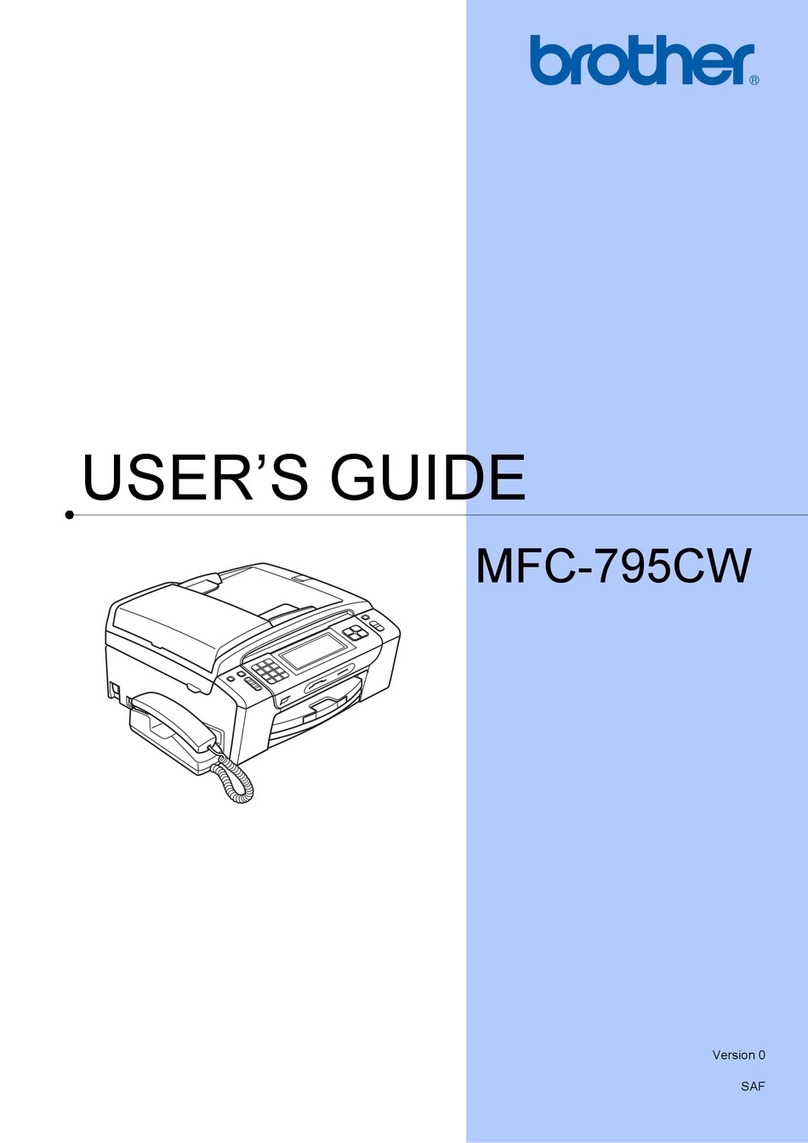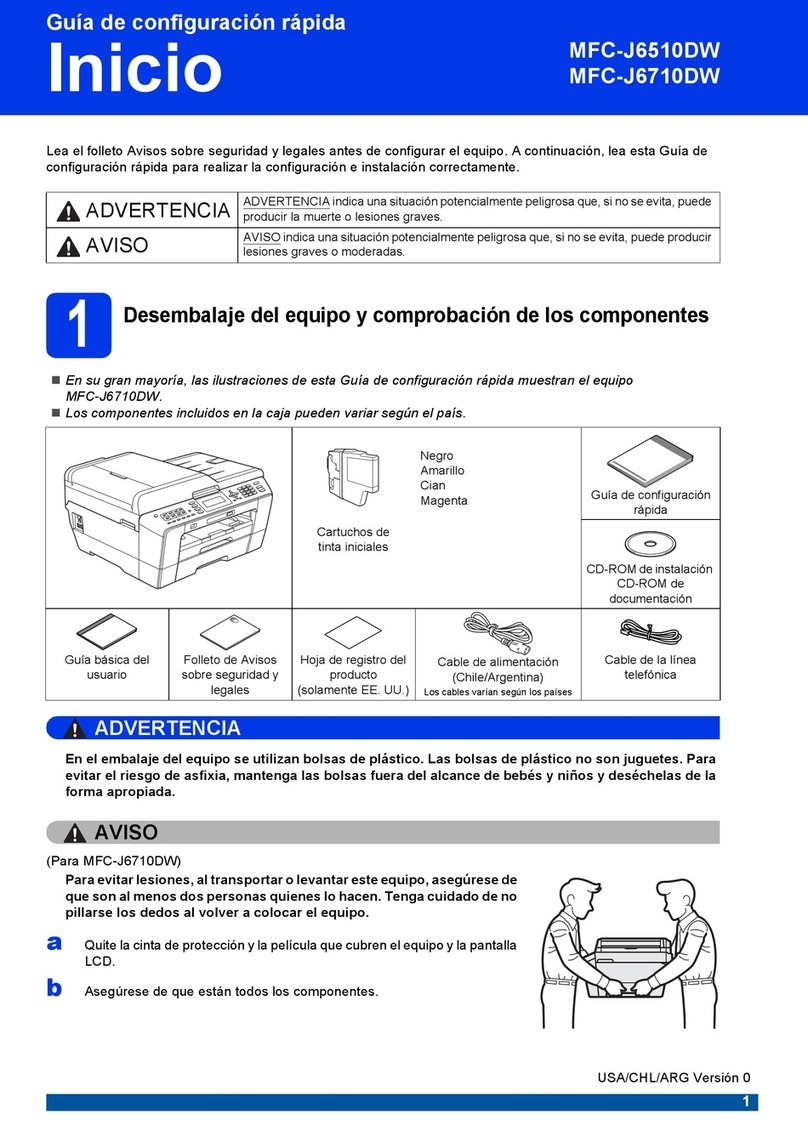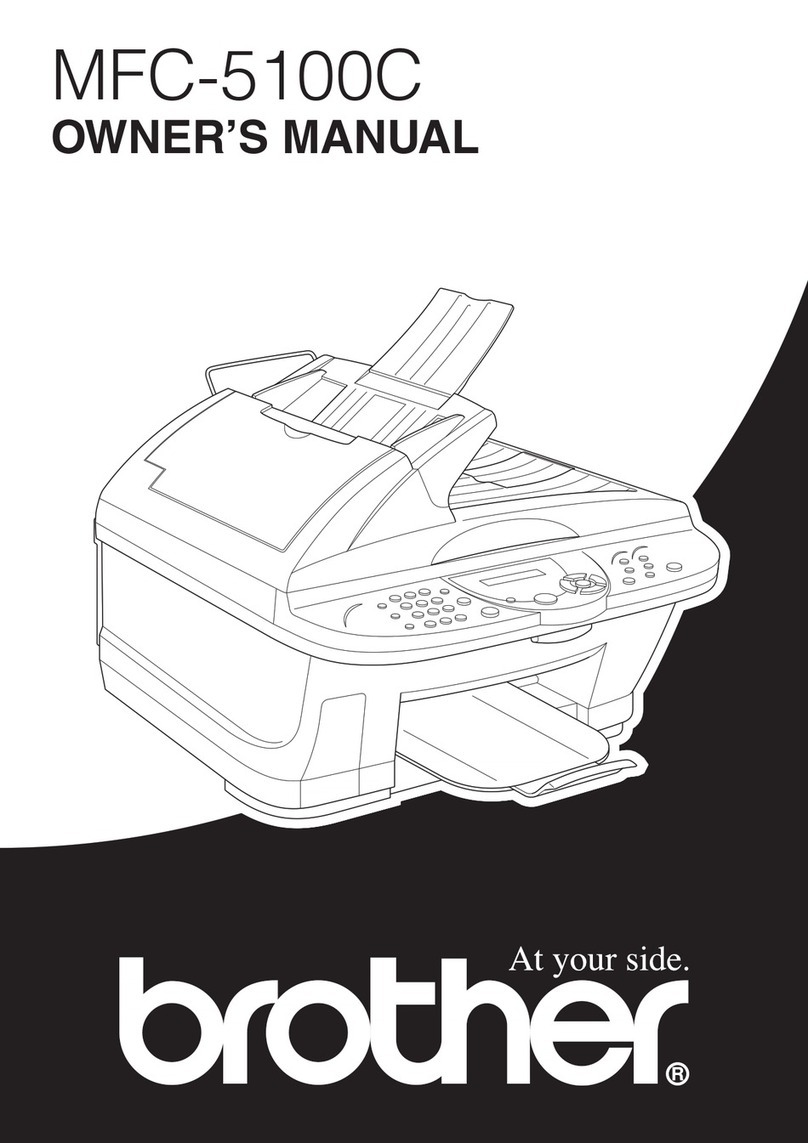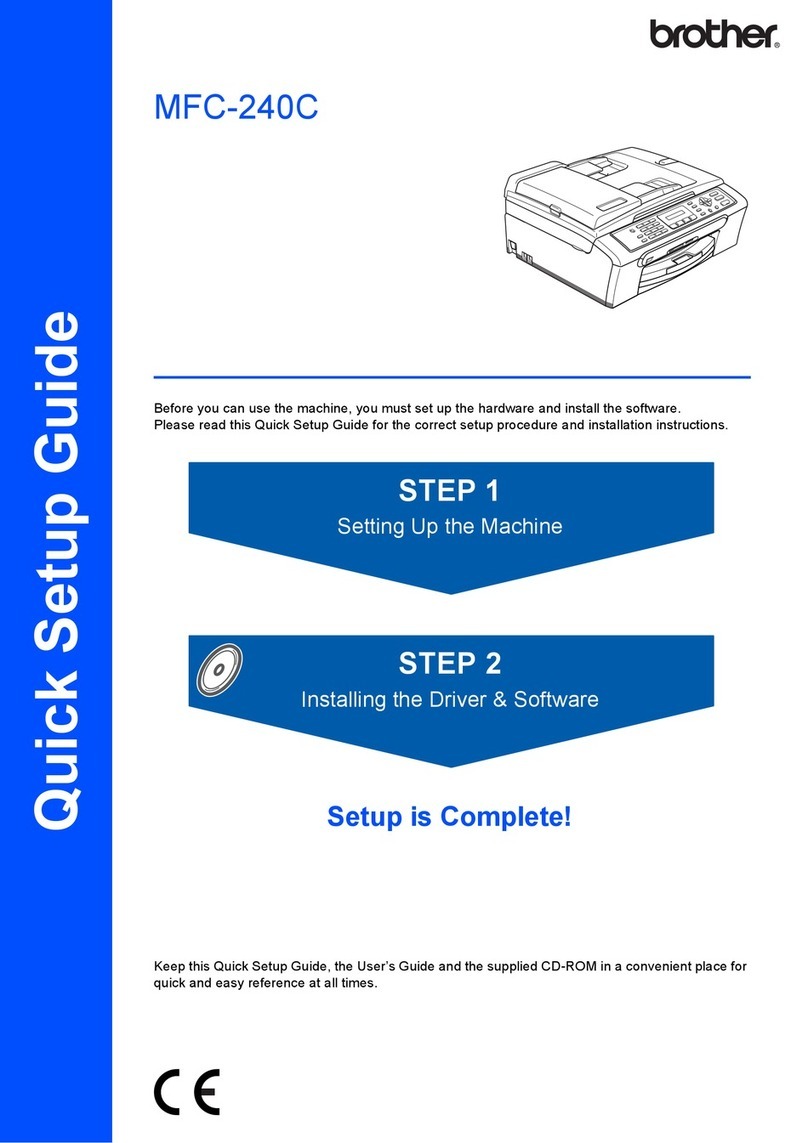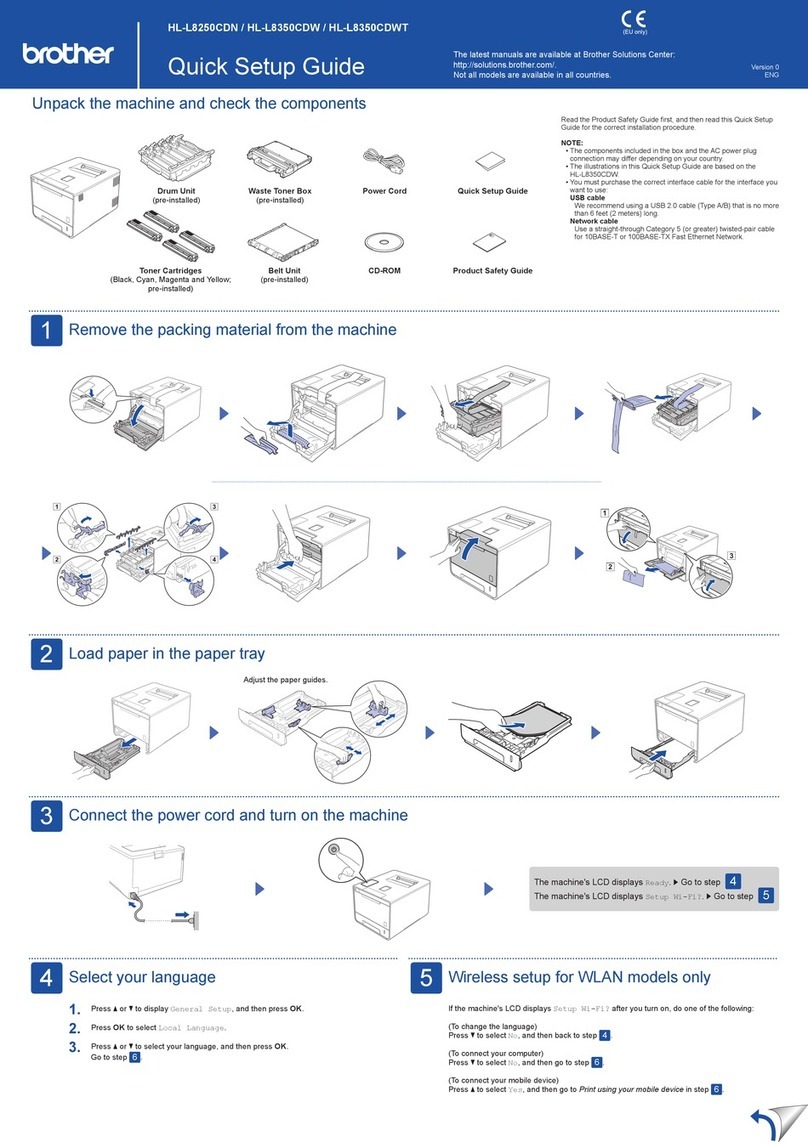v
Chapter
COPIER
Chapter 9
Making Copies
Basic Copy Operations ......................................................................53
Temporary Copy Setting....................................................................55
Copy Quality – Default Settings........................................................59
Legal Limitations...............................................................................61
VIDEO PRINTING
Chapter 10
Walk-Up Video Printing
Getting Started...................................................................................62
Colour Video Printing........................................................................63
Black & White Video Printing...........................................................63
Temporary Video Print Setting..........................................................64
Changing Default Settings.................................................................66
Chapter 11
Walk-Up PhotoCapture Centre
™
General Description...........................................................................69
Getting Started...................................................................................69
Changing Default Settings.................................................................74
PRINTER/SCANNER
Chapter 12
Setting Up the MFC and PC to Work Together
Using the Brother Machine with Your PC.........................................78
Before You Install Multi-Function Link
®
Pro...................................78
Using a bi-directional IEEE-1284 compliant parallel cable
to Connect the MFC to the PC (Using Windows
®
95, 98, 98SE,
Windows NT
®
Workstation Version 4.0 and Windows
®
2000
Professional) ......................................................................................79
Using a USB Cable to Connect the MFC to the PC (Using Windows
®
98, 98SE and Windows
®
2000 Professional Only) ...........................93
Installing the Brother Software........................................................103
Chapter 13
Using the MFC as a Printer
Features............................................................................................105
Printer Driver...................................................................................105
Choosing the Right Kind of Paper...................................................106
Multi-Purpose Paper Cassette..........................................................106
Simultaneous Printing/Fax...............................................................108
Printer Operation Keys ....................................................................108
Chapter 14
Printer Driver Settings
Using the Brother MFC860 Series Printer Driver...........................110
The Paper Tab..................................................................................110
The Quality/Colour Tab...................................................................113
Printing from your PC......................................................................116