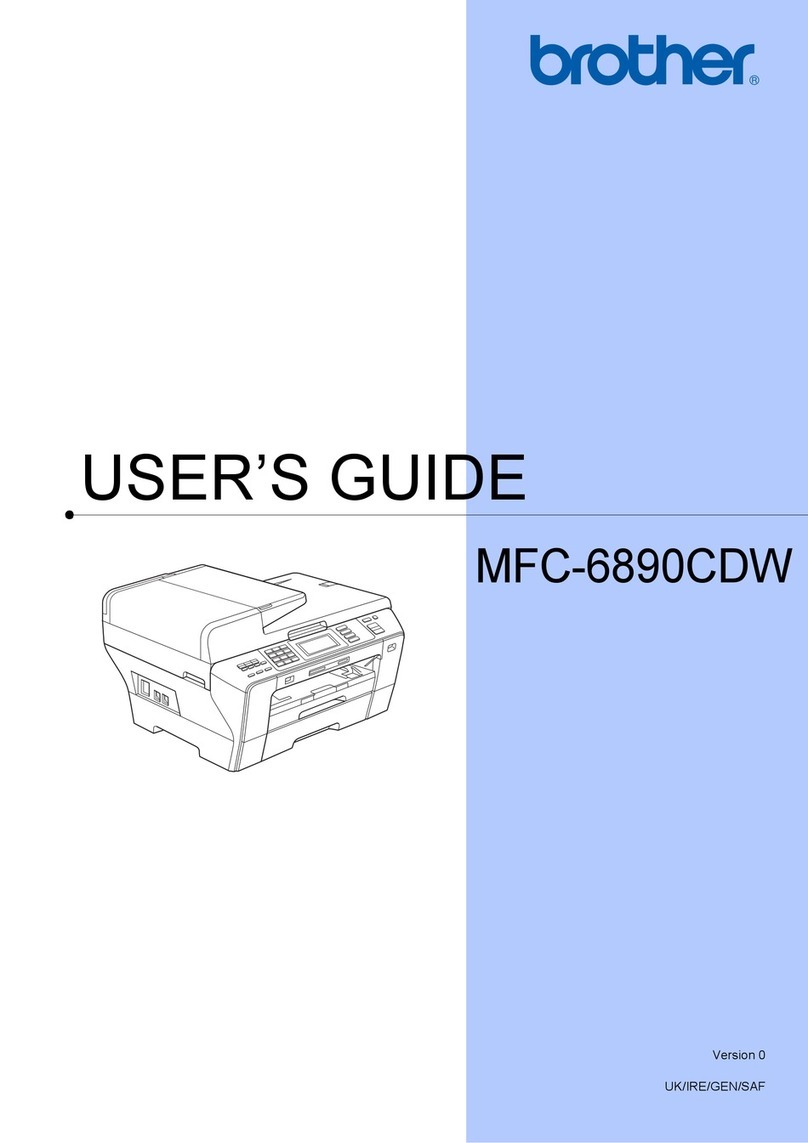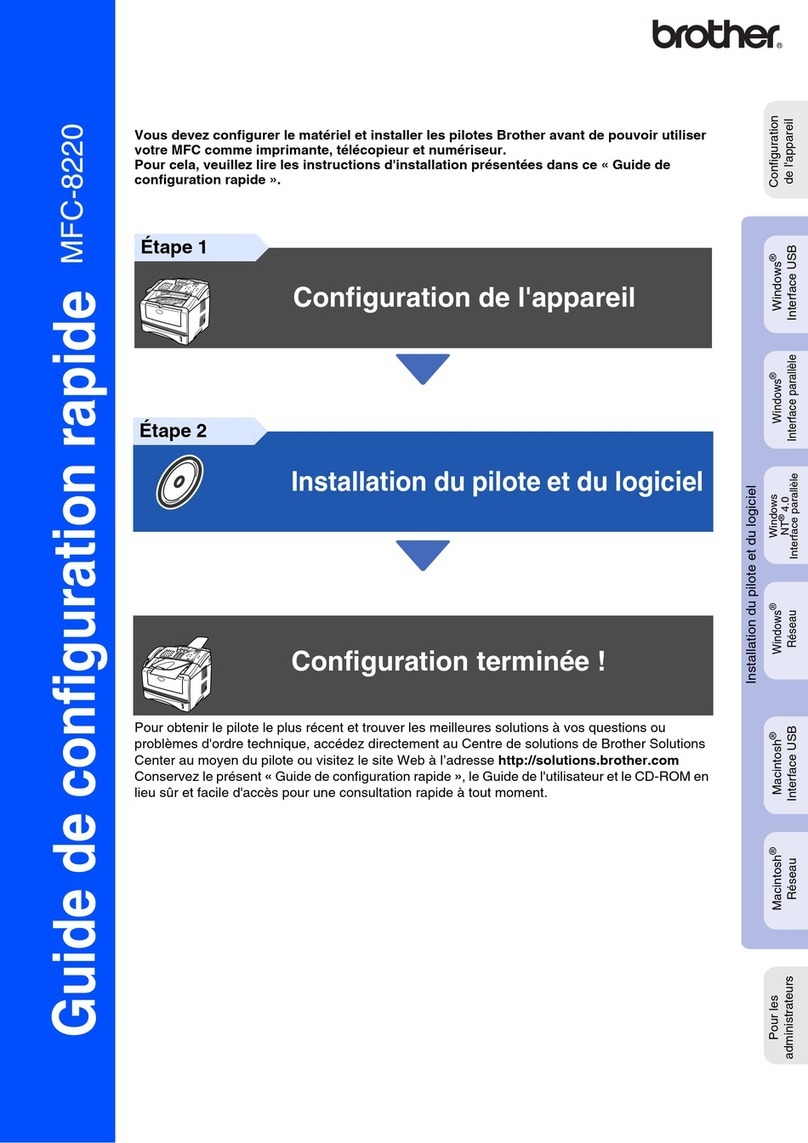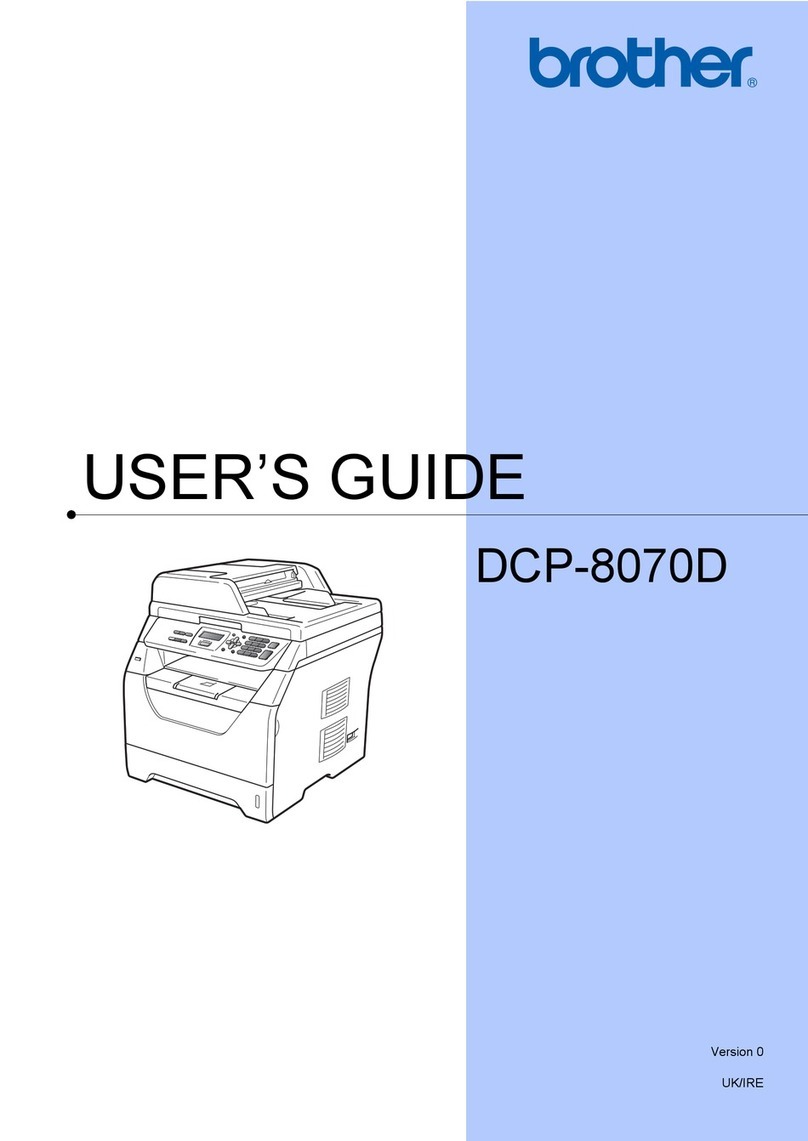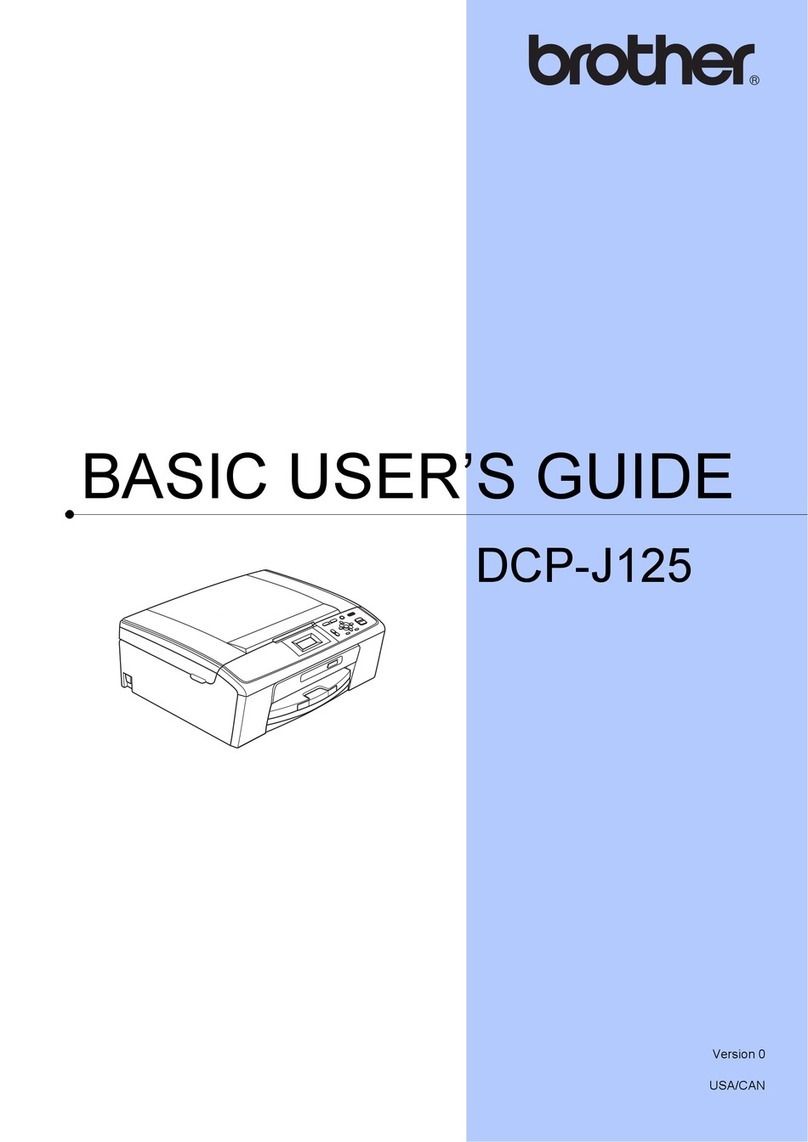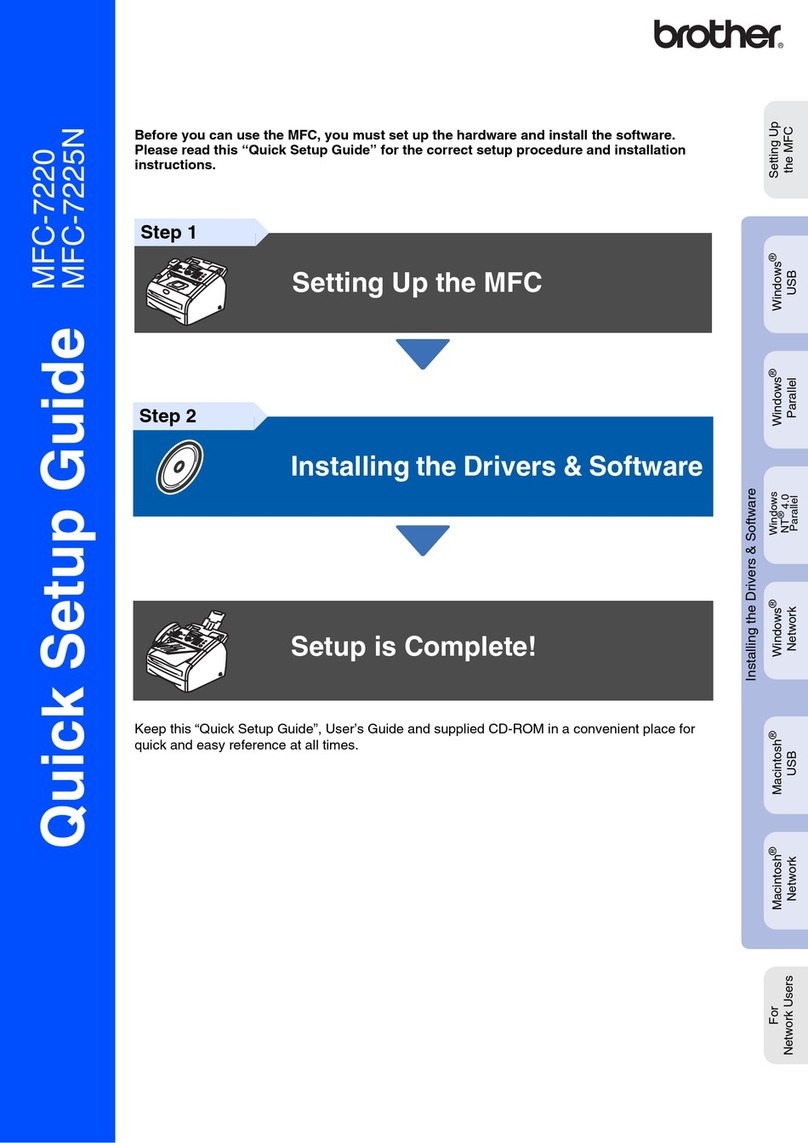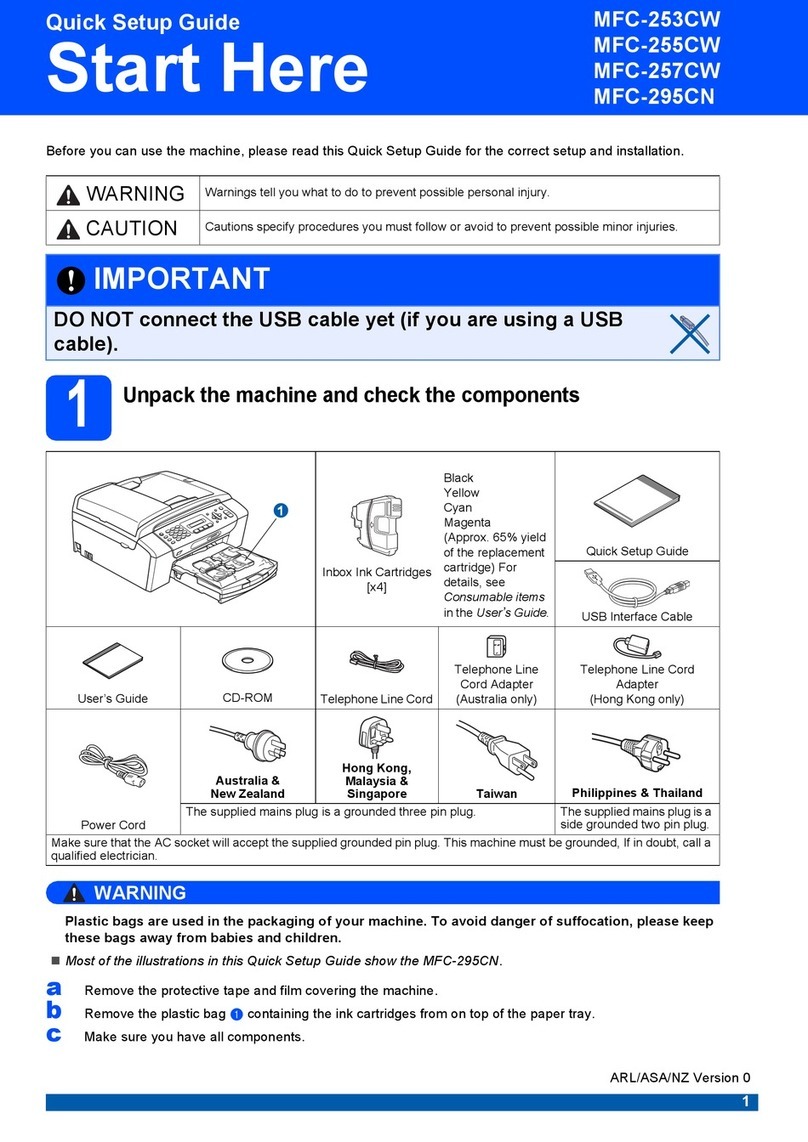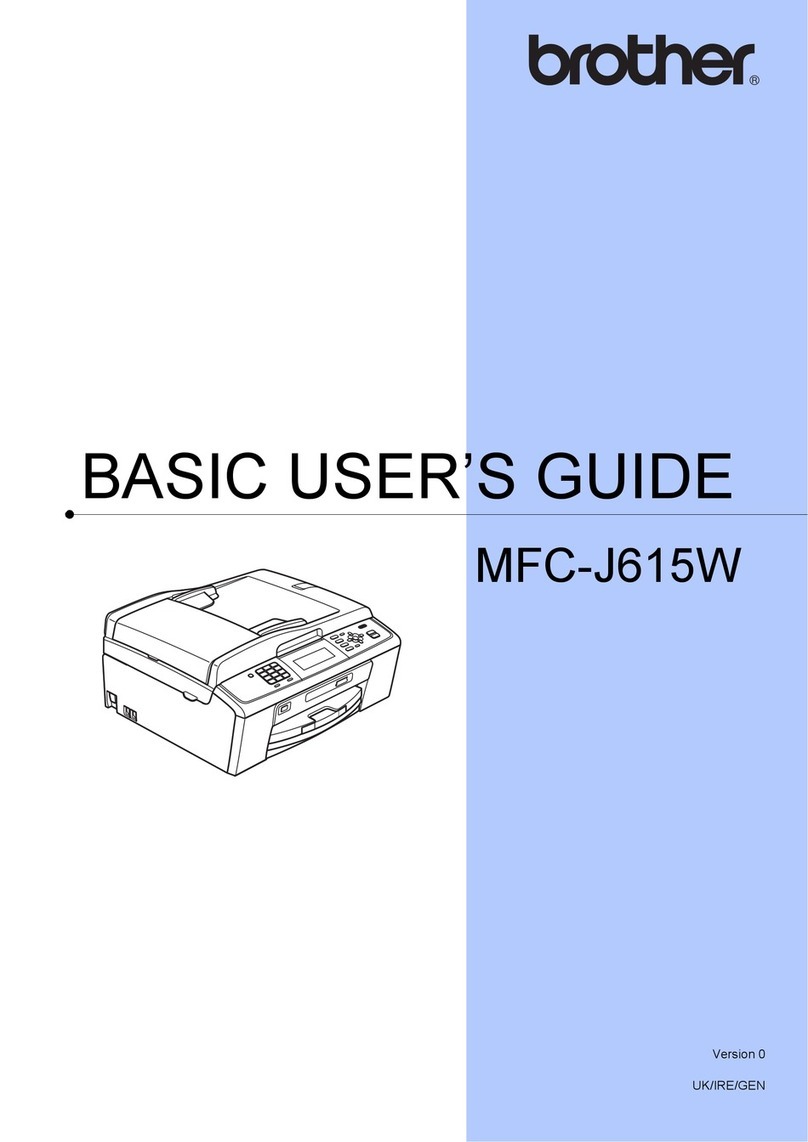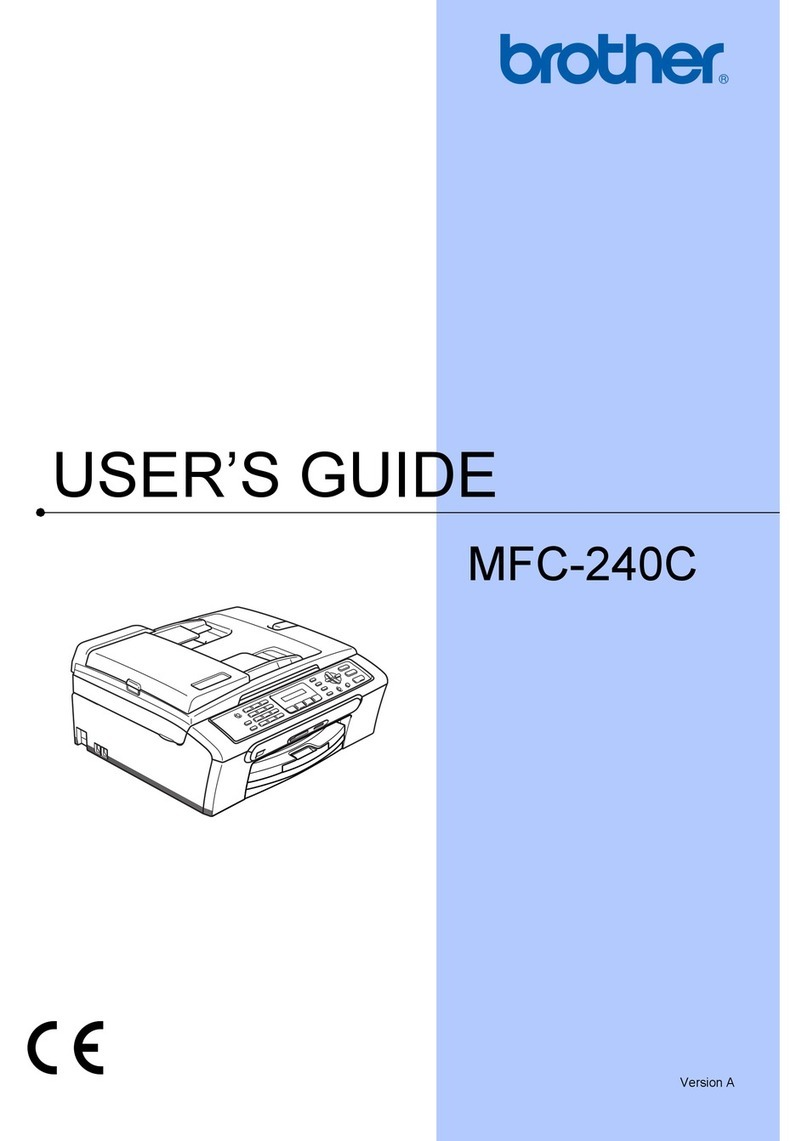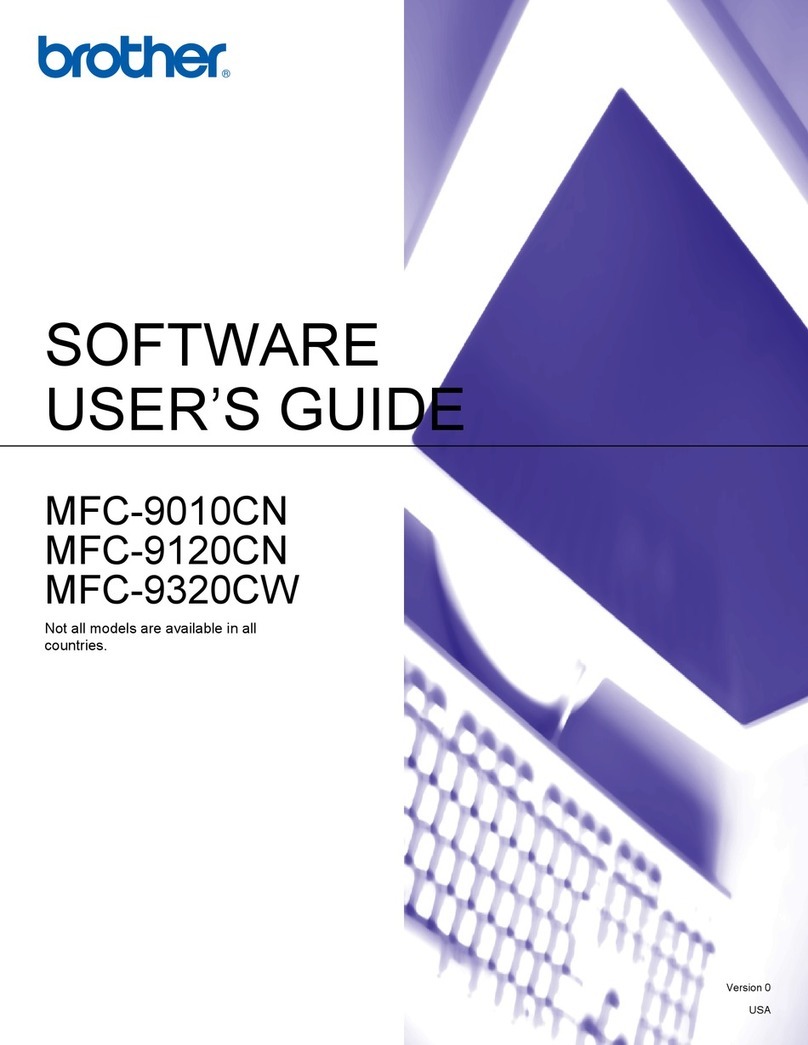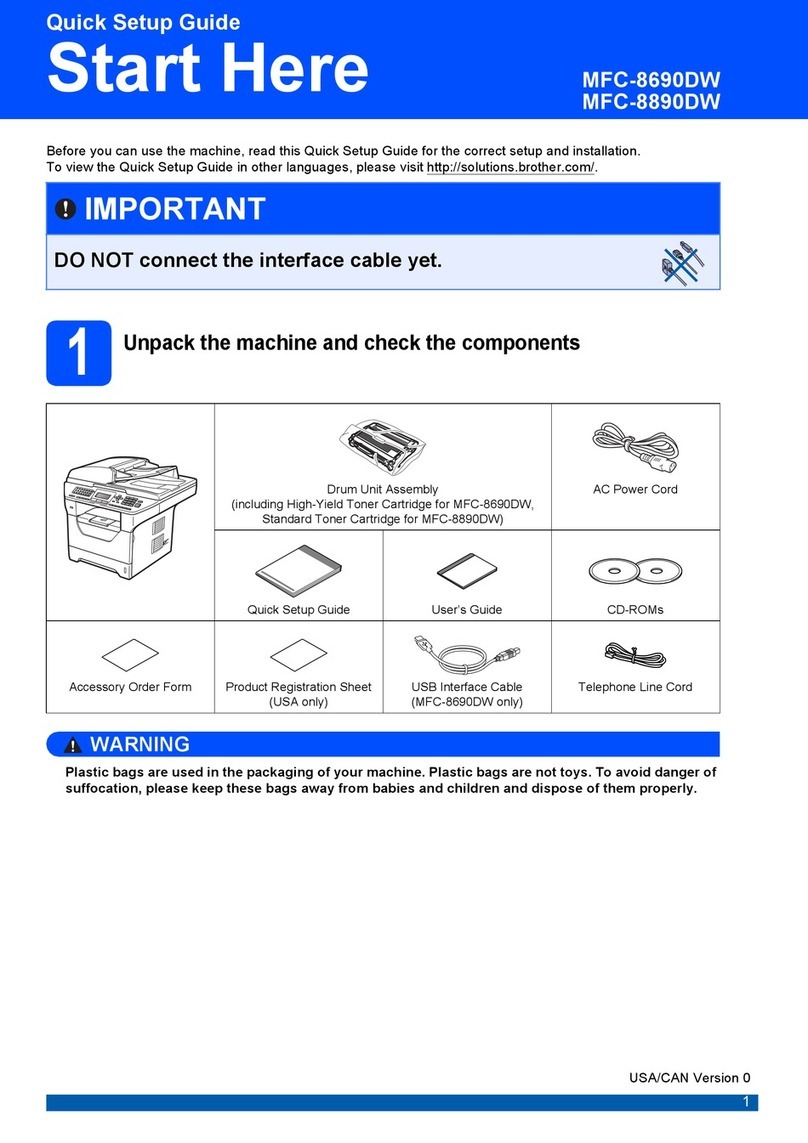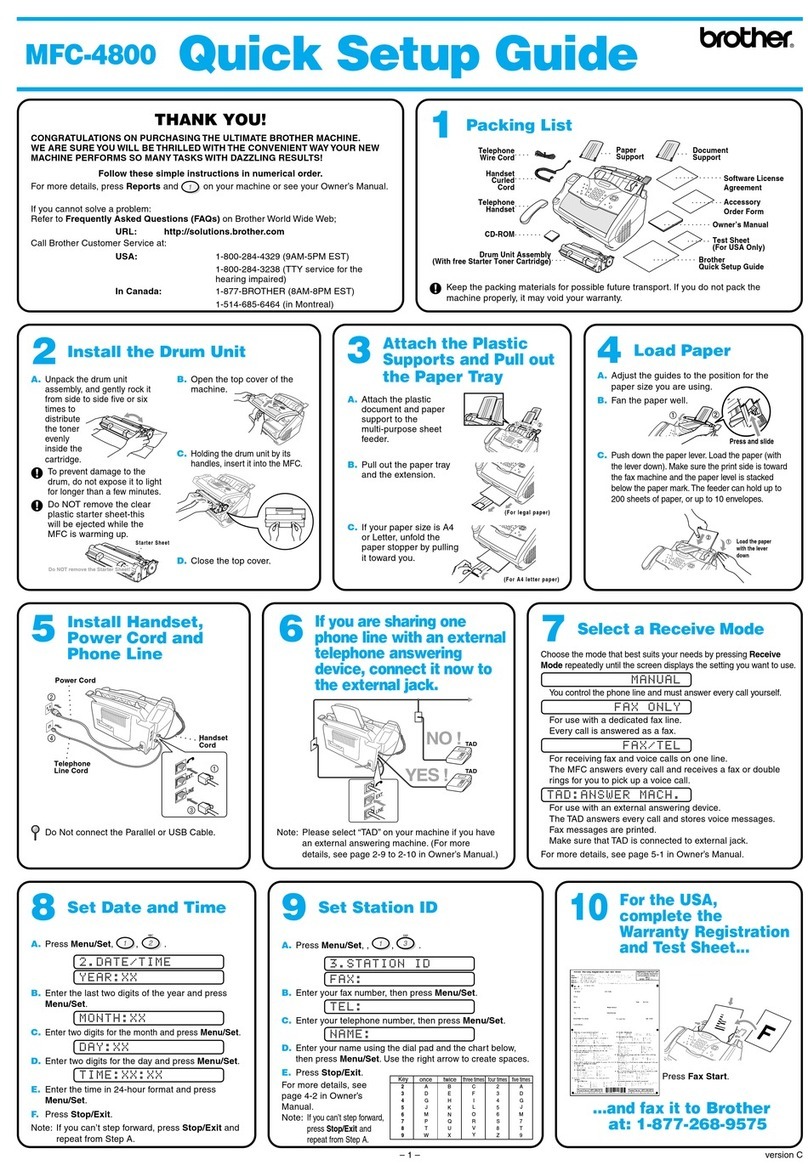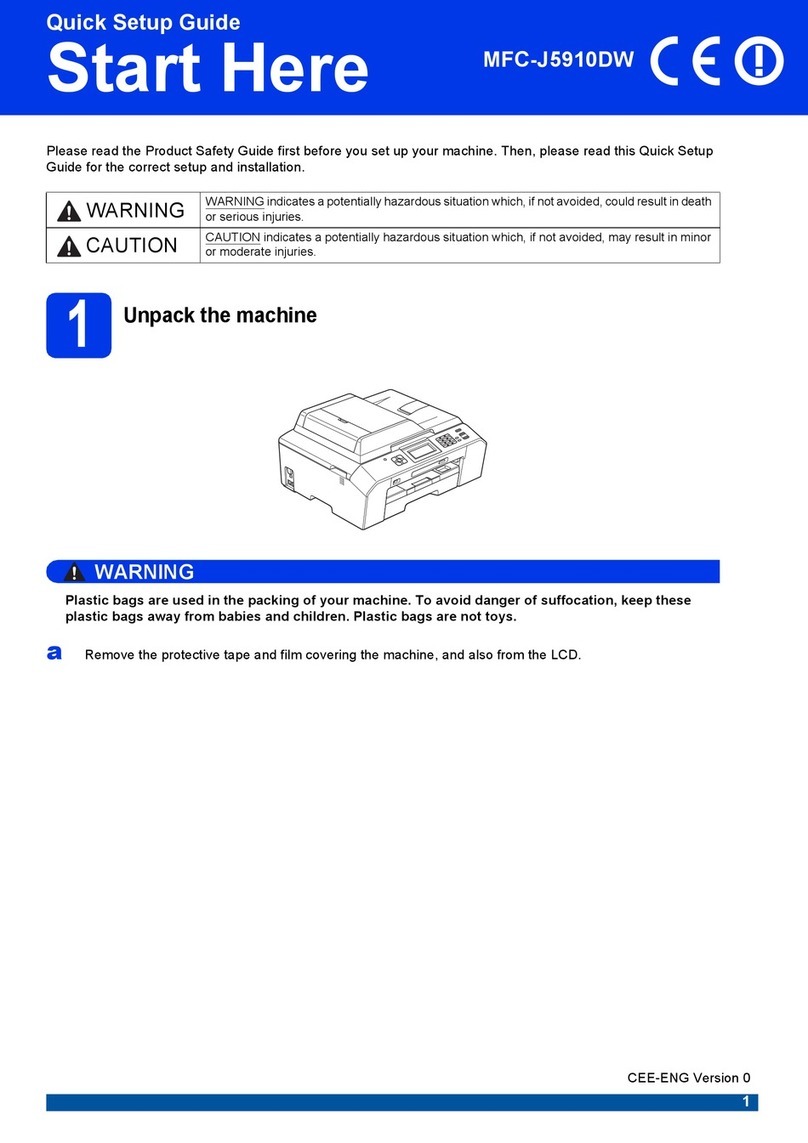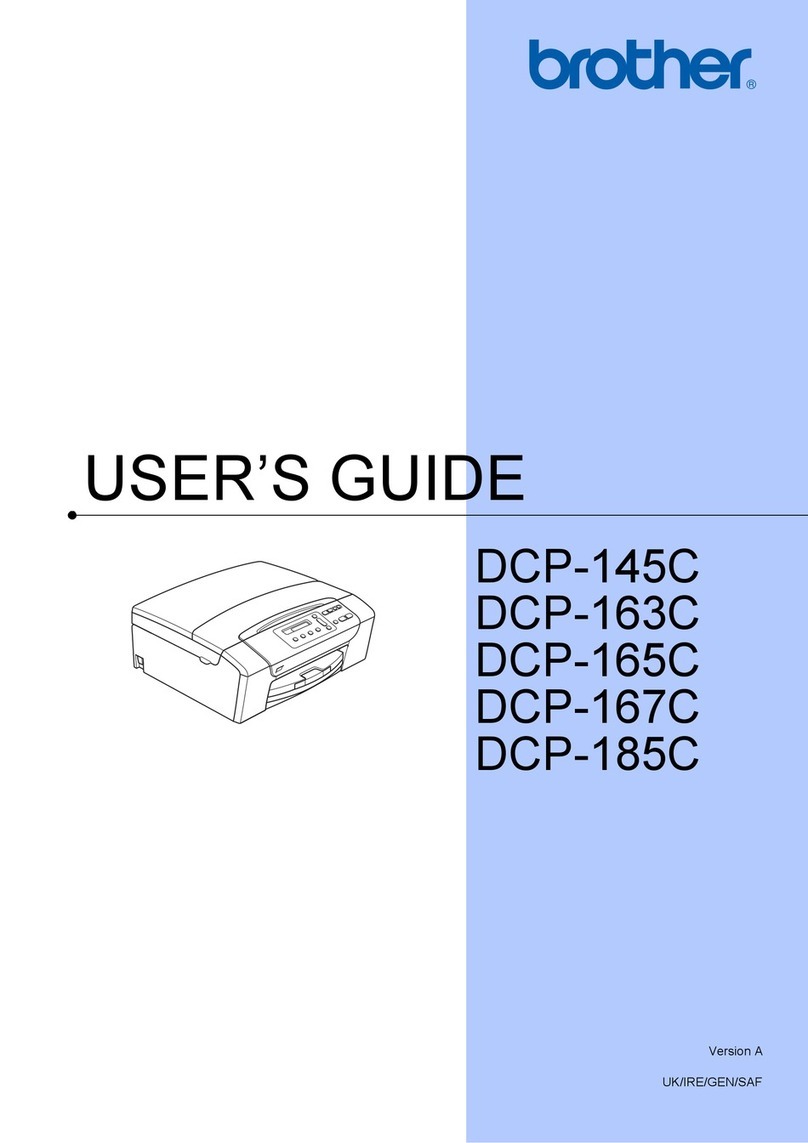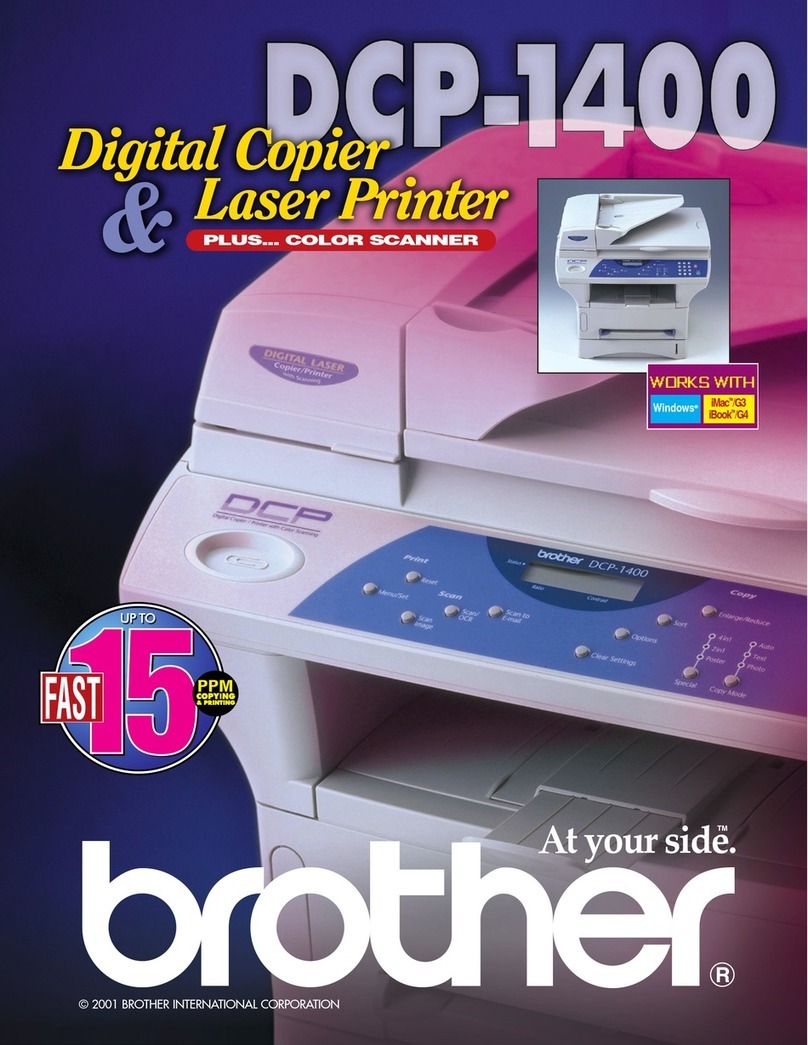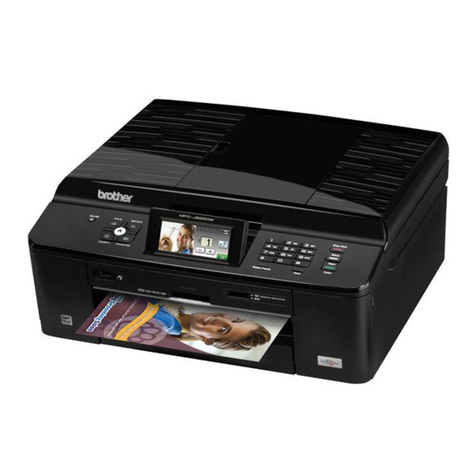vi
Chapter 8
Polling
Polling Receive..................................................................................45
Polling Transmit................................................................................47
Chapter 9
Remote Fax Options
Setting Fax Storage............................................................................48
Fax Forwarding .................................................................................48
Remote Retrieval...............................................................................49
COPIER
Chapter 10
Making Copies
Basic Copy Operations......................................................................52
Temporary Copy Setting ...................................................................54
Changing Default Settings.................................................................59
PRINTER/SCANNER
Chapter 11
Using the machine as a Printer
Special Printing Features...................................................................61
Printing From Your PC .....................................................................61
Simultaneous Printing/Faxing...........................................................63
Printer Menu Functions.....................................................................63
Acceptable Paper...............................................................................64
Chapter 12
Printer Driver Settings (For Windows
®
Only)
Using the Brother MFC-9180 Printer Driver ....................................65
Basic Tab...........................................................................................65
Advanced Tab....................................................................................67
Support ..............................................................................................74
Chapter 13
Using the Windows
®
-Based Brother Control Centre
(For Windows
®
Only)
Brother Control Centre......................................................................75
Using the Scan Key with Windows PC.............................................76
Using the Control Panel Keys ...........................................................77
Brother Control Centre Features .......................................................78
Scan to File........................................................................................81
Scan to E-mail ...................................................................................82
Scan to Word Processor.....................................................................84
User Defined Button..........................................................................85
Copy ..................................................................................................86
Send a Fax .........................................................................................87
Chapter 14
Using ScanSoft
™
PaperPort
®
for Brother and
ScanSoft
™
TextBridge
®