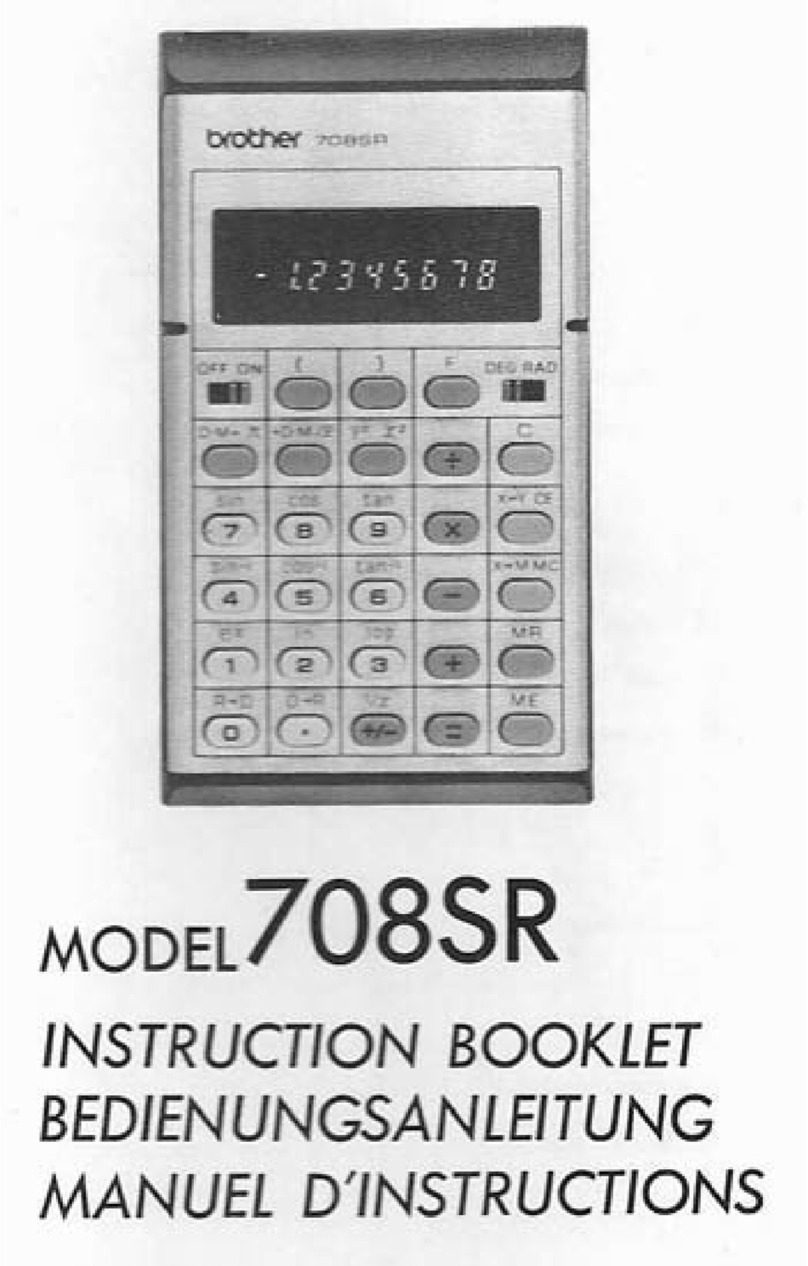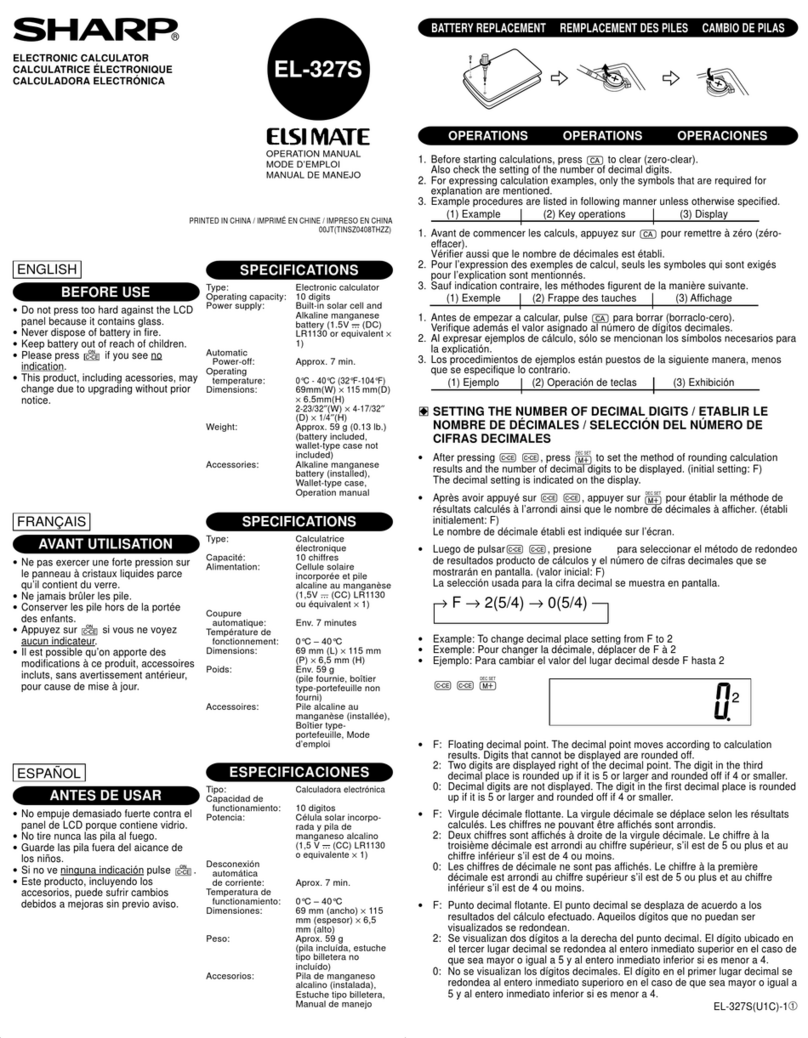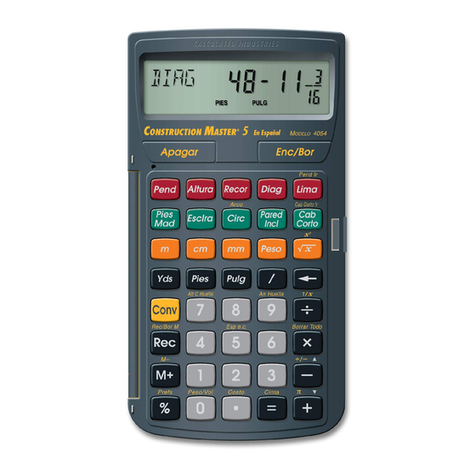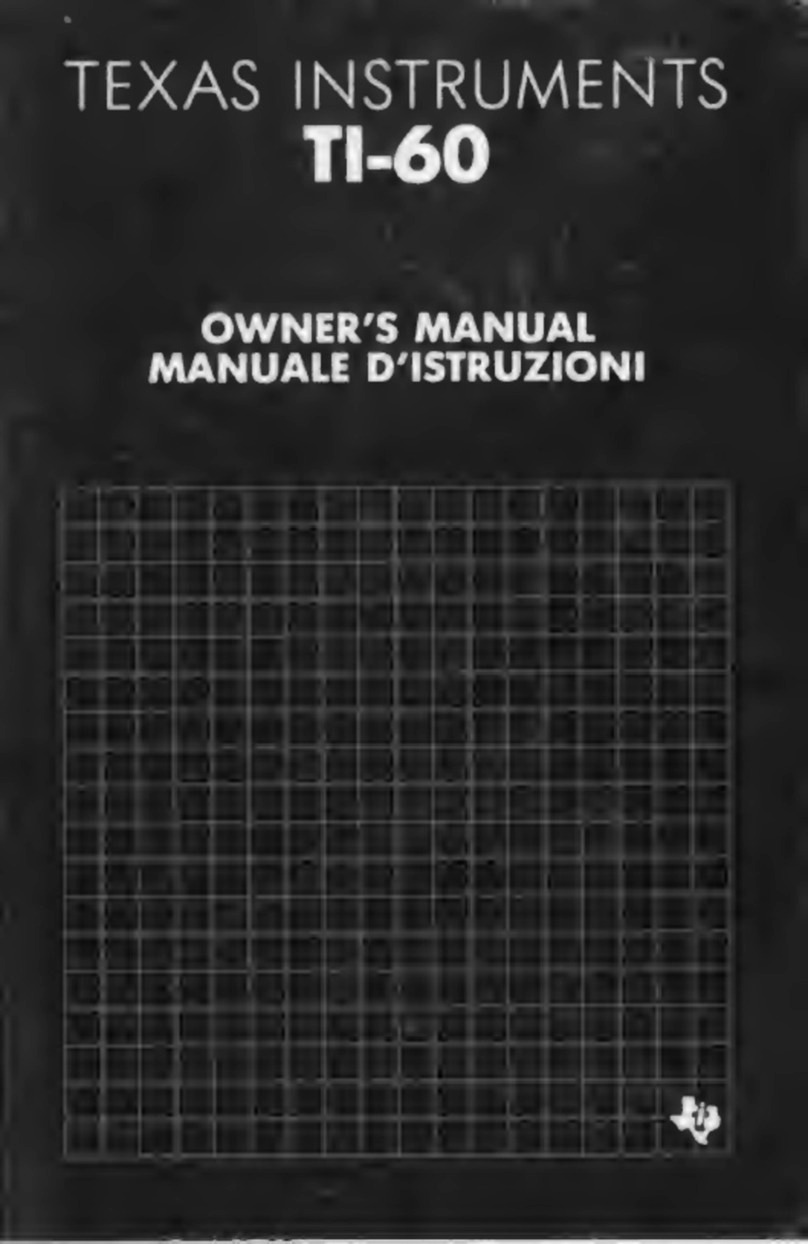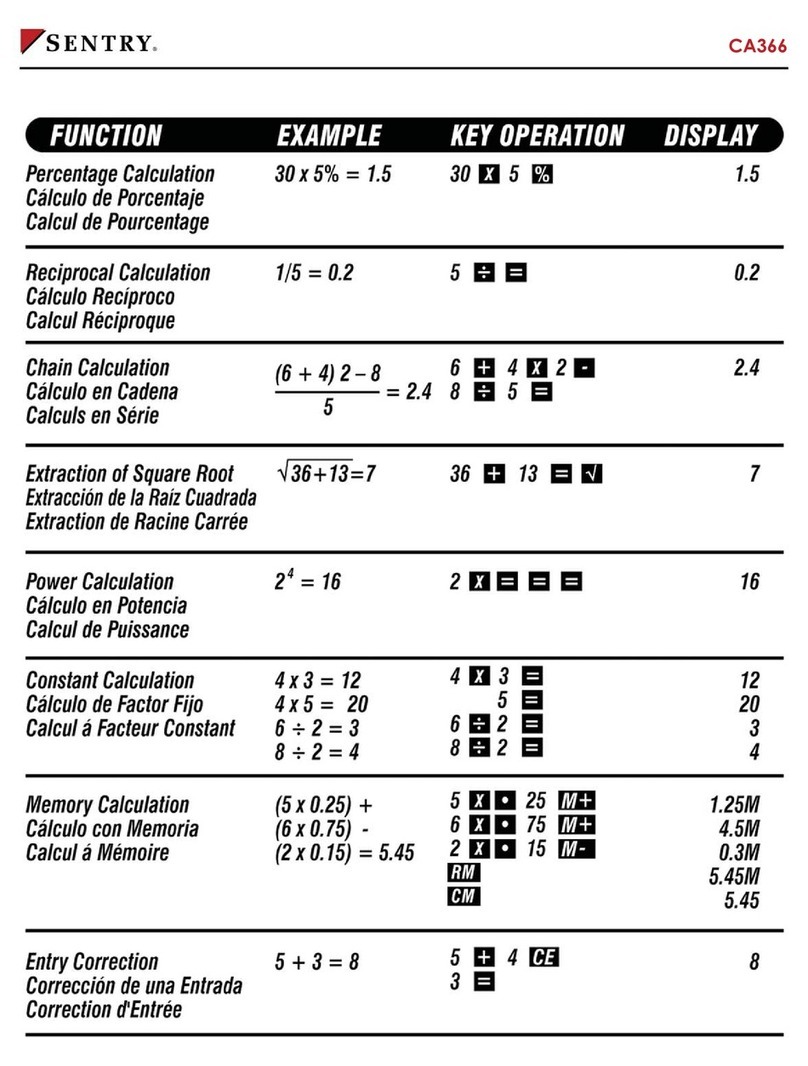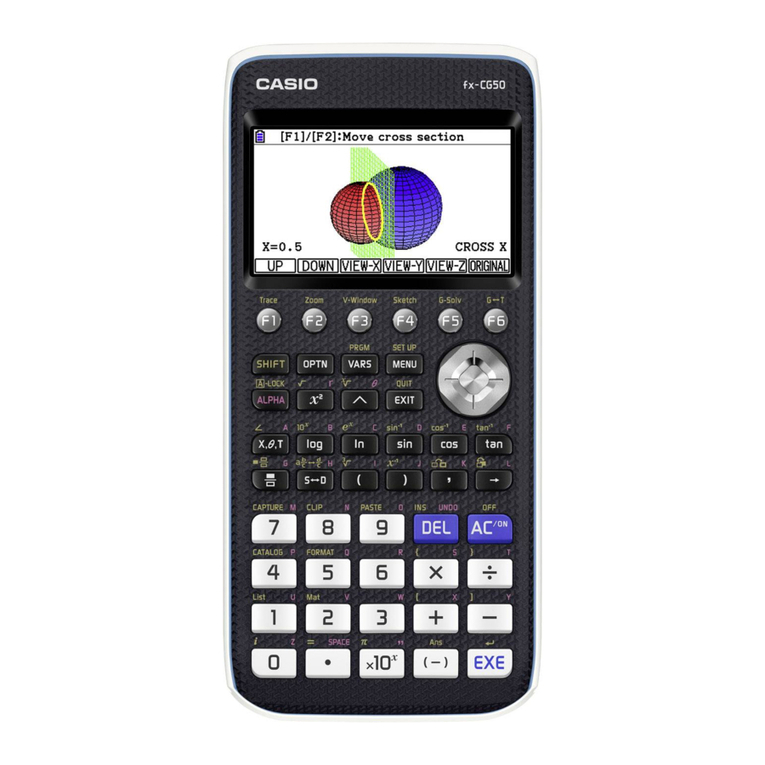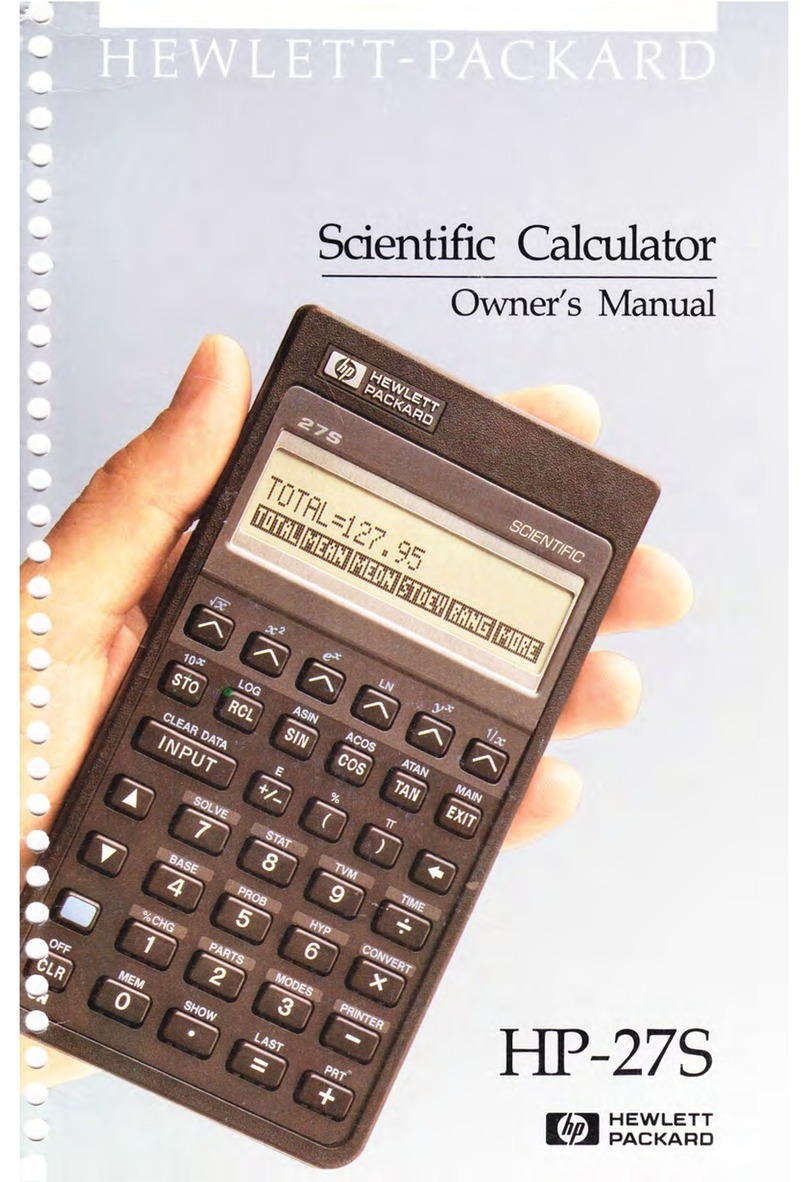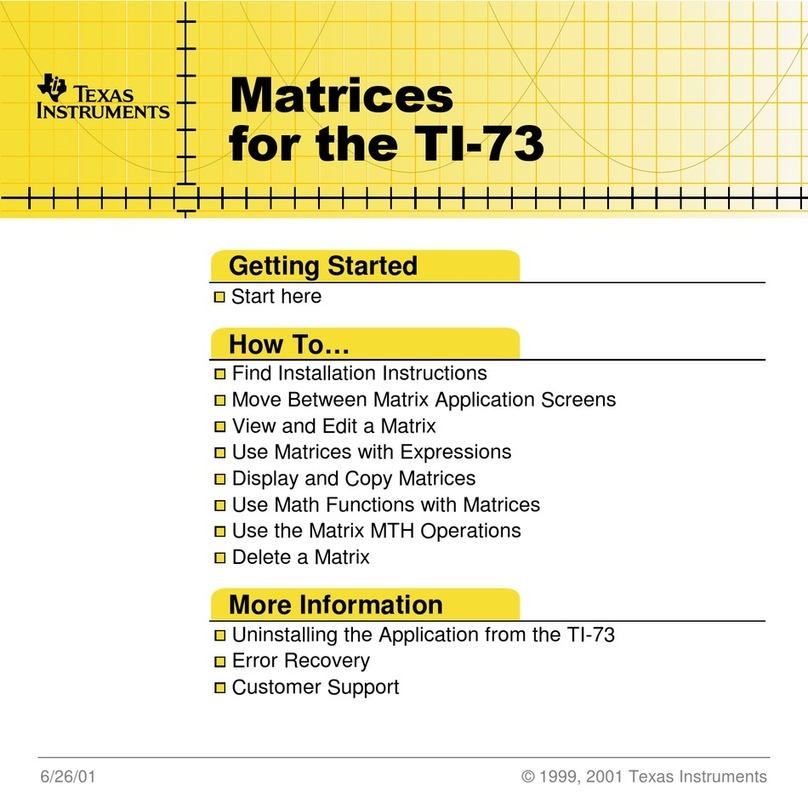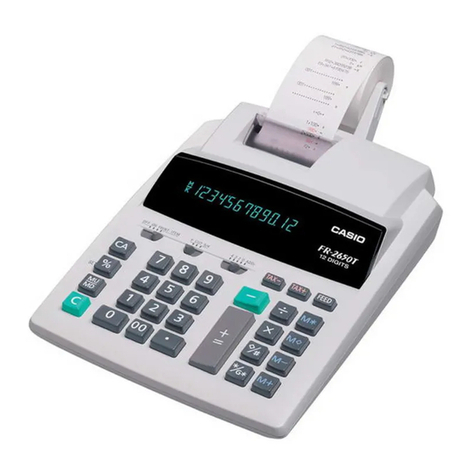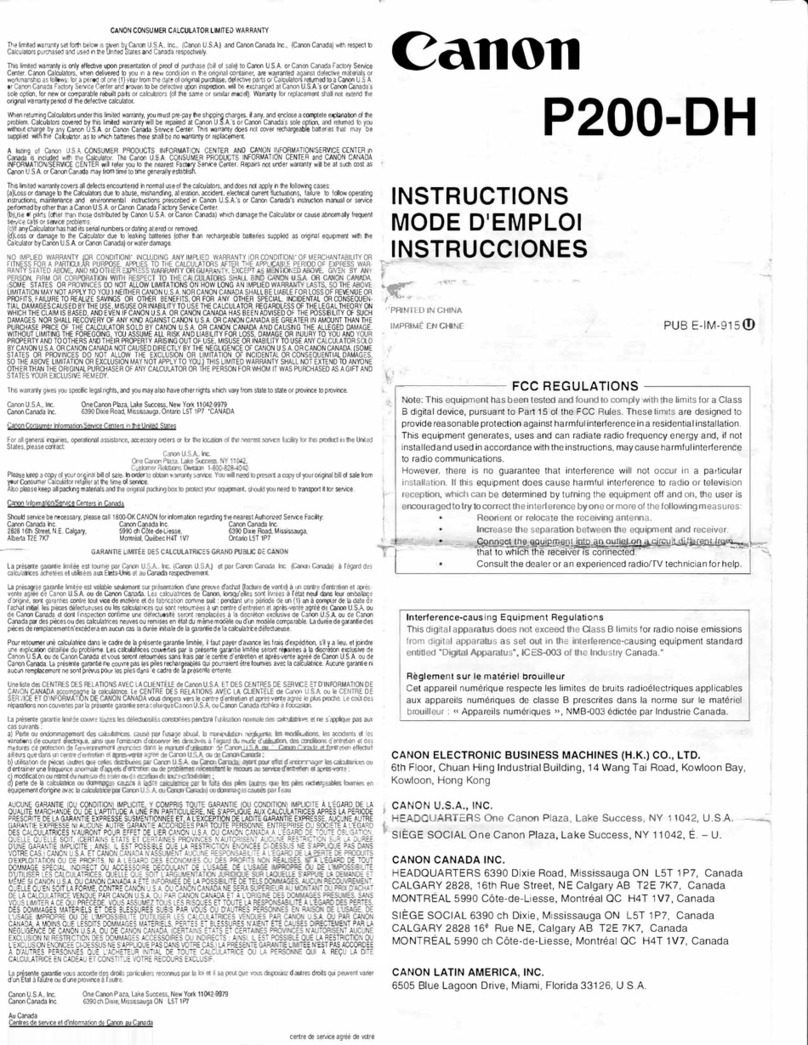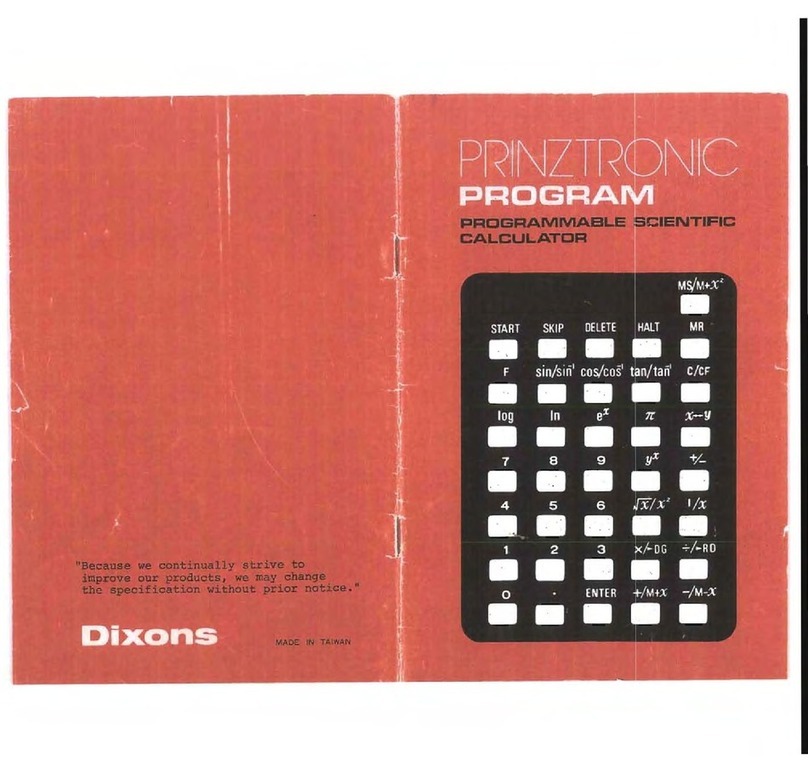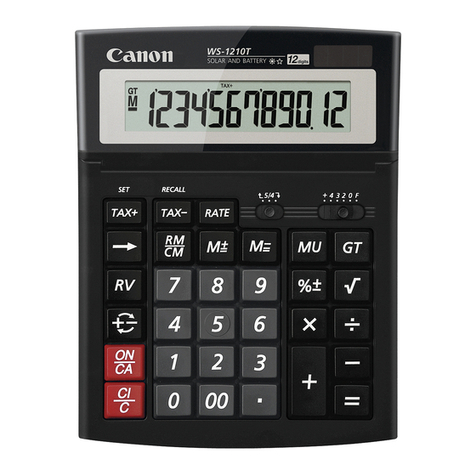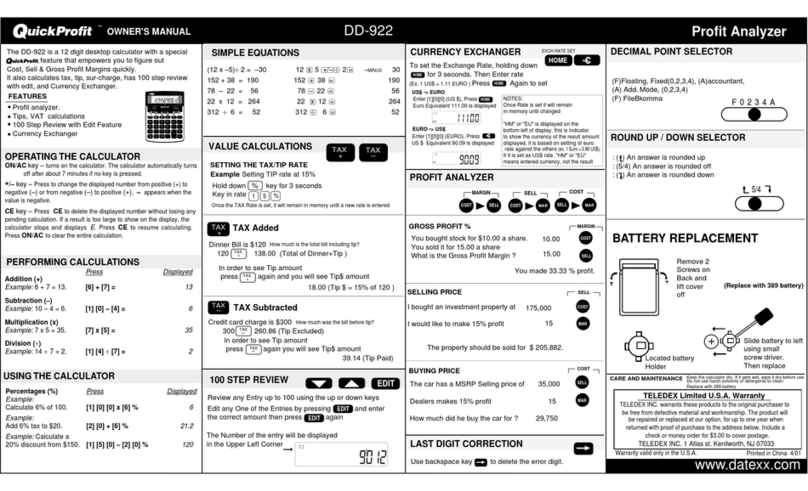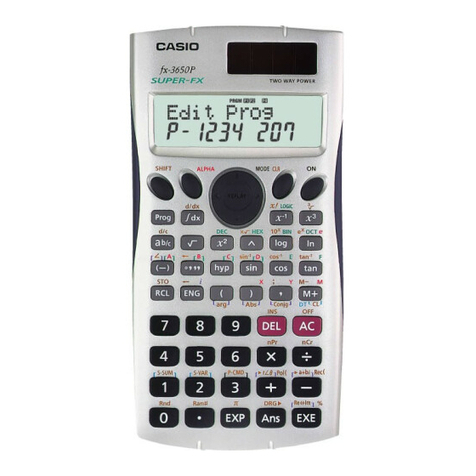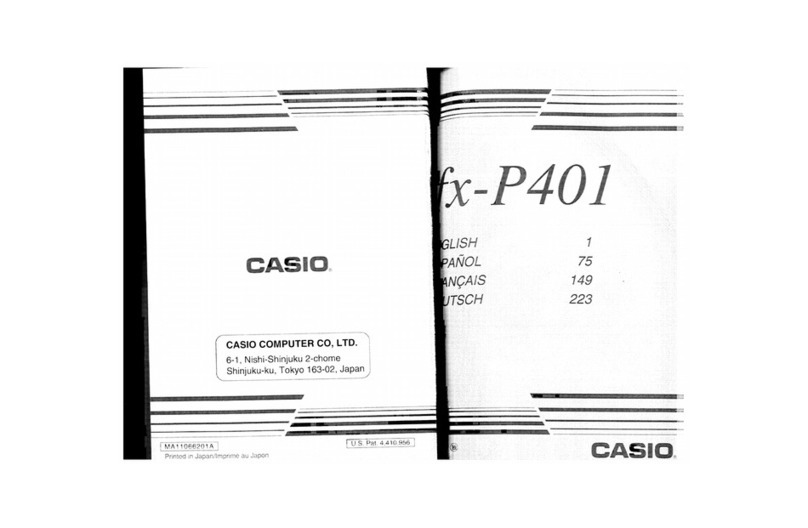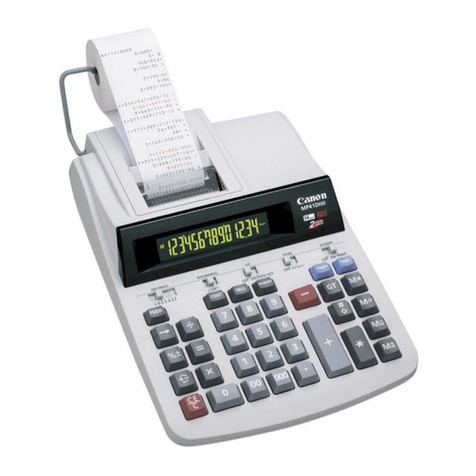Brother 862 User manual

INTERNATIONAL
CORPORATION
Model
862/Portable
Mini Calculator
OPERATING
INSTRUCTIONS
1
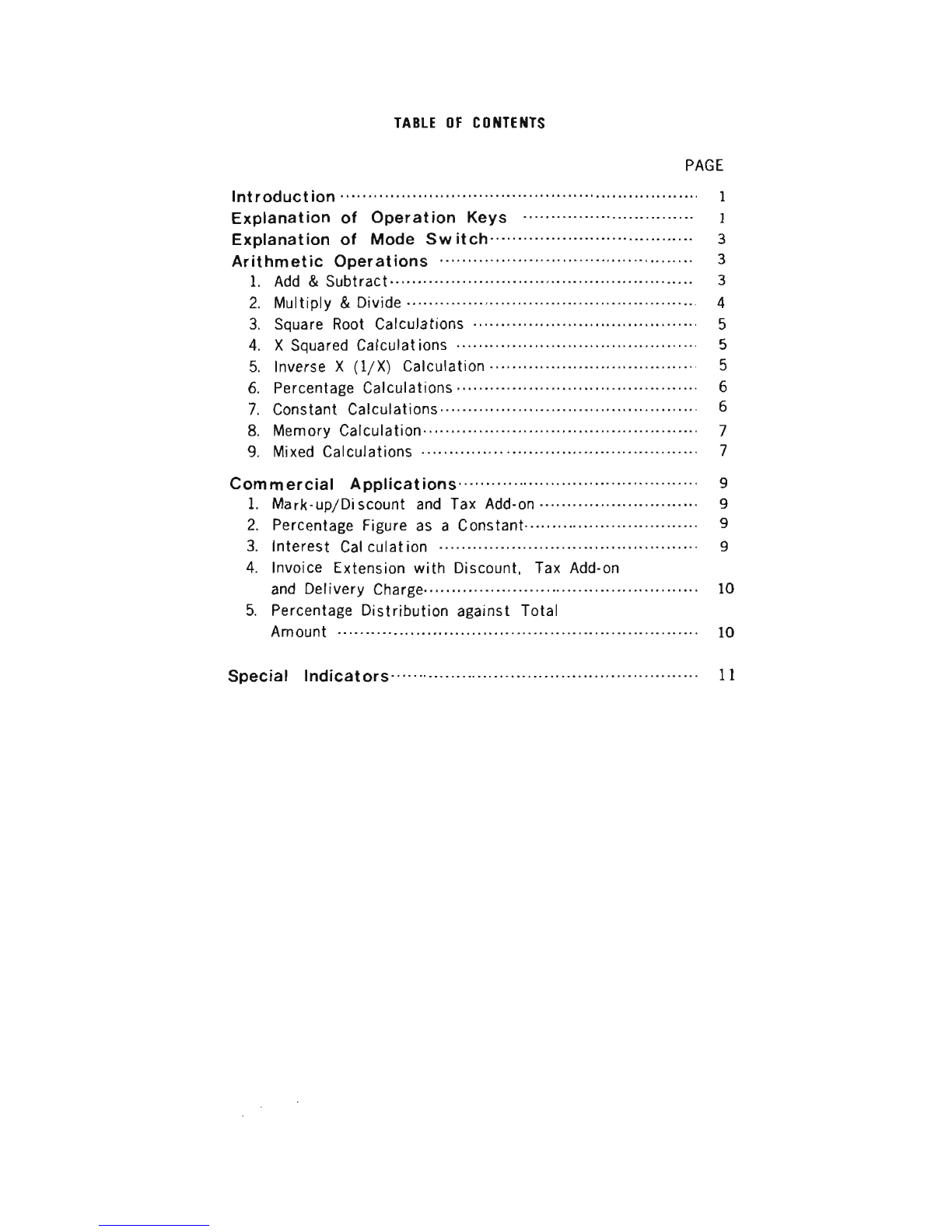
TABLE
OF
CONTENTS
PAGE
Introduction
1
Explanation
of
Operation
Keys 1
Explanation
of
Mode
Sw
itch·····································
3
Arithmetic
Operations
3
1.
Add
&
Subtract················
..
·····························........
3
2.
Multiply &Divide 4
3.
Square
Root
Calculations .. 5
4.
XSquared Calculat ions 5
5.
Inverse X(I/X) Calculation 5
6.
Percentage Calculations···· 6
7.
Constant Calculations··
..
·······································....
6
8.
Memory
Calculation···········································.......
7
9.
Mixed Calculations 7
Commercial
Applications············································
9
1.
Mark-up/Di scount
and
Tax Add-on 9
2.
Percentage Figure
as
a
Constant··········.···.·················
9
3.
Interest
Cal
cuiat ion 9
4.
Invoice Extension
with
Discount,
Tax
Add-on
and
Delivery
Charge··················································
10
5.
Percentage Distribution against Total
Amount
10
Special
Indicators·····
..
····..·····..
···························.........
11

@]
key
EI
key
EJ
key
~
key
EJ
key
akey
I'.'J
key
QK]
key
~key
18
key
[EX!
key
~
key
INTRODUCTION
The
BROTHER
862
Electronic
Calculator is afull featured,
pock-
etabe
unit
designed to handle nearly all
commercial
and
busi-
ness calculations
with
speed and
simplicity.
For
its
size
it
has tremendous calculating capability
and
has
more features
for
calculating
convenience than all
of
its
con-
temporaries.
It
performs
not only addition, subtraction,
multiplication
and
di-
vision but also square, square root, number inverse
and
per -
ntage calculations.
Among the many modern features are included the independent.
memory
storage register,
floating/
monetary
mode input,
fixed/
floating
decimal point output, exchange key, rounded
-off/up
on
result (fixed point
output),
constant
and
sequential operations,
au-
tomatic
clearing wi th power turn-on
and
many others to make
your calculating problems easy.
EXPLANATION
OF
OPERATION KEYS
To
correct
numerical entries, reset
error
conditions
or clear all
registers
including
memory
as
well
as
resetting
all modes.
To command addition
and
constant calculation.
To command subtraction.
To
command
multiplication.
To
com mand division.
To
obtain
result
of
multiplication
and
division.
In
the case
of
addition or
subtraction,a
key
will
per-
form the appropriate function
and
term
inate the
chain.
To
obtain
result
of
percentage.
To
command square root
of
X.
The
display rounds
to the selected decimal setting.
The
floating
point value is retained in the register.
To
command Xsquare.
The
register
will
retain the
original number
as
aconstant
multipl
ier.
To command inverse
of
X.
The
register
will
retain
the original number
as
aconstant
divisor.
To
exchange entries (Reverse figures
on
the display).
To
allowEi
and
EJ
keys to
add
or
subtract
directly
memory.
When
the
memory
mode is set, the aor
~
key
will
recall the contents
of
the
memory
to
the display.
To
clear the memory.
1
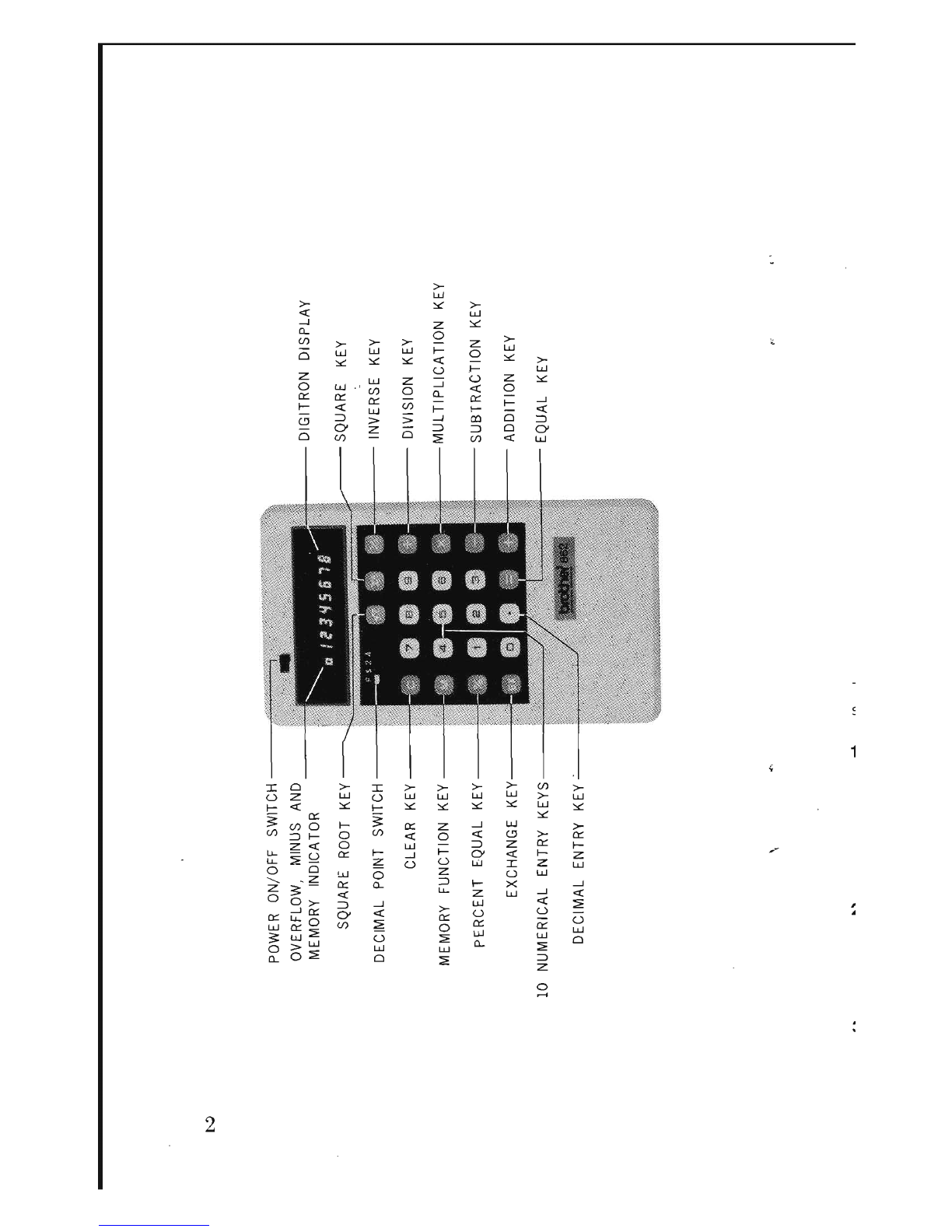
!'-:l
--
SUBTRACTION
KEY
!'DIGITRON DISPLAY
~SQUARE
KEY
--r--
INVERSE
KEY
IDIVISION
KEY
I1MULTIPLICATION
KEY
~!I:
ADDITION
KEY
L~--'~r--
EQUAL
KEY
POWER
ON/OFF
SWITCH
(
,-"-"
""-
OVERFLOW,
MINUS
AND
I
MEMORY
INDICATOR
DECIMAL
POINT
SWITCH
CLEAR
KEY
MEMORY
FUNCTION
KEY
PERCENT
EQUAL
KEY
EXCHANGE
KEY
10 NUMERICAL
ENTRY
KEYS
DECIMAL
ENTRY
KEY'
\"
.,
~
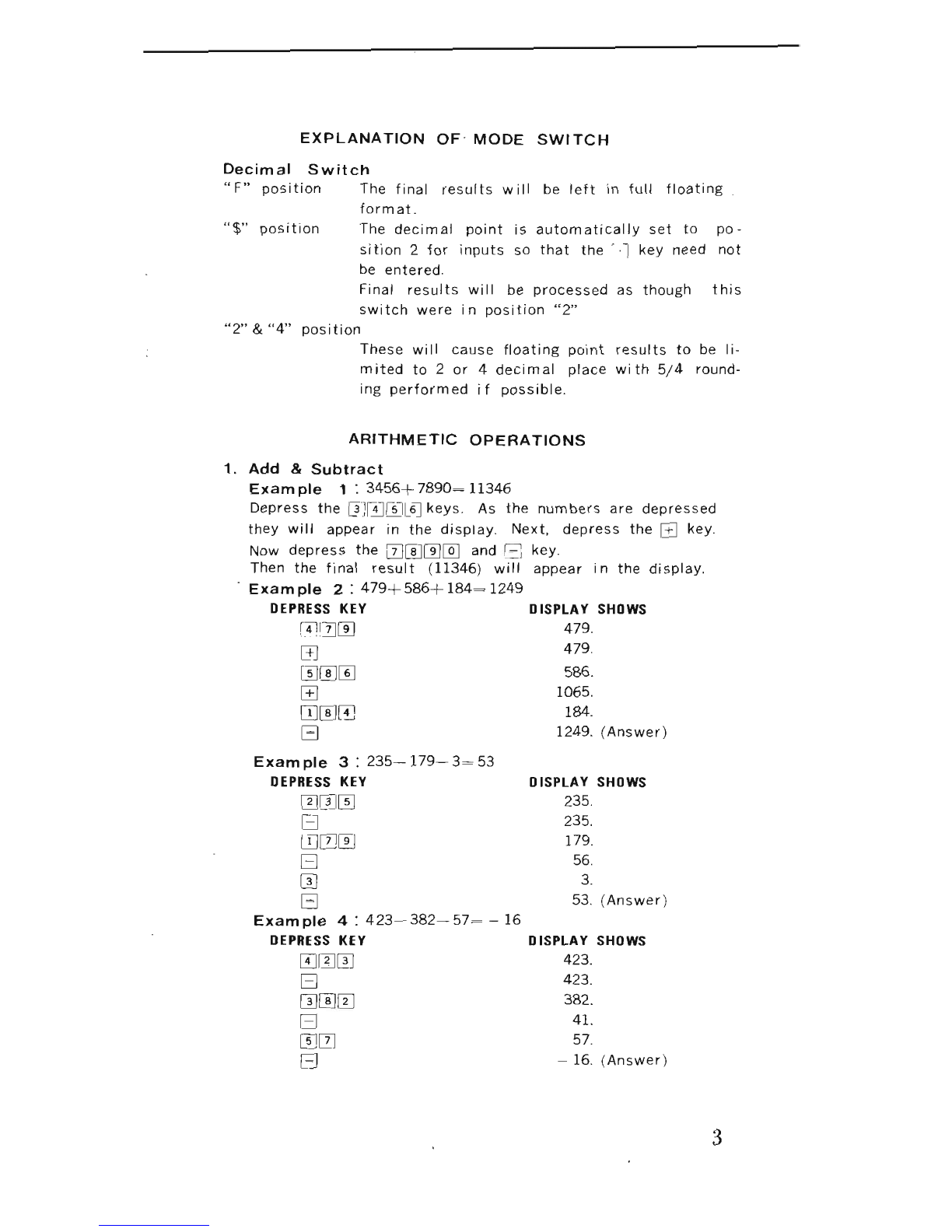
DISPLAY
SHOWS
235.
235.
179.
56.
3.
53.
(Answer)
DISPLAY
SHOWS
423.
423.
382.
4l.
57.
-16.
(Answer)
EXPLANATION
OF·
MODE
SWITCH
Decimal
Switch
"F"
position
The
final
results
will
be
left
in
full
floating
form
at.
"$"
position
The
decimal
point
is
automatically
set
to
po-
sition
2
for
inputs
so
that
the
'l
key
need
not
be
entered.
Final
results
will
be
processed
as
though
this
switch
were
in
position
"2"
"2"
&
"4"
position
These
will
cause
floating
point
results
to
be
li-
mited
to
2
or
4
decimal
place
wi
th
5/4
round-
ing
performed
if
possible.
ARITHMETIC
OPERATIONS
1.
Add
&
Subtract
Exam
pie
1:
3456+
7890~
11346
Depress
the
[I]i4][}][6J
keys.
As
the
numbers
are
depressed
they
will
appear
in
the
display.
Next.
depress
the
EJ
key.
Now
depress
the
[I][8]rn@] and Bkey.
Then
the
final
result
(11346)
will
appear
in
the
display.
Example
2:
479+586+184~1249
DEPRESS KEY
DISPLAY
SHOWS
lIllI![8]
479.
m479.
w[8][§J 586.
I±J
1065.
[i]
[IE]
184.
B1249.
(Answer)
Exam
pie
3:
235-
179-
3~
53
DEPRESS KEY
[2]Q]W
EI
!.TIllJrn
B
[I]
B
Example
4:
423-382-57~
-
16
DEPRESS KEY
@][2][I]
EI
Q][8][I]
EI
[}]II!
B
3

2.
Multiply
&
Divide
Example
1:
19x23~437
Setting:
Decimal
switch
at
DEPRESS
KEY
ITJ[IJ
G
0ITJ
B
.oF"
DISPLAY
SHOWS
19.
19.
23.
437.
(Answer)
Example
2:
4.27xll.98~51.15
Setting:
Decimal
switch
at
"2"
DEPRESS
KEY
DISPLAY
SHOWS
rn0000
4.V
G
4.27
ITJITJO[IJOO
11~
B51. 15
(Answer)
Example
3:
2.
4x
7.
89x
O.
59~
11. 17
Setting:
Decimal
sw
itch
at
"2"
DEPRESS
KEY
OISPLAY
SHOWS
morn
~4
G
2.4
OOOOO[IJ
7~
G18.
936
(Intermediate
result)
O.
59
11.17
(Answer)
"F"
DISPLAY
SHOWS
22.
22.
7.
3.1428571
(Answer)
switch
at
"2"
position,
position
the
answer
will
O[}][IJ
B
Example
4:
22-';-7~3.1428571
Setting:
Decimal
swi
tch
at
DEPRESS
KEY
moo
El
00
B
NOTE:
If
you would
set
the
decimal
the
answer
will
be
3.14
but
at
"4"
be
3.1429.
Exam
pie
5:
235-.;-
6-.;-
3.
14-
12.
4735
Setting:
Decimal
switch
at
"4"
OEPRESS
KEY
DISPLAY
SHOWS
001}]C5J
235.
El
235.
~
6.
El
39.
666666
(Interm
ediate
resul
t)
3.
14
12.4735
(Answer)
4
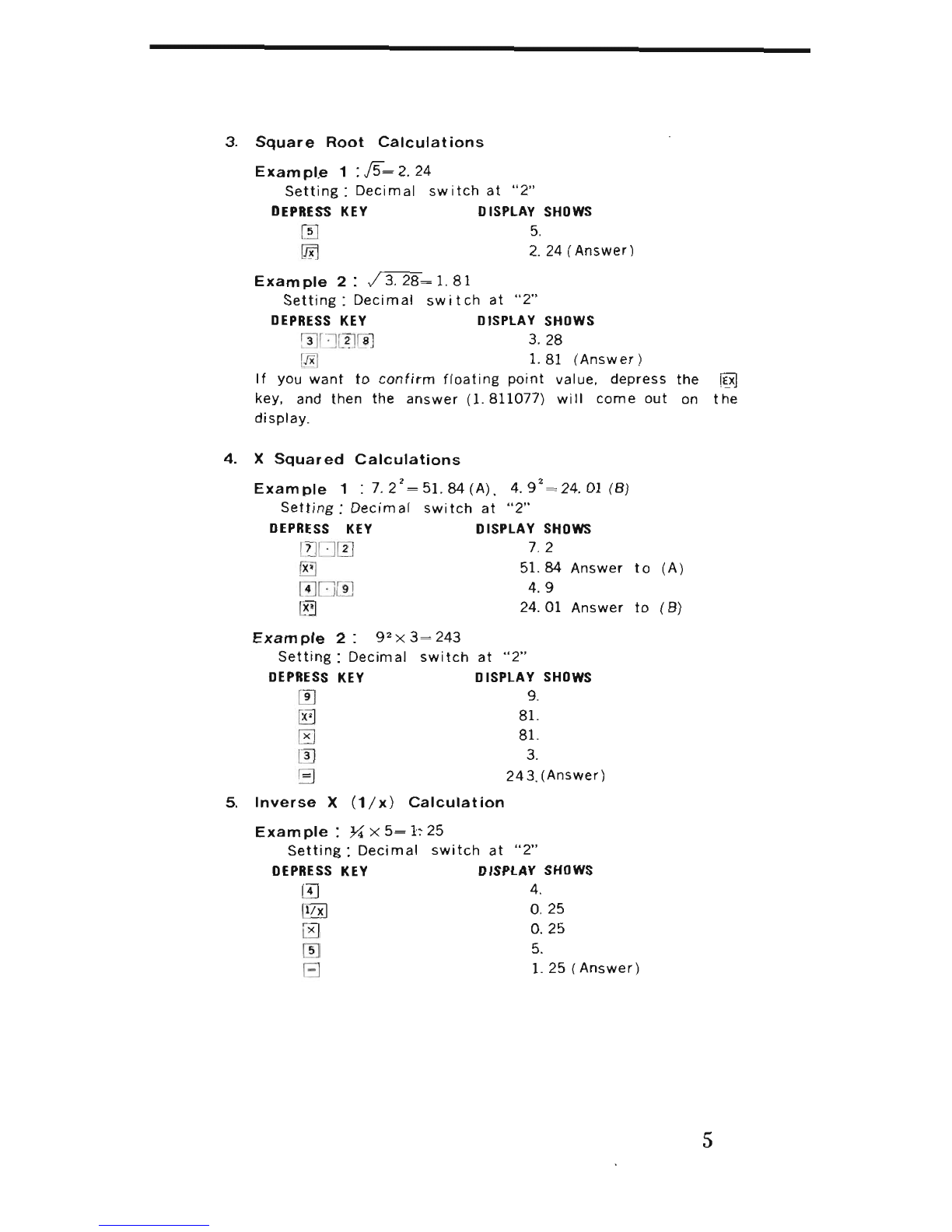
3.
Square
Root
Calculations
Exam
pl.e 1
:./5~
2.
24
Setting:
Decimal
switch
at
"2"
DEPRESS
KEY
DISPLAY
SHOWS
~
5.
lEI
2.
24
(Answer)
Example
2:
./
3.
28~
1.
81
Setting:
Decimal
switch
at
"2"
DEPRESS
KEY
DISPLAY SHOWS
13]1][2][8] 3. 28
rm
1.
81
(Answer)
If
you
want
to
confirm
floating
point
value,
depress
the
~
key, and then
the
answer
(1. 811077)
will
come
out
on
the
display.
4.
X
Squared
Calculations
Example
1:
7.
2'
-51. 84
(Al.
4.
9'
~
24. 01 (B)
Selling:
Decimal
switch
at
"2"
DEPRESS
KEY
DISPLAY
SHOWS
00[2]
7.
2
I£J
51.
84 Answer
to
(A)
mOil]
4.9
I£J
24.01
Answer
to
(B)
Example
2:
9'x3-243
Selling:
Decimal
swi
tch
at
"2"
DEPRESS
KEY
DISPLAY
SHOWS
IlJ
9.
I£J
81.
081.
m
3.
§
243.
(Answer)
5.
Inverse
X
(1/
x)
Calculation
Example:
Y. x
5~
1,
25
Selling:
Decimal
switch
at
"2"
DEPRESS
KEY DISPLAY
SHOWS
ill
4.
II/xl
O.
25
o
O.
25
~
5.
6
1.
25
(Answer)
5
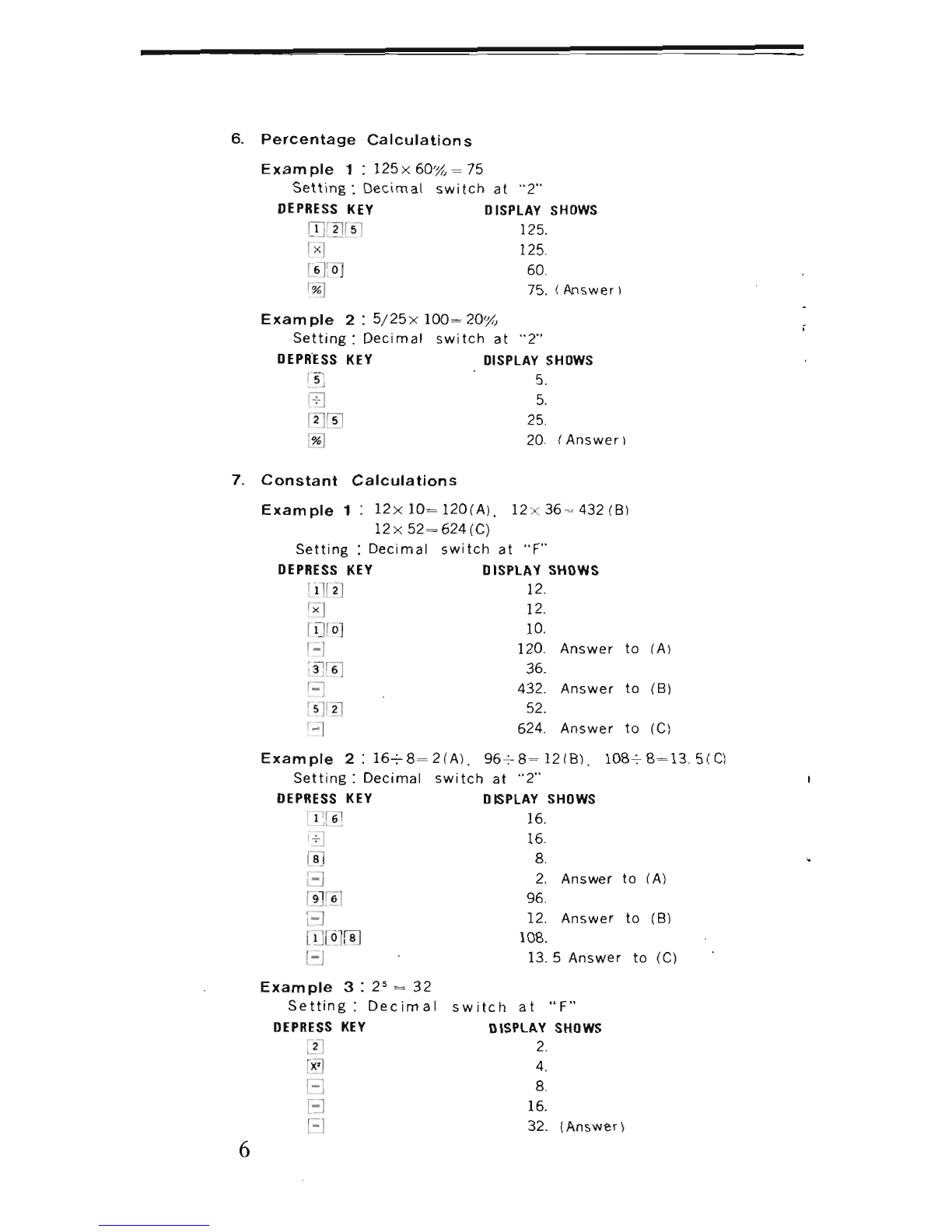
at
"2"
DISPLAY
SHOWS
125.
125.
60.
75.
(Answer)
6.
Percentage
Calculations
Example
1:
125X60%~75
Setting:
Decimal
switch
DEPRESS
KEY
lIJ[2Jr5]
[Xl
[fi][O]
I%]
Exam
pie
2:
5/25x
100~
20%
Setting:
Decimal
switch
at
"2"
DEPR1SS
KEY
DISPLAY
SHOWS
I}]
5.
I+]
5.
[2J1Il
25.
[2§]
20.
(Answer)
7.
Constant
Calculations
switch
at
"F"
DISPLAY
SHOWS
2.
4.
8
16.
32.
(Answer)
6
Example
1:
12x
IO~
120(A).
12x
36 432 (B)
12x
52~624(C)
Setting:
Decimal
switch
at
"F"
DEPRESS
KEY
DISPLAY SHOWS
[ill2J
12.
I~
12.
m!o]
10.
g120.
Answer
to
(A)
'3J~
36.
g432.
Answer
to
(B)
[slfIJ
52
g624.
Answer
to
(C)
Example
2:
16-7-8~2(A).
96-7-8~
12(B),
108-7-8-13.5(C)
Setting:
Decimal
switch
at
"2"
DEPRESS
KEY
DISPLAY
SHOWS
L1J~
16.
g16.
00
8.
a
2.
Answer
to
(A)
[9J[6]
96
B12.
Answer
to
(B)
ITJ[Ol[8J
108.
B13. 5
Answer
to
(C)
Example
3:
2'
-
32
Setting:
Decimal
DEPRESS
KEY
III
~
EJ
B
B

light
on)
Example
4 : Jjj
27-1.
51
Sett
ing
:
Decimal
switth
at
"2"
DEPRESS
KEY
DISPLAY
SHDWS
~17]
27.
':cD
5.20
I~J
2.
28
I~J
1.51
(Answer)
8.
M
em
ory
Calculation
Example:
8X4+2575-6X9
7
3_19
Selling:
Decimal
switch
at
'T'
DEPRESS
KEY
DISPLAY
SHDWS
18]
8.
iX]
B.
I~
4.
EJ
32.
1M]
32.
'+] 32.
(Memory
indicator
[2][5] 25.
L-8
25.
~
5.
~
5.
0"]
5.
[f]
5.
~
6.
o
6.
[]Q
9.
54.
2j]
3.
B
IB.
00
IB.
g
IB.
00
IB.
B19.
(Answer)
NOTE:
If
you
will
make
another
calculation,
you have to
depress
the
keys
as
following
sequence
Ml
Cl.
9.
Mixed
Calculations
Example
1:
(5
7)'
-24
6
Selling:
Decimal
switch
at
"2"
DEPRESS
KE
DISPLAY SHDWS
r5]
5.
r+J
5.
ri]
7.
FJ
12.
[X] 12.
F.J
144.
m6.
L=J
24.
(Answer)
7
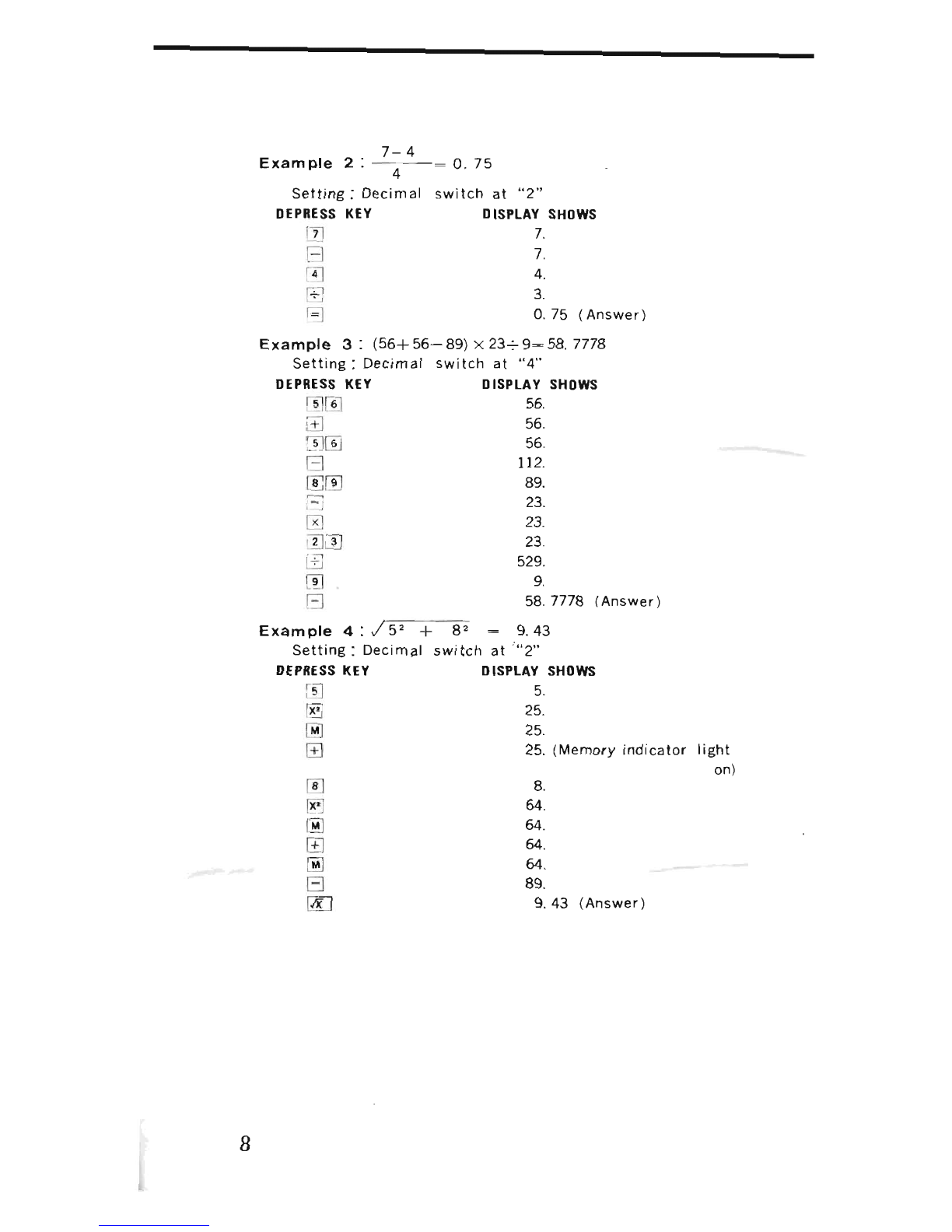
7-
4
Example
2:
4
Setting:
Decimal
DEPRESS
KEY
[7]
R
m
[8
~
0.75
switch
at
"2"
DISPLAY
SHOWS
7.
7.
4.
3.
0.75
(Answer)
Example
3:
(56+
56-
89) x
237
9~
58. 7778
Setting:
Decimal
switch
at
"4"
DEPRESS
KEY
DISPLAY
SHOWS
[5Jill 56.
i±J
56.
:}]11] 56
EI
112.
!Em 89.
B23.
o23.
iIllii
23
liJ 529.
~
9.
El
58.7778
(Answer)
Example
4:/5'
+
8'
9.43
Setting:
Decimal
switch
at
'''2''
DEPRESS
KEY
DISPLAY
SHOWS
[iQ
5.
~
25.
~
25
GJ
25.
(Memory
indicator
light
on)
8
[I]
~
~
GJ
~
El
IJX
I
8.
64.
64.
64.
64.
89.
9.43
(Answer)
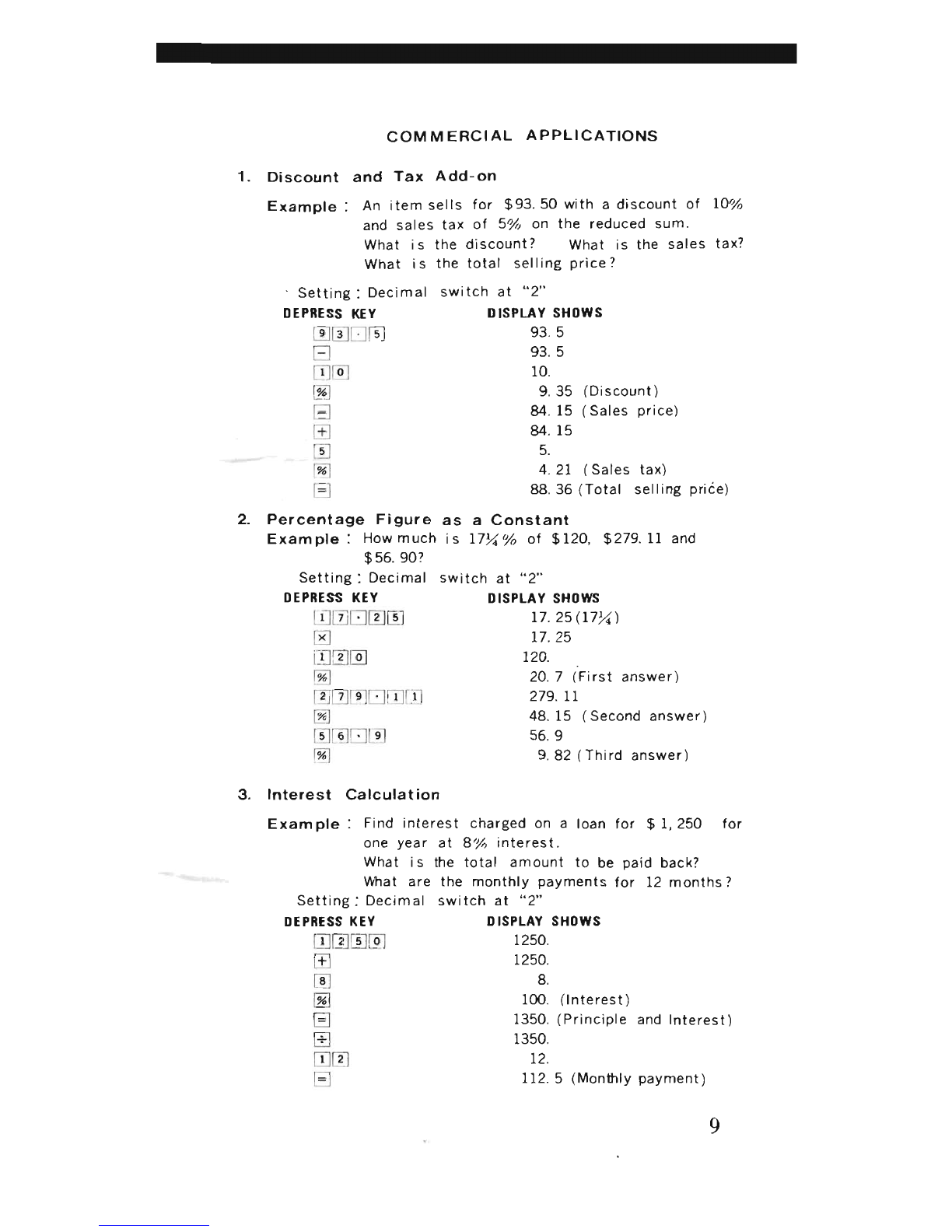
COMMERCIAL
APPLICATIONS
1.
Discount
and
Tax
Add-on
Example:
An
item
sells
for
$93.50
with
a
discount
of
10%
and
sales
tax
of
5%
on
the
reduced
sum.
What
is
the
discount?
What
is
the
sales
tax?
What
is
the
total
selling
price?
Sett;
ng :Decimal
DEPRESS
KEY
[!][I]O[s]
B
IIJ@]
@'J
EJ
I±I
!II
I%l
L=J
swi
tch
at
"2"
DISPLAY SHDWS
93. 5
93. 5
10.
9.35
(Discount)
84. 15
(Sales
price)
84.15
5.
4.
21
(Sales
tax)
88.36
(Total
selling
price)
switch
at
"2"
DISPLAY
SHOWS
17. 25 (177.1)
17.25
120.
20.7
(First
answer)
279.
11
48. 15
(Second
answer)
56. 9
9. 82
(Thi
rd
answer)
~
!II~019]
I%]
2.
Percentage
Figure
as
a
Constant
Example:
How
much
is
177.1%
of
$120,
$279.11
and
$56.
90?
Setting:
Decimal
DEPRESS
KEY
LilllJ00!I1
o
0IT.]@]
I%]
0QJI9JOmlJ
3.
Interest
Calculat
ion
Example:
Find
interest
charged
on aloan
for
$
1,
250
for
one year
at
8%
interest.
What
; s the
total
amount
to
be
paid
back?
What
are
the
monthly
payments
for
12
months?
Setting:
Decimal
switch
at
"2"
DEPRESS
KEY
DISPLAY
SHOWS
(IJIT]!II@l
1250.
[±]
1250.
ill
8.
~
100.
(Interest)
EJ
1350.
(Principle
and
Interest)
EJ
1350.
(IJ0 12.
EJ
112. 5
(Monthly
payment)
9
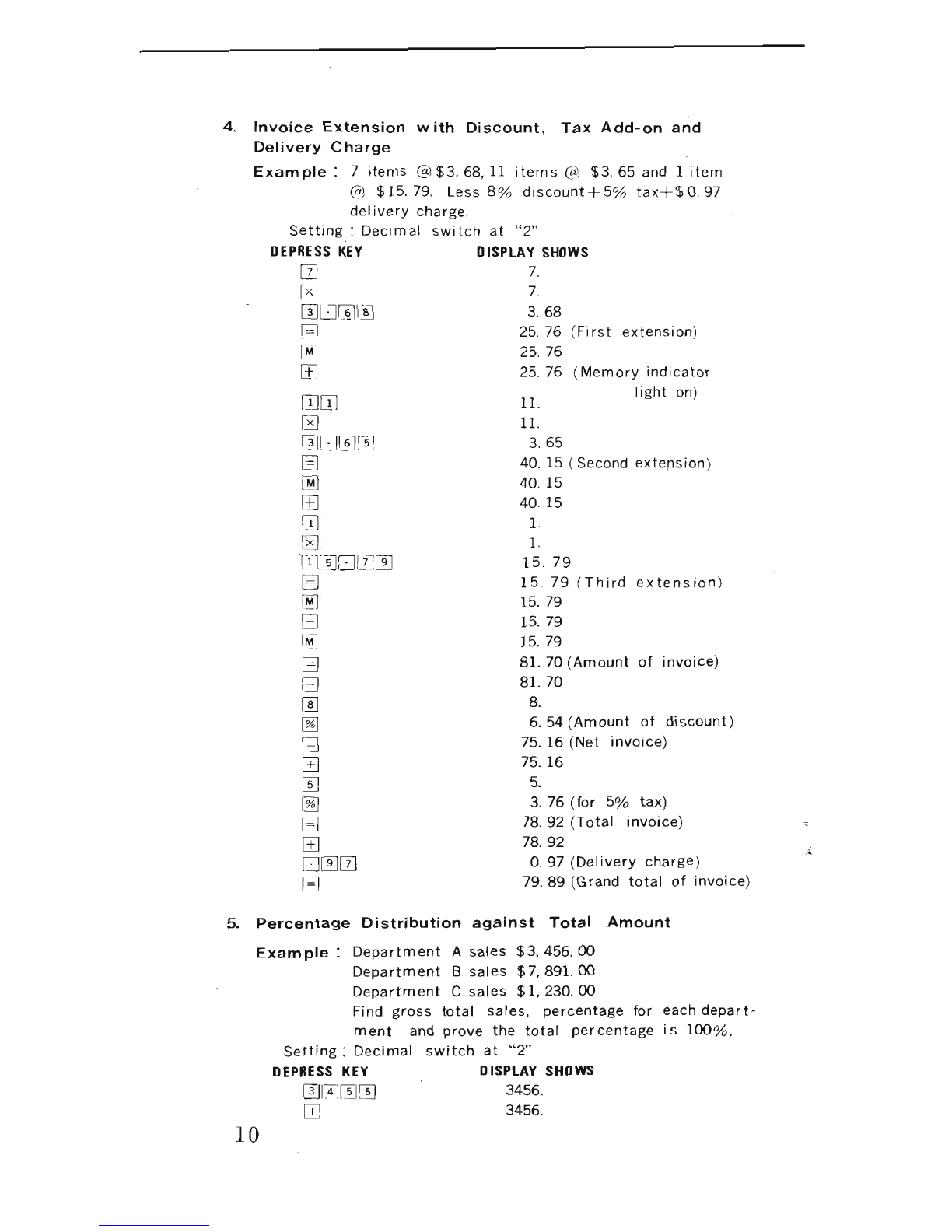
(Memory
indicator
light
on)
11.
ll.
3. 65
40.15
(Second
extension)
40. 15
40.
15
1.
1.
15.79
15.79
(Third
extension)
15.79
15.79
15. 79
81.
70
(Amount
of
invoice)
81. 70
8.
6.54
(Amount
of
discount)
75.
16
(Net
invoice)
75.
16
5.
3.
76
(for
5%
tax)
78. 92
(Total
invoice)
78.92
0.97
(Delivery
charge)
79.89
(G
rand
total
of
invoice)
IJJIT]
~
13l0[I]iiJ
l=l
[M]
If]
[l]
[Xl
TIJ[5]00[IJ
G
@
G8
1M]
G
El
[]]
~
G
[±]
[I]
I2IJ
G
[±]
O[IJITJ
G
4.
Invoice
Extension
with
Discount,
Tax
Add-on
and
Delivery
Charge
Example:
7
items
@$3.68,
11
items
@
$3.65
and 1
item
@
$15.79.
Less
8%
discount+5%
tax+$0.97
delivery
charge.
Setting:
Decimal
switch
at
"2"
DEPRESS
KEY
DISPLAY
SHOWS
IT] 7.
rXJ
7.
ITI016]!iJ
3.
68
G
25.76
(First
extension)
~
25. 76
G8
25. 76
5.
Percentage
Distribution
against
Total
Amount
Example:
Department
A
sales
$3,456.00
Department
B
sales
$
7,891.
00
Department
C
sales
$1,230.00
Find
gross
total
sales,
percentage
for
each
depart-
ment
and
prove
the
total
percentage
is
100%.
Setting:
Decimal
switch
at
"2"
DEPRESS
KEY
DISPLAY
SHOWS
[I][
~il1J[]]
3456.
[±]
3456.
10

[I][]]~[JJ
I±J
[JJ[2][3]~
B
EJ
[3][!][3]0
~
Iill
~
I±J
789!.
11347.
1230.
12577.
(Total
gross sales)
12577.
3456.
12577.
27.48
(First
percentage)
27.48
27.48
(Memory
indicator
light
on)
789!.
62.
74
(Second percentage)
62.
74
62.
74
1230.
9.78
(Third percentage)
9.
78
9.
78
9.
78
100.00
(Proof
of
100%)
[I]m[}][JJ
~
~
I±J
[JJ[2][3][pJ
~
~
I±J
~
B
In
using the
memory
for
such
problems
and
at
any other
time,
don't
forget
to
depress in order
~0
keys
to
clear
previous content
of
the
memory.
Clearing the
memory
will
not
affect
the
figures
on
the display.
SPECIAL
INDICATORS
This machine is equipped
with
indicators
for
overflow,
memory
sign
and
negative answers.
1.
Overflow
When
calculating
large numbers where the answer
will
exceed
8
digits,
the
calculator
will
alert
you by giving you the
first
8
digits
of
the
answer
and
displaying
"0"
(In
:p:t':
sf
the
positive
or
negative answer)
to
the
extreme
left
of
the
display window.
2.
Memory
Sign
If
you have done
memory
calculations
with
this
machine,
a
point
light
will
come
on
the
extreme
left
of the display
window.
3.
Negative
Answer
When
an
answer
is
negative the
calculator
will
alert
you by
displaying a
"-"
(minus)
sign
to
the
extreme
left
of
the
display
window.
11
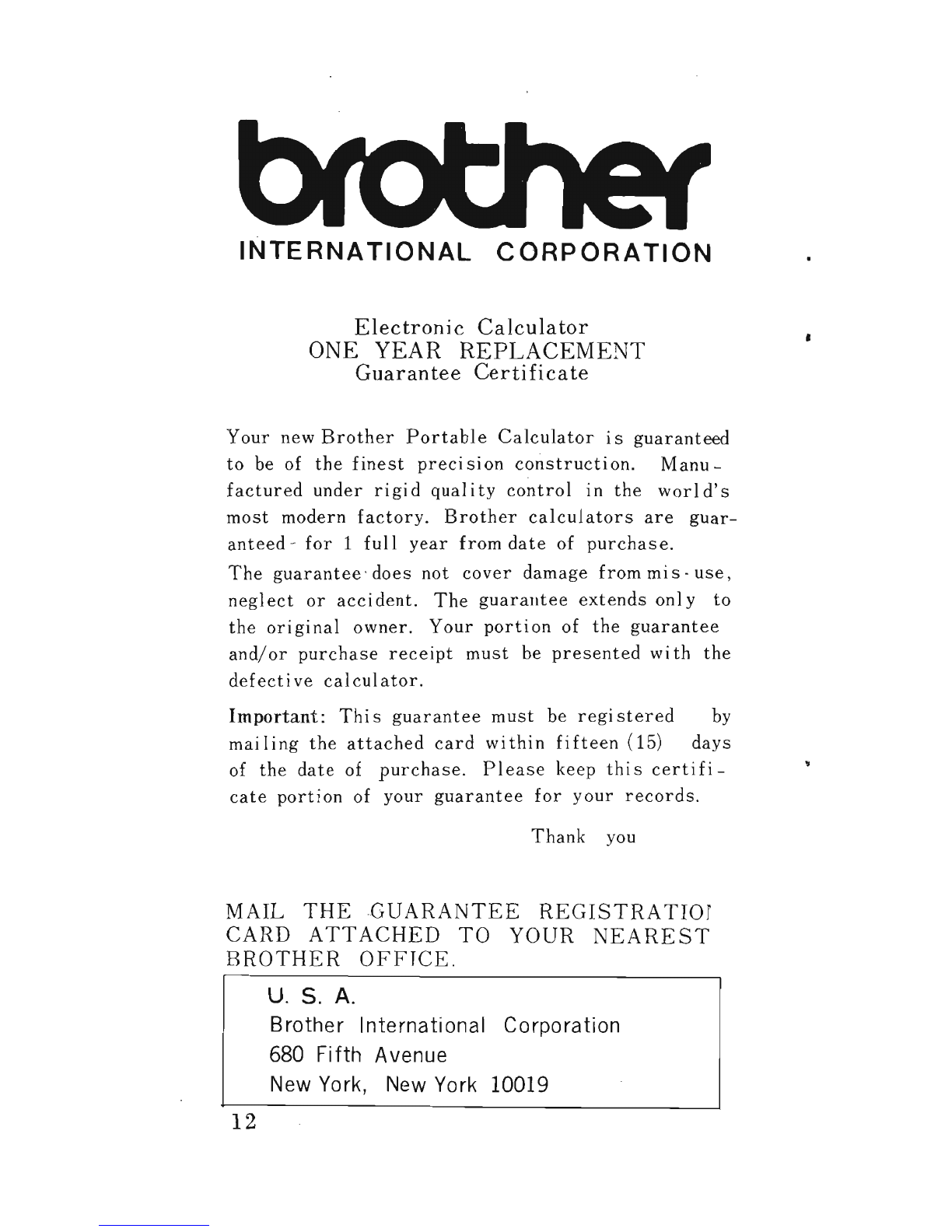
INTERNATIONAL
CORPORATION
Electronic
Calculator
ONE
YEAR
REPLACEMENT
Guarantee
Certificate
Your
new
Brother
Portable
Calculator
is
guaranteed
to
be
of
the
finest
preci
sion
construction.
Manu-
factured
under
rigid
quality
control
in
the
world's
most
modern
factory.
Brother
calculators
are
guar-
anteed
for
1
full
year
from
date
of
purchase.
The
guarantee'
does
not
cover
damage
from
mi s -
use,
neglect
or
accident.
The
guaralltee
extends
only
to
the
original
owner.
Your
portion
of
the
guarantee
and/
or
purchase
receipt
must
be
presented
wi
th
the
defective
calculator.
Important:
Thi
s
guarantee
must
be
regi
stered
by
mailing
the
attached
card
within
fifteen
(15)
days
of
the
date
of
purchase.
Please
keep
thi
s
certi
fi-
cate
portion
of
your
guarantee
for
your
records.
Thank
you
MAIL
THE
GUARANTEE
REGISTRA
nor
CARD
ATTACHED
TO
YOUR
NEAREST
BROTHER
OFFICE.
U.
S.
A.
Brother
International
Corporation
680
Fifth
Avenue
New York, New York 10019
12
•
•
Table of contents
Other Brother Calculator manuals