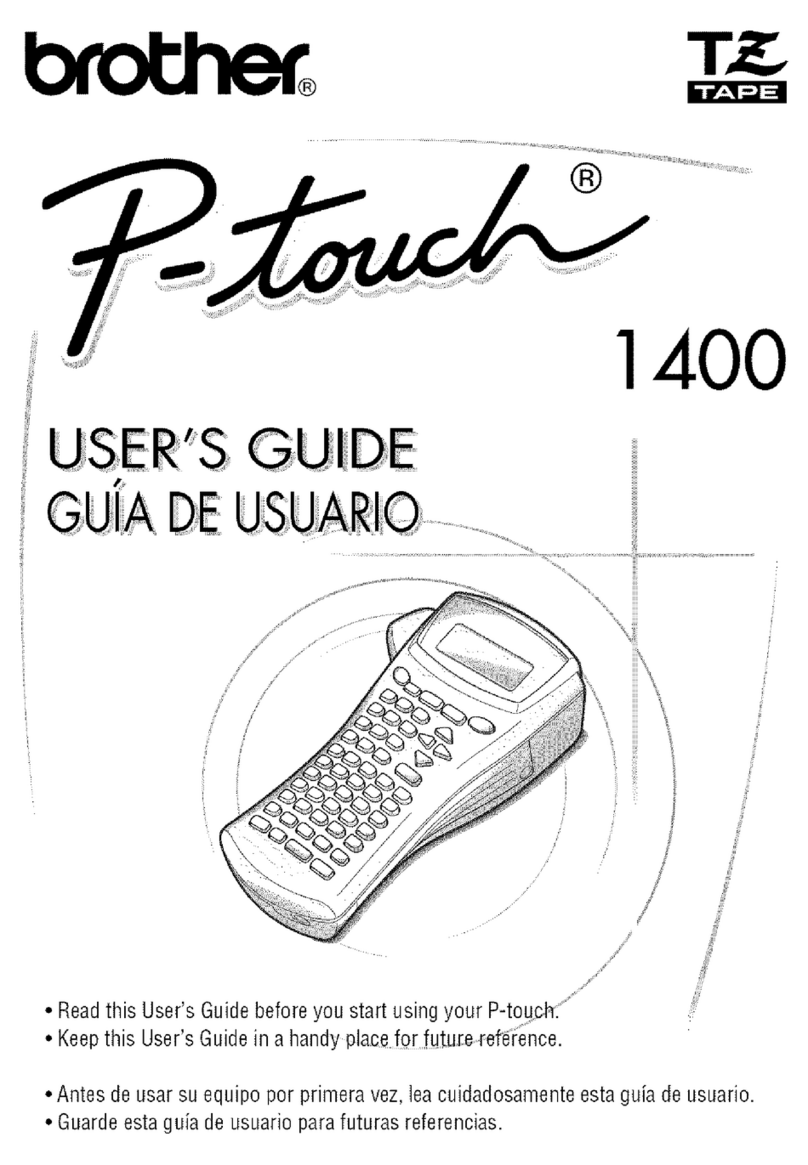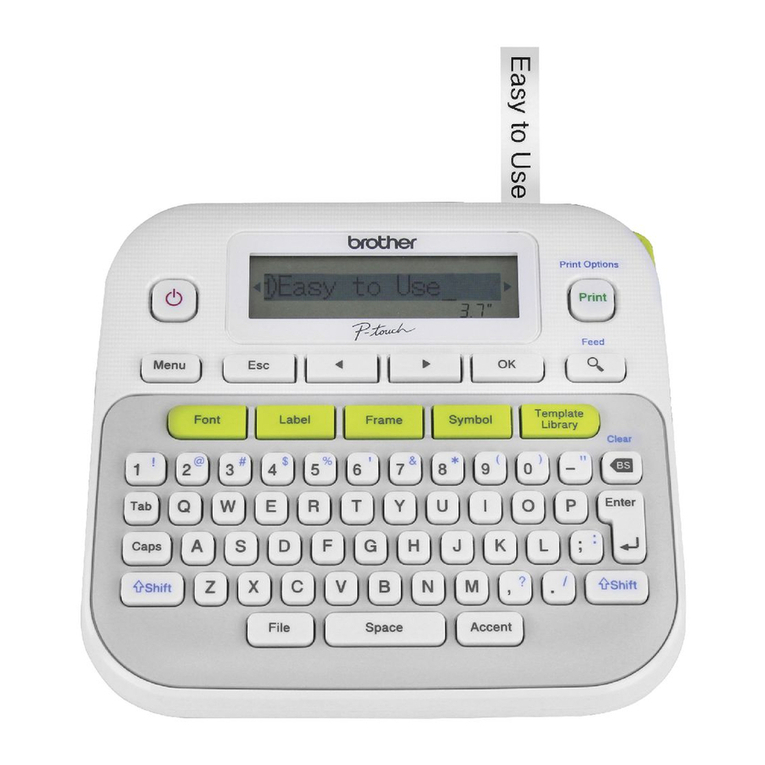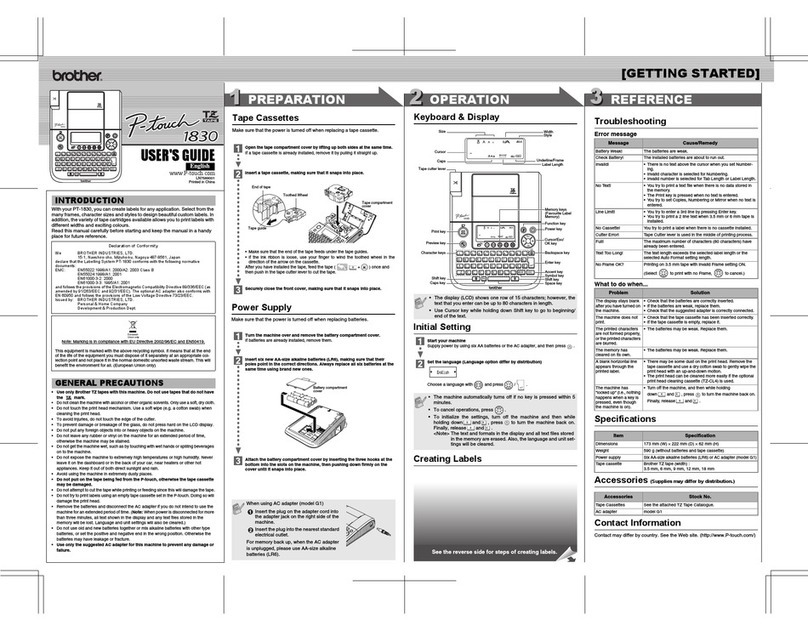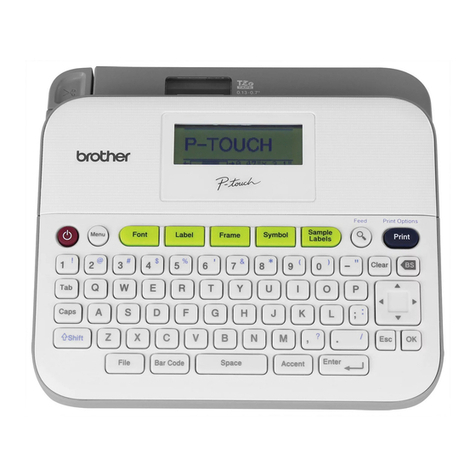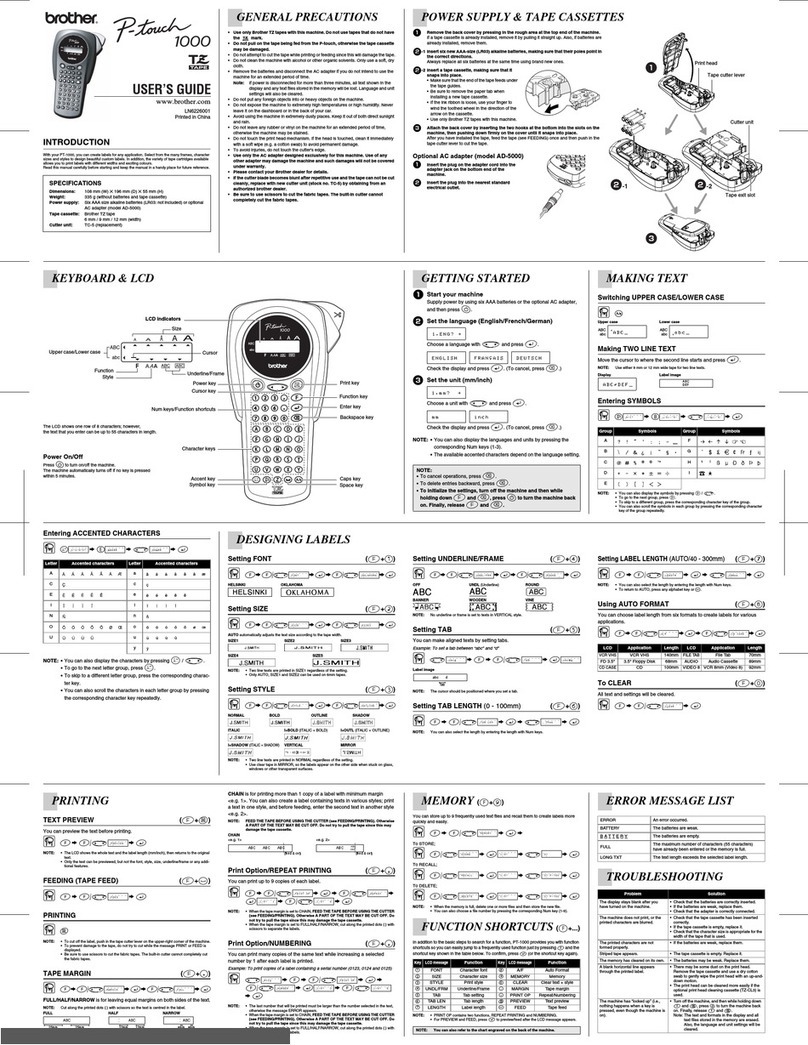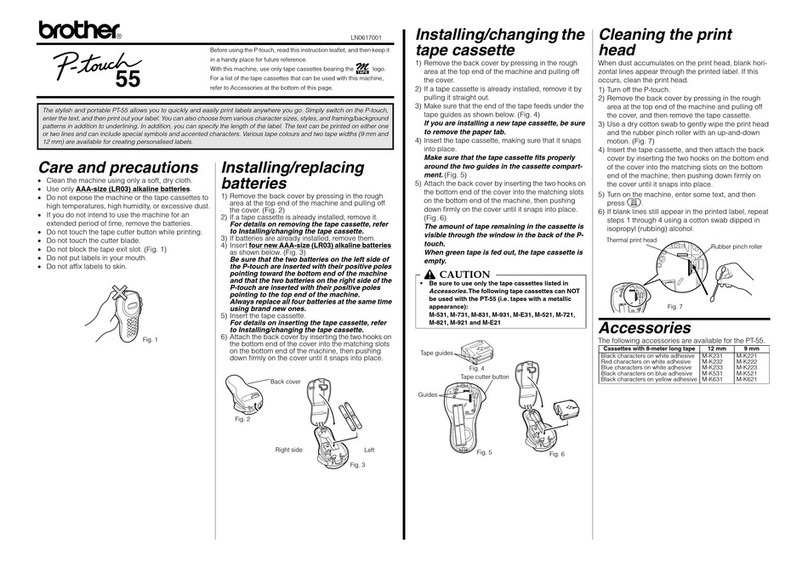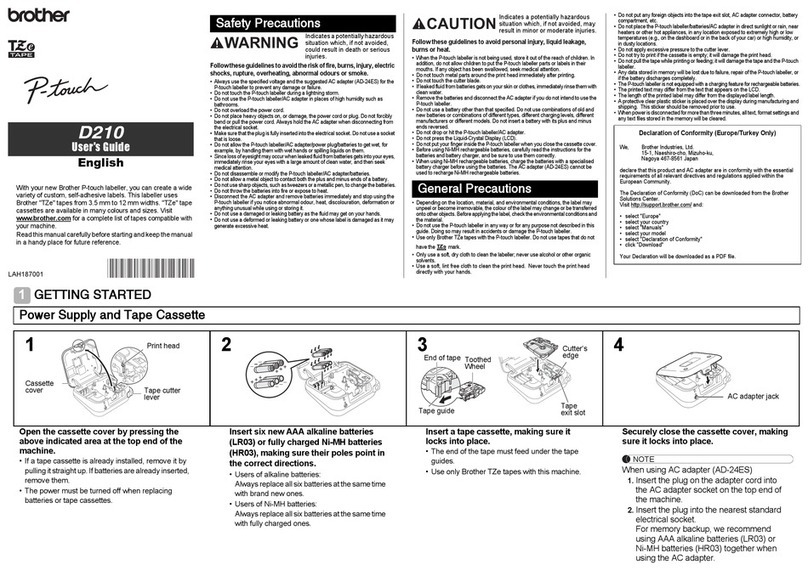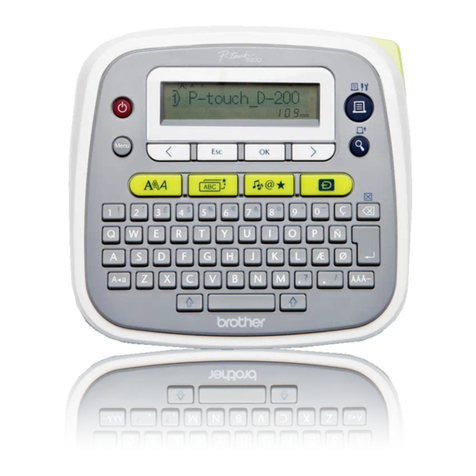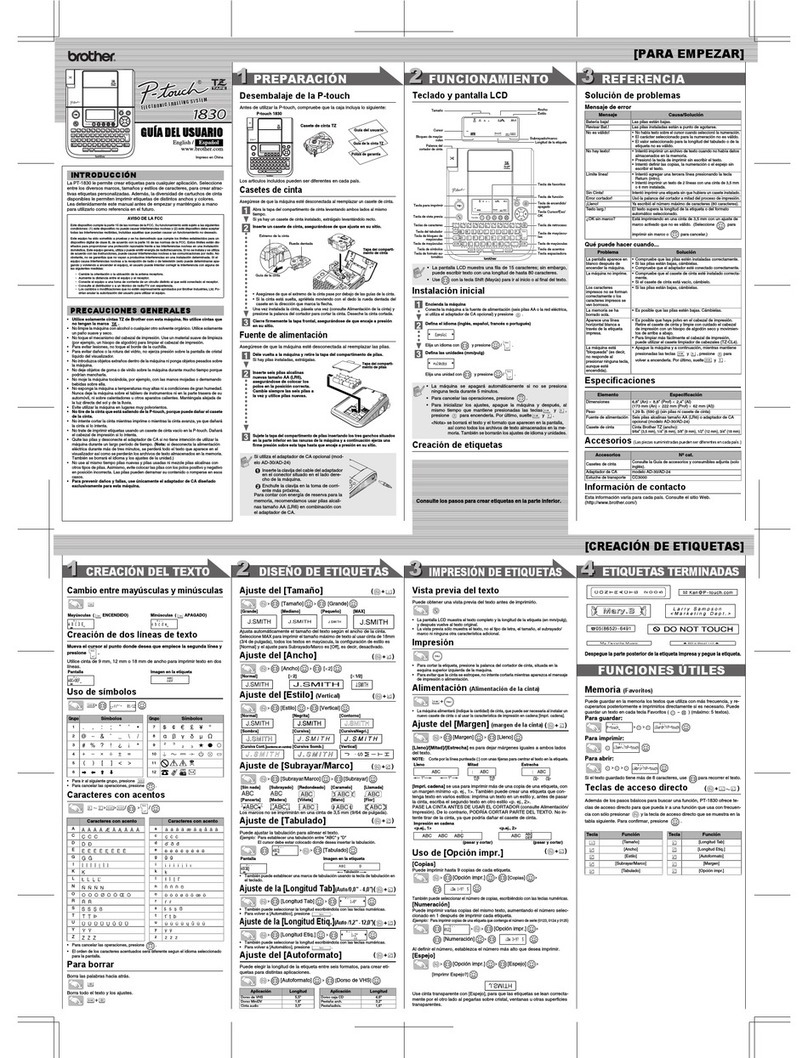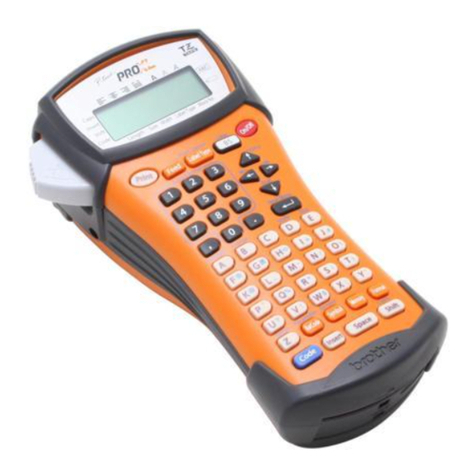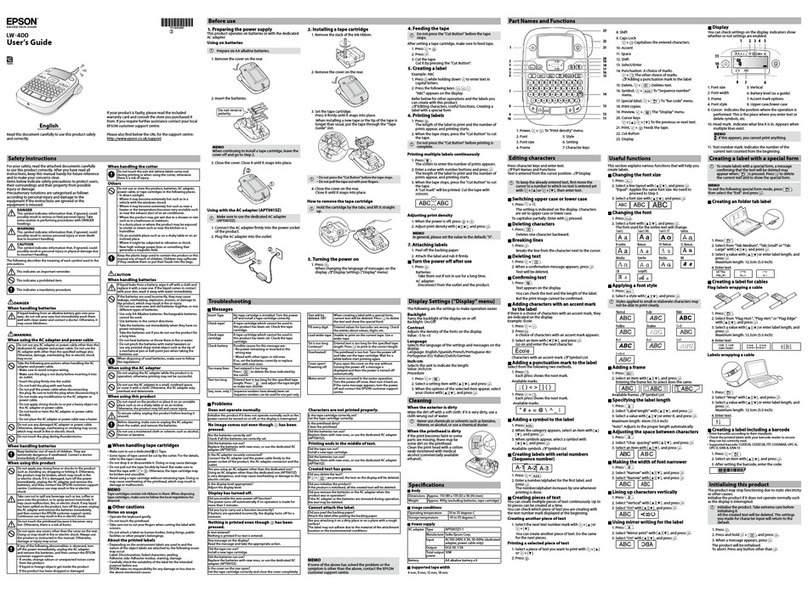T
h
r
e
e
R
e
a
s
o
n
s
t
o
L
o
v
e
The Brother Line of P-touch Labelers
Each model offers unique features and designs
– suited specifically for the Personal, Family, and
Home Office user.
With three great models
to choose from, it is now
easier than ever to find
the perfect labeler to
help you get organized!
HomeOce
COLOR VALUES
C=100
M=70
Y=0
K=60
The PT-1290: provides a dedicated “Deco Mode” key
that gives you easy access to 15 unique pre-designed label formats –
including professional layouts that accommodate 2 rows of text. Easily
switch between 2 fonts with the touch of a button. Create decorative
laminated labels, and when you’re done – use the built-in memory to
store up to 9 of your most frequently used labels.
Personal
COLOR VALUES
C=100
M=70
Y=0
K=60
The PT-90: offers three changeable faceplates to
customize your labeler. With its “Deco Mode” feature, you can add up to
8 stylish patterns to your home labeling applications. Featuring an easy-
view, 12-character LCD display and typewriter style keyboard, the PT-90
prints non-laminated labels in two width sizes.
Family
COLOR VALUES
C=100
M=70
Y=0
K=60
The PT-1090: features a convenient “Feature Dial,” which
facilitates easy menu navigation. The Time & Date function lets you print labels
for leftovers and other dated items, while the Cable Labeling feature helps keep
your wires and cables organized. With its 12 built-in “Deco Mode” patterns,
you can create decorative labels. Uses laminated “TZ” series tapes – perfect
for indoor or outdoor use.
© 2009 Brother International Corporation • 100 Somerset Corporate Boulevard, Bridgewater, NJ 08807-0911
Part of the Simply Stylish family of models, the PT-90,
PT-1090 and PT-1290 all share a fresh, clean design
as well as built-in “Deco Mode” patterns – enabling
users to create extra-stylish labels that are more
decorative than traditional labels.
11/09 Images are for illustrative purposes only. Specifications subject to change without notice.