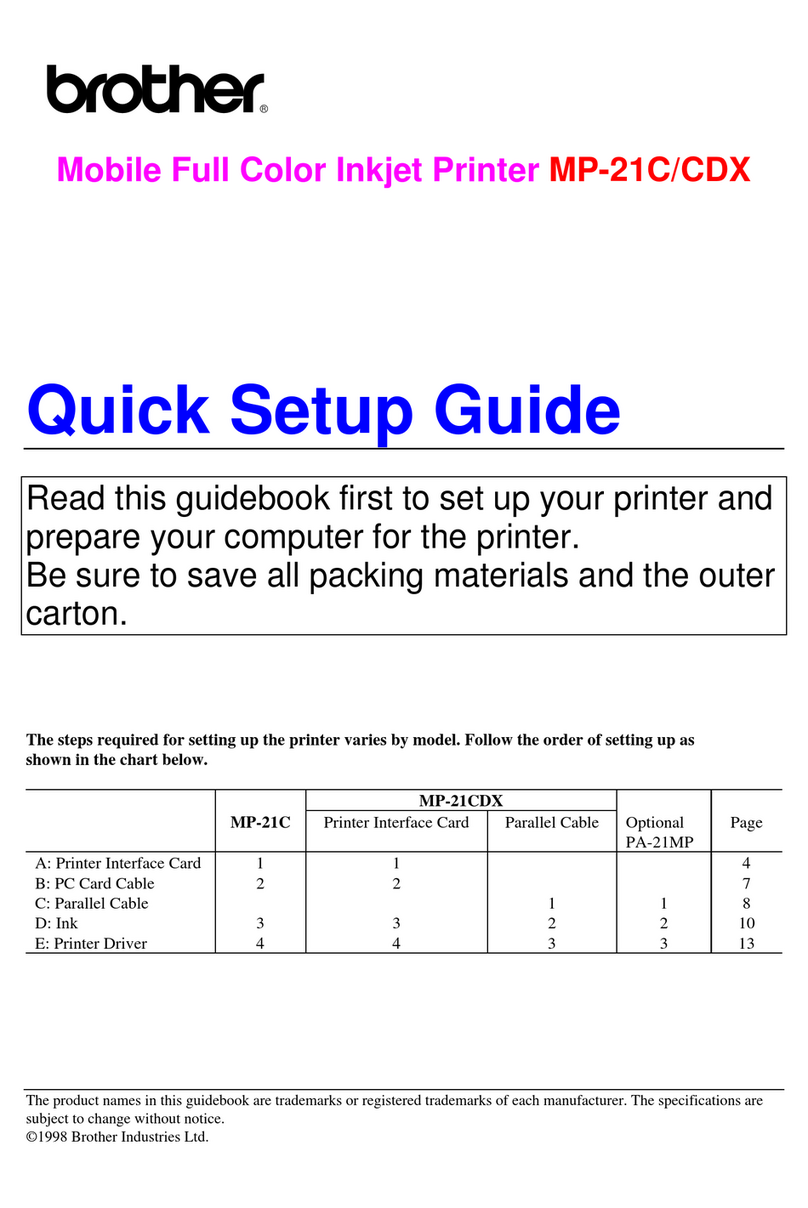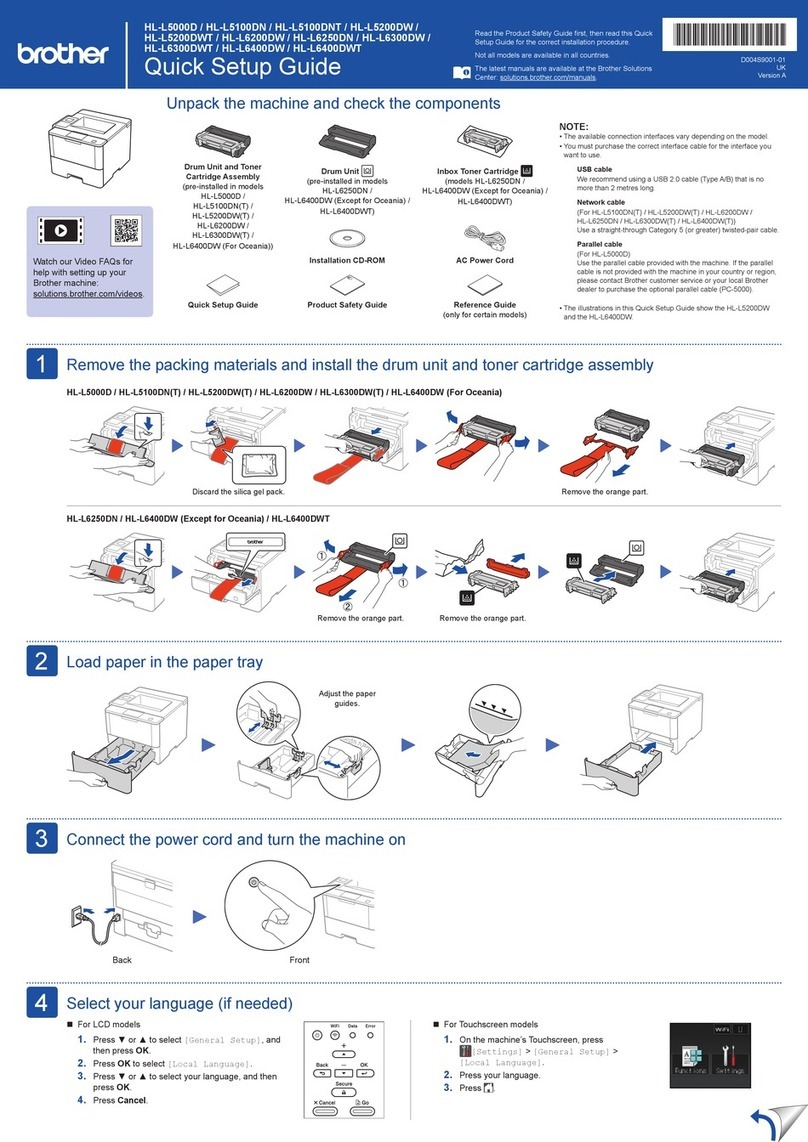Brother DCP-J515W Assembly instructions
Other Brother Printer manuals

Brother
Brother VC-500W User manual
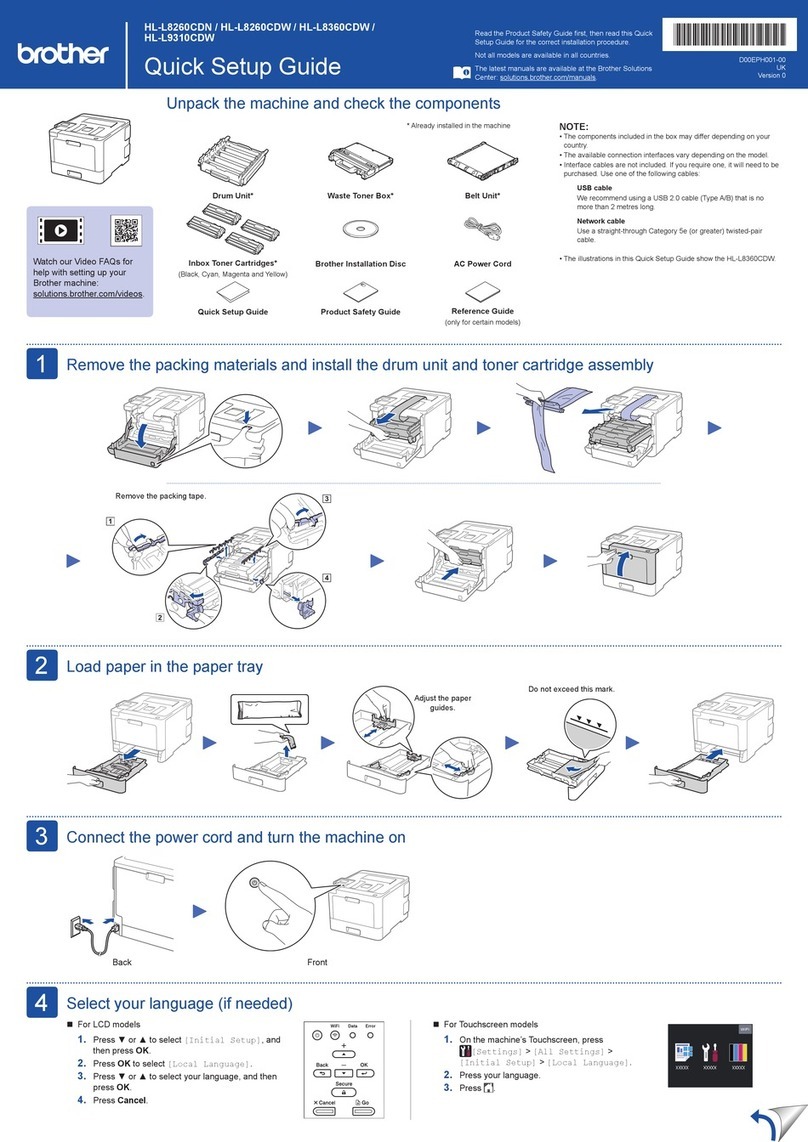
Brother
Brother HL-L8260CDN User manual

Brother
Brother HL-2035 User manual

Brother
Brother HL-S7000DN Series User manual

Brother
Brother HL-1118 User manual
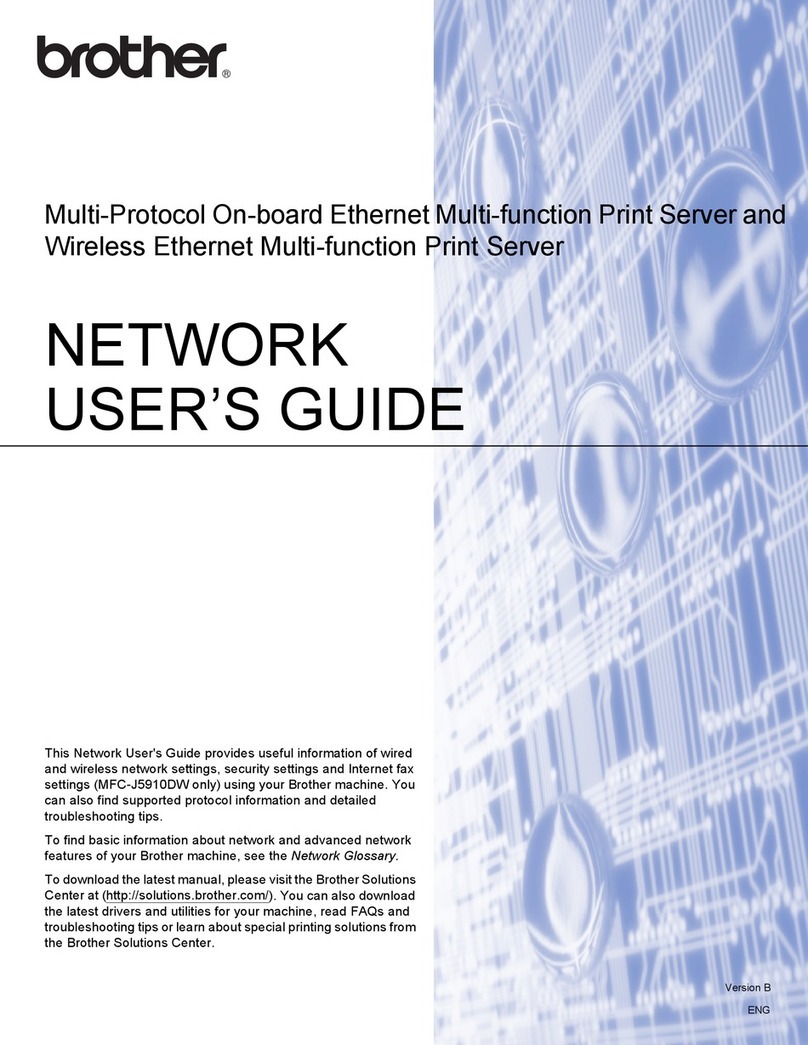
Brother
Brother MFC-J280W User manual
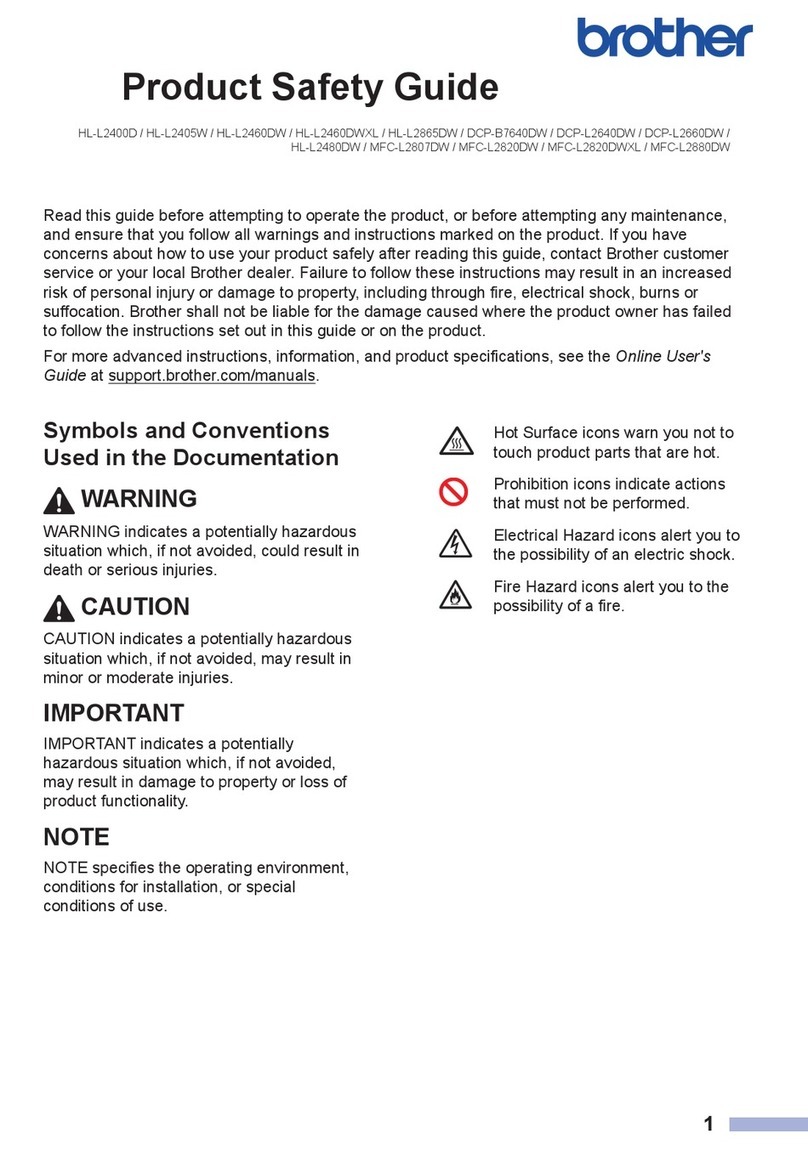
Brother
Brother HL-L2400D Operating manual

Brother
Brother MFC-L2710DW User manual

Brother
Brother HL-5240 User manual
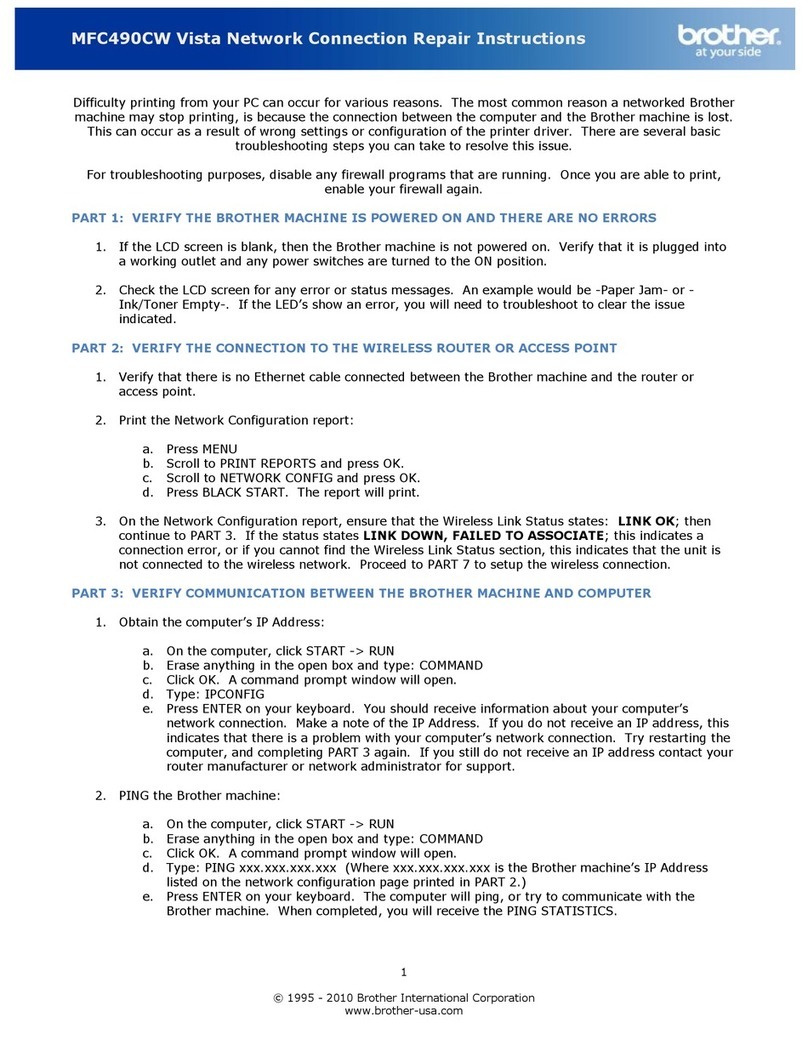
Brother
Brother MFC490CW - Color Inkjet - All-in-One Instruction Manual
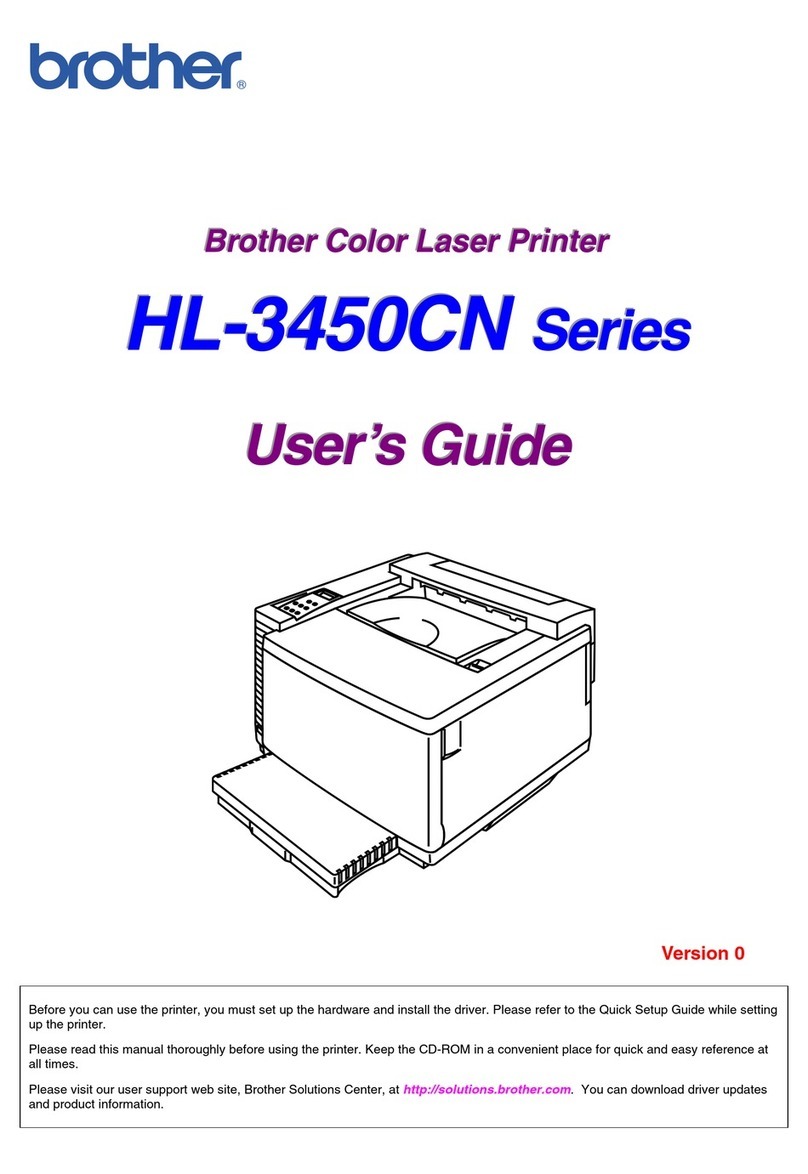
Brother
Brother HL-3450CN Series User manual

Brother
Brother HL-1060 Series User manual
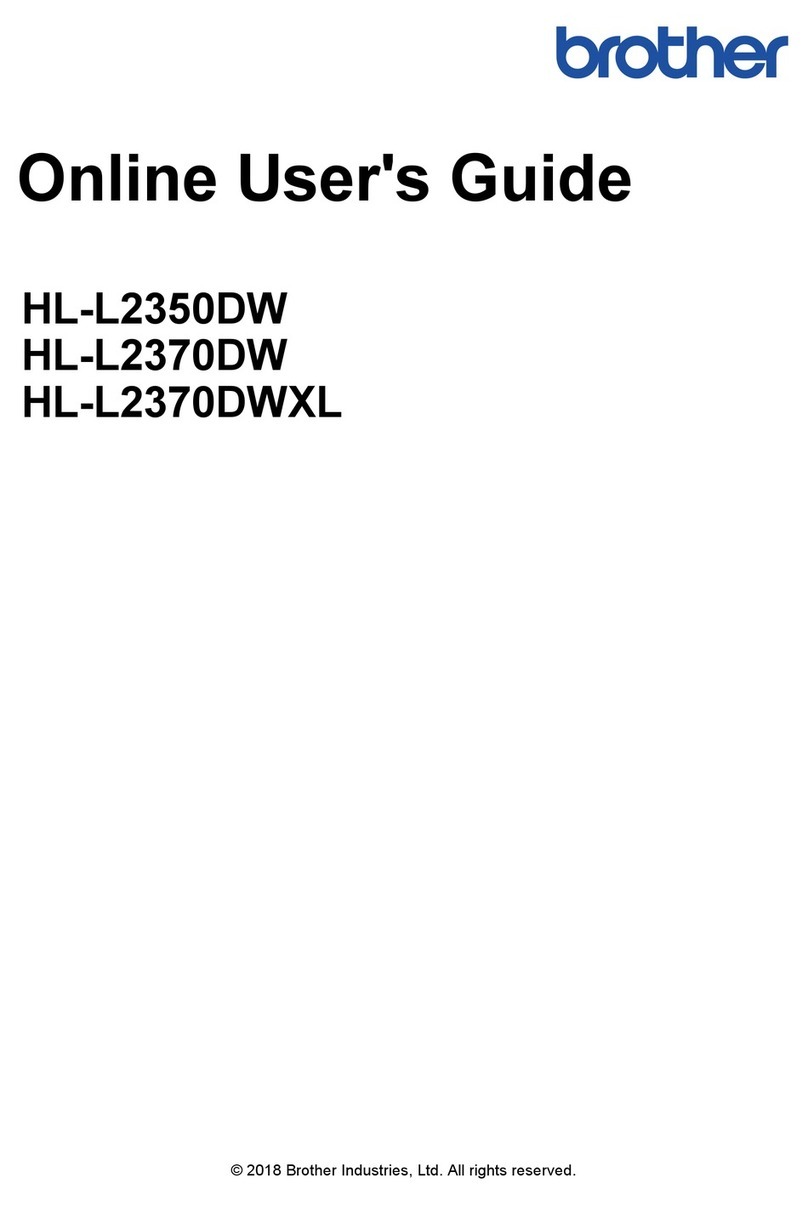
Brother
Brother HL-L2370DW Technical manual

Brother
Brother HL-3160CDW Technical manual
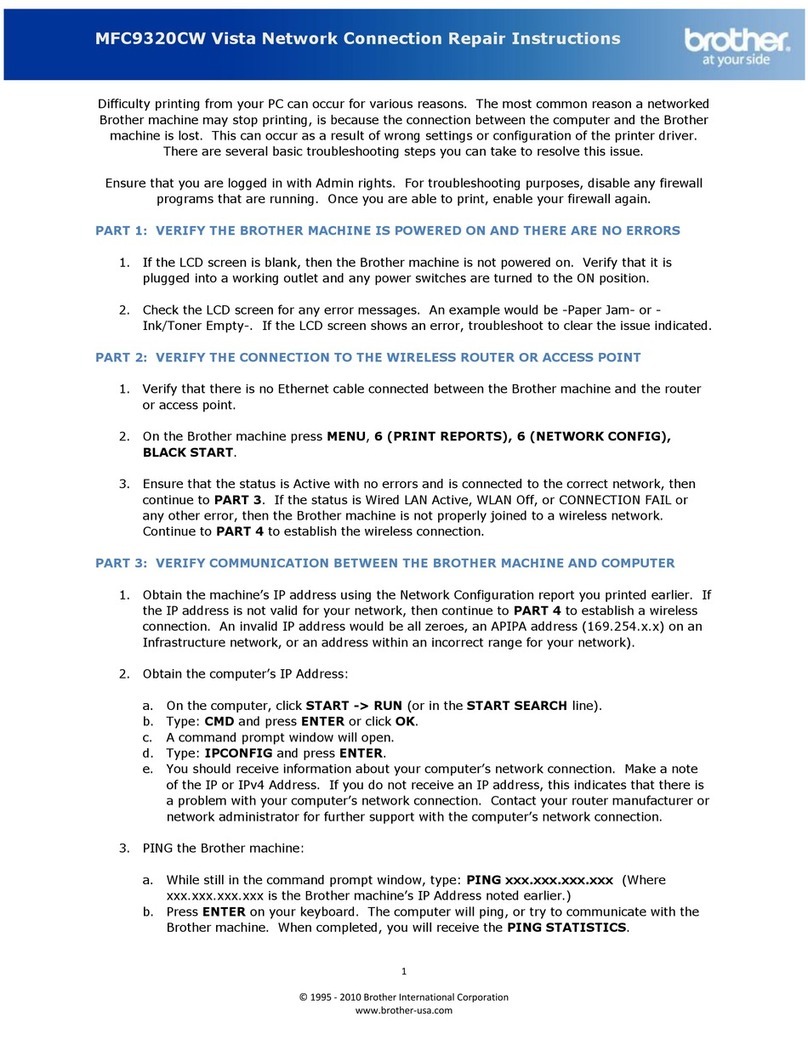
Brother
Brother MFC-9320CW Instruction Manual
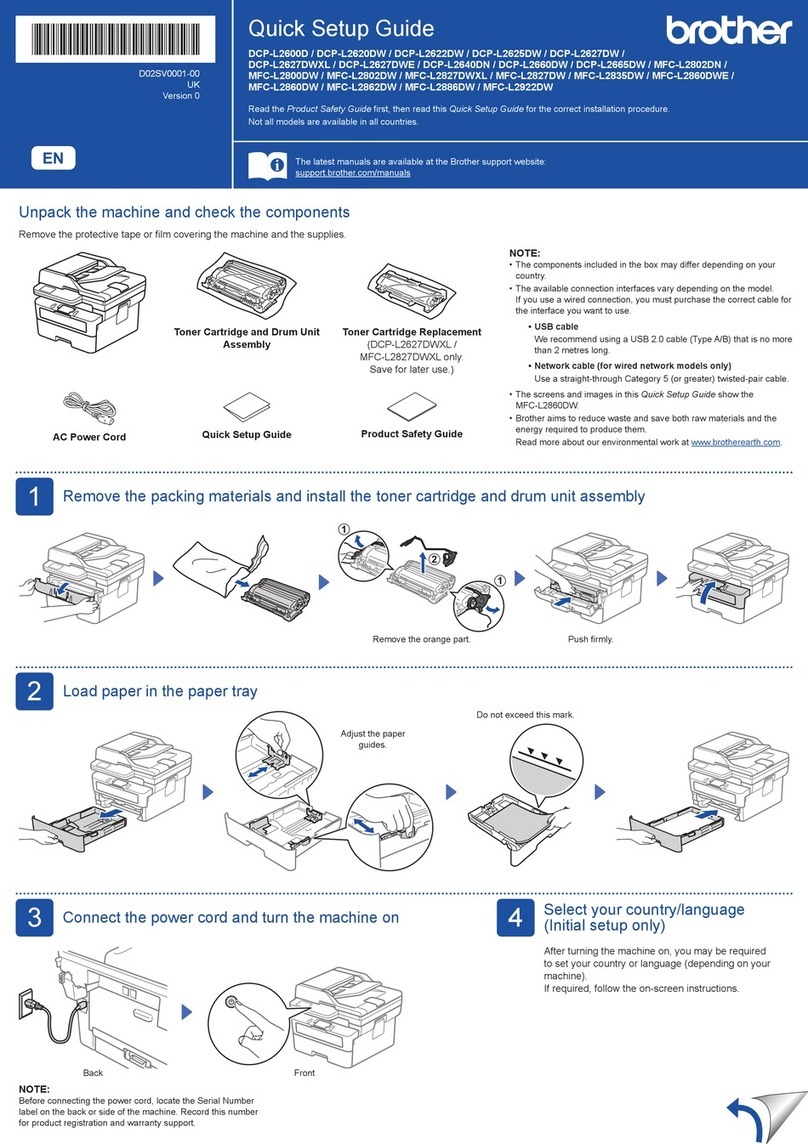
Brother
Brother DCP-L2600D User manual

Brother
Brother MFC-J491DW User manual

Brother
Brother HL-2400Ce Series User manual

Brother
Brother DCP-T220 User manual

Brother
Brother MFC-T910DW User manual