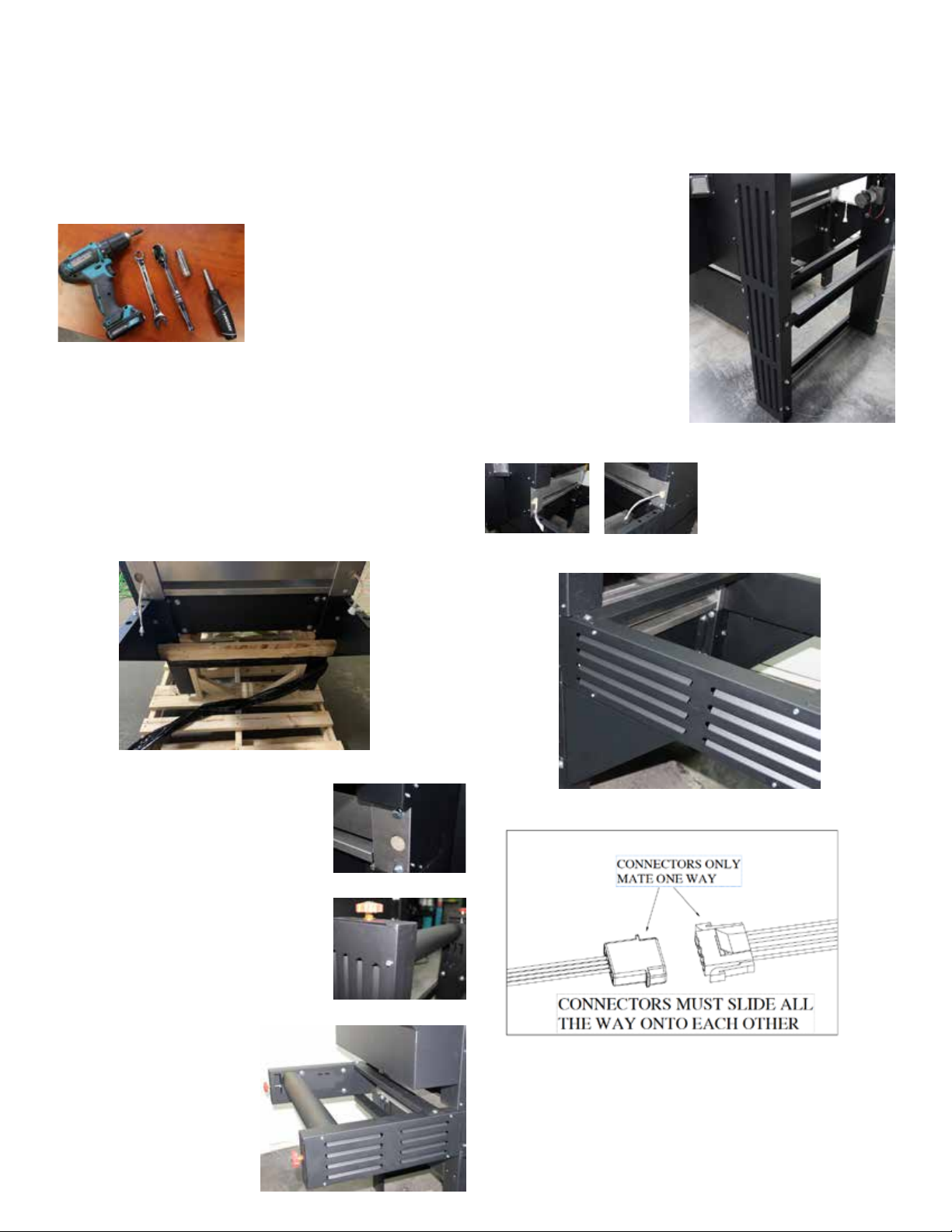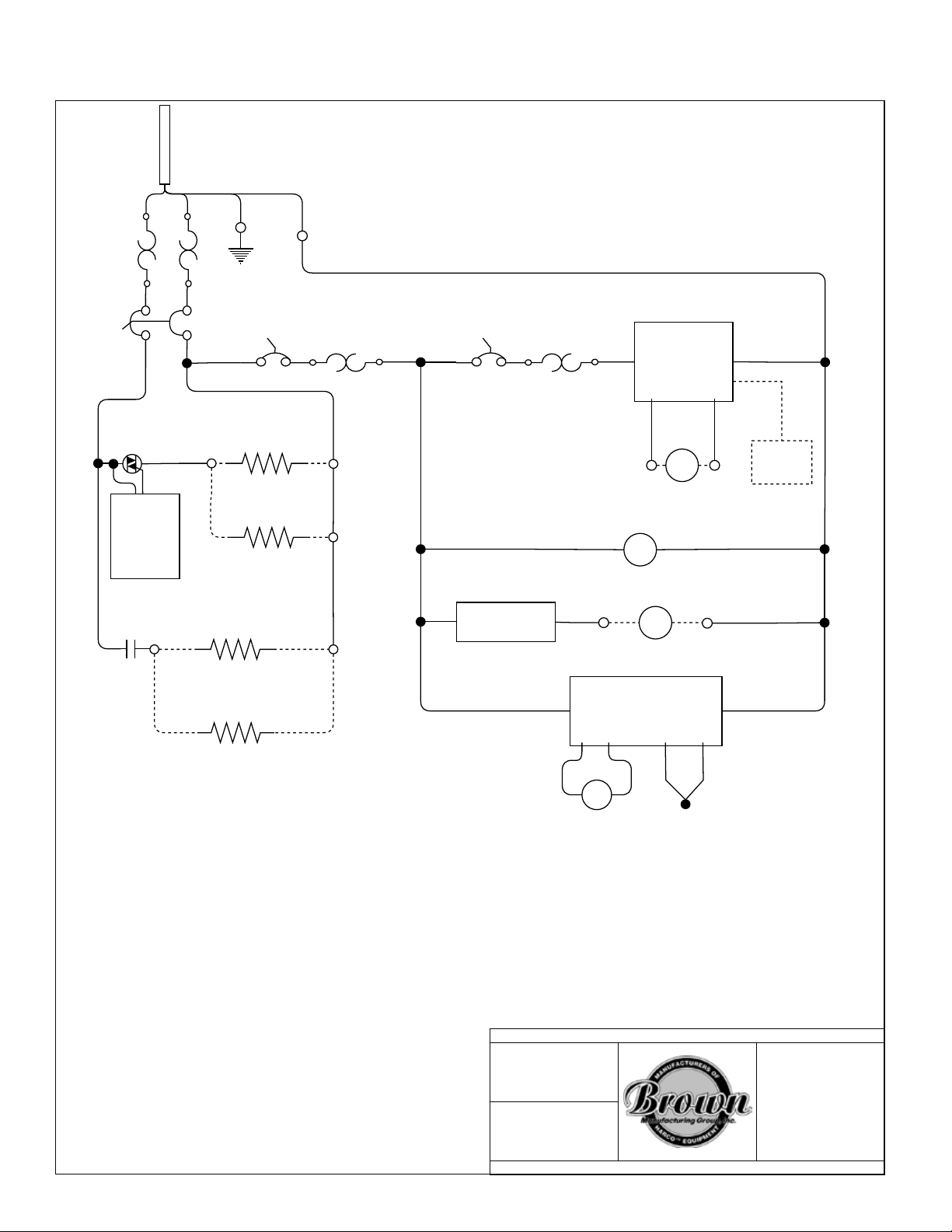Brown Manufacturing Group, Inc.
4661 Stafford SW
Wyoming, MI 49548
www.brownmfg.net
www.brownmfgdigital.com
LIMITED WARRANTY FOR BROWN AND BROWNDIGITAL EQUIPMENT
Parts and Screens, Inc., dba Brown Manufacturing Group, Inc., 4661 Stafford Ave. S.W., Wyoming, MI 49548
WHO IS COVERED
▪
This limited warranty (“warranty”) is given only to the original end-use purchaser (referred to in this warranty as “Original Purchaser”) of the accompanying
product (collectively referred to in this warranty as “this Product”).
▪
If you purchased a product from someone other than an authorized Brown reseller in the United States or if the product was used (including but not limited to
floor models or refurbished product) prior to your purchase, you are not the Original Purchaser and the product that you purchased is not covered by this
warranty.
WHAT IS COVERED
▪
This Product includes the machine (the “Machine”) specified herein.
▪
This warranty applies only to Products purchased and used in the United States. For Products purchased in, but used outside, the United States, this warranty
covers only warranty service within the United States (and does not include shipping outside the United States).
WARRANTY OF BROWN WORKMANSHIP AND MATERIALS
Except as provided below, Brown Manufacturing Group, Inc. warrants to the Original Purchaser for a period of one (1) year from the date of installation, that
the solid state electronic components manufactured by Brown and included in the Machine equipment purchased from Brown, or an authorized Brown reseller,
were delivered free from defects in materials and workmanship, excluding mechanical or electro-mechanical components including, but not limited to,
switches, motors, and solenoids. The foregoing warranty is given only to the Original Purchaser which purchased the equipment (including the component(s)
claimed to be defective) directly from Brown, or an authorized Brown reseller in the United States, and are not transferable.
WHAT IS THE LENGTH OF THE LIMITED WARRANTY PERIODS
The following parts of the Machine have the following limited warranty: (i) full machines are warranted for (1) year from the date of Installation; (ii) calrod™
style heaters warranted for a period of three (3) years from the date of installation. (iii) registration gates are warranted for seven (7) years from the date of
Installation:; (iv) Machine chassis are warranted for fifteen (15) years from the date of Installation: frames, rollers, linear rails, bearings, gears (plastic and
metal) with this Productpurchase.
WHAT IS NOT COVERED
This warranty does not cover:
(1)
Physical damage to this Product;
(2)
Damage caused by improper Installation, improper or abnormal use, misuse, neglect or accident (including but not limited to transporting this Product without
the proper preparation and/orpackaging).
(3)
Damage caused by another device or resulting from use of non-Brown authorized parts and Consumable and Accessory Items.
(4)
Damage caused by non-compliance with the use and operation provisions of the product as outlined in the instruction manual;
(5)
Damage caused by non-compliance with the maintenance provisions of the product instruction manual;
(6)
Damage caused by non-compliance with the printing procedures of the product instruction manual;
(7)
Consumables;
(8)
Accompanyingaccessories;
(9)
Problems arising from other than defects in materials or workmanship; and
(10)
Normal periodic maintenance items, including but not limited to, head supports or struts, fan filter, nozzle filters, pumps, nozzles, squeegee assemblies and
knobs.
This warranty is VOID if this Product has been altered or modified in any way (including but not limited to attempted warranty repair without prior written
authorization from Brown and/or alteration/removal of the serial number).
OTHER ITEMS NOT COVERED BY THIS WARRANTY
In addition to the foregoing, this warranty does not apply to: (1) defects resulting from fire, explosion, or water, or from earthquake, windstorm, hail, tornado
or other abnormal environmental conditions, or from accident, vandalism; and (2) defects arising from neglect or abuse. Neglect or abuse includes, but is not
limited to:
•
Use of contaminated, inadequate or excessive amounts of lubricants.
•
Improper storage or improper protection from climatic elements and
vandalism.
•
Exposure to extreme temperatures.
•
Accident, collision or other physical mishap or abuse, whether by
Original Purchaser or any other party.
WHAT TO DO IF YOU THINK YOUR PRODUCT IS ELIGIBLE FOR WARRANTY SERVICE
Report your issue to Brown’s Customer Service Hotline at 616-249-0200 within the applicable warranty period. Supply Brown with a copy of your dated bill of
sale showing that this Product was purchased from an authorized Brown reseller within the United States.