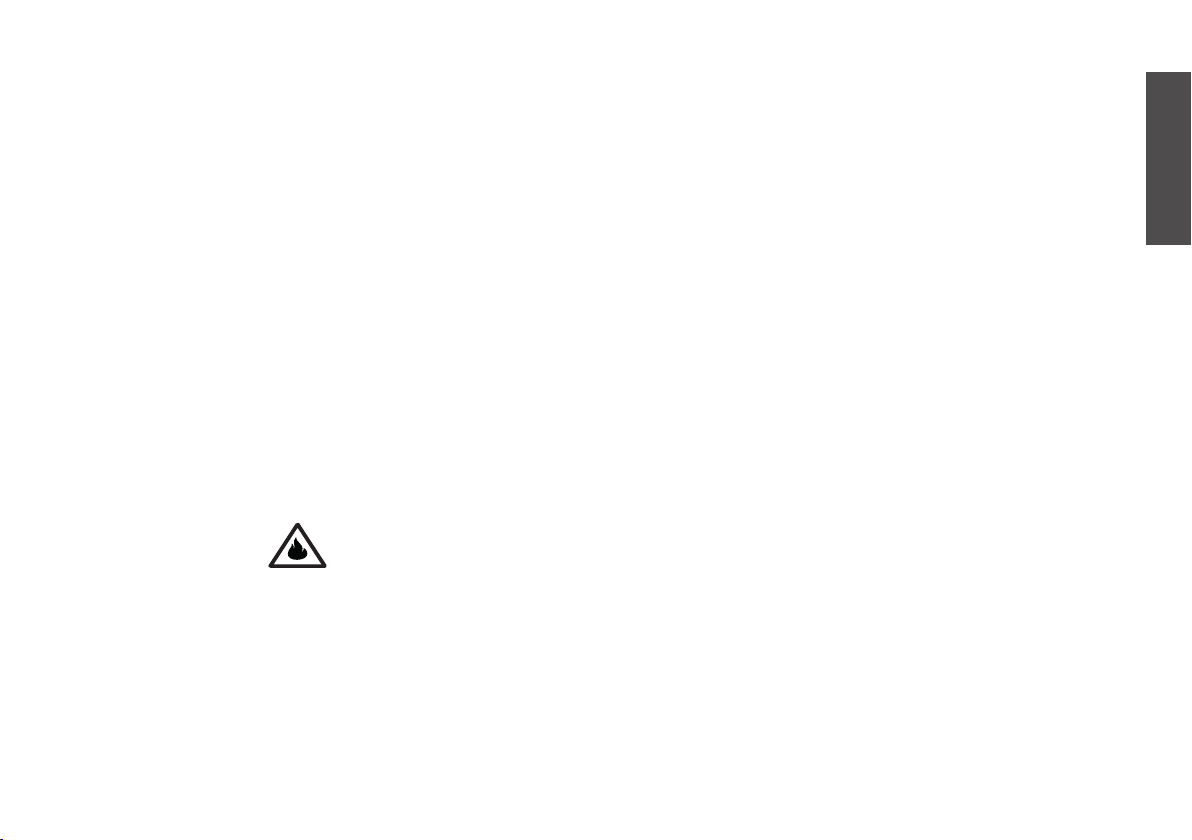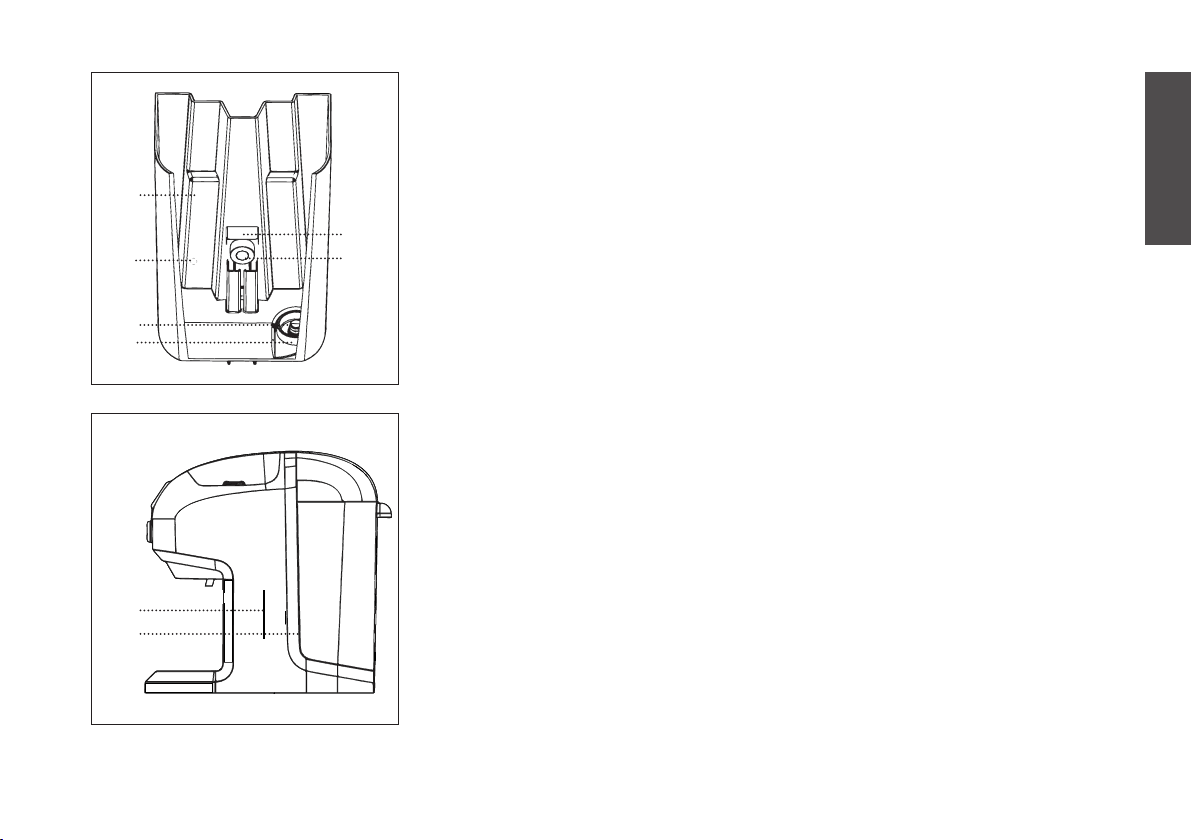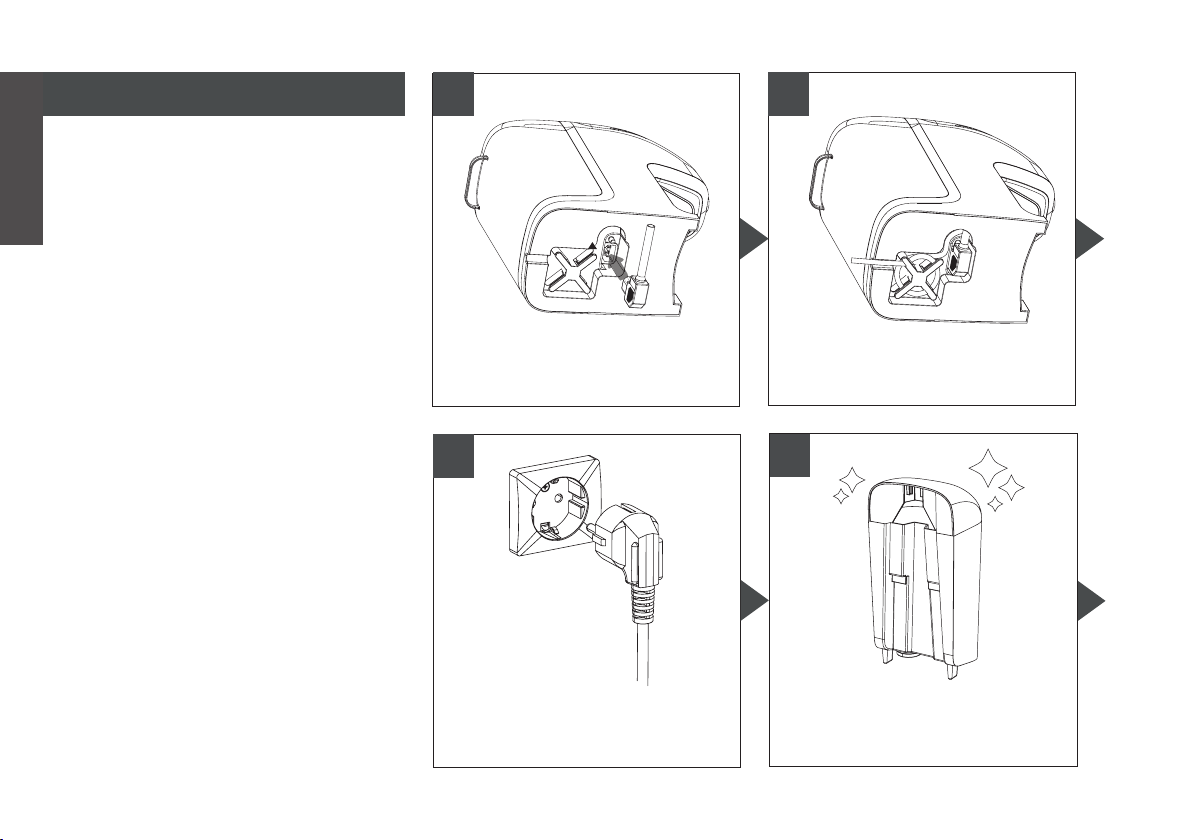5
• For Canada and the USA this appliance is not intended for use by people (including children) with reduced
physical, sensory or mental capabilities, or lack of experience and knowledge, unless they have been given su-
pervision or instruction concerning use of the appliance by a person responsible for their safety).
• Children should be supervised to ensure that they do not play with the appliance.
• Cleaning and user maintenance shall not be done by children without supervision.
• Close supervision is necessary when any aplliance is used by or near children.
• This appliance is intended to be used in household and similar applications such as: staff kitchen areas in
shops, offices and other working environments; farm houses; by clients in hotels, motels and other residential
type environments; bed and breakfast type environments.
• Handle the glass brewing chamber (A11) with care to avoid breaking. If any crack or damages are observed,
replace the brewing chamber immediately. To do so, visit the help page on our website or contact customer
support (see p. 30).
• This is an electrical appliance and may cause electrical shocks. You should therefore follow these safety warn-
ings:
• Never touch the appliance with damp hands or feet.
• Never touch the plug with damp hands.
• Do not leave the appliance exposed to atmospheric agents (sun, rain, etc.).
• Make sure the socket used is freely accessible at all times, enabling the appliance to be unplugged
when necessary.
• Unplug directly from the plug only. Never pull the cord as you could damage it.
• To disconnect the appliance completely you must unplug it from the main socket.
• If the appliance is faulty, do not attempt to repair. Turn it off, unplug from the main socket and
contact customer services (see p. 30).
• Before cleaning the appliance, turn it off, unplug from the mains socket and allow to cool.
• Before connecting the plug to the socket outlet check that the working voltage of the appliance corresponds to
the one in your house. If in doubt, contact a professionally qualified technician.
• Connect the product only to a socket provided with ground connection. The electrical safety of this appliance
is ensured only if it is correctly connected to an effective earthing system in compliance with the existing elec-
trical safety standards. BRU AG can not be held responsible for any damage caused by the lack of an earthing
system.
• If the use of an extension cords is necessary, be sure that extension cord is certified, suitable for the product
ratings and provided of ground wire connection. While in use, unwind the cord completely.
English