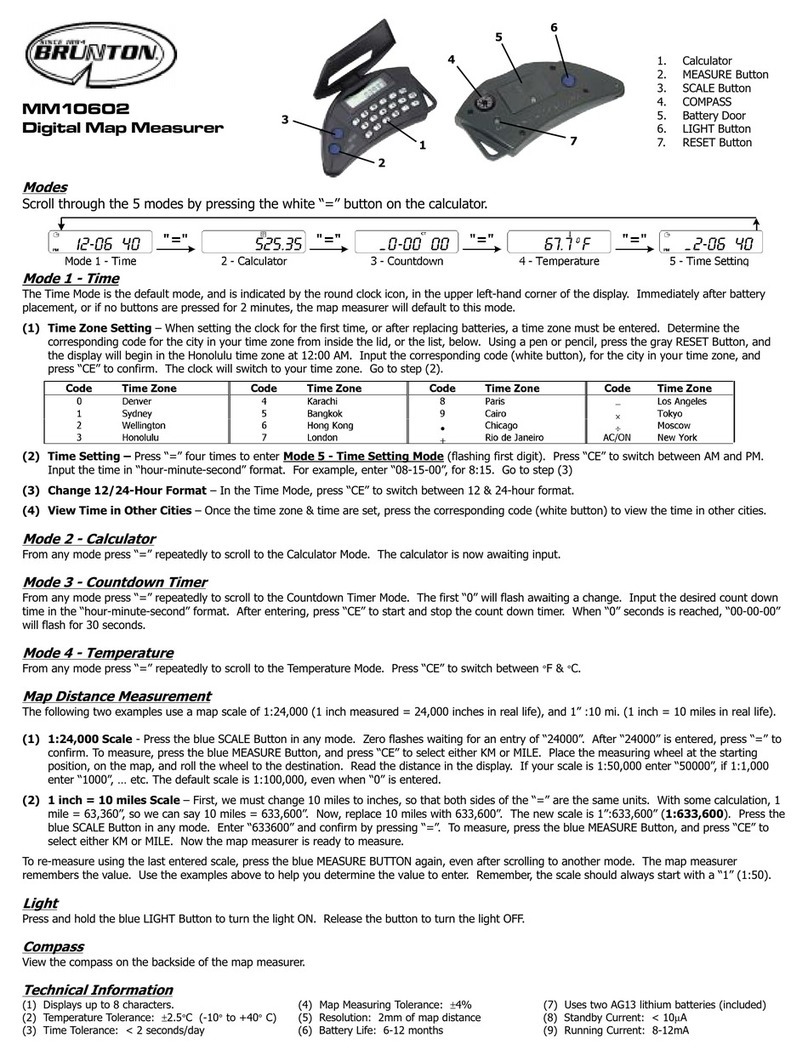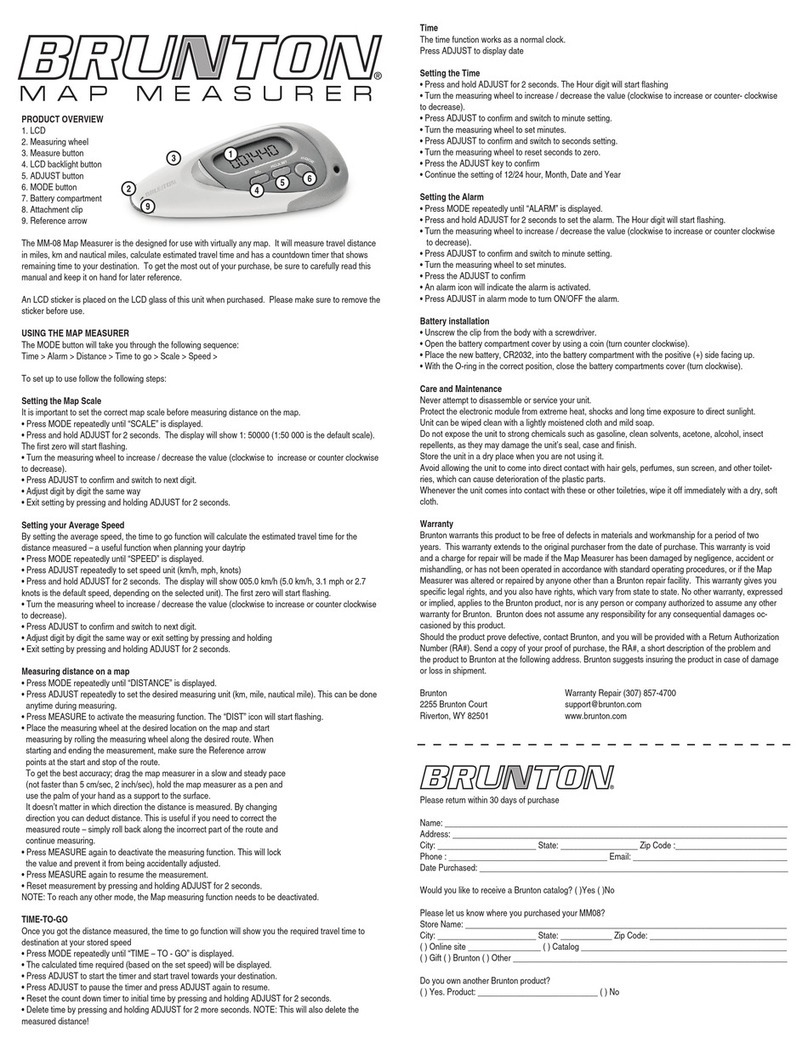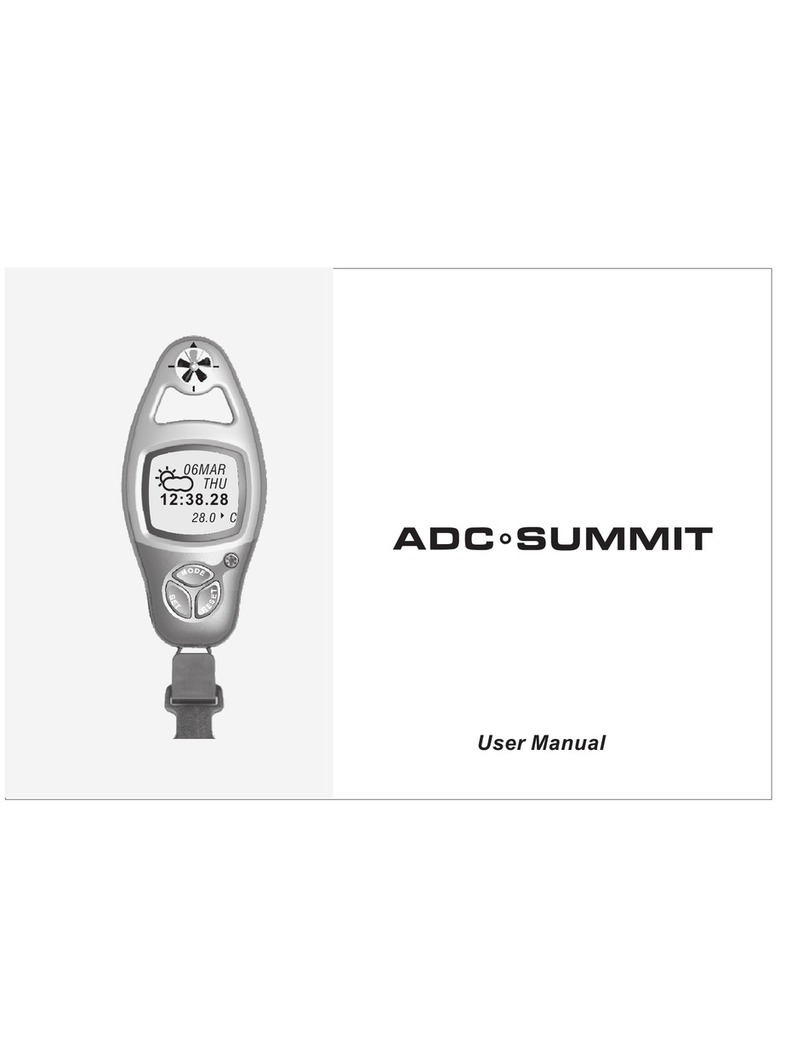Brunton Sherpa User manual

E
OPERATING INSTRUCTIONS
SHERPA
Made in Switzerland
The Brunton Co., 620 East Monroe Ave., Riverton, Wy, 82501, USA, www.brunton.com

2
Introduction 2
Barometer/Time 4
Resetting the air pressure development display Set mode 5
Setting the barometer Set mode 6
Altering air-pressure measurement in QFE or QNH Set mode 6
Setting the time Option mode 7
Altimeter 7
Setting the altitude Set mode 8
Calibrating the pressure sensor Option mode 9
Windspeed indicator 10
Resetting the peak speed and the mean values Set mode 12
Setting the calculation time for the mean values Option mode 12
Calibrating the wind-vane sensor Option mode 13
Selecting the mean-value display or the peak mean-value display Option mode 14
Temperature display 14
Resetting the windchill display Set mode 15
Calibrating the temperature sensor Option mode 15
Technical specifications 16
SHERPA – Operating Instructions
Contents

E
3
Commissioning
The instrument is supplied with a basic con-
figuration. These values can be altered using
the Set and Option modes to suit your own
personal requirements.
Your SHERPA is always switched on. After
using the SPEED-mode or the TEMP-mode
the user should switch manually either to the
ALTI-mode or to the BARO-Mode. The battery
life of the SHERPA will last up to one year, if
the user follows the above procedure.
The user should be aware that the instrument
absorbs a greater amount of battery power
if it remains in either the SPEED-mode
or TEMP-mode. However, the instrument
switches automatically to the BARO-mode,
after approximately 15 minutes.
Battery compartment
Your SHERPA ispowered by a lithium battery
(3 V, CR2032). When battery power is low, the
message ‹BAT› appears in the display.
The instrument is always initialized with the
basic configuration when the battery is re-
placed. The barometer, the time and the alti-
meter all have to be reset.
A watertight membrane in the battery com-
partment serves to equalize pressure. If
your SHERPA is exposed to too much
humidity (e. g. if dropped into water or
exposed to heavy rain), this membrane must
be carefully dried without delay. Leave the
battery compartment open until the whole
instrument is dry again.
Wind sensor
Display
Menu key
Set-/Reset mode
Unit key
Option mode
Introduction Introduction
Commissioning Battery

4
Brief pressure
You can cycle through the four main menus
Barometer, Altitude, Windspeed and Tempe-
rature by briefly pressing the Menu key ●
▼.
By briefly pressing the Unit key ●
▲, you can
select the display units in the relevant main
menu:
Barometer: barometric pressure display in
hPa or in inHg
Altitude: displayed in meters or feet
Windspeed: displayed in miles per hour,
Beaufort, knots, m/s or km/h
Temperature: displayed in °C or °F
Extended pressure
Holding down the Menu key ●
▼(3 seconds)
will change from the relevant main menu to
Set/Reset mode.
Holding down the Unit key ●
▲(8 seconds)
will change from the relevant main menu to
Option mode.
Pressing both keys briefly
Pressing both keys ●
▼●
▲simultaneously will
save the settings and the display will return to
the main menu.
If no key is pressed in Set or Option mode
for 8 seconds, the settings are automatically
saved and the display returns to the main
menu.
Key functions

E
5
Barometer/Time Barometer/Time
General remarks General remarks
It is possible to forecast the weather based on
a change in air pressure at the same location.
An improvement in the weather can be
expected when the air pressure is rising.
Conversely, a deterioration in the weather can
be expected if the air pressure is falling.
A barometer measures the current local air
pressure. As this decreases as altitude in-
creases, the air pressure at a certain altitude
above sea level must be set in relation to the
air pressure at sea level. To do this, it is
necessary to enter the local altitude above
sea-level (= the altitude of your current
location).
Note: You must re-enter the altitude of your
location whenever you change locations as
it would otherwise be impossible to make a
reliable weather forecast.
The bar chart in the barometer main menu
shows the development of air pressure over
the last 16 hours thereby permitting a weath-
er forecast to be made. The chart compares
the air-pressure values measured 16, 8, 4 and
2 hours previously with the current value.
One bar height corresponds to 2 hPa or the
corresponding value in inHg.
If the chart ascends from left to right, the air
pressure has risen and better weather can be
expected. If the chart descends from left to
right, the weather is deteriorating. If the chart
shows no movement, there will be no change
in the weather.
Better weather
Worse weather
No change in the weather

6
Resetting the display for the
development of air pressure
Holding down the ●
▼key (3 seconds) will
change from the main menu to Set mode.
The bar chart with the development of air
pressure display is zeroed. The entire trend
display is redisplayed. After 2, 4, 8 and
16 hours a new series is displayed.
The currently entered altitude of your
location will flash on the display.
Main menu
The Barometer main menu shows the current
air pressure, the development of air pressure
in the preceding 16 hours, the temperature
and the time.
Briefly pressing the ●
▲key will change the
value of the air pressure (hPa or inHg).
Current air pressure
Time
Temperature
Development of
air pressure
Reference altitude
Development of
air pressure

E
7
Setting the barometer
Press the ●
▲key briefly. A new reference alti-
tude is displayed. The ●
▼key can be used to
reduce the display and the ●
▲key increases it.
Either press the key briefly to alter the altitu-
de in one-meter increments or hold it down
continuously for fast resetting.
Save your entry by pressing both keys ●
▼●
▲
simultaneously or wait 8 seconds; the display
will change from Set mode to the main menu.
Barometer/Time Barometer/Time
Altering air-pressure measurement
in QFE or QNH
Absolute air pressure (QFE)
If the altitude of your location is zeroed, the
effectively measured air pressure is displayed
in the Barometer main menu (absolute
measurement).
Calculating the air pressure set back
to sea level (QNH)
If the altitude of your location is set using
the effective altitude above sea level, the air
pressure – reduced to sea level – will be
calculated and displayed in the Barometer
main menu.

8
Setting the time
Holding down the ●
▲key for a long time
(3 seconds) will change from the main menu
to Option mode. The currently entered time
will flash.
The time can be put back with the ●
▼key
and put forward with the ●
▲key. Either press
the key briefly to alter the time displayed
in one-minute increments or hold it down
continuously for fast resetting.
Save your entry by pressing both keys ●
▼●
▲
simultaneously or wait 8 seconds; the display
will change from Option mode to the main
menu.
Time
An altimeter measures the altitude on the
basis of air pressure. The air pressure at sea
level is assumed to be zero pressure. This
zero pressure is called QNH. Dependent on
weather conditions, the air pressure at sea
level fluctuates between 950 and 1050 milli-
bars. Even on a stable day, there can be fluct-
uations in the air pressure of ±1 mbar due to
the temperature and this corresponds to a
deviation in altitude of ±8 meters. When the
weather is changing fast, for example, cold
fronts, the air pressure can change by up to
5 mbars in one day and the deviation in alti-
tude can amount to up to 40 meters. Owing to
these fluctuations in air pressure, an altimeter
must be recalibrated each time it is used. This
means that the altimeter must be reset at a
known altitude (e. g. at home, at a railway
station, at a ski hut, etc.).
Note: If instrument is set up to read feet, and
user exceeds 19,999 ft., the ‹1› digit will
drop off. (i. e., At an elevation of 21,500 ft.,
instrument will read 1,500 ft.).
Altimeter

E
9
Altimeter Altimeter
Main menu Set mode
Setting the altitude
Holding down the ●
▼key (3 seconds) will
change from the main menu to Set mode.
The altitude display and the QNH flash
(current air pressure in hPa (1 hPa = 1 mbar),
calculated back to sea-level). The ●
▼key can
be used to reduce the values and the ●
▲key to
increase it. Either press the key briefly to alter
the value in 1-meter increments or hold it
down continuously for fast resetting.
Save your entry by pressing both keys ●
▼●
▲
simultaneously or wait 8 seconds; the display
will change from Set mode to the main menu.
Altitude
QNH
Main menu
The Altitude main menu displays the current
altitude above sea level, the temperature and
the time. The resolution of the altitude
display is 1 meter (3 feet). Normally, the alti-
tude is remeasured every 10 seconds. Each
press of a key results in a faster measuring
mode (1 second). If the change in alti-
tude exceeds 1 meter per second, the update
rate automatically changes to the faster
measuring mode (1 second). If the change in
altitude is lower, the update rate changes
back to every 10 seconds.
Briefly pressing the ●
▲key will change the unit
of altitude (meters or feet).
Altitude
Time
Temperature

10
Calibrating the pressure sensor
If the QNH value at a known altitude deviates
drastically from the QNH value of a weather
station in the vicinity, the pressure sensor can
be adjusted accordingly.
Warning: the altitude figures will be false if
the pressure-sensor correction value is set
incorrectly. Do not alter the setting without a
good reason.
Value of the pressure
sensor in mbar
Holding down the ●
▲key (8 seconds) will
change from the main menu to Option mode.
The pressure-sensor correction value will
flash on the display.
The ●
▼key can be used to reduce the value
and the ●
▲key increases it. Either press the
key briefly to alter the display in 0.1-mbar
increments or hold it down continuously for
fast resetting.
Save your entry by pressing both keys ●
▼●
▲
simultaneously or wait 8 seconds; the display
will change from Option mode to the main
menu.
Other manuals for Sherpa
1
Table of contents
Other Brunton Measuring Instrument manuals