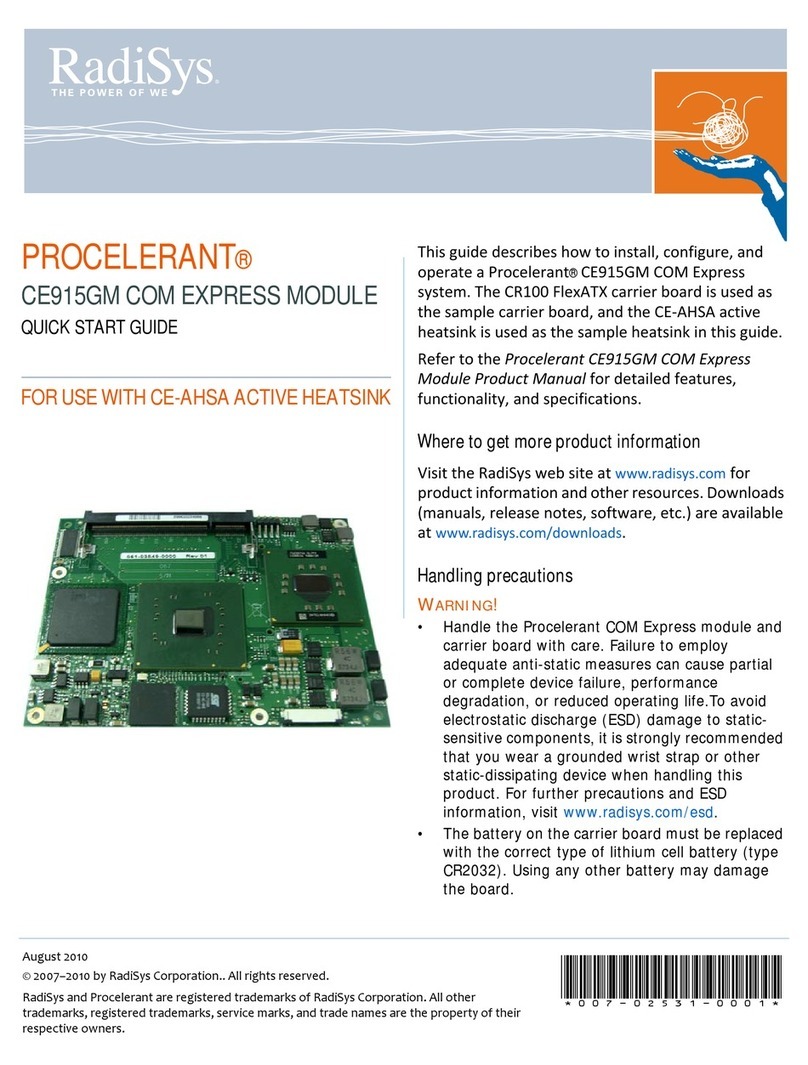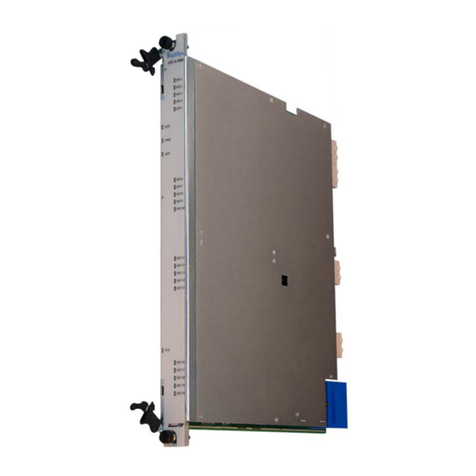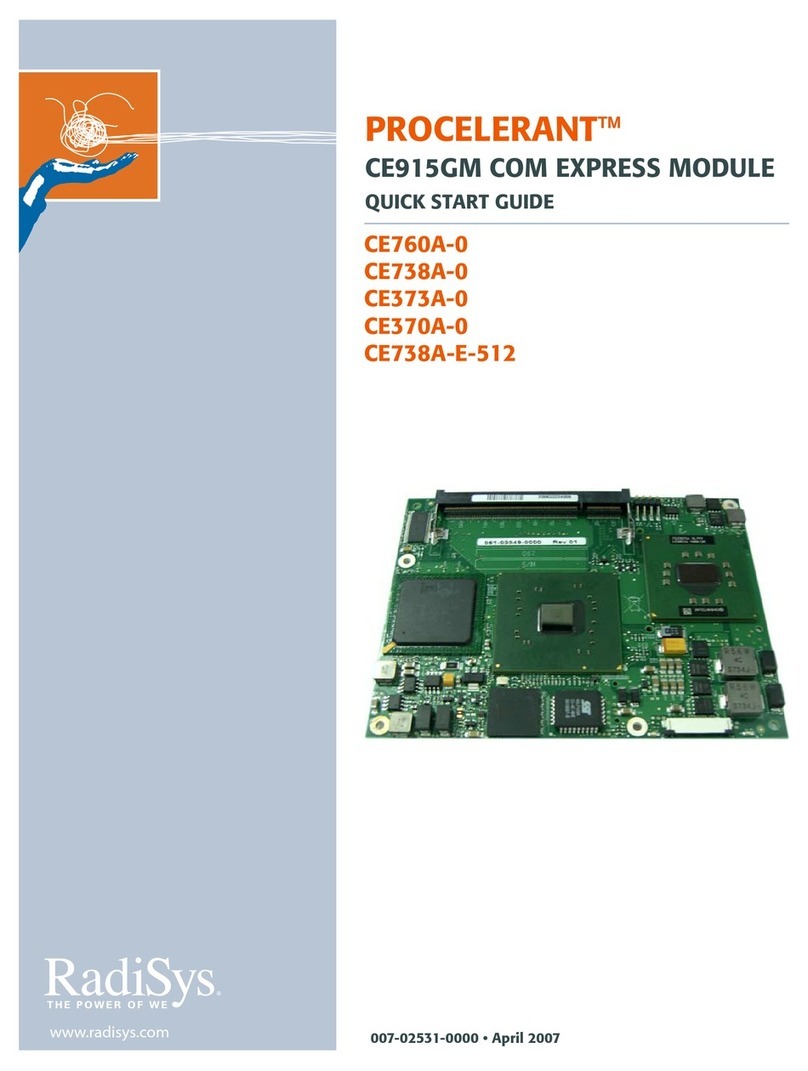EPC-23 Hardware Reference
6. Support and Service .............................................................................................. 35
In North America ................................................................................................. 35
Technical Support .......................................................................................... 35
Bulletin Board ................................................................................................ 35
Repair Services............................................................................................... 36
Warranty Repairs............................................................................................ 36
Non-Warranty Services.................................................................................. 36
Arranging Service........................................................................................... 37
Other Countries..................................................................................................... 38
Appendix A: Mechanical Dimensions ...................................................................... A1
Figures
Figure 1. EMC-CH6D Chassis on an 8-Slot Backplane....................................... 4
Figure 2. EPC-23 POST Display ......................................................................... 5
Figure 3. EXM Main Setup Screen....................................................................... 6
Figure 4. EXM Setup Screen................................................................................ 8
Figure 5. EXM Slot Numbering............................................................................ 9
Figure 6. Fixed Disk Menu Screen ....................................................................... 10
Figure 7. Memory Chip Locations........................................................................ 13
Figure 8. Battery Replacement.............................................................................. 14
Figure 9. EPC-23 Mechanical Dimensions........................................................... A1
Tables
Table 1. EPC-23 Environmental and Electrical Specifications ............................ 2
Table 2. Fixed Disk Conversion Values ............................................................... 11
Table 3. SIMM Organization for 0 MBytes Base Memory .................................. 14
Table 4. SIMM Organization for 4 MBytes Base Memory .................................. 14
Table 5. Memory Map .......................................................................................... 15
Table 6. DB-9 Pin-out........................................................................................... 19
Table 7. RJ45 Jack Pin-out ................................................................................... 19
Table 8. Keyboard Connector Pin-out .................................................................. 20
Table 9. EXM Expansion Card A-Row Pin-out ................................................... 20
Table 10. EXM Expansion Card B-Row Pin-out.................................................. 21
Page vi
Artisan Scientific - Quality Instrumentation ... Guaranteed | (888) 88-SOURCE | www.artisan-scientific.com