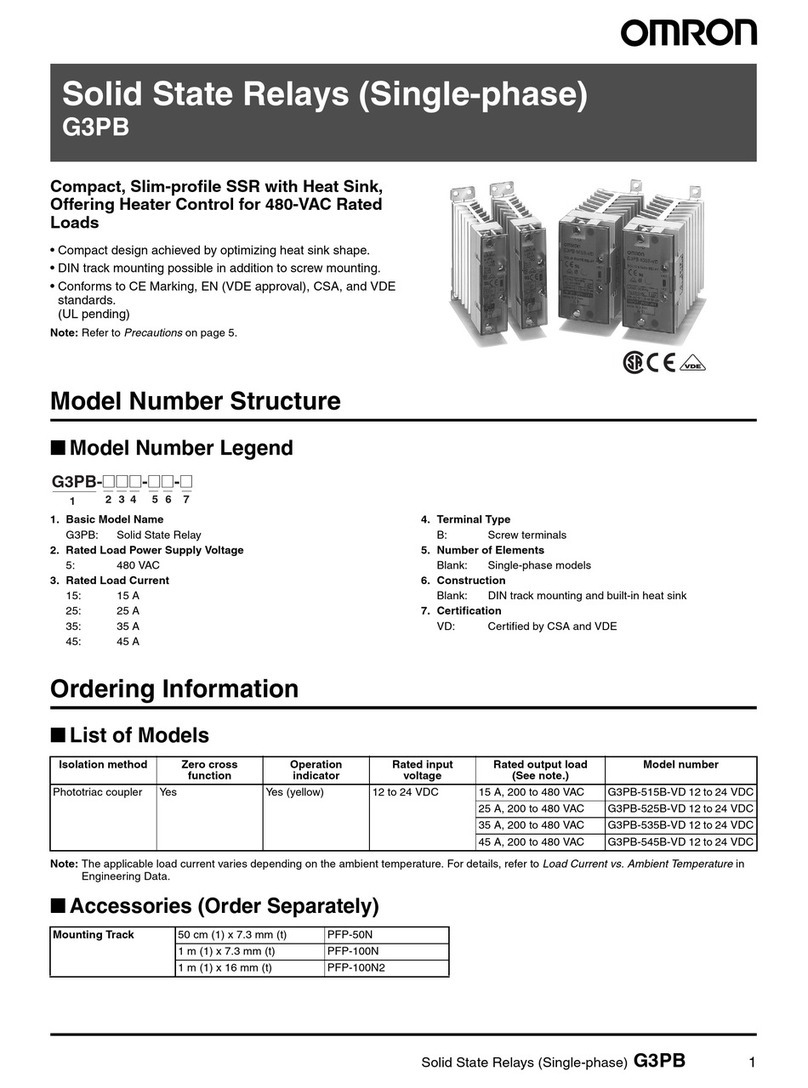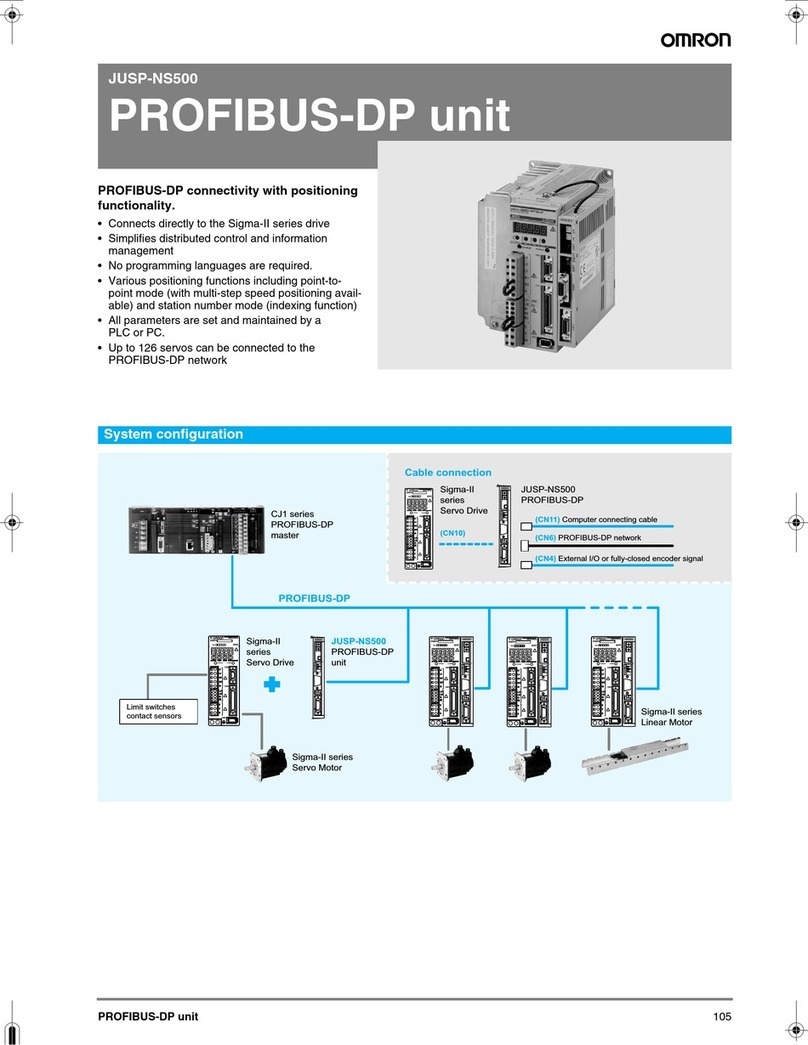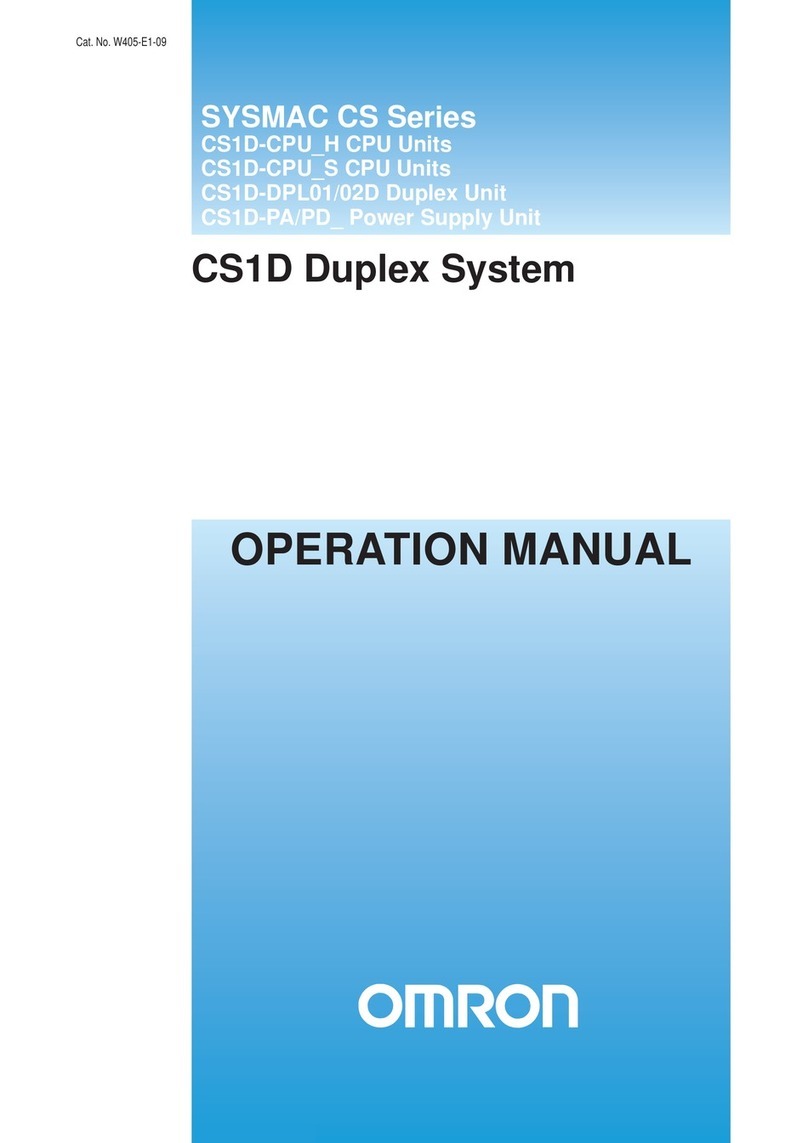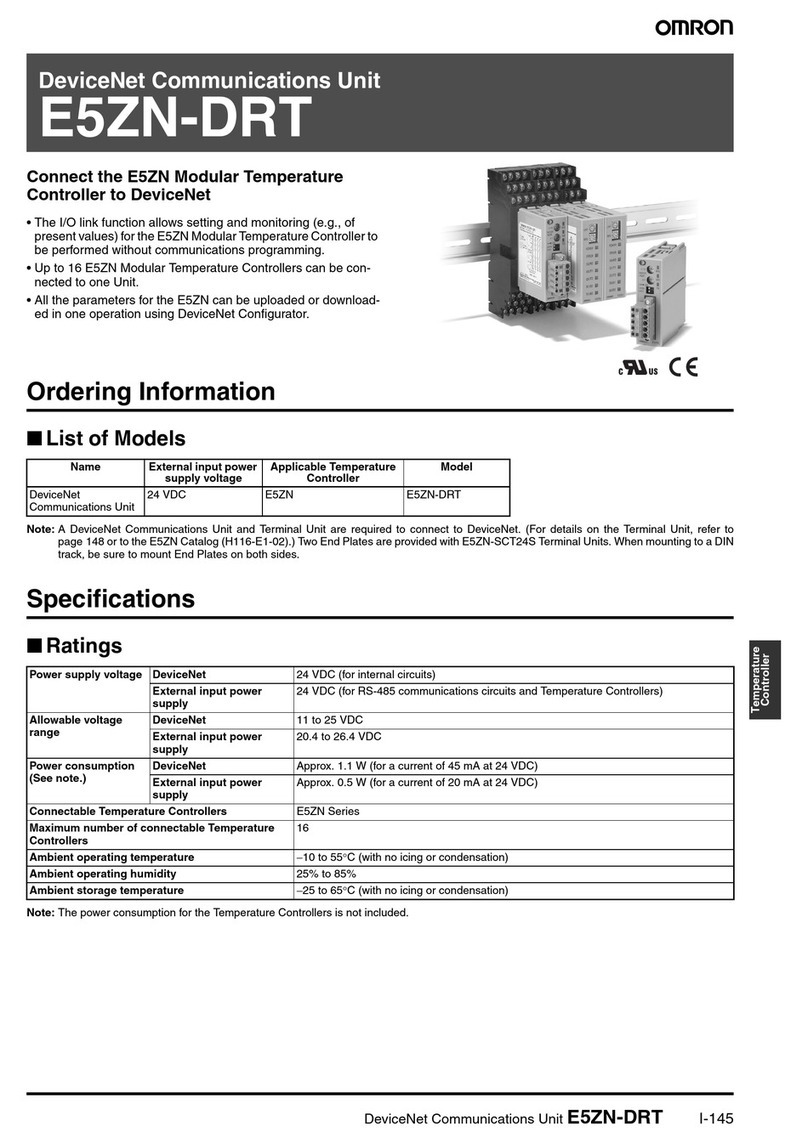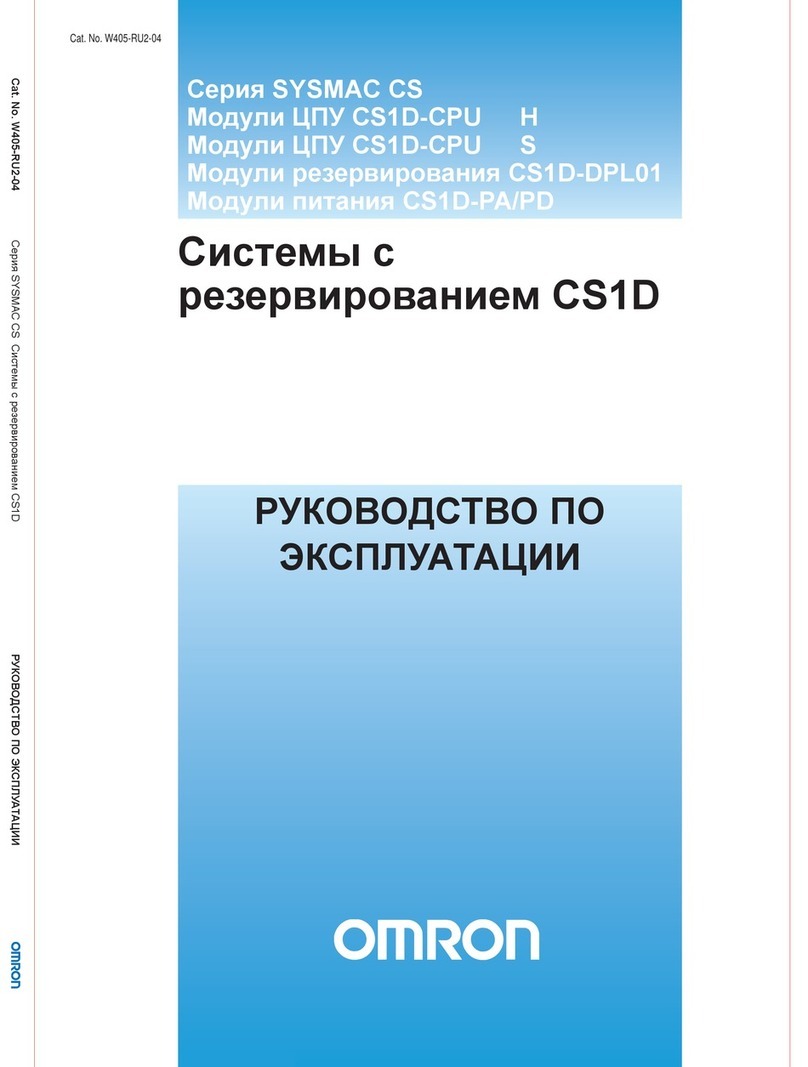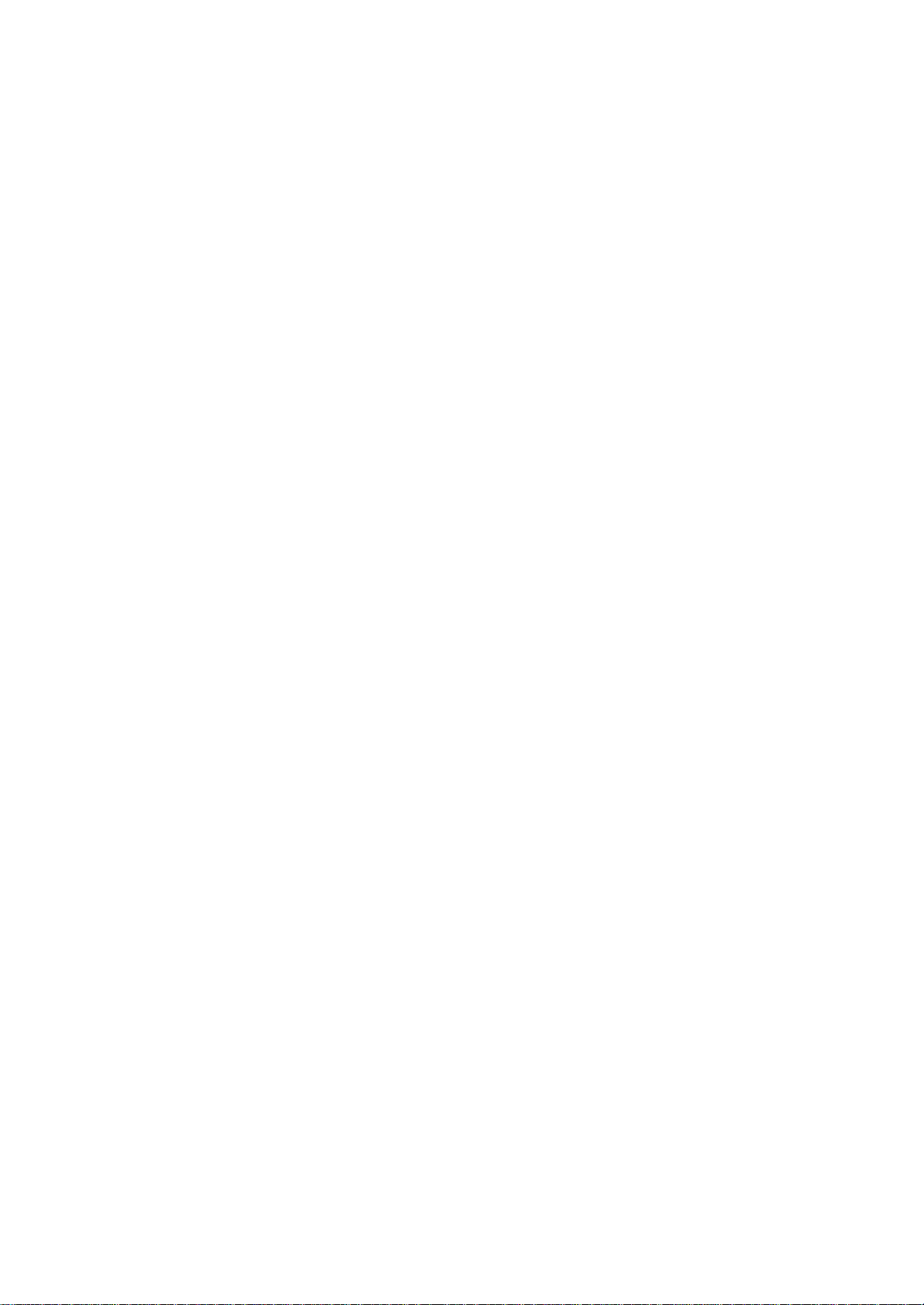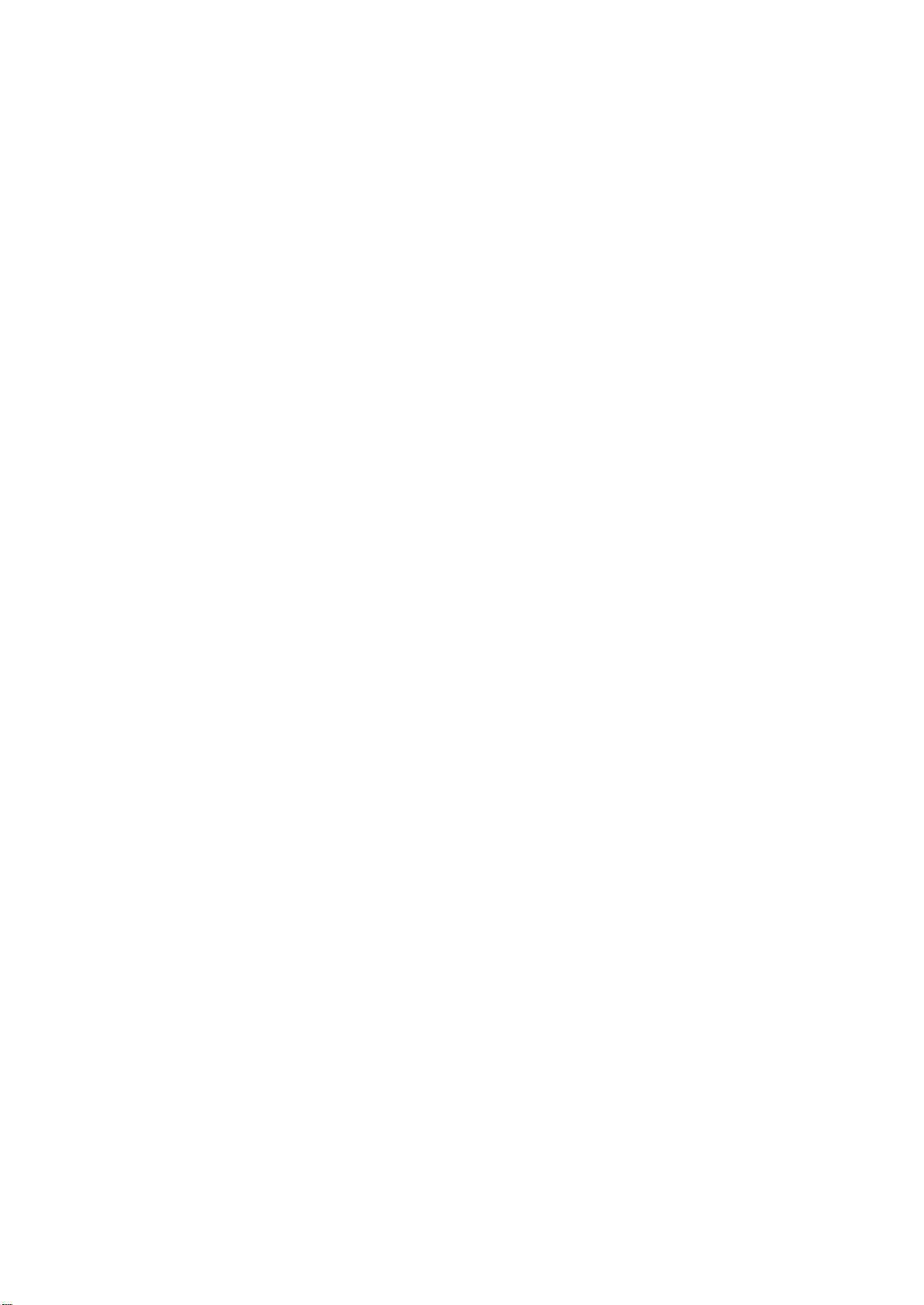TABLE OF CONTENTS
vii
PRECAUTIONS xi. . . . . . . . . . . . . . . . . . . . . . . . . . . . . . . . .
1 Intended Audience xii. . . . . . . . . . . . . . . . . . . . . . . . . . . . . . . . . . . . . . . . . . . . . . . . . . . . . . . . . . .
2 General Precautions xii. . . . . . . . . . . . . . . . . . . . . . . . . . . . . . . . . . . . . . . . . . . . . . . . . . . . . . . . . .
3 Safety Precautions xii. . . . . . . . . . . . . . . . . . . . . . . . . . . . . . . . . . . . . . . . . . . . . . . . . . . . . . . . . . .
4 Operating Environment Precautions xii. . . . . . . . . . . . . . . . . . . . . . . . . . . . . . . . . . . . . . . . . . . . .
5 Application Precautions xiii. . . . . . . . . . . . . . . . . . . . . . . . . . . . . . . . . . . . . . . . . . . . . . . . . . . . . .
SECTION 1
Overview of the CompoBus/D Configurator 1. . . . . . . . . .
1-1 Introduction 2. . . . . . . . . . . . . . . . . . . . . . . . . . . . . . . . . . . . . . . . . . . . . . . . . . . . . . . . . . . .
1-2 Operating Environment 10. . . . . . . . . . . . . . . . . . . . . . . . . . . . . . . . . . . . . . . . . . . . . . . . . . .
1-3 Configurator Menu Structure 11. . . . . . . . . . . . . . . . . . . . . . . . . . . . . . . . . . . . . . . . . . . . . . .
SECTION 2
Installation 13. . . . . . . . . . . . . . . . . . . . . . . . . . . . . . . . . . . . .
2-1 Installation Procedure 14. . . . . . . . . . . . . . . . . . . . . . . . . . . . . . . . . . . . . . . . . . . . . . . . . . . . .
2-2 ISA Board Installation 14. . . . . . . . . . . . . . . . . . . . . . . . . . . . . . . . . . . . . . . . . . . . . . . . . . . .
2-3 PCMCIA Card Installation 19. . . . . . . . . . . . . . . . . . . . . . . . . . . . . . . . . . . . . . . . . . . . . . . . .
2-4 CompoBus/D Configurator Installation 40. . . . . . . . . . . . . . . . . . . . . . . . . . . . . . . . . . . . . . .
2-5 CompoBus/D Network Connection 44. . . . . . . . . . . . . . . . . . . . . . . . . . . . . . . . . . . . . . . . . .
2-6 Controlling the CompoBus/D Configurator 45. . . . . . . . . . . . . . . . . . . . . . . . . . . . . . . . . . . .
SECTION 3
Operation 47. . . . . . . . . . . . . . . . . . . . . . . . . . . . . . . . . . . . . .
3-1 Operations Flowchart 48. . . . . . . . . . . . . . . . . . . . . . . . . . . . . . . . . . . . . . . . . . . . . . . . . . . . .
3-2 Main Window (Device List Window) 49. . . . . . . . . . . . . . . . . . . . . . . . . . . . . . . . . . . . . . . .
3-3 Configurator Display Settings 51. . . . . . . . . . . . . . . . . . . . . . . . . . . . . . . . . . . . . . . . . . . . . .
3-4 Switching between Online and Offline 52. . . . . . . . . . . . . . . . . . . . . . . . . . . . . . . . . . . . . . .
3-5 Reading the Network’s Configuration 53. . . . . . . . . . . . . . . . . . . . . . . . . . . . . . . . . . . . . . . .
3-6 Creating and Editing Master Parameters 55. . . . . . . . . . . . . . . . . . . . . . . . . . . . . . . . . . . . . .
3-7 Writing Master Parameters 74. . . . . . . . . . . . . . . . . . . . . . . . . . . . . . . . . . . . . . . . . . . . . . . . .
3-8 Editing MULTIPLE I/O TERMINAL Unit Parameters and Monitoring Status 76. . . . . . . .
3-9 Saving and Reading Network Configuration Files 79. . . . . . . . . . . . . . . . . . . . . . . . . . . . . .
3-10 Starting and Stopping Remote I/O Communications 80. . . . . . . . . . . . . . . . . . . . . . . . . . . .
3-11 Monitoring 81. . . . . . . . . . . . . . . . . . . . . . . . . . . . . . . . . . . . . . . . . . . . . . . . . . . . . . . . . . . . .
3-12 Mounting Multiple Masters to one PC 86. . . . . . . . . . . . . . . . . . . . . . . . . . . . . . . . . . . . . . . .
3-13 Connecting Multiple Masters in one Network 87. . . . . . . . . . . . . . . . . . . . . . . . . . . . . . . . . .
3-14 Connecting Another Company’s Slaves 88. . . . . . . . . . . . . . . . . . . . . . . . . . . . . . . . . . . . . .
3-15 Printing Device Parameters 92. . . . . . . . . . . . . . . . . . . . . . . . . . . . . . . . . . . . . . . . . . . . . . . .
Appendices
A Menu Commands 95. . . . . . . . . . . . . . . . . . . . . . . . . . . . . . . . . . . . . . . . . . . . . . . . . . . . . . . . . . .
B Error Messages 99. . . . . . . . . . . . . . . . . . . . . . . . . . . . . . . . . . . . . . . . . . . . . . . . . . . . . . . . . . . . .
C Error History Information 103. . . . . . . . . . . . . . . . . . . . . . . . . . . . . . . . . . . . . . . . . . . . . . . . . . . .
D Device Replacement Operations 105. . . . . . . . . . . . . . . . . . . . . . . . . . . . . . . . . . . . . . . . . . . . . . .
Index 107. . . . . . . . . . . . . . . . . . . . . . . . . . . . . . . . . . . . . . . . . .
Revision History 111. . . . . . . . . . . . . . . . . . . . . . . . . . . . . . . . .