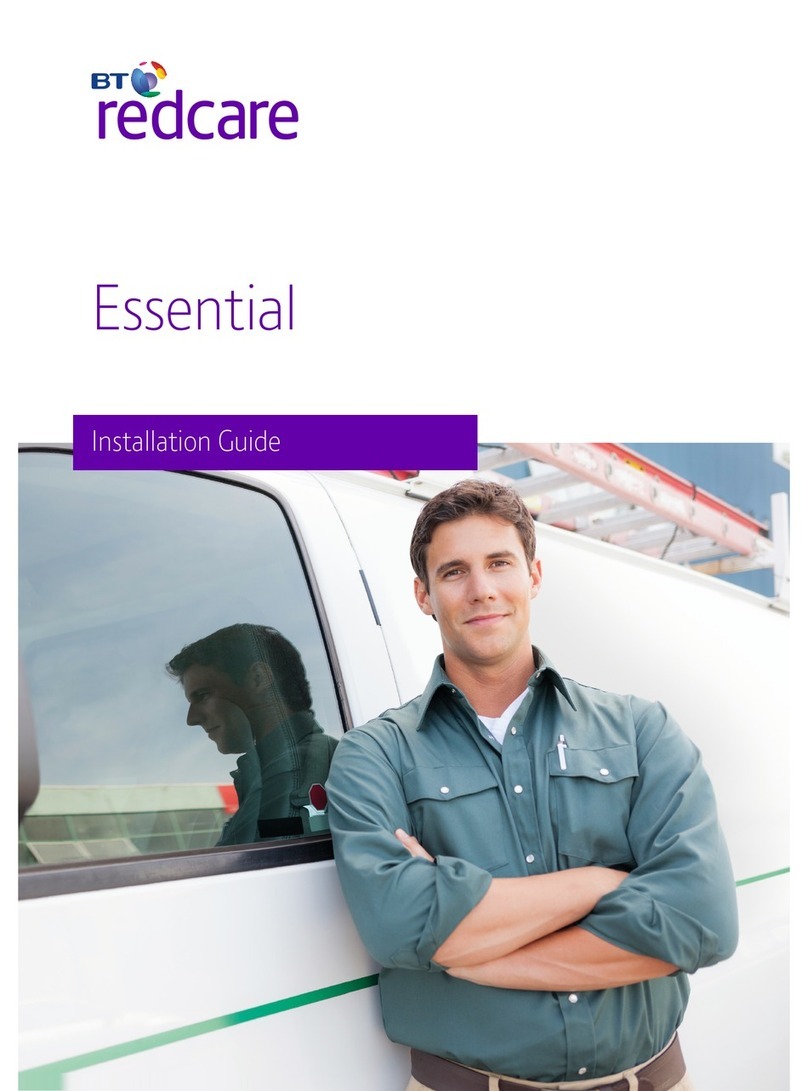Page 9
Outputs
Three transistor outputs are provided on screw terminals at the top of the unit, and these have an associated 0V terminal
on the 4th connector on the block. The outputs are transistor driven and use an internal 10K resistor to give the high
state.
By default, output 1 is comms Fail, output 2 is CTRL, and output 3 is RPS.
For fire alarm installations the indication of ‘acknowledgement of fire alarm’ and ‘SPT fault’ messages must be
provided by the fire panel into which the SPT is mounted.
System fault indications which are notified by the line fault output ( GPOP1 & RL1) must be latched by the fire panel as
required by EN 54-21.
Serial data connections
RS232 TX & RX is also provided and RS485 A & B on another 4 way terminal block.
These ports allow serial alarm panel connection. See Panel Upload Download section.
PSTN connection
The telephone line connection is made to a 2 way terminal block at the top right of the unit.
The PSTN connection is not polarity sensitive. Connect the terminals to a standard PSTN line that supports DTMF
outgoing access using standard telephone cable CW1308.
The PSTN connection is required for Secure 2 , Secure 3 and Secure Fire service.
If the telephone line carries ADSL (broadband) then an additional ADSL micro filter will normally be required. Suitable
hardwired ADSL micro filters are available from the BT Redcare web shop. https://www.btinstallershop.com
The unit is supplied pre-configured with the necessary 0800 telephone numbers to connect to the BT Redcare network.
An additional 2 way block marked “Panel A B” allows for the Panel to be connected using dial capture mode if a dial
capture module is fitted within the secure unit.
Ethernet connection
The Ethernet port needs to be connected to a suitable Ethernet network for Secure IP and Secure Fire IP service using
CAT5 cable. For most IP installations, a standard Ethernet patch cable can be used. The Ethernet port can also be used to
connect to a local PC for advanced unit configuration. This connection may require an Ethernet Crossover cable as the unit
does not auto detect cable type.
Aerial connection
Connect the supplied aerial to the MMCX connector on the top left of the unit. The aerial should be placed in a position
that receives the best wireless coverage. Carry out a survey with a signal strength tester to establish the best location.
If necessary, a selection of extension aerials can be purchased from the BT Redcare web shop at
https://www.btinstallershop.com