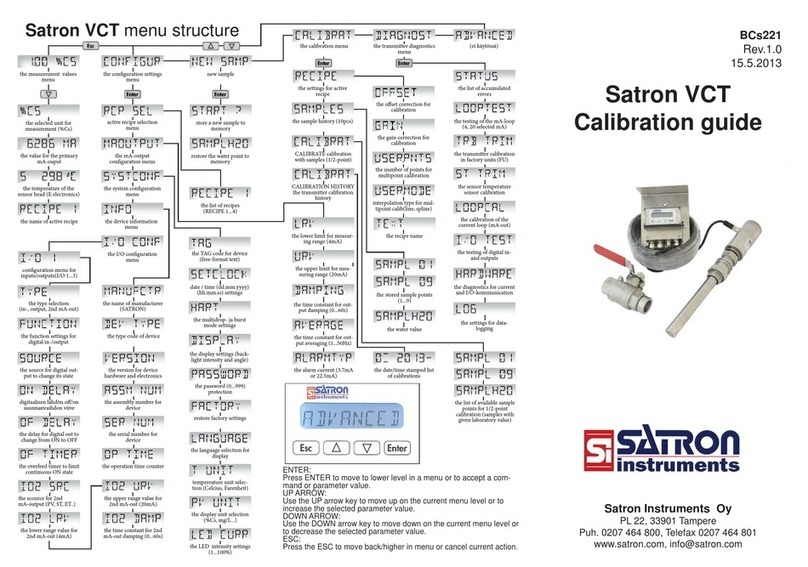8
2 SETTING UP
2.1 Using the 275 user interface
Operationkeys
Thesixoperationkeysarelocatedabovethealphanumeric
keyboard:
The ON/OFF key (I/O) switches the user interface on and
off. When you switch the user interface on, it starts looking
for a HART®transmitter connected to it. If the transmitter is
not found, the message “No Device Found. Press OK”
will be displayed.
TheONLINEmenuisdisplayedwhentheuserinterface
findsthetransmitter.
(^) This key allows you to move upwards in menus and
scroll lists forwards.
(v) This key allows you to move downwards in menus and
scroll lists backwards.
(<) This two-function key allows you to move the cursor to
the left and to go back to a previous menu.
(>) This two-function key allows you to move the cursor to
the right and to select a menu option.
(>>>) The quick-selection key will start the user interface
and display the quick-selection menu. You can define the
desiredmenuasquick-selectionmenu.
Functionkeys
With function keys F1, F2, F3 and F4 you can perform the
programfunctionsdisplayedaboveeachfunctionkey.When
youmove in the softwaremenus,the functions of these
keys will change in accordance with the currently selected
menu.
2.2 Setting up through HART® 275 user
interface
After installing and connecting the transmitter, connect the
userinterfacetothetransmitter.Thefollowingmenu is
displayed:
1 Measurement
2 Configuration
3 Information
4 Diagnostics
Tochangethe measuringrange,unitdampingtimeconstant
tooutputmode(linear/square-root),selectConfiguration.
Thefollowingmenuisthendisplayed:
1 Range values
2 Detailed config
To change the measuring range, select Range values.
Theselectiondisplaysthe followingmenu:
1 LRV (lowerrangevalue)
2 URV (upperrangevalue)
3 LSL (lowersensorlimit)
4 USL (uppersensorlimit)
5 Min span (minimumspan)
6 Apply values
To change the measurementunit, damping timeconstant or
output mode, select Detailed config from the Configura-
tionmenu.
Theselectiondisplays thefollowingmenu:
1 Damping
2 Pres. unit
3 Tempr. unit
4 Alarm current
5 Write protect
6 Lin. func
7 DiffElstatus
8 Burst mode
9 Burst option
Poll addr
Tag
User function
User funct. setup
After these activities or if the transmitter is supplied with the
ready configuration youmust correct a zeroerror of the
transmitter in a final installation position.
Press Diagnostics and PV Zero calibr.
The selection displays the following menu: Give correct
value for Zero pressure in ...
The current zero point will be shown in display and the final
zeroerrorcorrectioncanbedone.
Figure 2-1
275userinterface
BPLV700AV
2006-12-19SATRON VG pressure transmitter