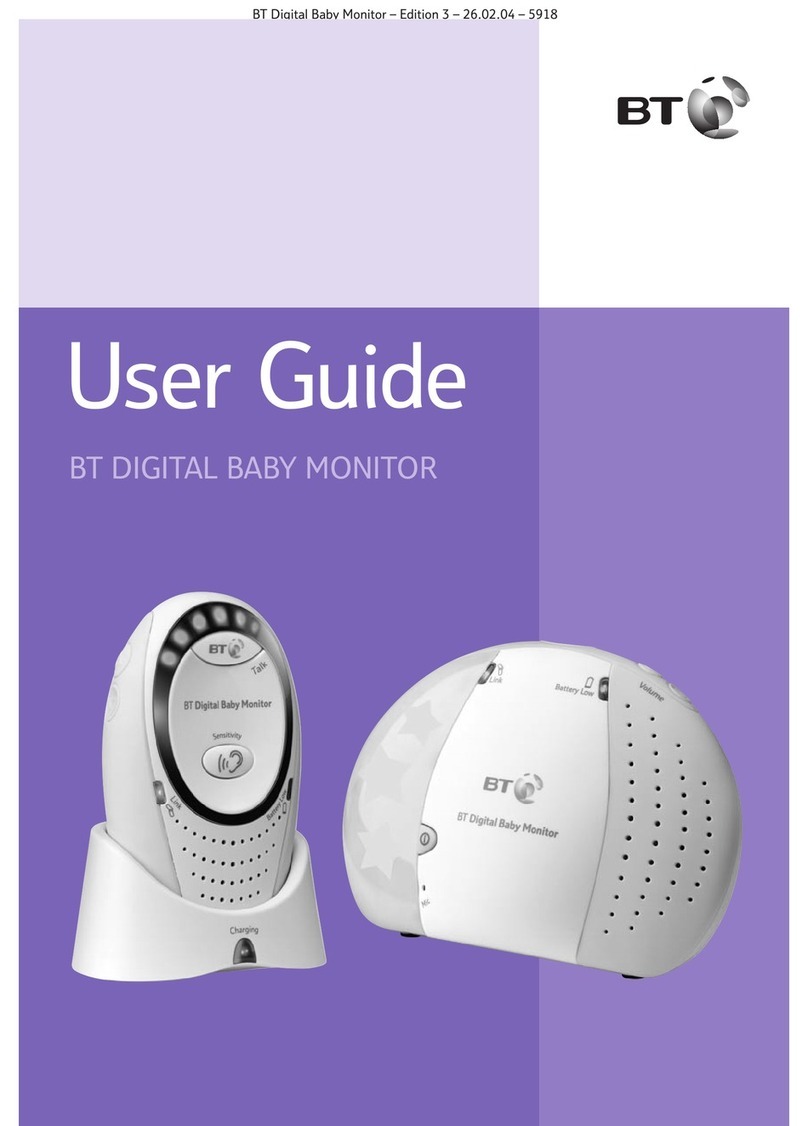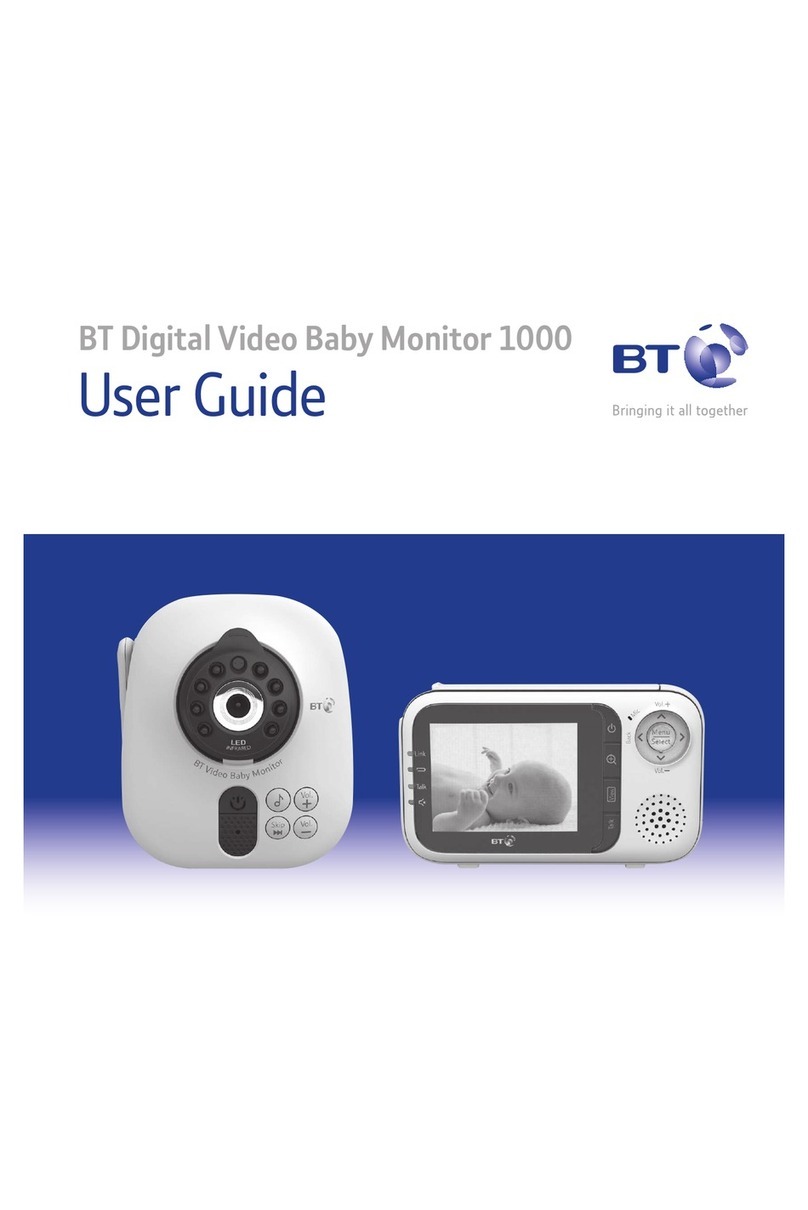How to recycle your equipment
The symbol shown here and on the
product means that the product is
classed as electrical or electronic
equipment, so DO NOT put it in
your normal rubbish bin.
It’s all part of the Waste Electrical and
Electronic Equipment (WEEE) Directive to
recycle products in the best way – to be
kinder to the planet, get rid of dangerous
things more safely and bury less rubbish
in the ground.
You should contact your retailer or
supplier for advice on how to dispose
of this product in an environmentally
friendly way.
R&TTE Directive &
Declaration of Conformity
This product is intended for use
within the UK.
This equipment complies with the
essential requirements for the Radio
Equipment and Telecommunications
Terminal Equipment Directive
(1999/5/EC).
For a copy of the Declaration
of Conformity please refer to
bt.com/producthelp
General information
© British Telecommunications plc 2017.
Registered Office: 81 Newgate Street, London EC1A 7AJ. Registered in England No. 1800000
Designed and produced by The Art & Design Partnership (ADP). Printed in China / Issue 1 / ADP04-17
Guarantee
Your Video Baby Monitor 5000 is
guaranteed for a period of 24 months from
the date of purchase.
Subject to the terms listed below, the
guarantee will provide for the repair of, or
at BT’s or its agent’s discretion the option
to replace the Video Baby Monitor 5000,
or any component thereof, which is
identified as faulty or below standard, or
as a result of inferior workmanship or
materials. Products over 28 days old
from the date of purchase may be
replaced with a refurbished or repaired
product.
The conditions of this guarantee are:
• The guarantee shall only apply to
defects that occur within the 24
month guarantee period.
•Proof of purchase is required.
• The equipment is returned to BT or its
agent as instructed.
This guarantee does not cover any faults
or defects caused by accidents, misuse,
fair wear and tear, neglect, tampering
with the equipment, or any attempt at
adjustment or repair other than through
approved agents.
This guarantee does not aect your
statutory rights.
To find out what to do, if your monitor is
in or outside of the 24 month
guarantee, go to bt.com/producthelp
Why is the Parent unit not making any sounds even
though there’s noise coming from my baby’s room?
• the Parent unit might not be fully charged – make sure
it’s charged (for 12 hours).
• the speaker volume might be switched o.
• the Parent unit might be out of range of the Baby unit –
try moving it closer (but not closer than one metre).
• large obstructions or other electrical devices might
be aecting the signal between the Parent and Baby
units). Try moving the Baby unit away from obstructions,
including electrical appliances like TVs or mobile phones.
Need some help?
Frequently asked questions are available online.
bt.com/producthelp
If you cannot nd the answer to your question online,
call our free Helpline. Our dedicated advisors are more
likely to be able to help you than the retailer where you
bought your baby monitor.
0808 100 6554*
This user guide is also available in other formats: large
print, Braille and audio CD. Call the helpline for a copy.
* Calls made from within the UK mainland network are free.
Mobile and international call costs may vary.
Troubleshooting
My Parent/Baby unit isn’t working. What should I do?
Check that:
1 power cables are plugged in and switched on at the
wallsocket
2 the Baby unit is plugged in and the Parent unit battery
is fully charged (for 12 hours)
3both units are turned on
4the Parent unit isn’t too far from the Baby unit (large
obstructions or other electrical devices might aect the
signal between the Parent and Baby unit).
5 unplugging the power cables, waiting about 15 seconds,
and then plugging them back in can help.
My Parent/Baby unit is making a high-pitched noise.
Whatshould I do?
The units might be too close together. Make sure they’re
at least one metre apart, even when you’re using the
button.
Why is my Parent unit beeping?
The Parent unit beeps when:
• the Baby unit is turned o
• the units are too far apart – try moving them closer
together (but not closer than one metre)
• the battery in the Parent unit isn’t charged – try charging
it for 12 hours
• Other electronic items, like TVs and mobile phones, are
causing interference – try moving the Baby unit away
from things like that.