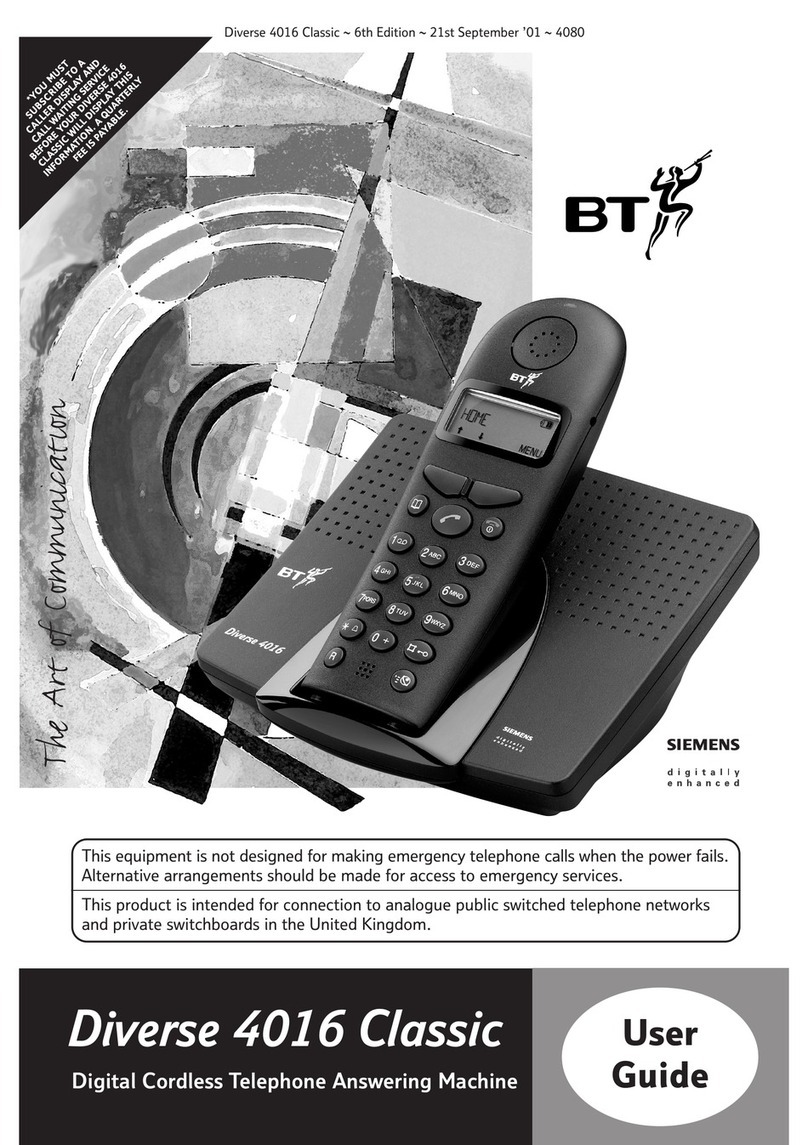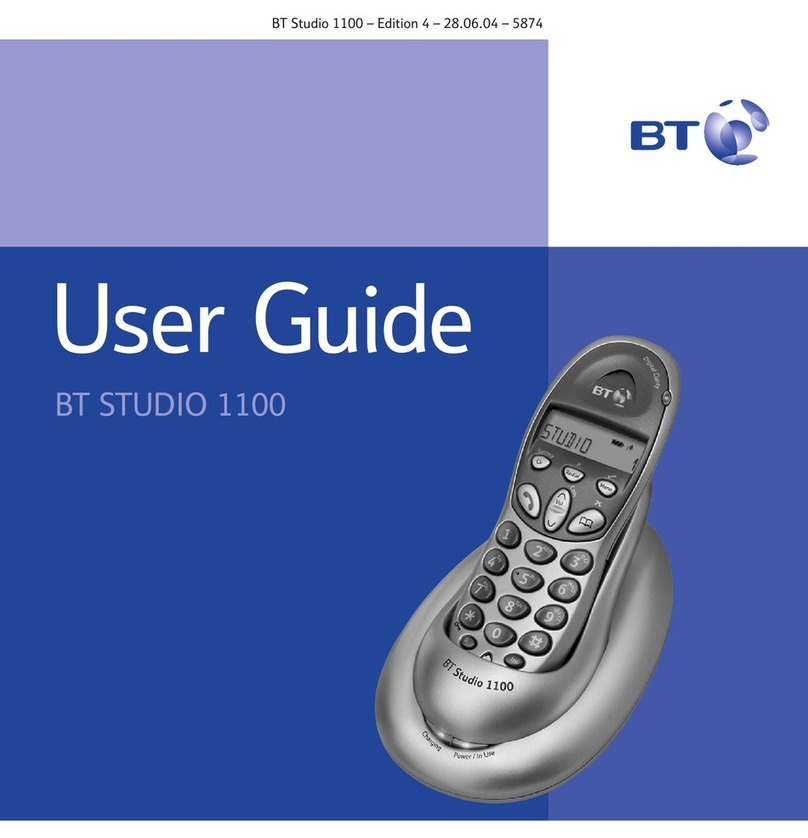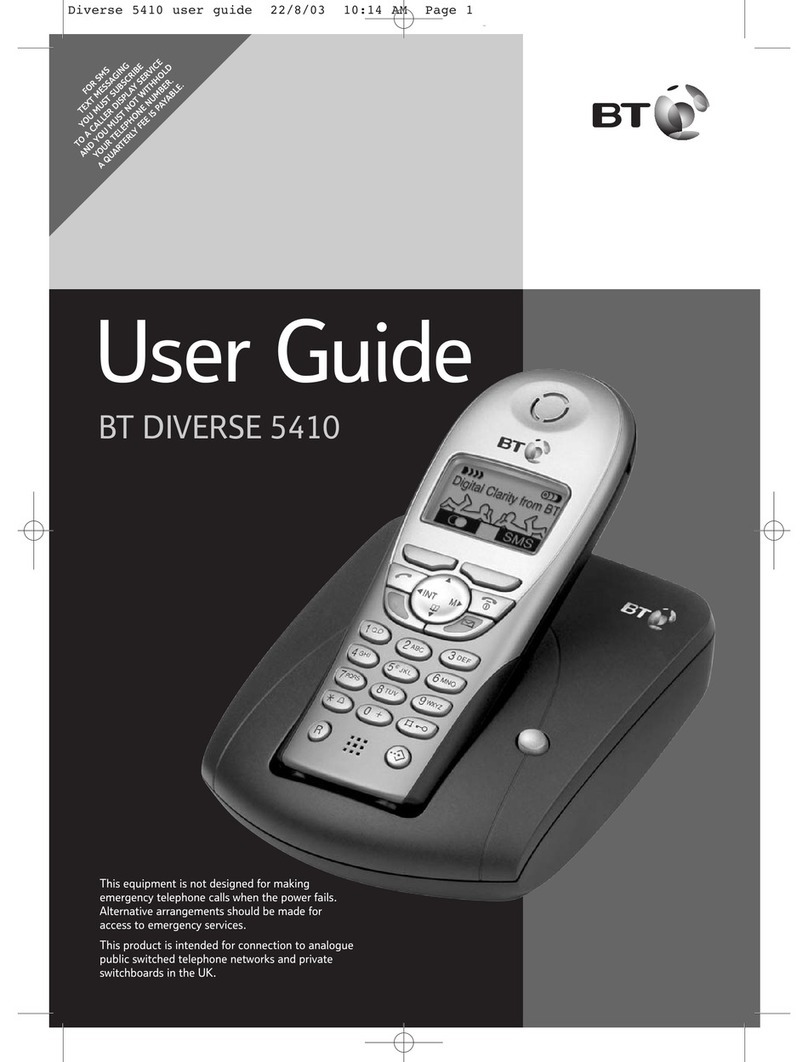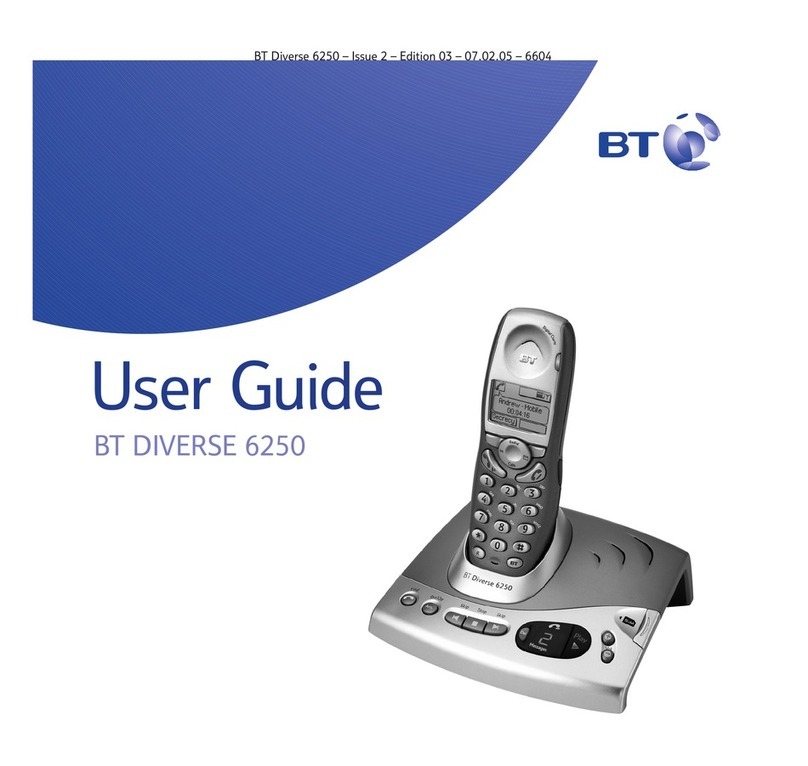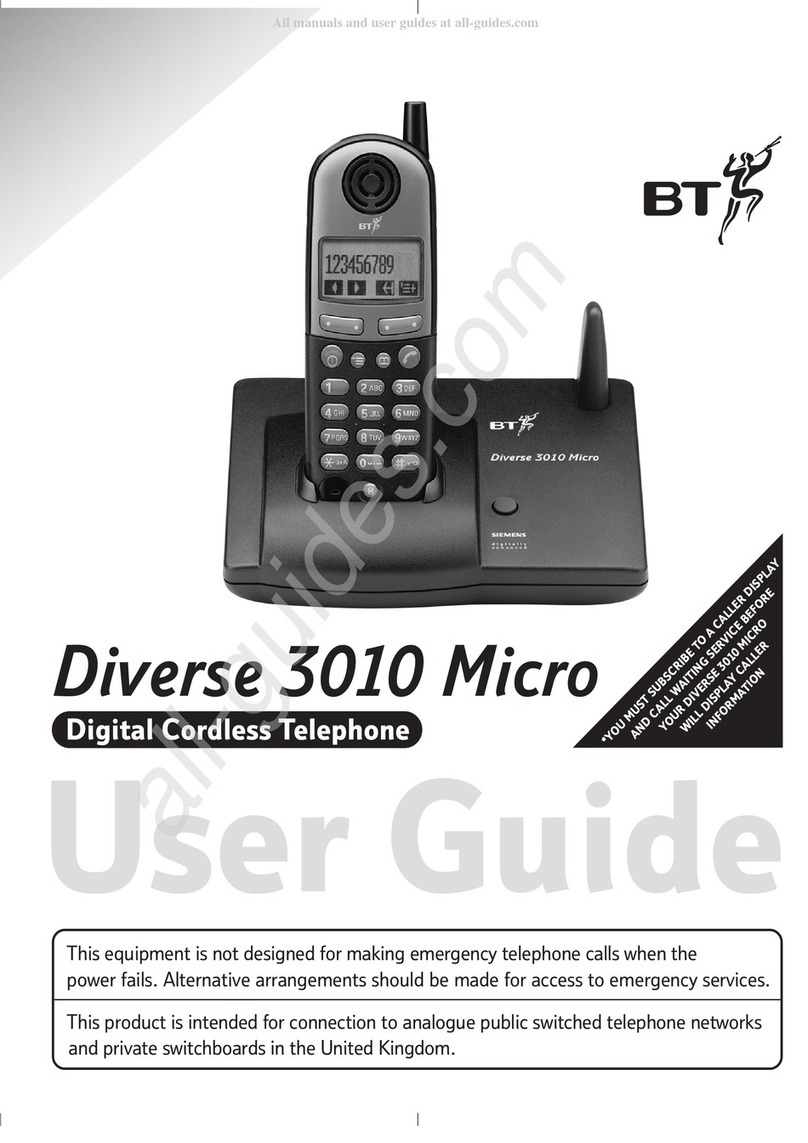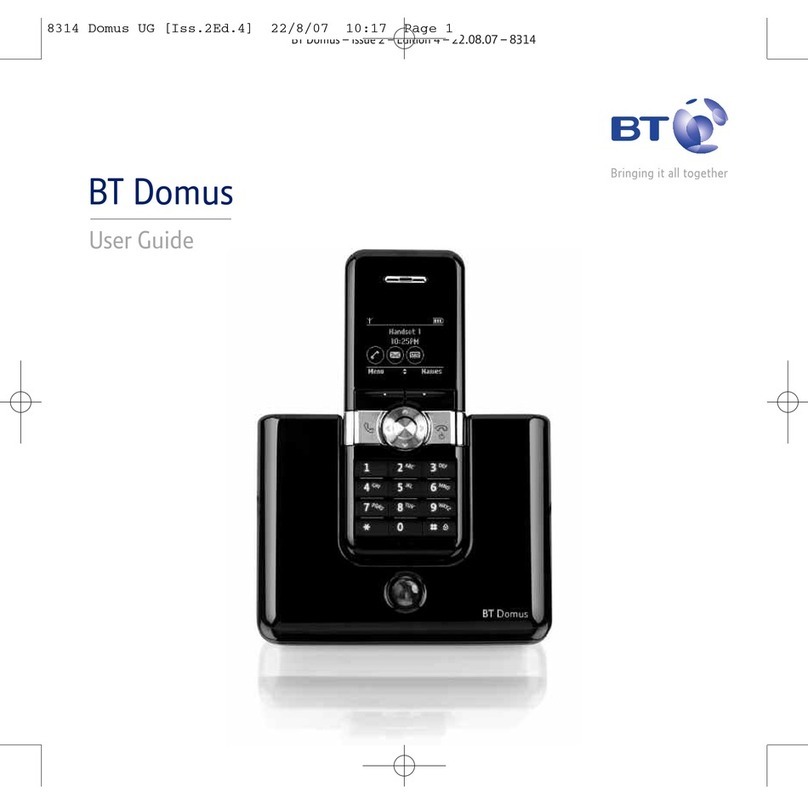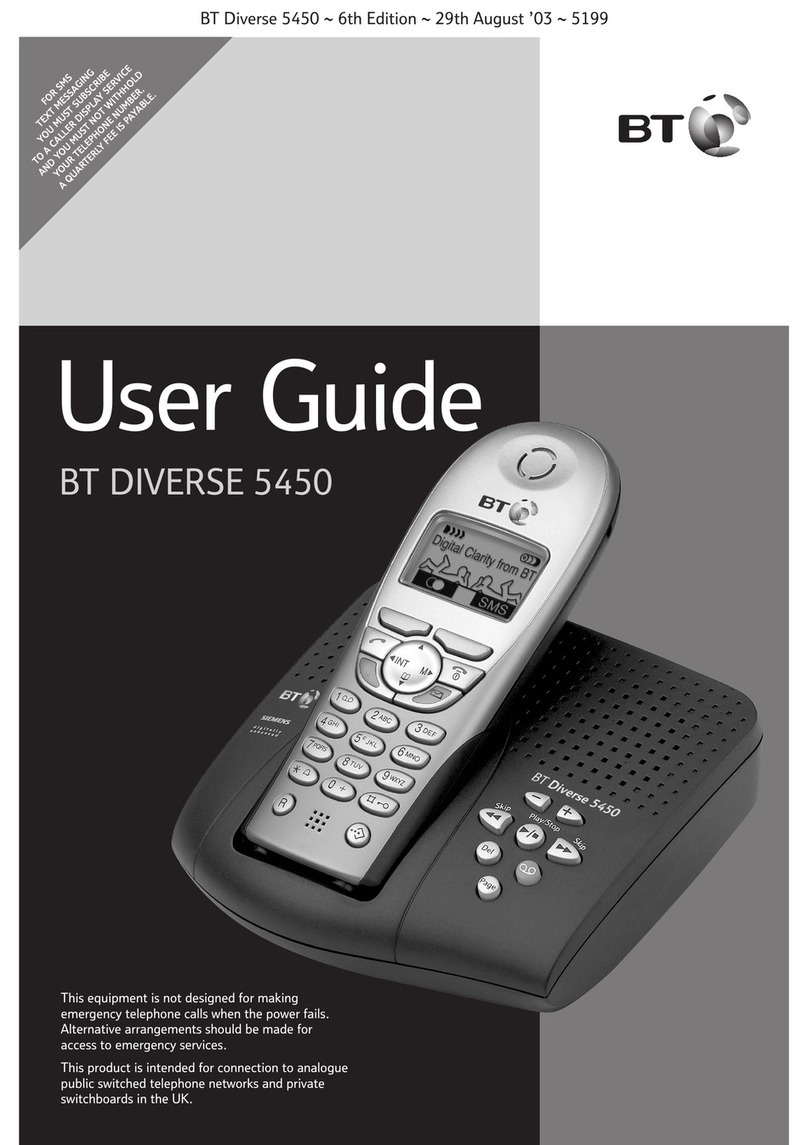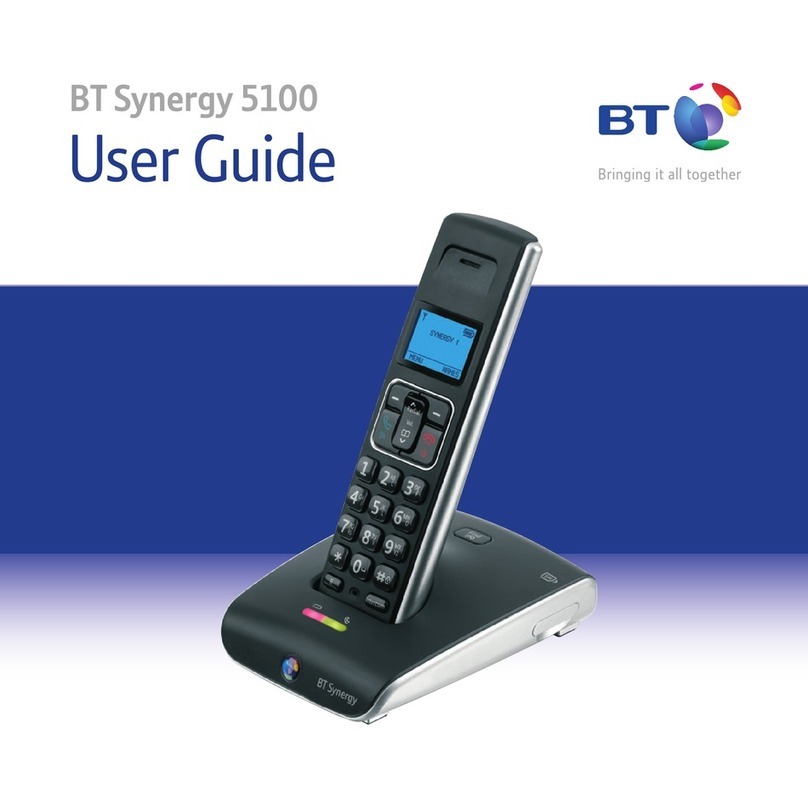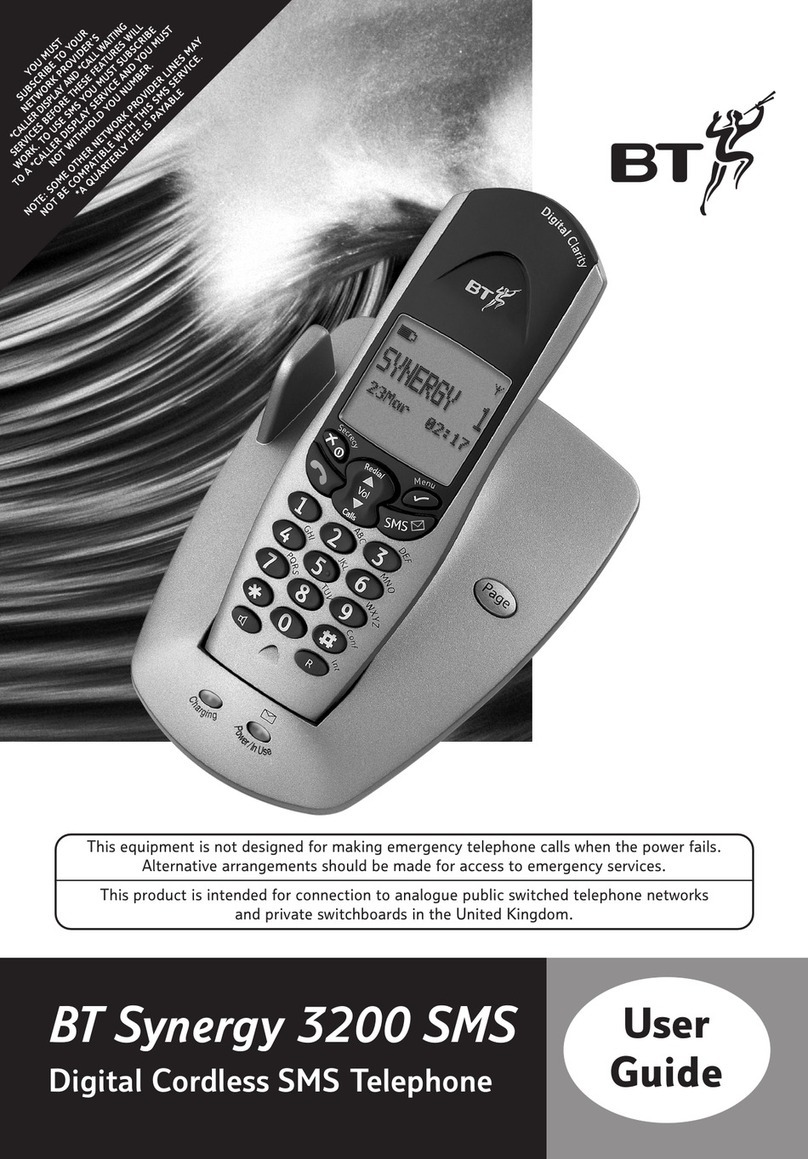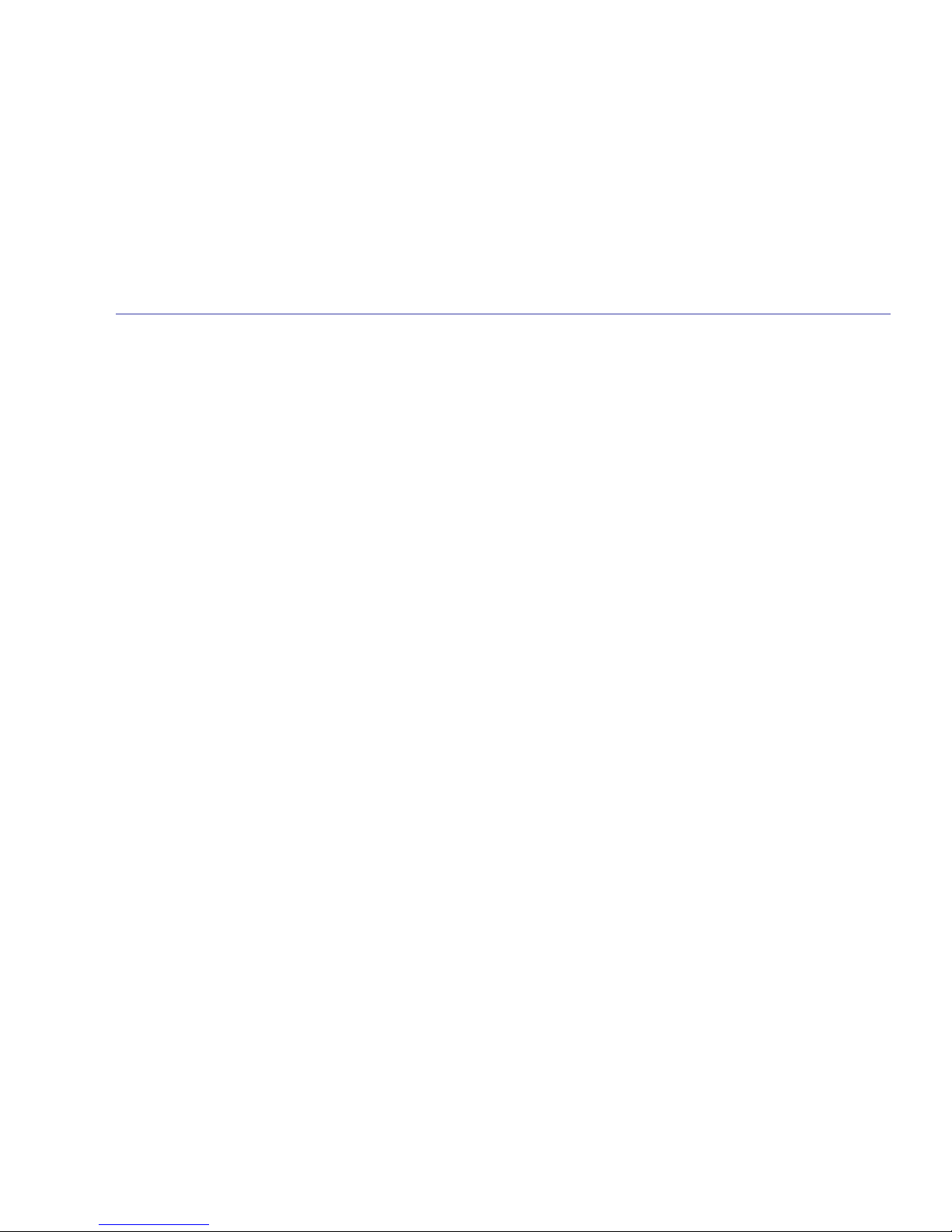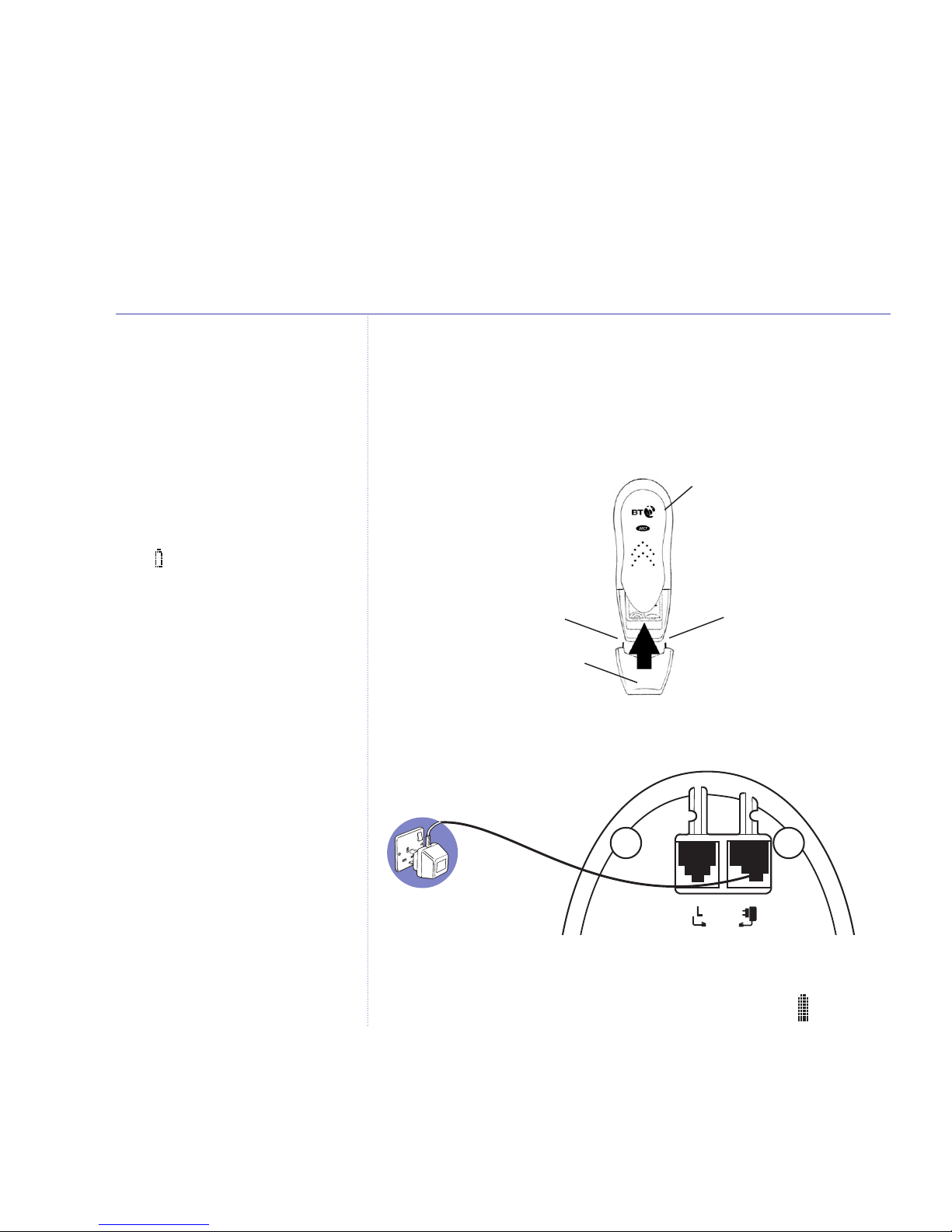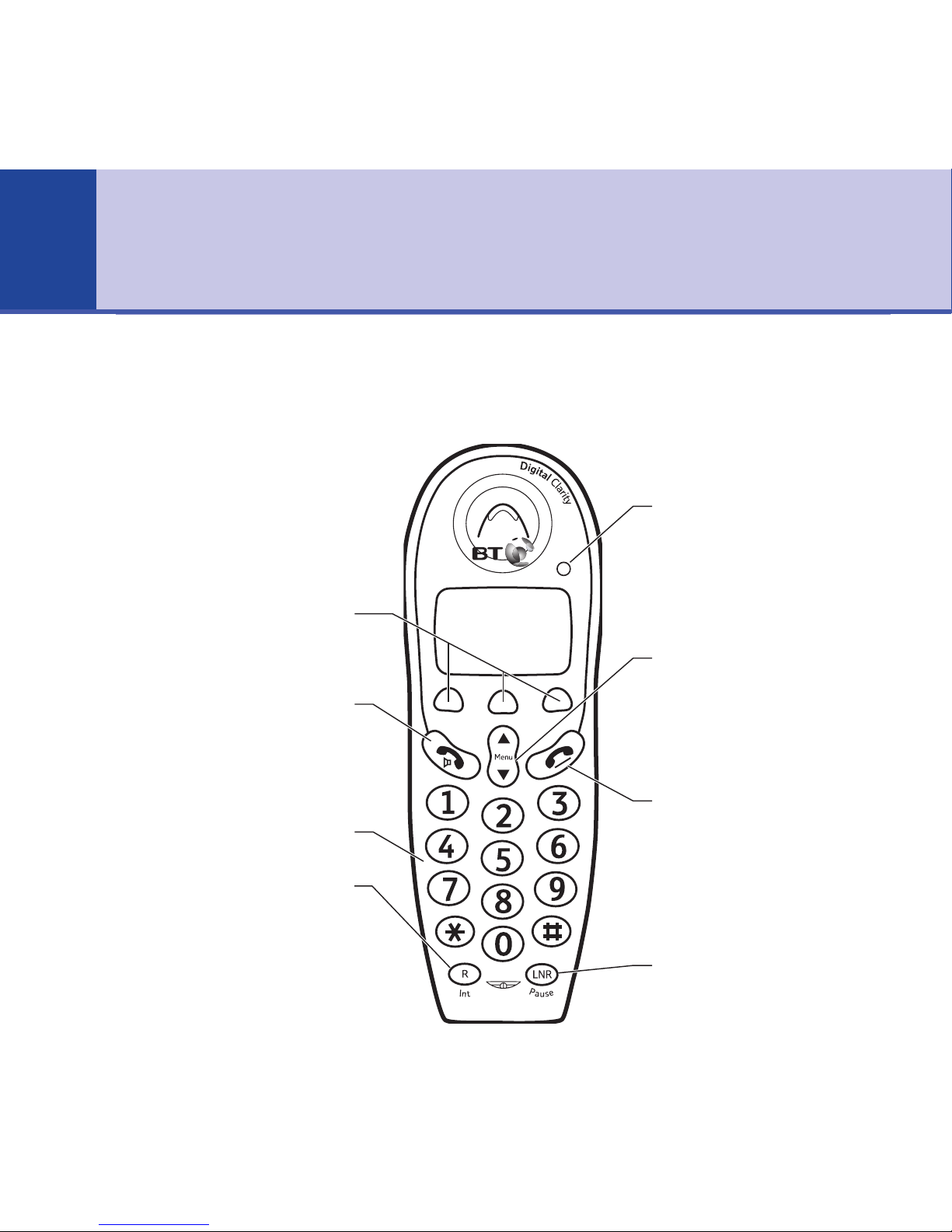BT Lyric 2500 – Edition 2.1 – 02.07.04 – 6121
Getting started
Location . . . . . . . . . . . . . . . . . . . . . .7
etting up . . . . . . . . . . . . . . . . . . . . .7
Getting to know your phone
Handset buttons . . . . . . . . . . . . . . . .10
Handset display icons . . . . . . . . . . . . .11
Base . . . . . . . . . . . . . . . . . . . . . . . . .12
Navigating the menus . . . . . . . . . . . .13
Character map . . . . . . . . . . . . . . . . . .13
Menu map . . . . . . . . . . . . . . . . . . . . .14
Using the phone
Make an external call . . . . . . . . . . . . .15
Preparatory dialling . . . . . . . . . . . . . .15
End a call . . . . . . . . . . . . . . . . . . . . . .15
Receive a call . . . . . . . . . . . . . . . . . . .15
Earpiece volume . . . . . . . . . . . . . . . .16
ecrecy . . . . . . . . . . . . . . . . . . . . . . .16
Handsfree . . . . . . . . . . . . . . . . . . . . .17
Paging . . . . . . . . . . . . . . . . . . . . . . .18
100 Name and number directory . . . . .18
tore a name and number . . . . . . . . .18
View and dial a name and number . . . .19
Edit a name and number . . . . . . . . . .20
Delete a name and number . . . . . . . . .20
Redial the last number called . . . . . . .21
Redial a number from the redial list . . .21
Copy a number from the redial list
to the directory . . . . . . . . . . . . . . . . .22
Delete a redial number . . . . . . . . . . . .23
Delete all numbers from the
redial list . . . . . . . . . . . . . . . . . . . . . .23
Base Settings
Base ringer volume . . . . . . . . . . . . . .24
Base ringer melody . . . . . . . . . . . . . .24
Dial mode . . . . . . . . . . . . . . . . . . . . .25
Changing the base PIN code . . . . . . . .25
Restore default settings . . . . . . . . . . .26
Handset Settings
Keypad lock . . . . . . . . . . . . . . . . . . . .27
et the time . . . . . . . . . . . . . . . . . . .27
Handset ringer volume . . . . . . . . . . . .28
Handset ringer melody . . . . . . . . . . . .28
Handset warning tones . . . . . . . . . . . .29
Auto answer . . . . . . . . . . . . . . . . . . .30
Handset name . . . . . . . . . . . . . . . . . .30
Handset language . . . . . . . . . . . . . . .31
BT Calling eatures
Caller Display . . . . . . . . . . . . . . . . . . .32
Call list . . . . . . . . . . . . . . . . . . . . . . .32
4In this guide