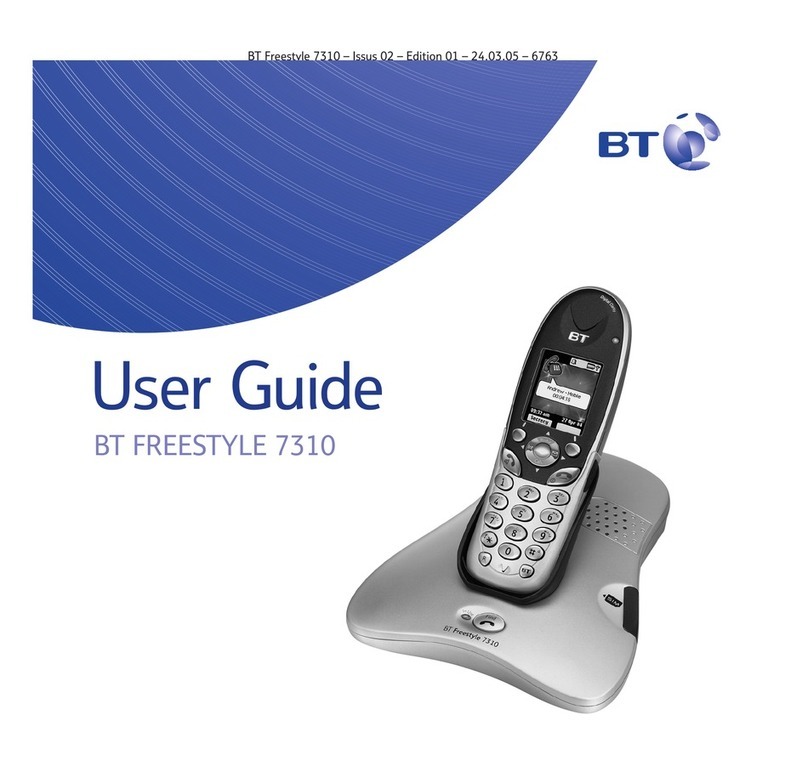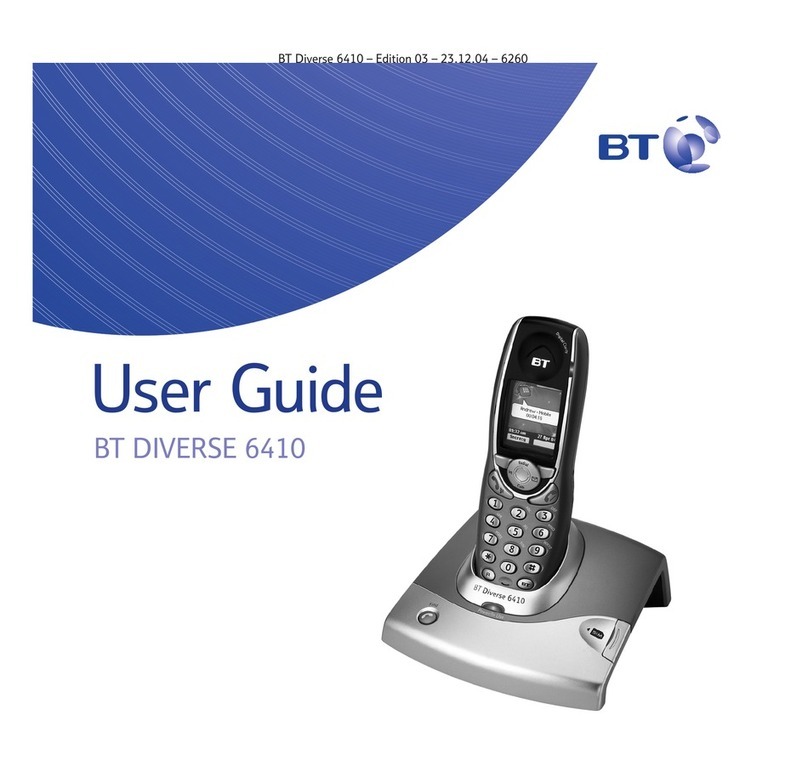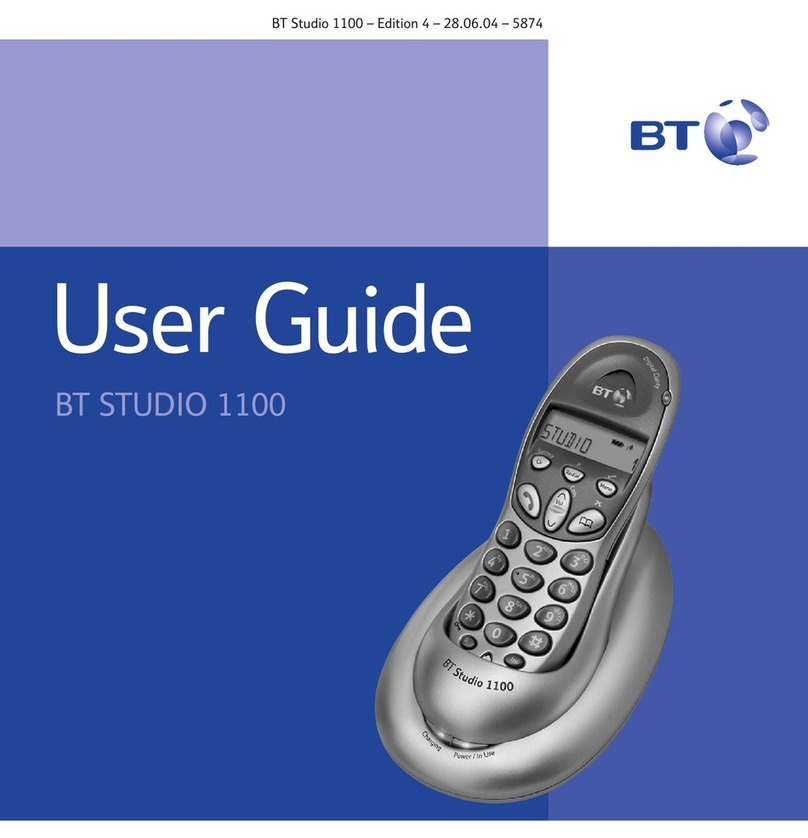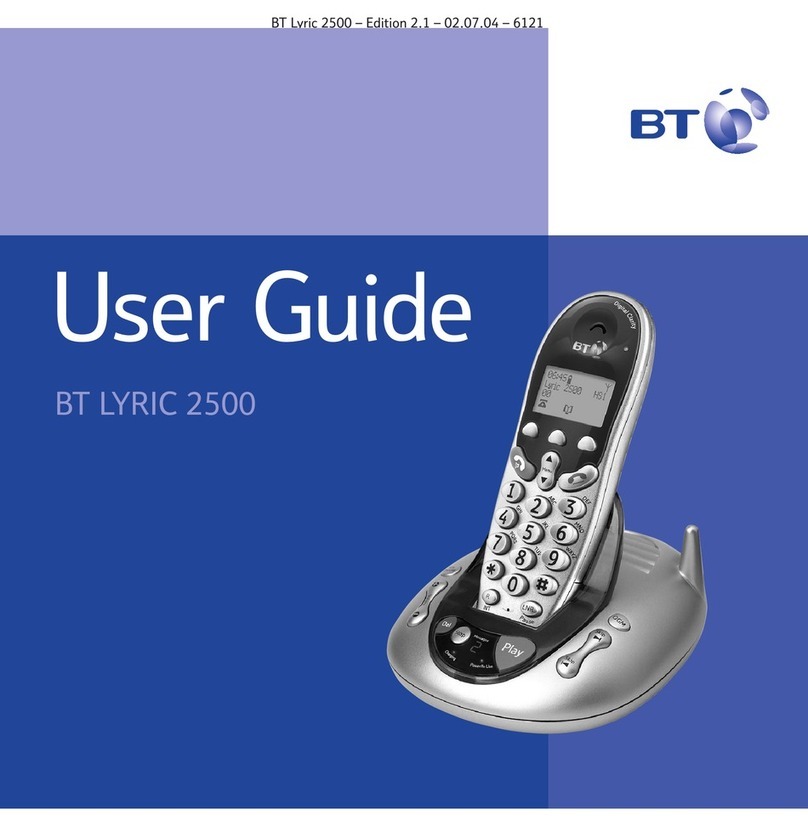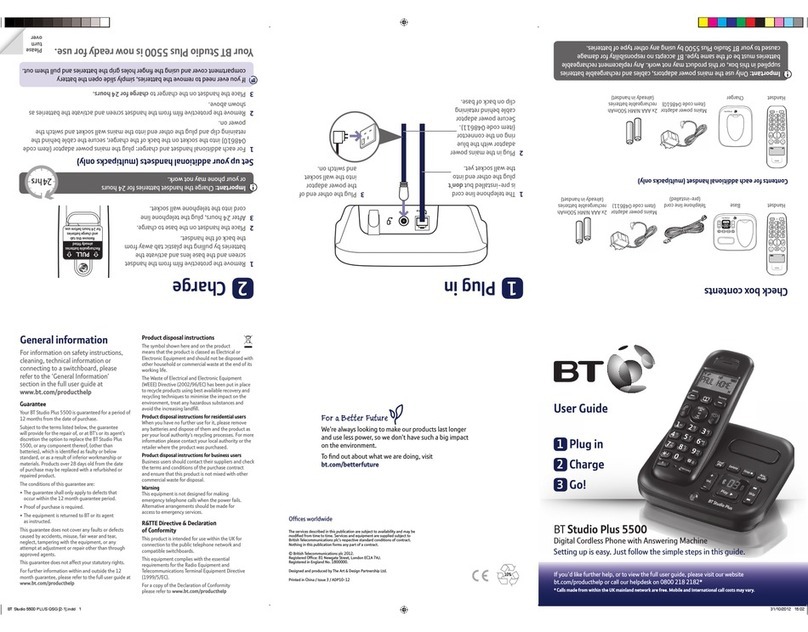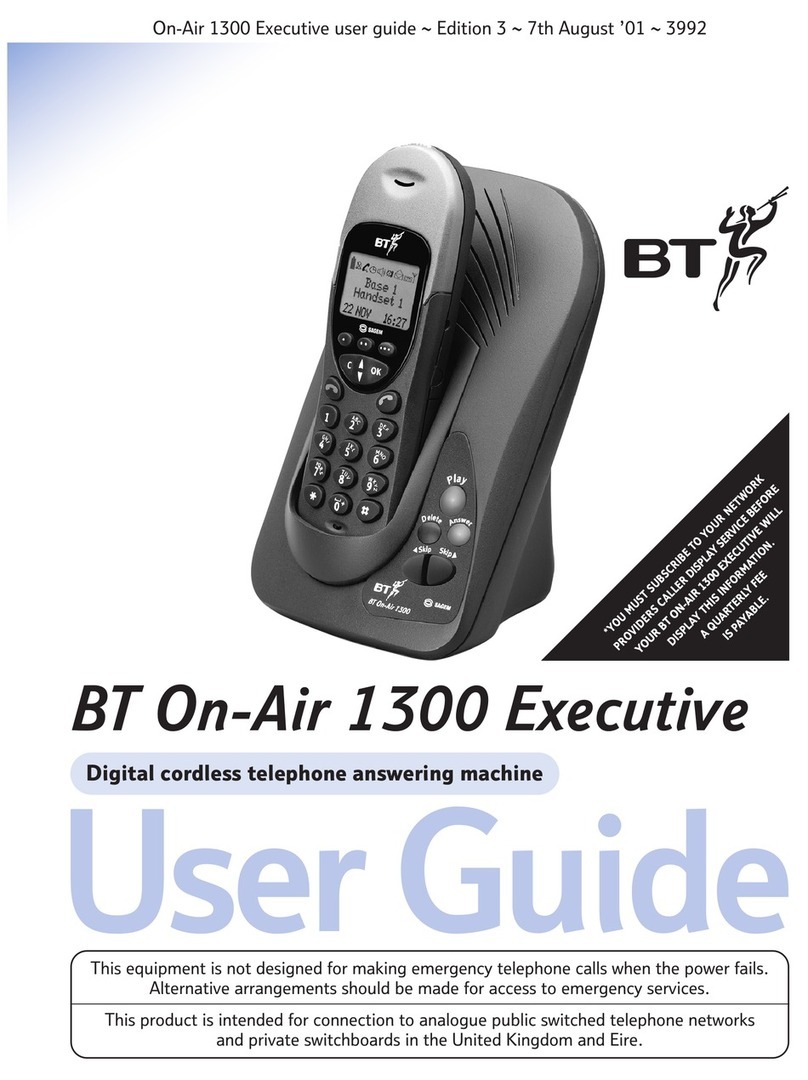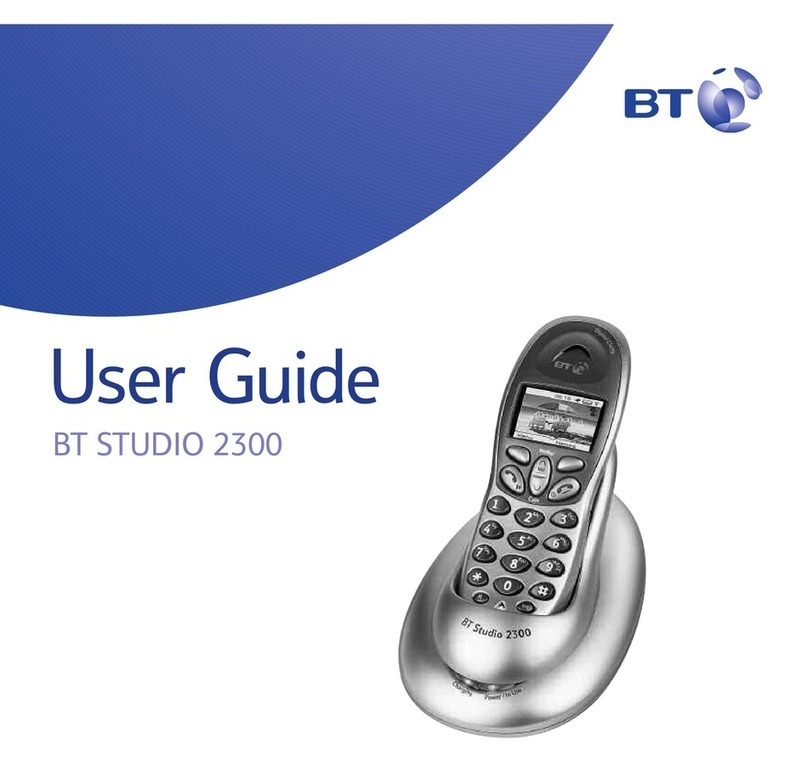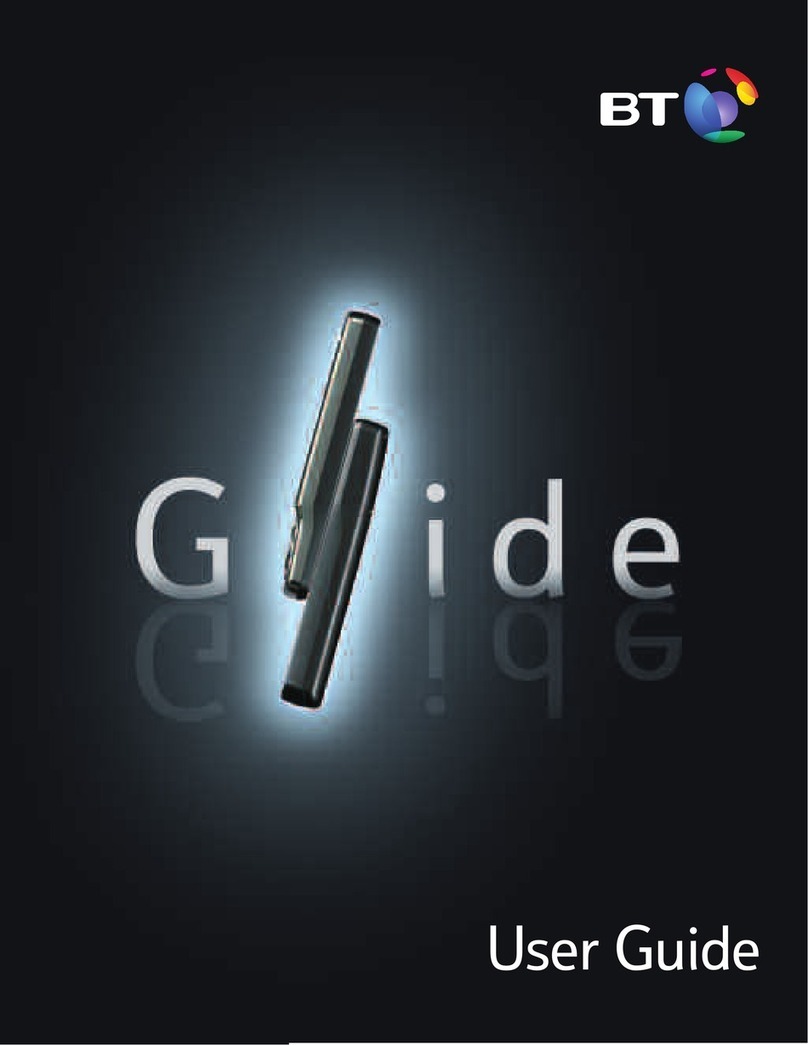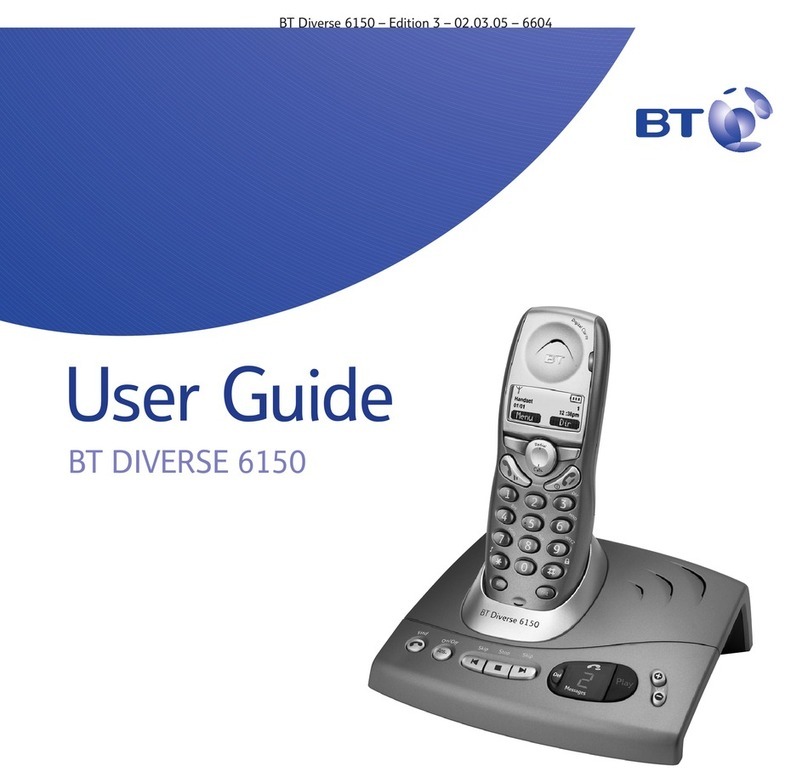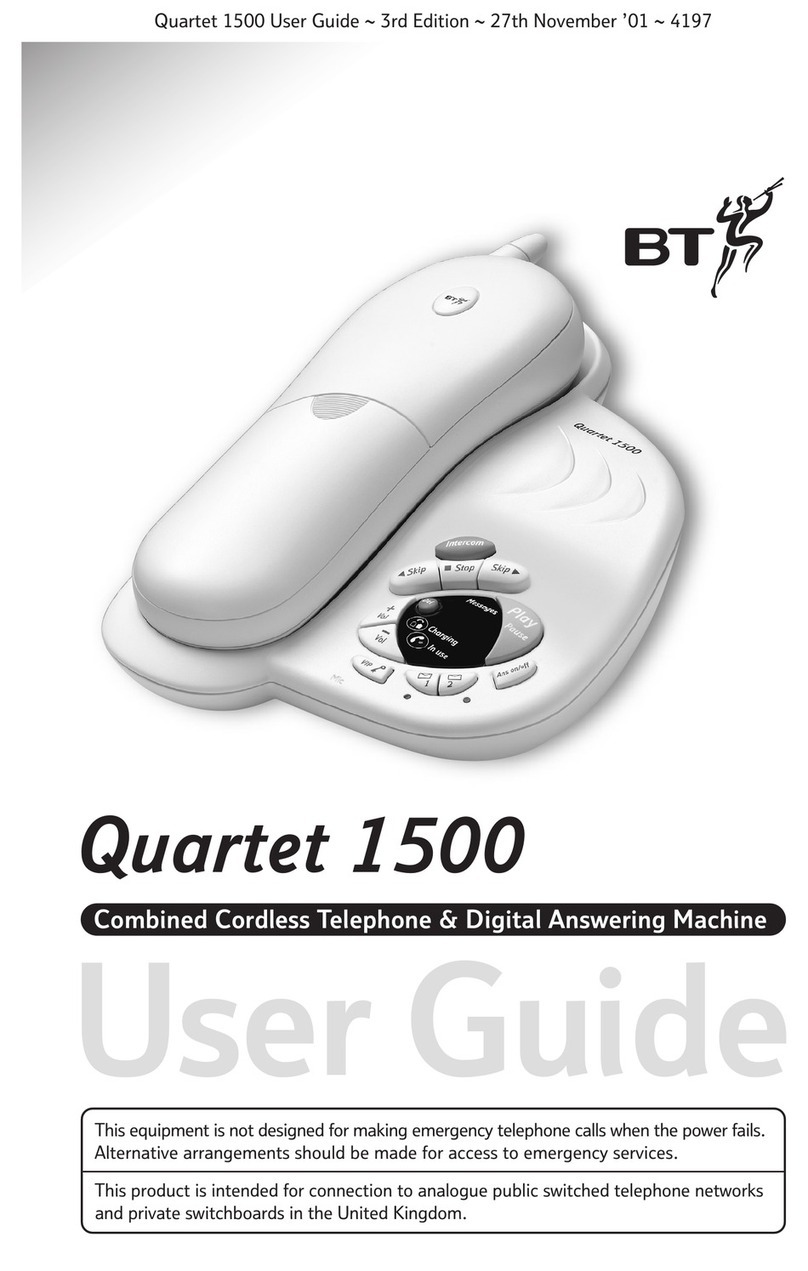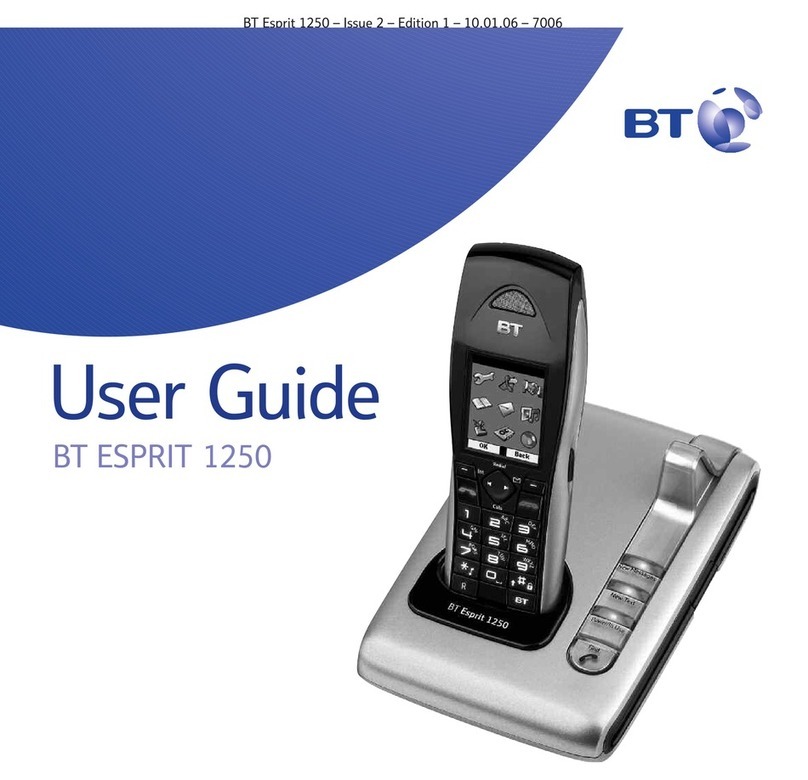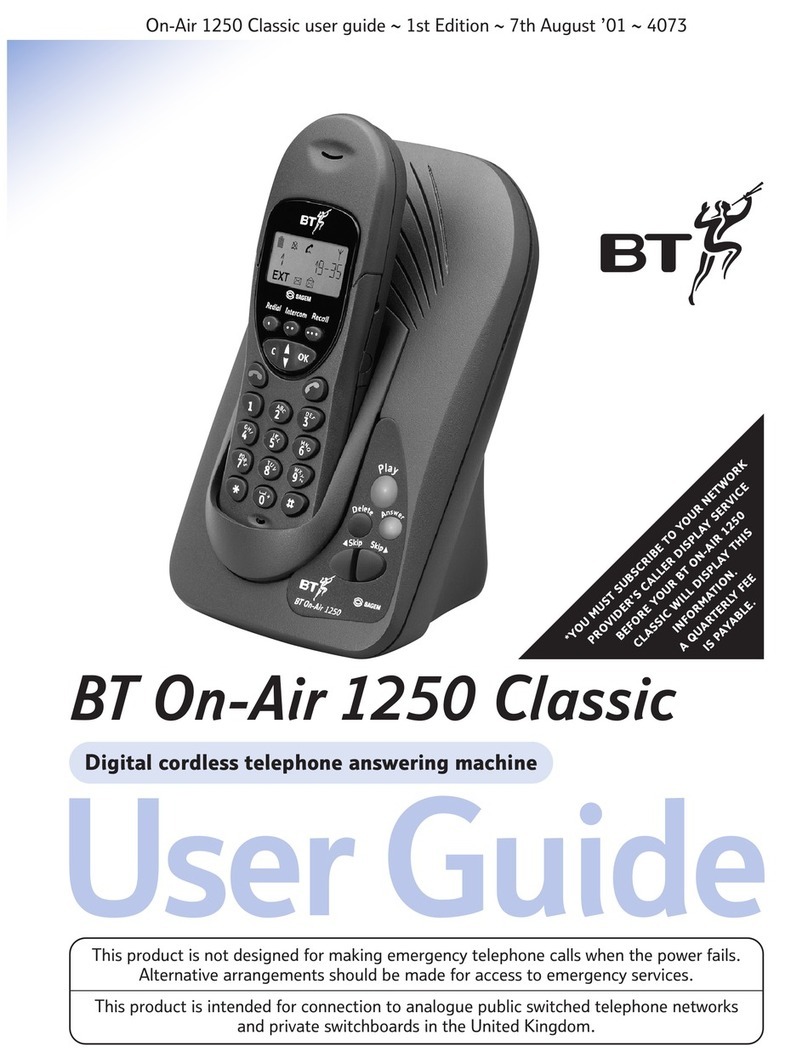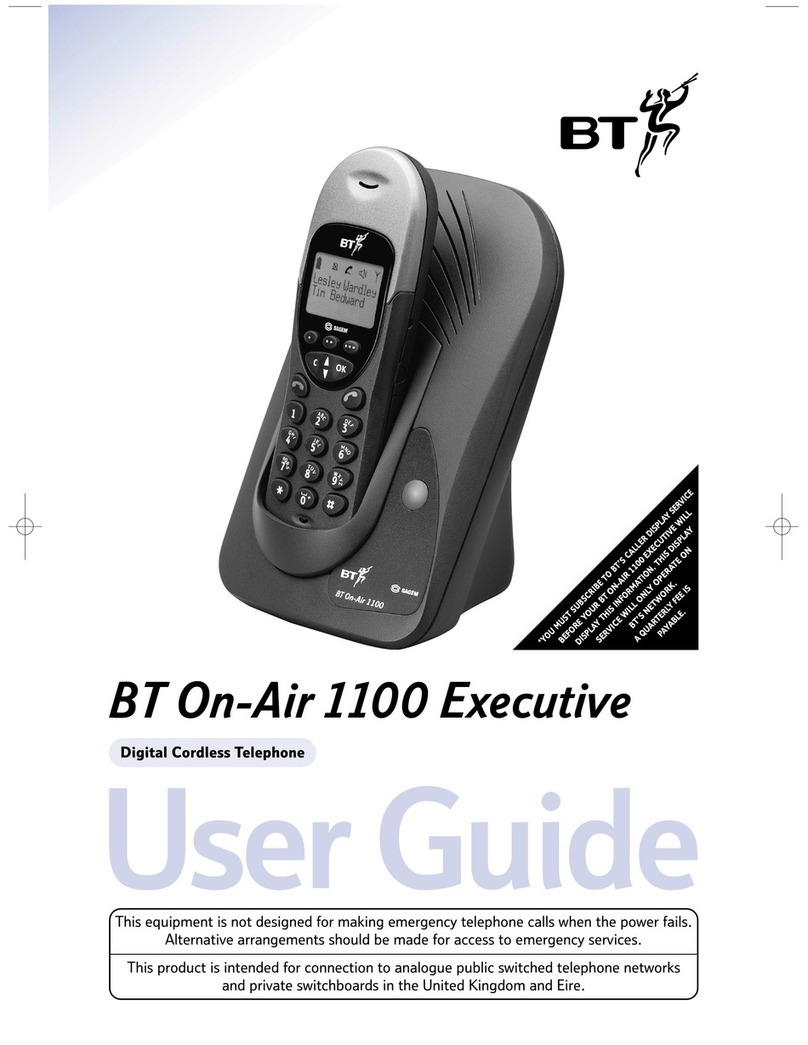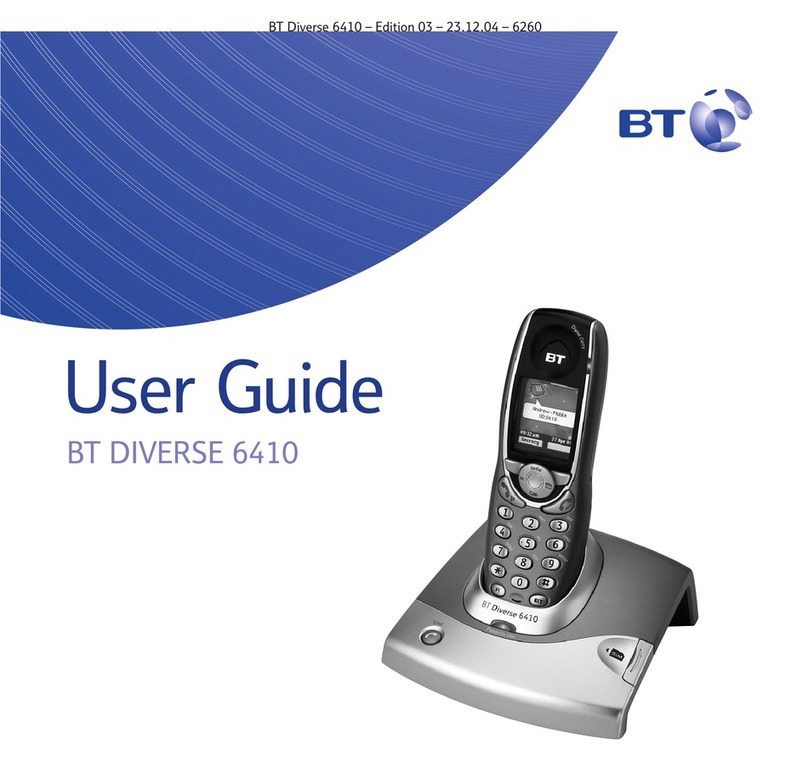6
BT Freestyle 4100 – Issue 2 – Edition 3 – 12.01.04 – 5853
In this guide
Read, edit and send messages
from your outbox . . . . . . . . . . . . . . . .41
Sending a text message to a mobile . .43
Reading SMS texts . . . . . . . . . . . . . . .43
Delete an SMS text message . . . . . . . .47
Delete all SMS text messages . . . . . . .47
Switch SMS text alert on/off . . . . . . . .47
Adding or changing a Send Service
number . . . . . . . . . . . . . . . . . . . . . . .48
Adding or changing a Receive Service
number . . . . . . . . . . . . . . . . . . . . . . .48
Selecting a Send Service number . . . . .49
Additional handset settings
Date and time . . . . . . . . . . . . . . . . . .50
Ringer melody . . . . . . . . . . . . . . . . . .51
Ringer volume . . . . . . . . . . . . . . . . . .51
Handset name . . . . . . . . . . . . . . . . . .51
Adjust contrast . . . . . . . . . . . . . . . . .52
Backlight on/off . . . . . . . . . . . . . . . . .52
Auto answer . . . . . . . . . . . . . . . . . . .53
Keybeeps on/off . . . . . . . . . . . . . . . . .53
Alarm . . . . . . . . . . . . . . . . . . . . . . . .54
lay game . . . . . . . . . . . . . . . . . . . . .55
Default settings . . . . . . . . . . . . . . . . .56
Base settings
Ringer melody . . . . . . . . . . . . . . . . . .57
Ringer volume . . . . . . . . . . . . . . . . . .57
Handset priority . . . . . . . . . . . . . . . . .57
Dial mode . . . . . . . . . . . . . . . . . . . . .58
Recall mode . . . . . . . . . . . . . . . . . . . .59
Base IN . . . . . . . . . . . . . . . . . . . . . .59
Default settings . . . . . . . . . . . . . . . . .60
Additional handsets and bases
Registering new handsets . . . . . . . . . .61
De-registering a handset . . . . . . . . . .62
Transferring a call . . . . . . . . . . . . . . . .62
3-Way calls . . . . . . . . . . . . . . . . . . . .63
Using additional bases . . . . . . . . . . . .64
Selecting another base . . . . . . . . . . . .64
Help
Replacing handset batteries . . . . . . . .65
Helpline . . . . . . . . . . . . . . . . . . . . . .67
General information
Safety . . . . . . . . . . . . . . . . . . . . . . . .68
Cleaning . . . . . . . . . . . . . . . . . . . . . .69
Environmental . . . . . . . . . . . . . . . . . .69
How many telephones can you have? . .70
Connecting to a switchboard . . . . . . . .71
Access code . . . . . . . . . . . . . . . . . . . .71
Insert a pause . . . . . . . . . . . . . . . . . .71
Guarantee . . . . . . . . . . . . . . . . . . . . .72
For your records . . . . . . . . . . . . . . . . .73
R&TTE . . . . . . . . . . . . . . . . . . . . . . .74
Declaration of Conformance . . . . . . . .74
M ervice Conditions . . . . . . . . . .75