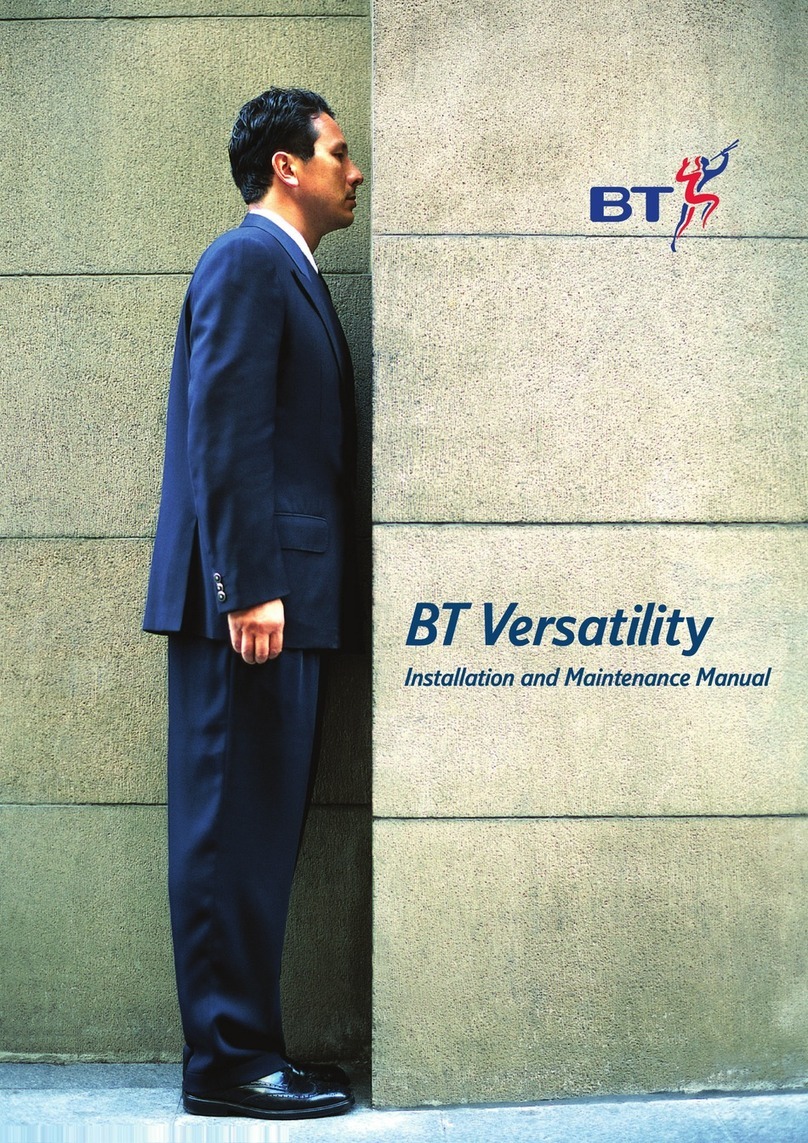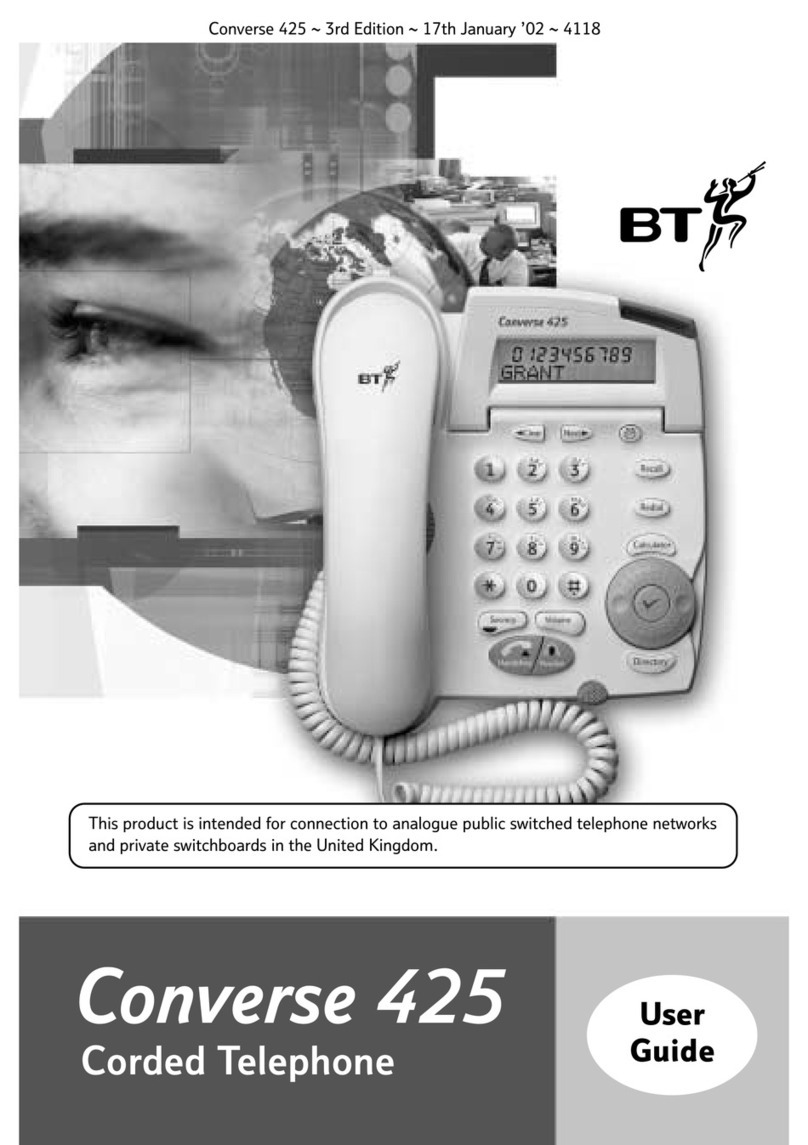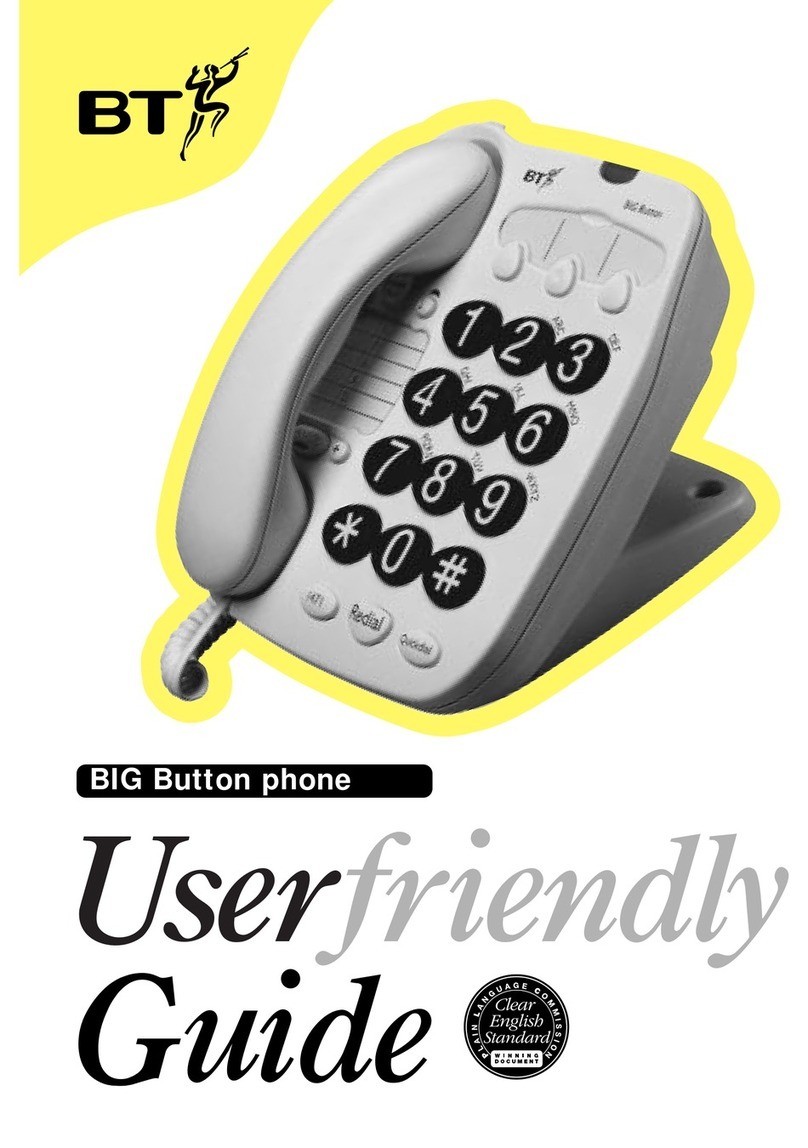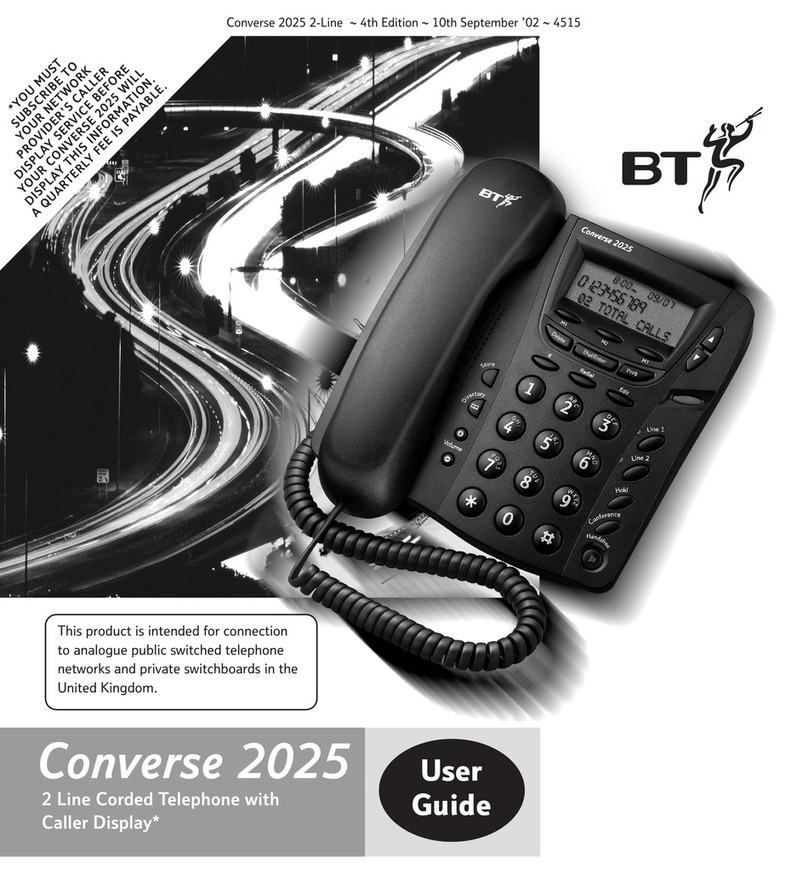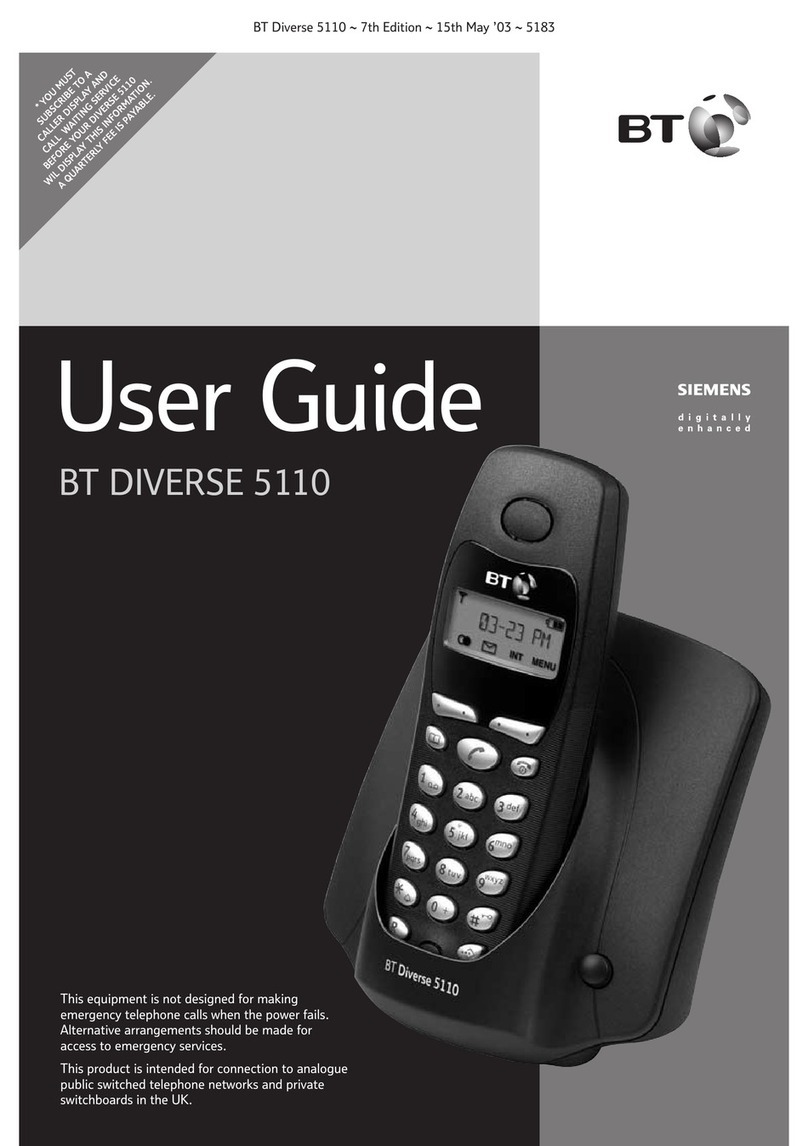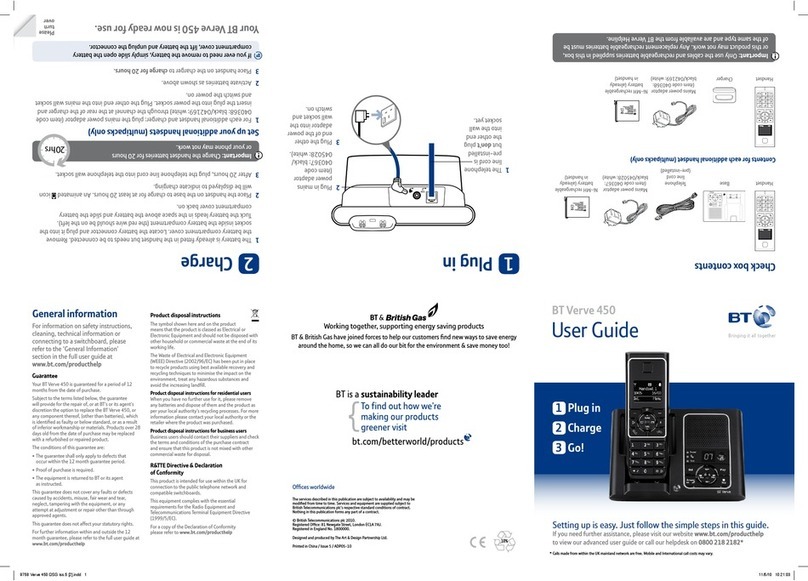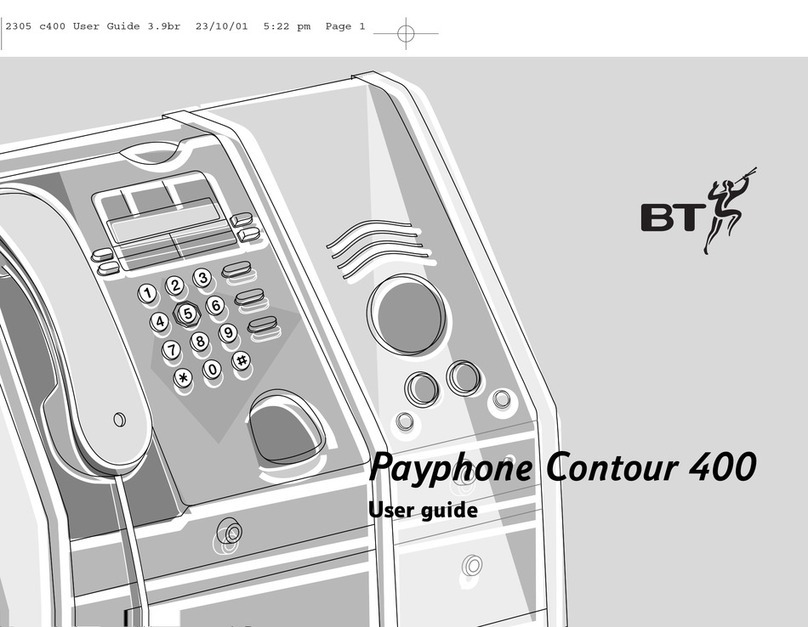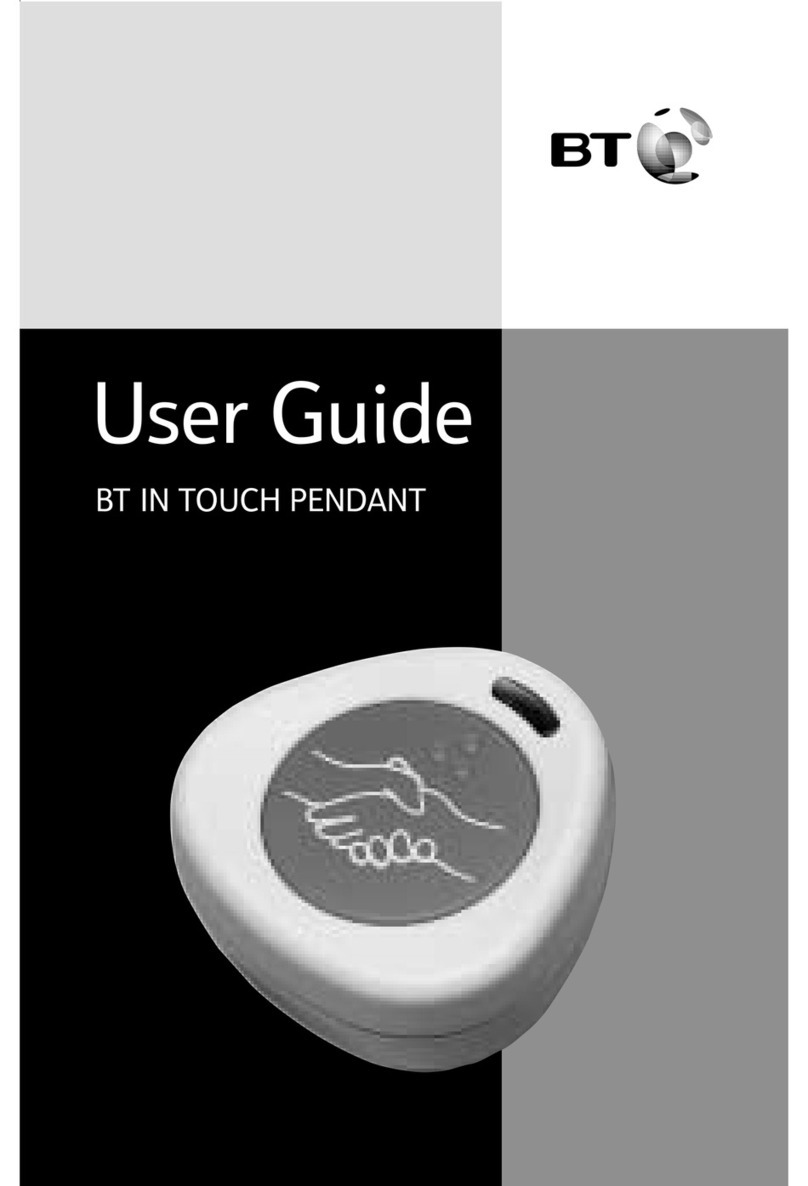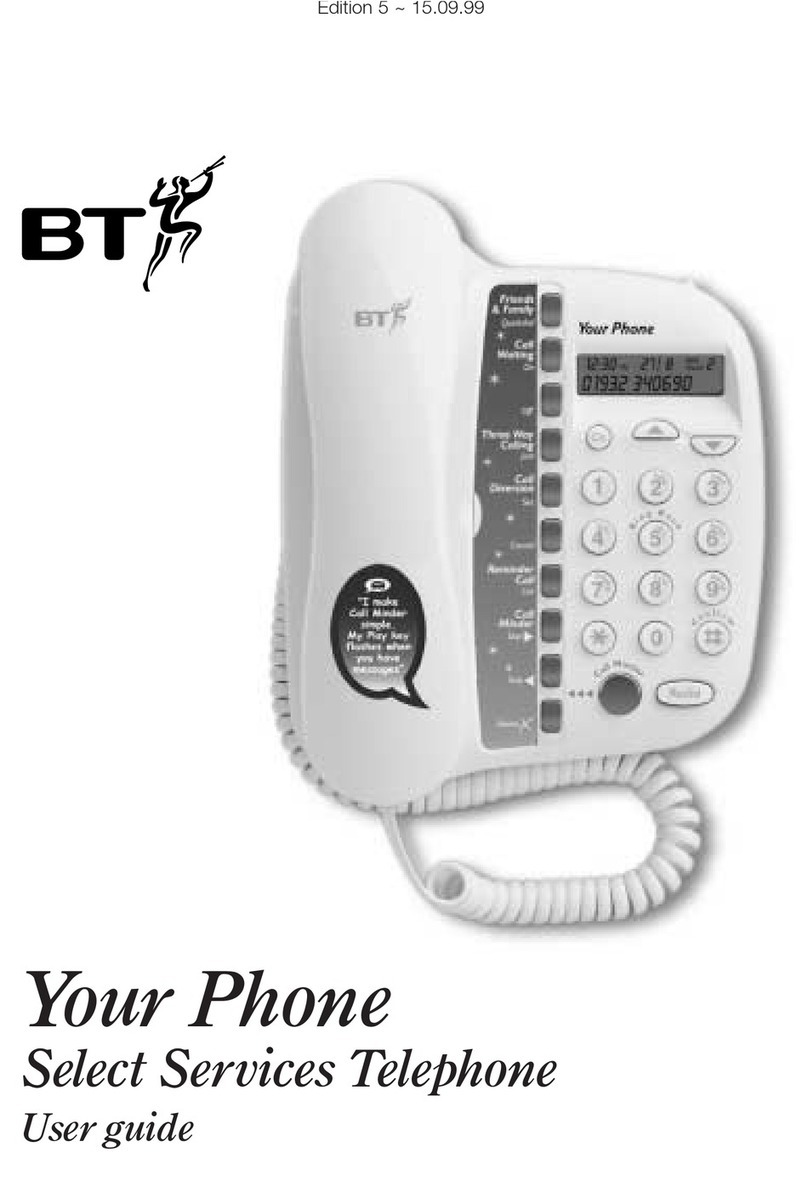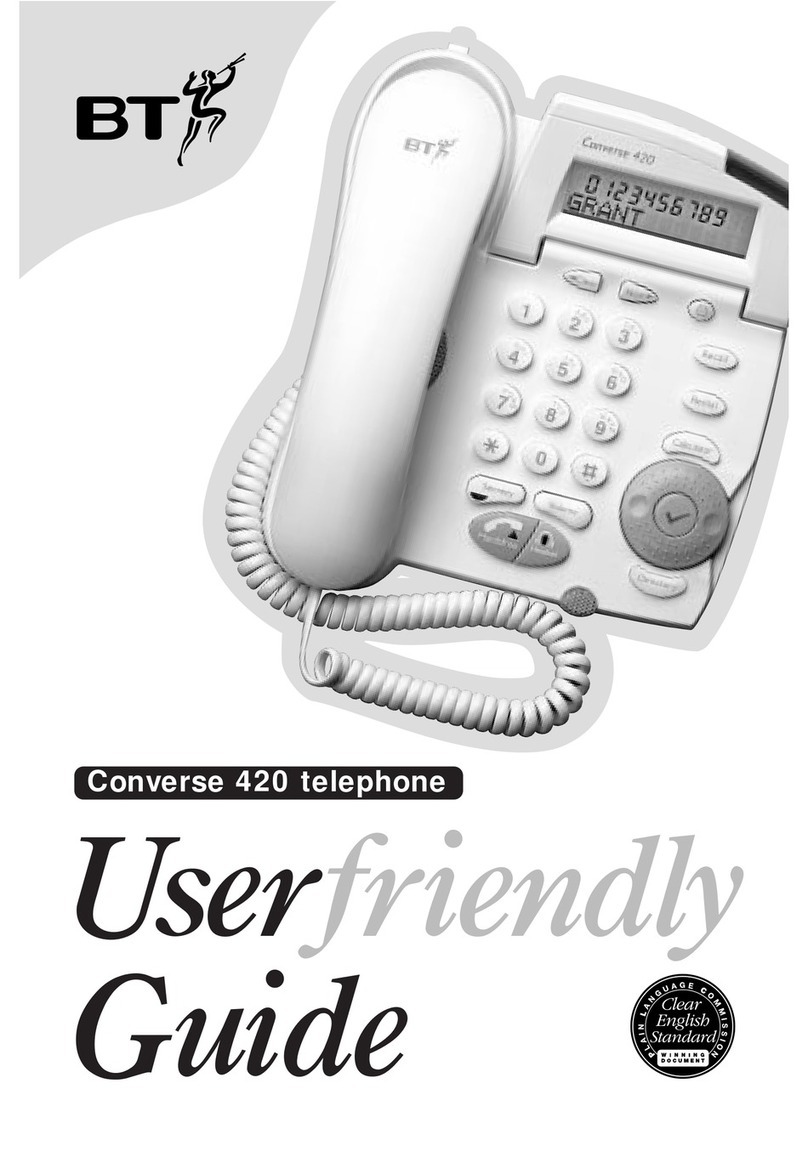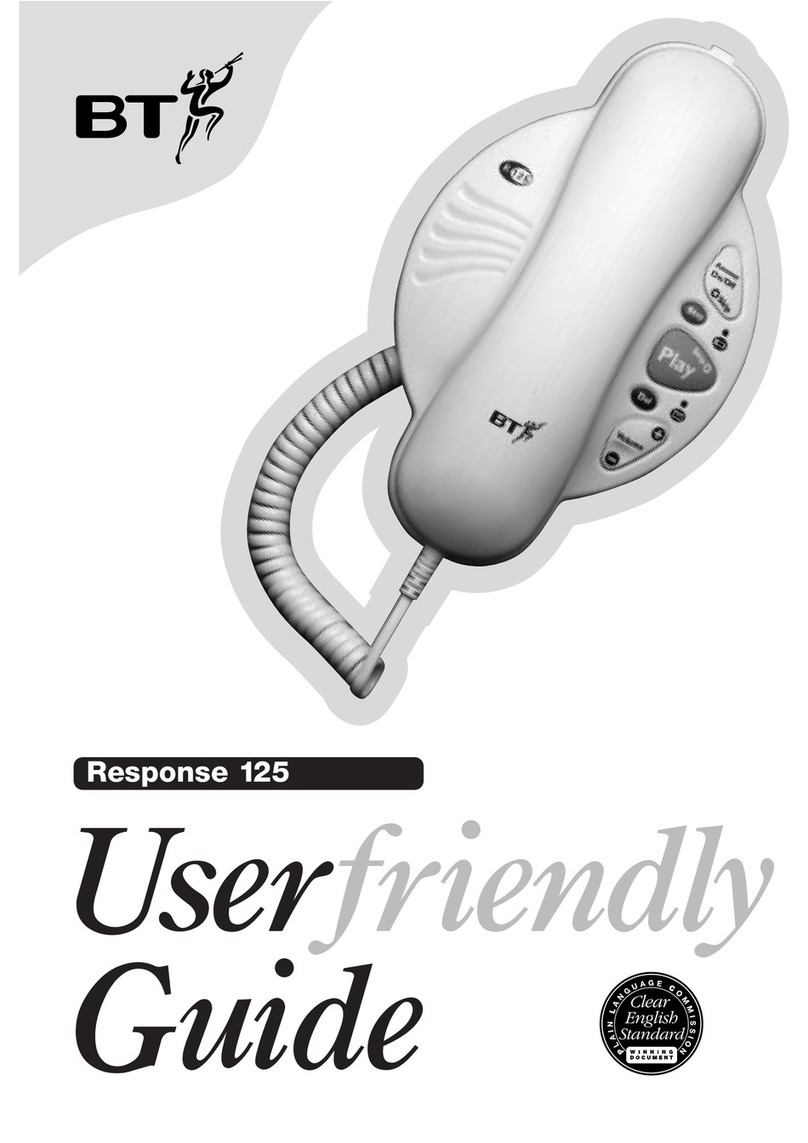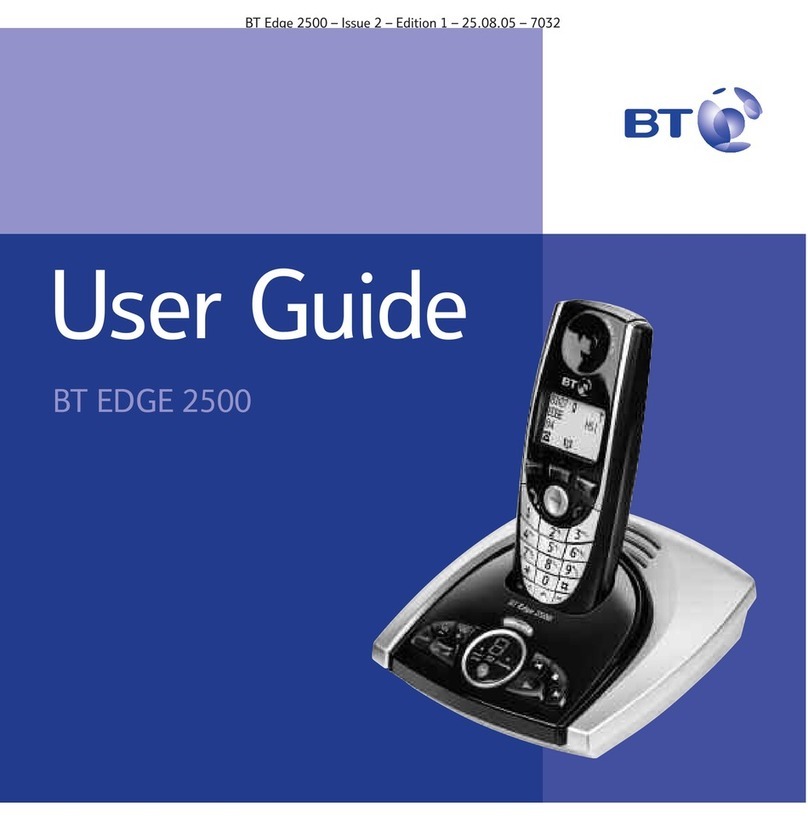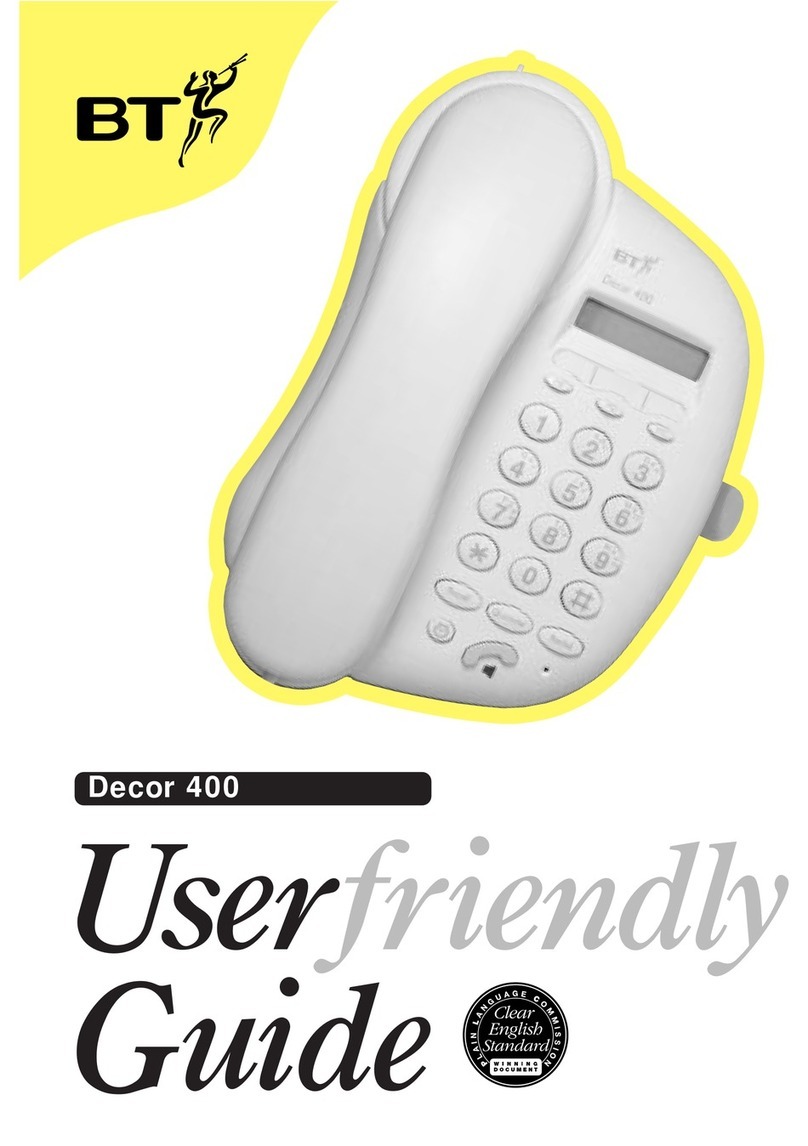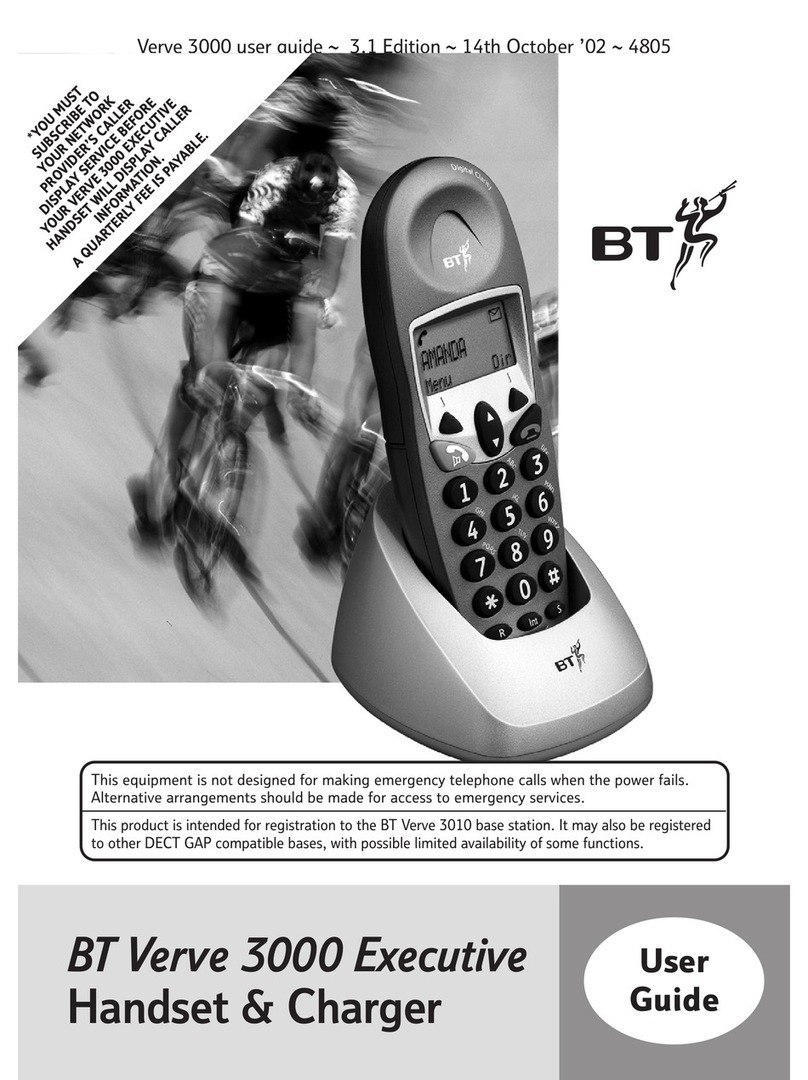2
I troductio to Systempho e
Welcome
Your new BT Pathway phone system can take you into a new and
exciting world of communications. This quick reference guide
takes you through the many features that you may wish to use
on a more regular basis. Your BT Pathway phone system can be
used with either a Standard Telephone or the highly featured
BT Pathway Systemphones. This guide helps you to use both
types of phone.
BT Pathway Systempho e
To get the most from BT Pathway we recommend that you use the
dedicated BT Pathway Systemphone. There are two types, the
Handsfree and the Monitor Systemphone.
(HANDSFREE Systemphone shown)
BT Pathway
QUICK REFERENCE GUIDE
3
BT Pathway
QUICK REFERENCE GUIDE
How to use your BT Pathway Systempho es
A sweri g a d maki g calls
A swer a call usi g the ha dset
Select ANSWER CALL pick up handset
A swer a call usi g the ha dsfree
Select ANSWER CALL pick up handset
Make a exter al call
Select EXTERNAL CALL
Select (open diamond) and dial the number.
Note: (solid diamond) = Busy Line
Make a i ter al call
Select INTERNAL CALL and then
Select EXTENSION NO.
OR Dial extension number (2 -37), then pick up handset
or press HANDSFREE
Tra sferri g calls
Tra sfer exter al call to a i ter al exte sio
Select INTERNAL TRANSFER and then
Select EXTENSION NO.
When the call is answered
Select TRANSFER
Tra sfer exter al call to exter al umber
Select EXTERNAL TRANSFER and then
Select FREE LINE then dial external number.
When the call is answered
Select TRANSFER
To make a exter al co sultatio call
Select EXTERNAL CONSULTATION and then
Select FREE LINE and dial the external number.
When the call is answered you can ‘switch’
between both calls by using
Select RETURN AND HOLD
To put a exter al call o hold
Select SYSTEM HOLD and then to retrieve the call.
Select RETURN TO LINE
4
Deflecti g calls
Deflect a call to a other exte sio
Select DEFLECT THE CALL and then
Select EXTENSION NUMBER
To Deflect a call to your voicemail box
Select DEFLECT THE CALL and then dial 38
Diverti g calls
To Divert a call o busy
Select DIVERT and then
Select DIVERT WHEN BUSY, dial the internal extension or 9
followed by the external number that you wish to divert
your calls to
To ca cel Divert a call o busy
Select DIVERT and then
Select DIVERT WHEN BUSY and the diversion is cancelled
To Divert a call o o a swer (after 4 ri gs)
Select DIVERT and then
Select DIVERT ON NO ANSWER dial the internal extension
or 9 then the external number that you wish to divert your
calls to
To ca cel Divert a call o o a swer
Select DIVERT and then
Select DIVERT ON NO ANSWER and the diversion
is cancelled
To Divert all calls
Select DIVERT and then
Select DIVERT ALL CALLS then dial internal extension or 9
then the external number that you wish to divert your calls to.
To ca cel Divert all calls
Select CANCEL DIVERT
BT Pathway
QUICK REFERENCE GUIDE
5
BT Pathway
QUICK REFERENCE GUIDE
Voicemail
E teri g a perso al greeti g
Press then
Select VOICE MESSAGING and then input your extension,
password and #
Select GREETINGS and then follow the text and voice
prompts to enter and check your greeting.
Tur i g o your Voicemail
Select DIVERT and then
Select DIVERT WHEN BUSY or
Select DIVERT ON NO ANSWER or
Select DIVERT ALL CALLS and then enter 38
Retrievi g Messages from your Voicemail box
Select NEW VOICE MESSAGE and then enter your
extension number.
You will be prompted to enter your password
followed by #and then
Select PLAY
Retrievi g Messages remotely from your Voicemail box
When your Voice Mail Answers press 88 followed by your
extension number, then your password and #
Press 1 To playback messages
Press # To pause playback
Press 2 Save message and move to next message
Press 3 Erase message and move to next message
Press 4 Go back to start of message
Press 5 Go back to start of previous message
Press 6 Erase all messages
Press 7 Go back 1 seconds
Press 8 Go forward 1 seconds
Press 91 Change the outgoing greeting
Press 92 Check the outgoing greeting
Press 93 Delete the outgoing greeting
Press Change your password
6
BT Pathway
QUICK REFERENCE GUIDE
Voicemail Security code
Cha gi g your security code
Each extension has the default password 1111 to setup your
own personal password press then
Select VOICE MESSAGING and then enter your extension
number. You will then be prompted to enter your existing
password followed by #
Select CHANGE PASSWORD then enter your new password
up to 8 digits long. example:12341234
Pagi g
Setti g up Public Address (PA)
Select PAGING and then
Select PUBLIC ADDRESS make your announcement
(maximum 15 seconds) do not hang up if you want the
PA Answerfeature to be available
A sweri g Public Address
Select ANSWER PAGE and respond to the extension
paging you
Pagi g a si gle Systempho e
Select CHANGE PASSWORD and then select the extension
you wish to page and then make your announcement.
A sweri g machi e
Tur i g o the A sweri g machi e
Select ANSWERING MACHINE from extension number 2
Tur i g off the A sweri g machi e
Select ANSWERING MACHINE from extension 2
7
Speed dialli g
Programmi g your perso al directory - umbers o ly
Press Pthen
Select PERSONAL SPEED LIST and then select the location
you want to programme, enter the number and then
Select CONFIRM if you do not wish to enter a name
as well then
Select CANCEL and then Press HANDSFREE/MONITOR
to finish.
Programmi g your perso al directory - umbers a d ames
After you have entered the number and confirmed that it is
correct press 2once for A, twice for B, three times for C;
press 3once for D, twice for E, three times for F; and so on.
Wait two seconds for the screen cursor to move on before
entering the next letter.
Select CONFIRM on completion of name
Press HANDSFREE/MONITOR to finish.
Dialli g a umber from your perso al Directory
Press then
Select PERSONAL DIRECTORY and then
Select NUMBER/NAME and the number will be dialled.
Co fere ce calls
I ter al co fere ce - up to 3 people
While on a call
Select INTERNAL CONFERENCE and then select the
extension to be included in the conference, when the
extension answers
Select CONFERENCE
Exter al co fere ce - up to 3 people
While on a call
Select EXTERNAL CONFERENCE and then select a free line
and dial the external number. When the call is answered
Select CONFERENCE
BT Pathway
QUICK REFERENCE GUIDE