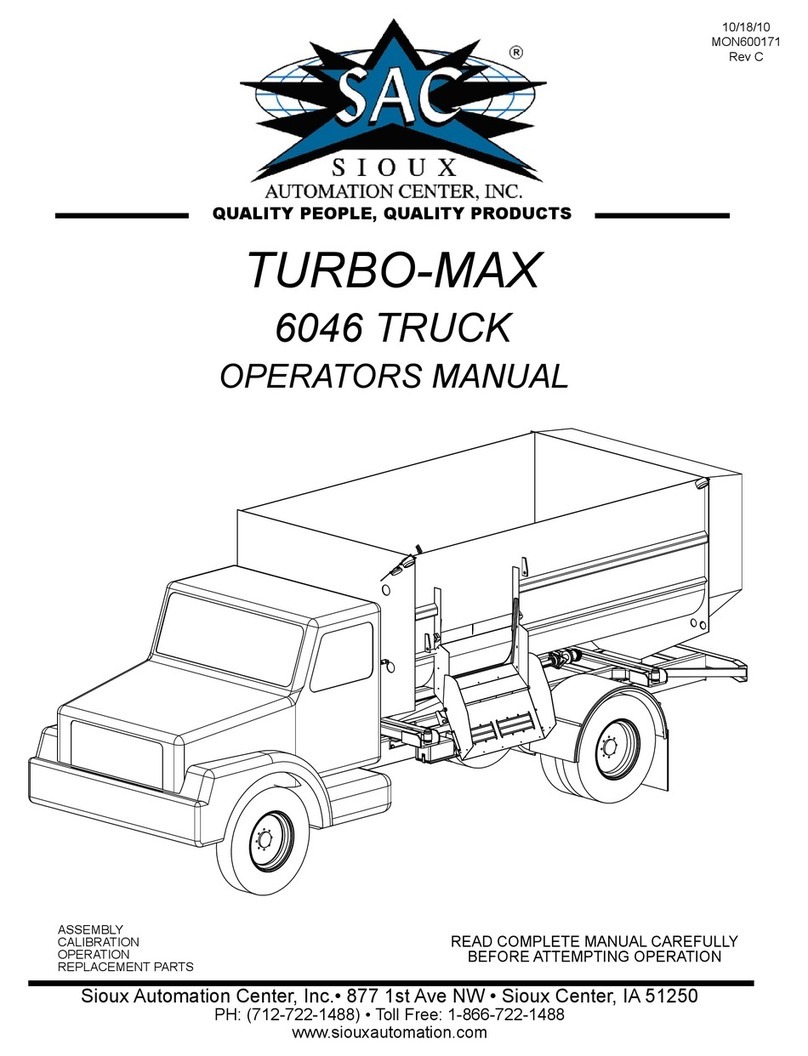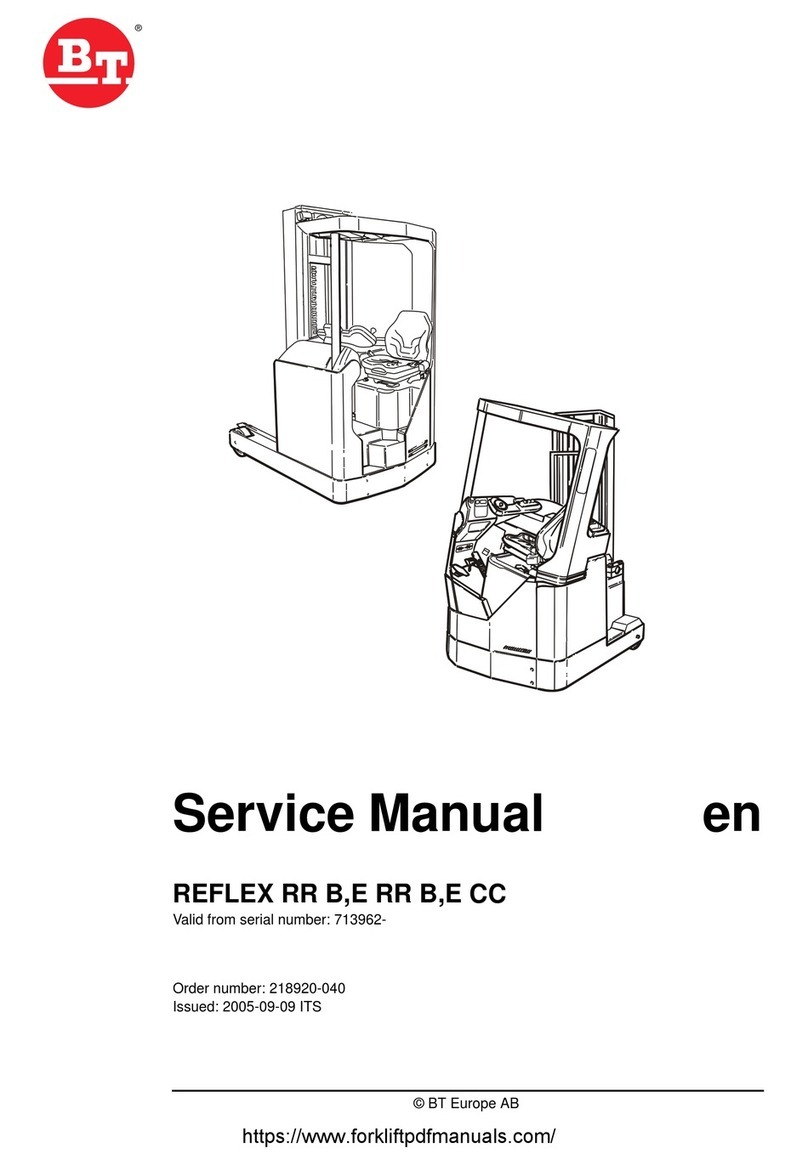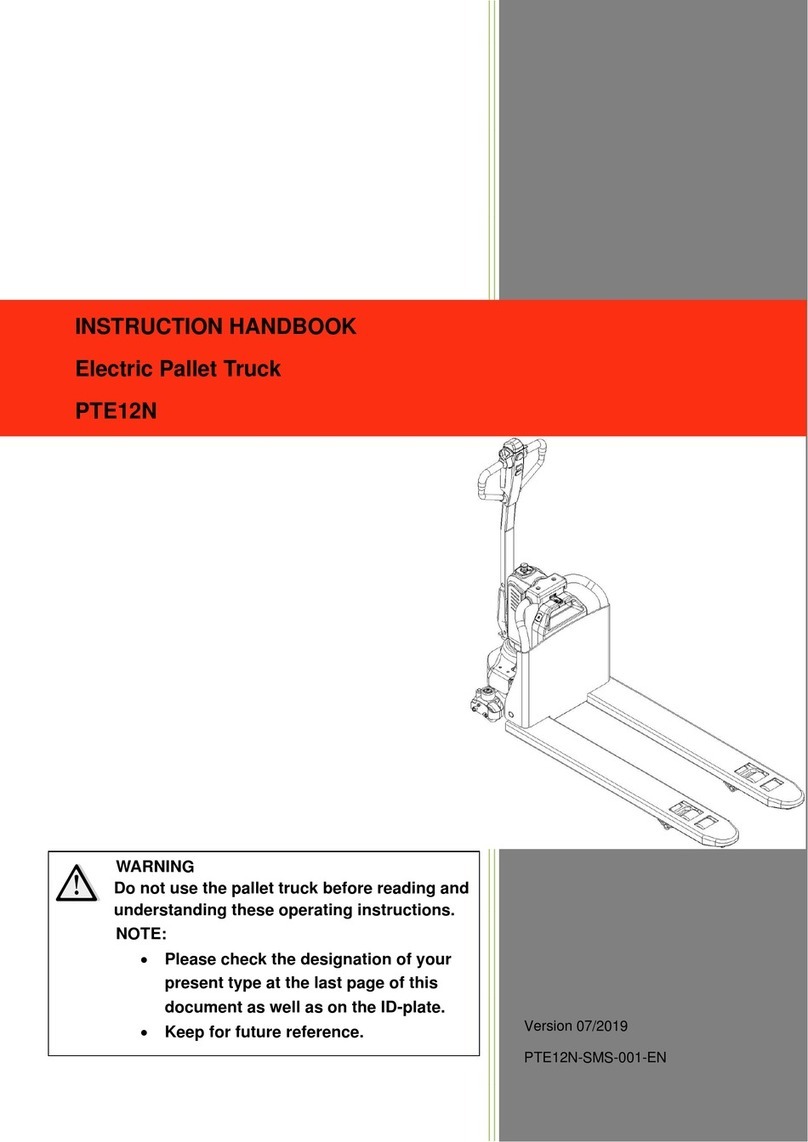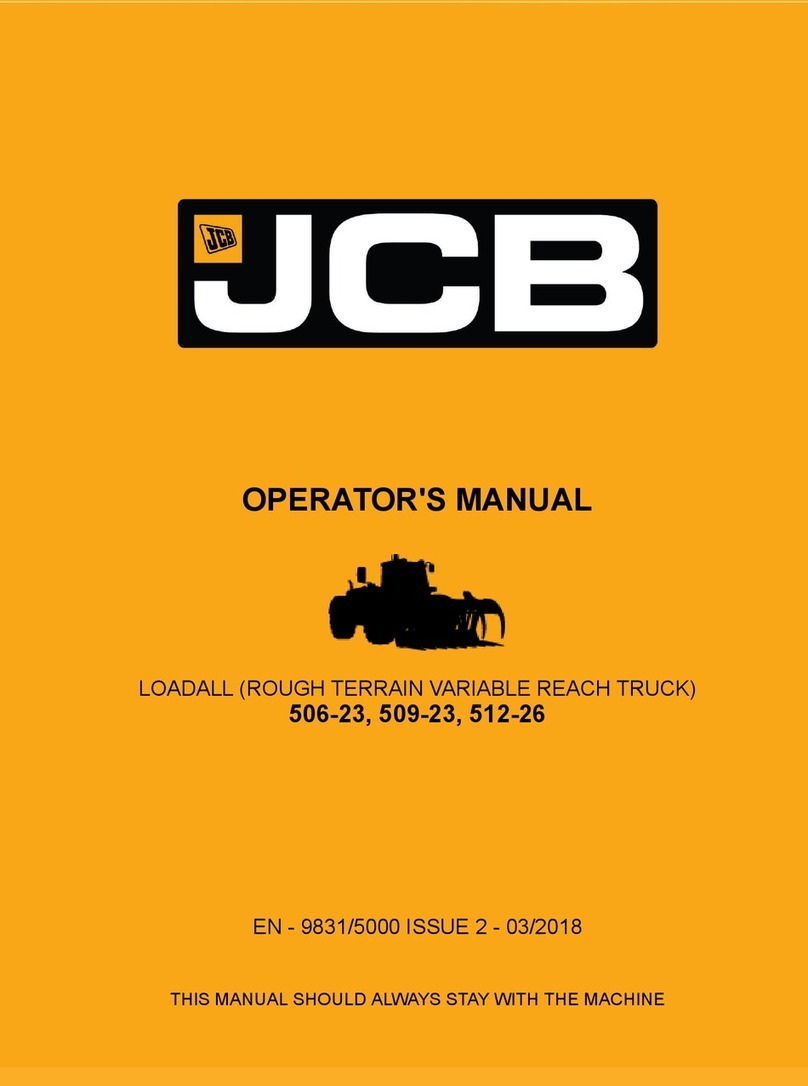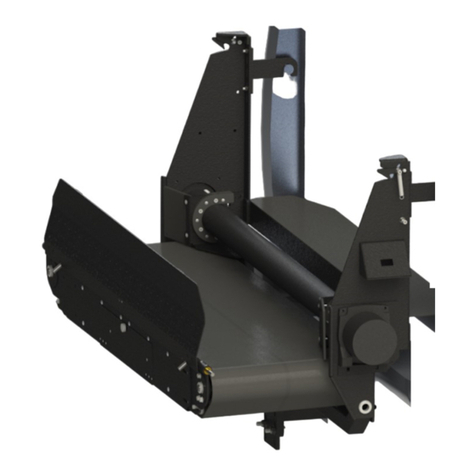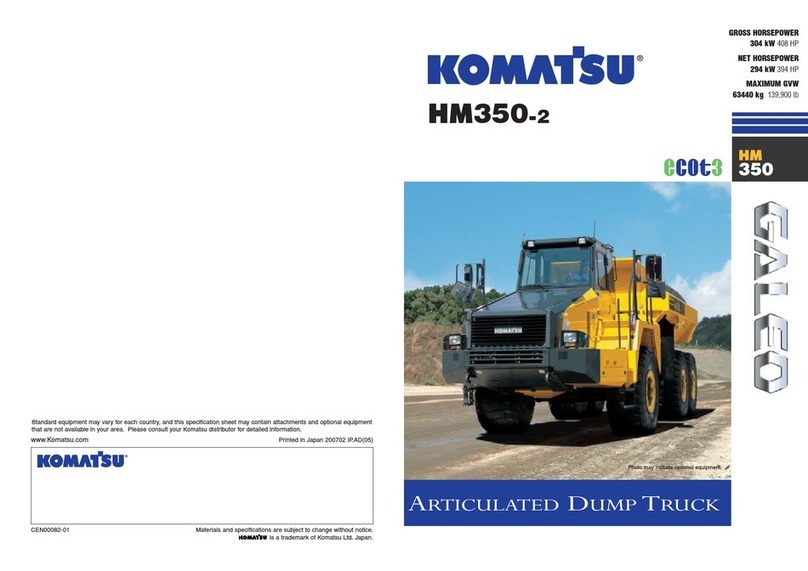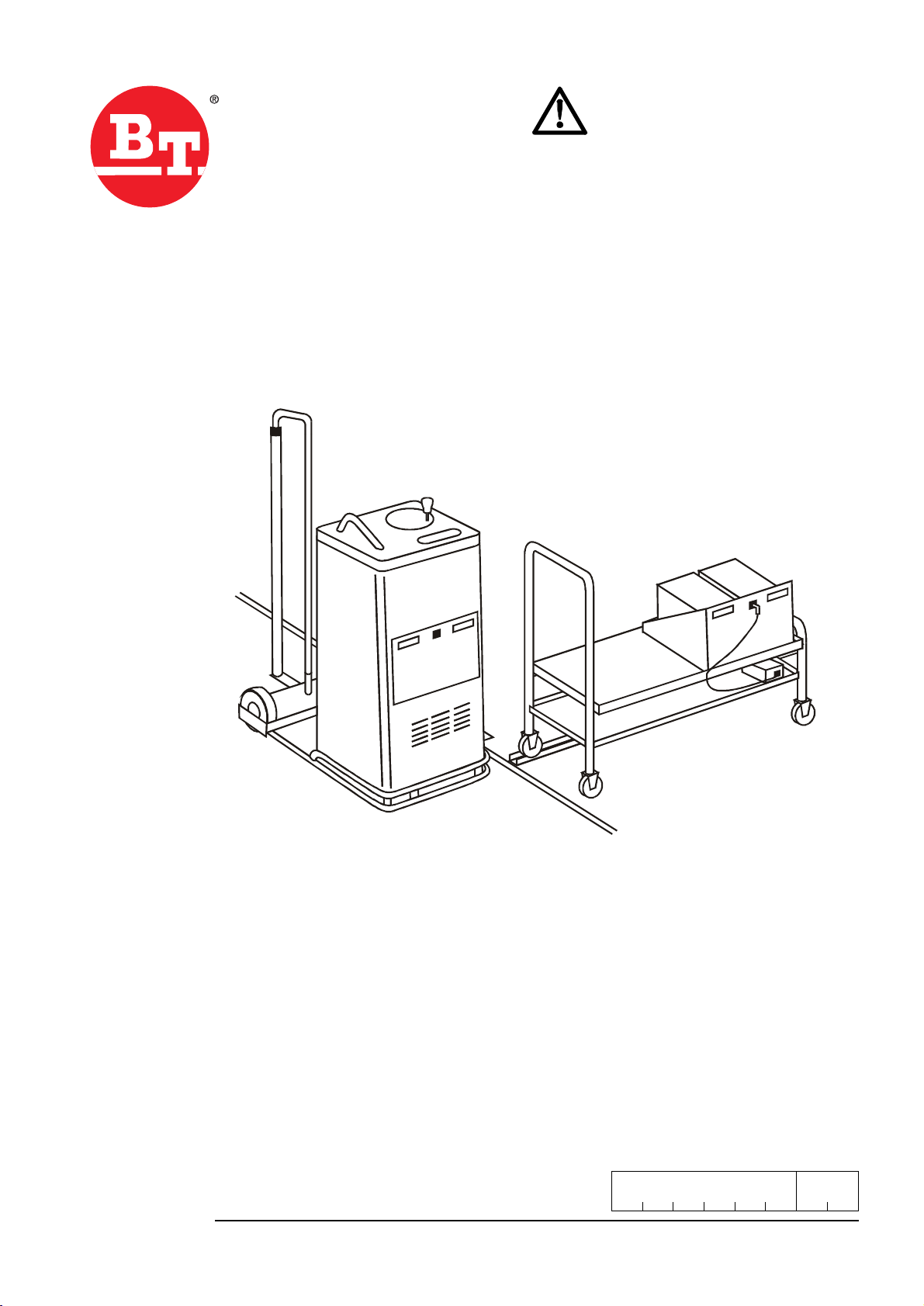© BT Industries AB 212908-040
2
Table of Contents
Safety regulations ............................................................................... 3
Warning symbols .............................................................................. 3
General safety regulations ................................................................ 4
Warning and information plates and symbols ................................. 6
Presentation of the truck ................................................................... 7
Intended application of the truck ....................................................... 7
Forbidden application of the truck .................................................... 7
Truck data ........................................................................................ 7
Truck dimensions ............................................................................. 8
Identification plate ............................................................................ 8
Main components ............................................................................... 9
Controls and instruments ................................................................ 10
Control panel .................................................................................. 10
Troubleshooting .............................................................................. 12
Driving ............................................................................................... 13
Control ............................................................................................ 13
Starting the truck ............................................................................ 14
Braking and changing the
direction of travel ............................................................................ 14
Parking the truck ............................................................................. 14
Automatic parking brake ................................................................. 14
Emergency brake ........................................................................... 15
Battery ............................................................................................... 16
Valve-vented traction batteries ....................................................... 16
Liquid-filled traction batteries .......................................................... 16
Charging the battery ....................................................................... 16
Cleaning ......................................................................................... 17
Changing the battery ...................................................................... 17
Laddbord ........................................................................................ 18
Maintenance ...................................................................................... 21
Cleaning and washing .................................................................... 22
Transporting and storing the truck ................................................. 24
Lifting the truck ............................................................................... 24
Storing the truck ............................................................................. 24
Starting after a period of disuse ...................................................... 24
Recycling/discarding ........................................................................ 25
Discarding the battery ..................................................................... 25
Scrapping the truck ......................................................................... 25