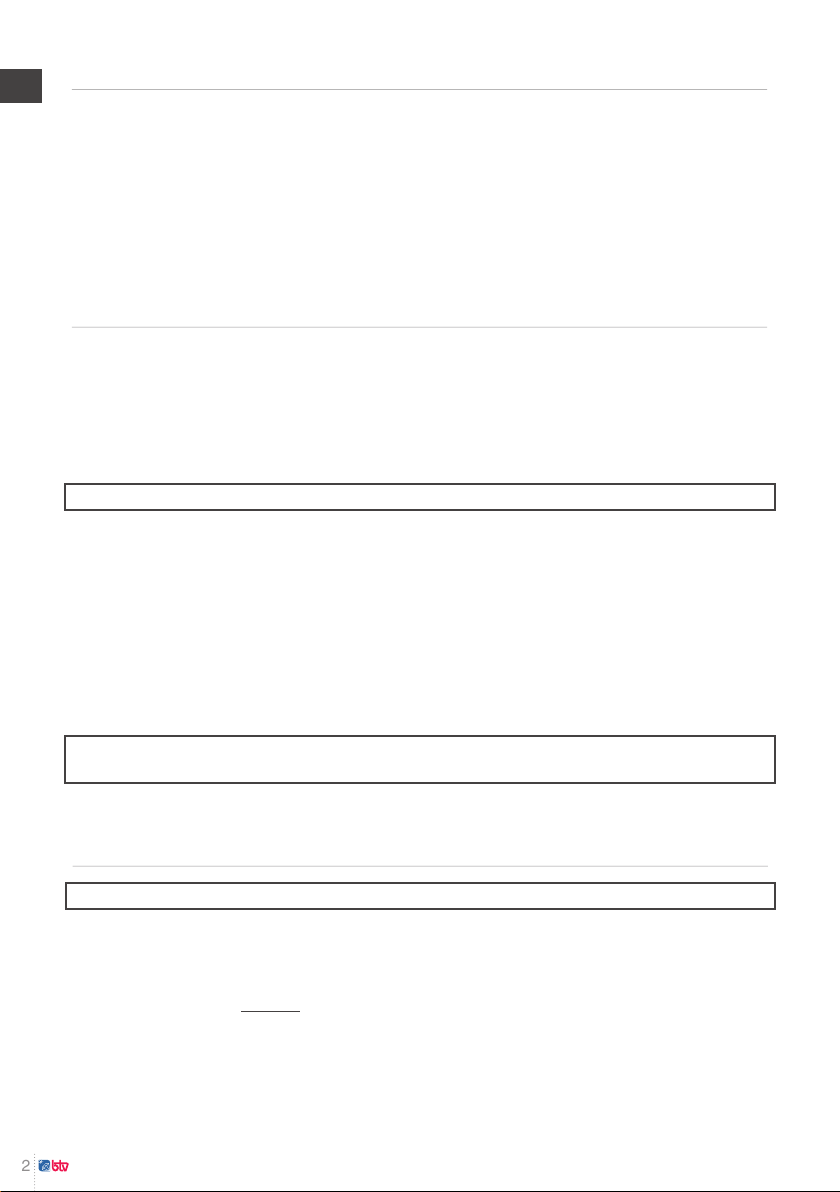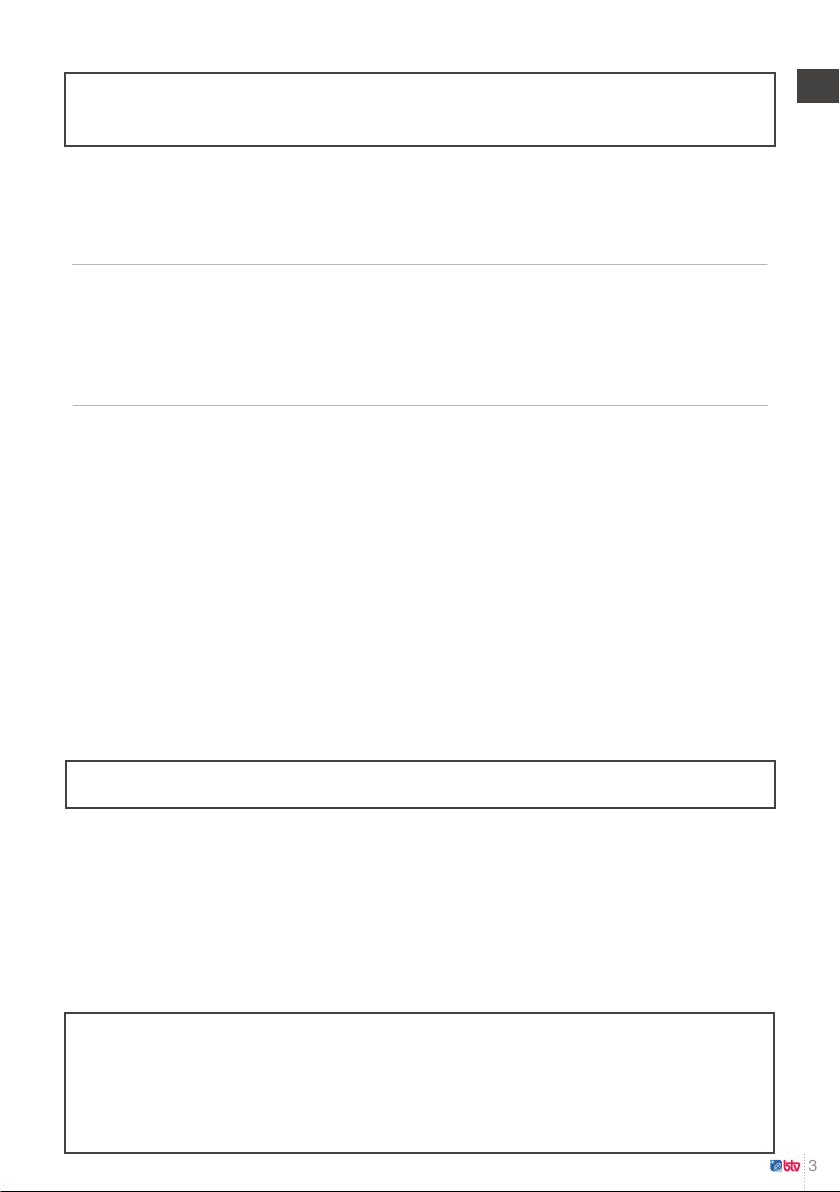Introducción de código válida - Sonido doble después de un código correcto de 6 dígitos.
Introducción de código no válida - 3 sonidos indicarán que el código antiguo todavía es
válido.
ES
¡PRECAUCIÓN! Al seleccionar un código nuevo, no utilice cumpleaños, números de teléfono
u otros datos predecibles que puedan dar correlación entre el usuario y la combinación. Una
vez que se ha establecido la nueva combinación, no la comparta con nadie. Es un secreto.
3. Luz del teclado
• Pulse el icono de la bombilla
• El teclado se retroiluminará durante aproximadamente 8 segundos.
• El uso de la luz del teclado no afectará negativamente a la duración de las pilas, siempre
y cuando se utilice de manera correcta.
4. Aviso de batería baja
• El parpadeo repetido del LED y los pitidos durante una apertura indican que la batería está
baja y necesita un reemplazo inmediato.
• Utililce sólamente 1 pila de 9V alcalina.
Se recomienda reemplazar la pila al menos una vez al año.
Si la batería está agotada y no permite que se abra la cerradura, siga las instrucciones
a continuación. La cerradura contiene una memoria no volátil. Incluso con las baterías
quitadas, el bloqueo retendrá toda la programación.
Cambio de pilas
1. Deslice la carcasa del teclado hacia arriba y con cuidado, retírela de la superficie de
montaje para exponer el compartimento de la batería.
2. Retire la antigua pila alcalina de 9 voltios del compartimento de la batería.
3. Retire el conector desenganchándolo de los dos terminales en la parte superior de la
batería.
4. Mantenga pulsada la tecla 0 durante 10 segundos antes de instalar la nueva pila.
5. Conecte una pila de 9V nueva en el conector.
6. Coloque suavemente la batería y los cables completamente en el compartimiento de la
batería.
7. Coloque con cuidado el teclado sobre los tornillos de montaje y deslice la carcasa del
teclado hacia abajo. Asegúrese de que no haya cables atrapados entre el panel de entrada
y la puerta de la caja fuerte, podría provocar un cortocircuito.
¡PRECAUCIÓN! Sujete el conector del terminal de la batería para evitar tirar de los cables
de la carcasa.
NOTA: No se han evaluado las funciones de auditoría, las funciones de software, las
funciones asociadas con los dispositivos y sistemas periféricos, los dispositivos de
interconexión opcionales y sus funciones asociadas, las funciones que implican el uso de
claves de usuario, la función de coacción, las funciones de monitoreo, las funciones remotas
y otras funciones adicionales. por UL. Los teclados de los modelos 8130 y 3190 no están
certificados por UL, no están listados en UL y no están aprobados para aplicaciones UL.