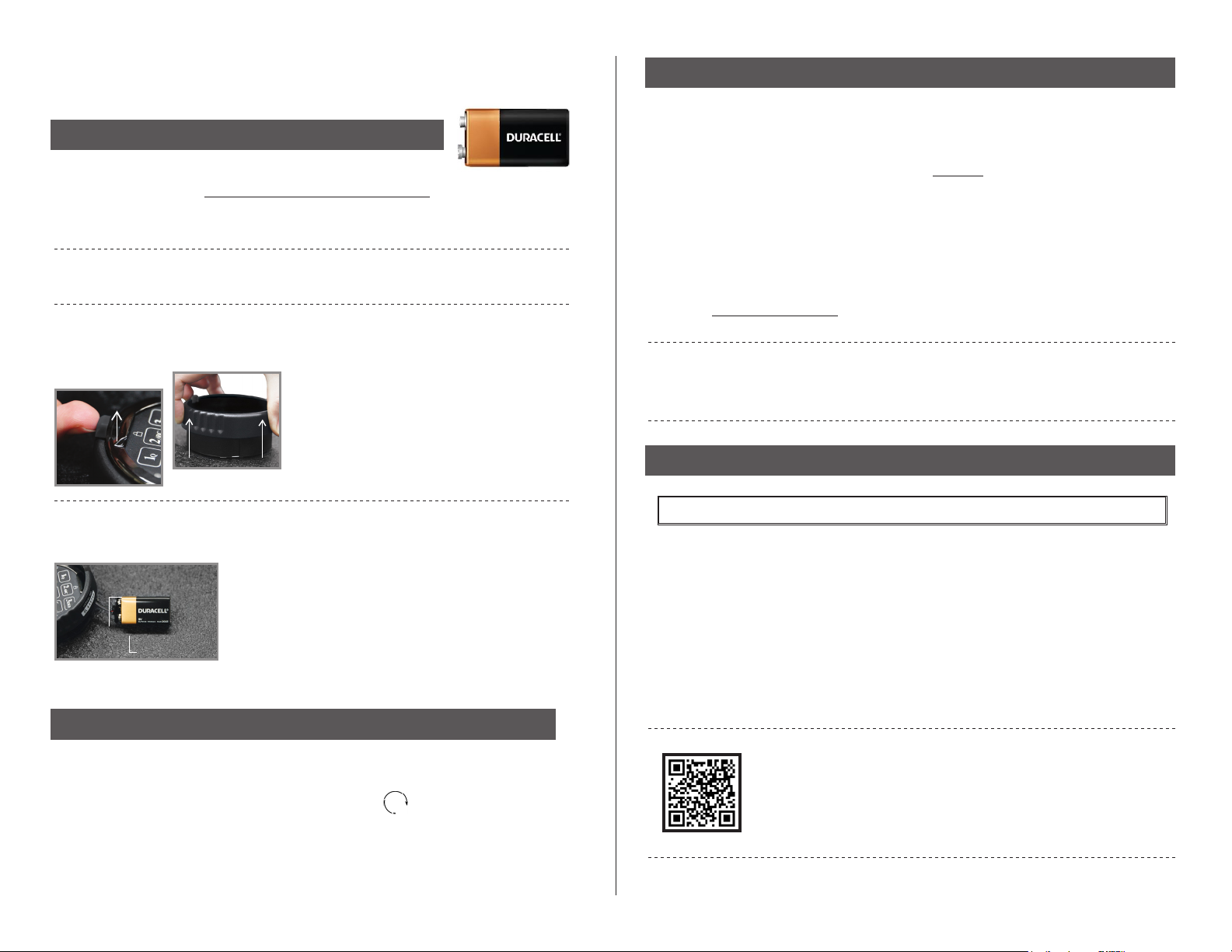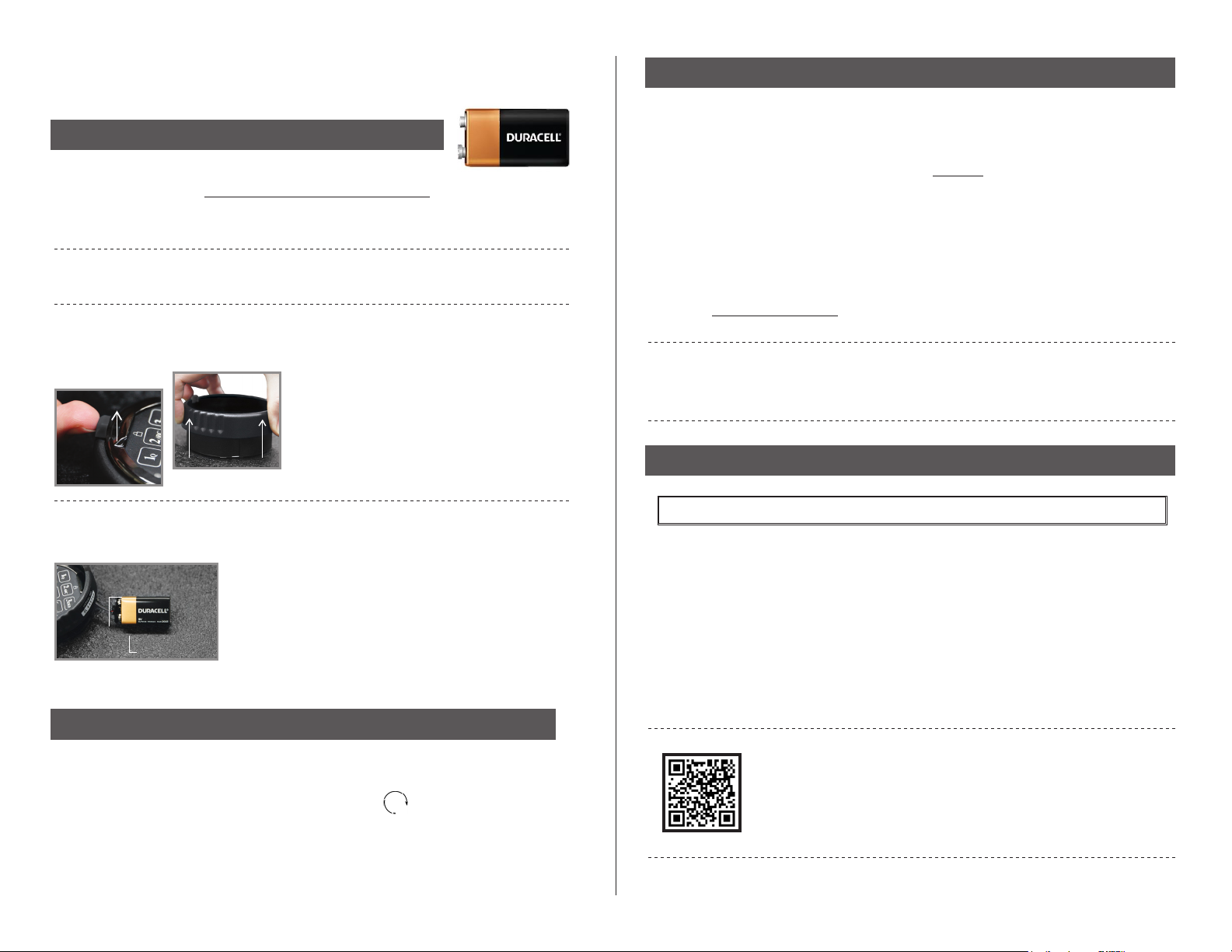
OPENING THE SAFE FOR THE FIRST TIME
STEP 1: INSTALLING A BATTERY
STEP 2: OPENING WITH MASTER DEFAULT CODE
STEP 3: SETTING YOUR MASTER USER CODE
Use a Brand New Duracell Coppertop 9-Volt Battery expiring
5 years in the future. Battery Not Included.
Why This Battery? It has the highest amperage output needed to
operate the safe lock.
Pull the Battery Tab Straight UP
[AT THE SAME TIME]
Pull the Entire Outer Shell Straight UP
Pull out Battery Connector. Connect New Duracell
9-Volt Battery (Described Above). Slide Connected
Battery Back into Compartment.
Slide Down Outer Ring & Lock down by Twisting
Locate the Battery Tab on the top of the Keypad (see diagram)
Locate the Battery Compartment on the back/side of the keypad
Battery Connector
Duracell 9-Volt
Battery
• Enter Master Default Code 123456# on Keypad
• Twist Outer Shell of Keypad Clockwise to open the safe
• Keep Door OPEN & Twist Keypad back to Locked Position
• First Enter 22* on the keypad
• Then Enter your OLD Code (Master Default Code) 123456#
Lock will beep 5 times
• Enter your NEW 6-Digit Code followed by #
Lock will beep 3 Times
• Re-Enter your NEW 6-Digit Code followed by #
Lock will beep 3 Times
• Your Master User Code is Now Set!
NOTE: If at any point you made a mistake with your entry and need to clear the lock, you can wait
10 seconds for it to clear itself or simply press ** Do not wait more than 10 seconds in between
entries on keypad or lock will clear your input.
ADJUSTING KEYPAD VOLUME / SILENT MODE
• Enter 78*on keypad
• Then Enter the Master User Code followed by #
Lock will beep 5 times
• Enter the desired Volume Level (ex. 0 for Silent) followed by #
Lock will beep 3 Times
• Re-Enter the desired Volume Level (ex. 0 for Silent) followed by #
Lock will beep 3 Times
VOLUME LEVELS: 0=SILENT | 1=QUIET | 2=LOUD
SCAN QR CODE FOR PRODUCT INSTRUCTIONS
Use your Smartphone Camera or QR Scanner to Watch
an Instructional Video on Setting Up your New Safe