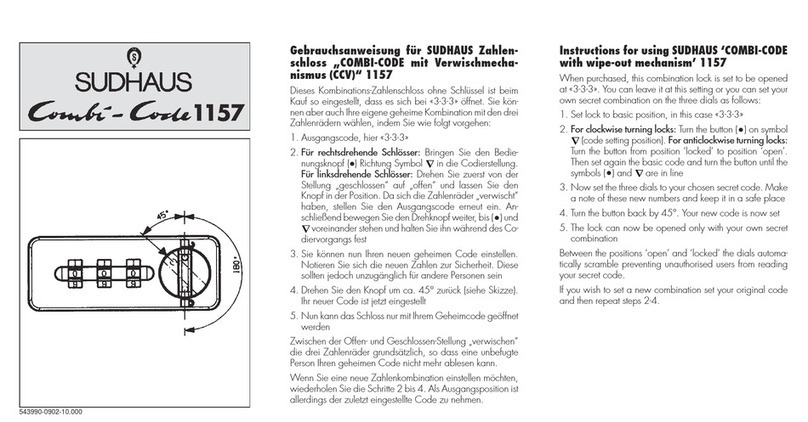Electronic keypad lock 3003
Tel:+86 592 6367170
Web: www.emakelocks.com
Operating Instructions
MK731
Fail: Red light will ash 3 times
Kennung Falsch: Das rote Licht blinkt 3 Mal auf
Occupied:
Kennung Richtig: Das grüne Licht blinkt 2 Mal auf Erfolgreich: Das grüne Licht blinkt 2 mal und
ein Signalton ertönt
Low voltage: Red light will ash 3 times with “beep”
alarm inform user to replace the battery, it
could still allow to unlock for 100 openings.
In public mode: Green light will ash on
every 6 seconds. (Enter the code to lock,
the green LED light ashes at intervals,
indicating the lock or cabinet is in an
occupied state). Operate each button within 4 seconds or the
current operation need to restart.
Note:
Press each key within
within 4 seconds, otherwise the current
process must be restarted.
Information:
Code CORRECT: The green light ashes 2x
Code FALSE: The red light ashes 3x
Setting SUCCESSFUL: The green light ashes twice and a signal tone sounds.
Setting FAILED: The red light ashes 3 times.
Lock already occupied/ reassign:
In public mode: The green light ashes every 6 sec. If you enter the code for locking, the green
light ashes at intervals, indicating that the lock or the locker is now released for new occupancy.
Battery level monitoring:
The red light ashes 3 times with an 'alarm' beep to inform the user that the battery is low. The
battery must be replaced soon. After this message
the lock can be unlocked for approx. 100 openings.
Public mode (one-timer)
The user code is valid once, the lock maintains the open
status until the next user enters the 4-digit code.
1/2