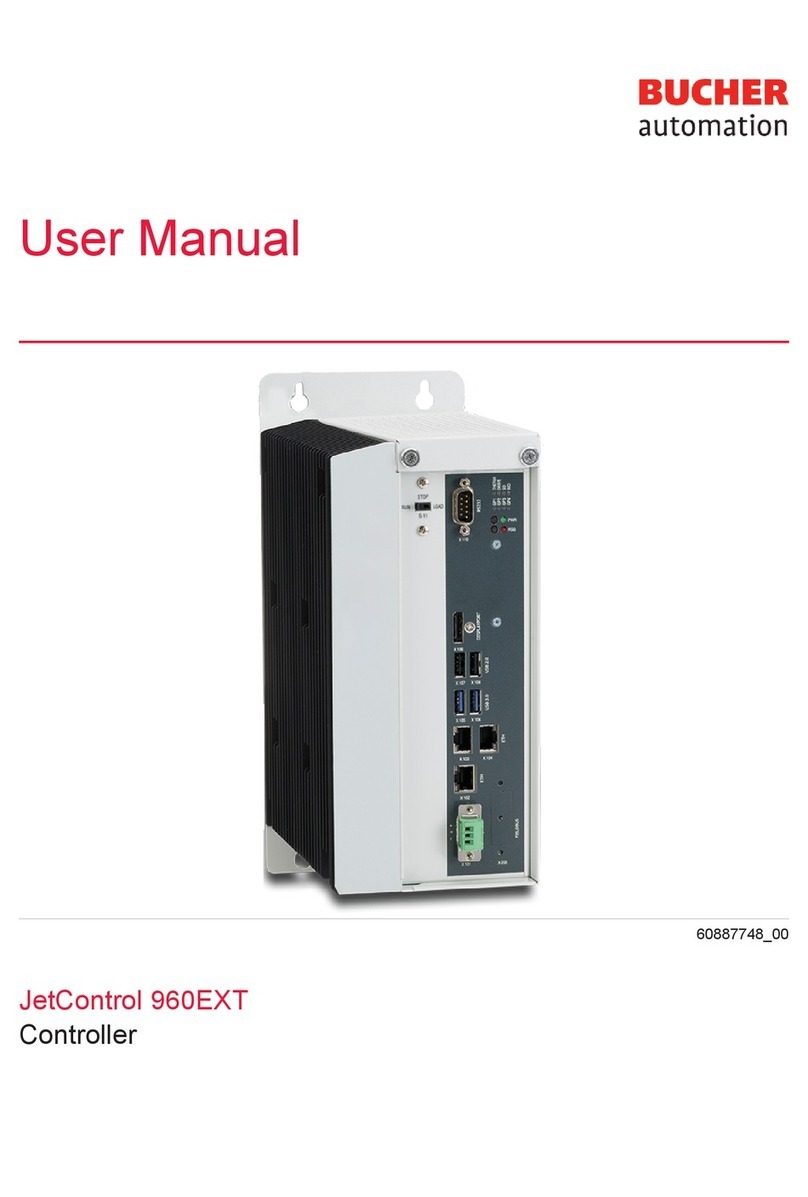Bucher Automation AG Table of contents
User Manual – JetControl 960EXT-E03-2 iv
6 Electrical connection ........................................................................................................................... 31
6.1 Improving noise immunity....................................................................................................................... 31
6.2 Jack X101 – power supply...................................................................................................................... 32
6.3 Jack X102 – Ethernet ............................................................................................................................. 32
6.4 Jacks X103, X104 – Ethernet ................................................................................................................. 32
6.5 Jack X105-X108 – USB.......................................................................................................................... 33
6.6 PCI express slots X81, X82, X91, X92 ................................................................................................... 33
6.6.1 JX2 system bus interface ....................................................................................................................... 34
6.6.2 JX6-IO submodules for local I/Os........................................................................................................... 35
7 Control elements .................................................................................................................................. 38
7.1 Mode selector S11.................................................................................................................................. 38
7.2 PWR button ............................................................................................................................................ 39
7.3 RSQ button............................................................................................................................................. 39
8 Identification ......................................................................................................................................... 40
8.1 Electronic Data Sheet (EDS) .................................................................................................................. 40
8.1.1 EDS file "eds.ini"..................................................................................................................................... 40
8.1.2 EDS registers ......................................................................................................................................... 42
8.2 Version registers..................................................................................................................................... 43
8.2.1 Hardware revisions................................................................................................................................. 43
8.2.2 Operating system version....................................................................................................................... 43
9 Configuration ........................................................................................................................................ 44
9.1 Default values......................................................................................................................................... 44
9.2 Configuration file "config.ini"................................................................................................................... 46
9.2.1 Changing the configuration using the configuration file.......................................................................... 47
9.2.2 Section [IP] ............................................................................................................................................. 47
9.2.3 Section [HOSTNAME] ............................................................................................................................ 49
9.2.4 Section [PORTS] .................................................................................................................................... 50
9.2.5 Section [FILES]....................................................................................................................................... 50
9.3 Non-volatile configuration settings via registers ..................................................................................... 51
9.4 Setting the IP address automatically via USB flash drive....................................................................... 52
9.5 Setting the IP address during runtime .................................................................................................... 53
9.6 Changing the IP address using the JetIPScan command line tool......................................................... 54
10 Operating system ................................................................................................................................. 57
10.1 Operating system update of the controller.............................................................................................. 57
10.1.1 Operating system update using the programming tool........................................................................... 57
10.1.2 Updating the operating system by means of FTP .................................................................................. 57
10.1.3 OS update from a USB flash drive ......................................................................................................... 58
10.1.4 Updating the OS from within the application program ............................................................................ 58