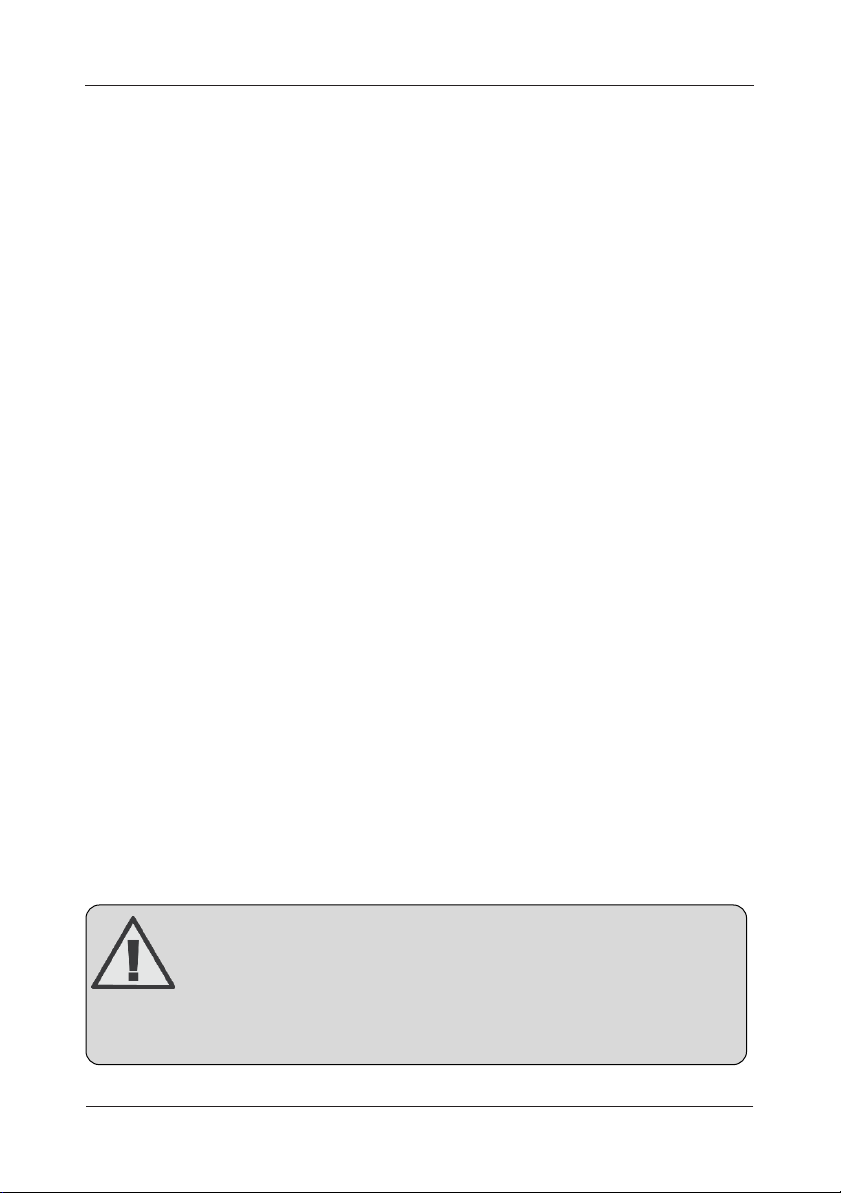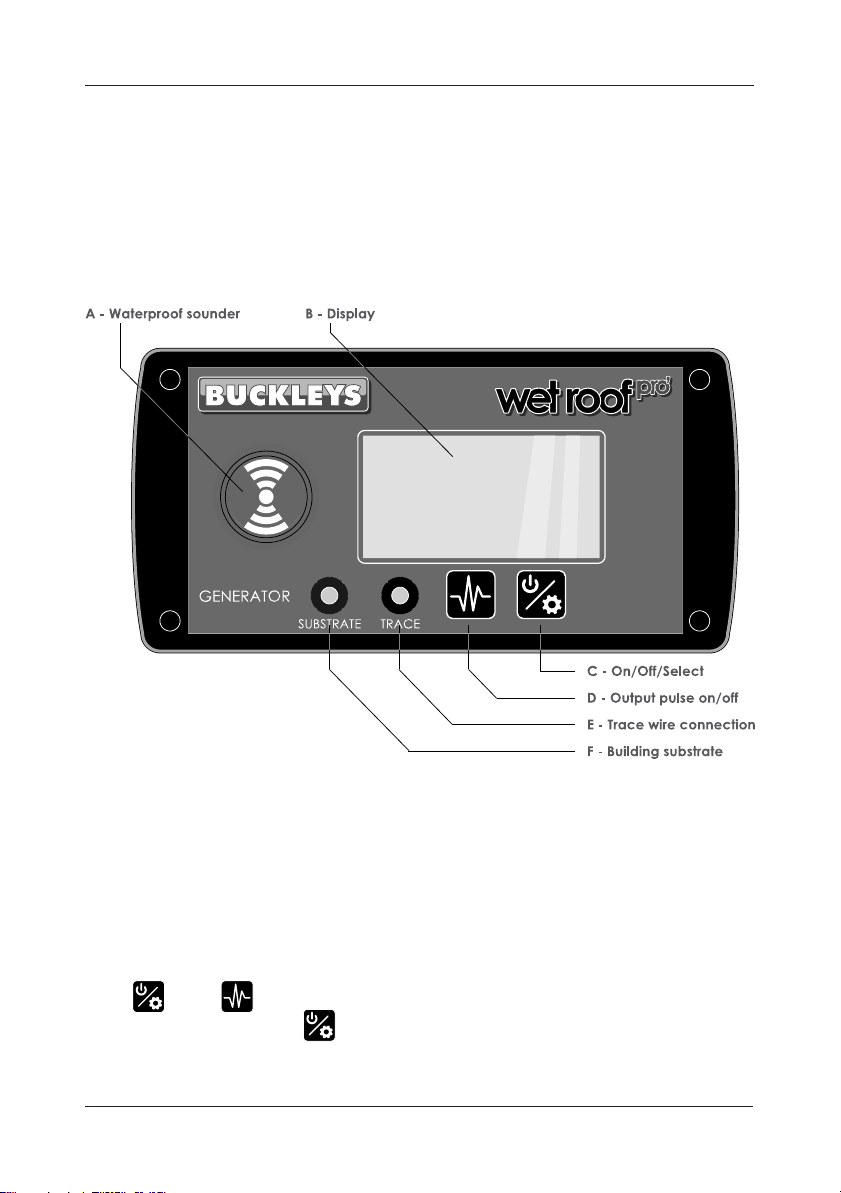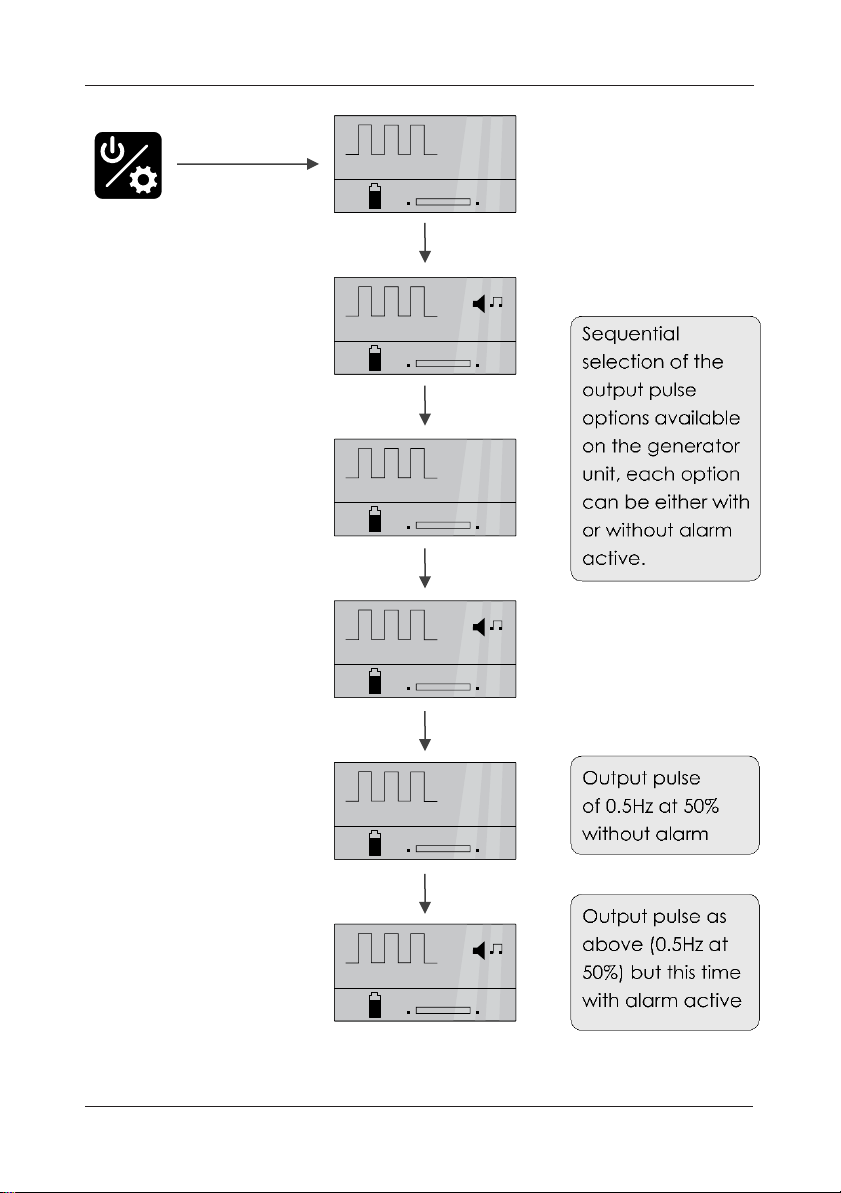General
Description
The Wet Roof Pro’ leak detector compliments the existing range of
Buckleys Dry Roof Pro’ test instrument to provide a complete roof test
system for all occasions. The Wet Roof Pro’ has been designed as an
aid to identifying the source of leaks on roofing technologies that
incorporate dielectric membrane overlays. With large easy to read
graphics displays and user-friendly icons enabling fast accurate roof
surveys to be undertaken.
The Wet Roof Pro’ leak detector kit comprises two main elements:
A ‘generator unit’ which provides stabilised low frequency pulses. The
negative output is applied to a trace wire bordering the test area and
the positive output is connected to a suitable earthed point of the
building’s substrate. Within the test area - if moisture has penetrated
the roofing membrane - electrical current will flow from the trace wire
towards the source of the leak; via the moisture on the roof.
By conducting a systematic survey of the roof test area the operator is
guided by the detector unit toward the origin of the leak. The leak origin
is the fault or point of failure within the roof membrane where moisture
has penetrated.
The hand-held survey poles connect to the detector unit allowing for
precise location of the leak origin. Both generator and detector units
are powered by operator replaceable batteries, either standard
disposable alkaline batteries or rechargeable cells which can be
charged using the battery charger supplied. The battery charger also
has an in-car adaptor to allow charging of batteries whilst travelling
between sites.
Attention! The charger is only suitable for recharging nickel-
cadmium (NiCd) or nickel-metal hydride (NiMH) cells. Non
rechargeable batteries or other types could cause an
explosion. Do not attempt to charge zinc/alkaline batteries
or other types of non-rechargeable, primary batteries.