Buffalo LinkStation Pro LS-300GL User manual
Other Buffalo Network Hardware manuals

Buffalo
Buffalo LinkStation 500 User manual

Buffalo
Buffalo AirStation WLI-H4-D1300 User manual

Buffalo
Buffalo WLA2-G54 User manual

Buffalo
Buffalo LinkStation HD-HG160LAN User manual

Buffalo
Buffalo WLA-G54 User manual

Buffalo
Buffalo WLA2-G54 User manual

Buffalo
Buffalo TeraStation User manual
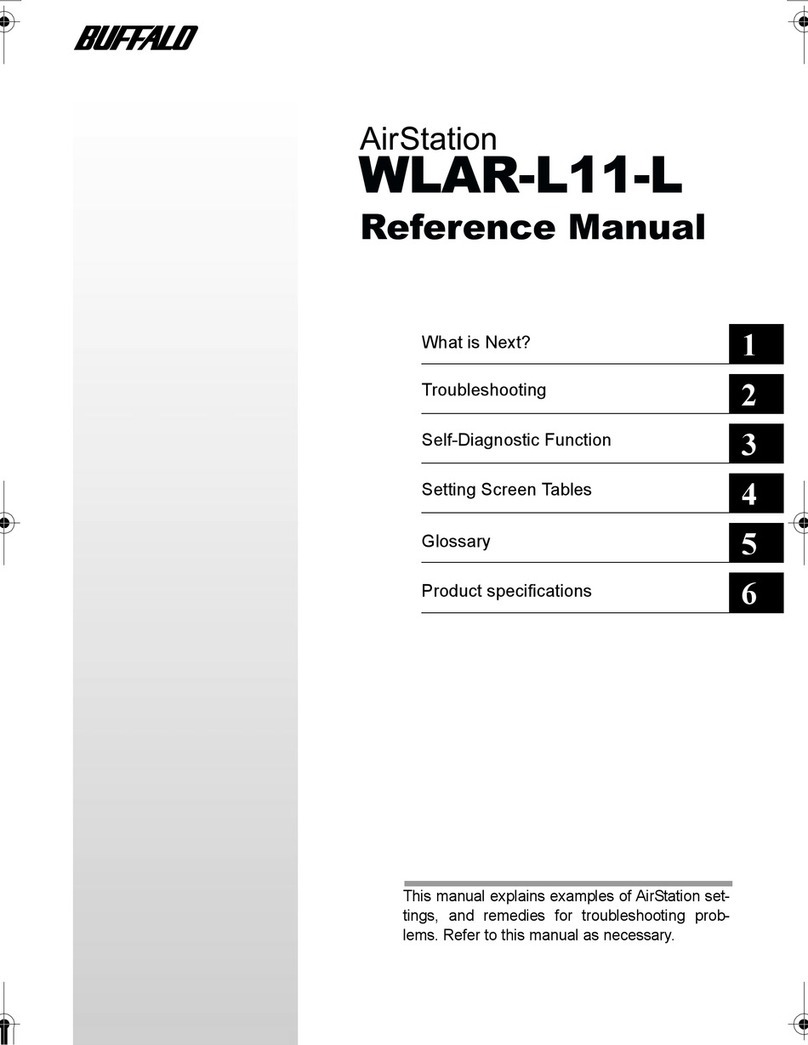
Buffalo
Buffalo AirStation WLAR-L11-L User manual

Buffalo
Buffalo LGY-PCIE-MG User manual

Buffalo
Buffalo TeraStation WSS 5000 User manual

Buffalo
Buffalo TeraStation 5010 User manual
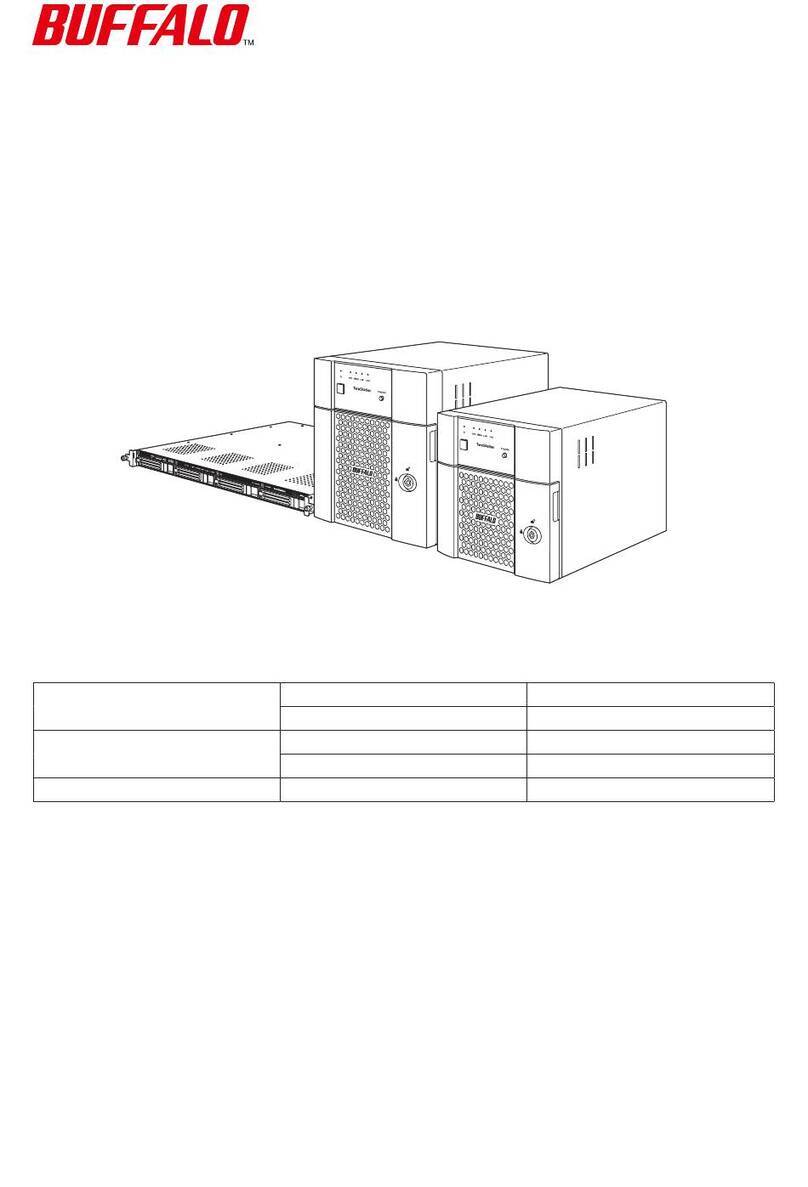
Buffalo
Buffalo TeraStation Essentials User manual

Buffalo
Buffalo LS-WXL User manual

Buffalo
Buffalo LinkStation LS410D Series User manual

Buffalo
Buffalo LinkStation Pro User manual

Buffalo
Buffalo TeraStation User manual

Buffalo
Buffalo TeraStation 5000 User manual

Buffalo
Buffalo LinkStation HD-HG160LAN User manual

Buffalo
Buffalo LinkStation Mini User manual

Buffalo
Buffalo TeraStation 3010 TS3210DN User manual
Popular Network Hardware manuals by other brands

Cisco
Cisco CGR 1000 Series Getting connected guide

Matrix Switch Corporation
Matrix Switch Corporation MSC-HD161DEL product manual

National Instruments
National Instruments NI 653x user manual

B&B Electronics
B&B Electronics ZXT9-IO-222R2 product manual

Yudor
Yudor YDS-16 user manual

D-Link
D-Link ShareCenter DNS-320L datasheet

















