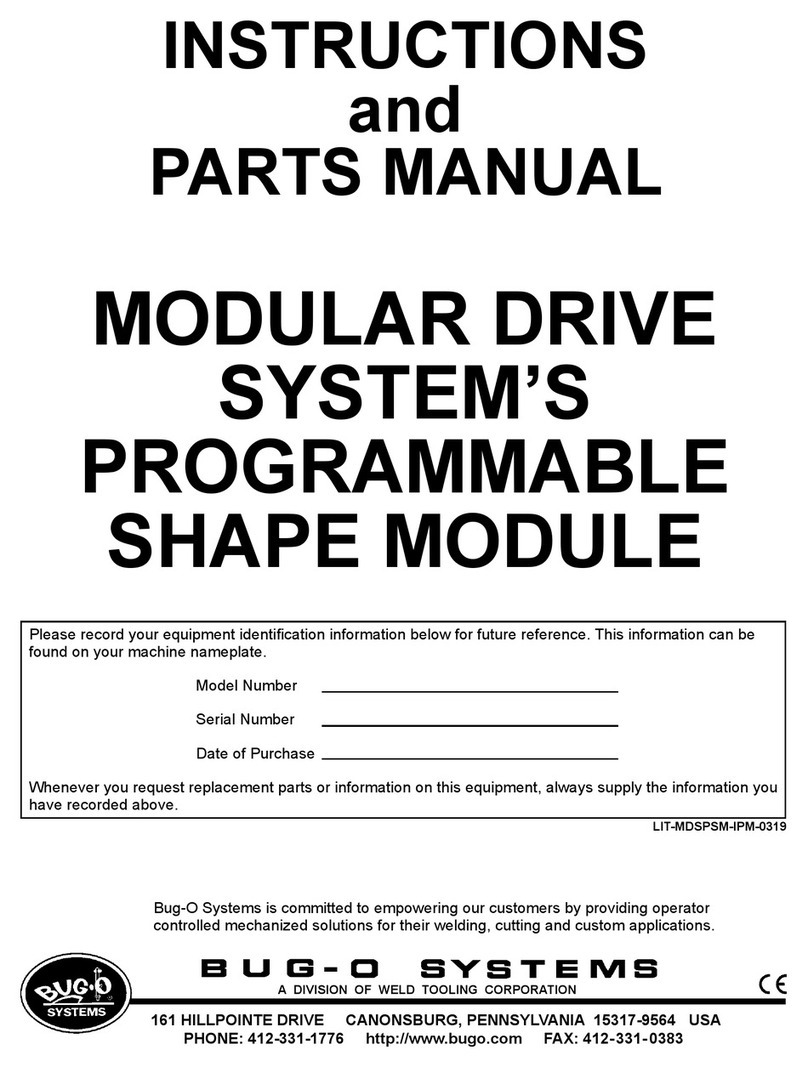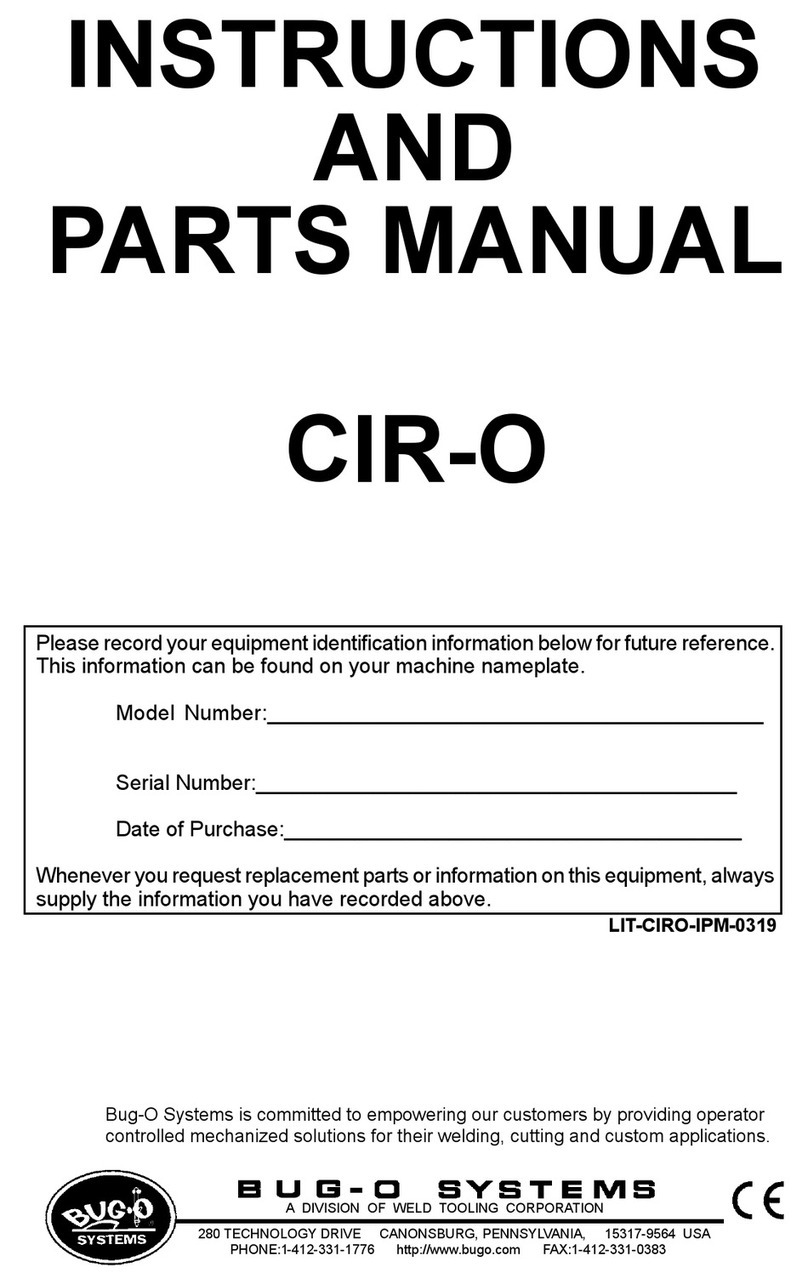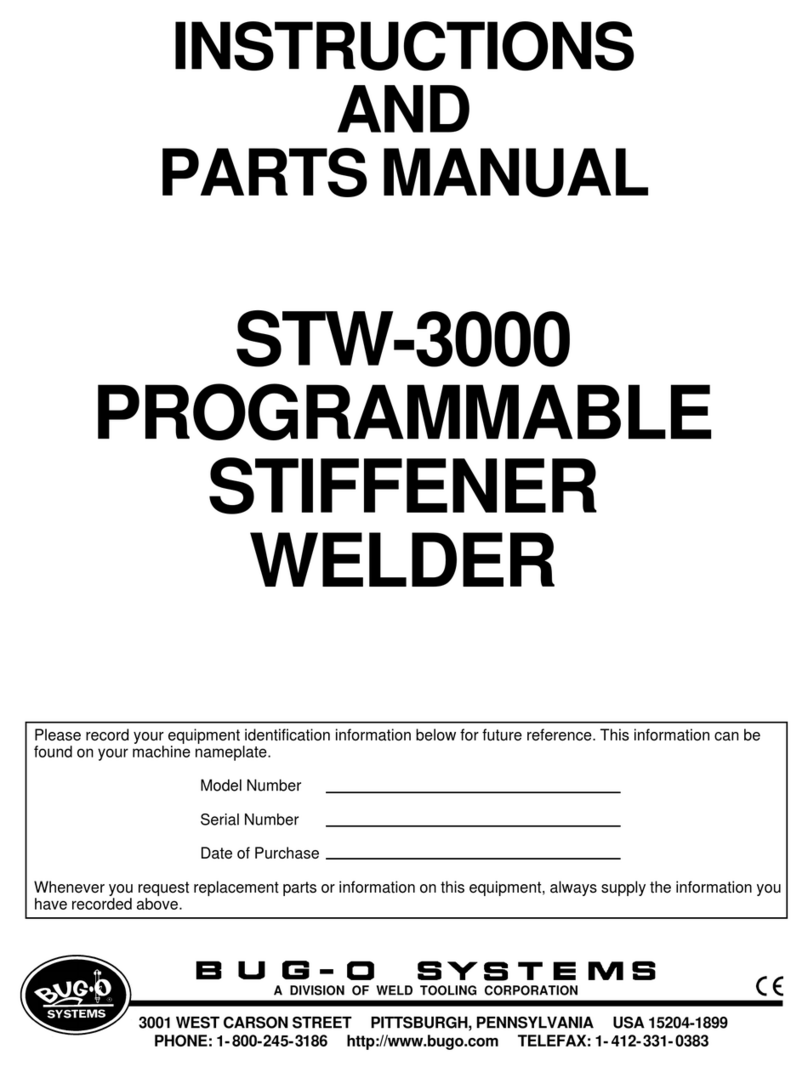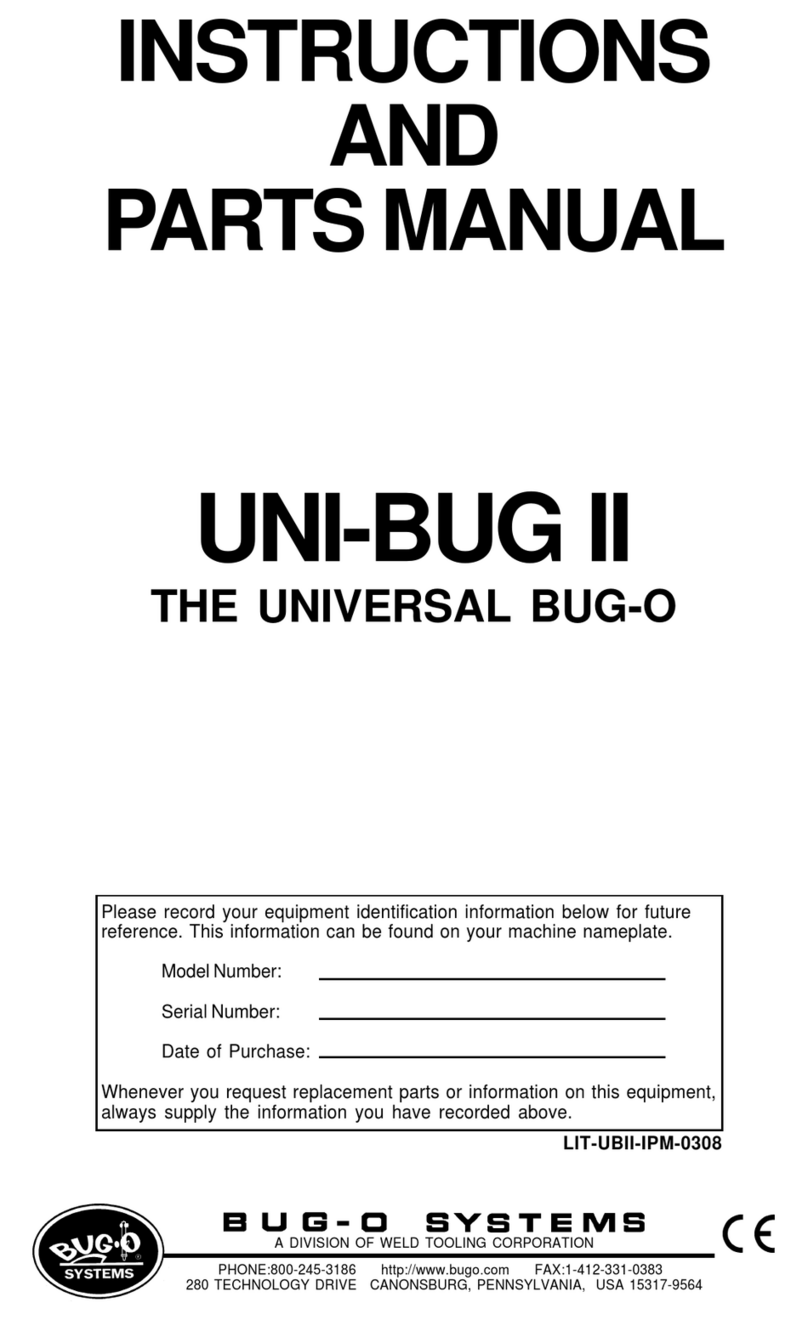7
AVC-2055 MDS AHC Control Box
This mounts directly on top of the MDS Drive. Align the socket on the top of the MDS Drive with the
plug on the bottom of the AHC Control Box and seat it rmly and secure in place with the four (4)
screws, one (1) in each corner.
AVC-2051-10 MDS AHC 10' (3.0 m) Remote Control
To install, align the plug in the bottom of the male portion of this Remote Control with the socket on
top of the AVC-2055. Seat this plug rmly and secure in place with the four (4) screws, one (1) in each
corner.
Position and Clamp Torch
With CAS-1500-18 installed on the Linear Weaver Cross Arm, secure the torch in the clamp located on
the end of the Height Slide Assembly. Arrange cables so that they do not interfere with the movement of
the machine before securing the cable in the cable anchor.
Connect Control Cables
Connect weld contact outlet pins A&B, on the MPD-1000 Drive unit to the power source contact circuit.
If using -ID sensor, use the provided cable to connect to the volt sensor.
Install Voltage Sensor
Connect AVC-1550 type voltage sensor according to the connection diagram on page 15 of this
manual. The connections will vary based on whether you have a type -ID, -RV, or -PS sensor assembly.
Choose whether the AVC-1550 sensor will use “Ok to Move” signal or always provide voltage.
The sensor can switch off its feedback based on a power source’s “Ok to Move” signal. On the AVC-
1550-PL-ID and AVC-1550-PL-RV, this is done with the “Auto/On” switch on the side of the box. In
the “Auto” position, the sensor will automatically switch feedback on or off based on the “Ok to move”
signal; in “On”, it will always provide feedback, although the control still has its own lower limit of about
36V below which it will not respond. On the AVC-1550-PL-PS, which gets installed inside the power
source, this is done with the CAS-1529 wiring harness (shown in the connection diagram for the AVC-
2050-PL-PS); the wires either need to connect to terminals provided by the plasma power source to
use the “Ok to move” signal, or shorted together if no such signal is provided by the power source. This
may have already been done for you if you ordered a system with the sensor installed.
On systems that provide an “Ok to move” signal, it is better to use it, since it will prevent the initial
open-circuit voltage before an arc is transferred from showing up on the feedback signal. If your power
source does not have an “Ok to move” signal, you’ll want to try to get the arc transferred as quickly as
possible to reduce the impact of the open-circuit voltage, and be prepared to use the manual jog switch
to correct movement due to that initial higher voltage.
Installing the AVC-1550-PL-PS (applies to this model only)
If you choose to install the AVC-1550-PL-PS yourself, you can use the connection diagram for AVC-
2050-PL-PS.
The CAS-1530 wiring harness plugs into J1 on the PCB-1273.
CAS-1529 is provided to plug into J3. The “Ok to move” signal drives a 12VDC relay on the PCB-1273.
J3 includes diodes to avoid reverse polarity on the connection. J3 pin 1 is connected to the PCB-1273’s
+15V source through a diode and a 120 Ohm resistor, and pin 2 goes to the relay coil through another
diode; the other end of the relay coil is connected to the Bug-O machine’s common power return, which
is not isolated. This connection method will work for dry contact closure or optical isolators, provided the
polarity is respected (Pin 1 goes to the optical isolator positive terminal or sink and pin 2 to the optical
isolator negative terminal or source).
J2 does not need to be connected.
You will need to identify which contactor cable you need and how to wire it based on the plasma source
you are using. There are pins on J3 to take a trigger input in, but they only route the signal to J2 to go
back out to the power source, so that a single cable can be used between other AVC-1550 models and
the power source.
SETUP, CONT’D.