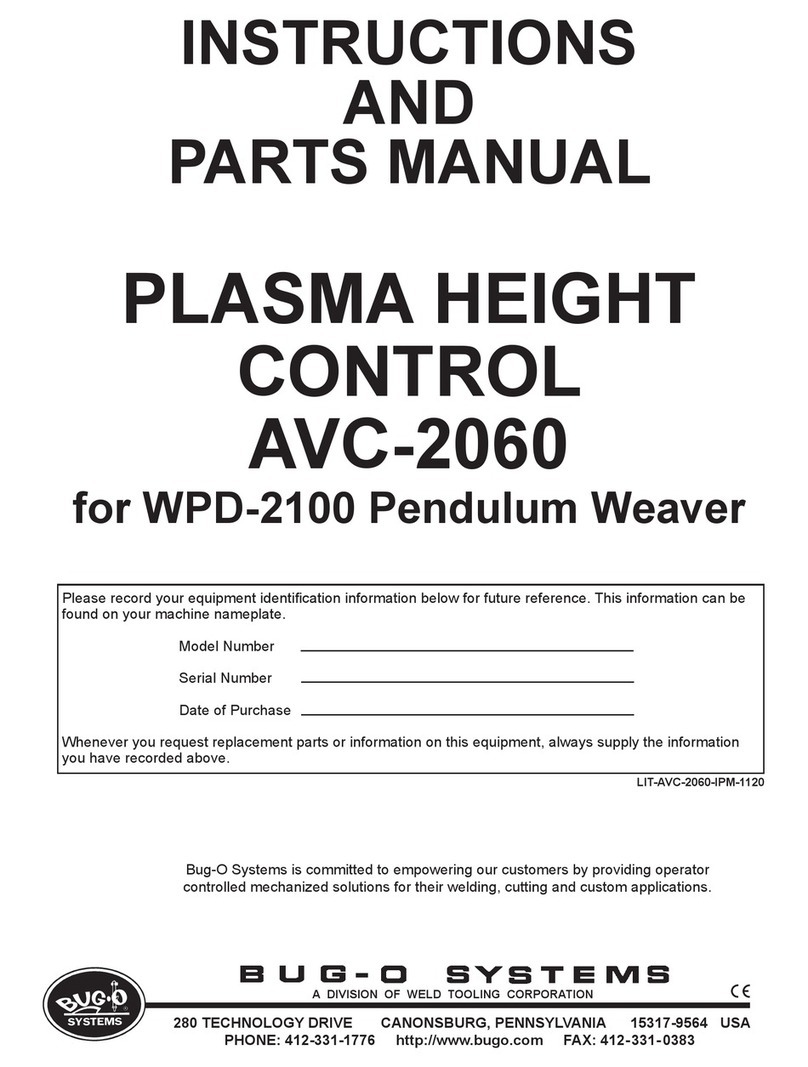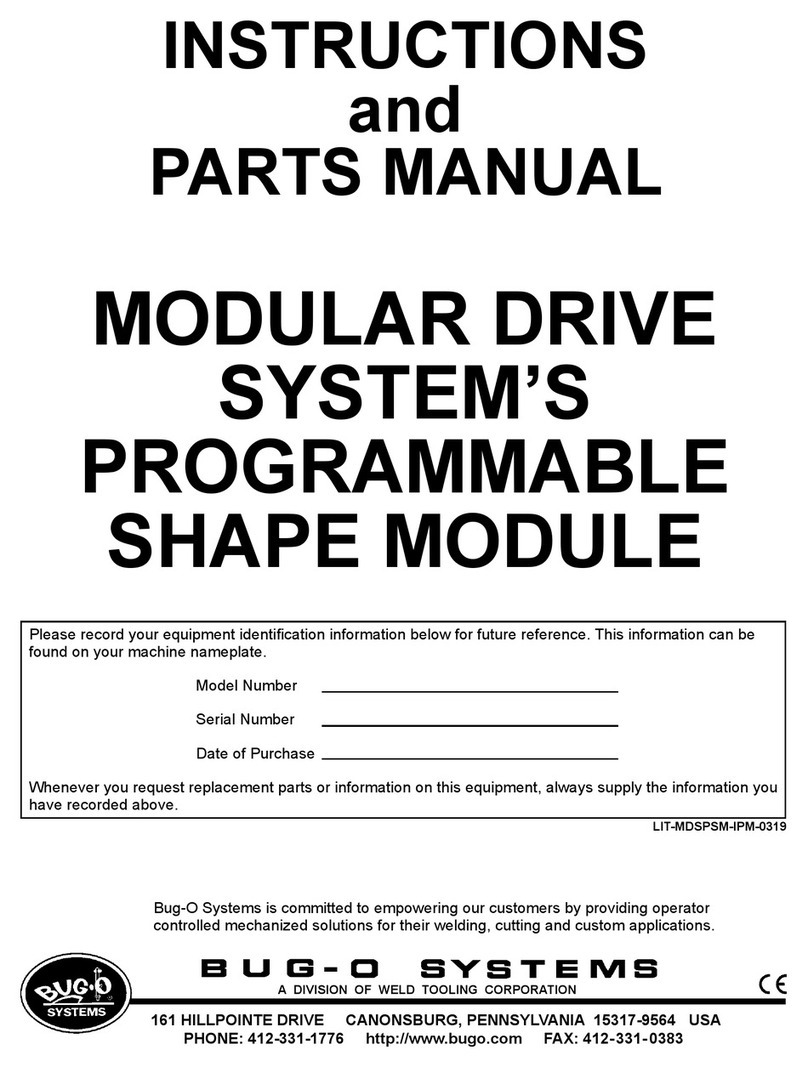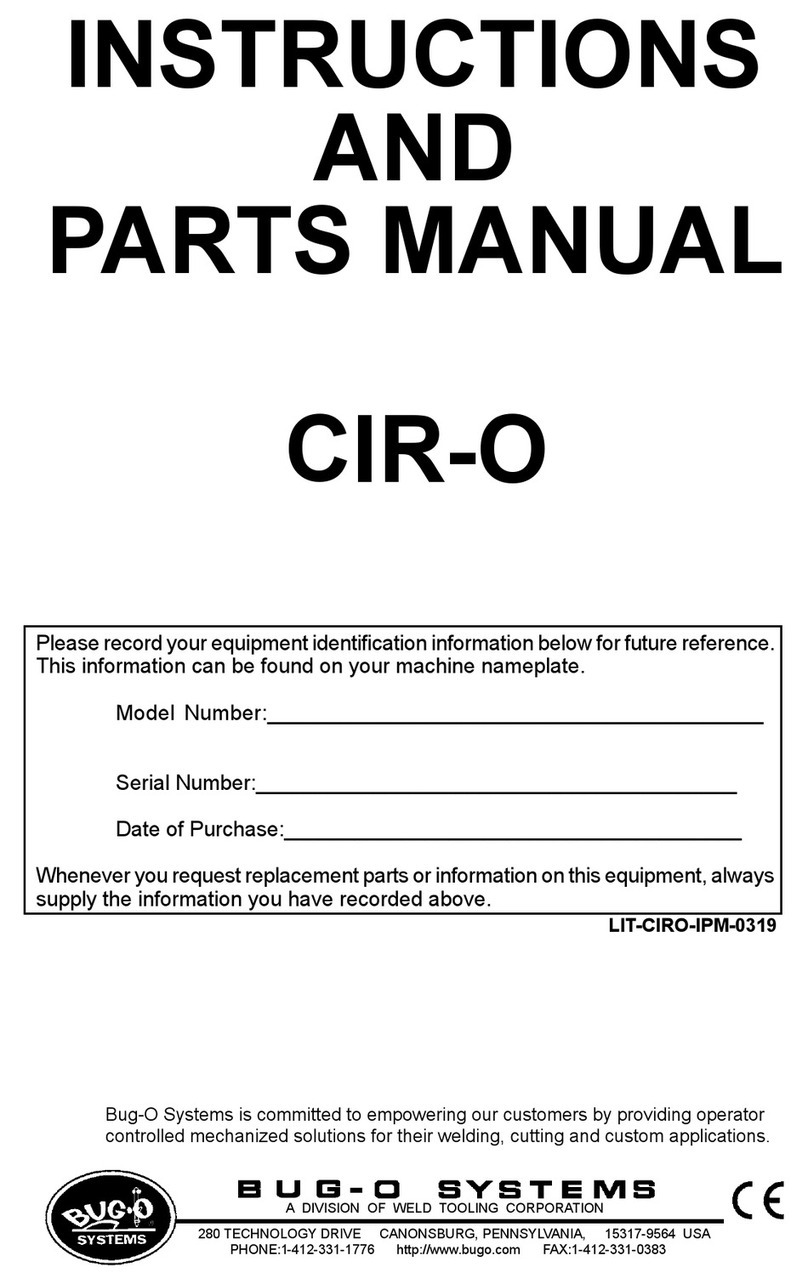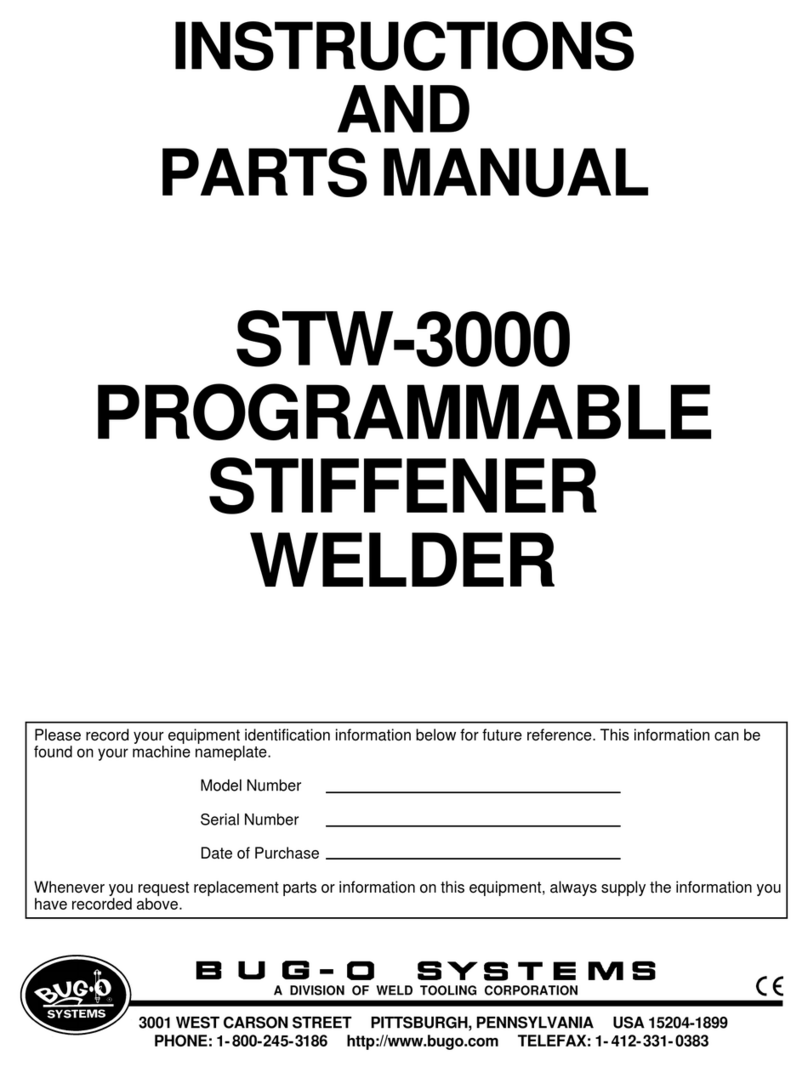8
ITEM QTY PART NO. DESCRIPTION
* 1 1 BUG-1393 VoltTrap120VAC
* 2 1 BUG-1415 Pilot Light 120 VAC
3 1 BUG-1550 Gear Motor (15O: 1)
4 1 BUG-1725 Precision Speed Control
5 1 BUG-1785 Handle
6 1 BUG-1854 Screw Block with Insert
7 2 BUG-1858 Soc Hd Shr Scr 5/16 x 1 1/4 x 1/4-20
8 2 BUG-1859 BearingSpacer
9 1 BUG-1863 IdlerChannel
10 1 BUG-1865 Bearing Block Assembly
11 1 BUG-1867 Bearing Block Guard
12 1 BUG-1869 Toggle Switch SPST On-Off
13 2 BUG-1888 Drive Roll
14 3 BUG-1889 Spacer .875 Dia x 1.375 Lg
15 2 BUG-1893 Retaining Ring 1/2" External
16 2 BUG-1895 Roller Bearing Assembly
17 2 BUG-1897 Sleeve
18 2 BUG-1898 Axle
19 4 BUG-1899 Washer 1 1/16 OD x 1/2 ID x 1/32 Thk
20 2 BUG-1988 Belleville Washer .323 ID x .709 OD
21 4 BUG-2012 Bearing
* 22 1 BUG-2923 Circuit Breaker 0.7 A
23 1 BUG-2924 Reset Button Seal
24 4 BUG-5121 Stand Off
25 1 BUG-9103 Cord Grip
26 1 BUG-9444 ToolKit
* 27 1 BUG-9445 Power Cord 120 V
28 1 BUG-9486 Panel Connector, 2-T, M
29 1 BUG-9487 Cable Connector, 2-T, F
30 1 BUG-9621 Knob
* 31 1 BUG-9675 Transformer 120V
32 1 BUG-9677 Potentiometer
33 1 BUG-9884 On-Off Switch Plate
34 4 CON-1029 Washer 5/16 x .015 Thk
35 12 FAS-0114 Pan Hd Scr 6-32 x 3/8
36 7 FAS-0124 Pan Hd Scr 8-32 x 3/8
37 4 FAS-0204 Rnd Hd Sor 4-40 x 3/8
38 4 FAS-0357 Hex Hd Cap Scr 1/4-20 x 3/4
39 3 FAS-0359 Hex Hd Cap Scr 1/4-20 x 1”
40 2 FAS-0452 Set Scr 1/4-20 x 1/4
41 4 FAS-0525 Soc Hd Cap Scr 8-32 x 1/2
42 1 FAS-0957 Fit Hd Soc Scr 1/4-20 x 3/4
43 4 FAS-1305 Hex Nut 4-40
44 3 FAS-1320 Hex Nut 8-32
45 1 FAS-1445 Si Pan Hd Th Rolling 10-32 x 1/2
46 4 FAS-2824 Fit Hd Sit Scr 8-32 x 1 3/4
47 1 MUG-1192 RotarySwitchw/Knob, 4P, 3-Pos
48 1 UNI-1016 Cover
49 1 UNI-1017 Left Side Panel
50 1 UNI-1018 Right Side Panel
51 1 UNI-1021 Base Plate
52 2 UNI-1022 Slave Shaft
53 2 UNI-1023 Bearing 5/8 OD x 1/2 ID x 1/4 Thk
54 2 UNI-1024 Slave Pinion
55 1 UNI-1025 Pinion w/set screw
56 4 UNI-1028 Thrust Washer
57 2 UNI-1029 Shaft Spacer
58 1 UNI-1030 Tensioning Screw Assembly (includes items 62,63,64)
59 1 RPS-0117 Roll Pin 3/32 x 3/4
60 1 UNI-1031 1/2-13 Threaded Stud
61 1 UNI-1032 Knob
62 3 WAS-0221 #8 Internal Star Lockwasher
63 1 WAS-0230 #10Washer
64 7 WAS-0240 1/4 SAE Washer
* See Electrical Component Chart for 240 VAC and 42 VAC Part Numbers
PARTS LIST / UNI-1000 UNI-BUG II
17
UNI-BUGIIWITHSTITCHMODULE
UNI-BUG II w/Stitch Module
UNI-1550 120VAC/50-60/1
UNI-1552 240VAC/5O-60/1
UNI-1554 42VAC/50-60/1
“Remote” Position
The UNI-1550 is a modification of the UNI-BUG II, that has been adapted
to connect to a Stitch Module on a remote pendant.
A rotary selector switch enables the Stitch Module, and transfers control
of the speed, travel times and weld contactor to the pendant. For safety
reasons, the Weld Contact Toggle Switch on the UNI-BUG must be set in
the “0” or OFF when using the UNI-BUG in the Remote mode, or the weld
contactor will not operate.
With the Stitch Module removed, the unit will function as a standard
UNI-BUG II. The “Remote” position of the Rotary Switch will be disabled.
Rotary Travel
Switch
Weld Contact
Toggle Switch