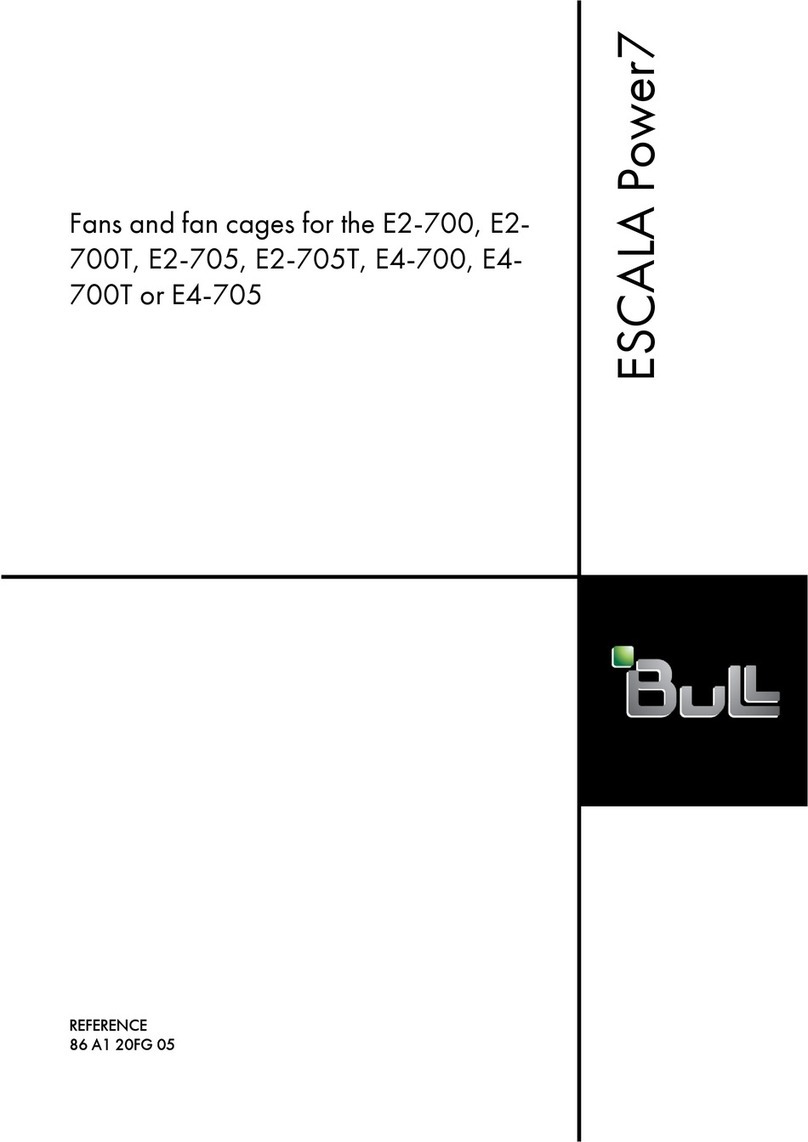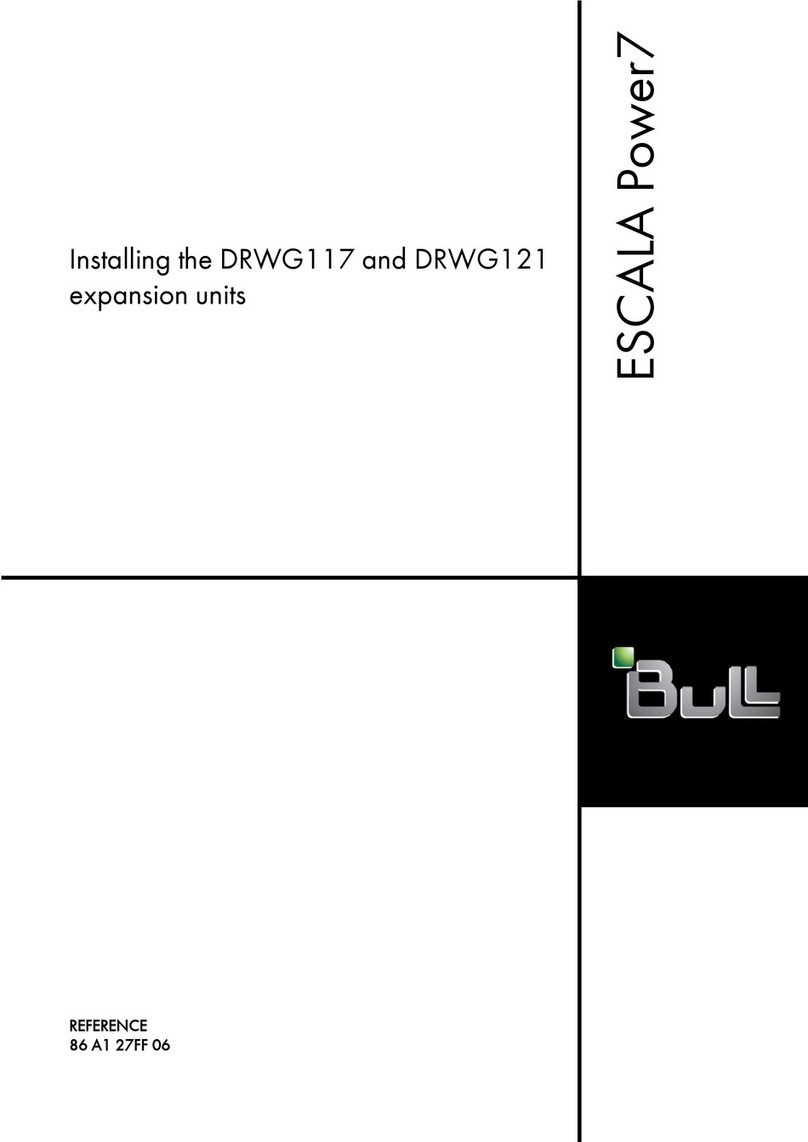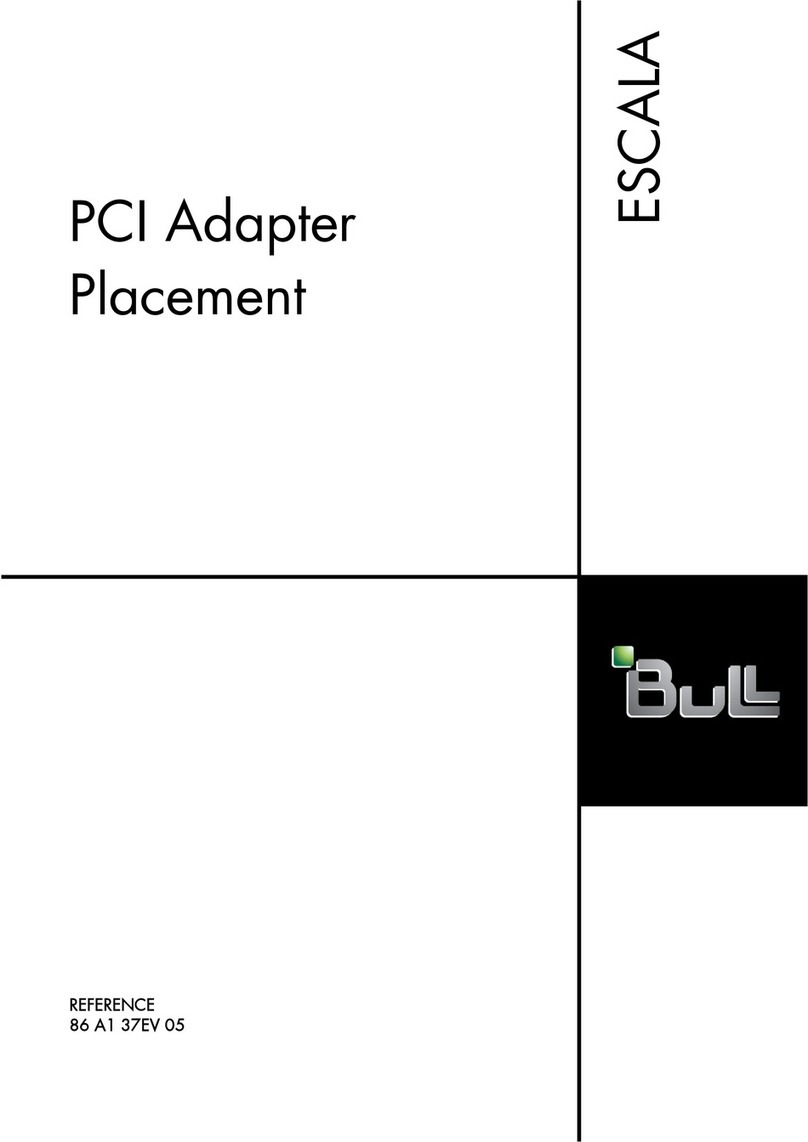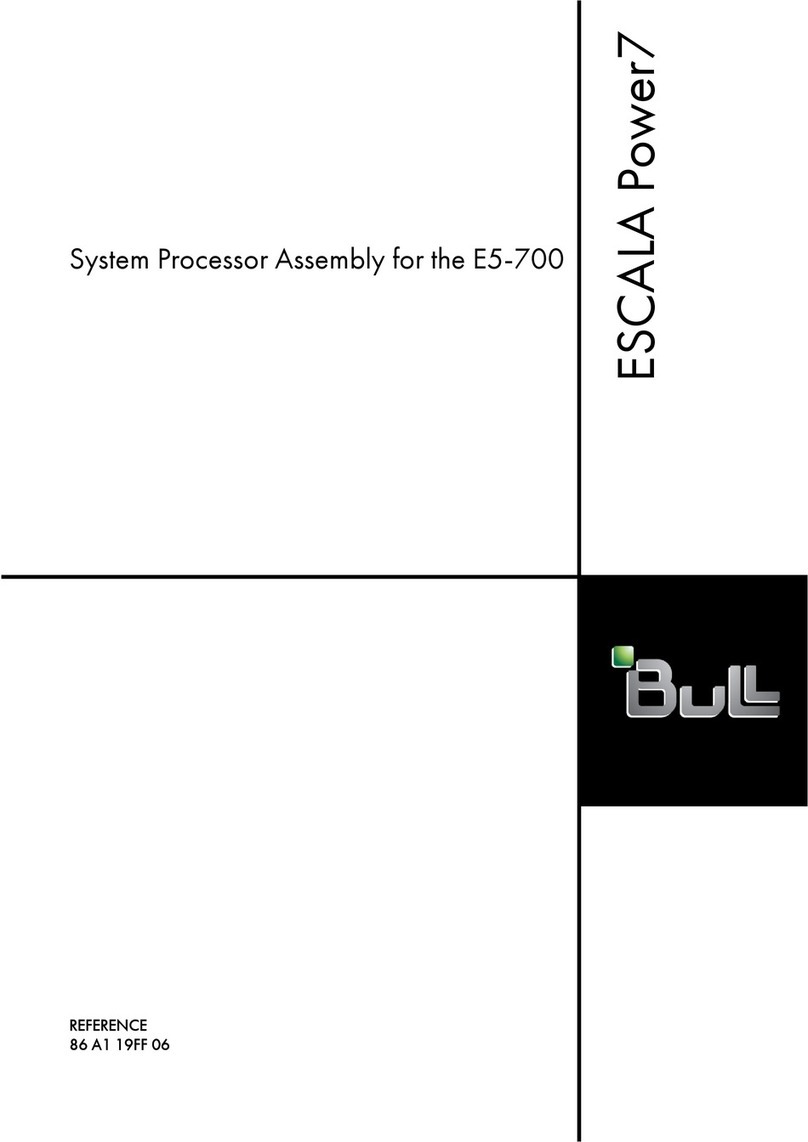Contents
Safety notices .................................v
Disk drive backplane for the 31E/2B, 31E/1C, or 31E/2C .............1
Removing and replacing the disk drive backplane .................3
Removing the 31E/2B, 31E/1C, or 31E/2C disk drive backplane ..................3
Replacing the 31E/2B, 31E/1C, or 31E/2C disk drive backplane ..................8
Common procedures .............................15
Before you begin .................................15
Identifying a part .................................17
Control panel LEDs................................17
Identifying a failing part in an AIX system or logical partition .................19
Locating a failing part in an AIX system or logical partition .................19
Activating the indicator light for the failing part .....................19
Deactivating the failing-part indicator light .......................19
Identifying a failing part in a Linux system or logical partition .................20
Locating a failing part in a Linux system or logical partition .................20
Finding the location code of a failing part in a Linux system or logical partition ..........20
Activating the indicator light for the failing part .....................20
Deactivating the failing-part indicator light .......................21
Locating a failing part in a Virtual I/O Server system or logical partition..............21
Identifying a part by using the Virtual I/O Server ....................21
Starting the system or logical partition ..........................22
Starting a system that is not managed by a HMC or an SDMC .................22
Starting a system or logical partition by using the HMC ...................23
Starting a system or virtual server by using the SDMC ....................24
Stopping a system or logical partition ..........................24
Stopping a system that is not managed by an HMC or an SDMC ................24
Stopping a system by using the HMC .........................25
Stopping a system by using the SDMC .........................26
Removing and replacing covers for the 31E/2B, 31E/1C, or 31E/2C ................27
Removing the service access cover from the 31E/2B, 31E/1C, or 31E/2C ..............27
Installing the service access cover on the 31E/2B, 31E/1C, or 31E/2C ...............27
Placing the 31E/2B, 31E/1C, or 31E/2C system into the service or operating position ..........28
Placing the rack-mounted 31E/2B, 31E/1C, or 31E/2C into the service position ...........28
Placing the rack-mounted 31E/2B, 31E/1C, or 31E/2C into the operating position...........29
Disconnecting the power cords from the 31E/2B, 31E/1C, or 31E/2C ................31
Connecting the power cords to the 31E/2B, 31E/1C, or 31E/2C ..................31
Installing a part by using the HMC ...........................32
Installing a part by using the SDMC ...........................33
Verifying the installed part ..............................33
Verifying an installed feature or replaced part in an AIX system or logical partition ..........33
Verifying the installed part in a Linux system or logical partition ................36
Verifying an installed part by using stand-alone diagnostics ..................36
Verifying the installed part by using the HMC.......................38
Activating and deactivating LEDs by using the HMC ...................38
Deactivating a system attention LED or partition LED by using the HMC ...........38
Activating or deactivating an identify LED by using the HMC ...............39
Viewing serviceable events by using the HMC......................39
Verifying the installed part by using the SDMC ......................40
Activating and deactivating LEDs by using the SDMC ...................41
Deactivating a system attention LED or partition LED by using the SDMC ...........41
Activating or deactivating an identify LED by using the SDMC ...............41
iii