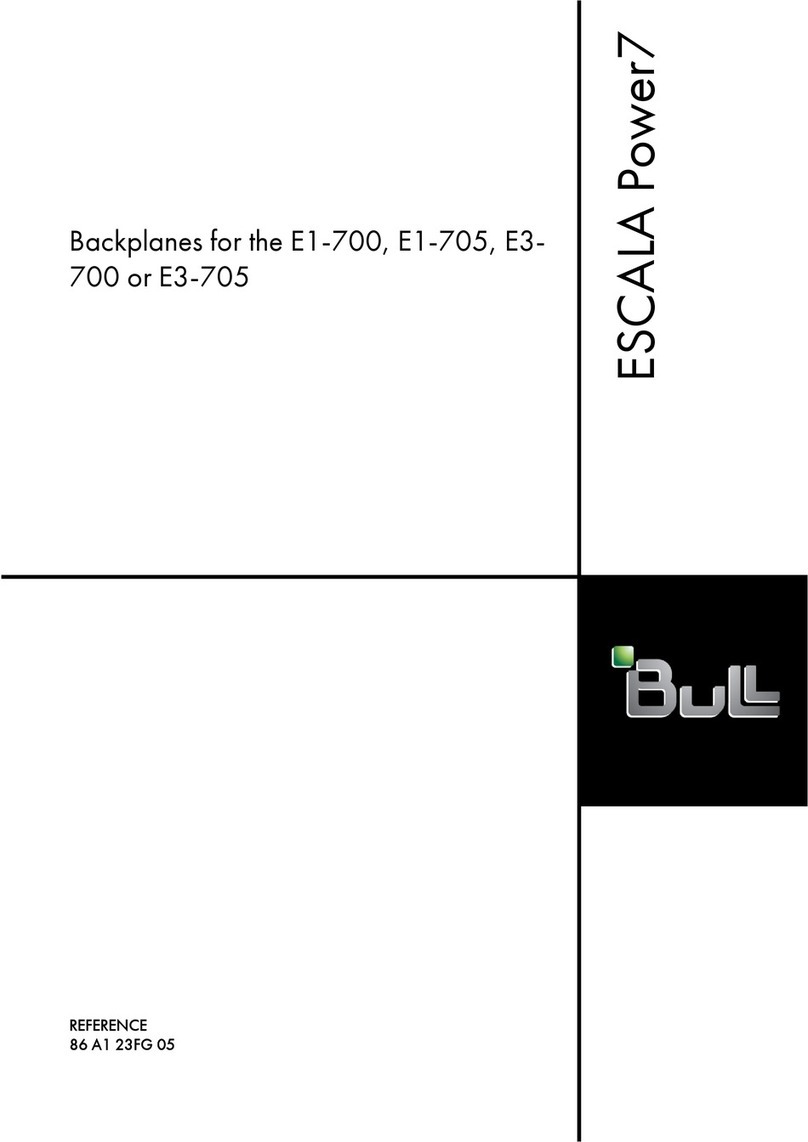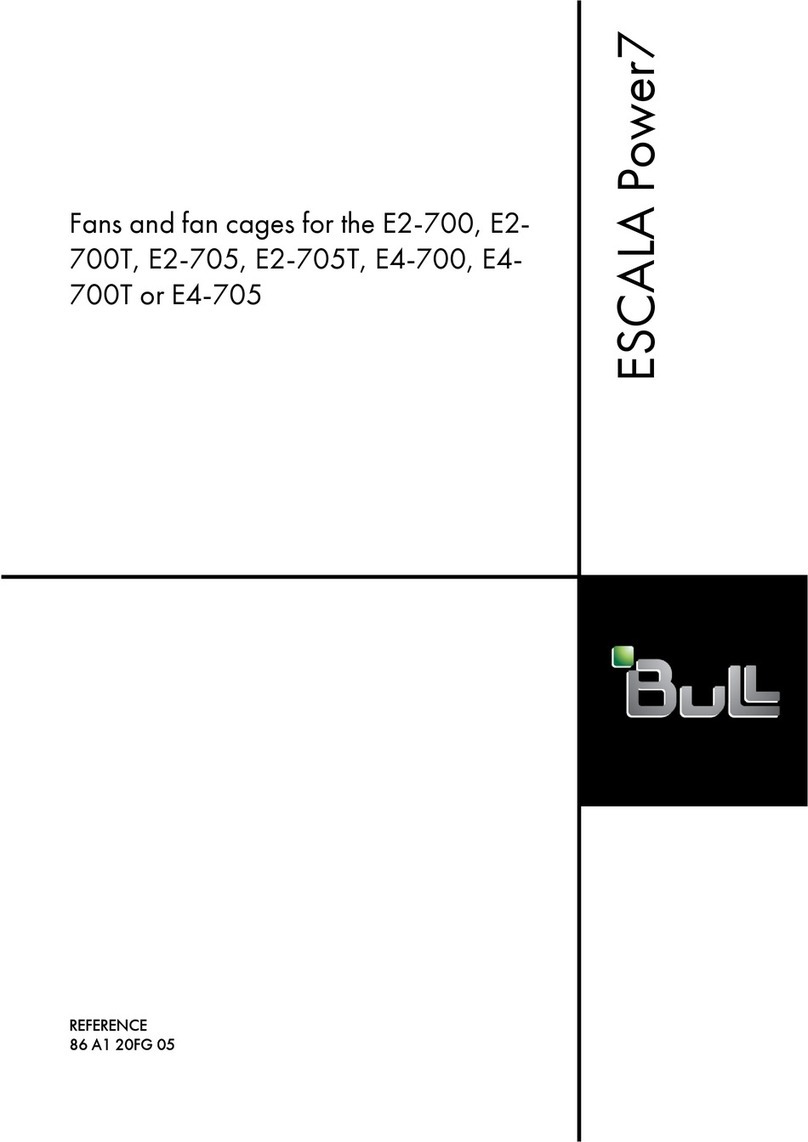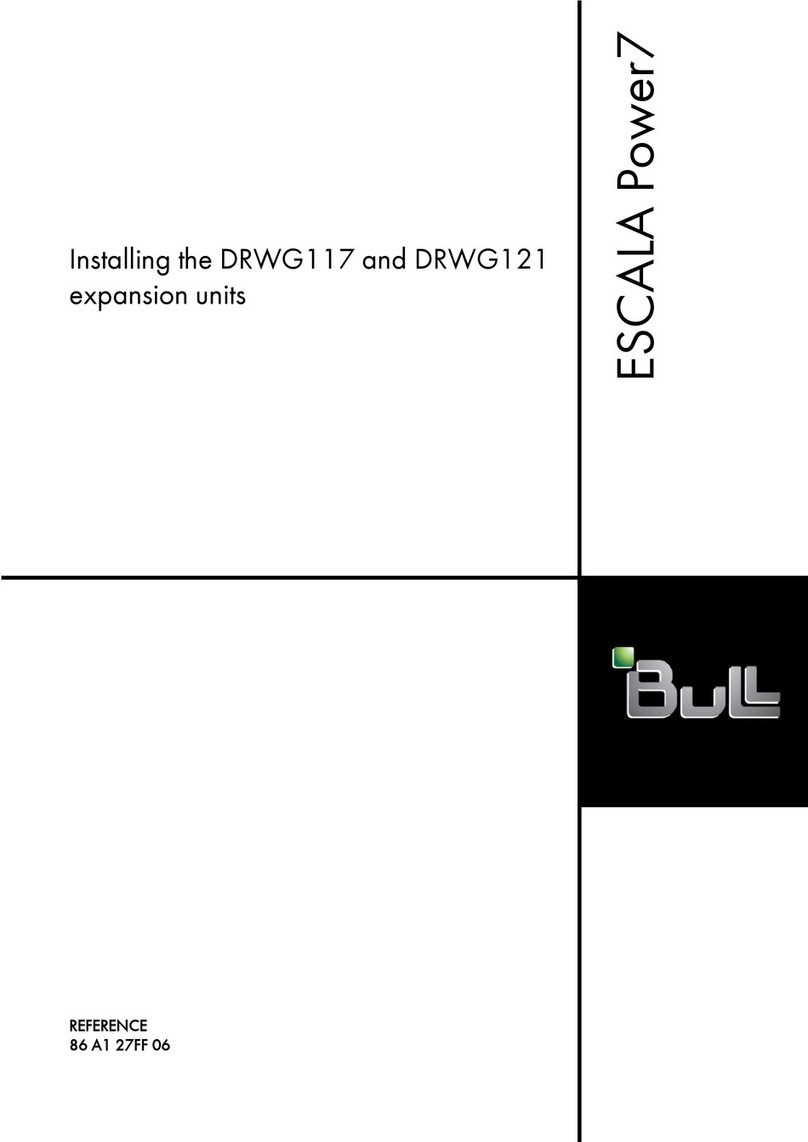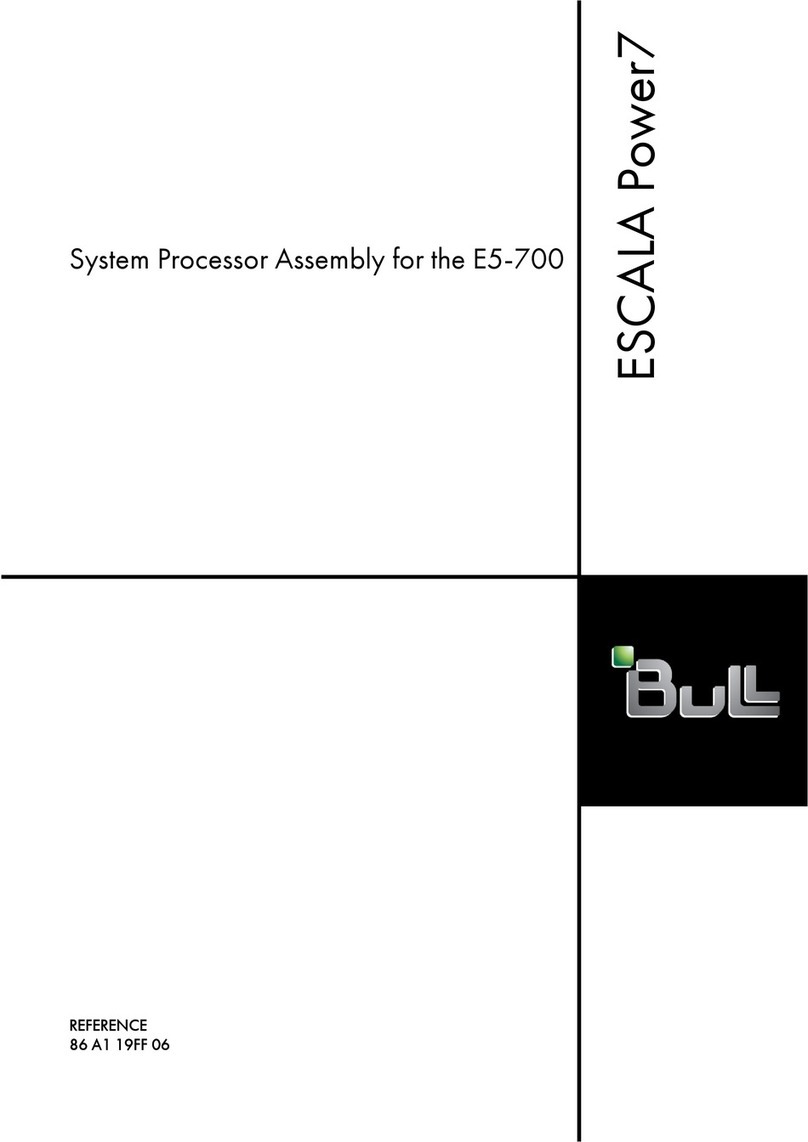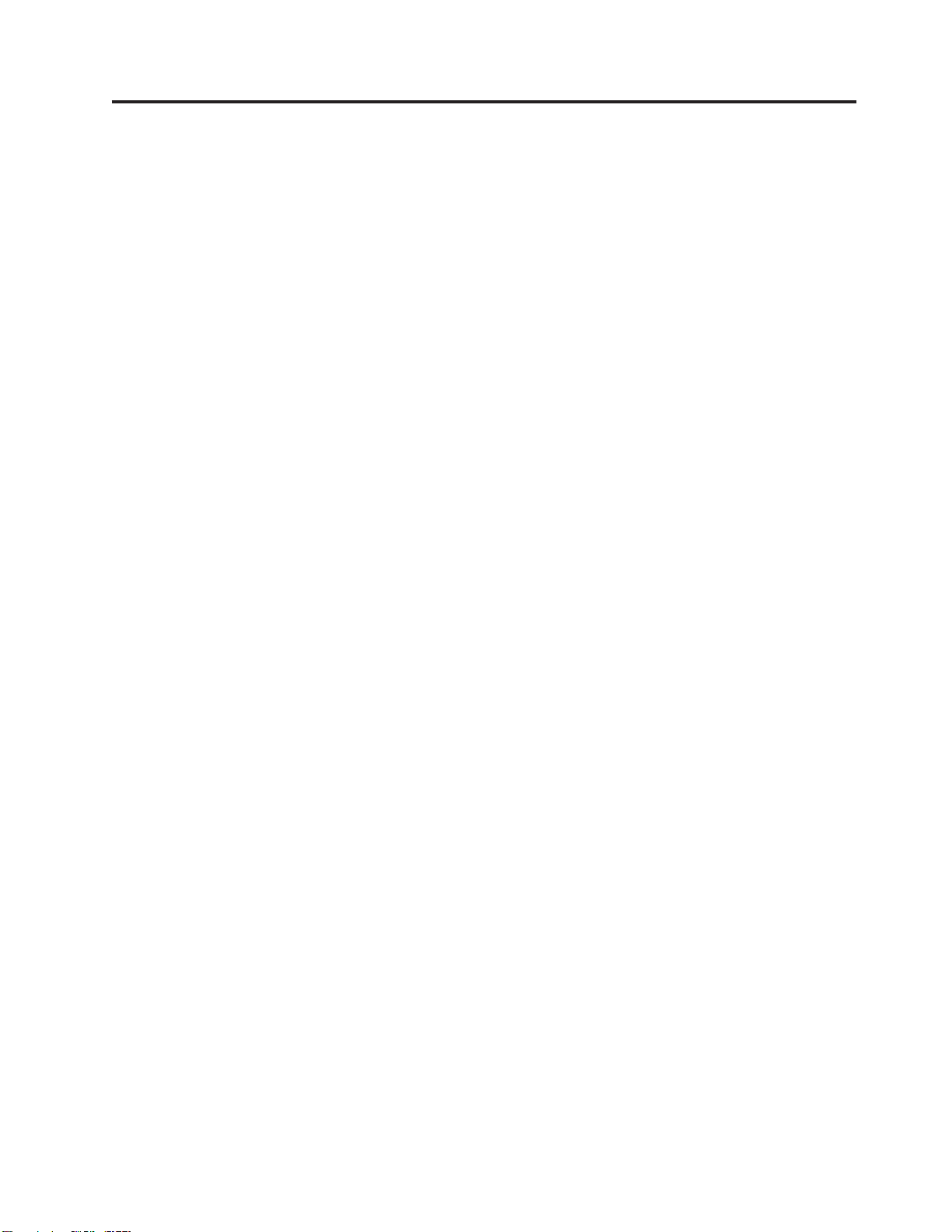Contents
Safety notices .................................v
Chapter 1. What’s new in PCI adapter placement for machine types 82xx and 91xx . . . 1
Chapter 2. Supported PCI adapters ........................3
Adapters supported on AIX, IBM i, and Linux ........................3
PCI Express ...................................15
Chapter 3. Model 8203-E4A server ........................17
PCI slot descriptions ................................17
PCI and PCI-X expansion units .............................17
PCIe expansion units ................................18
Maximum number of adapters supported .........................18
PCI and PCI-X adapters ...............................19
PCIe adapters ..................................26
Performance notes .................................26
Chapter 4. Model 8204-E8A server ........................29
PCI slot descriptions ................................29
PCI and PCI-X expansion units .............................30
PCIe expansion units ................................30
Maximum number of adapters supported .........................31
PCI and PCI-X adapters ...............................31
PCIe adapters ..................................38
Performance notes .................................39
Chapter 5. Model 8234-EMA server........................41
PCI slot descriptions ................................41
PCI and PCI-X expansion units .............................42
PCIe expansion units ................................42
PCI and PCI-X adapters ...............................43
PCIe adapters ..................................46
SAS cable cards ..................................47
Performance notes .................................48
Chapter 6. Model 9117-MMA server .......................51
PCI slot descriptions ................................51
PCI and PCI-X expansion units .............................52
PCIe expansion units ................................53
PCI and PCI-X adapters ...............................53
PCIe adapters ..................................60
SAS cable cards ..................................62
Performance notes .................................62
Chapter 7. Model 9119-FHA server ........................65
Chapter 8. Model 9125-F2A server ........................67
PCI slot descriptions ................................67
Expansion units ..................................68
PCI and PCI-X adapters ...............................68
PCIe adapters ..................................69
Performance notes .................................70
© Copyright IBM Corp. 2007, 2009 iii