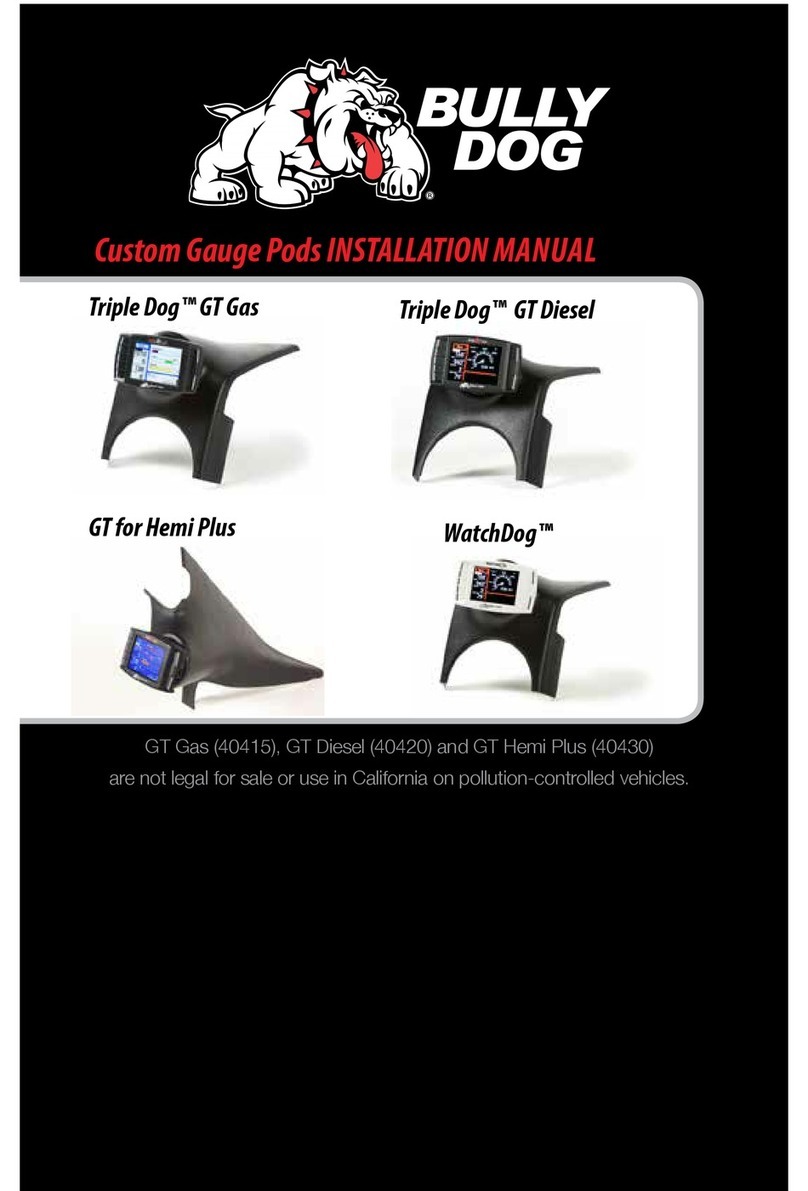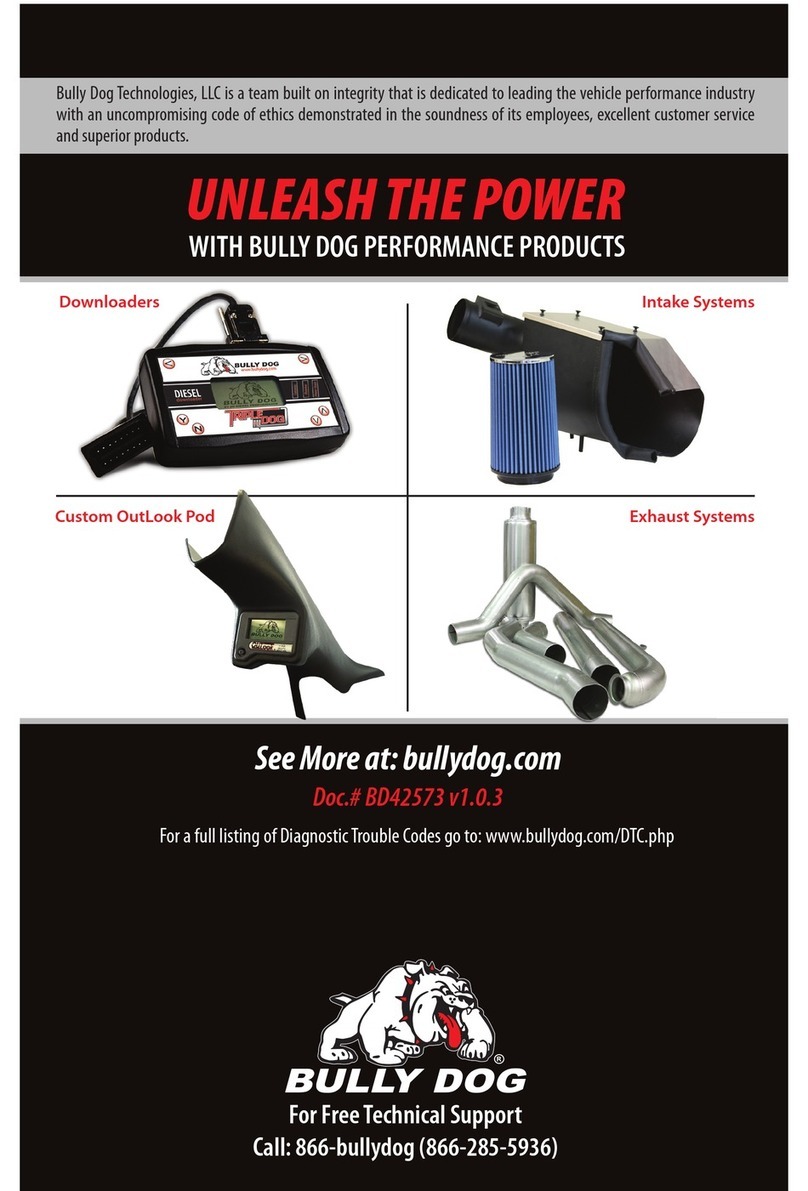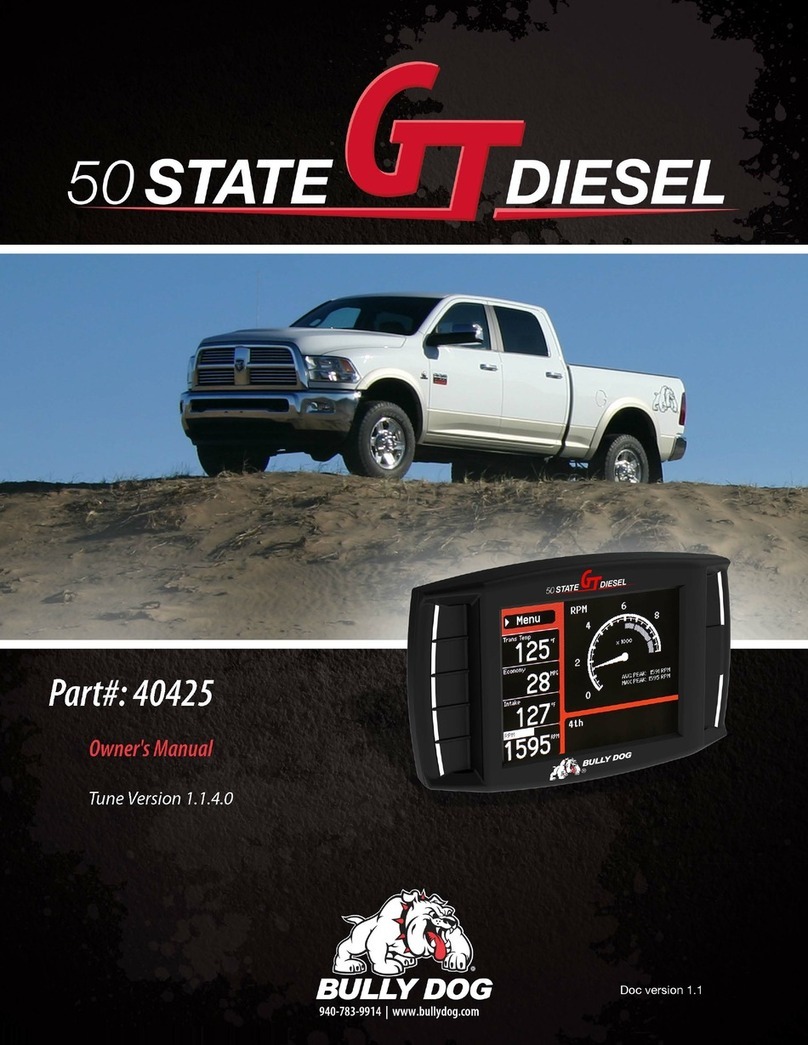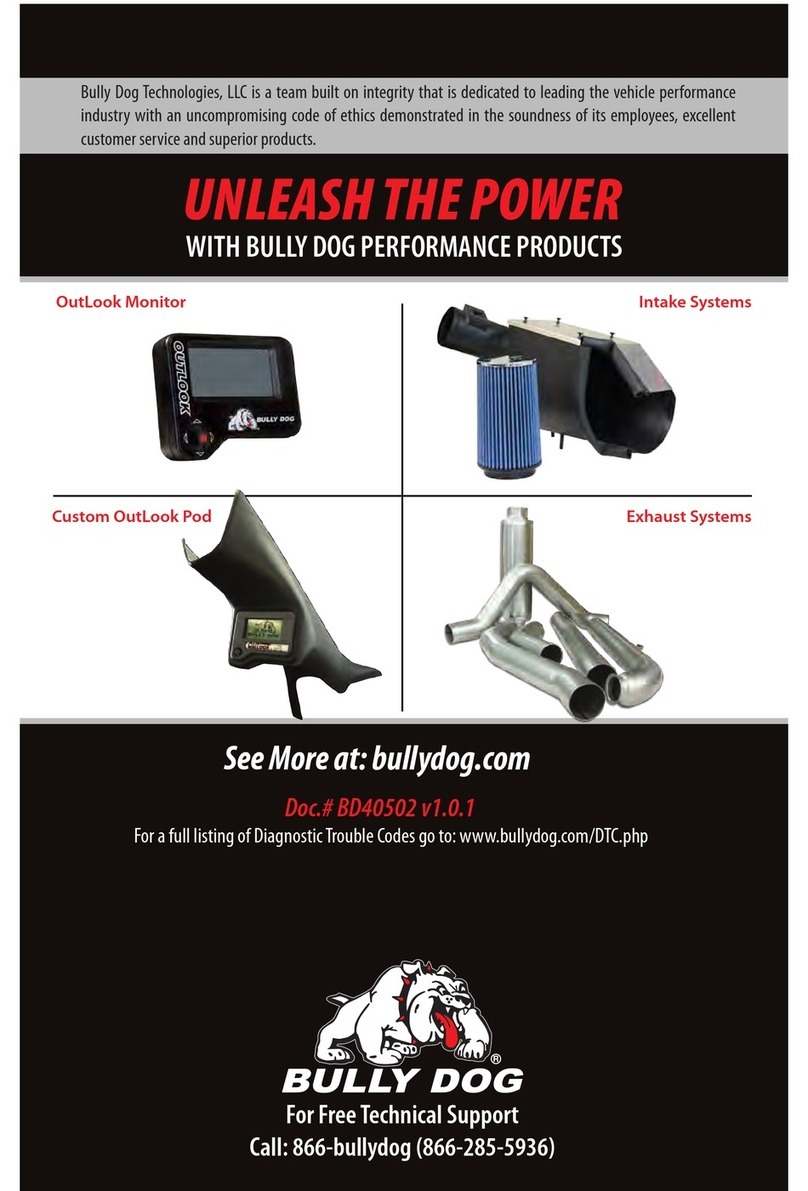Installation Steps
INSTALLATION STEPS
Note: If you purchased an OutLook with your Power Pup Included with this product are
three individual wiring harnesses. Please see the name, pictures, and descriptions of each
of the harnesses below. The instructions for your truck in this manual will refer to the dier-
ent harnesses by name.
OUTLOOK MAIN HARNESS: The OutLook monitor
main harness, page 2 #3, has an OutLook monitor on
one end and two green connectors, one with female
pins and male shell and one with male pins with a
female shell, at the other end. Of the green connec-
tors on the Outlook Main harness, the one with the
male pins and female shell connects to the OBD II
Harness as described above. The second green con-
nector, the one with the female pins and male shell, connects to a Sub-Harness if your truck uses one. Also
on the same end as the two green connectors, the OutLook Main harness has two sets of thermocouple wires
labeled Pyro 1 and Pyro 2, which can connect to two dierent pyrometers. Finally, on the OutLook Main harness
is a single black wire. This black wire comes from the factory connected to the Pyro 2 connections and is used as
a ground for unused pyrometer probe wires on the OutLook Main harness.
OBD II HARNESS: The OBD II Harness, page 2 #7,
has green a plug with female pins and male shell,
which connects to the OutLook Main harness that
has male pins and female shell. In addition to the
green plug on the OBD II Harness, the yellow wire
which is the Power Wire for the Outlook monitor. On
the opposite end of the OBD II Harness is the OBD II
connector, a rectangular plug in appearance from
which the OBD II Harness is named.
PYROMETER PROBE: The Pyrometer Probe, page
2 #4, is a steel braded cable with a pyrometer probe
tip on one end and red and yellow wire connections
on the opposite end.
OBD II Harness (#7)
OutLook Main (#3)
Pyrometer Probe (#4)